New Year is just around the corner! And as a content creator, you just need fresh new year's video ideas to make the most of this festive occasion.
New Year is the perfect time to gain more subscribers and grow your brand. Now is the ripe time to gear up for innovative content that will draw the audience in and give your YouTube channel a huge boost.
But where do you find these creative ideas to keep your subscribers hooked? Well, we can help with that! This guide offers fifteen trendy Happy New Year video ideas and pro tips to boost your views.
Let's get started!
In this article
-
- Share New Year Resolutions
- Year-End Recap and Lessons Learned
- New Year Thank You Videos
- New Year Goals and To-Do List
- New Year's Eve Outfit Ideas
- Best Places to Celebrate New Year's
- New Year's Predictions & Trends
- Celebrating New Year's Eve Videos
- New Year's Offers And Discounts Video
- Healthy Habits to Start in the New Year
- Plan with Me for New Year
- "In 5 Years" Challenge
- Decluttering for a Fresh Start
- New Year Recommendations
- Travel Plan for New Year
Part 1. Why New Year Videos are Important for Content Creators?
So, first, what's the big deal with New Year's videos? Why is everyone coming up with all sorts of videos for this occasion? Here are some key reasons you should know as a content creator.
- Connect with Subscribers: Creating timely New Year's content will keep your channel visible. Additionally, sharing personal goals and reflections can strengthen your connection with subscribers.
- Bring More Traffic: On this festive occasion, everyone is actively searching for holiday-related content. Increased viewer activity can help you attract a larger audience to your channel.
- Boost Visibility: Creating trending and relevant content for the new year can increase your chances of ranking in search engines. More people will discover your channel and watch your videos.
- Collaboration Opportunities: New Year's is when brands seek content creators to promote their products and boost sales. It's your golden chance to find new projects and seal more collaboration deals.
- Higher Ad Revenue: Advertisers striving to reach more viewers during the new year are willing to spend more. This is the perfect time to bring in more ad revenue.
Part 2. Top 15 Creative New Year Video Ideas to Grow Your YouTube Channel
Now that you know the importance of creating New Year's videos, let's explore some creative ideas to help you get started. Regardless of your channel's theme, these ideas are relevant and can easily resonate with your audience.
1. Share New Year Resolutions
This New Year video idea is based on motivating everyone to start fresh and anticipate new beginnings. In the video, you should include your resolutions and a complete layout of how to achieve them. Viewers are tempted to watch these videos to find encouragement to achieve their own goals.
2. Year-End Recap and Lessons Learned
This video idea offers a great way to build deeper connections with subscribers and new viewers. In the video, you can share your achievements and adventures of the past year. Discuss all the highs and lows, challenges, and setbacks and how you overcame them.
3. New Year Thank You Videos
You can create a thank you video to convey gratitude to people who helped make your past year successful. These can be your friends, colleagues, family members, and even subscribers. If you are a business owner, a thank you video for your employees is a heartfelt gesture.
4. New Year Goals and To-Do List
New Year goals are only complete with dedicated to-do lists! This New Year YouTube video idea will motivate your audience and help them break New Year's goals into smaller, manageable tasks. For the video, focus on guiding the audience in creating efficient to-do lists. Introduce the SMART goals concept and some productivity apps for easy list-making.
5. New Year's Eve Outfit Ideas
Are you a vlogger or have a channel with a fashion and lifestyle theme? This concept is for you! During the holidays, everyone searches for outfit ideas to look their best on New Year's Eve. You can share looks in unique styles such as casual, glam, or cozy. Plus, it's a fantastic chance to feature promo content and highlight your favorite online stores.
6. Best Places to Celebrate New Year
This is one of the best YouTube video ideas for New Year's to help viewers make the most of their celebrations. If you are a vlogger, you can include local places to celebrate New Year. For an informational channel, introduce the best countries around the globe to watch fireworks or those with romantic destinations.
7. New Year's Predictions & Trends
This New Year's video idea is versatile, and you can easily adapt it to your channel's theme. You can discuss fashion and style trends, upcoming tech innovations, home decor, and marketing trends. However, provide accurate facts and information no matter your channel type.
8. Celebrate New Year's Eve Videos
This is one of the most fun and engaging Happy New Year video ideas! The video will focus on sharing your New Year's Eve celebrations with viewers. It can include everything from preparations to hosting a party, counting down with friends, and having a family dinner.
9. New Year's Offers And Discounts Video
Is your YouTube channel geared towards promoting your online store or business? If so, this is one of the best new year's video ideas to boost sales. You can also make videos to share deals on popular retailers like Amazon and Target. In the video, include specific details about discounts and share prompt codes, if any.
10. Healthy Habits to Start in the New Year
New Year is all about renewal and positivity. This New Year YouTube video idea can make the most of these vibes by sharing healthy habits to adopt in the coming year. You can include routines for personal growth, building relationships, or career success. Add details about how to build a new habit with consistency.
11. Plan with Me for the New Year
You can also make a YouTube video to plan your entire year. In this video, you can use a journal or an app to break down your New Year's aims into smaller tasks. You can guide the viewers through creating a step-by-step plan and how to allocate goals to specific months or weeks.
12."In 5 Years" Challenge
This New Year video idea is based on predicting where you will be in five years. The theme is to challenge yourself to achieve certain milestones. These could be your dream job, a stable relationship, or traveling with friends.
13. Declutter for a Fresh Start
This unique Happy New Year video idea is based on removing unnecessary distractions, whether physical, digital, or mental. You can record your own process of decluttering your space and digital content like apps, photos, and documents or organizing your thoughts.
14. New Year Recommendations
This is another excellent video idea for any channel type. In the video, you can recommend the best books, productivity apps, cooking tips, or local attractions. You should include unique tips and keep your recommendations snappy.
15. Travel Plan for New Year
Travel Plan for New Year is another engaging YouTube video idea to consider. Your video should include details about the travel destinations and expenses. You can also add budget and packing tips.
Now, let's put these to good use and start creating some cool New Year videos!
Part 3. Create Festive New Year Videos with Wondershare Filmora
Once you have chosen a New Year video idea, you just need an excellent video editor to match it. And Wondershare Filmora offers the perfect solution! It is a powerful video editor for all platforms with professional-grade editing capabilities.
But don't worry! Despite its advanced features, Filmora's intuitive interface makes it suitable for both beginners and professionals.
As a content creator, you can easily edit your videos, apply filters and effects, add captions, and more. You can also create more complex edits for year-end recaps, greeting cards, and YouTube shorts.
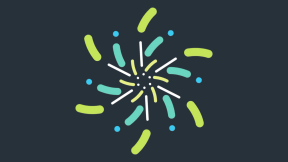




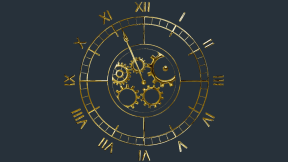

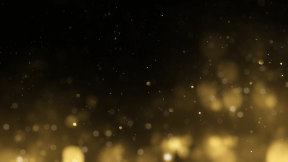






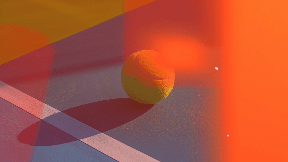
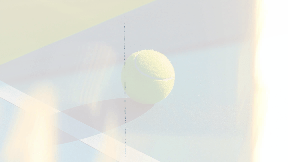
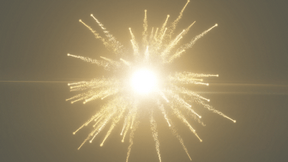
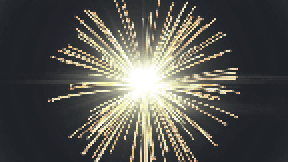


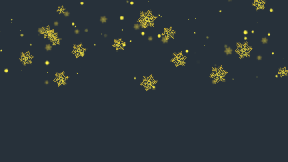
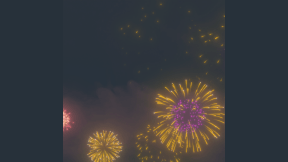





Main Advantages of Filmora
- Complete Editing Solution
Filmora gives you complete editing control over video, audio, and text. It allows you to perform basic to advanced edits, playback videos, and adjust export resolution all in one platform.
- Preset Templates
Filmora offers thousands of video templates to speed up your New Year video edits. Whether you need presets for festive, travel, family, or social media, Filmora has you covered.
- Filters and Effects
You can enhance your YouTube videos with filters, 3D LUTs, and dynamic effects. Filmora also offers a music library, sound effects, and transitions to create polished New Year edits.
- Add Captions and Titles
You can choose from various static and animated text effects. These can help you add video titles and include captions to improve your video's reach.
- Advanced Features
Filmora also offers green screen effects, planar tracking, multi-camera editing, and more. These are perfect for more complex edits for YouTube, TikTok, or Instagram.
- AI-driven Tools
Filmora is packed with AI-powered editing tools. You can convert long videos to short scenes with Smart Short clips, auto-reframe videos for YouTube, convert speech into text, and more.
Steps To Create New Year's Videos with Filmora
Step1Start a New Project
Download and install Wondershare Filmora. Then, launch it and click "New Project" from the main interface to create an editing project.
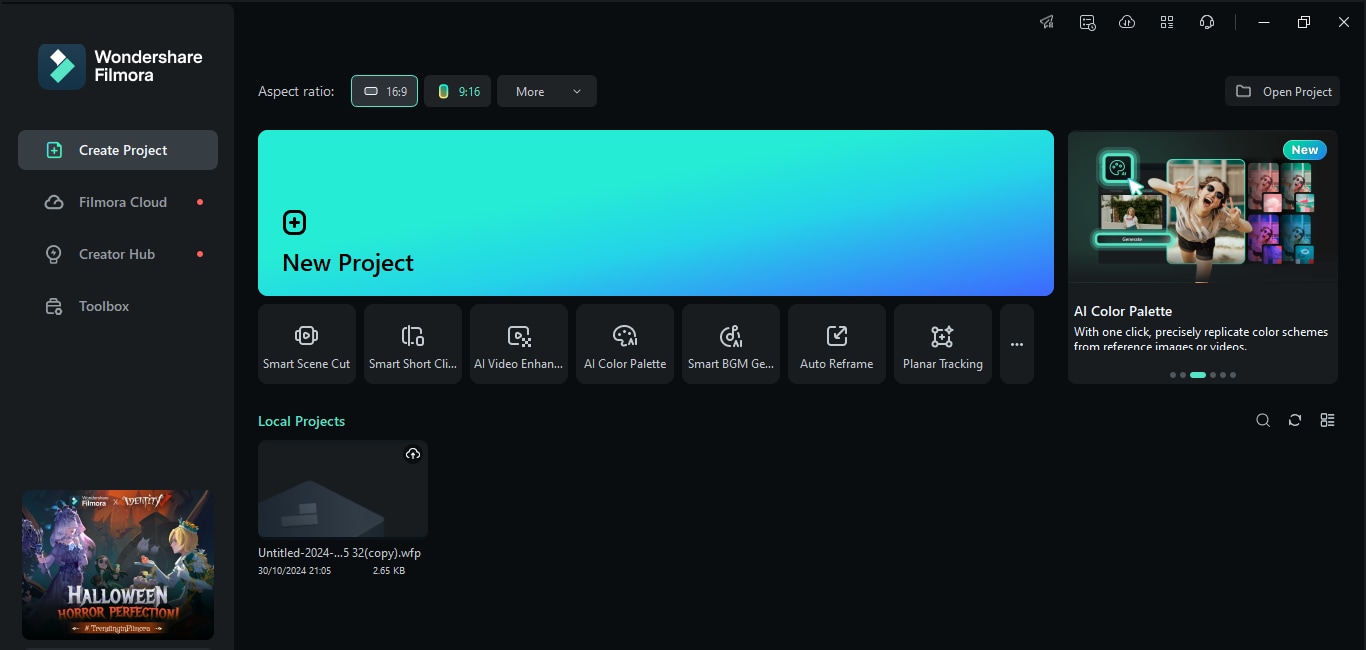
- Alternatively, go to "Toolbox" from the left and select "Instant Mode" for quick edits.
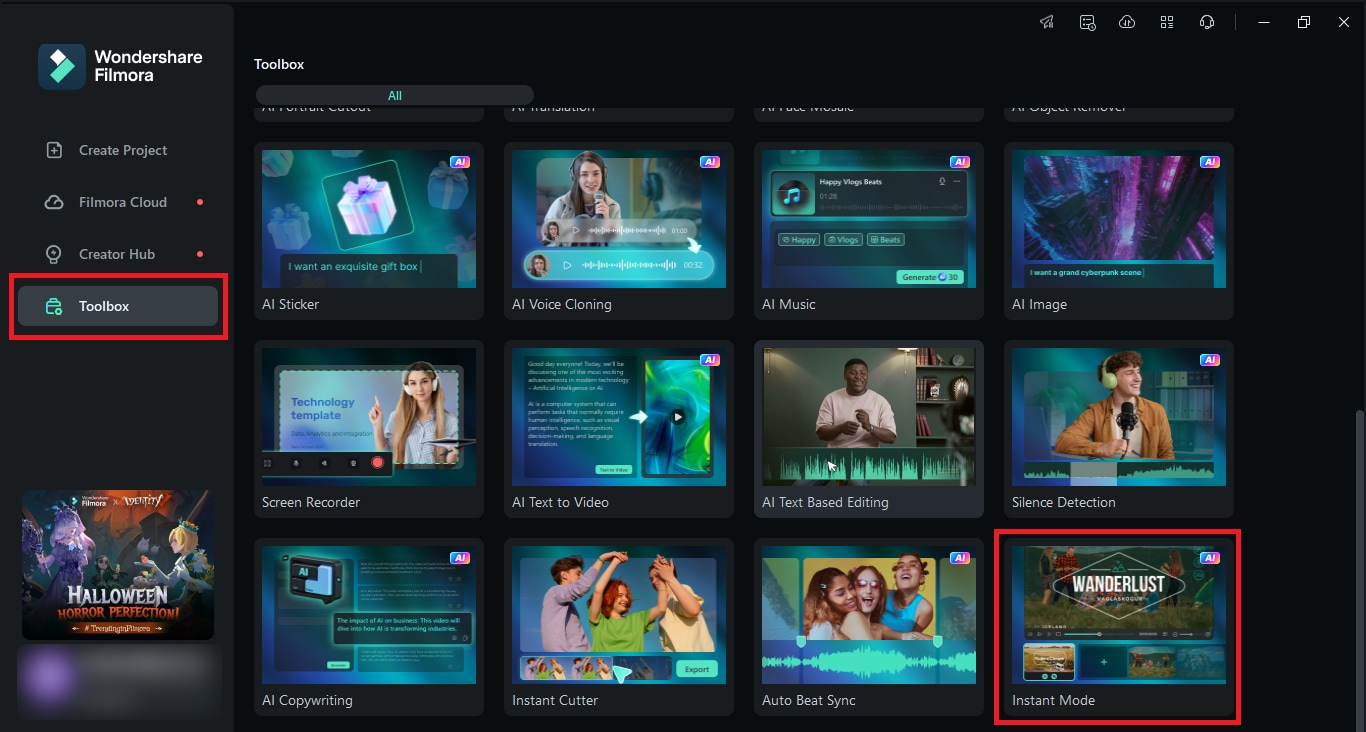
Step2Edit and Organize Clips
- Select the video in the timeline after importing. Then click and drag the clip's edge backward to trim unwanted parts.
- To split the video, drag the playhead to the desired location. Then, click the "Scissors" icon to cut the clip.
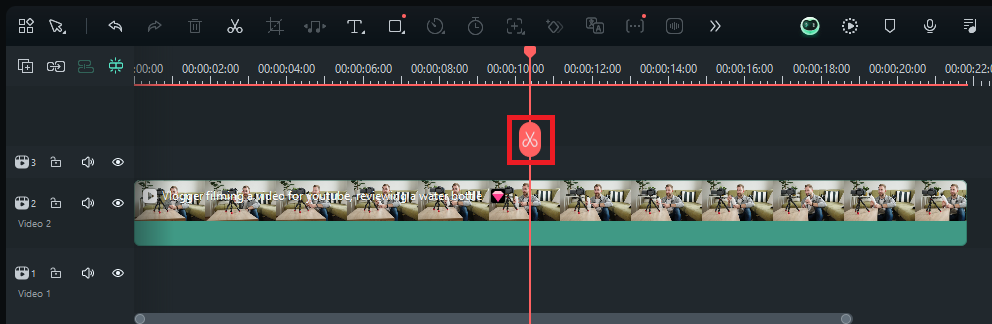
- Organize the remaining clips in the timeline. Or, click the Magnetic Timeline option at the top left to align all clips automatically.
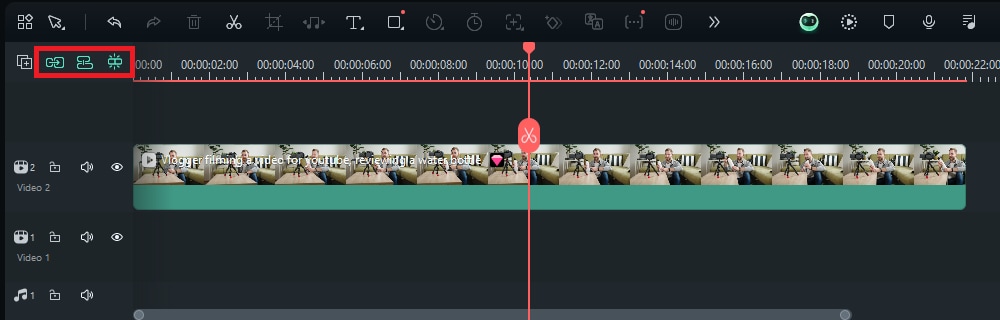
Step3Insert Audio to Your New Year Video
You can also add background music and sound effects to your video using AI technology in Filmora. To add background music that matches your video's content,
- Click the "Smart BGM Generation" icon in the toolbar above the timeline. Then click "Create."
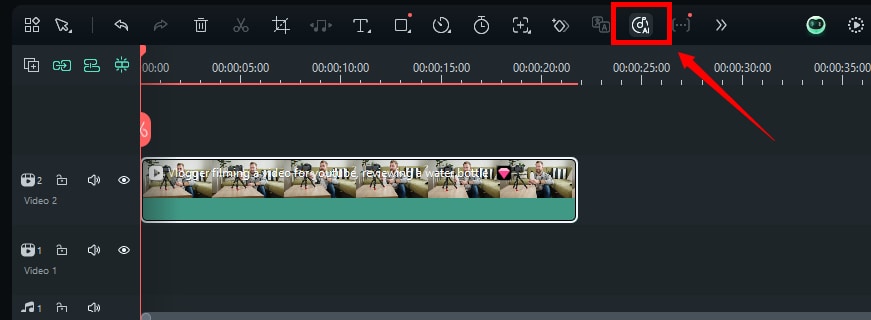
If you want to add more personalized background music:
- Click "Audio" from the top menu. Then, select "AI Music" from the left.
- Choose the mood, theme, or genre of the music. Adjust the tempo, duration, and generated music count. Then click "Generate."
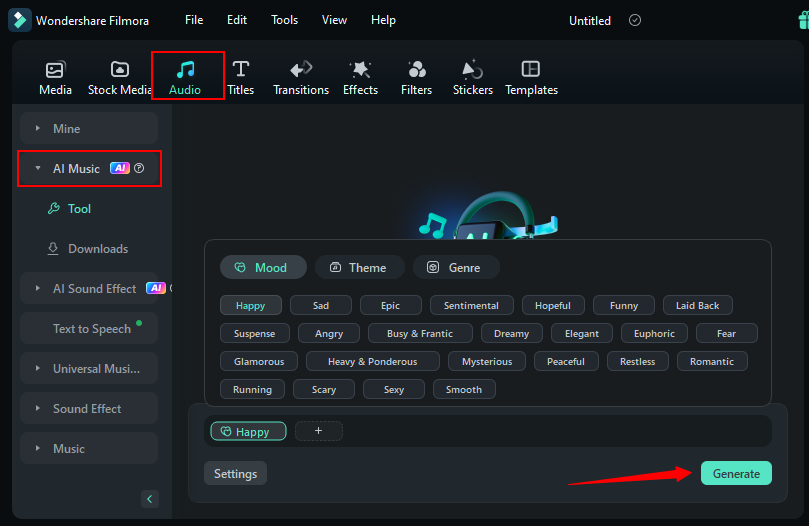
To generate and add sound effects:
- Select "AI Sound Effect" under the "Audio" menu.
- Then, write a text description for the sound and click "Generate."
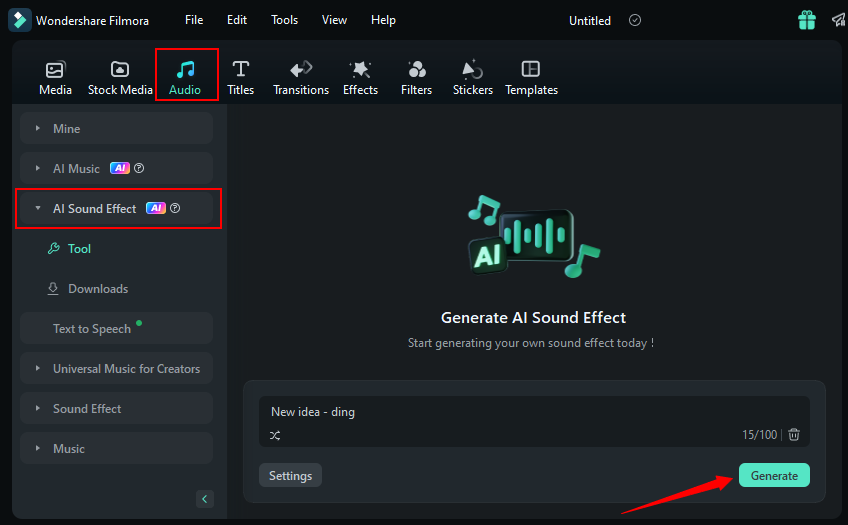
Step4Add Filters
To add filters, select the clip in the timeline. Then,
- Select the "Filters" tab on the top left. Choose the filter you like and drag it over the clip.
- Alternatively, use the search bar to find filters with a specific theme.
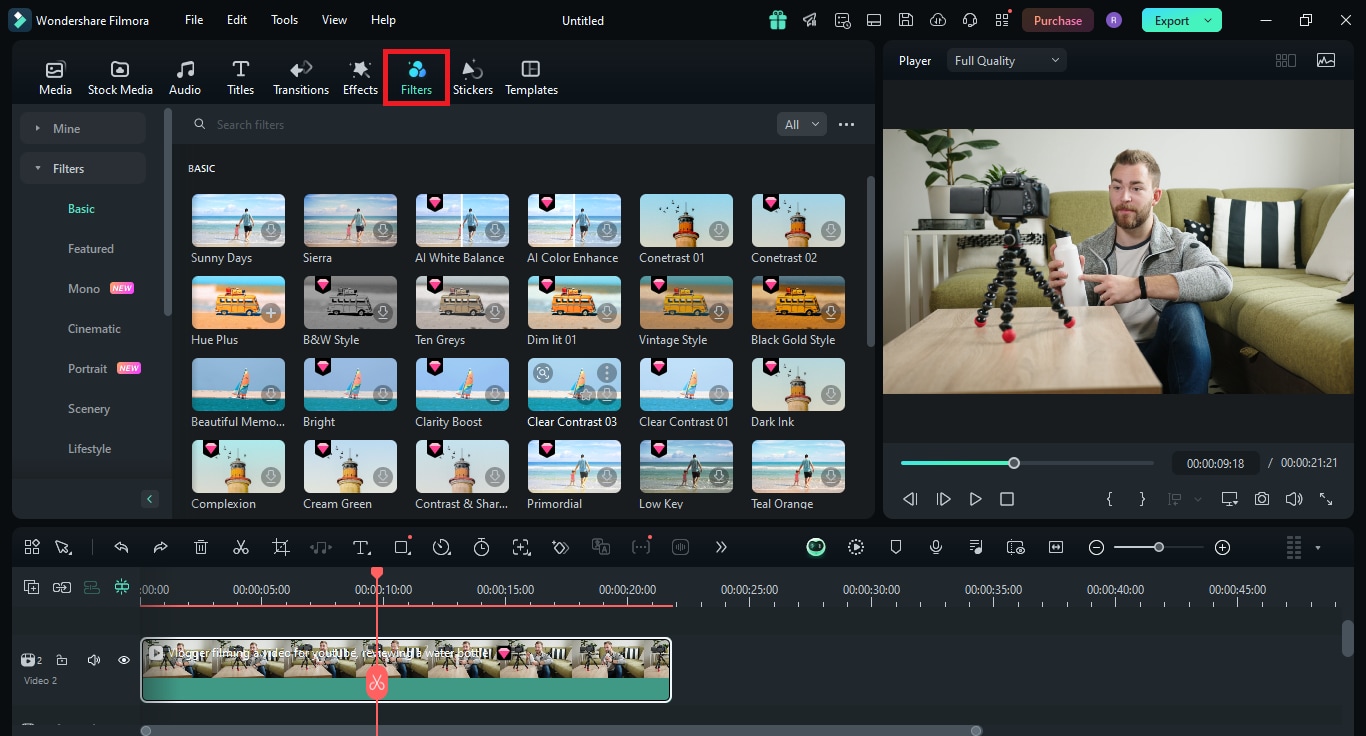
Step5Apply Festive Effects
Click the "Effects" option on the top left. Expand the "Video Effects" category from the left. Then, choose the effect you want to use and drag it over the clip.
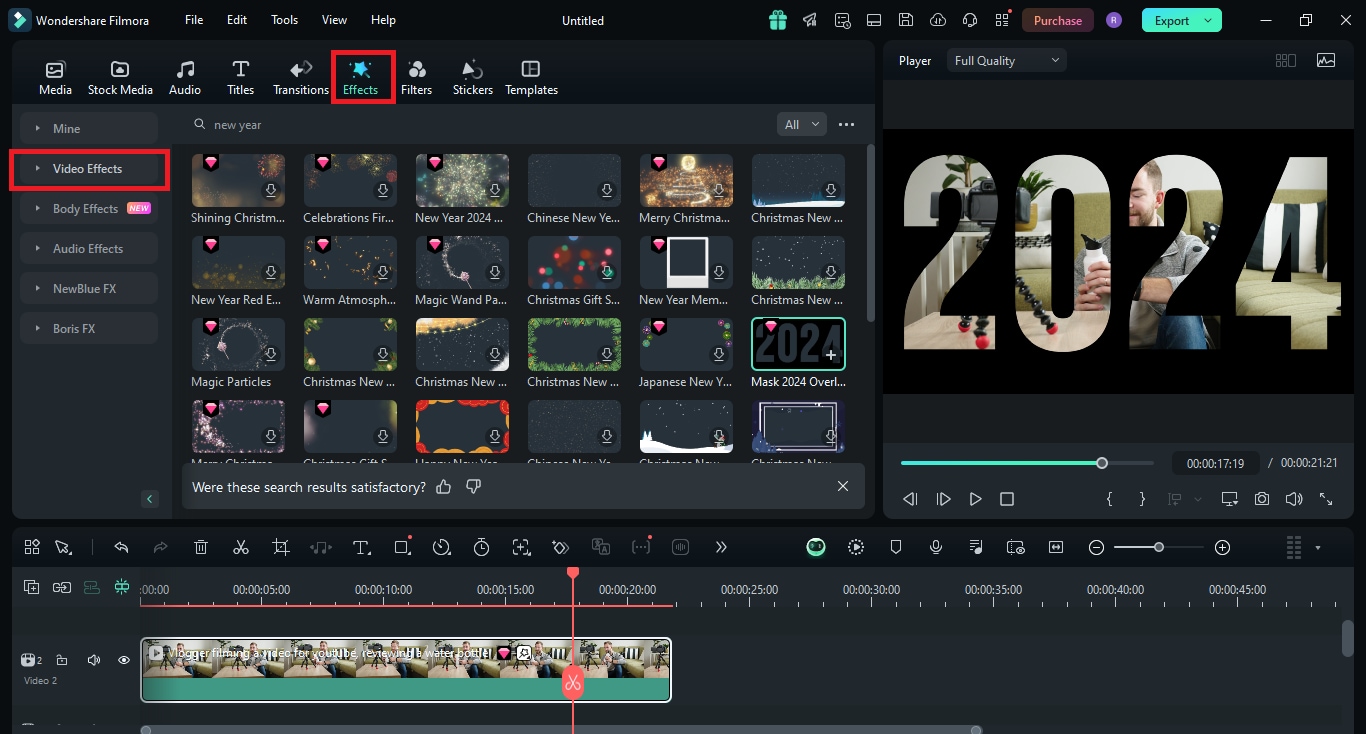
Step6Insert Transitions
Select the "Transition" tab from the top menu. Browse through the categories and choose the transition you like. Then, place it between the clips.
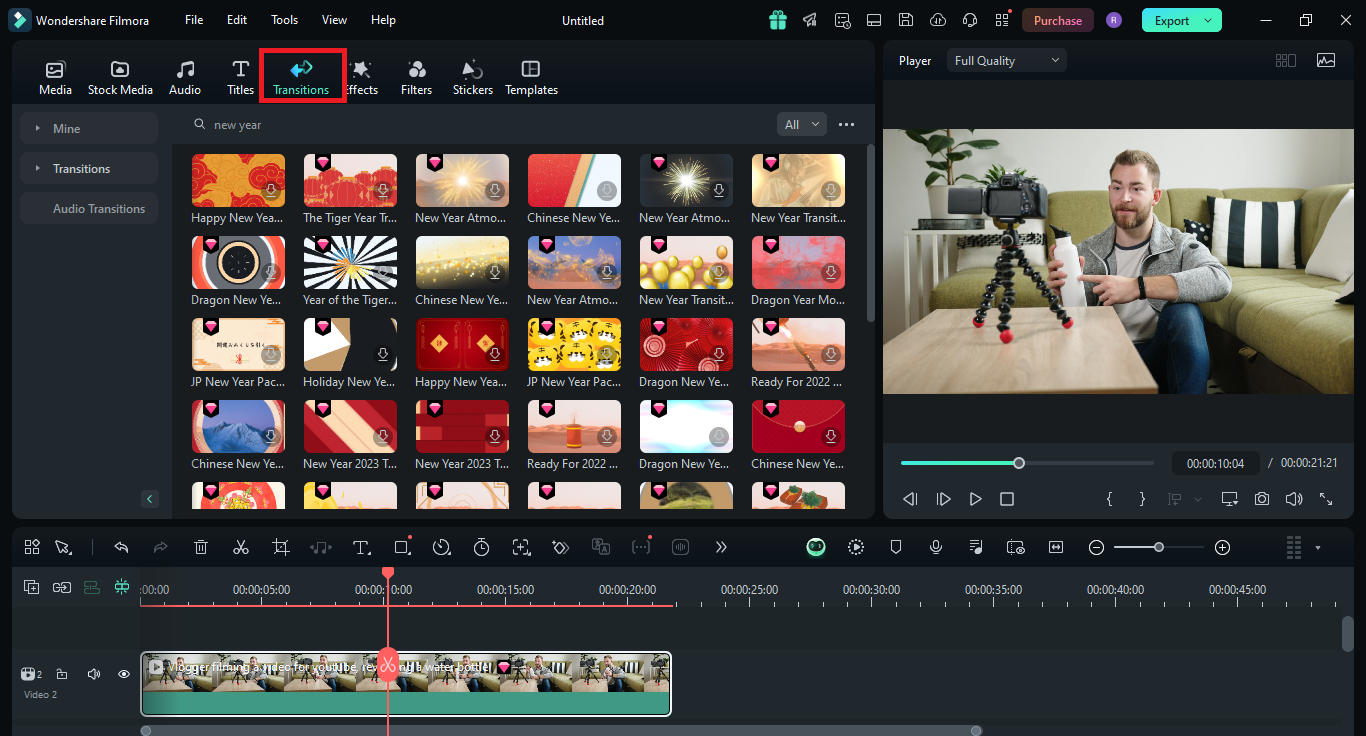
Step7Add and Customize Text
- Select the "Titles" menu from the top and choose "Title Templates." From here, select Subtitles or End Credits as needed. Then, drag the desired template to the timeline.
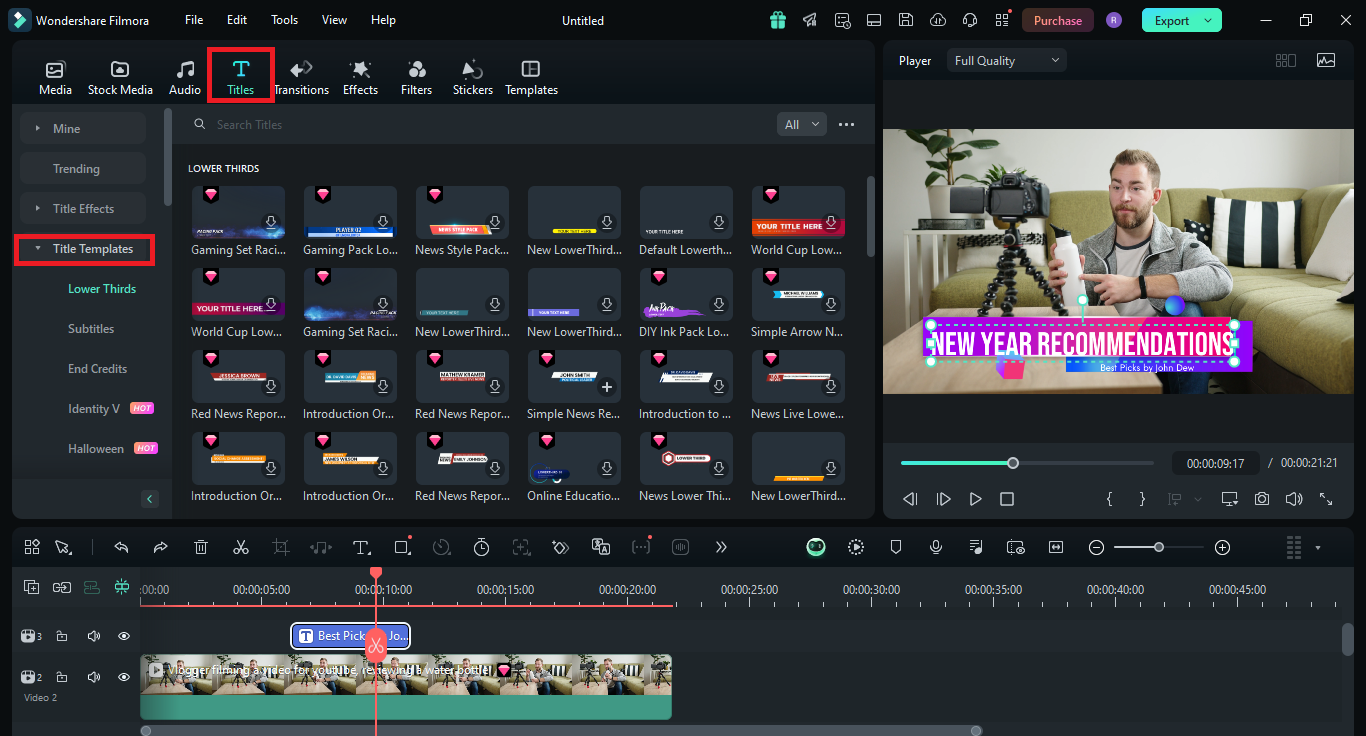
- Double-click the clip in the timeline and choose "Text." Write your desired text and adjust its color and alignment. Then click "OK."
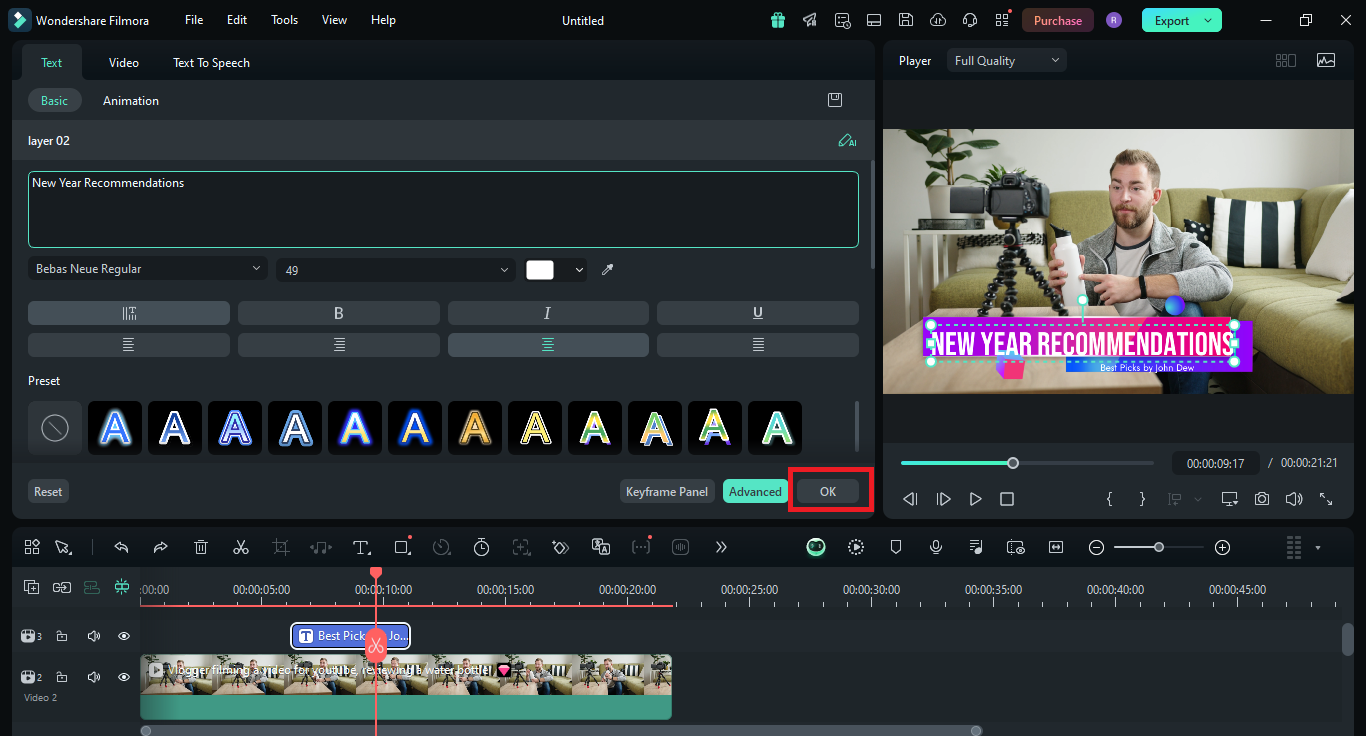
Step8Export Your New Year's Video
Once you've edited your video, click "Export" at the top right to save the video.
Create New Year’s Videos With Filmora on Mobile Phone
Creating videos through a mobile phone is also a growing trend these days. As phones become more powerful, it’s possible to perform desktop-class video editing with them. For example, you can execute your New Year video ideas so you’re ready for social media. Of course, you can do this with Wondershare Filmora for mobile, too.
Here’s how:
Step1Select AI Reel Maker
From the homepage, select AI Reel Maker.
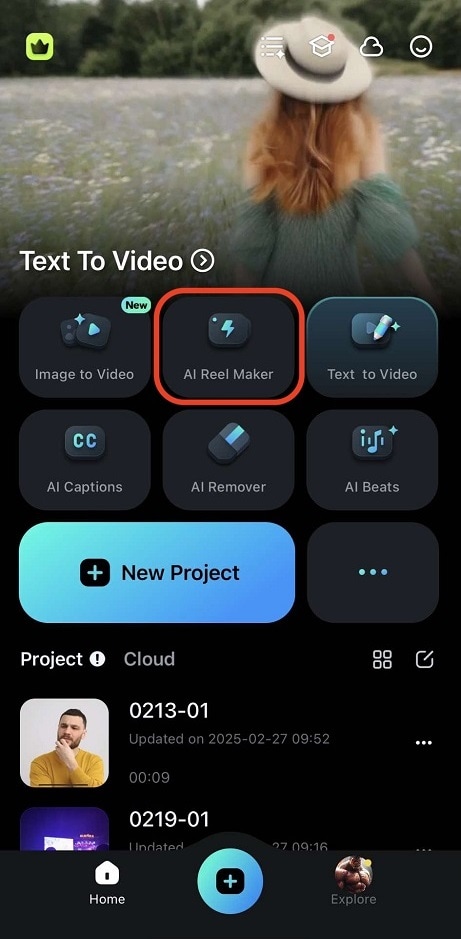
Step2Import Videos or Photos
On the next page, choose the videos or photos you want to use for your New Year’s video. Then, tap Import.
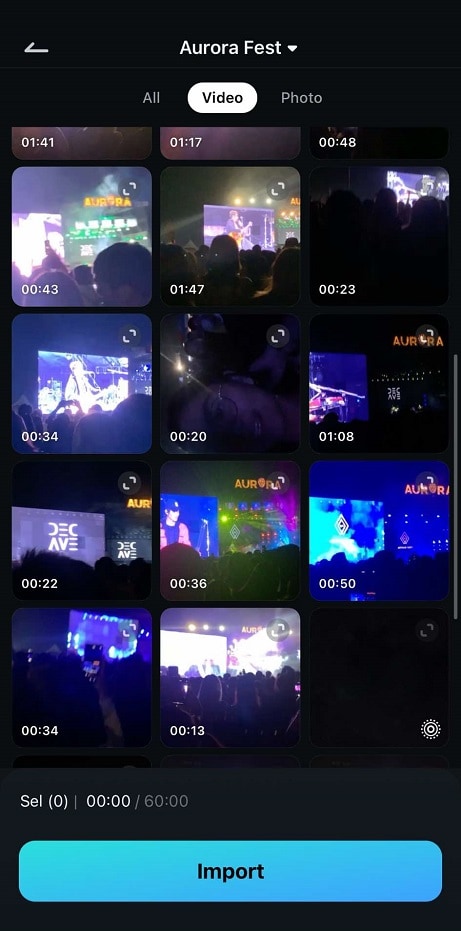
Step3Adjust AI Reel Settings
First, browse Video Theme for something related to the New Year, like Party, Epic, or Trailer. Also, choose the Mood and BGM.
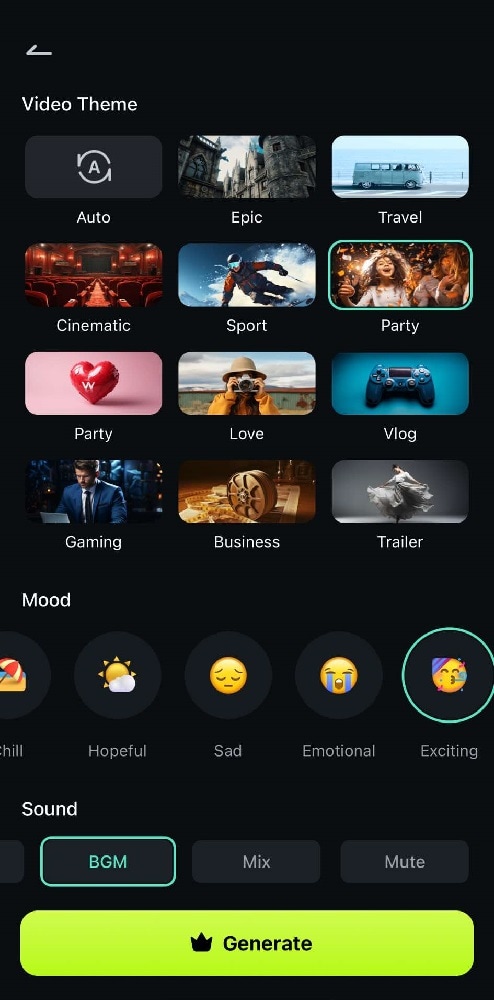
Then, adjust the Aspect Ratio, Music Style, and Musical Instrument. Once done, tap Generate.
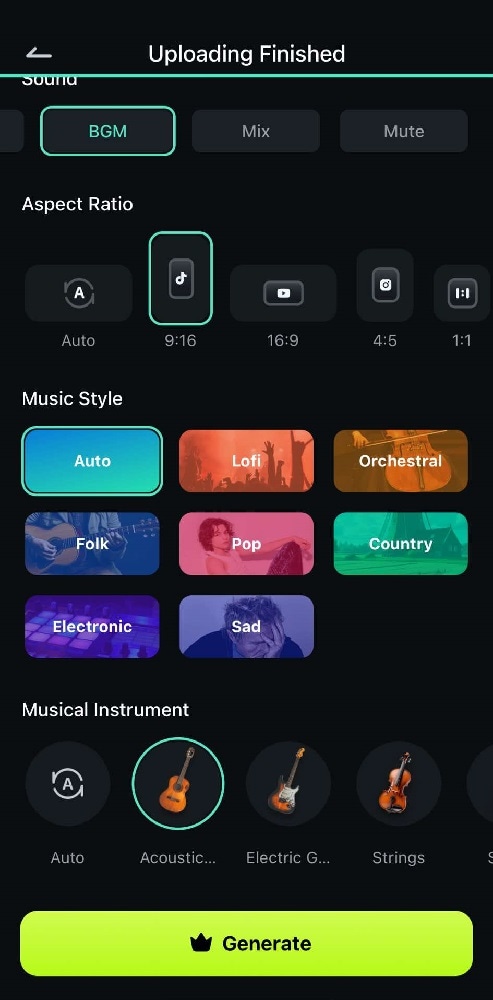
Step4Add sticker or make other edits
Add Stickers, Text, and more Effects to improve the generated AI reel. Once satisfied, tap Export.
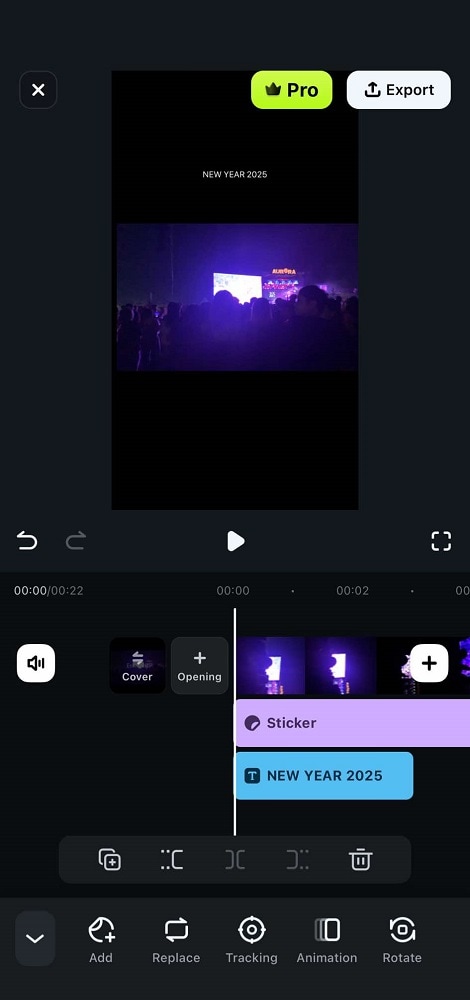
As you can see, making New Year videos for YouTube with Filmora is easy with the help of AI tools. Note that these are just the easiest ways to make them; you can incorporate the ideas in the previous sections into your editing.
- Festive effects to brighten up your video memories.
- Add a touch of joy to your clips with holiday-themed edits.
- Kick off the new year with Filmora's video templates.
- Effortlessly create viral holiday greeting videos for social media.

Part 4. Tips to Optimize New Year Videos to Boost Interactions
You've learned all about creating stunning New Year's videos! It's time to ensure your videos gather the most views and interactions. Here are some tips to optimize your videos.
Use Innovative Ideas
Use unique and authentic New Year video ideas to fill your content calendar. YouTube and Google algorithms favor certain types of content, such as product comparisons and reviews.
Use Creative Thumbnails
Custom-create festive thumbnails for your new year videos. Use catchy colors to capture the viewer's attention. Make sure the text is clear and easy to read. Insert pictures of real people to connect with the audience.
Create Shorts Content
Use the Filmora tool to intelligently extract highlight clips from your video and publish the most engaging content. Additionally, you can use Auto Reframe to track the main elements of the video and convert the video size to fit YouTube video publishing.
Improve Your SEO
Create catchy video titles that inspire viewers to take action. In addition to hashtags, add keywords in your video's title and descriptions. Also, share your New Year videos across other social media sites.
Final Words
That's a wrap on the best new year video ideas you cannot miss! Use these creative ideas to build a content calendar and get ready to boost your channel's growth. Before choosing these concepts, consider your channel's theme and your subscribers' expectations.
If you want to create professional-looking videos for YouTube, Instagram, Facebook, or any other platform, try Wondershare Filmora. With its extensive range of filters, effects, and preset templates, you can create videos that drive interactions and keep the audience hooked.




