To bring out the essence of any video, editors prefer slow-motion effects or editing. Along with bringing out the best in your videos, they assist in other tasks. For instance, they help in difficult learning scenarios or training methods. Such a tool is usually available on your PC, but they have made an advancement. You can now access Efectum and related tools on your Android.
In this article, we will focus on Efectum’s slow-motion functionality. There will be a brief introduction to the application and its prominent features. Moreover, we will guide you through its interface to create a slow-motion video. We will also present you with some alternatives to the Efectum application.
In this article
Slow your video’s speed with better control of your keyframes to create unique cinematic effects!

Part 1: A Detailed Overview of Efectum App: A Great Video Effects Editor for Android
Efectum APK download is a video editor that is compatible with Android smartphones. Once you download the application on Android, you can benefit from its features. It also assists with slideshow creation and video sharing, along with slow-motion videos. In addition, the application offers built-in storage to save all your projects.
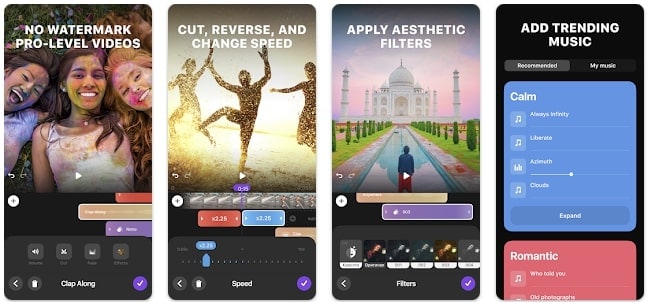
Key Features Of Efectum Android
- Trim: We need to cut and align our videos in multiple situations. With its efficient trim feature, you can cut and edit any video with precision.
- Text and Stickers: It has a built-in sticker collection where you can find stickers of various categories. Discover food stickers, music, and cute emojis in its diversified collection. Moreover, you can insert text in your videos with diverse font styles. The text and fonts are editable, and you can introduce certain colors.
- Music and Sound: Incorporating music is crucial to align your video. This editor allows you to incorporate music of your choice in your videos. Moreover, you can adjust the volumes of original sound and music tracks.
Step-by-Step Guide to Perform Slow Motion Edits and Video Editing in Efectum
Creating a slow-motion video in Efectum is very easy to achieve. In this section, we will mention the procedure to create slow motion in steps:
Step 1
Launch the application to access its interface once you have downloaded it. From the display screen, select the "Speed" option. Afterward, select a video from your gallery or use the "Record" button for a new one.
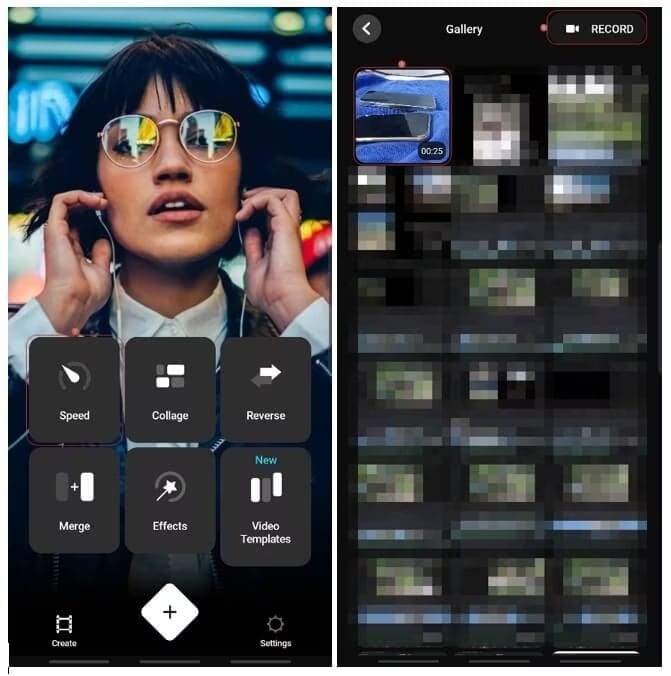
Step 2
Trim your video and access the "Slow/Fast" window if needed. Then, navigate towards the bottom and select the "Slow" option. Drag the playhead to adjust the duration of the video for slow motion. You can also use the double-tap option to slow down the whole video. Once edited, click on the "Next" button to move forward.

Step 3
Click the "Save" option from the new page and download the video on your device. You can also share this video straight to social sites.
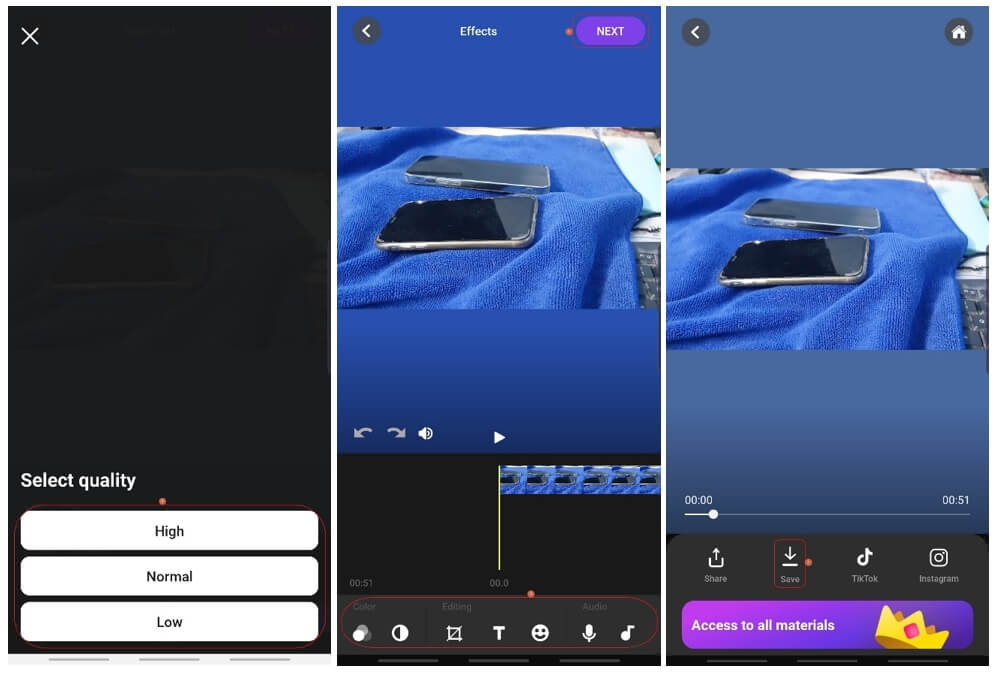
Part 2: Top Alternatives to Efectum App: Worth Trying
Do you want to know some downloadable alternatives to the Efectum APK download? This section will give you a brief introduction to such applications:
1. Video Editor – Glitch Video
Editing digital content requires digital tools, and this Efectum alternative is suitable. Along with editing vlogs and videos, you can shoot new footage in it. This free-to-use editor offers to cut, trim, and enhance a video. There are multiple effects and filters that you can incorporate for diverse creation.

Key Features
- The video ratio is customizable on platforms like 1:1, 16:9, and more.
- You can apply Retro and VHS effects to give your videos a vintage or 90s touch.
- It offers 100+ video effects you can download once and use for a lifetime.
2. Video Editor & Maker – InShot
Are you looking for an Efectum slow-motion reverse cam fast video alternative? This tool allows you to create slow-mo videos within a few clicks. The creation process is straightforward, and you can edit long videos without limits. Along with image and video editing, you can also commence audio editing in it. It allows you to insert music from your device in your videos.

Key Features
- You can edit videos and share them on diverse social platforms like Instagram.
- It does not lose video quality during editing and exports it in HD quality.
- The application offers 60+ transition effects, multiple visual effects, text, and stickers.
3. YouCut - Video Editor & Maker
Do you want to edit your videos like a professional and free of watermarks? This Efectum slow, fast mod APK alternative is a wonderful video editor. Whether it is a YouTube video or a slideshow of pictures, you can rely on it. It has a Video Speed Control feature that allows you to create slow-mo videos. You can crop a video, adjust its speed, and apply filters and effects.
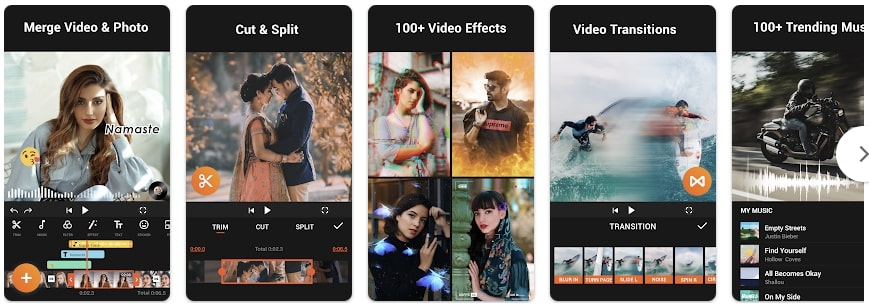
Key Features
- YouCut has pre-assembled a music library for you to infuse music into videos.
- Users can add editable text to videos with customized color, size, and font options.
- With its visual effects and filters, you can elevate the complete viewpoint of a clip.
4. PowerDirector - Video Editor
Do you want AI's assistance to uplift your videos and create slow-mo videos? PowerDirector is the perfect Efectum alternative to create masterpieces. You can manipulate its aspect ratio by creating a video in slow motion. The speed adjustment feature comes with an enhancer to compensate for the shakiness.

Key Features
- The video export quality in this Efectum APK download is 4K.
- Its Chrome Key or Background Remover functionality removes and replaces backgrounds.
- It offers multiple pre-designed video templates for specific genres.
5. KineMaster-Video Editor&Maker
If you want to create high-quality video slow motions with sound effects, this is your app. Whether it is about cutting or editing a clip or an audio track, it is capable of both. You can perform other video editing tasks with it, like merging and customizing. The application offers a previously created media library with 3D effects and filter collection.
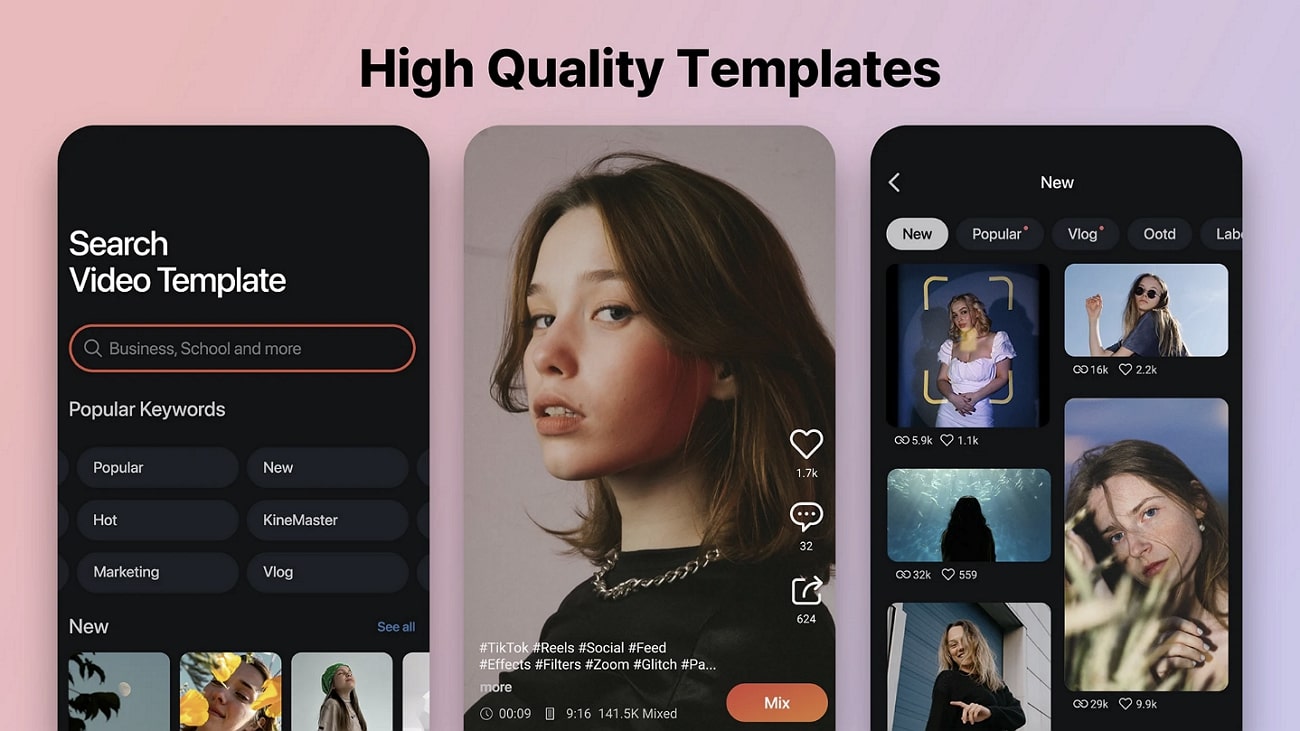
Key Features
- With its advanced sharing options, upload your videos to popular social platforms.
- The quality of the video is 4K, and it retains this quality upon export.
- Along with video editing, you can create collages and make slideshows with it.
6. Splice - Video Editor & Maker
Why settle for less when you get a complete editing package with this Effectum alternative? It offers video slow-motion functionality for creating slow-mo. The application does not compromise on quality and export median in high resolution. To create professional-grade videos, you can use its PRO tools like trimmer or merger.
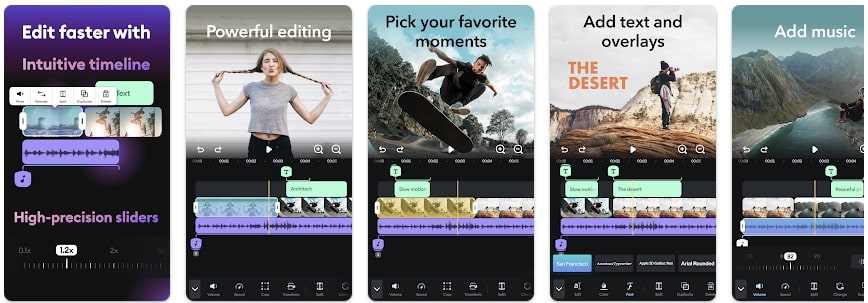
Key Features
- You can integrate multiple speed effects among Efectum's slow and fast mod APK.
- With its pre-created music library, you can choose any music of your choice.
- Along with text addition and customization, it offers text animation options.
7. CapCut - Video Editor
This isn’t just a tool to replace Efectum slow motion APK; it is much more. This application is designed to assist in basic as well as advanced editing. It offers trending music, visuals, and other effects for enhanced editing. In addition, it seamlessly integrates with your TikTok to sync the trending or saved music. The editor is an excellent choice for generating and editing smoothly slow-mo.
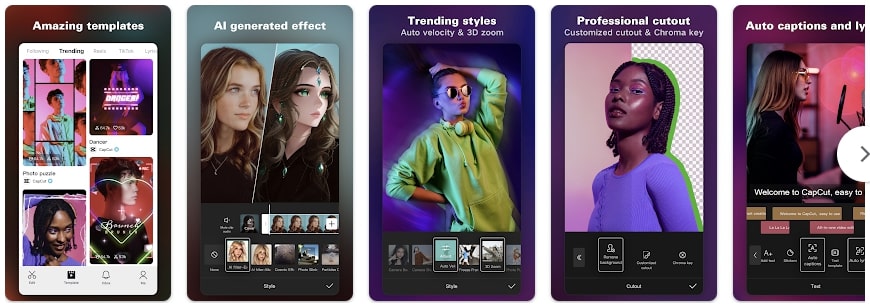
Key Features
- Many special features like background blur or removal are free of cost.
- It assists in automated video captioning to make your content accessible.
- You can maintain and enhance the overall video with its Auto-Stabilization feature.
8. VN - Video Editor & Maker
VN – Video Editor & Maker is a professional-grade Efectum alternative with keyframe editing options. This means, along with being super slow and smooth slow-mo, you can edit small details. There are pre-built video and text templates to fit each of your requirements. You can further personalize these templates according to your will. In addition, you can delete and record videos without any problems in it.
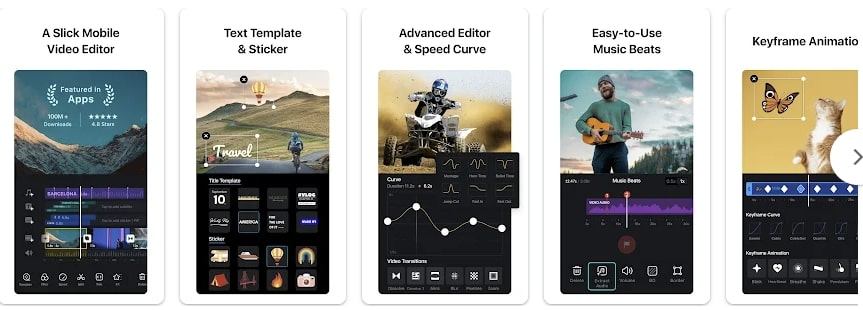
Key Features
- It offers seamless collaboration with Google Drive and One Drive for a better editing experience.
- The application also maintains video quality at 4K resolution and 60 fps.
- It offers multiple color grading options like LUTs, curves, and effects to edit videos.
Part 3: Desktop Alternative: Making Slow Motion Video Making Swift with Wondershare Filmora
Although using Efectum slow motion mod APK is easy, it is only accessible on Android. Sometimes, people prefer to edit on the desktop for precise editing. To help you produce high-quality slow-motion, we present Wondershare Filmora. This is a professional-grade video editor with custom settings and presets. Along with that, the tool offers multiple AI and manual features.
Creating a Slow Motion Video in Wondershare Filmora
There are multiple methods of slowing down a video with Filmora. In this section, we will teach you how to do that using Speed Ramping. Below is a step-by-step guide to creating a slow-mo in this Efectum alternative:
Step 1: Access the Speed Ramping Option
Once you have downloaded Filmora, click "Open Project" and import files straight to the timeline. After that, select the timeline video and navigate towards the settings panel. Select the "Speed" tab and access the "Speed Ramping" option.
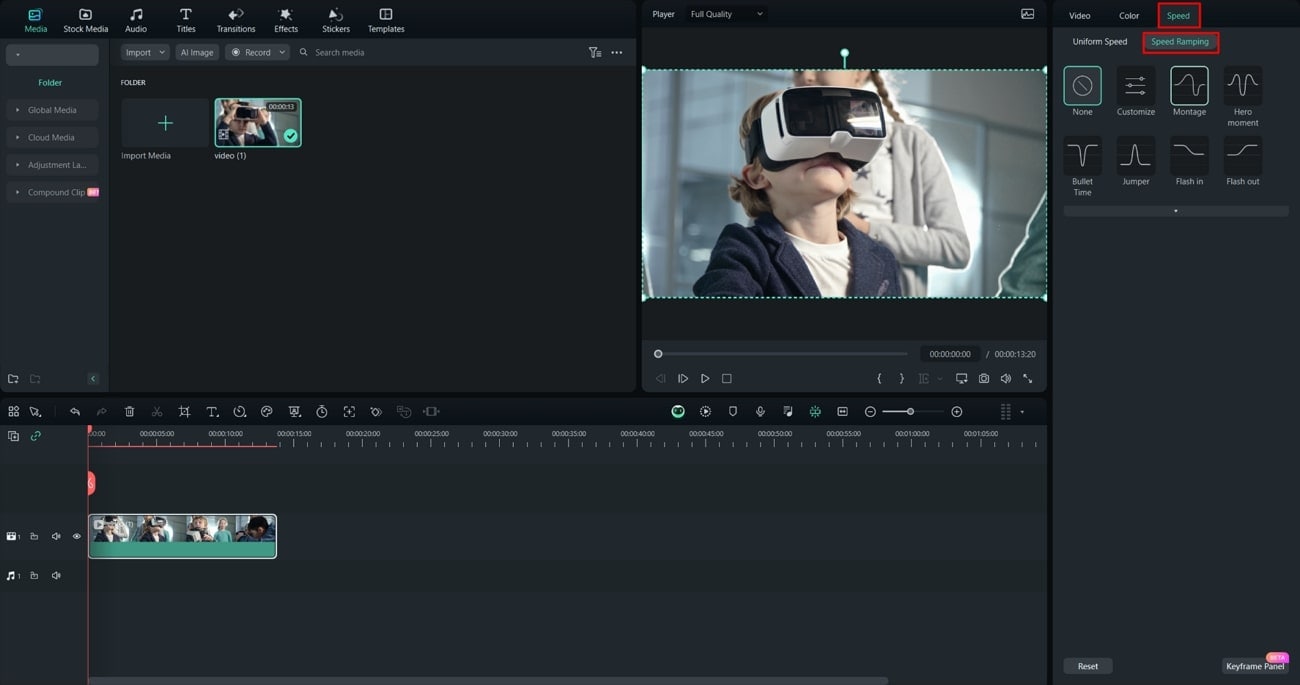
Step 2: Adjust the Speed of Video
Under Speed Ramping, click the "Customize" option and go to the graph below. If you move the line of the graph below, the video will slow down. You can slow it down between 1x to 0.1x at specific points.
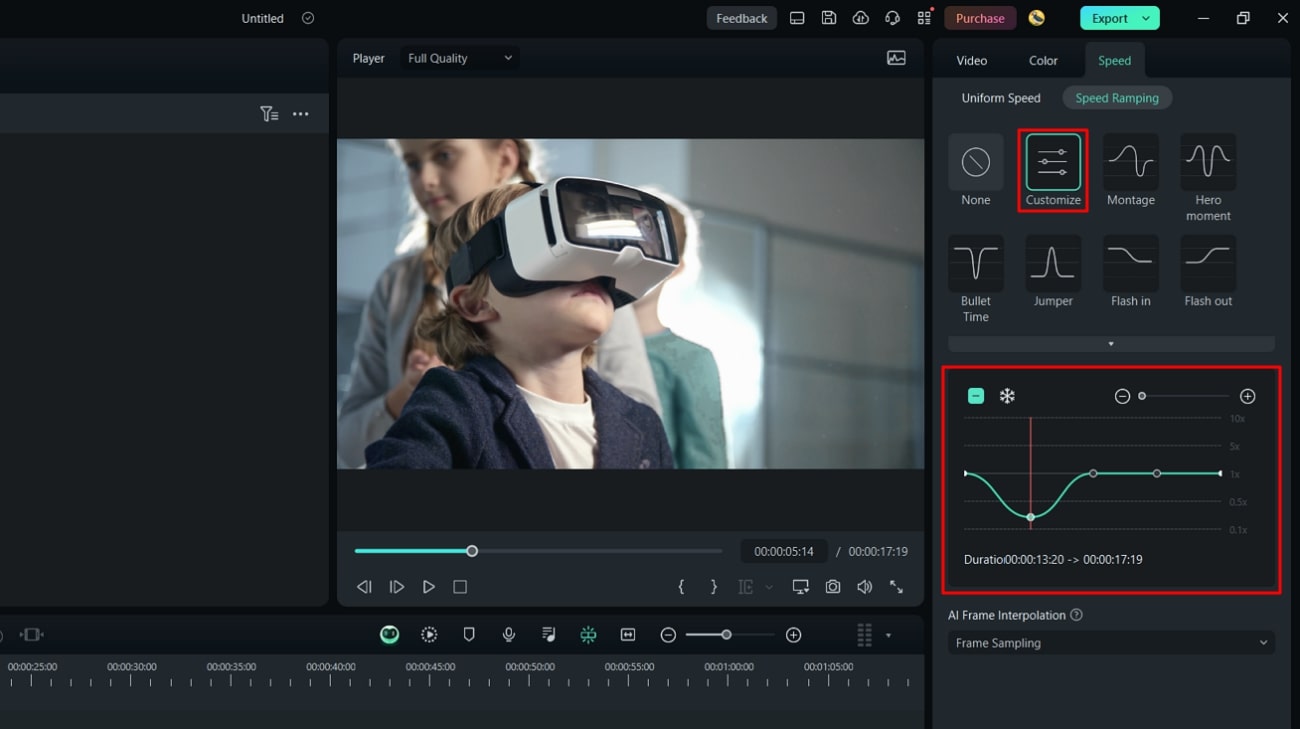
Step 3: Enable Optical Flow Mode
For precise results, navigate toward the bottom and expand "AI Frame Interpolation." From the given options, select "Optical Flow," which will smoothen the video frames.
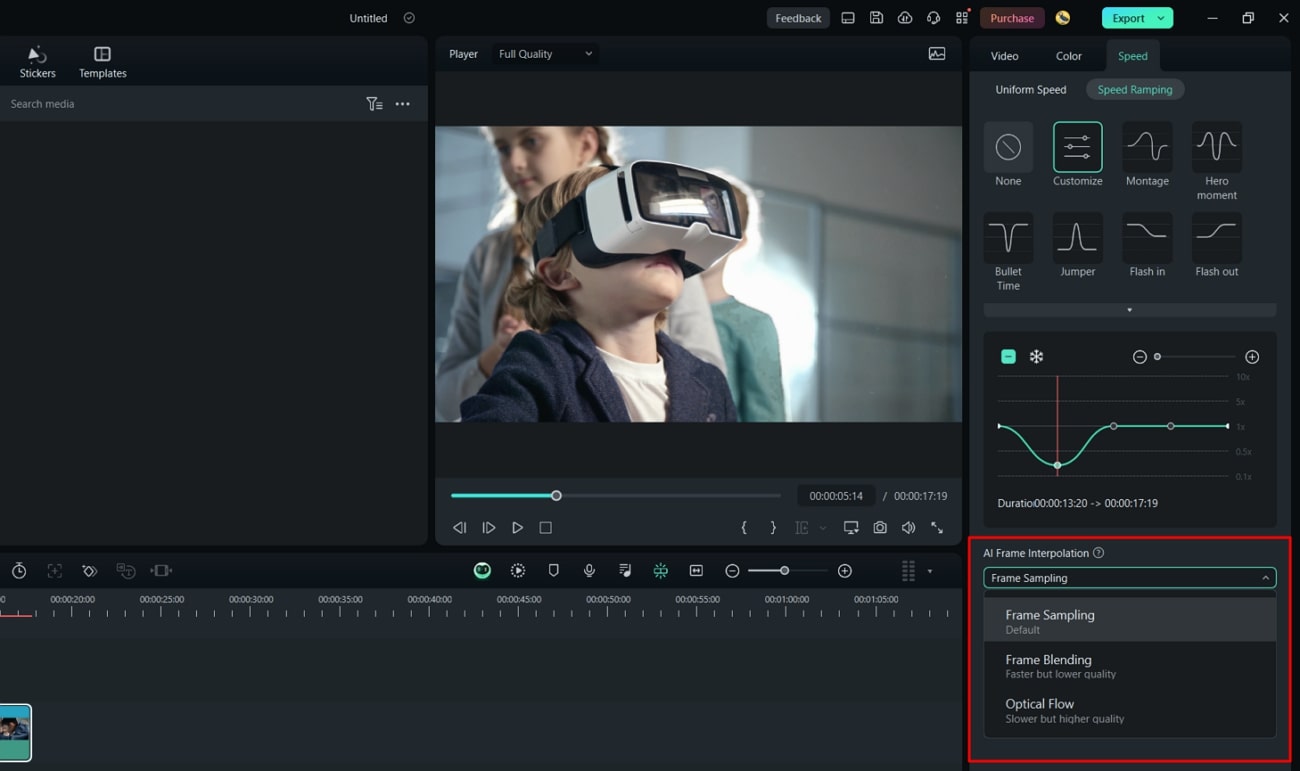
Step 4: Render Preview and Export the Clip
Once you have saved the speed settings, navigate towards the timeline panel. From there, find and select the “Render Preview” option and preview the clip. Afterward, export your video using the “Export” button at the top right corner.
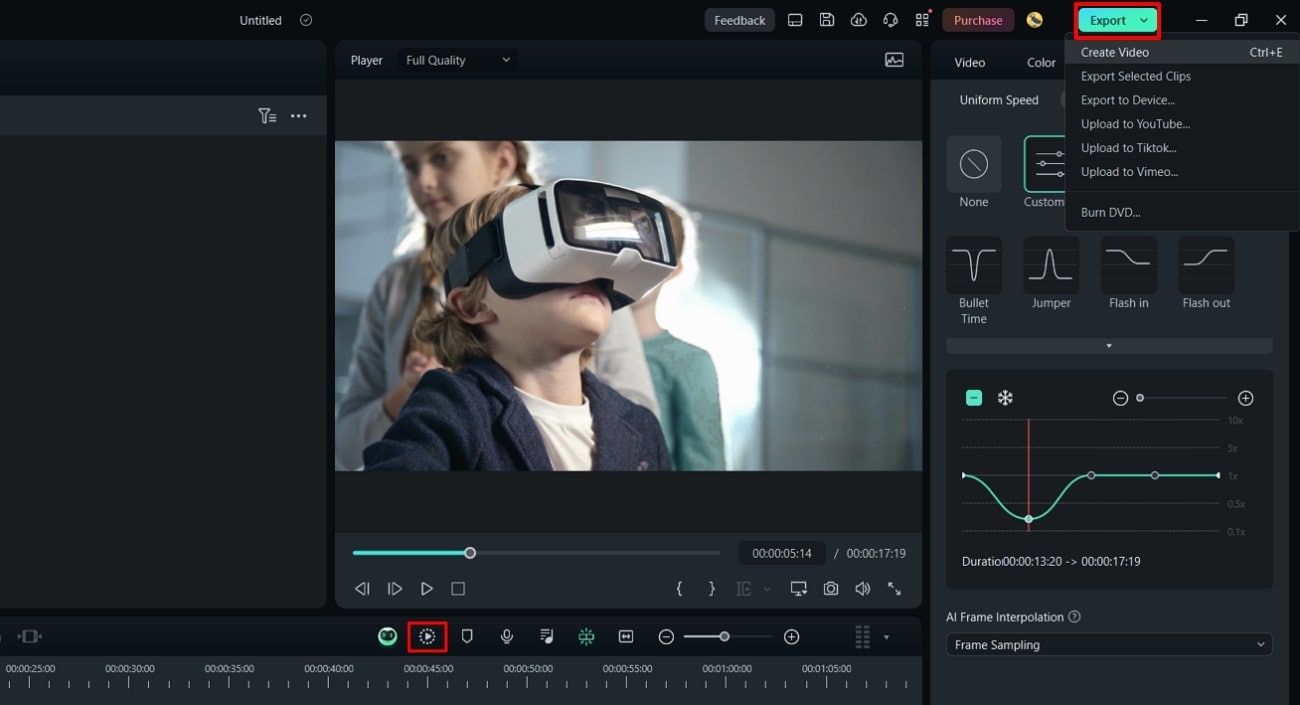
This platform is not confined to video editing, but there are audio, text, and other options. In addition, it has pre-assembled multiple effects, titles, transitions, and more. There are categories for each effect, and you can do so much with its timeline editing. It allows users to incorporate unlimited effects and settings on a clip with precision.
Other Features of Wondershare Filmora
Filmora is a versatile desktop software that offers multiple AI and other features. It keeps upgrading its interface and has recently launched its V13 update. This update brought many features, and here are some of its new and existing ones:
- AI Image: Whether it is a slideshow or video, both are incomplete without graphical reference. With Filmora’s AI, you can generate a desired picture by explaining it in words. This generative AI crafts the outcome from your description in three resolutions. You can later select the one that fits your video or sharing site.
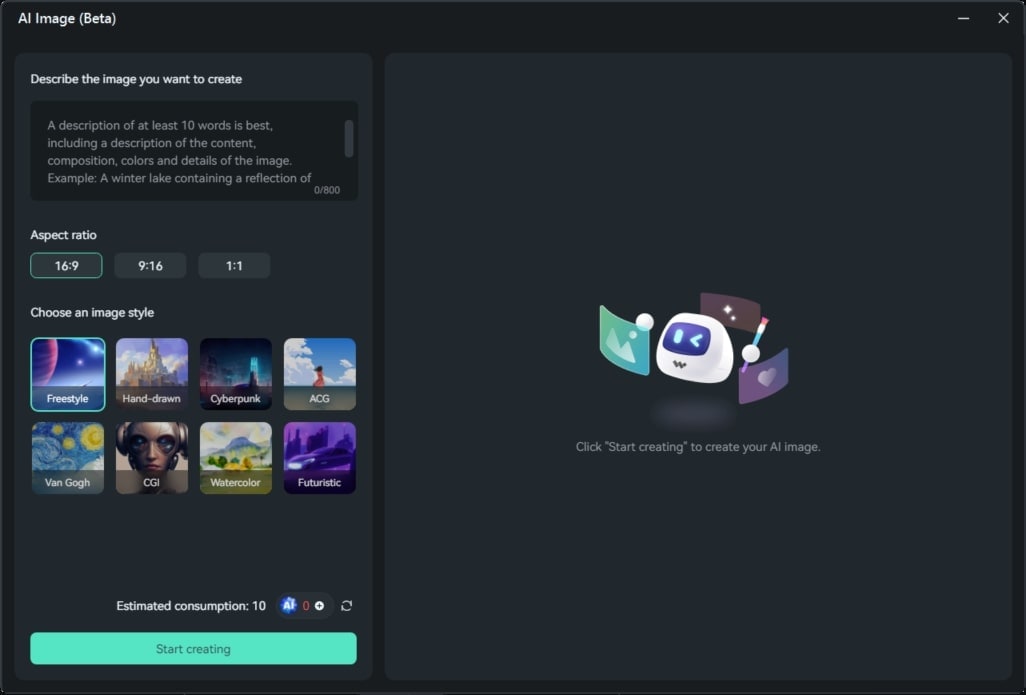
- Instant Mode: Why settle for dull videos when Filmora can bring life to them? You can now upload a video using its Instant Mode, and the AI will auto-edit it. It integrates suitable effects, adjusts lighting, and offers suitable templates for your videos.
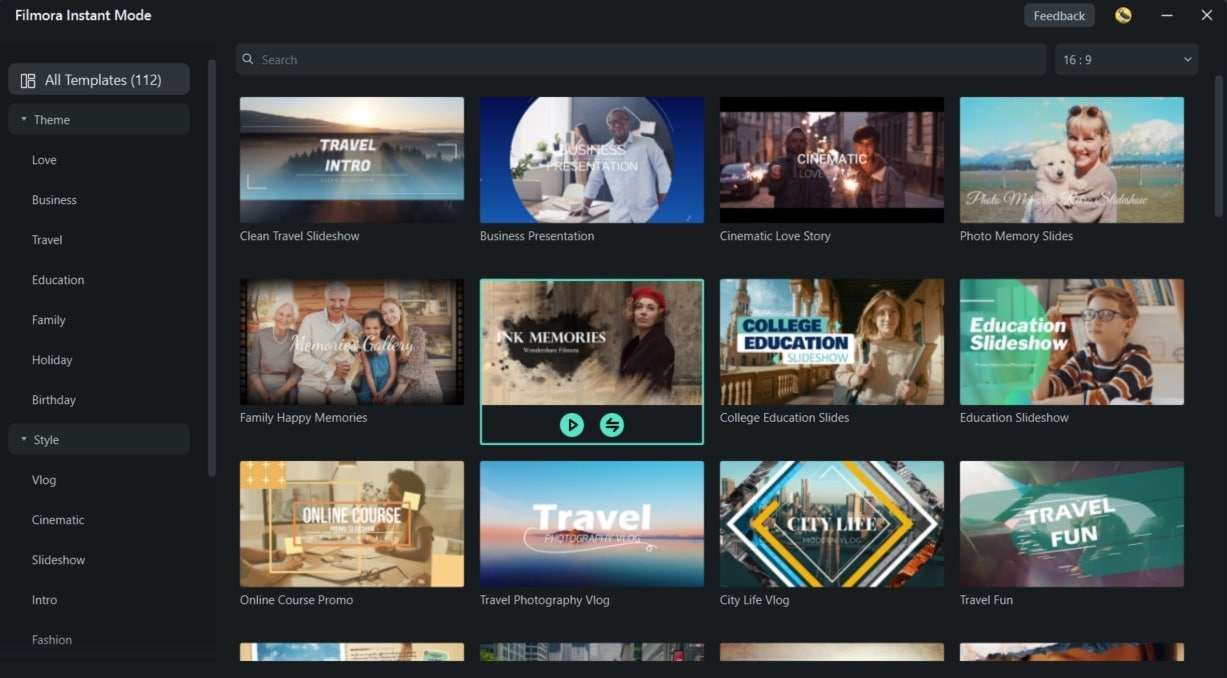
- Screen Recorder: Without visual reference, comprehending stuff becomes 10X difficult. Create tutorials with video references using Filmora's screen recorder. It allows you to customize the display settings, microphone, and webcam settings. You can create a professional-grade video tutorial using this recorder.
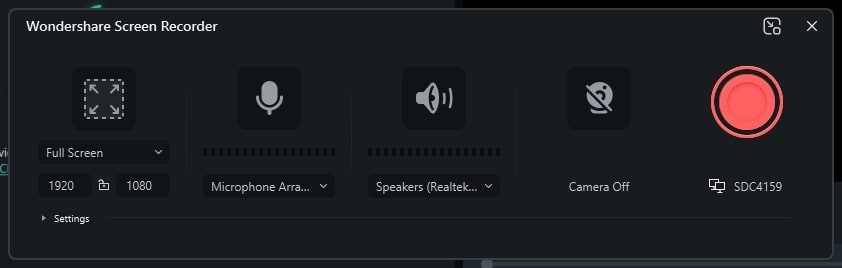
- Green Screen: Have you ever heard of replacing a boring background with a new one? The technique uses a green screen for better results. You just need to record yourself in front of a green background and enable it. The Chroma Key functionality will auto-eliminate the background. You can later replace this background with any video or image.
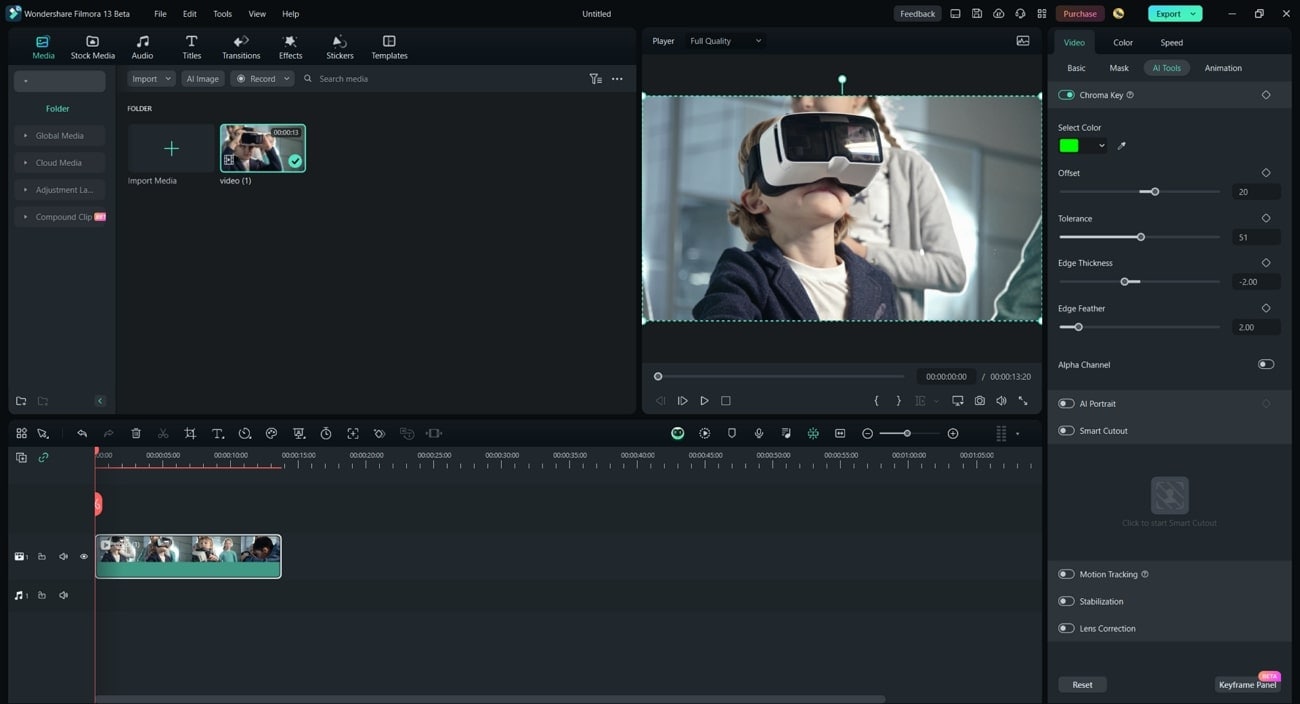
Conclusion
The focus of this article is on the tools that assist in creating slow-motion videos. On top of our list was the Efectum video editor, which helps with accurate task achievement. Afterward, we discussed some Android alternatives to Efectum slow motion video. For professional and precise results, we suggest Wondershare Filmora 13. It is an all-in-one video editor with multiple content editing opportunities.


