Vloggers are always searching for the perfect intro to kick off their videos. Everyone knows how crucial those first few seconds are to grab viewers’ attention. If you’re one of these vloggers, you’re in luck. This article is your golden ticket to finding the ideal vlog intro to make your content pop.
In this article, you’ll see a fantastic lineup of free vlog intro templates from which you can choose. But that’s not all – this article will also introduce you to a powerful tool to help you create stunning intros. Whether you’re a newbie or a seasoned pro, we’ve got something for everyone. So, dive in and give your vlogs the intro they deserve.

In this article
-
- The Vlog Opener
- Fashion Blog Intro
- Vlog Intro by MotionHeroeSquad
- Travel Vlog Opener
- City Vlog
- Kids’ YouTube Vlog
- Travel Vlog
- Travel Vlog by Quarz
- Vlog Opener With Motion Kit
- Personal Vlog Opener
- Dynamic Vlog Opener
- Cartoony Beauty & Fashion Vlog
- YouTube Vlog Opener by VideoHive
- YouTube Vlog Intro Paper Design
- Vlog/Podcast Intro
Part I. How To Use Wondershare Filmora’s Vlog Intro Templates
Wondershare Filmora is a versatile video editing solution that caters to content creators of all skill levels. This software offers comprehensive features designed to simplify creating engaging intros for vlogging.
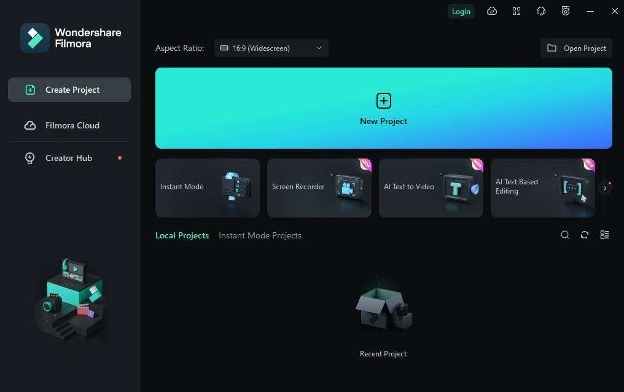
Key features of Wondershare Filmora include the following:
- Extensive template library. The software provides a wide array of professionally designed vlog intro music and videos, catering to various vlogging niches and styles. If you feel more experimental, explore the other template types and integrate them into your intro. Filmora is all about creativity.
- Precise editing capabilities. Users can access various tools for precise video and audio editing, including trimming, splitting, and merging clips.
- Drag-and-drop functionality. This feature enables quick and easy placement of elements within your project timeline.
- Rich effects and transitions. Filmora offers diverse visual effects and smooth transitions to enhance your intro’s appeal.
- Text and typography tools. Create custom titles and lower thirds with various fonts and text animations.
- Audio editing. Fine-tune your intro’s audio with features like noise reduction, audio ducking, and a built-in music library. You can even automatically synchronize your music with the content of your vlog intro.
- Regular updates. Filmora consistently introduces new templates, effects, and features to keep your content fresh and on-trend. This also means you can access the latest editing tech and more.
Wondershare Filmora empowers content creators to produce professional-quality vlog intros without extensive video editing experience. Its combination of pre-designed templates and customization options allows for creating unique, eye-catching intros that can help establish your brand and engage viewers from the start.
How To Use Filmora’s News Intro Templates
Here’s a quick guide on using Filmora’s vlog intro templates.
Step 1: Download, install, and launch Wondershare Filmora. Log in or sign up with your Wondershare, Facebook, X, Google, Facebook, or Apple account.
Step 2: Once you’re in the editing interface after creating a new project, go to the Templates menu. Look for the Vlog Intro tab to see the rich collection of templates.
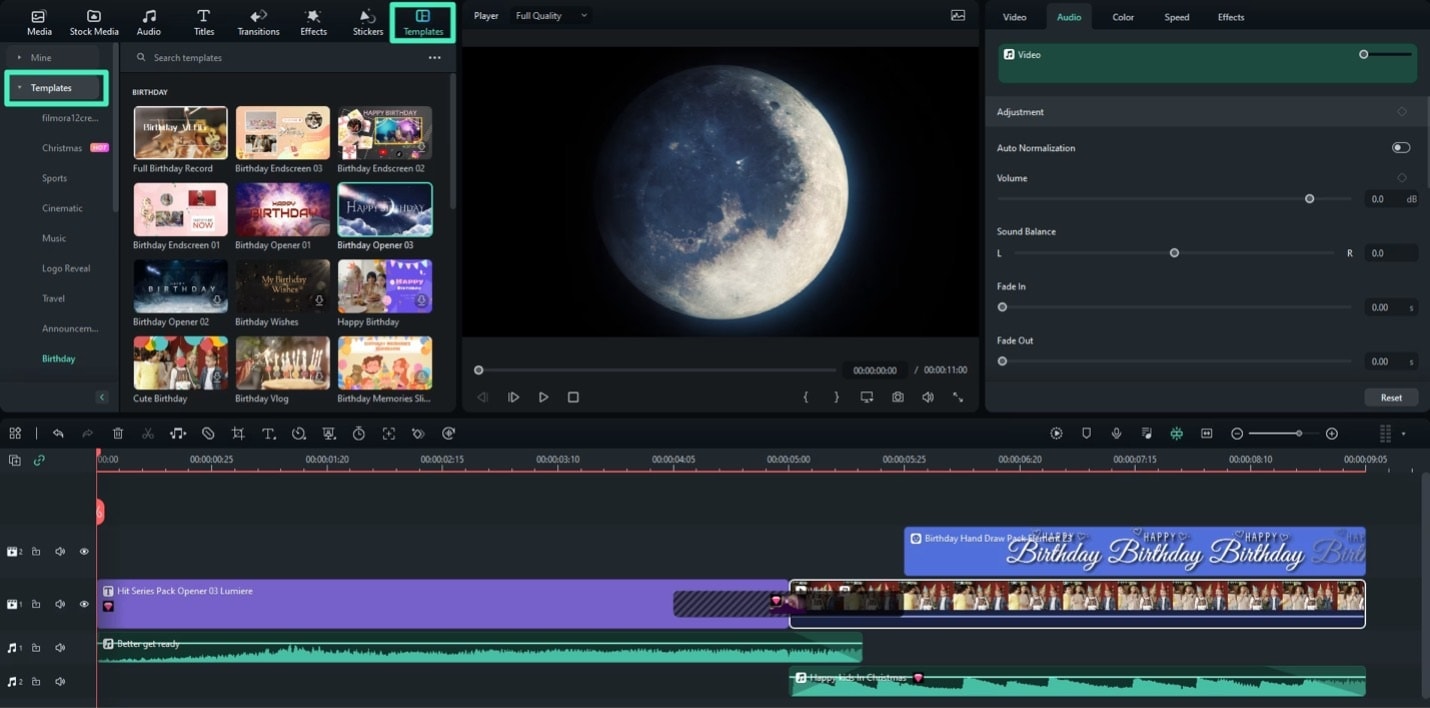
Step 3: Click Media > Project Media and click the Import Media button to replace the stock video of the intro templates.
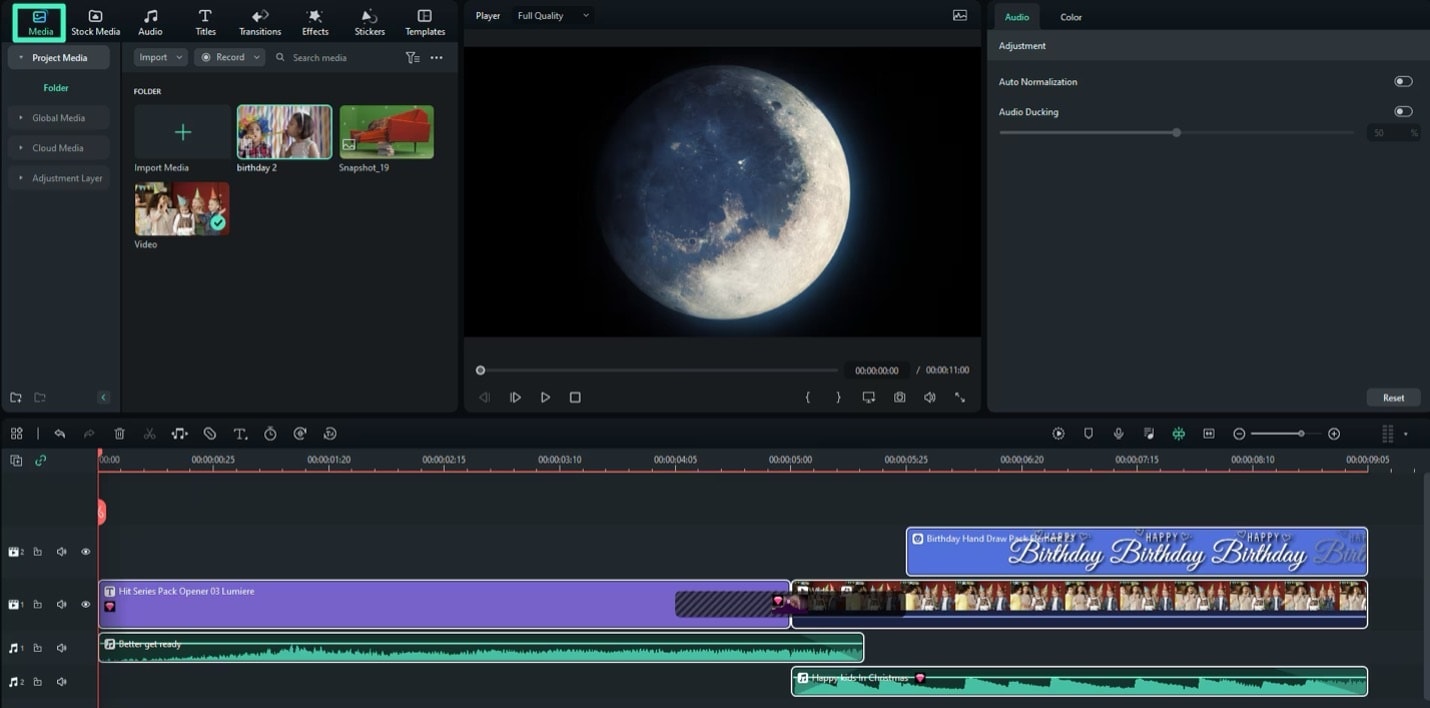
Step 4: Click the stock clips in the timeline, then drag your imported videos to their position to replace them.

Step 5: Once you’re done replacing the stock footage, click Export from the top-center portion of the window to generate your vlog intro.
In the following sections, you’ll explore free alternatives for those who prefer to work with no-cost options or are not yet ready to commit to paid editing software. These free templates can still offer attractive intro for vlogs.
Part II. 15 Vlog Intros and Music To Download and Use
Now, onto the templates. Check out these 15 fantastic vlog introduction templates that can give your videos a professional edge. These templates are perfect for spicing up your YouTube content and making a great first impression on your viewers.
Remember, while these templates are great starting points, it’s essential to customize them to fit your unique style and brand. Replace the stock images and footage videos to help you put a personal touch on them. Explore these exciting options that can help elevate your vlogging game!
The Vlog Opener
This template features a dynamic split-screen effect with vibrant colors and energetic transitions. It’s perfect for lifestyle or multi-topic vlogs, allowing you to showcase various aspects of your content in a visually appealing intro.

Fashion Blog Intro
With its bold, orange-tinted imagery and stylish text overlays, this vlog intro is ideal for fashion and beauty vloggers. The template’s sleek design and contemporary look will captivate your audience. Use this to showcase fashion shows or fashion commentaries. Its bold look will help build your authority in the matter.
Vlog Intro by MotionHeroeSquad
This template offers a clean, minimalist design with simple text animations. It’s versatile enough for various vlog types and would work well for tech reviews, personal blogs, or professional content creators looking for a modern, understated intro. The great thing about this is that it also works for different platforms and aspect ratios.

Travel Vlog Opener
This template is perfect for travel vloggers, featuring a globe icon and travel-themed imagery. The dynamic transitions and map-like elements create an exciting, adventure-ready atmosphere for your viewers. You can always start with amazing footage you’ve taken from your travels, like the one in this template.

City Vlog
With its urban skyline and bridge imagery, this template is ideal for city-focused content. Whether you’re exploring urban life, architecture, or local culture, this intro sets the perfect tone for city-centric vlogs. Lay down the night and urban life scene for your viewers with this vlog intro template.

Kids’ YouTube Vlog
This playful template uses bright colors and child-like imagery, perfect for kid-focused content. The collage-style layout allows for multiple images, ideal for showcasing various activities or topics in children’s vlogs.

Travel Vlog
Another travel-themed template uses a blue color scheme and map elements. It’s great for travel documentaries, destination reviews, or any content that takes viewers on a journey. This template takes inspiration from the travel postcards of the past. Make your vlog feel like a postcard with this template, too.

Travel Vlog by Quarz
This template features a sleek, minimalist design with a focus on typography. The clean look makes it versatile for various travel content styles, from luxury travel to backpacking adventures. This is great for YouTube Shorts that need bold, immediate, and exciting style languages to hook viewers.

Vlog Opener With Motion Kit
With its bold typography and simple design, this template is perfect for vloggers who want a clean, professional look. It’s versatile enough to work for various content types, from business vlogs to personal journals. It also has a motion kit that makes your vlog intro look a lot cleaner.

Personal Vlog Opener
This template uses a collage-style layout with personal photos, making it ideal for lifestyle or personal vlogs. The sunglasses imagery suggests a relaxed, laid-back vibe that could appeal to a younger audience. Added with the right vlog intro music, this intro will definitely be amazing.

Dynamic Vlog Opener
Featuring multiple image panels and dynamic transitions, this vlog introduction template is perfect for vloggers covering diverse topics. It allows you to showcase different aspects of your content in an energetic, visually appealing way.

Cartoony Beauty & Fashion Vlog
This playful, cartoon-style template is perfect for beauty and fashion vloggers targeting a younger audience. The cute illustrations and pastel colors create a fun, approachable atmosphere for your content. This is a fresh take on the fashion industry, which usually uses bold and fierce design language.

YouTube Vlog Opener by VideoHive
With its focus on mobile devices and social media imagery, this template is excellent for tech reviewers, social media influencers, or anyone creating content about digital lifestyle topics.

YouTube Vlog Intro Paper Design
This unique template uses a paper cutout design style, giving your intro a crafty, handmade feel. It’s perfect for DIY vlogs, craft tutorials, or content that conveys a personal, hands-on approach.

Vlog/Podcast Intro
This simple, text-focused template with a blue color scheme is ideal for vloggers who also produce podcast content. Its clean design makes it versatile for various topics, from news and current events to educational content. Use it as a vlog intro for podcasts with video versions on YouTube. After all, these are popular across social media today.

These templates offer various styles and themes to suit different vlogs. Whether you’re into fashion, travel, tech, or creating content for kids, there’s something here for everyone. Remember to customize these templates to match your brand and style. Adding your touch will help create an intro representing your unique vlog and enable you to stand out on YouTube.
You May Also Like
Travel Slideshow: How to Make a Vacation Slideshow Video
Video Compilation Maker | Create Video Compilations in Seconds
How to Make a Video Portfolio: Showcase Your Best Work
Conclusion
Vlog intros are crucial in capturing viewers’ attention and setting the tone for content. This article has showcased 15 diverse, free templates suitable for various vlogging styles, from travel and fashion to tech and kids’ content. Each template offers unique features that can be customized to align with a vlogger’s brand.
Wondershare Filmora is a powerful tool for those seeking a more comprehensive solution. Its user-friendly interface, extensive template library, and advanced editing capabilities make it an excellent choice for vloggers looking to elevate their intro game. Whether using free templates or investing in Filmora, creating engaging vlog intros is now more accessible than ever.



 100% Security Verified | No Subscription Required | No Malware
100% Security Verified | No Subscription Required | No Malware

