April Fools' Day is your ultimate chance to let loose and pull off hilarious pranks—especially when you can capture the chaos on video! 🎥 Whether it's a jaw-dropping reaction or uncontrollable laughter, filming your pranks makes the fun last far beyond April 1st—and might even get you internet fame! 😆
But to nail the perfect prank, you need more than just a fake spider. In this guide, we'll show you how to craft the funniest April Fools' pranks, with filming tips, editing tricks, and plenty of prank video inspiration. Grab your camera and let's make some unforgettable April Fools' Day memories! 🎬🎉

In this article
Part 1. 🤡 Your Photos = Instant April Fools' Pranks
That awkward selfie? That unflattering group photo? This year, they’re all about to become weapons of mass embarrassment.
With Filmora's Image-to-Video, turn any photo into:
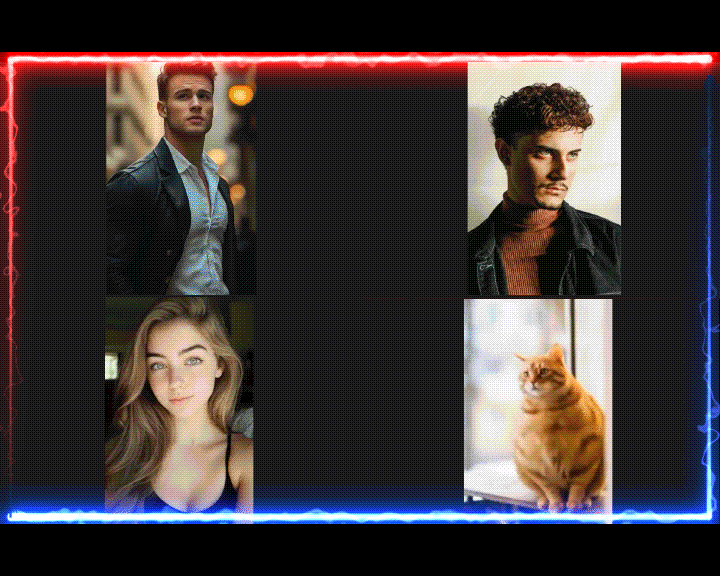
| Category | Concept Name | Description |
|---|---|---|
| Balloon Pranks | Balloon You | AI makes you a floating balloon |
| Funny Morphs | MonsterShift | Turns faces into silly monsters gradually |
| Animal Pranks | Cake on Cat Face | AI adds messy cake to cats' faces |
| AI Fights | Animal Boxing | Animals vs humans in CGI boxing match |
| Crying face | Cry Me A River | Over-the-top fake crying with CGI tears |
| Star Performances | Singing Like a Star | AI lip-syncs you to famous songs |
Template treasure hunt? Filmora's got you covered on mobile AND desktop! 🎬 Ideal for April Fools’ Day! Short, fun, and easy to share. 🎉
- ✓ Uncontrollable laughter (yours)😂
- ✓ Permanent "trust issues" (theirs)☠️
- ✓ Sudden urge to prank everyone you know👹
Part 2. More April Fools' Prank Ideas for Video Content
Just remember—pranks should always be lighthearted and fun, never mean-spirited or harmful. A good prank for April Fools' Day should make everyone laugh, including the person being pranked! You don't want anyone getting hurt, embarrassed, or truly upset.
Classic Good Pranks for April Fools' Day
- 🐛Fake Bugs in Cereal: Hide plastic bugs in a cereal bowl and watch the shock!

- 😜Toothpaste Oreos: Replace Oreo filling with toothpaste for a nasty surprise.

- 🐍Toy Snakes Everywhere: Sneak toy snakes into shoes, beds, or the fridge!

- 🥤Gelatin Drink Prank: Solidify their favorite drink with gelatin—no sipping for them!

- 😱Frozen Screen Trick: Screenshot their desktop, set it as wallpaper, and hide icons.

Want to take pranking to the next level? Try these hilarious ideas:
- 👻Invisible Person Prank: Get everyone to act like a friend has disappeared.

- 📱Auto-Correct Chaos: Change common words in their phone's autocorrect to something funny.

- 🎥Jumpscare "Shoutout": Play a fake heartfelt video that ends with a scream.

- ⏰Delayed Reaction Prank: Have everyone respond to their words five seconds late.

These April Fools' Day pranks are fun, harmless, and perfect for capturing hilarious reactions on video. Just remember—great pranks keep everyone laughing, including the target!
Now, it's time to make your prank video stand out! Follow these filming tips to ensure you capture every priceless reaction:
Filming Tips for the Funniest Reactions
- 🎥 Set Up in Advance: Prepare your location, props, and camera angle so you don’t miss the big moment!

- 🎤 Capture Clear Audio: Reactions—laughter, shock, or confusion—make the prank! Use a mic or film in a quiet spot.

- 😆 Keep It Natural: The best pranks feel real. Avoid staged reactions—just let it play out!

- 📢 Plan with Participants: If others are involved, make sure they know their role for a smooth execution.

Part 3. Create and Edit Your April Fools' Day Pranks Videos With The Best Video Editor
Another good prank for April Fools' Day is by making a fake video yourself, showing it to your target, and filming their reaction. Picture this; you tell your friend that your boss recorded an important announcement. They hit play, expecting something serious, but suddenly, the voice sounds hilariously distorted. Just as they're trying to figure out what's going on—BOOM! A jumpscare pops up, making them jump out of their seats. Now that's comedy gold!
To pull off a prank like this, you need a video editor that's easy to use but powerful enough to add fun effects. In that case, Wondershare Filmora is the perfect tool for this!

Why Filmora Stands Out as A Prank Video Maker:
| Tools (Filmora) | Purpose | Example |
| Sound Effect Library | Adds humor with sound effects. | Add a boing sound when someone is surprised. |
| AI Voice Changer | Change voices for added humor or disguise. | Make your friend sound like a robot or a chipmunk. |
| Filters & Effects Library | Adds humor with effects, stickers, and stock footage. | Use horror filters and video effects to create surprising and enhanced reactions. |
| AI Video Enhancer & Denoiser | Enhance video quality by reducing noise and improving clarity. | Fix shaky camera footage from a chaotic prank. |
| AI Voice Enhancer & Audio Denoise | Improve audio clarity for the best sound effects and dialogue. | Reduce background noise to make laughter stand out. |
| Easy Sharing | Quickly upload prank videos to social media. | Instantly share your prank on TikTok or YouTube for laughs. |
Not to mention, Filmora works on both Windows and macOS, making it accessible for everyone no matter what device they use. Plus, it is budget-friendly with flexible pricing plans and even a free version so you can try it out before committing.
So, start creating your April Fools' Day prank videos with Filmora right now! Whether you want to make a prank video from scratch or edit the hilarious reactions you captured, Filmora has all the tools you need to make it happen.
Step-by-Step Guide to Make April Fools Day Video
Step 1. Open Filmora and Import Your Prank Footage 🎬
First, download and install the latest version of Filmora. Then, launch the software and click "New Project" to start editing.
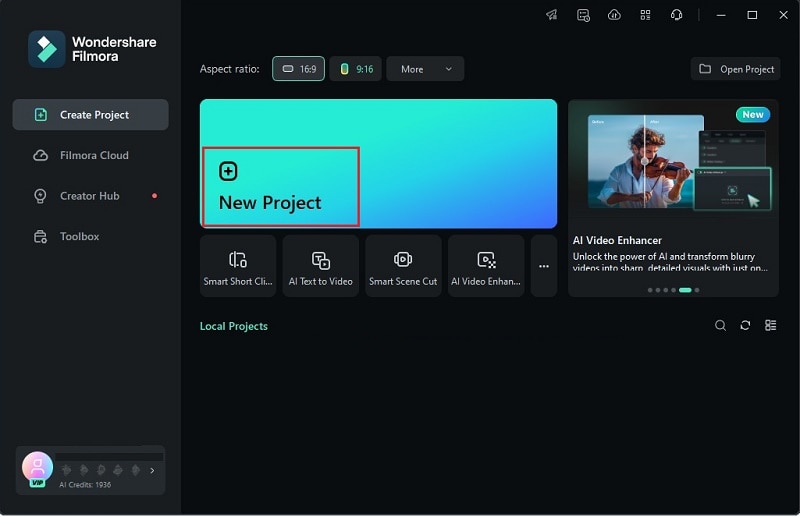
Step 2. Upload Your Video Clips 🎥
Go to the "Media" tab and click "Import" to upload your prank video. Drag the clip onto the timeline to begin editing.
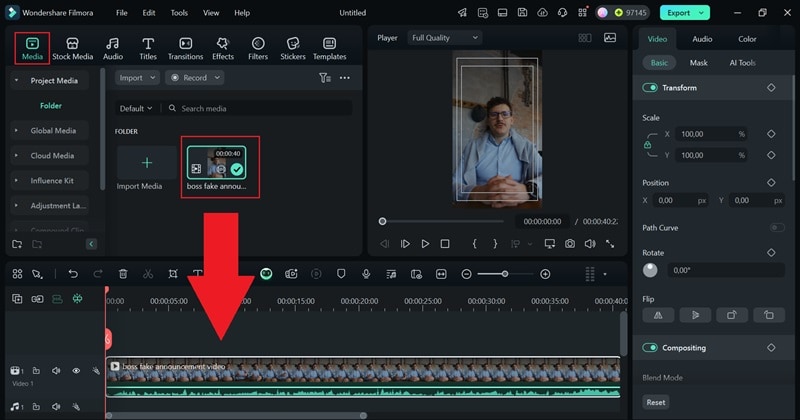
Step 3. Add AI Voice Effects for Extra Fun 🤖
Enhance your prank with Filmora's AI voice changer! Select your clip in the timeline, open the "Audio" tab, and click "Voice Changer". Under "Voice Character", choose a fun effect—like "Hacker" for a creepy twist or a chipmunk for a hilarious touch!
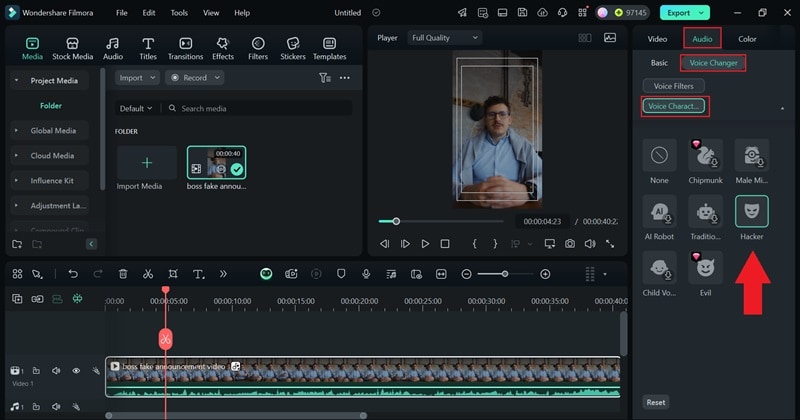
Step 4. Create a Jumpscare with Horror Elements 👻
Boost the scare factor by adding horror elements! In the "Stickers" tab, search for "horror" and place a spooky sticker at the perfect moment.
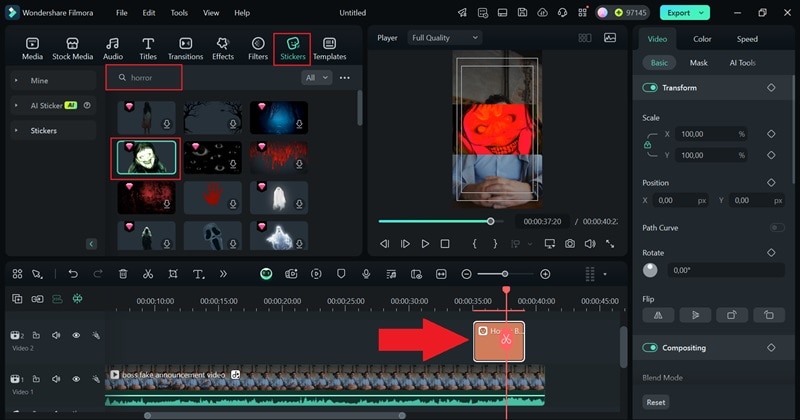
For extra impact, add a creepy sound effect. Head to the "Audio" tab, select "Sound Effects", and explore the "Horror" category. Pick a chilling sound and sync it with your jumpscare scene.
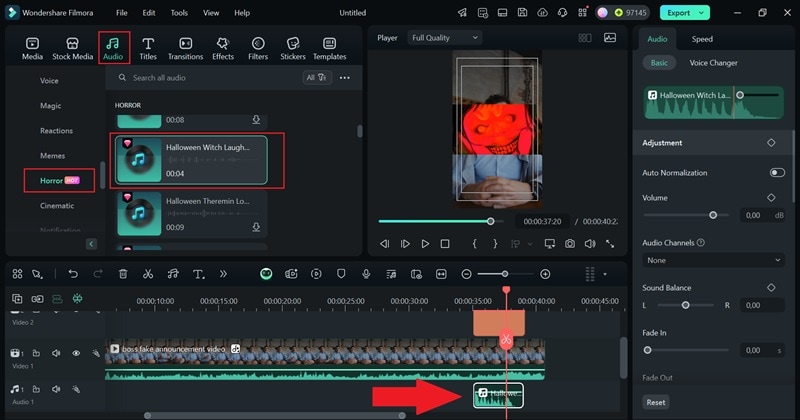
Step 5. Save and Share Your Prank Video 💾
Once you're happy with your edit, click "Export", choose "Local", and select your preferred format and resolution. Now, it's time to share your prank masterpiece!
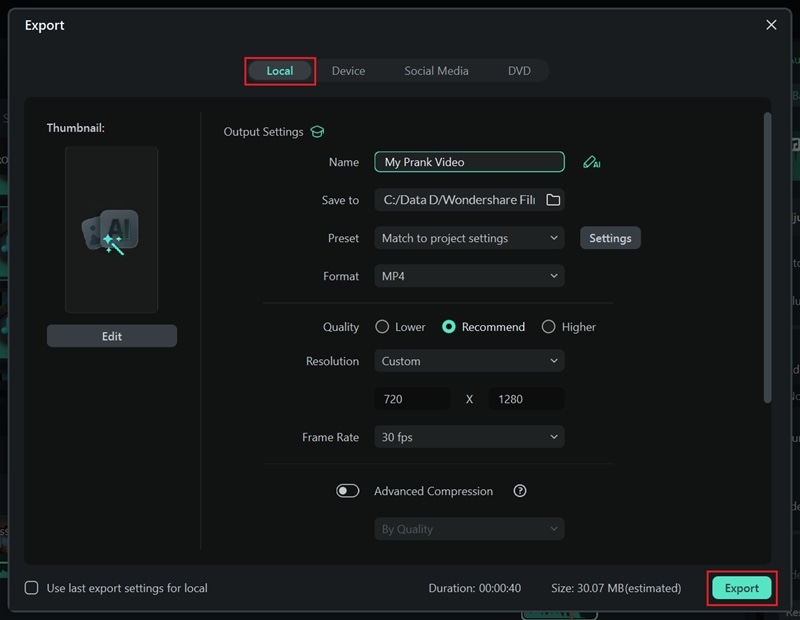
Step-by-Step Guide to Edit April Fools Day Prank Video
Now that you have made your prank video, it is time to show it to your friends and secretly record their reactions. Just make sure not to be too obvious! Once you have captured their hilarious reaction, it is time to edit and make the video even funnier. Follow these simple steps to polish your April Fools' Day prank video and get it ready to share!
Step 1. Open Filmora and Upload Your Footage 🎬
After opening Filmora and starting a new project, click "Import" to upload all your prank footage. Drag and drop the clips into the timeline and arrange them in order; from the planning with your friends, the moment you wait for your target, their big reaction, and the laughter from everyone once the prank is a success.
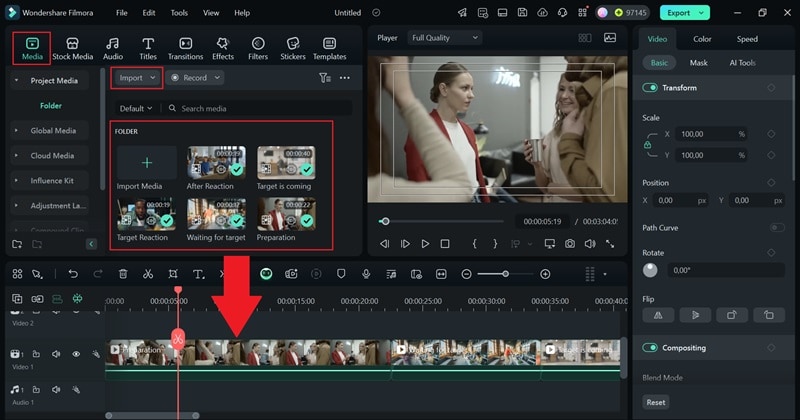
Step 2. Trim Unnecessary Parts ✂️
Next, remove any boring parts to keep the video fun and engaging. Move the red playhead to where you want to cut, click the Split Tool (scissor icon), and delete the unwanted footage. Keep repeating until your video focuses on the funniest reactions!
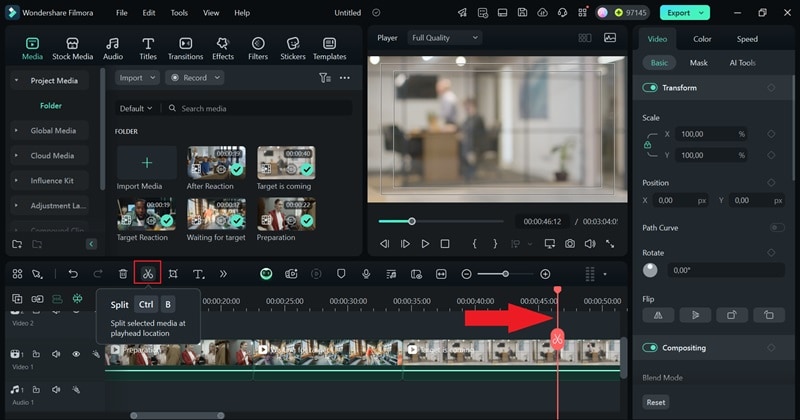
Step 3. Add Entertaining Music 🎶
Now, add background music to make your prank video more fun and entertaining. Choose funny tunes or relaxing music, depending on the vibe you want. To do this, go to the "Audio" tab, select "Music", and pick a track from Filmora's library. Drag it onto the timeline and adjust the volume on the property panel as needed.
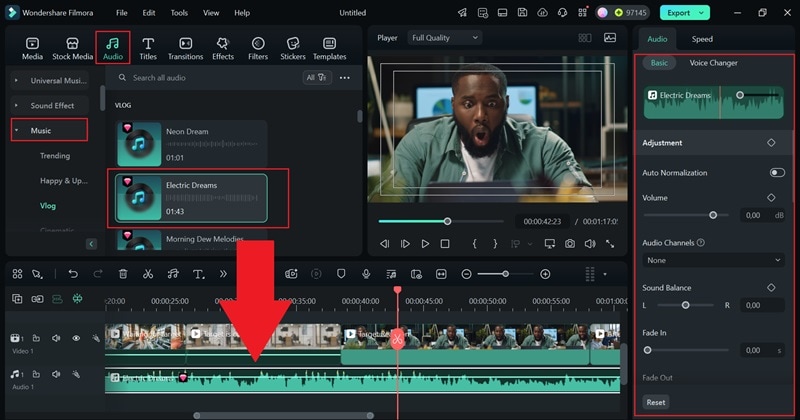
Step 4. Make the Reactions Funnier with Stickers and Sound Effects 😂
Make the best moments stand out by adding stickers and sound effects to highlight your friend's reaction. To do that, go to the "Stickers" tab, choose a reaction sticker, and place it on the timeline. Then, adjust its size and position in the preview window to fit perfectly.
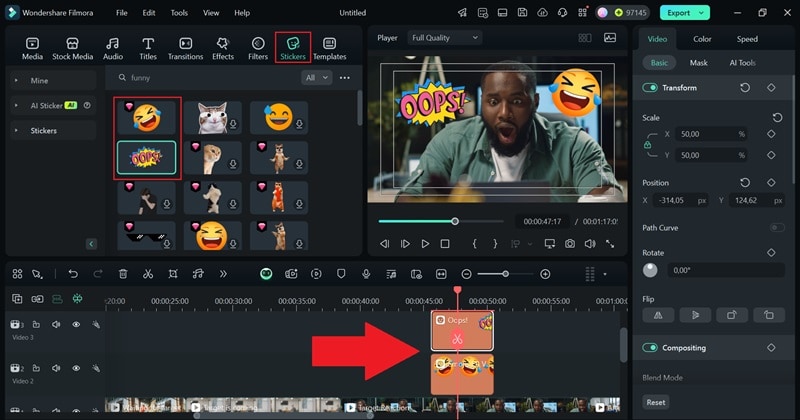
For sound effects, go to the "Audio" tab, select "Sound Effect", and choose one that fits your video. Add it to the timeline right when the funny reaction starts.
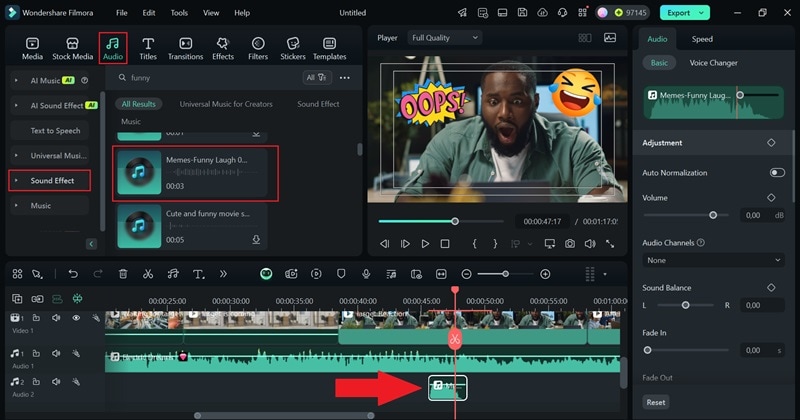
An April Fools' prank is not complete without showing the reactions of the pranksters too. This is also a great moment to add April Fools' Day text so viewers know it was all just a joke. To do this, go to the "Titles" tab, search for "April Fools", and choose a style you like. Drag it to the timeline, then use the "Text" panel on the right to customize it however you want.
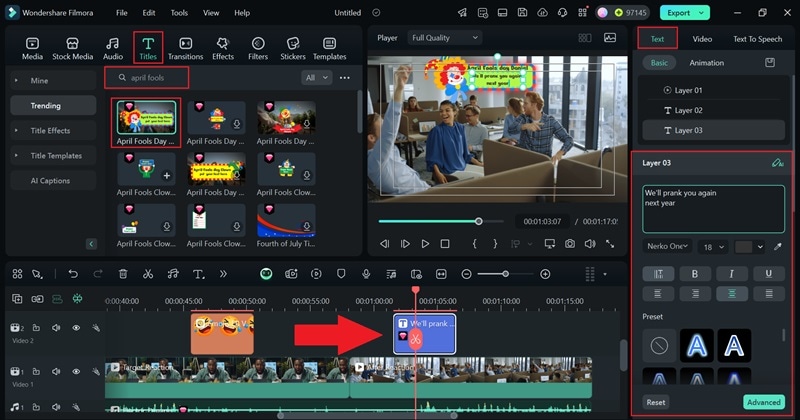
Step 5. Save and Share Your Video 💾
Once you finish editing, click "Export" in the top-right corner. Choose "Social Media" to upload your video directly to your preferred platform. Before finalizing, you can edit the title, description, format, and resolution to make sure everything looks perfect.
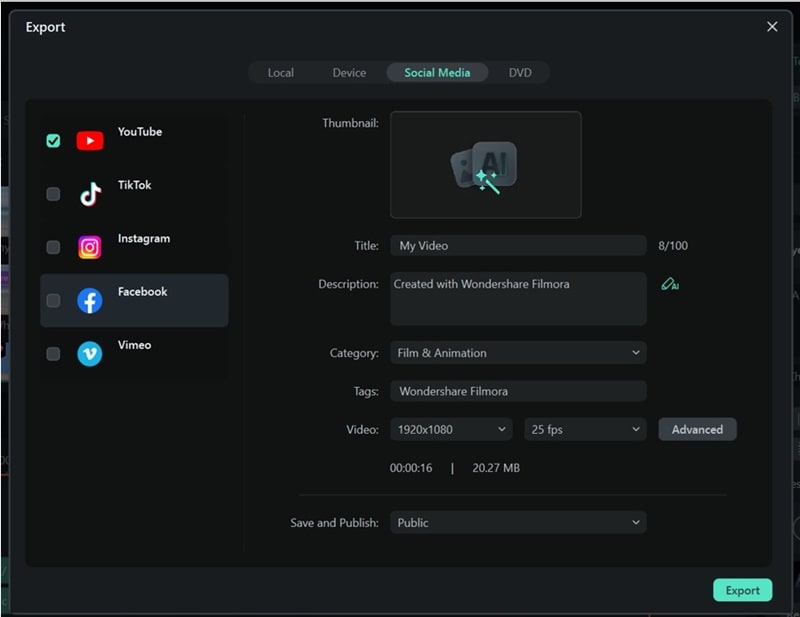
Part 4. Best April Fools' Prank Videos for Inspiration
As you can see, creating and editing April Fools' Day prank videos with Filmora is easy and can be a lot of fun! Now that you know how, you can experiment with different effects, voice changes, and reactions to make your pranks even funnier.
But if you really want your prank videos to be hilarious and entertaining, it helps to learn from the best. Some April Fools' pranks have gone viral because they were creative, well-executed, and just the right mix of funny and surprising. So, let's take a look at some of the best April Fools' pranks that took the internet by storm and see what makes them so great.
1. 'Back To School' April Fools Day Prank
This hilarious prank was pulled off by a dad who had his three daughters waiting outside for the school bus—on April Fools' Day. After a while, he asks, "What day is it?", and the moment they realize, they totally lose it. This is a good April Fools' prank because it's simple, harmless, and ridiculously effective. Their mix of annoyance and laughter makes it even better, proving that sometimes, the easiest pranks get the biggest reactions!
2. Classroom April Fools Prank
In this prank, a college class tricks their professor by following his rule to answer phone calls on the speaker if it rings during class. So, the student pretends to find out she is pregnant, making the professor feel bad until she reveals the baby's name is April Fools. The prank works so well because the student's acting is spot-on, and the professor's reaction is so genuine. He totally falls for it but takes the joke in stride, making it one of the best April Fools' pranks ever.
3. Weatherman gets pranked on April Fool's Day
This is a perfect April Fools' prank for adults in a work setting. A weatherman gets interrupted by a friend wearing a full green suit, making him "invisible" on the green screen. It looks like the weatherman is reacting to nothing, which makes the whole thing even funnier. This prank works because it is clever, harmless, and perfectly timed, making for a hilarious live-TV moment!
Conclusion
For anyone looking to pull off a good April Fools' Day prank, this guide has you covered with creative April Fools' prank ideas, viral examples, and filming tips to capture the perfect reaction. And, whether you are planning an April Fools' prank for friends or a fun trick for adults, Wondershare Filmora is the best tool for editing your videos.
With Filmora, you can create prank videos using fun features like the AI Voice Changer to alter voices, horror filters, sound effects for jumpscares, and much more. You can also edit your target's reaction to make it even funnier with Filmora's media library and advanced editing tools. It has everything you need to make the best April Fools' pranks and share laughs on this special day!



 100% Security Verified | No Subscription Required | No Malware
100% Security Verified | No Subscription Required | No Malware


