Feathering shapes in After Effects can greatly enhance your designs' overall look and feel. This technique involves creating a soft, blurred edge around the shapes, which adds a sense of depth and dimension. Whether you're a beginner or an experienced After Effects user, understanding how to feather shapes is a valuable skill to have in your arsenal.
This guide will cover everything you need about feathering shapes in After Effects. From the basics to advanced techniques, you'll learn how to add a professional touch to your designs and take your skills to the next level.
Whether you're creating a logo, animation, or visual effect, the ability to feather shapes will help you achieve the desired look and feel for your project. So, let's dive in and explore the world of feathering in After Effects!
In this article
What Is Mask Edge Feather in After Effects?
Mask Edge Feather in After Effects is a feature that enables you to create a soft or blurred transition between the masked and unmasked areas of your composition. The mask feather setting can be found in the properties and is measured in pixels. Increasing the feather value increases the softness or blurriness of the mask's edges, creating a smoother transition between the masked and unmasked parts of the image.
One of the key benefits of feathering masks is that it allows you to blend the masked object with its background, making the effect look more natural and convincing. The mask feather tool can also create custom feather shapes anywhere along the edge of the mask. To access the mask feather tool, switch to the pen tool by pressing the "G" key and selecting the feather pen.
The mask edge feather feature in After Effects is a powerful and versatile tool that can help you achieve a wide range of creative effects. Whether you're creating an animation or visual effect, or want to add a professional touch to your designs, understanding how to use the mask feather tool is an essential skill in your After Effects toolkit.
How To Feather a Shape in After Effects?
Feathering a shape in After Effects is a simple process that can greatly enhance the look and feel of your designs. By following these steps, you'll be able to easily feather shapes in After Effects and add a professional touch to your designs.
Keep in mind that the feather value can be adjusted to your preference and the needs of your project, so feel free to experiment and see what works best for you.
There are two options to feather the edge in After Effects:
A. Adding a Mask to Shape Layer
Step1 Add a mask to create a feathered edge.
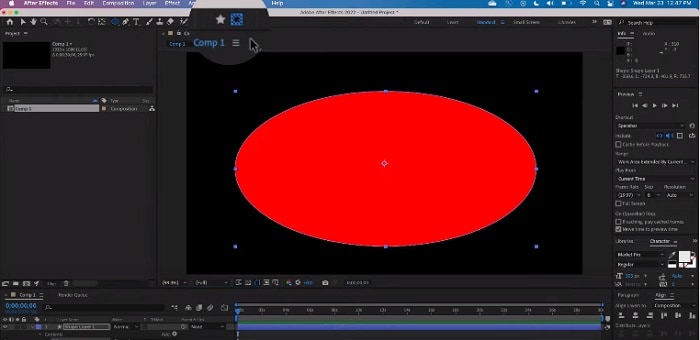
Step2 Edit the feather parameter under the mask in the composition panel.
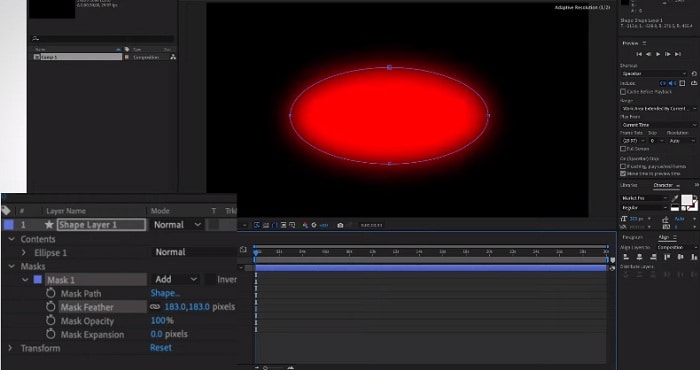
B. Applying Fast Box Blur Effect
Step1 Go to the "Effects and Preset" tab and search for the "Fast Box Blur" effect.

Step2 Increase the "Blur Radius" to see the edges feather.

How To Use Variable Mask Feather in After Effects?
Variable mask feather in After Effects allows you to create masks with variable feathering. It means you can have different feather values for different parts of the same mask. This feature gives you greater control and flexibility over your masks, allowing you to easily create complex effects and transitions.
With variable mask feathers, you can create complex effects, such as a shape that feathers more in one direction than the other. Or you can create a mask with a soft transition in one area and a hard transition in another.
By experimenting with different feather values and mask shapes, you can achieve a wide range of creative effects in After Effects. To use variable mask feather in After Effects, you'll need to follow these steps:
Step1 Use the pen tool to create corner points.

Step2 Create the Mask Feather points.

Step3 Adjust the Feather Parameter.

Step4 Go to "Pen Tool" > "Mask Feather Tool" and click anywhere on the mask path.

Step5 Drag the mask point feathering around the focus.

This tutorial came from Crish Design. For more tutorials about After Effects tips and techniques, you can refer to the Crish Design YouTube channel.
Need an Alternative? Try Wondershare Filmora!
If you're looking for a more accessible and user-friendly alternative to After Effects, consider using Wondershare Filmora. Filmora is a powerful video editing software that offers many of the same features as After Effects, including an edge feather feature that's a great alternative to the mask edge feather in After Effects.
The edge feather in Filmora is known as the "Blur Strength" and can be found in the "Masks" tab of the editor. Like the mask edge feather in After Effects, the Blur Strength in Filmora is measured in pixels and determines the softness or blurriness of the edges of the mask.

Filmora also offers a wide range of other features that make it a great choice for video editings, such as a user-friendly interface, an extensive library of special effects, and support for multiple file formats. Whether you're a beginner or an experienced editor, Filmora has everything you need to create professional-quality videos.
So, if you're looking for an alternative to After Effects that's easier to use and more accessible, consider giving Wondershare Filmora a try. Its powerful edge-feature feature and user-friendly interface make it the perfect choice for creating professional-quality videos without the hassle of using complex and time-consuming software.
How To Use Shape Feather Tool in Wondershare Filmora?
The Shape Feather Tool in Wondershare Filmora is a great way to create a soft, gradual transition between different shapes in your video. This tool can be used to create a variety of effects, from gentle fades to complex animations.
Whether creating a simple animation or a complex visual effect, this tool gives you the control and flexibility you need to create professional-quality videos. To use the Shape Feather Tool in Filmora, follow these steps:
Step1 Open Wondershare Filmora and create a new project. Import the video and drag it to the timeline.

Step2 Double-click the video in the Player Window. In the editing window, click "Video"> "Mask" and add a shape mask.
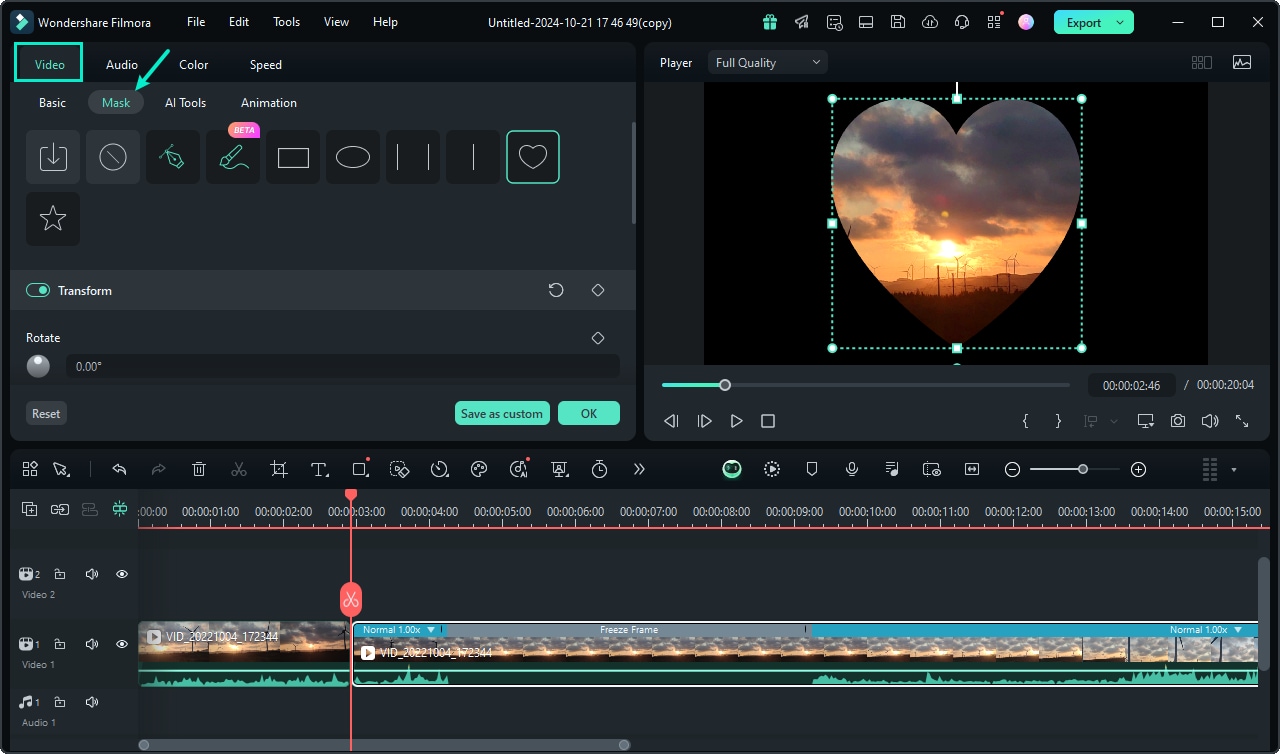
Step3 Scroll down to find the "Blur Strength" option, and adjust the blur value.
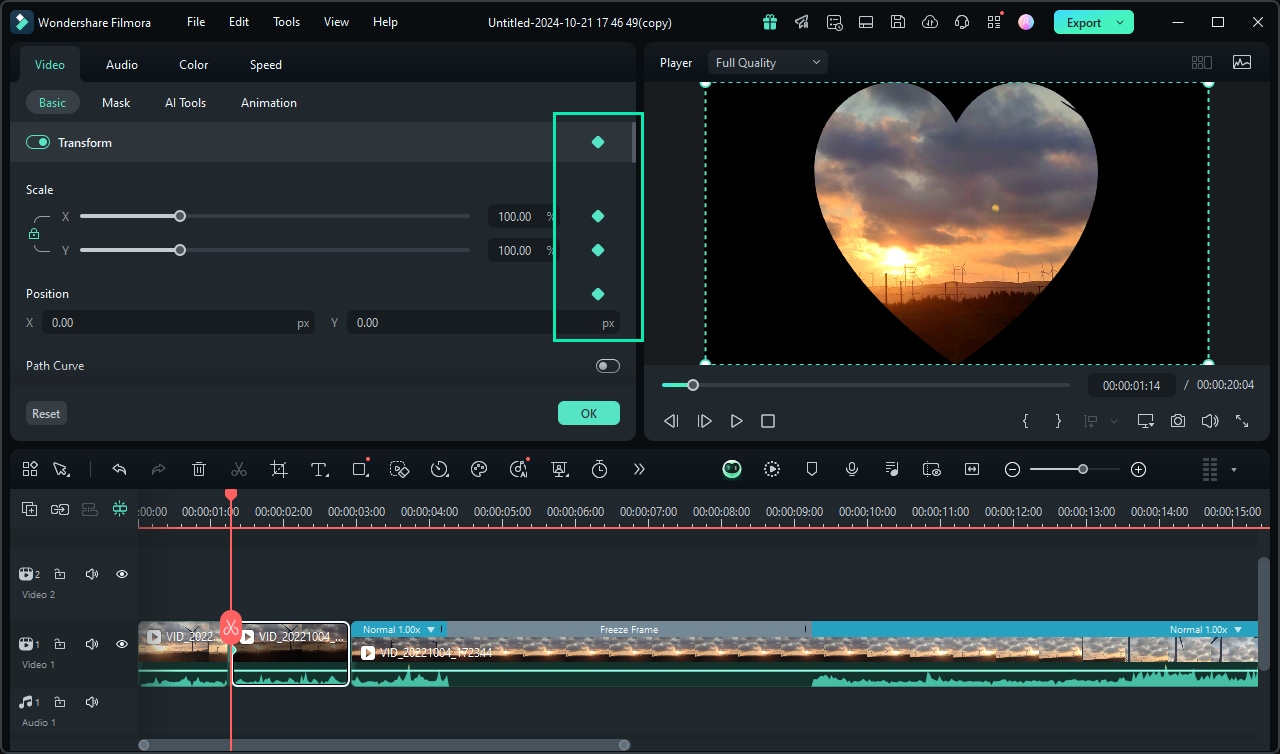
How To Use Variable Mask Feather in Wondershare Filmora?
Wondershare Filmora also allows you to use variable mask feathers to create a smooth, gradual transition between different parts of your video.
But first, understand the process of using the pen tool. When using the pen tool to draw shapes in Filmora, you can customize the shape and feather to your specifications. To do this, select the pen tool and use it to draw the shape you want. You can adjust the feathering by moving the feathering control points and fine-tuning the Blur Strength in the "Mask" tab.
To use Variable Mask Feather in Filmora, follow these steps:
Step1 Select the "Draw Mask" option under the Mask tab, and use the pen tool to draw whatever shape you like in the video.
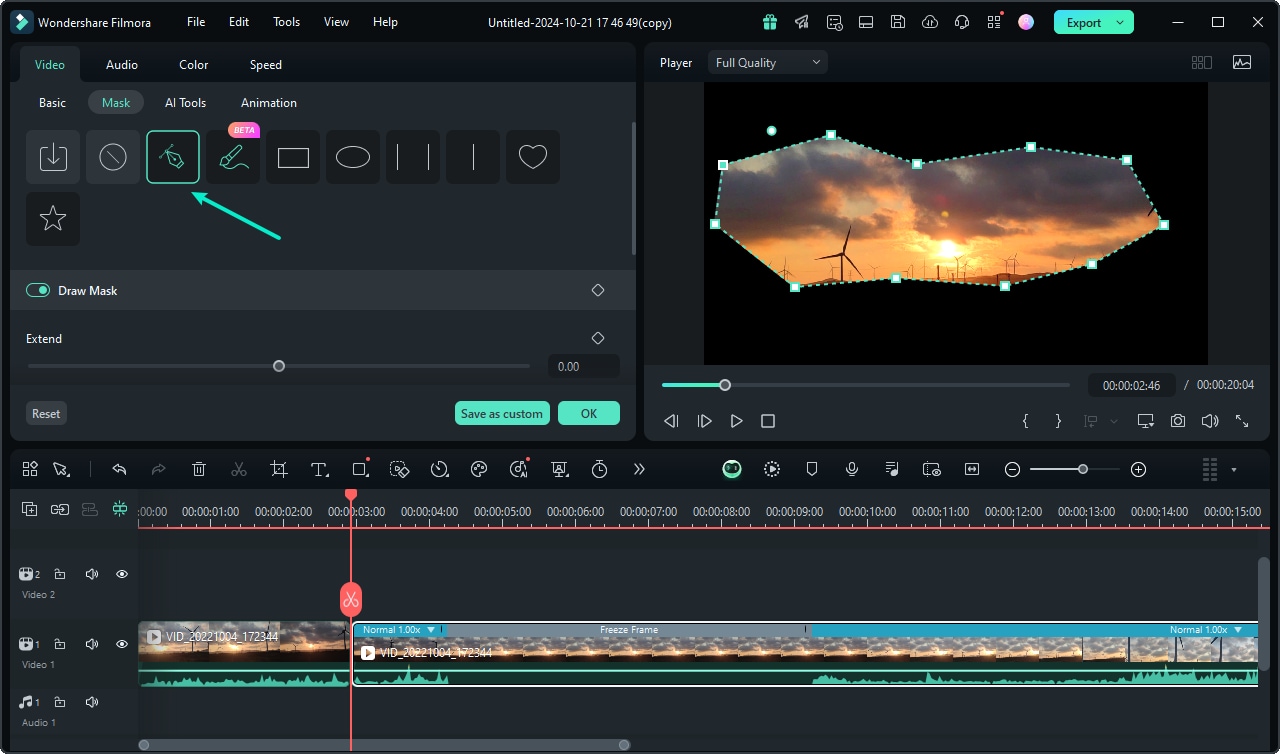
Step2 Adjust the "Blur Strength" value.
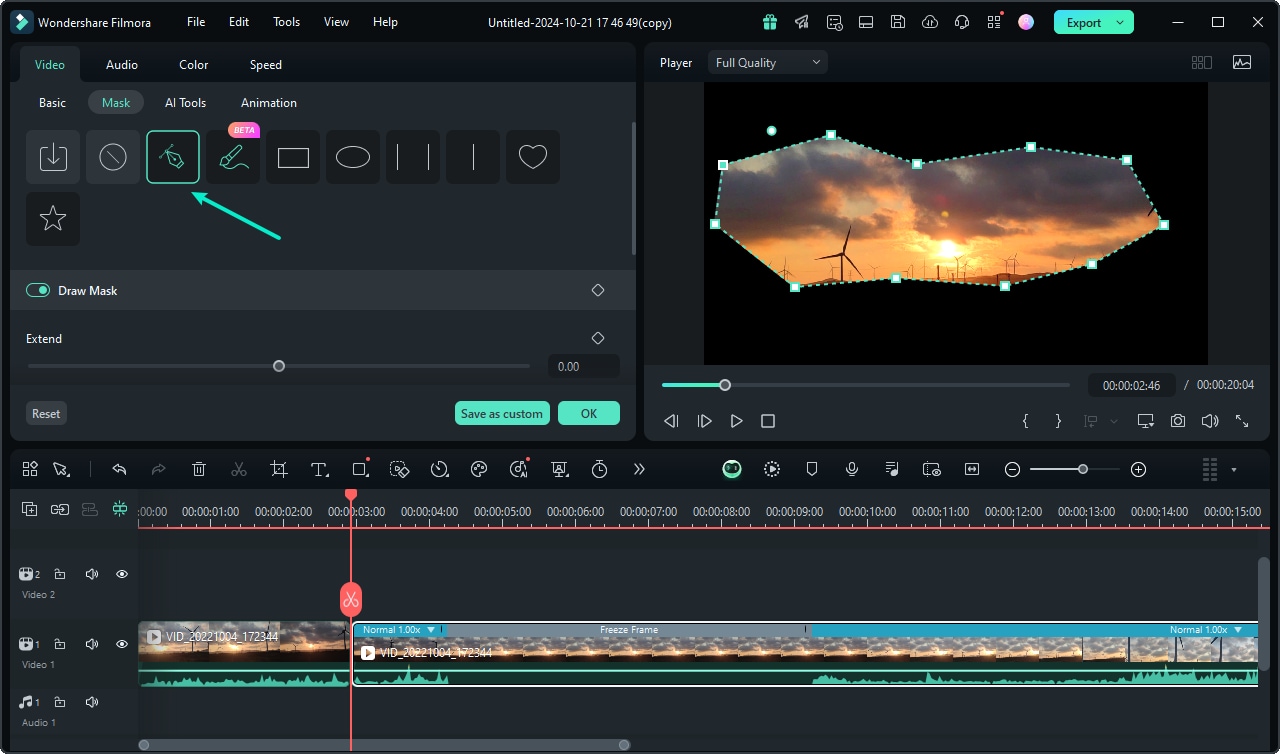
Conclusion
Feathering shapes in After Effects and Wondershare Filmora are powerful tools for creating smooth, seamless transitions in your videos. With the mask feather setting in After Effects and the Shape Feather Tool in Filmora, you have the flexibility and control you need to create the exact look you want.
Whether you're looking to feather shapes in After Effects or prefer the convenience of using Wondershare Filmora, there's a solution for you. So why wait? Start feathering your shapes today and bring your video editing skills to the next level!



 100% Security Verified | No Subscription Required | No Malware
100% Security Verified | No Subscription Required | No Malware

