Top 5 Social Media Logo Animation
An easy yet powerful editor
Numerous effects to choose from
Detailed tutorials provided by the official channel
Can you make social media logo animation come true? what are the ways to optimize and upgrade these logo animations? Read this article to know more.
In this article
Part 1 Can A Social Media Logo Be Animated?
Yes, Social media logos can be easily animated. Long gone is the era of static and still logos. Animated logos are very trendy and are known to have increased the popularity of brands more than static ones. An animated logo tells a story about your brand and this will invoke emotions. The audience will be able to remember your brand for a longer time and will be able to connect with it. All the top social media have numerous animated logos. In this section of the article, you will see a few popular discord animated logo, Instagram animated logo, meta animated logo , youtube animated logo and LinkedIn animated logo.
01Meta Logo Animation
Meta formerly known as Facebook is one of the popular social media among the older generations. Meta is also the parental company of many other social media such as Instagram, Whatsapp, Oculus, etc. As the brand Facebook recently changed its name to meta they had to design a whole new set of logos. The company has successfully designed many interesting animated logos in a short period.

02YouTube Logo Animation
Youtube is a very popular video-sharing social platform. It is owned by Google. It helps you to create a channel, watch videos, comment on videos, like, dislike and upload videos. Youtube is the second largest search engine and is very popular among all age groups. As Youtube is a video-sharing platform, its animated logos should be extra creative.

03LinkedIn Logo Animation
LinkedIn is a social platform that helps you to manage your professional life. It helps you to engage with your professional network, access knowledge, insights, and opportunities. Given below is an animated Linkedin logo.

04Instagram Logo Animation
Instagram is a social media platform that allows its users to share pictures, videos with their friends. This platform has around 200 million users and is one of the top trending social platforms among the youth. Celebrities excessively use Instagram to keep up with their fans. Instagram's new reel option has created a huge sensation and popularity for social media. Instagram’s original logo was replaced by a new one a few years ago. The logo team has done a great effort. Instagram animated logo are pretty cool too. Check it for yourself with the attached animated logo below!

05Discord Logo Animation
Discord is a platform for messaging and digital distribution. It is very popular among gamers. Discords have servers where their users can communicate with text, voice notes, calls, video calls, private texts, etc. Check out animated logo for a discord server.
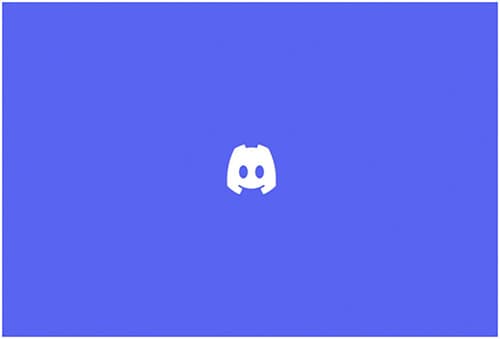
Part 2 5 Ways Optimize and Upgrade These Logo Animations
Logos are a very important part of social media and it needs to be optimized and upgraded to keep up with the latest trends. Animated logos are one of the best sources of business storytelling. In this modern era of digital marketing, it is important to move on from the traditional logo to the very creative animated logos. Since animated logos are highly creative they will make an impact on their users and it is most likely to remain on their minds for quite a long time. Social media is all about having the most number of interactions by its user's animated logos will make a huge impact on the media’s growth. In this section of the article, we are going to mention 5 such ways to optimize and upgrade logo animations.
01Watch and analyze before you make
Before starting with your logo animation, watch as many animated logos as you can. Make sure to watch the animated logo videos of every social platform. i.e - discord animated logo, Instagram animated logo, LinkedIn animated logo, etc. As each platform will make its animated logo according to its platform's content., get inspiration and creativity from the nature of the company. Make sure to plan animations that fit with the style of the business. LinkedIn animated logos might be a little professional whereas Instagram animated logos can be somewhat casual. Checking out animated videos that are already available on the internet will help you understand what viewers might like. It will also help you decide what to include in your videos and what shouldn't be included.

02Portray your brand identity
Logos are the first impression of your brand. Make sure you design your animated logos in such a way that it speaks what your brand does. Knowing your audience will be the first step. If your target audience will be intrigued by your animated logo, they will be easily connecting and engaging with your brand. Before starting with the animation design of your logo, decide on how you want your audience to connect. Instagram is a common interest between teens and millennials while Twitter is an engaging platform and is more often used by celebrities. LinkedIn is a business-friendly platform and is mostly used to find jobs, showcase skills, and learn new skills. Hence make sure, your animated logo will interest the age group of your audience.

03Evoke emotions
We might forget somebody’s name but we won’t forget how they made us feel. The same thing applies when designing your animated logo. Create emotions in your audience which will make them remember your brand for longer. Choose an emotion or a value that characterizes your brand and convey that spirit through your animation. Keep them connected throughout and make sure there is no point where they get zoned out.
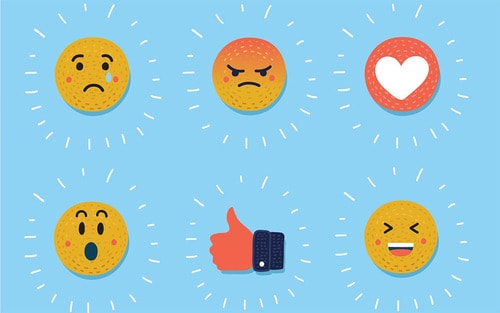
04Create a dynamic logo animation
Remember that if you generate a dynamic complete brand animation, you may be able to draw vital attention from your potential customers from the very initial frame of your promoting video. A dynamic animation logo design plays an important role in making a novel interest to the sense of your target audience. Try and animate every sign, icon, and letter, that are the intrinsic part of a whole logo. Also have clarity on which animation style you want. It can be natural or wild, simple or modern anything of your choice. Avoid mixing multiple themes which might create a sense of confusion to the audience. Just remember that your animated logo should make an impact!

05Keep it short and simple
Modern animations are simple, short but effective. Dragging it longer will just bore your audience and they might lose interest in your animated logo and your brand. When your animated logo is short and simple it will stay memorable. It is recommended to never let your animations last more than 3-4 seconds. You can of course have the logo stay on screen longer. Every millisecond in the video should be engaging and how you do that is left to your creativity. You can keep it professional or fun-filled! Be creative and make sure to think out of the box. Remember your competitors will also be thinking of animated logos, so how will you grab the attention of users is very important. Remember less is more!

Now that we learned about what should be considered while designing an animated logo and how to improve it, you might be wondering how can you make these animated logo videos. There are n-number of websites that will help you design your animated logo for social media. One of the most recommended websites is Filmora pro.
Wondershare Filmora is known for its professional video editing software with amazing effects. You can add cool transitions, motion graphics, special effects, color correction tools. In addition to this, you have cool features like motion tracking, animations, ease in/ ease out options, Pan and zoom, etc. With the help of Filmora Pro, you can create your brand’s animated logo not only very easily but also highly professionally. Filmora Pro is very user friendly software and you can easily learn to create your animated logo. So, what is the wait for? Switch over from your old-school logo to the new animated logo with the help of filmora.
Key Takeaways from This Episode
● Logos are a vital part of any brand. Your logo is the face of your brand and gives the key identity to it. So making it creative is very important.
● Animated logos will not only help your audience to engage themselves more but will also last in their mind for a long time.
● Remember while creating your animated logo always remember to follow these steps: watch before creating your logo, make sure you portray your brand identity, bring emotions in your video it will make your
● Finally, we saw that Filmora Pro is an amazing video editing software with the aid of which you can create mind blowing animated videos.



 100% Security Verified | No Subscription Required | No Malware
100% Security Verified | No Subscription Required | No Malware

