In today's digital-first world, social media has transformed from a networking platform to the ultimate marketing powerhouse. With 4.9 billion users worldwide, these platforms offer unprecedented opportunities for brands to connect, engage and convert their audiences like never before.
Have you ever wondered how you can effectively navigate and stand out in this dynamic space? To answer this, the article below highlights simple yet powerful social media marketing tips like planning content. By the end, it will equip you with skills to schedule your marketing posts through the most reliable tool in the market.

In this article
Part 1. Best Social Media Marketing Tips for Exponential Boost
By utilizing innovative social marketing tips, you can connect with your audience deeper and achieve remarkable results. To start the discussion, let's explore a variety of tips for social media marketers:
1.Make Videos for Different Platforms
Creating videos tailored to each platform is a smart move, as each has its personality and unique audience preferences. For example, Instagram relies on short reels that hold attention in seconds, while LinkedIn audiences prefer informative and professional videos. For this purpose, you need a specialized AI tool that have the ability to optimize your videos according to each platform's need.
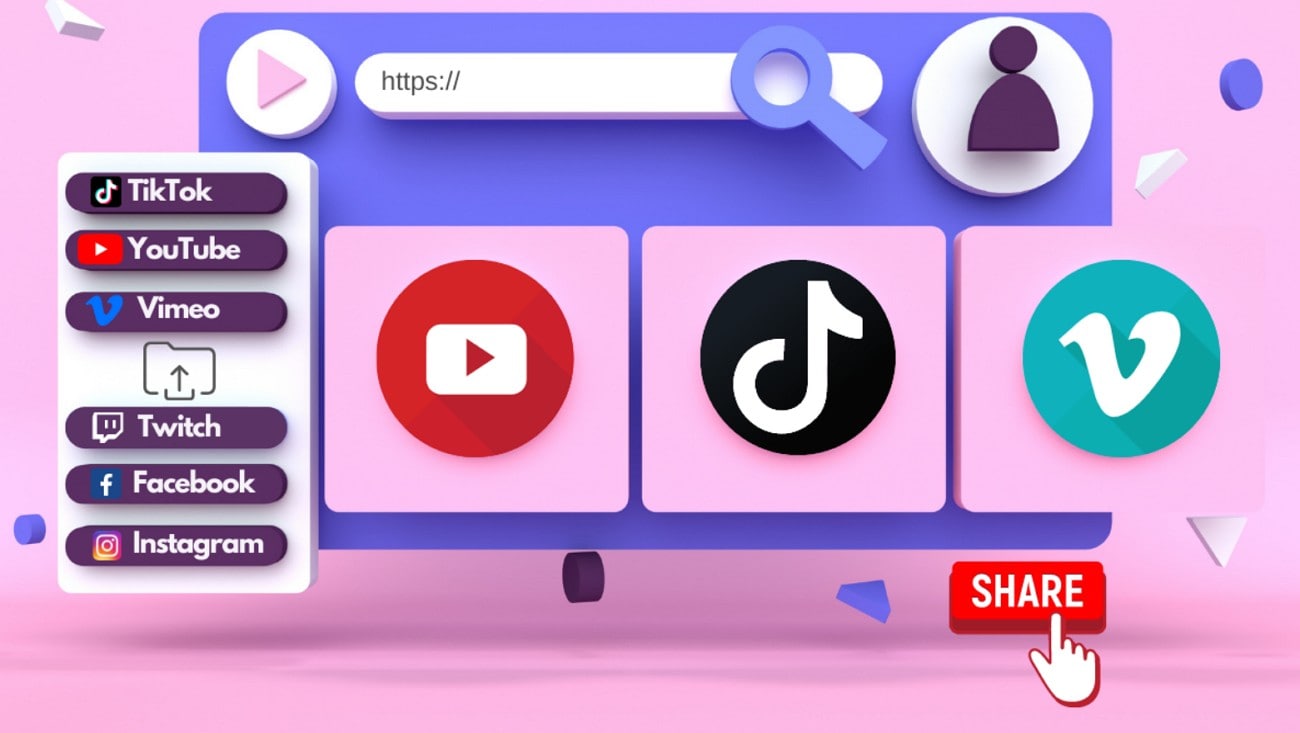
2.Upload Videos Under a Proper Schedule
It is rightly said that consistency is key to building a loyal audience and sticking to a regular posting schedule; this can be done incredibly. This social media marketing idea helps you to maintain a steady flow of content without feeling rushed or burdened for manually posting. Thanks to this tip, you can list down seasonal promotional content on your brand page well before time.

3.Monitor the Video Insights
Another tip for social media marketers includes tracking performances to refine strategies. Analyzing such metrics provides valuable feedback on what's working and what needs to be adjusted. With the help of proper analysis, you can timely alter your marketing strategy to get more attention from the audience.
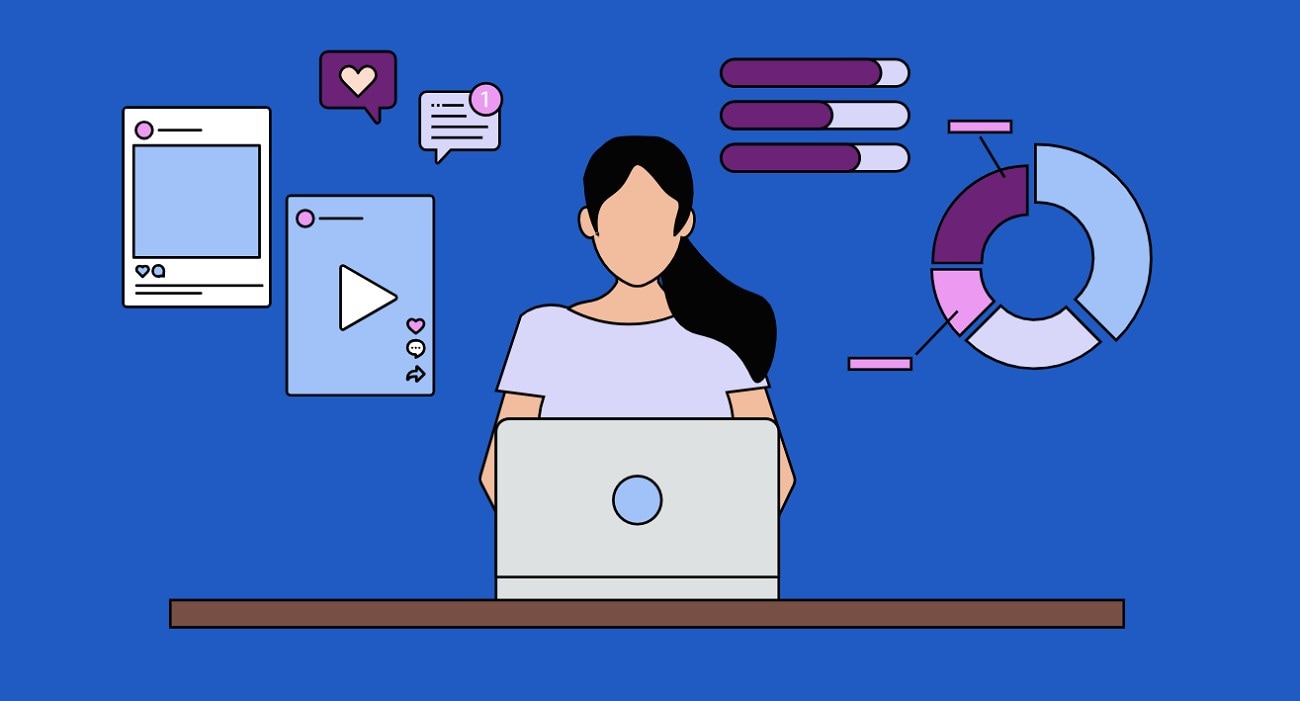
4.Incorporate Trending Hashtags and Challenges
Another important social media and marketing tip is to stay relevant by tapping into current trends and challenges that align with your brand. To further boost your platform's discoverability, consider participating in trending topics and using popular hashtags, especially YouTube Shorts hashtags. Always stay updated on what's gaining traction, and incorporate these trends into your content strategy to attract a wider audience and increase visibility on platforms like YouTube.

5.Collaborate With Influencers
Partnering with influencers who share the brand's values can exponentially expand your reach. As influencers have established trust with their followers, their recommendations can drive better engagement and conversations. Besides this, it is essential to choose the right collaborators whose audiences align with your target demographic for the best outcomes.

6.Use Interactive Features to Boost Engagement
We recommend you engage your audience by incorporating interactive features like polls and live Q&A sessions. This social marketing tip captures attention and encourages participation to connect the audience to your brand. Moreover, such interactive content creates opportunities for real-time feedback. Most importantly, it helps build a loyal community around your social media presence.

7.Repurpose Content for Maximum Reach
Marketers can also try to extend the life of their content by repurposing it into different formats for various platforms. For instance, you can turn a blog post into a short video or create a carousel post from key insights. So, this social media marketing idea helps you maximize the content reach to diverse audiences who prefer different types of media.

8.Engage With Your Audience Regularly
As a brand runner, you should try responding to comments and messages to build rapport with your audience. By acknowledging their feedback, you can show that you value their input to strengthen loyalty. Overall, this interaction encourages more people to actively engage with your brand.

Part 2. How To Utilize Digital Services for Improving Social Media Reach?
After you've reviewed the social marketing ideas, do you want to use a scheduler to plan your upcoming posts? If so, you are in the right place, as we have shortlisted an advanced platform, Wondershare Filmora, as your personal assistant. The reasons for its popularity are evident as it facilitates users with an array of features that go beyond basic scheduling and editing.
Additionally, using this social media video editor's editing capabilities, you can modify your videos by adding transition, animations or AI music. Also, it tailors the needs of the audience on any platform by resizing and refining the content as per their choice.
Features That Makes Filmora an Important Social Media Marketing Tool
- Social Video Planner: With the help of this tool, creators can post reels automatically at the right time. Besides this, it facilitates one to set time and date for scheduling their videos or reels whether using Instagram or Facebook. Thanks to this feature, you can schedule video during holiday season to never miss out on promotion opportunities.
- Smart Short Clips: Marketers looking to repurpose their content on different social platform can make use of this feature. With the help of Smart Short Clip capability, you get to optimize your content for different set of audience. This feature even lets you choose the language and type of the video to optimize the clip generation task.
- Marketing Analysis: For marketers, the tool provides data analytics for a detailed metrics analysis to refine strategies accordingly. Using this feature, users can discover how much likes and views their posted video has gained. This ability to monitor video insights gives you more control on implementing social media and marketing ideas properly.
Pro Tips: Filmora’s AI features unlock new ways to create videos, including turning images and audios into viral social media content effortlessly.
Comprehensive Guide to Strategize Content Posting With Filmora's SMM Functions
While considering social media marketing ideas, scheduling posts with trustworthy platforms like Filmora makes a huge difference. Hence, follow the steps in the guide below and take your social media marketing game to the next level with just a few clicks:
Step 1Launch the Tool and Enable the Smart Short Clips Tool
Launch the updated version of Wondershare Filmora on the device you are using, and later, press the "Smart Short Clips" feature from the toolbox. Once you're accessing the tool, a window will appear, enabling you to import your desired video clip on the tool for scheduling.
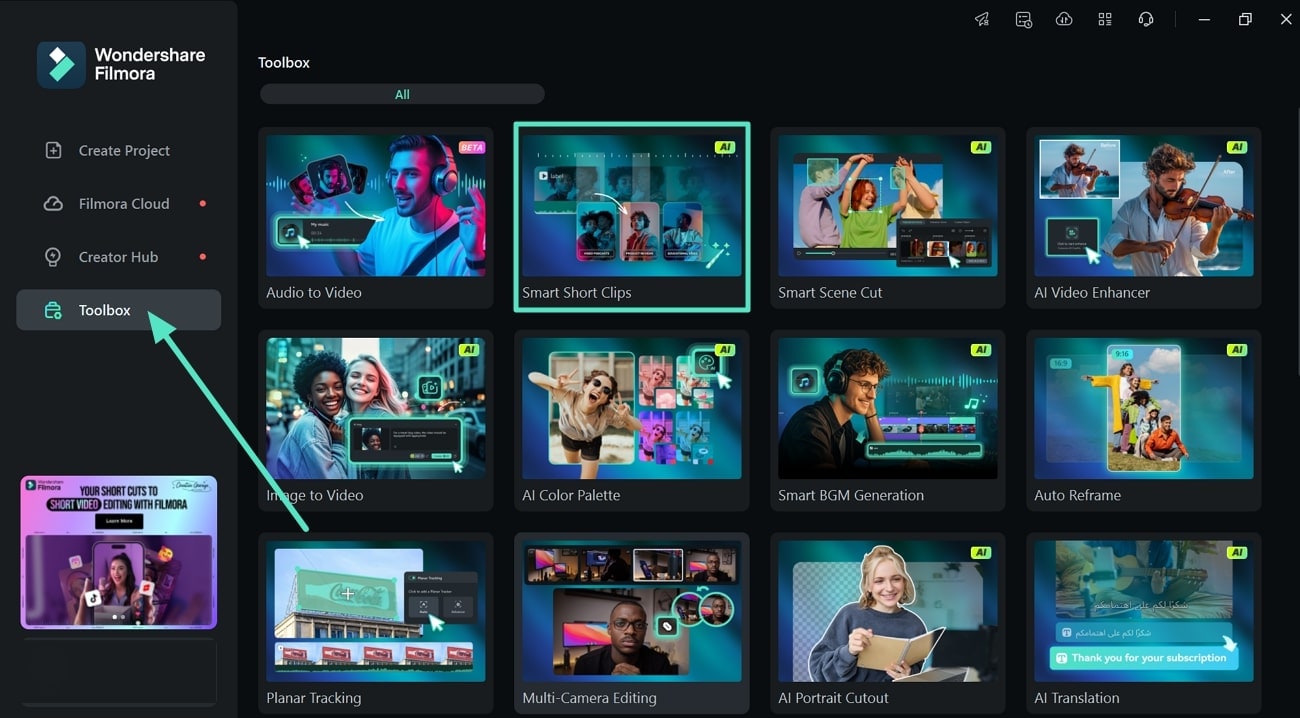
Step 2Choose Language and Other Aspects for Video
Now, expand the menu for "Language" and select any language from the given options. Afterward, set the "Duration" as needed and later choose an appropriate "Theme" for your video. Next, select any relevant "Template" from the provided options to meet your desired needs. Lastly, move towards the "Generate" button at the bottom right corner and enter the new interface.
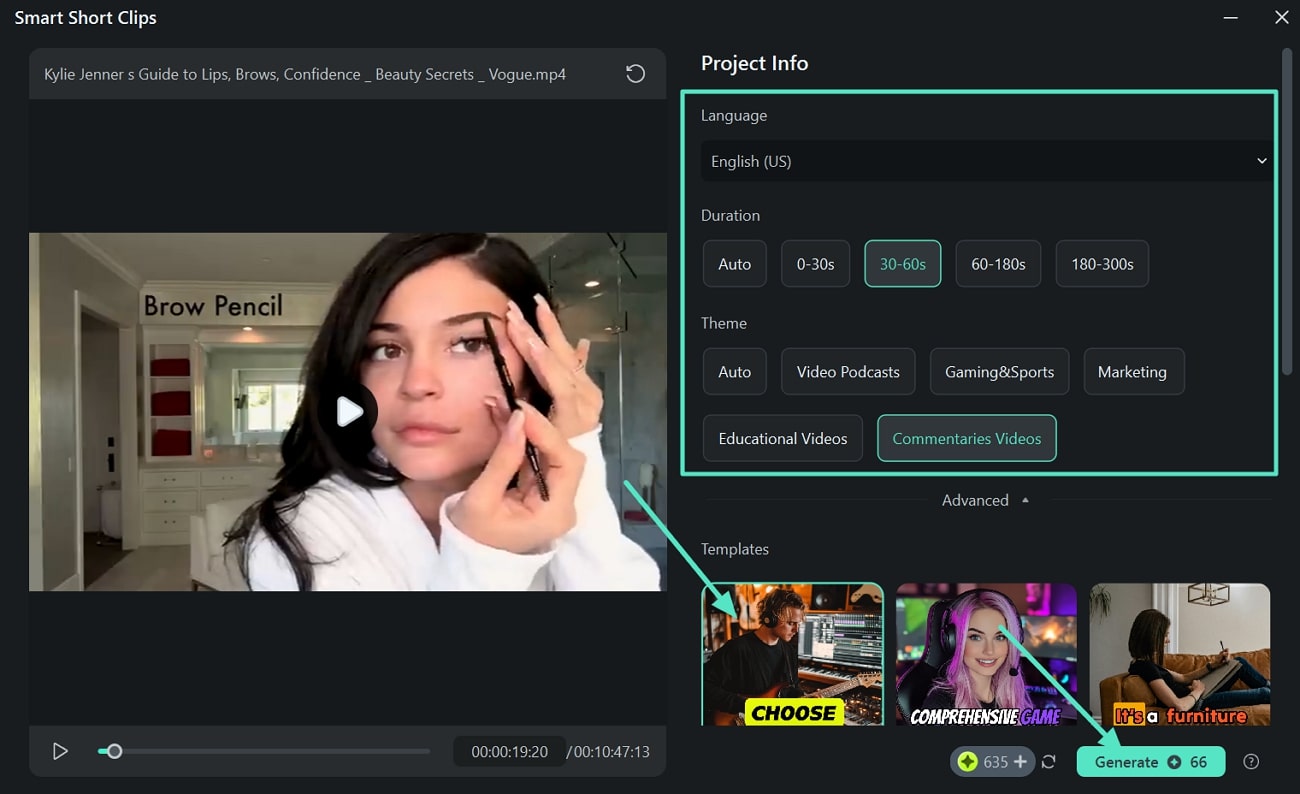
Step 3Go Through the Clipped Videos and Continue To Edit
After a while, you'll enter an interface where various short clips with transcripts and titles will be present. Now, if you wish to improve the audio and vocals, toggle the "AI Speech Enhancement" feature from the left corner of your screen. Next, press the "Edit" button adjacent to the export button to enter this tool's editing interface.
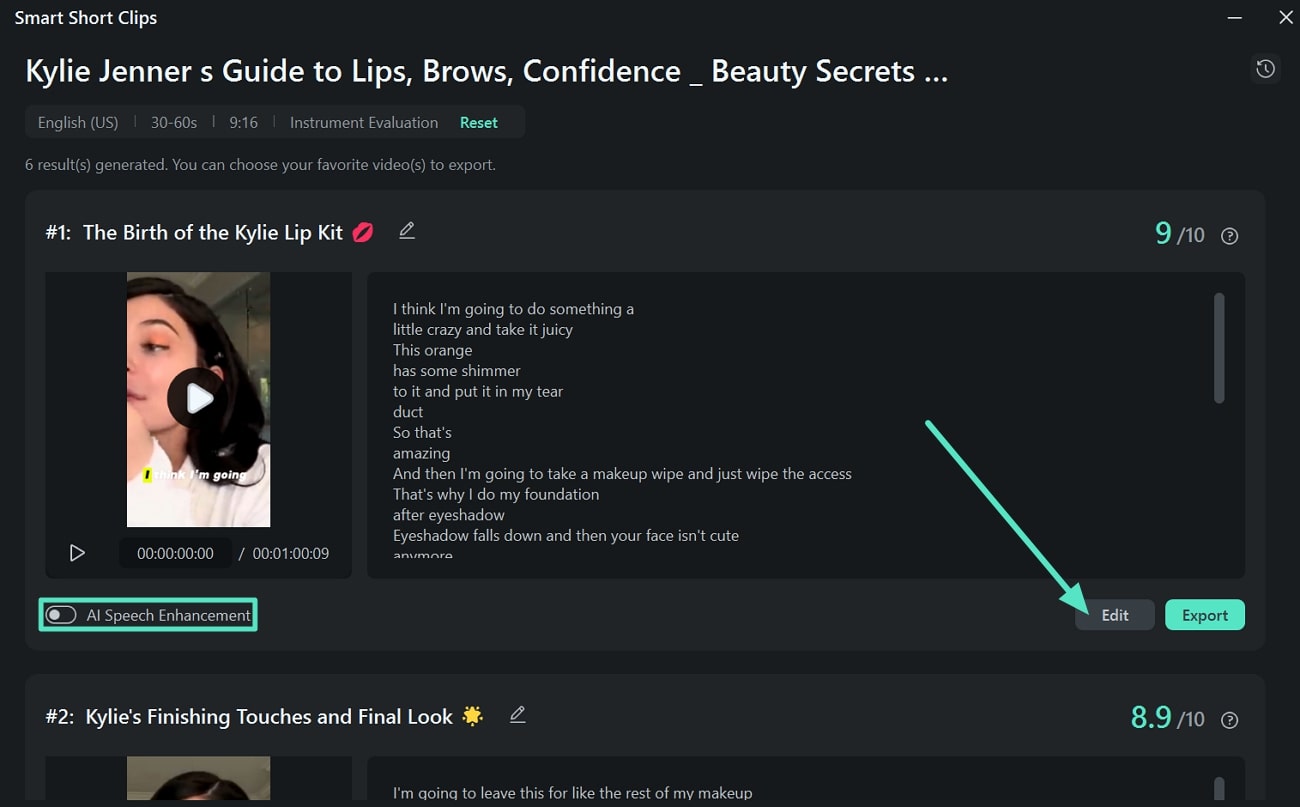
Step 4Alter and Export the Selected Short Clip
Coming to the editing interface, you can apply the tool's wide range of AI editing features. Once convinced of the outcome, navigate towards the "Export" button at the top right corner. Finally, click the "Export Selected Clip" option from the revealed drop-down menu and unlock scheduling capabilities.
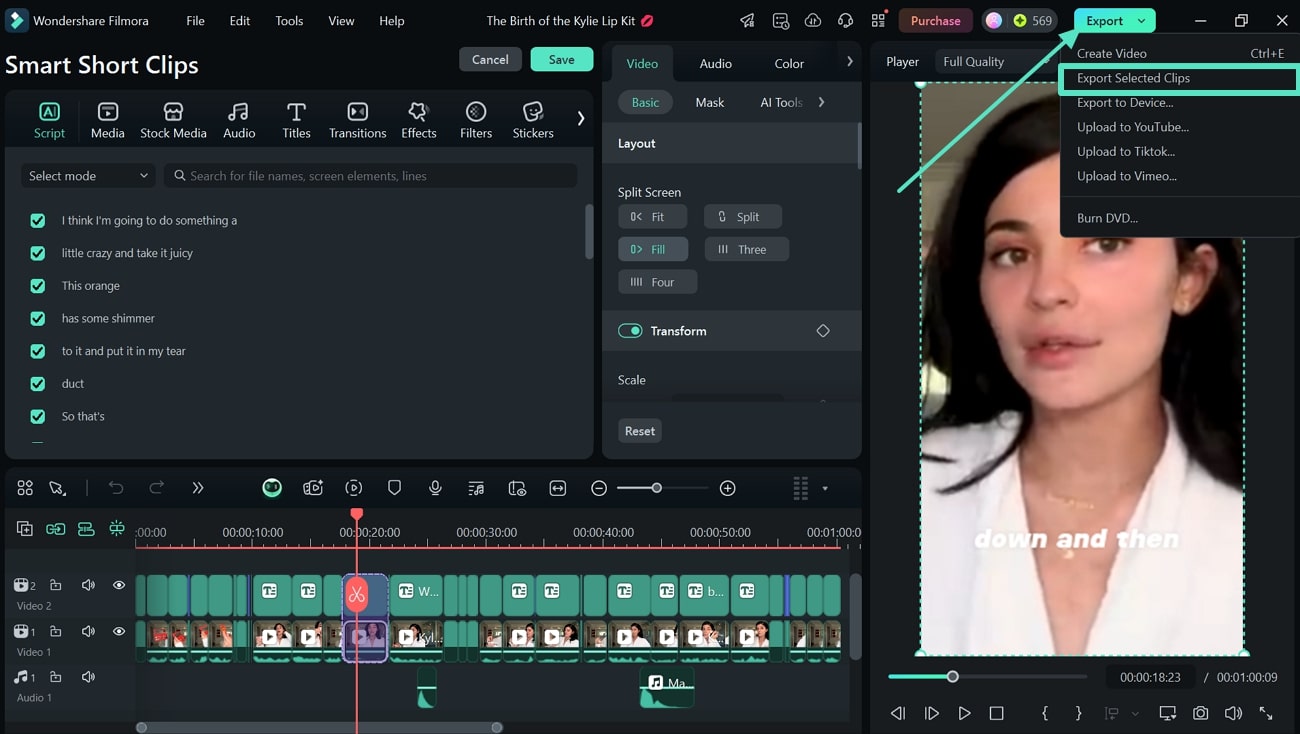
Step 5Schedule the Post on Your Desired Platform
Upon accessing the export window, enter the "Social Media" section from the options at the top. Toggle the "Schedule" option to access further settings for date and time. After you're done with scheduling, press the "Save" button to line up the posting schedule.
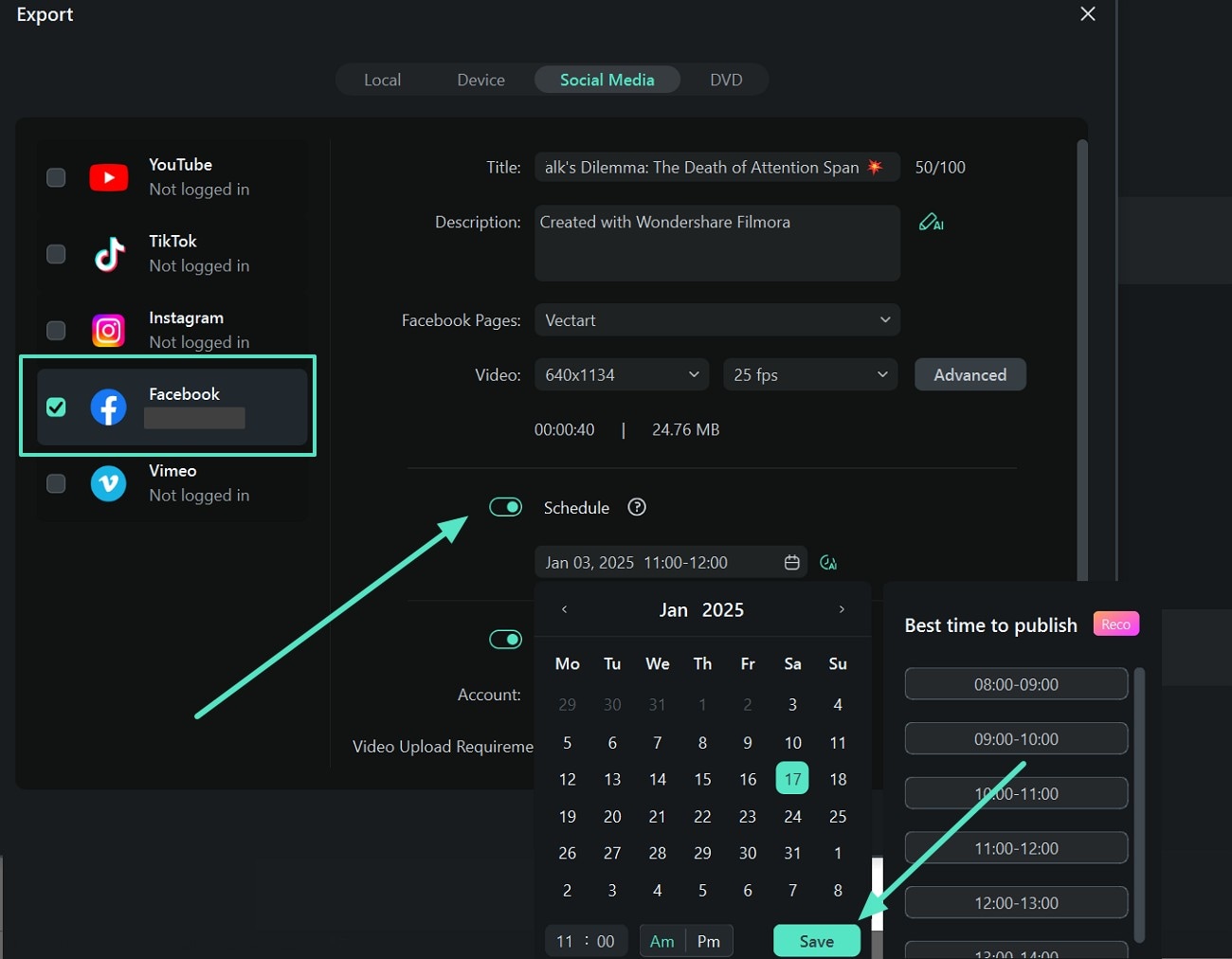
Step 6Look At the Market Analysis of Your Social Platform
When you're done posting the short clip, review the statistics by recessing the "Smart Short Clips" feature. Next, click the "Analysis" icon and check out your video's metrics, including views, likes, and comments. By exploring the insights, you can evaluate the video's engagement and success rates for your social media marketing game.
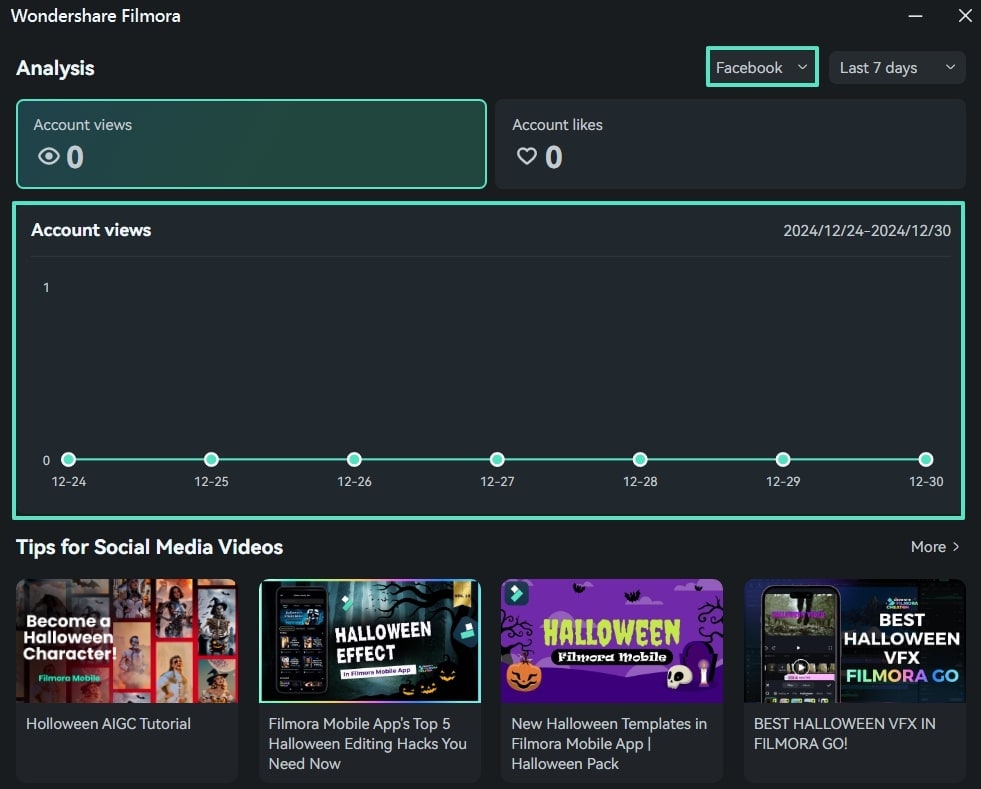
You can check the video tutorial below to fully master this outstanding feature!
Tip. Things You Should Avoid While Practicing Social Media Marketing Ideas
While applying social media tips for business you can get carried away with the excitement of new tools and creative strategies. Still, a few common mistakes can hinder your process rather than help, so using suitable editors ensures that the balance is maintained. Thus, the provided list of things will help you avoid blunders when practicing social media marketing:
- Overloading Your Content With Effects: While Filmora offers features like transitions, filters, and other visual effects, it is still important not to overapply them. Excessive effects can destroy your content's core message, making it less effective and valuable.
- Applying Loud Music to Your Content: One of the easiest ways to elevate your videos is to apply music according to their genre. Filmora makes this task easier with its AI Music Generator feature, which allows users to add or browse music using AI assistance.
- Ignoring Enhancing the Videos Before Posting: Simply uploading a video and posting it without enhancing its quality is a missed opportunity for success. Before you hit upload, take the time to use tools like Filmora's AI Video Enhancer to optimize your video's visual appeal.
- Posting Without Strategy: When you post without a strategy, you may lead to inconsistent messaging, missed opportunities, and wasted efforts. Social media users expect relevant content so avoid confusing the audience with random posting. In this regard, try Filmora's Social Media Scheduler to line up your posting tasks for future.
Conclusion
In summary, the power of social media marketing ideas lies in crafting content that resonates with your audiences and evolves with the trends. To stand out in the crowded market, you can follow the essential tips discussed in this article. However, with Wondershare Filmora, you open doors to endless possibilities, whether scheduling posts or enhancing quality to improve the overall reach of your videos.



 100% Security Verified | No Subscription Required | No Malware
100% Security Verified | No Subscription Required | No Malware

