As the year comes to an end and Christmas draws closer, more people are getting into the festive spirit with Christmas pictures. One of these timeless Christmas images that is gaining more attention is the AI Christmas snow globe.
This image features a character inside an animated snow globe with a format that could either be a static image or a video. But even though they look advanced, you can easily create unique ones like character globes and even a Santa snow globe AI image with just prompts and the perfect tool. In fact, you can even do it directly from your phone.
This guide will show you how to make these snow globe photos with the most reliable AI-powered tool. We’ll also explore how to do it in two different ways so you can choose which one is more suitable for your needs. Let’s begin!

Part 1: Which is the Best Tool to Create AI Christmas Snow Globes?
Though there are numerous AI image and video generation tools on the market, only a few of them have the tools and features to generate a high-quality Christmas snow globe photo effect. Fortunately, Wondershare Filmora is one of these platforms.

With Filmora, you get powerful AI generation and editing features, which allow you to create Christmas snow globe photos without overwhelming complexity. In fact, this snow globe effect is easily accessible from mobile phones, so you can easily create on the go.
There are two ways to create AI Christmas snow globes with Filmora for mobile, namely:
- Veo 3: This is a text-to-video tool that lets you create AI Christmas snow globe videos or images from prompts or with a reference. All you have to do is describe what you want the output to look like, adjust the settings, and generate. Our powerful AI will do the rest.
- Built-in templates: Filmora comes with built-in Christmas snow globe templates, which you can edit to create your own customized video. These templates include AI child snow globes and pet snow globes.

Now it's important to know that both tools for this Santa snow globe photo app work best for creating AI snow globes for Christmas, but which one you should use depends on what you want.
If you want more control over the details of your Christmas snow globe video or image, the Veo 3 text-to-video/image tool will come in most handy. But if you want faster media generation without having to control every detail, templates are better.
No matter which tool you use, Filmora ensures that your output media is in high resolutions of up to 1080 pixels and a clear quality, so your media doesn’t lose its visual appeal.
Part 2: Method 1 - How to Create AI Christmas Snow Globes with Text-to-Video/Image
Filmora’s Veo 3 tool is great for adding the snow globe photo effect to videos created from scratch. This means you get to customize your output however you want. All you need is:
- An image - for reference purposes (but this is optional)
- A detailed prompt that describes the environment of the snow globe, the position of characters, and other key elements you want in the output.
Once you’re done with generation, you can even edit it in our comprehensive editing suite. Here’s how to make snow globe photos or videos with Veo 3 on Filmora for mobile:
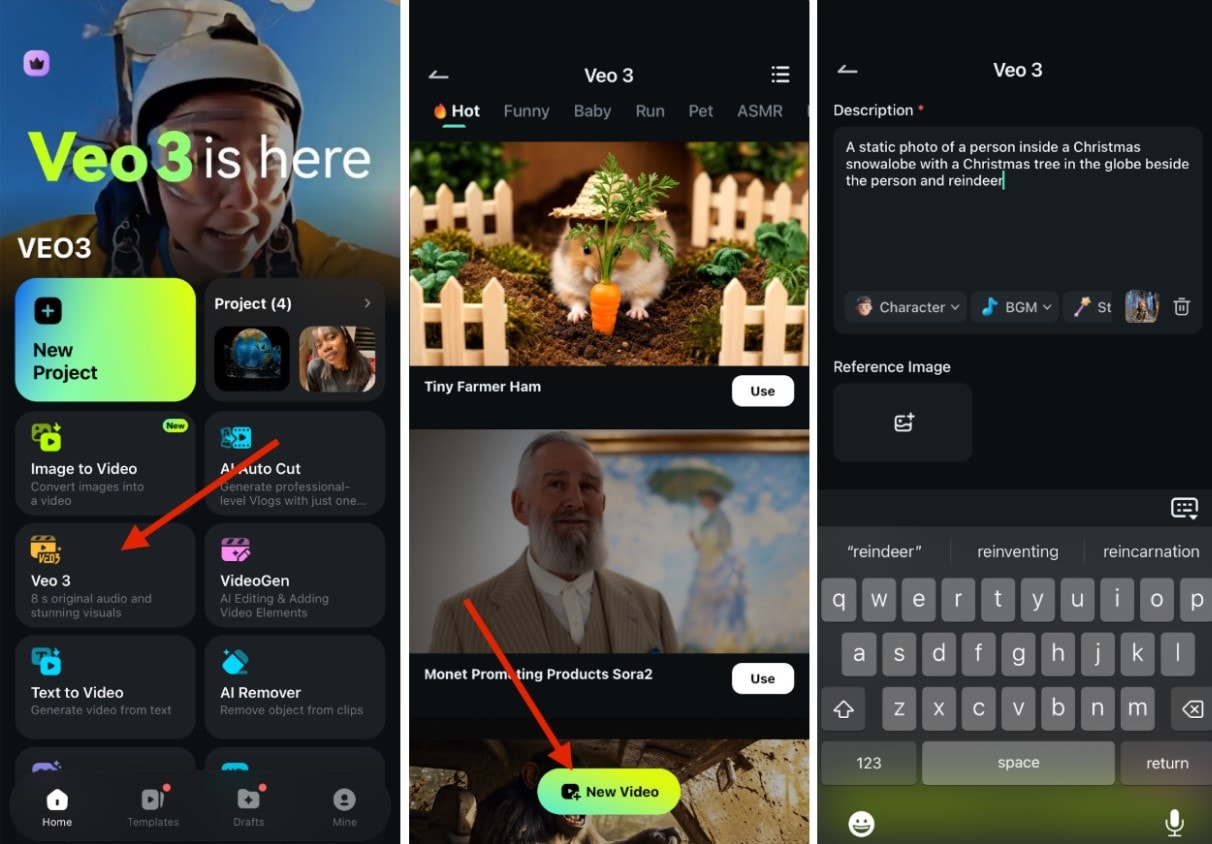
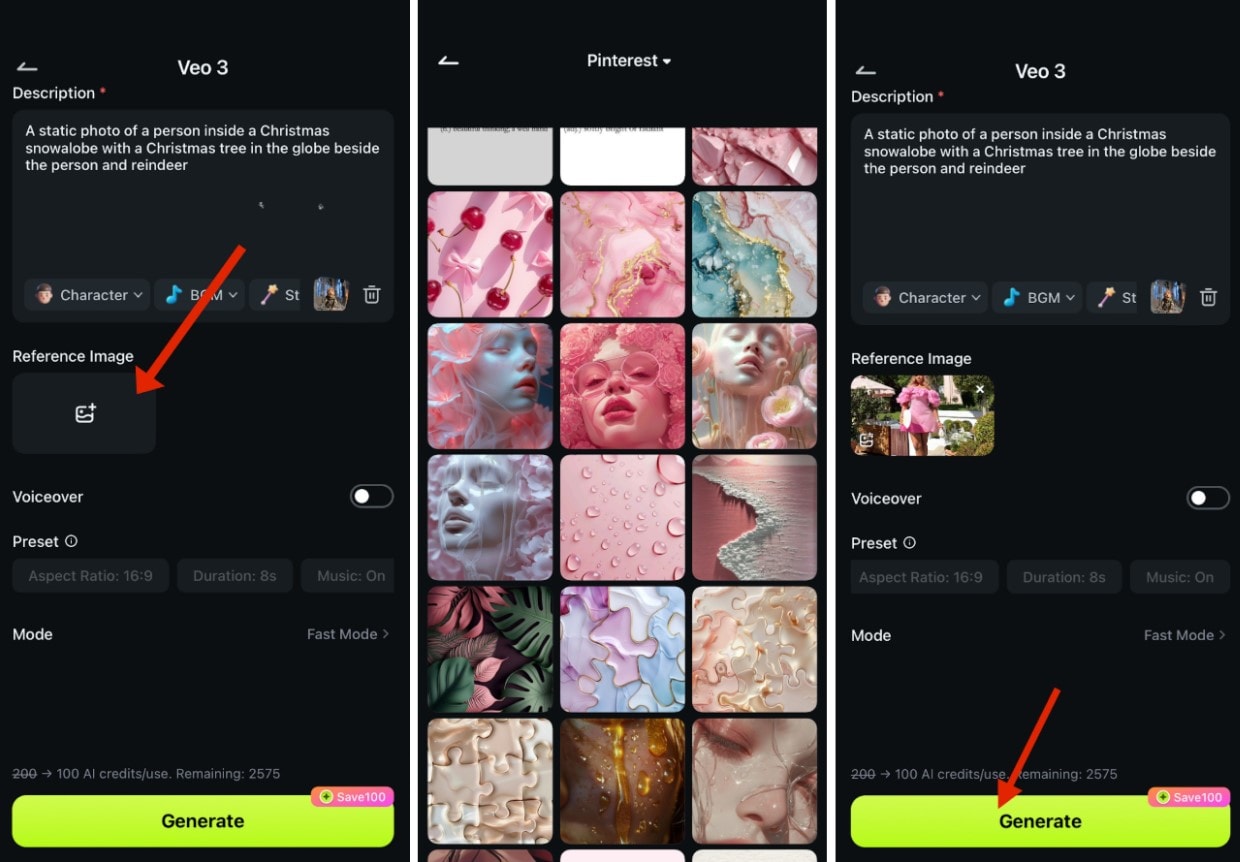
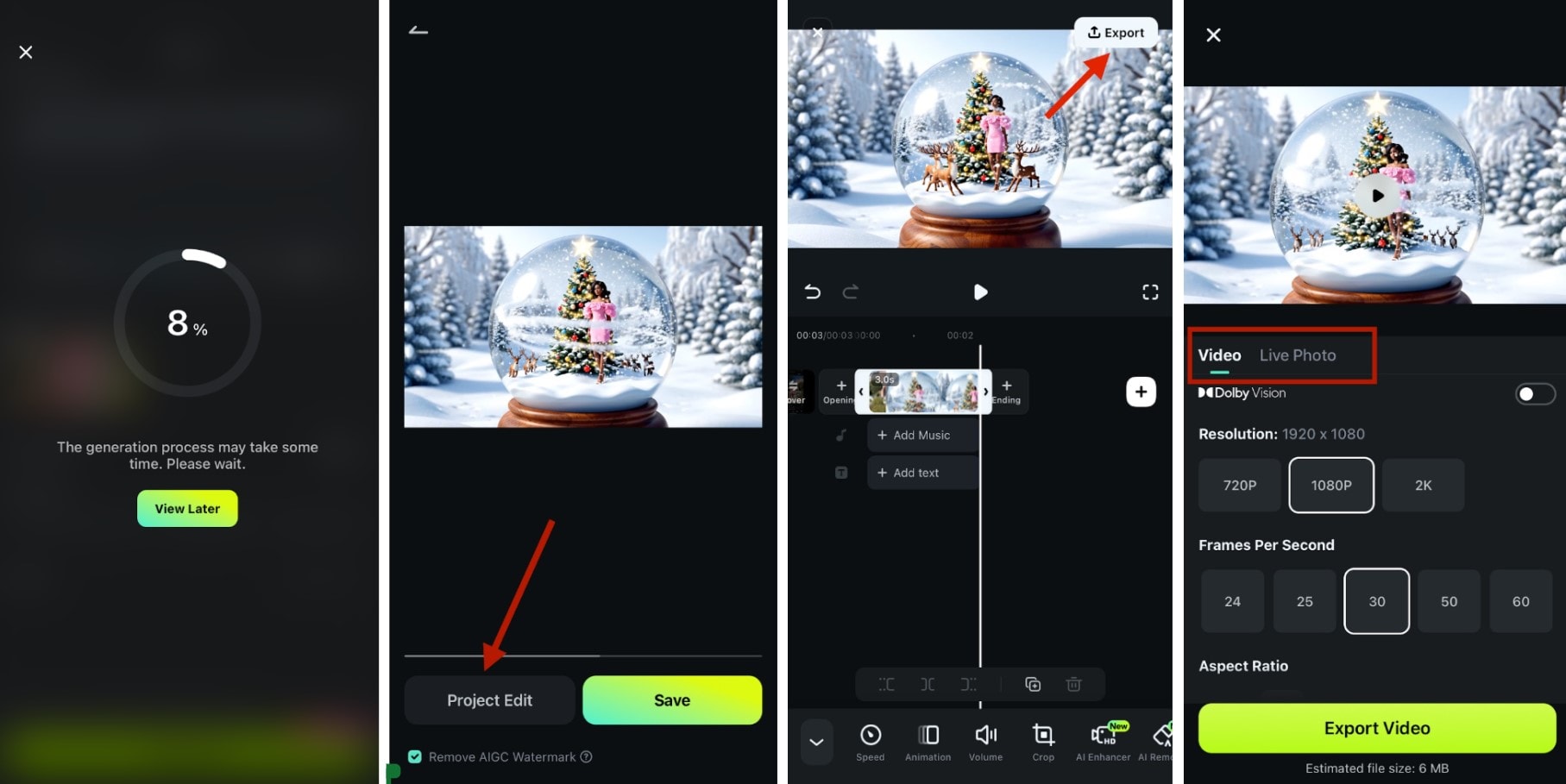
Here’s what the output should look like:

Part 3: Method 2 - How to Make Snow Globe Photos and Videos with Built-in Templates
If you’d rather have an already-made but editable structure for your photo, Filmora offers built-in templates that would definitely come in handy. Here’s a breakdown of how to achieve the Christmas snow globe photo effect with these templates:
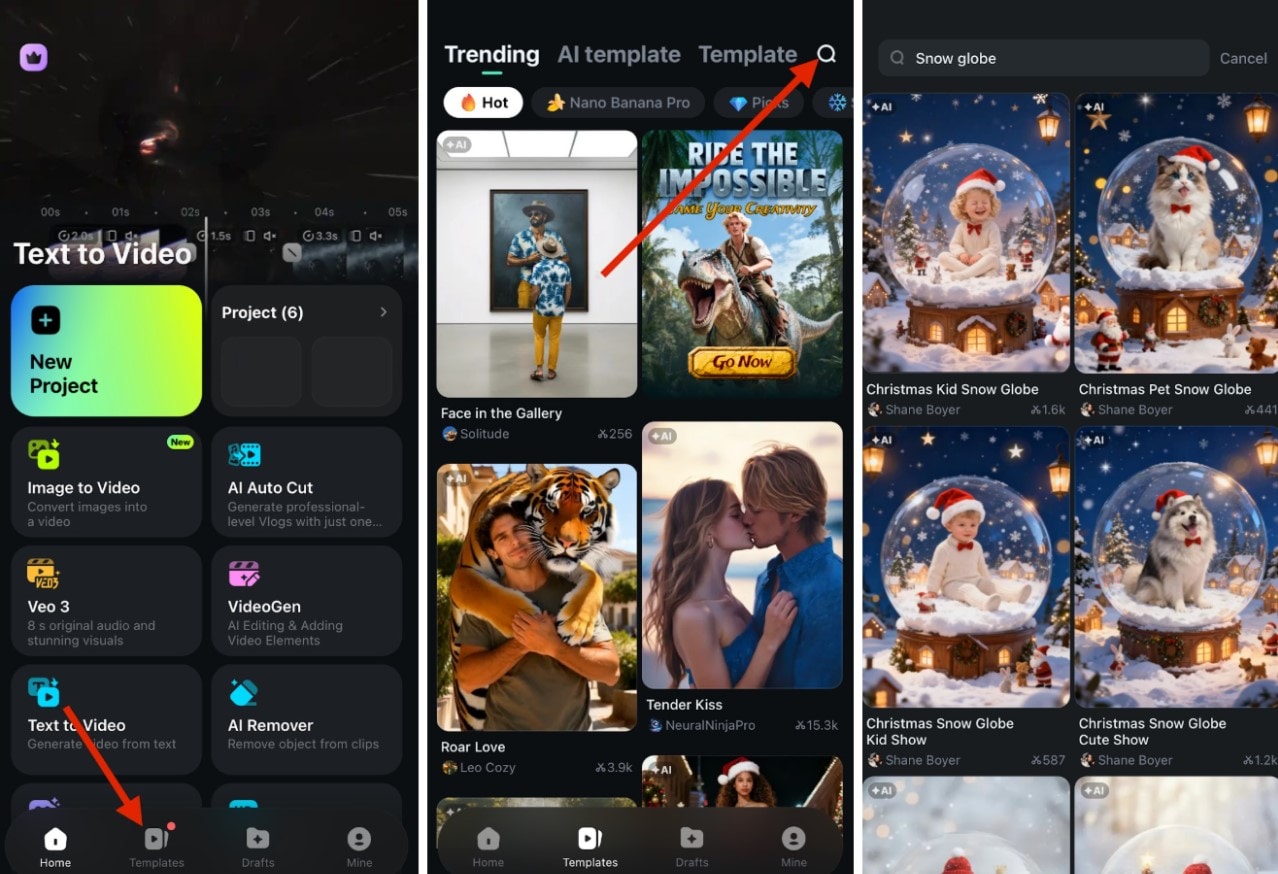
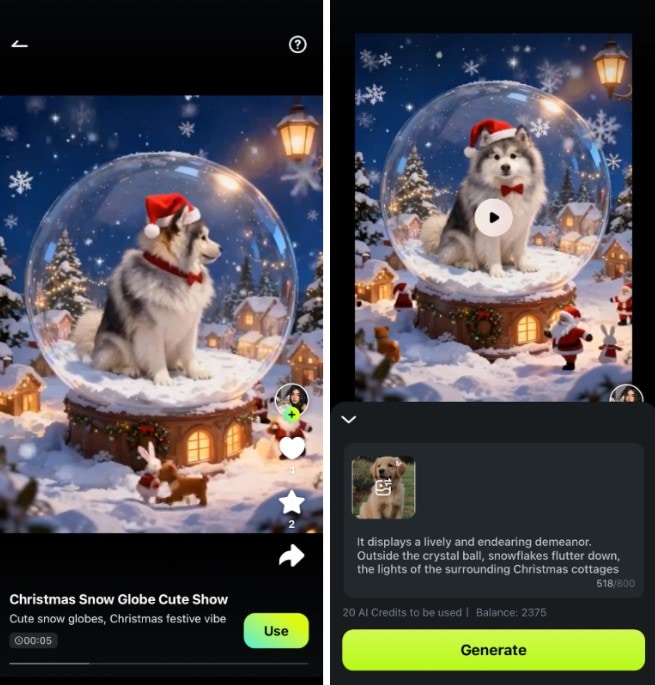

At the end, your generated video should look like this:

Conclusion
Even though AI Christmas snow globes have become a trend for this season, they’re really easy to create with Wondershare Filmora. In fact, our platform offers two distinct tools to help you create the best photos and videos.
But before you get to creating, we recommend deciding whether you want more control or more convenience. Depending on your preferences, you can either use the Veo 3 tool on Filmora or our built-in template for faster creation.



 100% Security Verified | No Subscription Required | No Malware
100% Security Verified | No Subscription Required | No Malware



