Mother's Day is a special time to honor and appreciate the wonderful moms in our lives. Creating a video message is an easy way to do that, even if you have limited time. This article will help you make a simple yet heartfelt Mother's Day video that captures your feelings of love and gratitude.
Either recording a short tribute or compiling a series of memories, these methods will help you express your thanks without fuss. You don't need special skills or expensive equipment to create a video that will bring a smile to your mom's face. All you need is to make a warm and thoughtful Mother's Day video that she will cherish.
❤️💐 Celebrate Mother's Day with Wondershare Filmora's special offer—enjoy up to 46% off to create heartfelt Mother's Day video greetings. ⏳ Click here to learn more and seize this limited-time deal.
- Colors_of_Mom
- Glass_of_Love
- Kiss for Mom
In this article
Part 1. Heartfelt Mother's Day Videos
When words alone cannot express the depth of our gratitude, a touching Mother's Day video can speak volumes. Each clip below offers a different way to honor a mom's love, from everyday gestures to grand surprises.
Watch these Mother's Day video ideas and let these heartfelt samples inspire your own personal message of love. Each one highlights a unique take on love and gratitude. Enjoy each preview, then use what you learn for your Mother's Day project!
1. What Will You Say?
This sweet Mother's Day video shows small acts of love that mean the world to a mother. You will see how hugs, smiles, and a few kind words can brighten her day. It reminds us that the best gifts are often simple. Use this clip to inspire a heartfelt tribute focusing on everyday moments, not big gestures alone.
2. "Thank You, Mom"
Being a mother is just one of many "roles" your mother has. She is also your life giver, a life lover, a healer, a therapist, and a teacher. To thank your mother on Mother's Day, create a video like this one. This video will surely tug at her heartstrings, celebrating her incredible impact on your life and all the roles she plays so beautifully.
3. Mother's Day Surprise
Surprise can be a fun approach to your mom on her special day. Take note of the warm reactions and how each surprise is tied to sweet family memories. This video proves that creativity can be simple. Use its tips to plan a surprise she will never forget.
4. Mom's Wisdom
Mom is the first school and advisor to their children. Using their advice, we can embrace the wisdom that moms share over time. It may be about life goals, kind acts, or learning from mistakes. You could gather old letters or record voice notes of your mom's best lessons. Add them to a simple montage for a touching Mother's Day video idea.
5. A Letter to My Mom
Here, you will see how simple words can hold deep emotion. The video doesn't need to be fancy—prepare your message and turn it into a video.
These Mother's Day videos show that creativity and genuine feeling can speak volumes to celebrate the most important woman in our lives. Let's learn how to make your own Mother's Day video.
Part 2. How to Make Your Own Mother's Day Videos
You can create a touching Mother's Day video with just some planning and heart. It starts with choosing the right words to express your love, then deciding on a simple tool to help you edit and finish your video. Using ready-made templates can also speed up the process.
1. Preparing What to Say
Before you film anything, write down the key points you want to share. Think of small acts that show your mother's love, such as comforting hugs or homemade lunches. You can weave these memories into a short script or list of bullet points. If you need help conveying it into words, you can get some help from Filmora's AI Copywriting.
2. Choosing the Best Tool to Make Mother's Day Videos
Picking the right editing software ensures that things stay smooth and fun. Wondershare Filmora is a great choice for making a Mother's Day video. You can add music, text, and transitions without hassle. You can also explore special effects to give your video a more polished look.
In addition to its video editing features, Filmora also provides built-in video templates with various themes and styles, including for Mother's Day. This helps to speed up the whole process, and you don't have to worry even if you have no experience in video editing beforehand.
How to Make Mother's Day Videos Quickly with Templates






01of 05Open Filmora
Launch Filmora and select Create New Project. This step readies the workspace for editing.
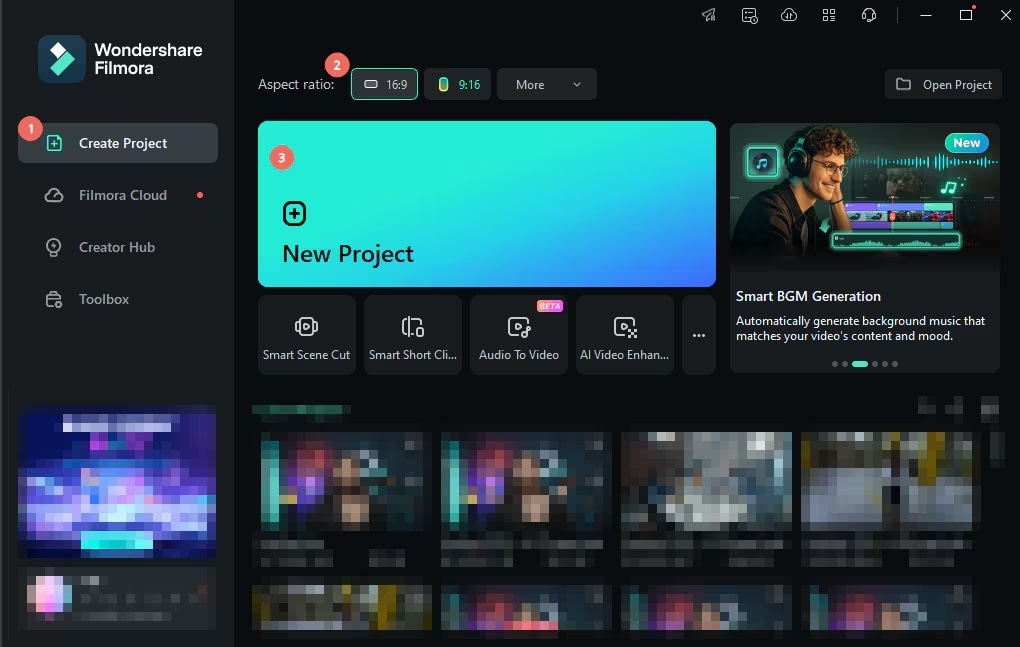
02of 05Locate the "Template" Section Go to Template.
Browse the available designs until you find one that suits your Mother's Day video. Each template offers customizable preset transitions, text overlays, effects, and music.
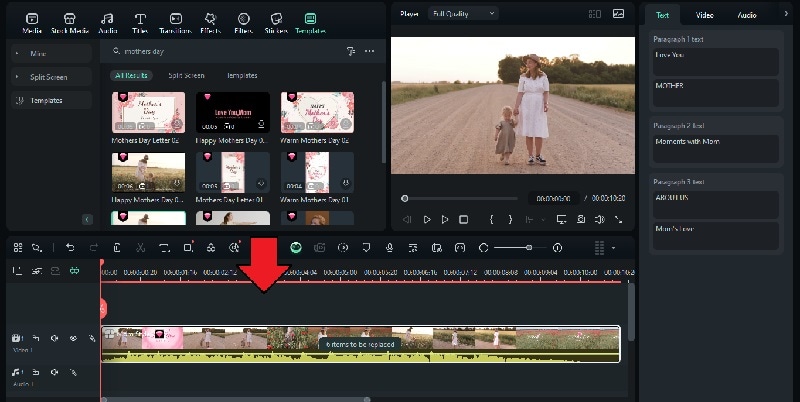
03of 05Import Your Media
Select "Items to Replace" and click the Switch button to replace the sample content with your family moments.
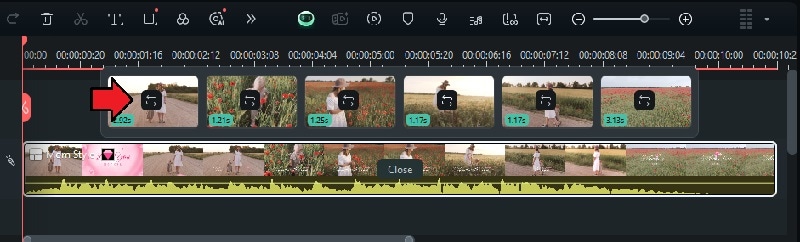
04of 05Customize Text
Edit the placeholder text from the property panel to include a heartfelt note for your mom. You can also add a new title template from the library. Tweak colors, fonts, or animations if you wish.
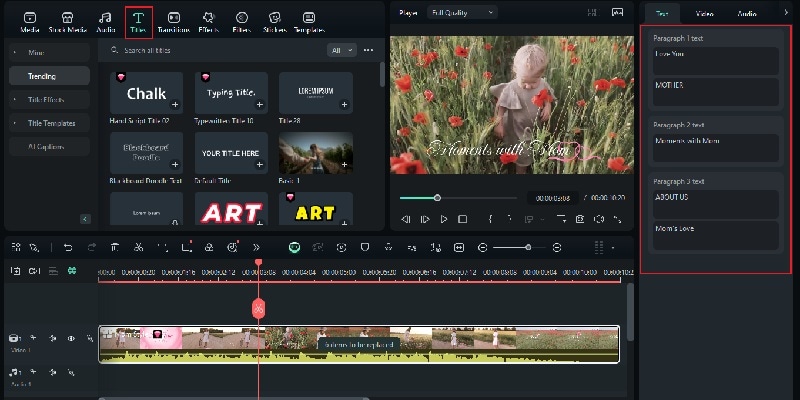
05of 05Export Your Video
Finally, open the Export window, select the social media platform (YouTube, TikTok, Instagram, Facebook, Vimeo) for your video upload, and customize settings such as the title, description, category, resolution, and more.
If you want to schedule your post, enable the Schedule option and set the desired date and time.
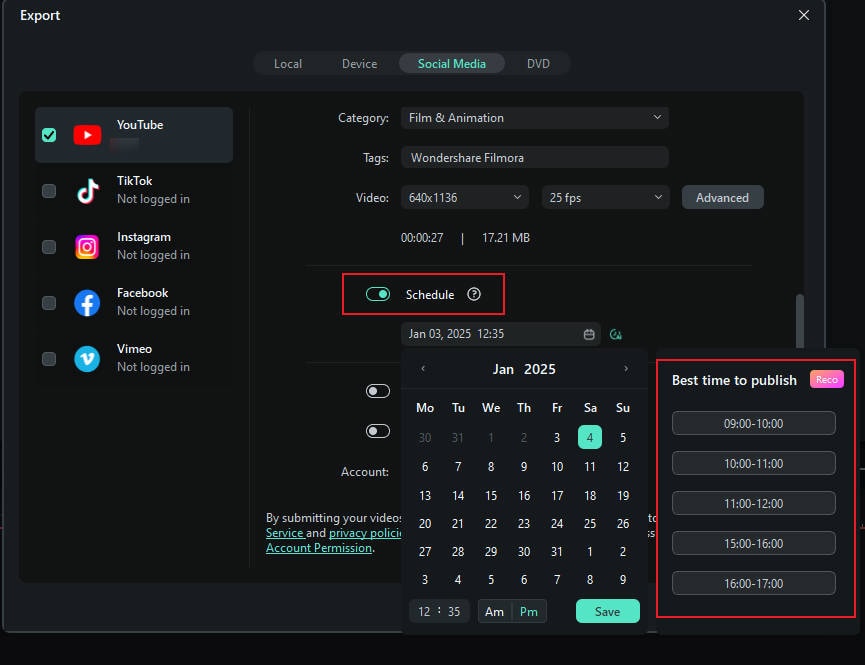
How to Create a Hugging Video from Photos for Mother's Day
You can also create a touching hugging video with photos of you and your mom using Filmora's AI Image to Video feature. Just upload your favorite pictures of you and your mom, choose a hugging template, and let the AI do the rest.
How to Create a Mother's Day Video with Filmora AI on Mobile
Step1Open Filmora and Select a Template
Open your Filmora application and select the Image to Video tool. You will see many templates that you can use to make a Mother's Day video.
Step2Upload Photos and Generate with AI
Upload photos of you and your mom and enter a prompt telling the AI what action you want the image to perform. Then, click Generate.

Step3Preview and Export
Wait for the process to complete. Preview your video—now you can either save it directly or edit it to make it more appealing. Export the final result.
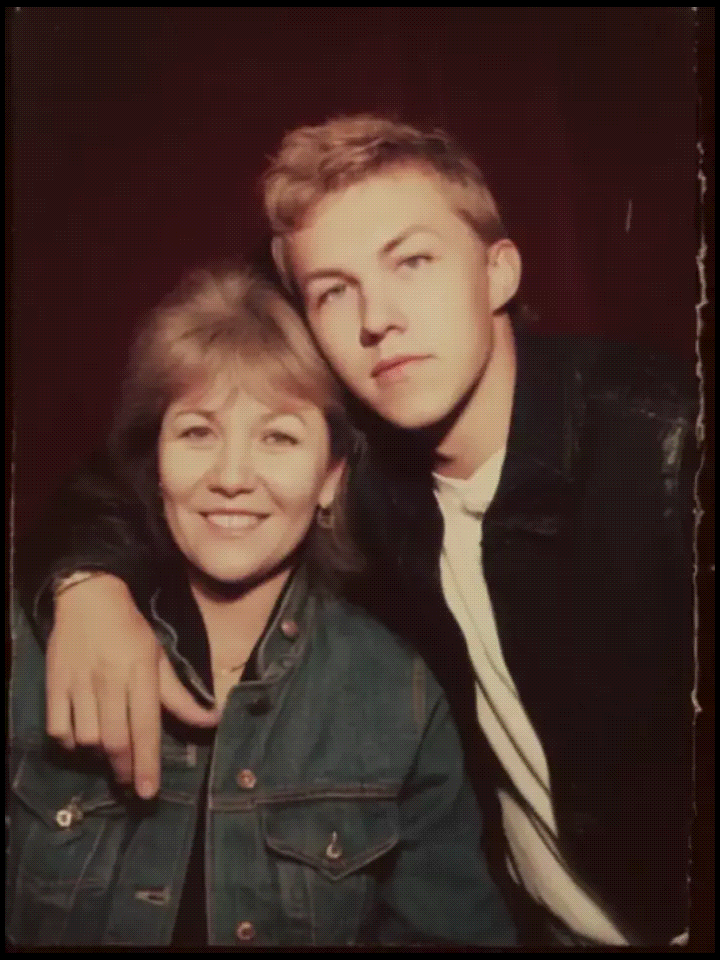
How to Create a Mother's Day Video with Filmora AI on Desktop
01of 03Access the AI Tools
Open Filmora and open the Toolbox. Look for the Image to Video tool.
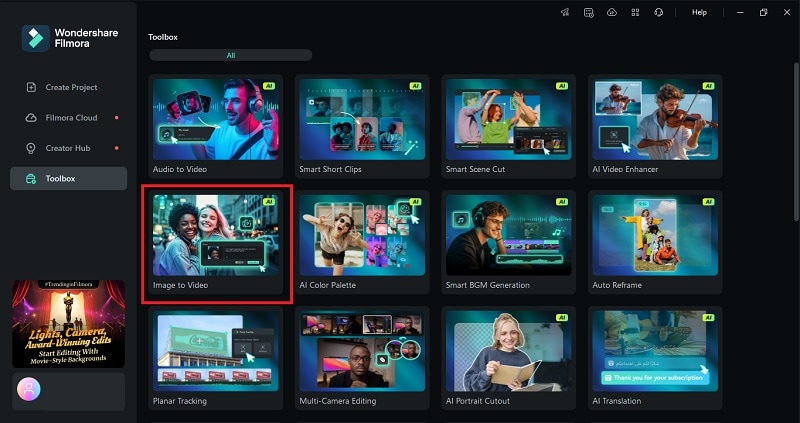
If you are in Filmora's editing workspace, you can access it by selecting Media > AI Media > Image to Video. From available options, choose AI Hug to create a warm, embracing effect that can add a special touch to your Mother's Day video.
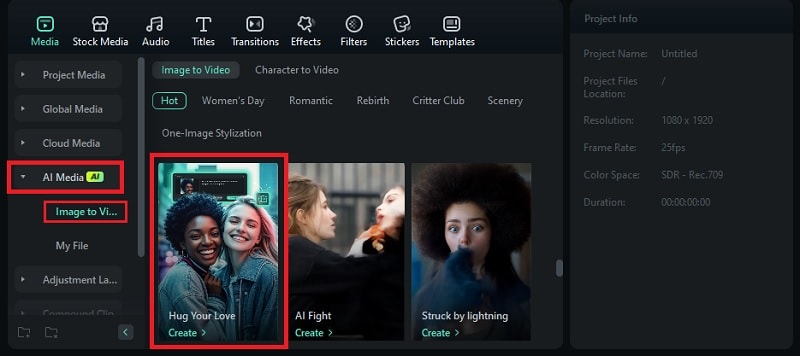
02of 03Import Your Images
Click on the box to upload the photos of you and your mom that you want to incorporate.
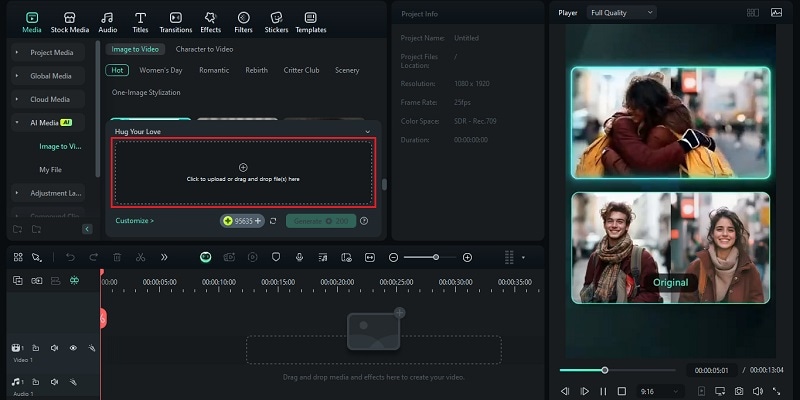
You can use a single picture or multiple pictures of you and your mom. After you click Submit and Generate, the AI will blend them in a hugging pose.
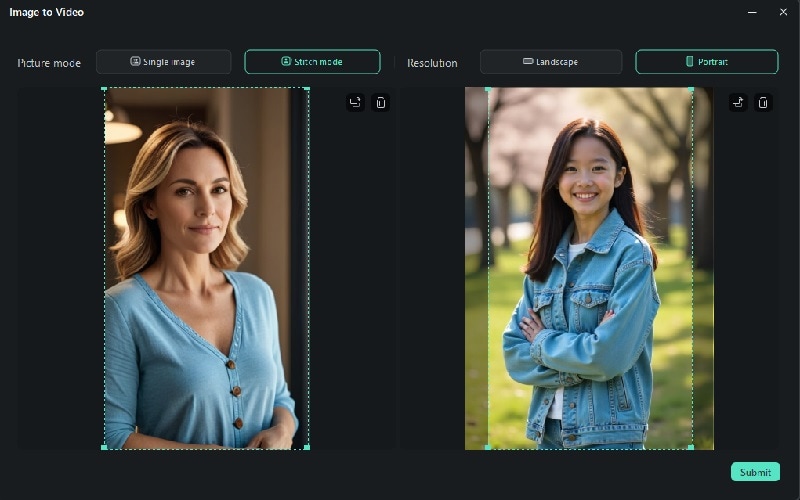
03of 03Preview the Result
Check how your images blend into the hugging effect. If you are satisfied, you can insert it into your main Mother's Day video timeline. You can enhance the video further by adding effects, stickers, titles, music, and more.

Part 3. Tips to Make a Memorable Mother's Day Video
A Mother's Day video should reflect your warmth and gratitude for the woman who has given you so much. You can craft a piece she will treasure with thoughtful planning and personal touches. Let's turn the family's love into a heartfelt tribute to our mother.
- Access over 3,000 video templates with various themes and styles.
- Pick from a ready-to-use music library or create your tunes with AI Music.
- Powerful AI for effortless content creation.
- Intuitive, professional yet beginner-friendly.
- Works on Mac, Windows, iOS, and Android.

1. Add a Soundtrack
Music sets the mood. Filmora's background music or AI music generator offers tunes that suit any theme. Choose something gentle for a soft, lovely tone, or pick upbeat melodies for fun, loving, family moments to add to your Mother's Day video.
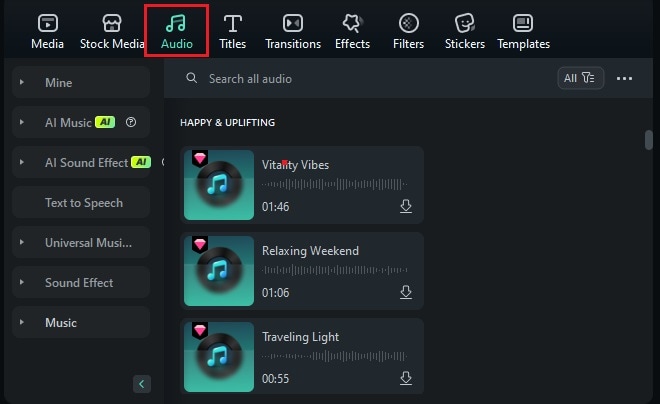
2. Include Others
Ask siblings, cousins, or friends to say a few words. Their voices and stories add depth, showing multiple sides of your mother's care. Short clips or voice notes bring warmth and show that she is cherished by many.

3. Get Additional Footage from Stocks
If you need more visuals, explore Filmora's creative assets. Stock images and videos can fill gaps and enhance your narrative. A brief shot of flowers or a sunset can set a serene mood and tie the project together.
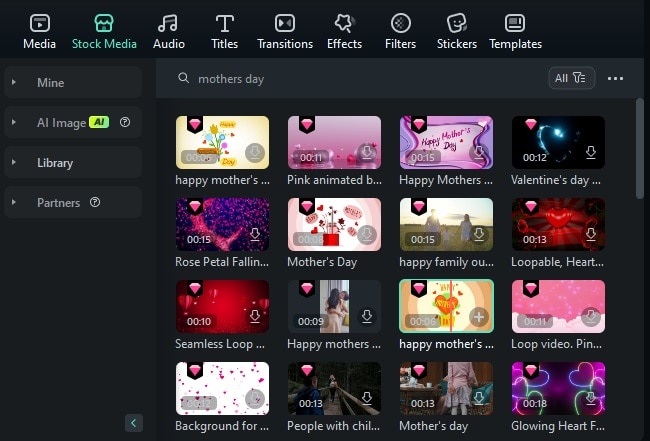
In the end, small choices can significantly impact your Mother's Day video. When you pair all these tips with genuine storytelling, you will craft a tribute that captures your mother!
Conclusion
To celebrate Mother's Day, Filmora can help you with tools like AI Hugs or preset templates to make a heartfelt Mother's Day video. Remember to add personal touches. These can be family messages, a special soundtrack, or stock footage that enhances your theme.
Finally, do not overthink the process. Authenticity and sincere feelings will always make your video stand out. Let this guide spark your ideas and inspire you to create a cherished gift of love.



 100% Security Verified | No Subscription Required | No Malware
100% Security Verified | No Subscription Required | No Malware

