Talking dog videos have become a popular form of funny and entertaining content on social media. From talking animals to animated humans, creators continue to find new ways to make audiences laugh. Among them, the talking dog video trend, popularized by various TikTok dog challenges, has taken the internet by storm.
Introducing a fresh concept, this content type is both entertaining and a reflection of the creator's editing skills. Today, some creators even use AI talking pet tools and text-to-video workflows to bring pets to life in new ways. The following guide shows how to create a video with a speaking dog using simple tools. Before diving into the details, consider watching a few examples to get a better idea of how the talking dog concept works.

In this article
Part 1. How to Make a Talking Dog Video on the Phone
Imagine watching a dog talking funny video and wanting to create similar content. To get this done, you do not need to look for a professional studio, as the right tool might be at hand.
The Filmora App [iOS/Android] is an effective video editor and generator that can make a dog talk. To make your pet talk, this application uses an effective Text-to-Speech feature.
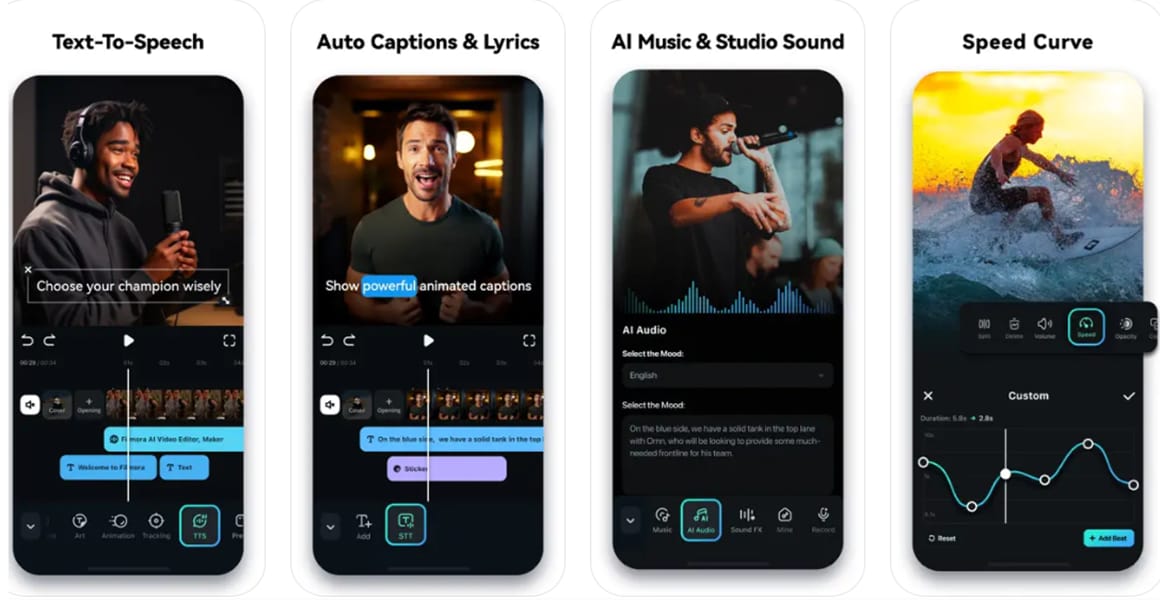
Moreover, the Image-to-Video utility collects your dog images and converts them into editable talking videos. The following section features using these two methods to create talking pet photos on the Filmora App:
Method 1. Voiceover Onto a Dog Video With Text-to-Speech
Before starting the process, you need to prepare a script for your dog. Once your script is ready, you can use TTS to narrate it. The Filmora App transforms your script into a voice using the text-to-speech feature.
You can also apply the voice cloning feature to make unique narrations in the future. Follow the steps below to learn how you can create a funny dog talking video using the Filmora App:
- Step 1:Clone Your Voice For Talking Dog
- Step 2:Add Your Compelling Cloned Voice
- Step 3:Make Your Dog Speak
- Step 4:Make Your Video Frame Consistent
- Step 5:Save the Talking Dog Video
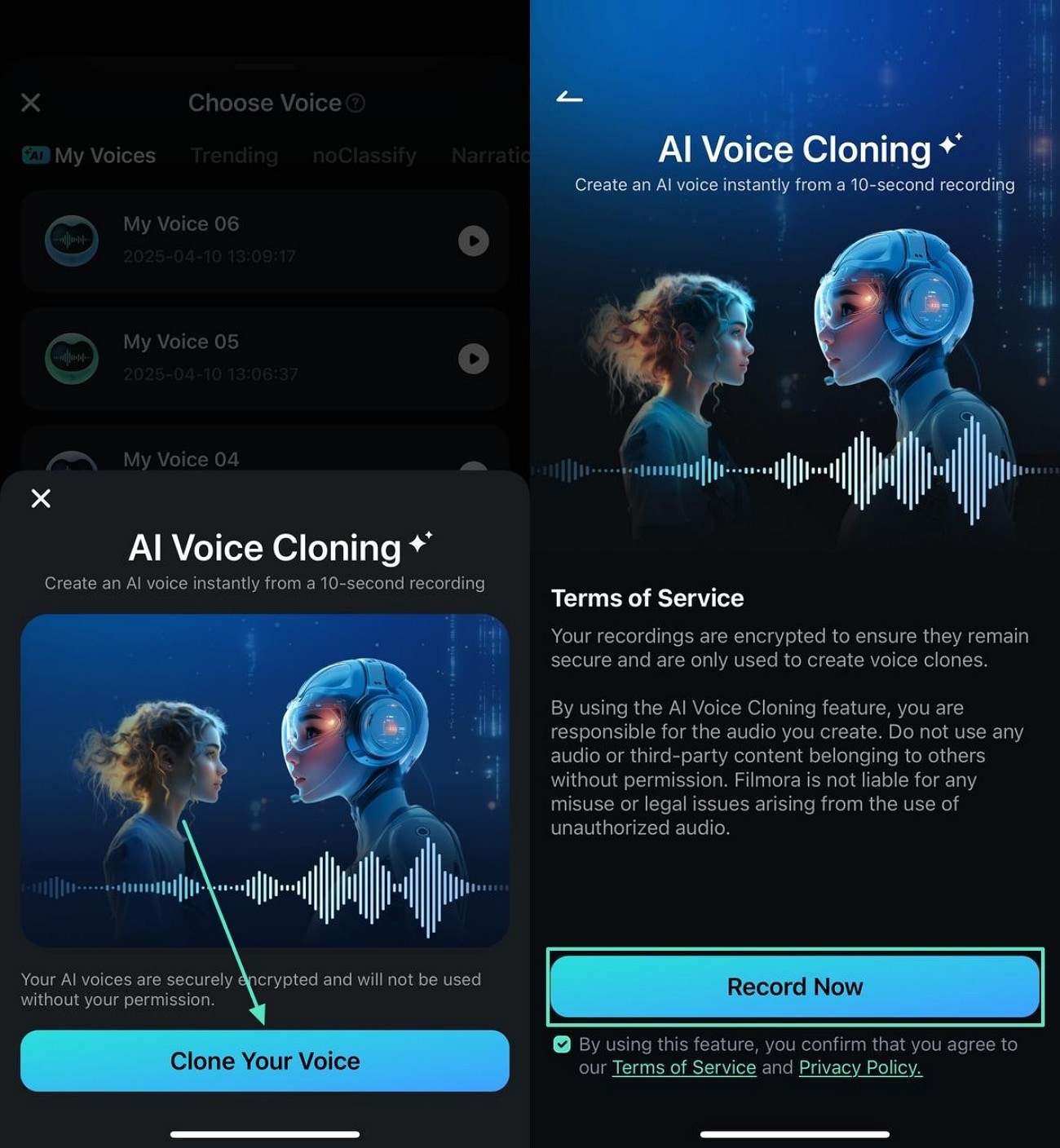
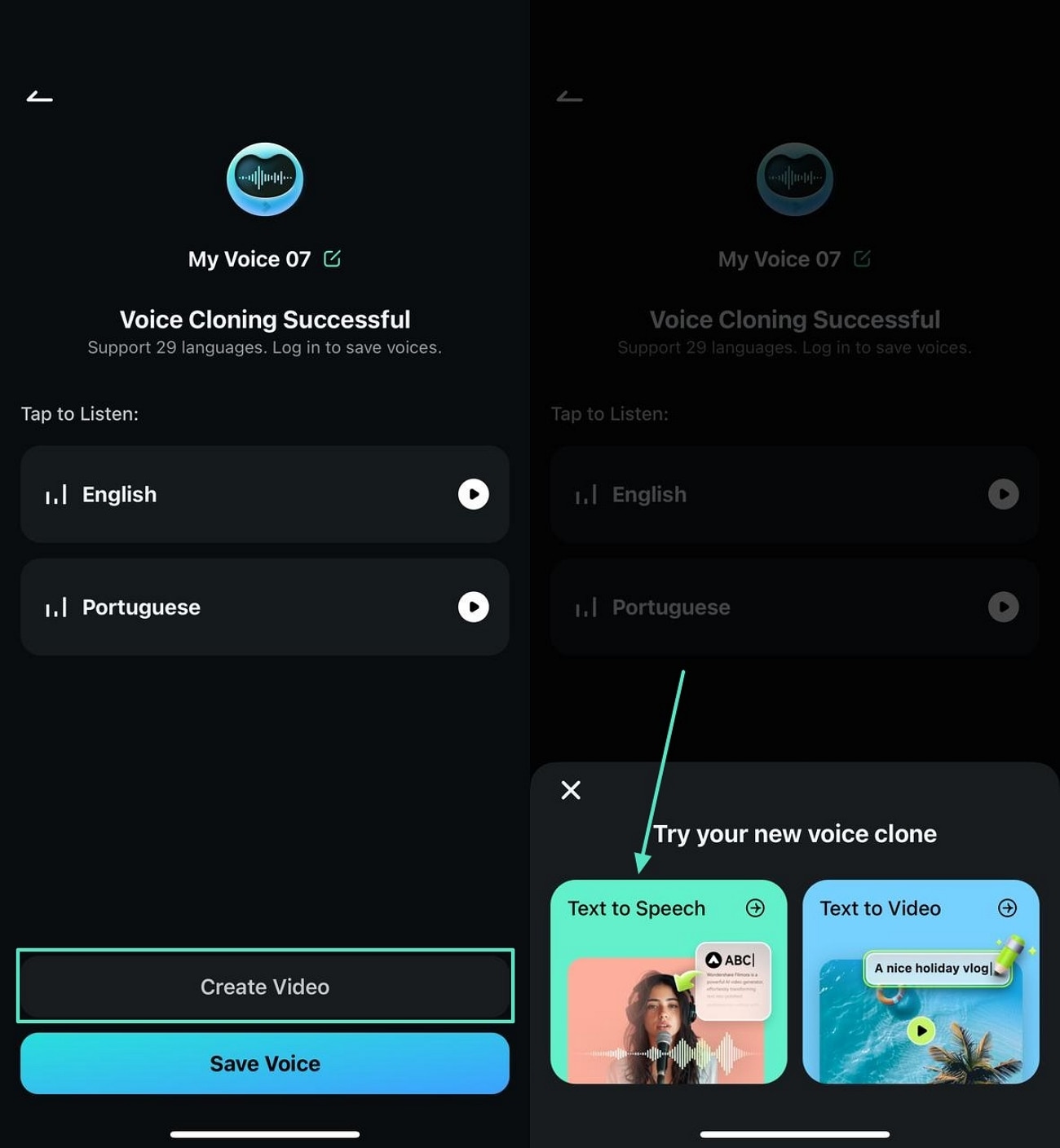
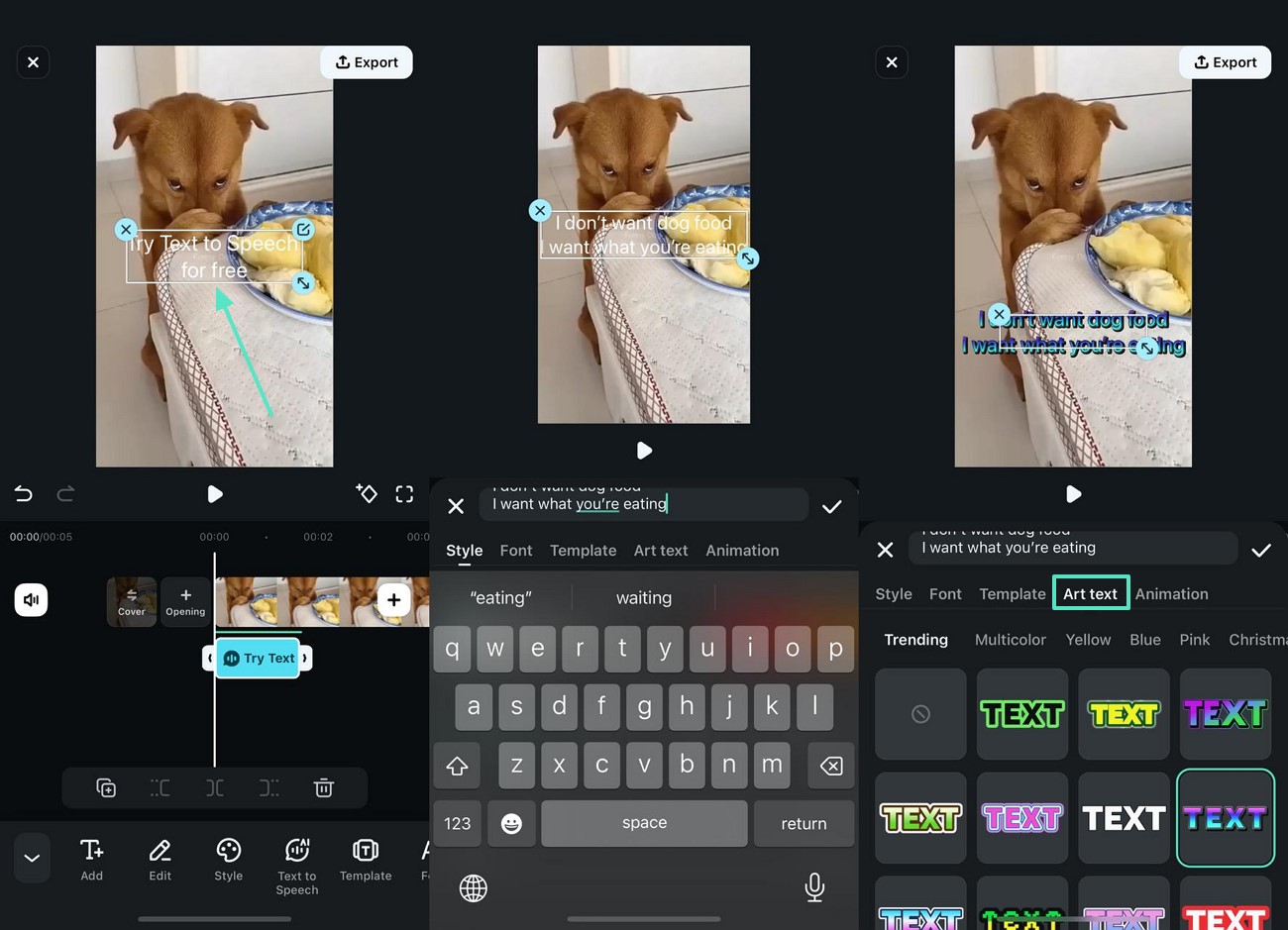
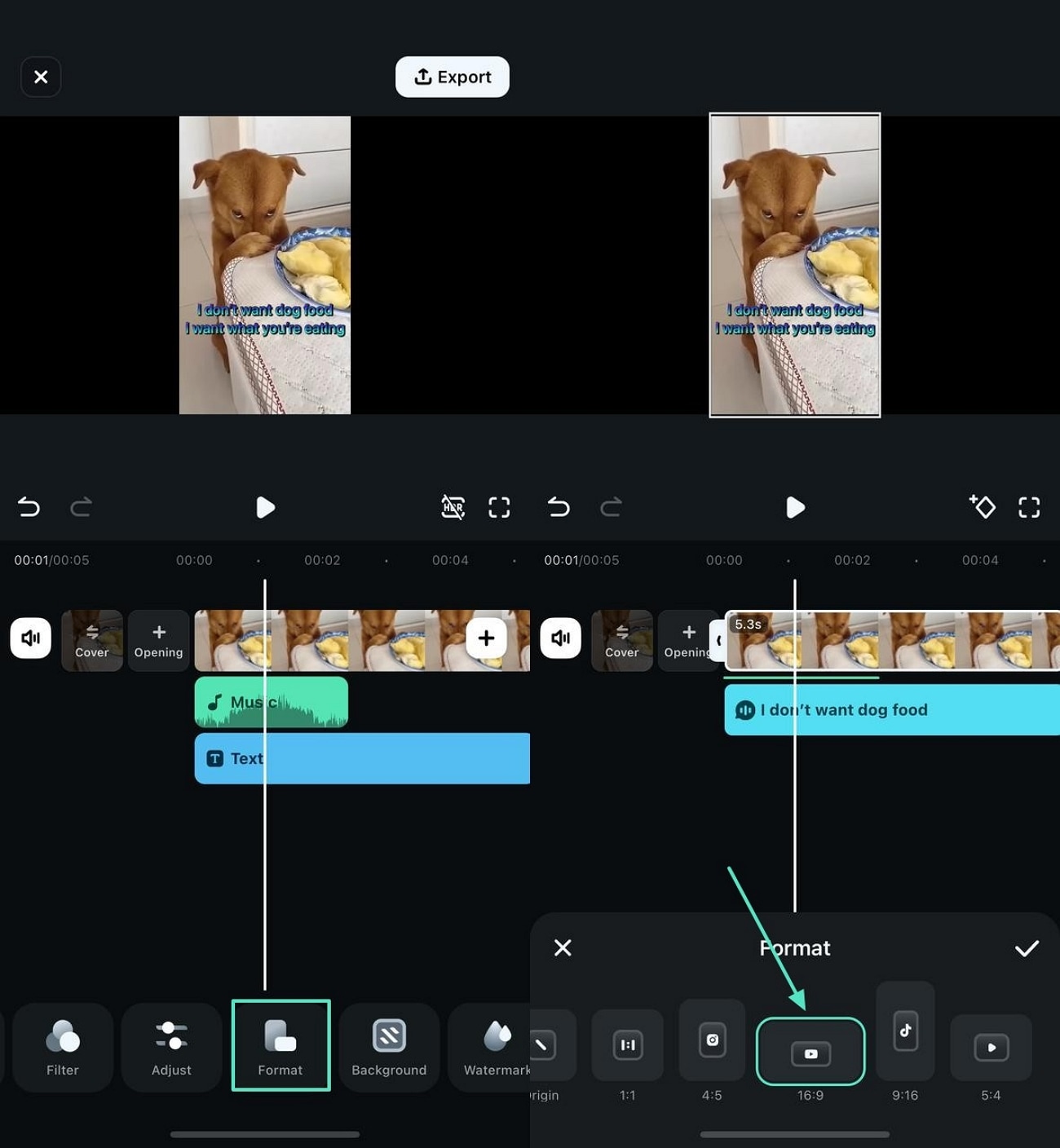
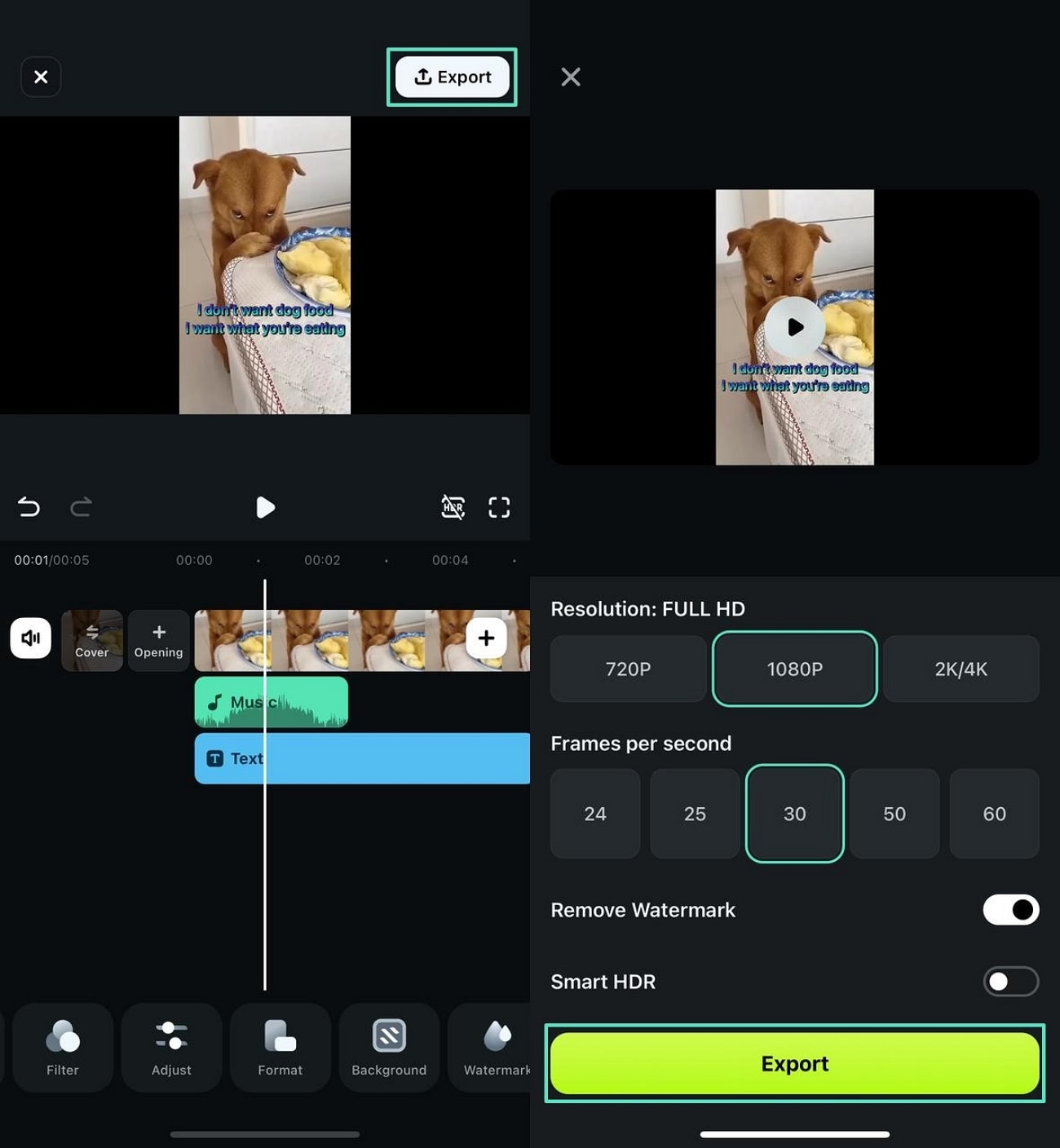
Method 2. Make Your Dog's Photo Alive With the Image-to-Video Feature
Although this method does not create funny dogs talking like humans videos, it does offer a different approach to making a video. The Image-to-Video feature takes your dog images and converts them into a video using its captivating templates.
You can later add a voice-over to the video to make the pet talk. Follow the steps below to make your video stand out using this feature in the Filmora App:
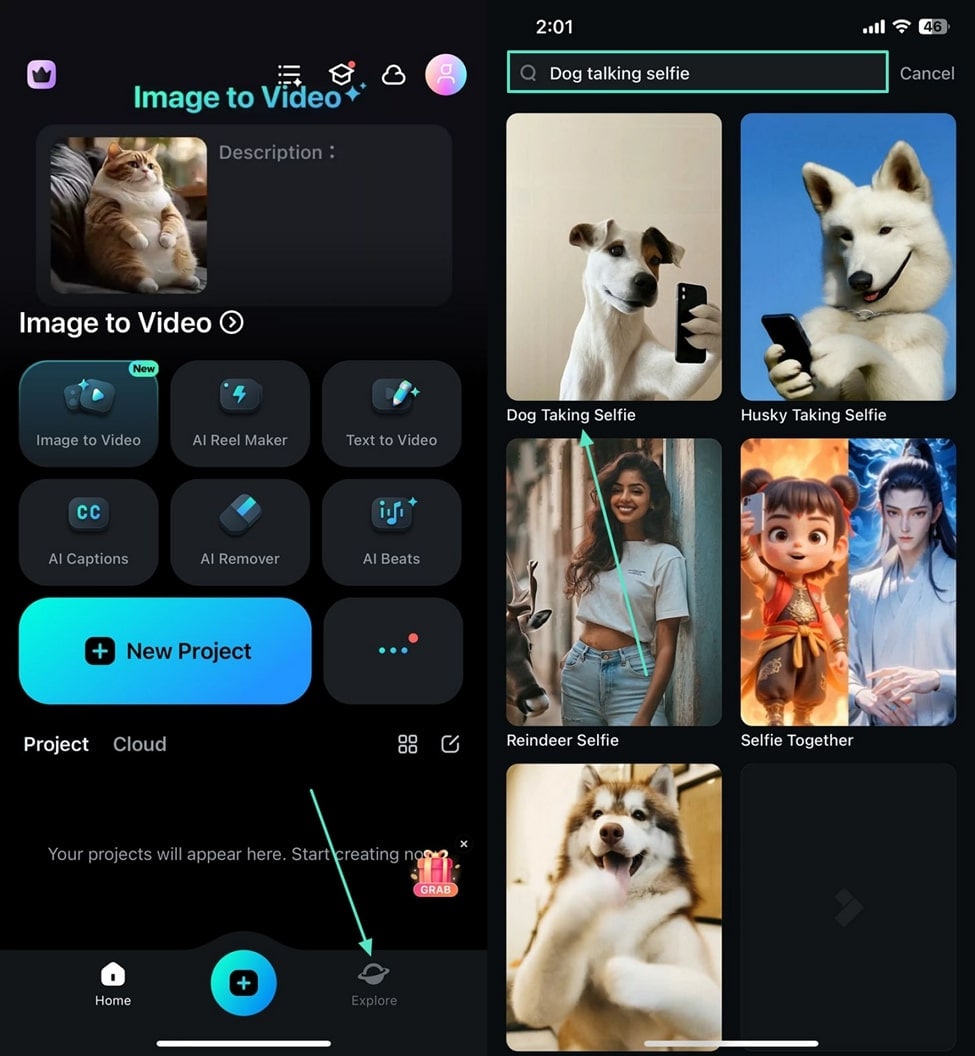
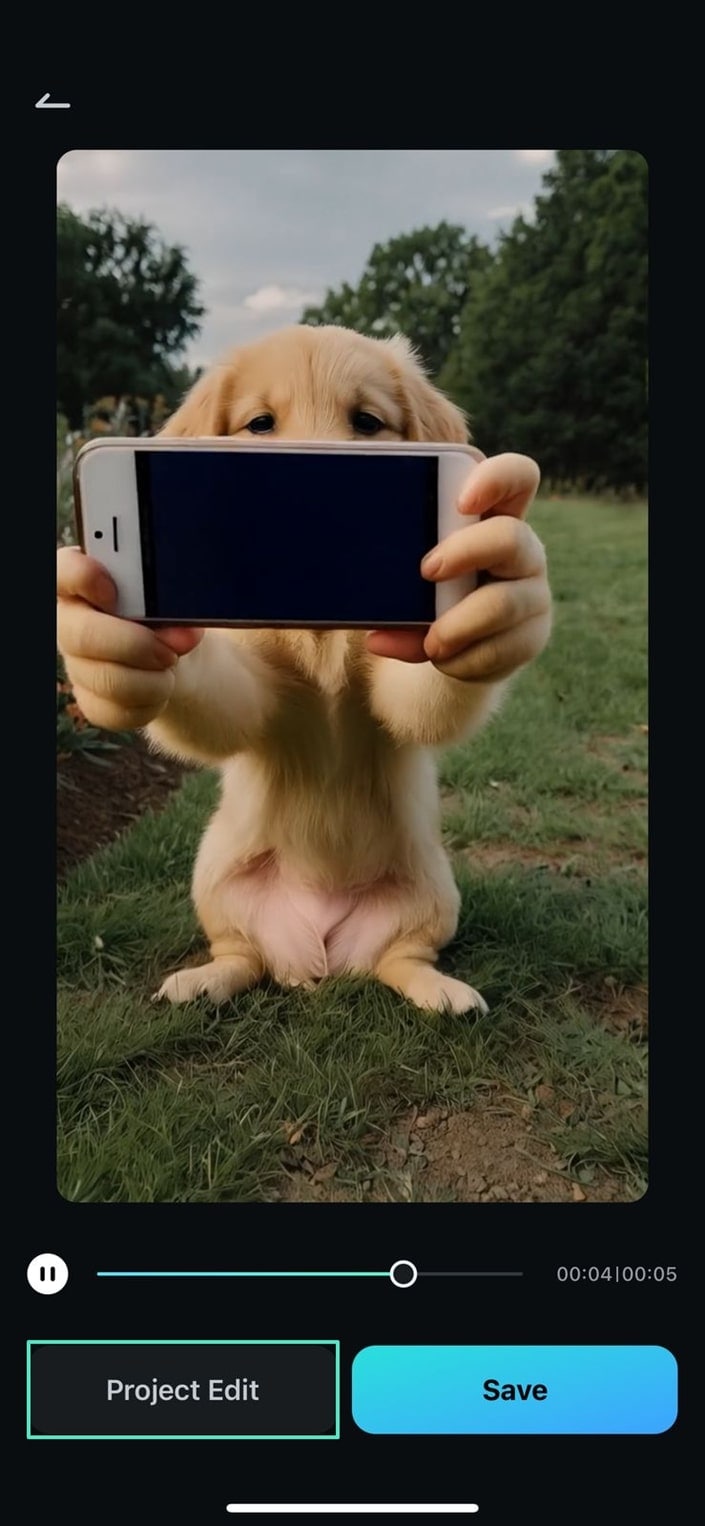
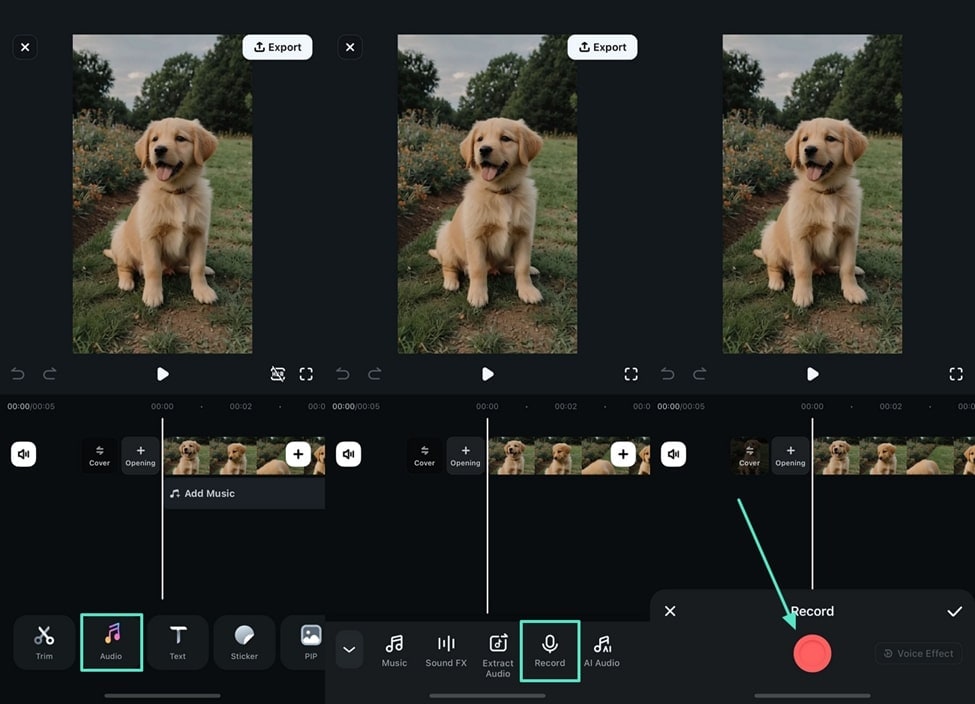
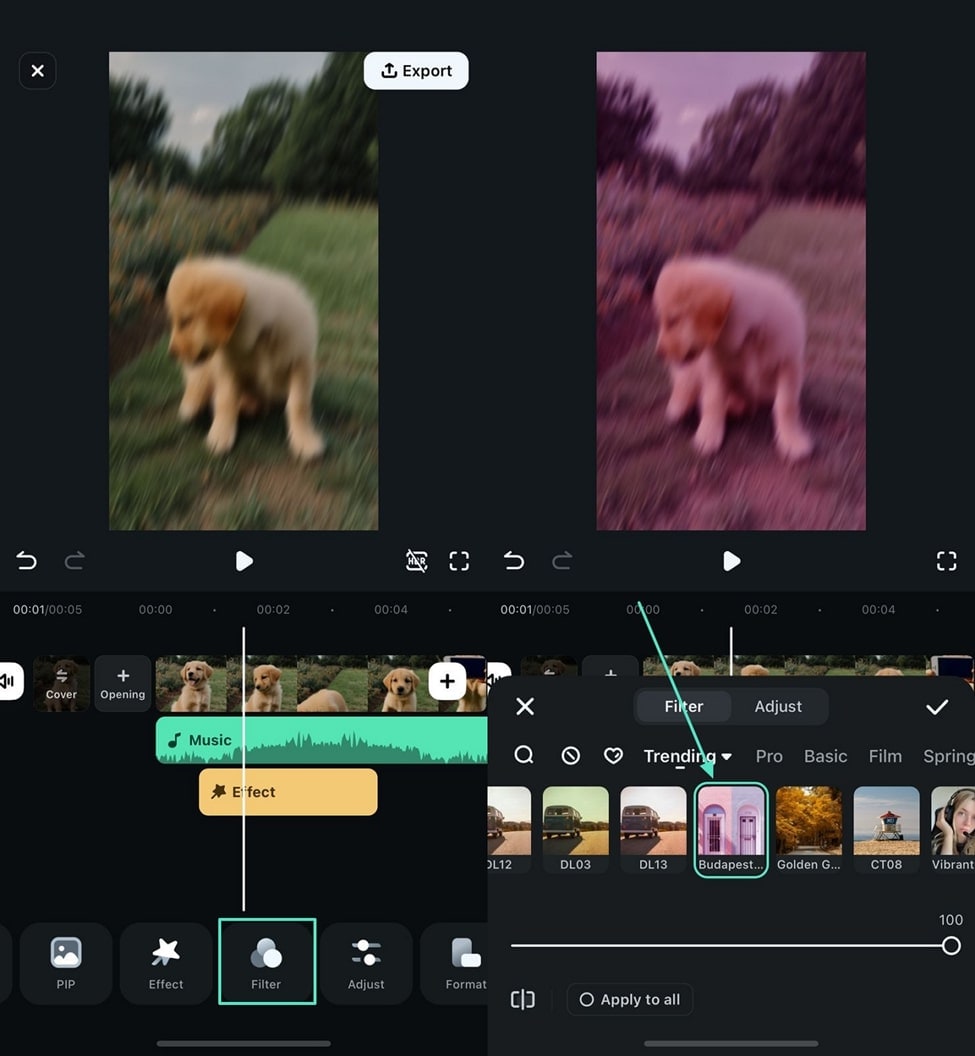
Method 3. Create an AI Talking Pet Video with Text-to-Video
In addition to making talking dog videos using real footage or photos, some creators prefer a more flexible approach. With Text-to-Video, you can generate an AI talking pet video entirely from a script.
This method does not rely on an existing dog photo or video. Instead, the AI creates animated pet characters based on your text, making it useful for storytelling, explainer-style content, or playful AI talking animals videos. While the result is less realistic than a real dog video, it offers more creative freedom and faster production.
This text-to-video approach is also commonly used to create creative formats like AI pet podcasts, where pets appear to host conversations or monologues.
For example, creators can generate a virtual pet host and turn scripts into podcast-style videos using AI-generated visuals and voices.
Part 2. Other Options To Consider For Making a Talking Dog Video
Although we have explored the Filmora App as a comprehensive solution for creating speaking pet videos, there are more tools that offer the same functionality. The following part covers 2 of these tools that offer quick and effective processing:
1.Mango AI
When you need to generate a realistic, funny dog talking video, you can look into Mango AI. To add a voiceover to the video, either record an instant voiceover. Moreover, you can also upload a one-minute pre-existing audio file in MP3 or WAV format. Besides generating a dog video, this website also allows users to make cat and cartoon content as well.
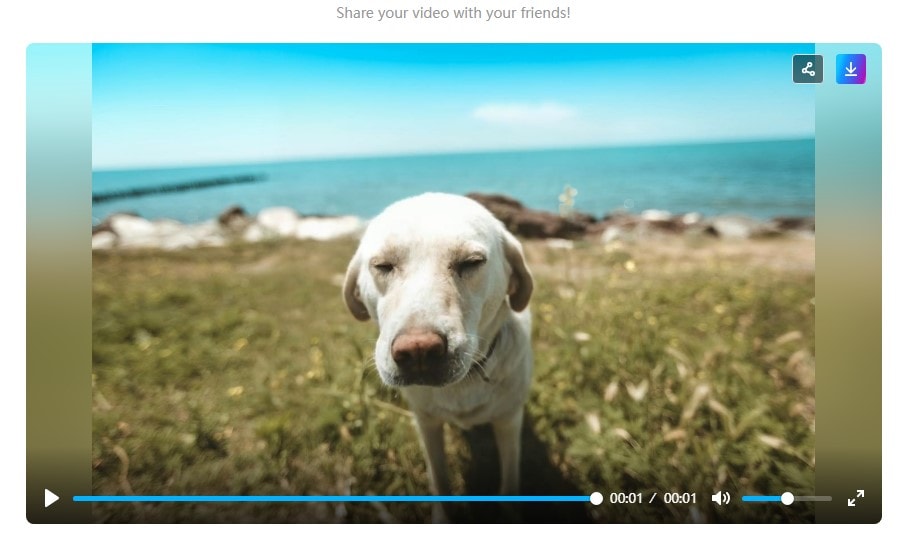
Key Features
- Mango AI adds diversity to your results by allowing you to select a stock pet image besides uploading one.
- This video generator enables users to add pauses to the voiceover to make the dog's talk sound natural.
- It provides an option to embed the generated video into any website or share it via a link.
Limitations
- Mango AI does not have the algorithms to detect a dog photo with an open mouth.
- The dog videos using this website are exported with a watermark.
2.talkingpets.AI
Whether you want to make a singing pet video or a talking one, this tool has both to offer. If you do not want any of these, enter the Custom mode to upload a pre-existing audio or record an instant voice. This tool supports MOV, MP3, WAV, and more formats to generate a voiceover for the dog video.
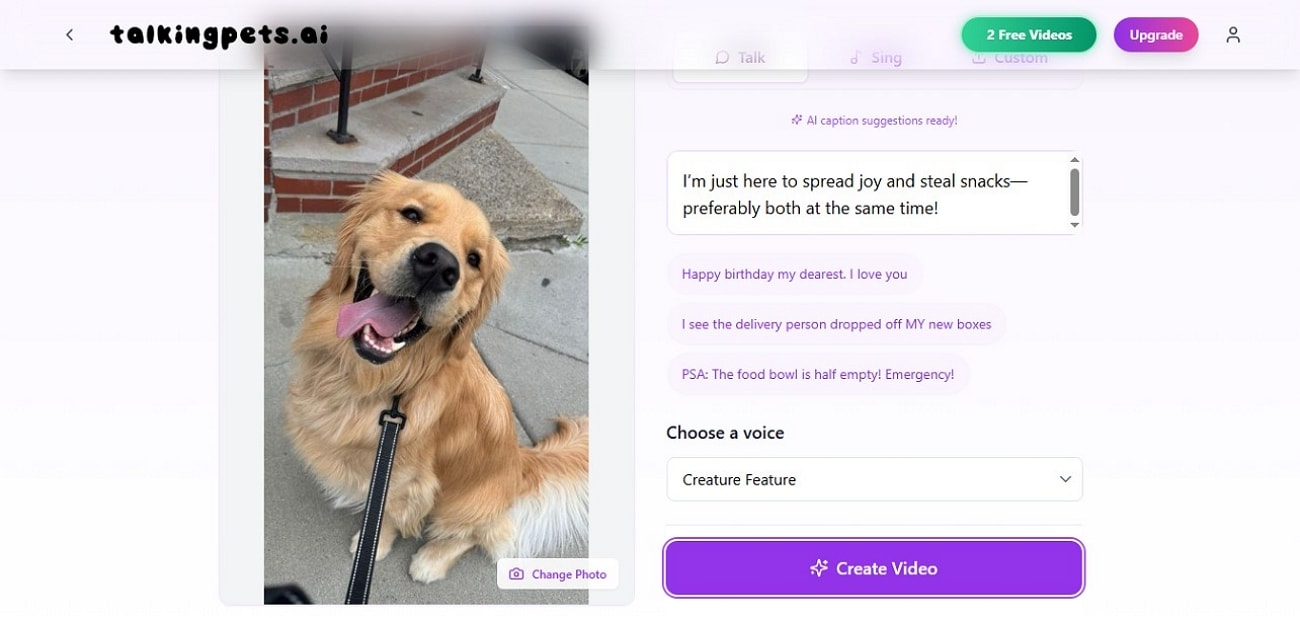
Key Features
- You can choose from a sweet, cheerful, and classic voice to generate a pet voiceover.
- If you cannot think of a script, use the built-in options to make the task easier.
- Before generating the video, preview the audio to get an idea of the output.
Limitations
- This YouTube talking dog video generator generates just two videos of a talking dog in the free version.
- talkingpets.AI offers just one stock pet image, that too of a cat.
Conclusion
Conclusively, this guide showed how to create AI talking dog videos using tools like Wondershare Filmora, available on desktop and mobile. Filmora's voiceover and image-to-video features make it easy to bring pets to life, while text-to-video workflows open doors for AI talking pets and creative formats like AI pet podcasts.
And while making your dog talk in videos is fun, a calm and well-set routine for dogs helps pets stay cooperative, ensuring your AI talking dog videos turn out engaging every time.



 100% Security Verified | No Subscription Required | No Malware
100% Security Verified | No Subscription Required | No Malware


