Get ready to attract more potential buyers using seasonal real estate marketing! Sounds exciting, right? Halloween real estate marketing helps connect with the audience in creative ways.
It is the time of year when people are in a mood to celebrate the festival. Halloween themes, spooky videos, and vibrant communities grab their attention. Halloween provides a great opportunity for realtors. They can do themed property listings and offer interactive virtual tours.
Luckily, you have a fantastic video editor, Wondershare Filmora. It helps you create creative Halloween-themed marketing materials in different ways. This guide will help you explore all these unique ways in detail.
Let’s dive in!
In this article
Part 1: What is Halloween Real Estate Marketing?
The Halloween season is much more than gathering treats or playing tricks. Halloween real estate marketing is a unique strategy. It allows realtors to promote properties using Halloween themes. They can create Halloween-themed advertisements, attractive online listings, and decorated virtual tours. This strategy grabs the attention of buyers. Moreover, it aims to attract visitors and generate leads.
Objectives of Real Estate Halloween Marketing
The main goal of Halloween real estate marketing is to add a creative seasonal touch to the property. This makes it unique from others in the market. Realtors get a chance to attract more people who want to buy or rent. Let’s have a look at these specific objectives:

- Attract More People: Unique Halloween-themed houses always attract more traffic. People always love to explore houses converted into festive and fun spaces.
- Show the Property’s Potential: A realtor’s Halloween marketing idea is very important. It describes how the property can be decorated for the festive season. It helps buyers analyze the space's potential for festive gatherings.
- Host a Haunted Open House: Decorate the house with spooky Halloween themes, offer treats, and play Halloween music. It will connect the visitors to the property and create a remarkable experience.
- Increase Online Presence: Post Halloween-themed images and videos. Ask the audience about their favorite spooky home decor ideas. It will increase your brand awareness among people and bring more potential buyers.
- Offer Seasonal Promotions: The real estate Halloween marketing strategy also includes special offers. Create urgency in them to take action and benefit from the festive season.
Why Focus on Halloween for Real Estate Marketing?
Focusing on Halloween for real estate marketing is an effective approach. During the Halloween holiday, realtors can create festive marketing campaigns. It will be different and unique from traditional methods. It is the ideal time to showcase properties and build client trust.
Additionally, Halloween can make properties more inviting. It creates an emotional attachment in the clients towards the property.
Part 2: Effective Halloween Real Estate Marketing Ideas
Halloween isn’t just a holiday. It is a valuable tool for real estate marketing. Many Halloween real estate marketing ideas can generate tons of leads. This marketing strategy boosts your brand visibility.
Here are some potential marketing ideas:
- Give Branded Candies: Customize candies with your brand name and information. Whenever children come to you for trick-or-treaters, give them those candies. This will get your name in front of their parents.
- Costume Event: Everyone loves dressing up! Organize a costume networking event. Create an invitation, plan fun activities, and effectively promote your services. It will engage potential buyers and build relationships.
- Social Media Campaigns: You can run social media campaigns to promote your business. Post pictures and videos of your properties with a Halloween theme. Use playful captions and captivating designs. These campaigns increase overall engagement.
Part 3: Complete Guide to Halloween Real Estate Marketing: Wondershare Filmora
Are you looking for an all-in-one video editor to make quality Halloween videos? Say hello to Wondershare Filmora. This tool is pro in providing impressive, endless features with simple editing processes.
Filmora is the perfect software for realtors who want to create Halloween-themed materials. Its interactive interface is suitable for both beginners and professional editors. It offers an excellent user experience.
It has unique, ready-made free real estate video templates, effects, and transitions. This versatile video editor allows you to edit or create videos from scratch. Moreover, even people with little technical knowledge can effectively use Filmora.
Key Features of Filmora to Create Halloween Theme Content
Some of the key features of Filmora that you can use are:
- Halloween-Themed Effects: Filmora offers any Halloween-themed effects. These include spooky background music, Halloween titles, and transitions. These will give your videos a festive touch.
- Green Screen: You can replace your backgrounds with spooky and pumpkin spice backgrounds. It will provide an engaging Halloween vibe.
- Halloween Sound Tracks: Flimora offers various Halloween audio and music libraries. These include spooky sound effects, creepy footsteps, and more.
- Text and Titles: Filmora offers endless title font options suitable for Halloween. You can use these video titles to give a spooky Halloween vibe.
- Pre-Made Halloween Templates: Filmora offers many ready-made Halloween templates. This makes video editing very creative and imaginative. You can customize these visually appealing templates according to your requirements.






Step-by-Step Guide to Creating Halloween Property Videos Using Filmora
Creating Halloween property tour videos is an engaging way to showcase homes. The interactive elements and Halloween-themed music create an exciting client experience.
Let’s explore the detailed steps to make these videos:
Step 1. Launch Wondershare Filmora on your PC or laptop and click “New Project.”
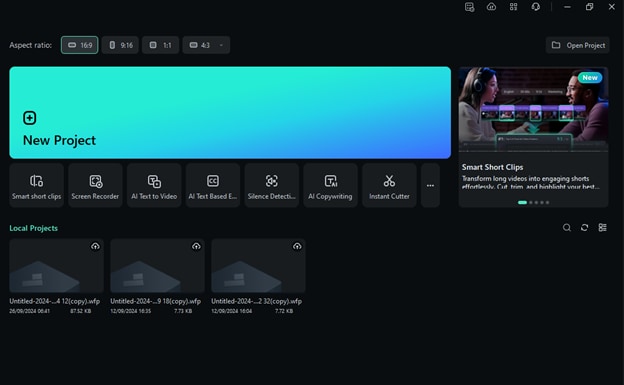
Step 2. Then click “Import” to import the property video.
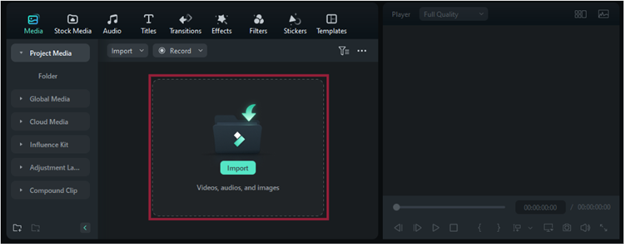
Step 3. Drag and drop the property video on the timeline. Then, right-click the video. Select the “Trim” and “Split” options to cut and remove any unnecessary clips from the video.
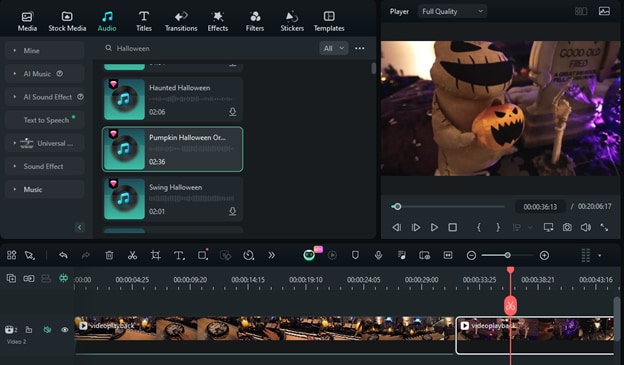
Step 4. Adding Audio Tracks
Select the “Audio” option from the toolbar to add audio effects. Then, search for “Halloween soundtracks” or the specific sound you want to add.
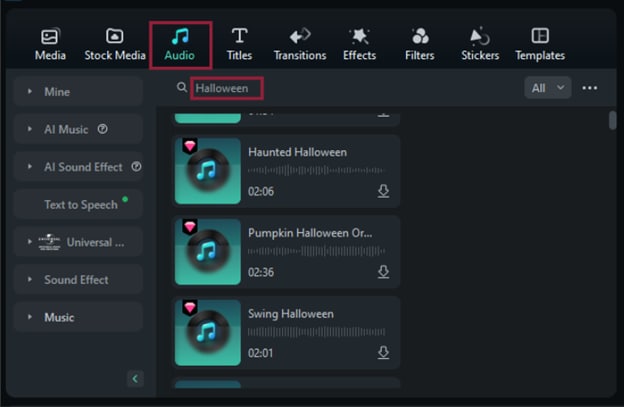
Drag and drop that sound on the timeline. Adjust its length according to your video clips.

Step 5. Adding Halloween Effects
Click the “Effects” option in the toolbar. Then, search for the Halloween theme effects.
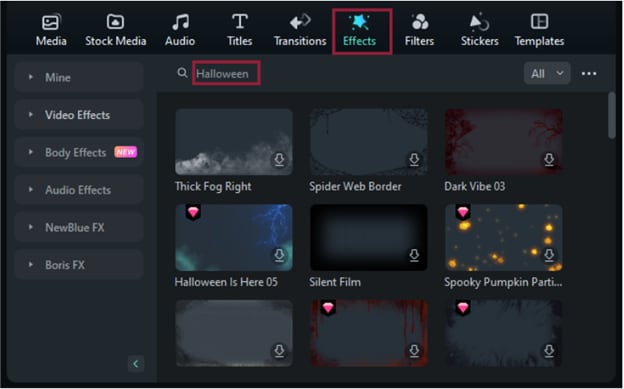
You can drag and drop the effect on the video clip you want on the timeline. Adjust it according to your requirements.
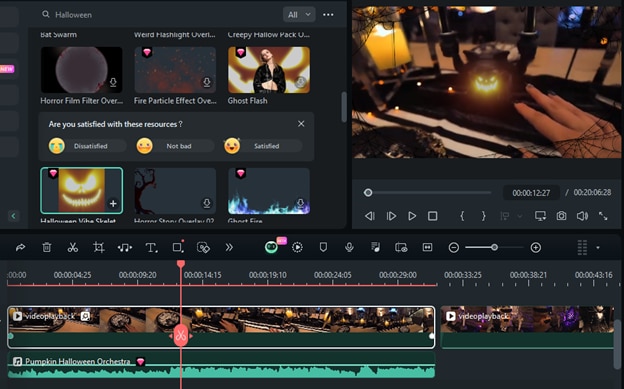
Step 6. Adding Spooky Titles
Click the “Titles” option from the toolbar. Search for your required Halloween title type and place it on the timeline above the clip you want. Customize the text size, font, and colors.
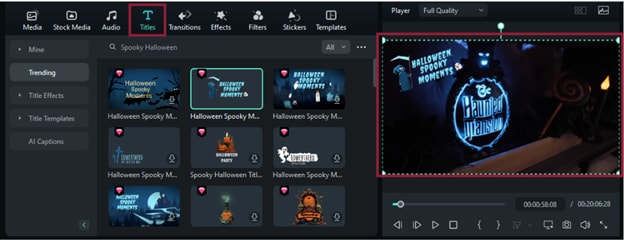
Step 7. Adding Transitions
Click the “Transitions” option from the toolbar to add Halloween-themed transitions. Choose the transition that matches your requirements.
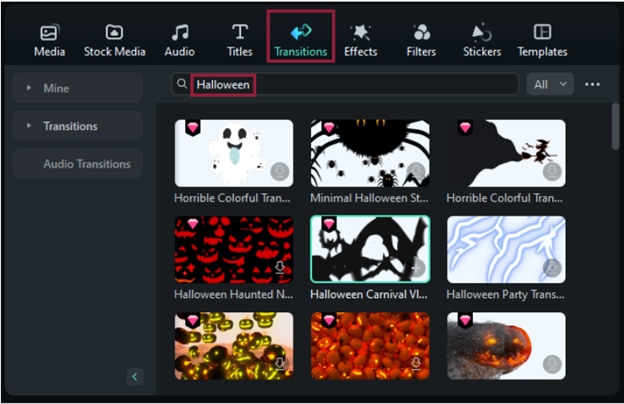
Drag and drop it between the video clips on the timeline. Play the video to check the transition.
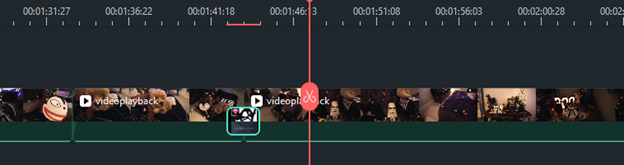
Step 8. Apply Spooky Filters
Click the “Filters” option from the toolbar. Then, search for the spooky and Halloween filters. Choose the filter you need and apply it to the video clip on the timeline.
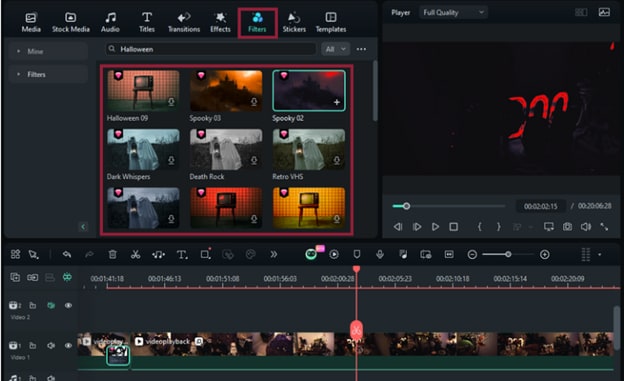
Step 9. Click on the “Export” button to export your video. Then, name your video, make the other changes, and click “Export.”
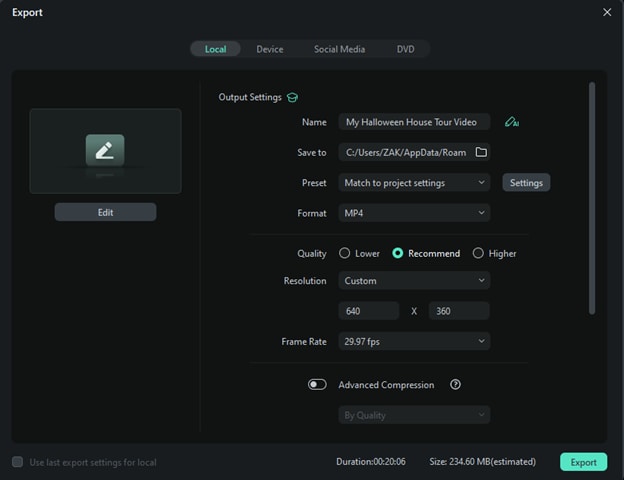






Step-by-Step Guide to Creating Halloween Real Estate Posts Using Filmora
It is the time of social media. The online real estate posts are very impactful. Create Halloween real estate marketing posts and upload them on social media platforms. It drives a lot of traffic. Let’s explore detailed steps to create a Halloween post using Filmora:
Step 1. Import a short clip from your Halloween house tour or community event videos in Filmora.
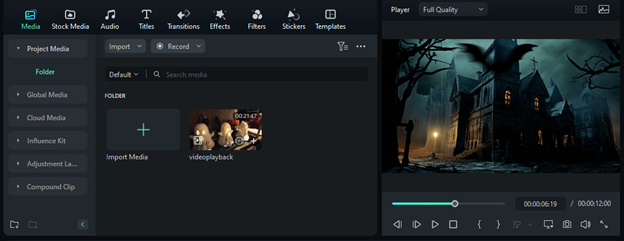
Step 2. Choose the “Stickers” option from the toolbar. Search for the spooky and festive stickers.
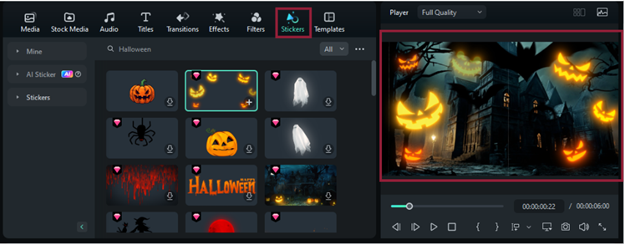
Drag and drop the stickers on your video clip and adjust them accordingly.
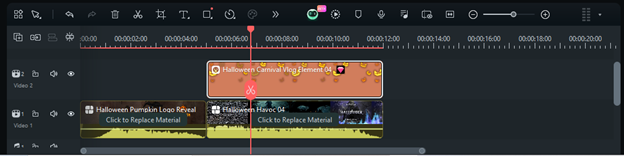
Step 3. Write your real estate brand name on the video to increase your brand visibility. Click the “Titles” option from the toolbar. Choose the font style and write your brand name. Adjust it on the video.
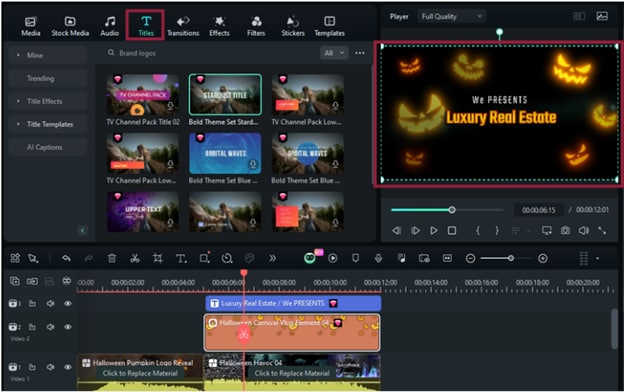
Step 4. You can also use the pre-made Halloween theme templates. They will instantly give your posts an eye-catching vibe.
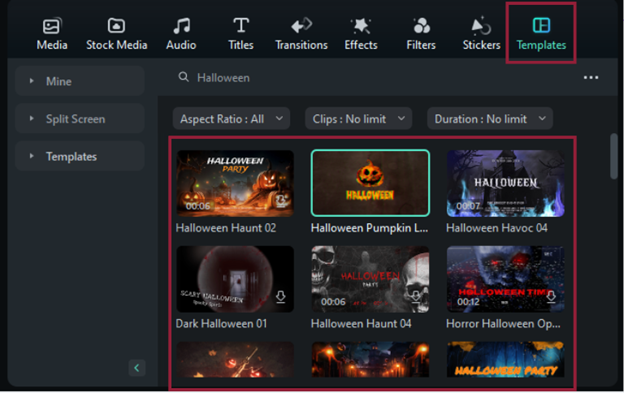
Step 5. Click on the “Export” button to export your Halloween-themed post.
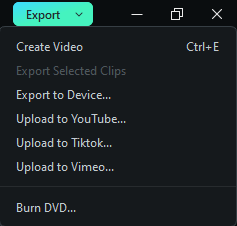
Watch the following detailed video to add the spooky shadow effects to your edits.
More Advanced New Features in Filmora
Do you want to create high-quality videos but don’t know about Filmora's advanced video editing features? Worry not! Let’s learn about these advanced new features of Filmora:
- Smart Scene Cut: This advanced feature can automatically produce highlight videos. These are great for preheating promotional videos and marketing videos.
- AI Translation: The video can be oriented to global users. The lip-sync function can also make the mouth shape of the video exit personnel conform to the lip shape of the target language.
- Planar Tracking: You can track the flat surface in the video and post the advertisement. This ensures that the ad or graphics are consistent with the background. Moreover, it gives the video a professional look. You can watch the official tutorial video below to learn how to use this feature.
- AI-powered Audio Editing: Filmora uses a deep learning model. You can easily remove noise and generate a clear audio signal.
- 360-Degree Video Editing: This feature allows you to edit 360-degree videos. You can also create virtual reality experiences.
- Multi-Camera Editing: Filmora allows you to switch between multiple camera angles. You can also preview the editing.
- Magnetic Timeline: It automatically aligns the video clips together. It prevents the clips from overlapping. This feature provides multiple tracks, allowing you to edit complex videos effortlessly.
If you want to learn more about the exciting new features of Filmora, watch this video:
Conclusion
Real estate agents can transform the Halloween season into business. They can create festive property tour videos, social media posts, and more. Here’s when Wondershare Filmora comes in!
Filmora is an affordable and easy-to-use software. It allows you to create high-quality Halloween-themed videos than ever before. If you are a beginner and want a professional and fun editing experience, go for Filmora.
Try Filmora and see how to edit your dream Halloween real estate marketing content.




