For your loved ones, creating a birthday video is a must. However, boring birthday videos are so overdone. If you're looking to spice things up, consider creating a green screen happy birthday twist. Using a green screen can transform a simple recording into an epic adventure, making your celebration not only visually stunning but also super memorable.
If you're setting up a green screen at home and looking for cool ideas from happy birthday green screen videos, this guide is perfect for you. We'll discuss the best platform to get them, a step-by-step guide, and pro tips to ensure your video is nothing short of epic.
Just scroll down to find out!

In this article
Part 1. Top Resources to Find the Best Happy Birthday Green Screen Videos
If you want to add a sparkling backdrop, a confetti explosion, or a fun animated effect, green screen elements can make a birthday greeting feel extra special. But before you can start creating, you need to find the right birthday green screen backgrounds.
It might seem tricky, but don't worry—we've rounded up some of the best places to find awesome birthday green-screen clips that will make your video stand out.
1. Wondershare Filmora
If you want to make an eye-catching happy birthday green screen video without the hassle of complicated editing, Wondershare Filmora is the perfect choice. Filmora Not only does it offer a collection of fun and vibrant birthday green screen assets, but it's also a full-fledged video editor packed with powerful features to take your birthday videos to the next level.|




Here's what makes Filmora stand out among other green screen resources:
- Change Background in Seconds: With Filmora's Chroma Key feature, you can remove the green screen and swap in any background with just a few clicks.
- Customizable Happy Birthday Titles: Instead of using a premade happy birthday green screen video, Filmora provides birthday-themed titles that allow you to personalize the text and create a unique message.
- Built-in Media Library: Access a wide selection of stickers, transitions, filters, and royalty-free birthday songs to enhance your happy birthday green screen video without searching for external resources.
- AI Image Feature: If you want a completely custom background after removing the green screen, Filmora's AI Image feature lets you generate one based on your own prompt.
- All-in-One Video Editor: Filmora offers a full set of editing tools to refine and polish your video, making it more professional and visually appealing.
- Easy Sharing: Once your video is complete, Filmora allows you to export and share it directly to YouTube, Instagram, TikTok, and other platforms in just a few clicks.
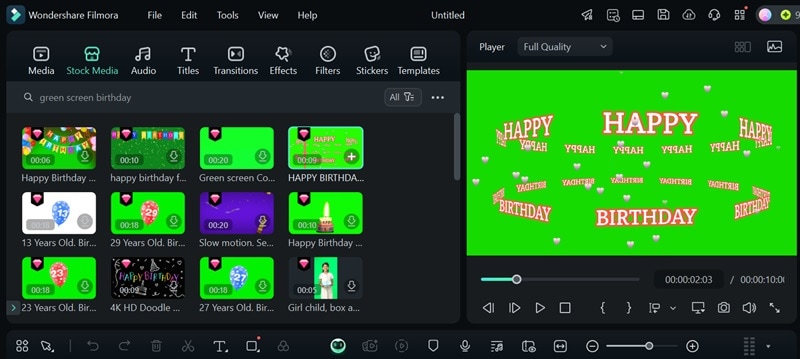
2. Pixabay
Moving on, if you're looking for free, high-quality green-screen videos, Pixabay is a great place to start. This platform offers over 8,000 royalty-free stock videos, including happy birthday green screen clips. You can download these clips directly from the website without needing to log in or create an account, which makes it a great option if you don't want to worry about licensing issues.
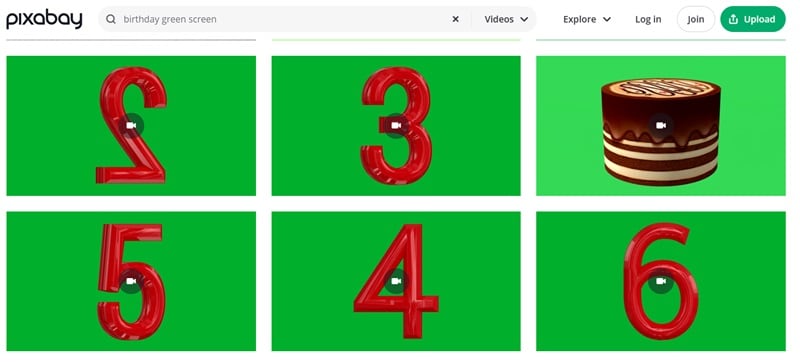
3. YouTube
YouTube is one of the best places to find a free birthday green screen background. Many creators have even put together playlists filled with them. Just type in "happy birthday green screen" or "birthday green screen background", and you'll find tons of options like balloons, fireworks, confetti, and more. The only downside is that downloading YouTube videos can be tricky, but there are plenty of online tools that let you download them for free.
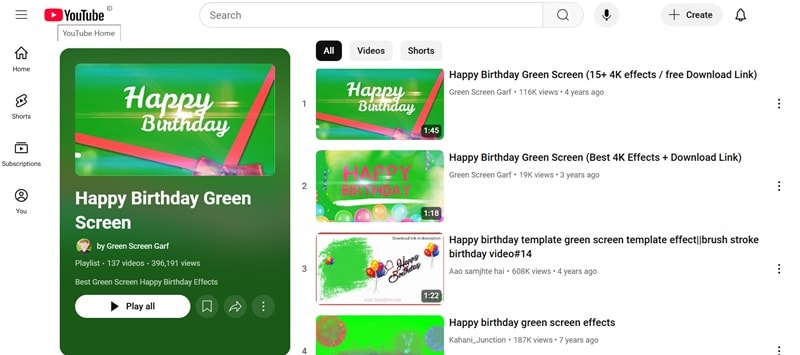
4. Vecteezy
Videezy is another fantastic resource for finding green screen birthday backgrounds. If you're looking for animated birthday text, floating balloons, or a shimmering backdrop, you'll find plenty of great options here with its easy-to-use search filters. The platform offers both free and premium clips, so you can pick what works best for you.
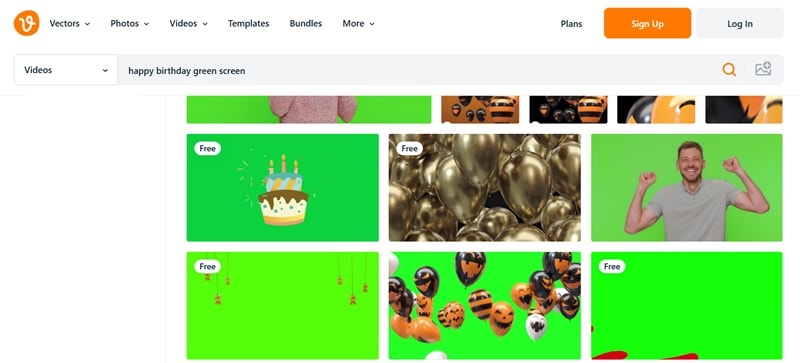
Part 2. Edit Your Birthday Videos with a Green Screen Twist
Now that you know where to find happy birthday green screen clips, it's time to put them to good use! After all, getting the right green screen footage is just the first step, the real fun begins when you start editing and adding your own creative touch.
For example, you can place the birthday person in exciting locations or add fun effects to make the celebration even more special. And that's just one of the many possibilities! So, to spark some ideas and get your creativity flowing, below we'll break down some fun ways to make your birthday green screen video shine.
Innovative Ideas for Green Screen Birthday Magic
- Send Them on an Adventure: Swap the usual birthday party backdrop for something more exciting. You can make it look like the birthday person is floating in space, exploring a magical kingdom, or starring in their very own movie.

- Add Interactive Characters: Make the video more fun by including animated characters, like a singing birthday cake, dancing balloons, or even a virtual friend joining the celebration.
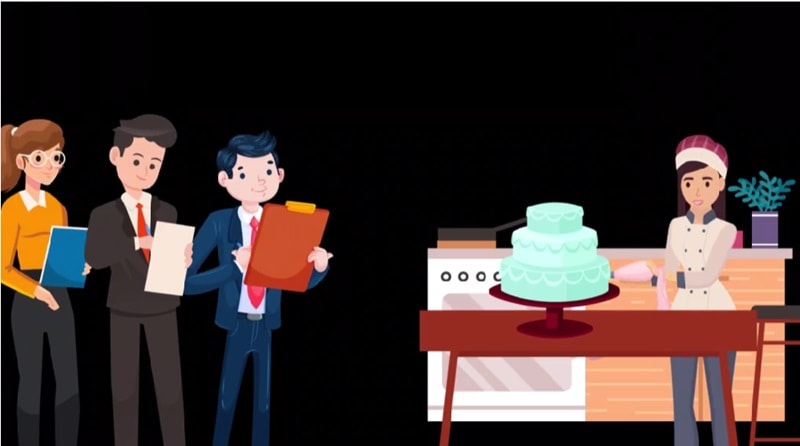
- Try a Costume Change: Use green screen effects to instantly change outfits or transform the birthday person into a superhero, a celebrity, or even their favorite anime character.

- Use Animated Birthday Text: Instead of plain text, add eye-catching animated birthday wishes with glowing neon signs, fireworks, or fun 3D effects to make the message pop.

How to Make Happy Birthday Videos with Green Screen Effect
Now that you've got some fun ideas for using your green screen happy birthday footage, it's time to learn how to edit and personalize it. To do that, you'll need a powerful and reliable video editor, and there's no better option than Wondershare Filmora.

As mentioned earlier, Filmora doesn't just provide a variety of green screen backgrounds—it also comes with a complete set of editing tools, so you won't have to waste time switching between multiple apps. It's also available on both Windows and macOS, making it accessible no matter what device you use.
Plus, even with all these advanced features, Filmora remains affordable, offering flexible pricing plans and even a free version so you can test it out before committing. So, wait no further and start creating your happy birthday green screen video with Filmora now! Follow this simple step-by-step guide and the video tutorial below to get started.
Step 1. Start by Creating a Project and Importing Video
- Make sure you have the latest version of Filmora installed on your computer.
- If you haven't downloaded it yet, do it now.
- Once set up, open Filmora and click "New Project" to begin.
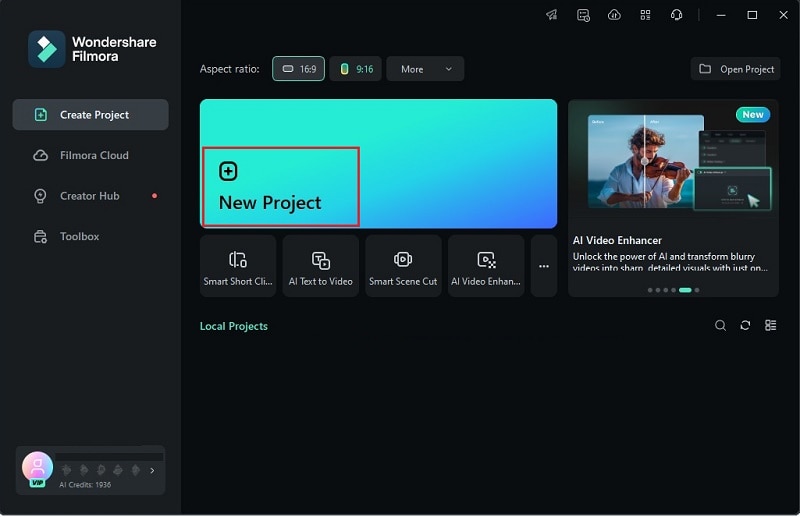
Step 2. Upload Your Background and Green Screen Footage
- Import your green screen footage and the background you want to use.
- For a personal touch, use a video of the birthday person as the background.
- Go to the "Media" menu and click "Import" to upload your clips.
- Once imported, drag your background video to the timeline.
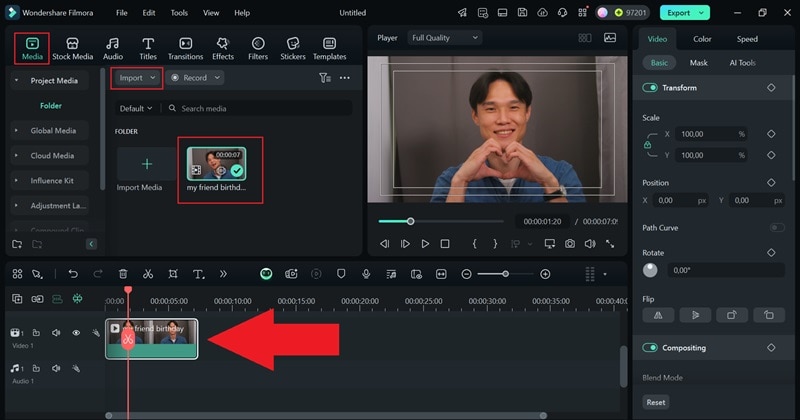
- If you don't have green-screen birthday footage yet, go to the "Stock Media" tab.
- Type "happy birthday green screen" in the search bar and browse available effects.
- Once you find one you like, add it to the timeline above your background clip.
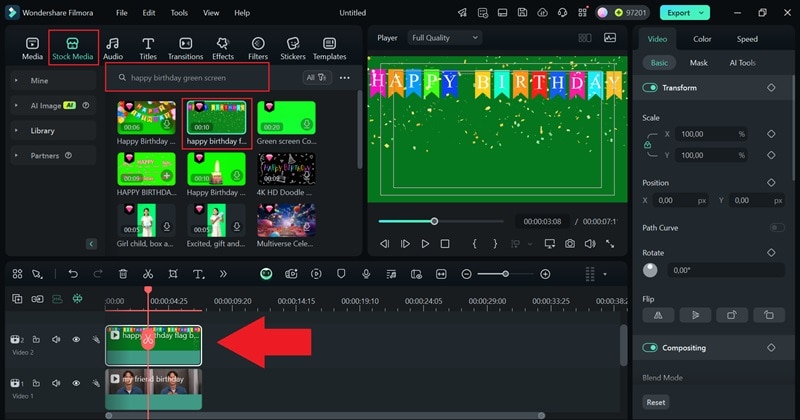
Step 3. Use the Chroma Key Feature
- Click on the green screen video in the timeline to highlight it.
- On the property panel on the right, select "AI Tools" and turn on the "Chroma Key" switch.
- Watch as the green screen disappears instantly.
- Use the slider options below to fine-tune the effect and remove any leftover green areas.

Step 4. Use Filmora's Birthday Title Card
- Go to the "Title" tab and type "birthday" in the search bar.
- Choose a birthday-themed title card and drag it to the timeline.
- Adjust its position in the preview window to ensure it fits perfectly in your video.
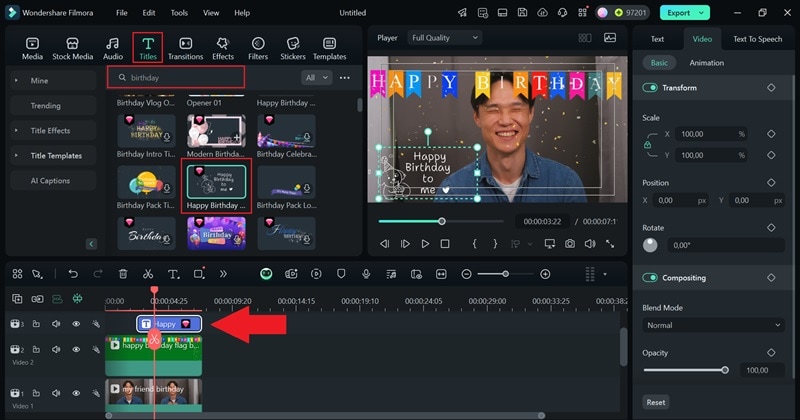
- In the "Text" tab in the property panel, type your birthday wishes.
- Make it personal by adding something fun or an inside joke.
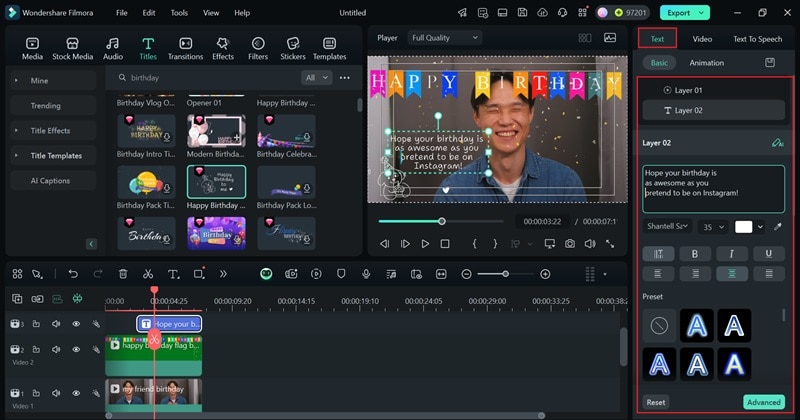
Step 5. Enhance Your Video with Stickers and Effects
- Go to the "Stickers" tab and type "birthday" in the search bar.
- Browse the options and select the stickers you like.
- Drag them to the timeline and adjust their position in the preview window.
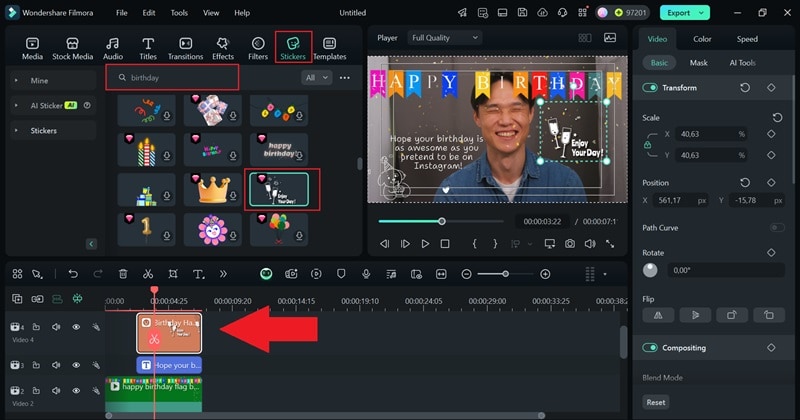
- Go to the "Effects" tab and select the "Body Effects" category.
- Choose the effects you like, which will be applied to the subject in the video.
- Drag the effect to the timeline to apply it.
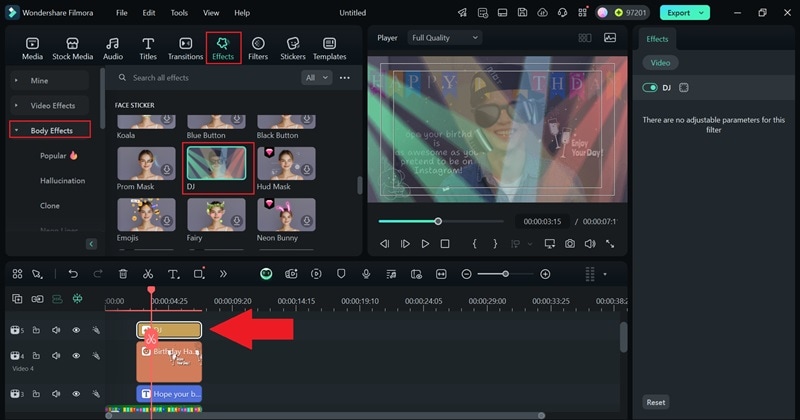
Step 6. Add Fun Music
- Go to the "Audio" tab and select the "Music" category.
- Type "birthday" in the search bar to find a suitable track.
- Browse the options and drag your selected track to the timeline below.
- Adjust the volume and other audio settings in the property panel.
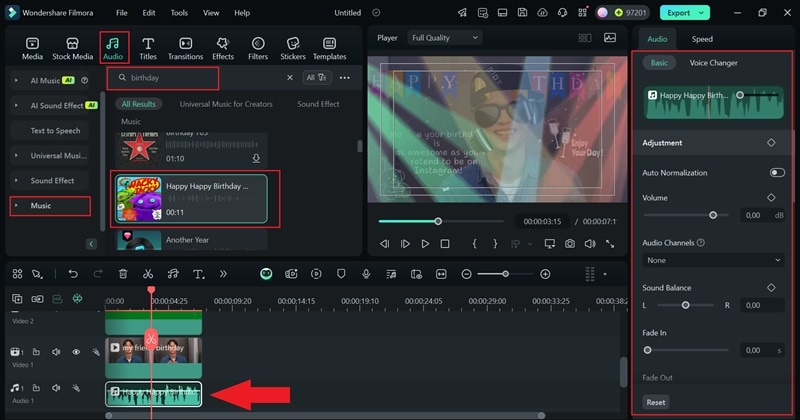
Step 7. Save and Share Your Video
- Click "Export" in the top-right corner when you're happy with your edits.
- Select "Local" to save it to your device, or choose "Social Media" to upload it directly.
- Before finalizing, adjust the title, description, format, and resolution as needed.
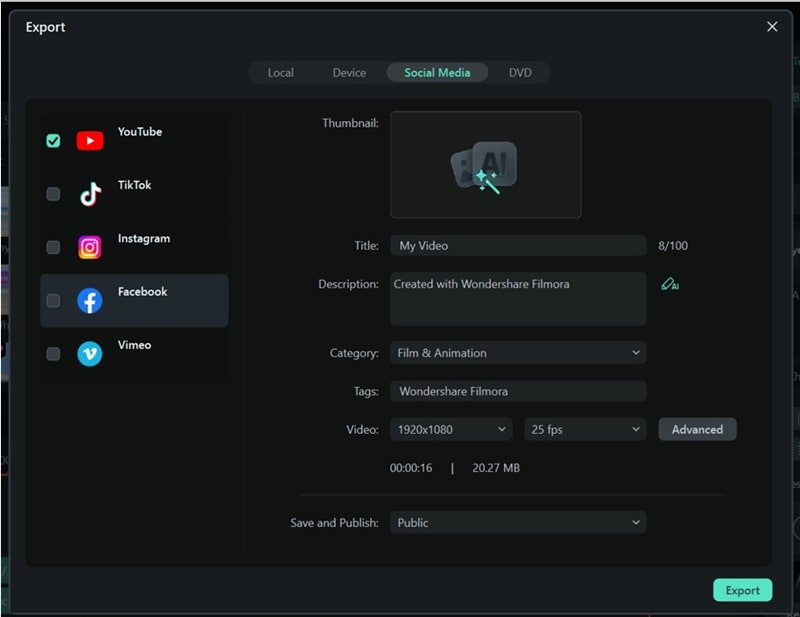
Part 3. Avoiding Blunders in Your Green Screen Birthday Videos
As you can see, creating and editing green screen happy birthday videos with Filmora is very simple and can be a lot of fun! With just a few simple steps, you can transform a basic birthday message into something unique and exciting.
That said, there are a few things to keep in mind when working with a green screen. After all, you surely want to be sure and confident that your happy birthday green screen video turns out clean, fun, and well put together! Here are some quick tips to keep in mind:

- Mind Your Space: Keep your subject a safe distance from the green screen to avoid color spills, which can blur the edges and make the background look messy.
- Watch Your Wardrobe: Avoid wearing green, or parts of you might disappear when removing the background. Stick to contrasting colors for the best results.
- Don't Overdo the Effects: Too many digital effects or busy backgrounds can distract from the birthday message. Keep it fun but balanced.
- Keep It Steady: Shaky footage can make editing harder. Use a tripod or stabilizer to keep your shots smooth and professional.
- Do a Quick Test: Before filming the final video, do a short test to check for lighting issues, color spills, or audio problems. Fixing small mistakes early saves a lot of time in editing.
Conclusion
Regular birthday videos can feel a little plain, but using a birthday green screen background can make them way more fun and creative. So, this guide shows you the easiest way to make happy birthday green screen videos without any complicated steps. You can find green screen happy birthday footage on platforms like YouTube, Pixabay, and Vecteezy, but if you want an all-in-one solution, Wondershare Filmora is the best green screen editor you can rely on.
Filmora has a built-in Stock Media library with birthday green screen clips, so you don't have to search elsewhere. Plus, its Chroma Key feature lets you remove and replace the green screen in just a few clicks. With tons of stickers, transitions, and effects, along with powerful editing tools, Filmora makes it easy to create a fun and polished birthday video—all in one place.



 100% Security Verified | No Subscription Required | No Malware
100% Security Verified | No Subscription Required | No Malware



