Pre-wedding videos are videos made before the wedding day to capture the intimate and special moments leading up to your special day. They can include behind-the-scenes footage of the wedding photo shoot, fond memories of the couple, or even videos of relatives and well-wishers. You can shoot these videos over a month or a week before the wedding and post them on social media, play them at the wedding reception, or just do them as a keepsake for the couple.
A pre-wedding video is made up of different clips of the couple, which could include the cake testing process, fitting of the couple’s outfit, proposal clip, their love journey, and other intimate moments of the couple. However, none of these videos will have as much effect if they’re not shot and edited properly. Here, you will learn how to create amazing shots and clips that will combine to make your pre-wedding content beautiful.

In this article
Part 1: What Are the Parts of a Pre-Wedding Video?
While every couple's story is unique, the most memorable pre-wedding videos often share these three key elements. Mix and match these parts to create a video that's authentically you.
1.The Memory Slideshow: Tell Your Love Story
This is the narrative heart of your video. It chronicles your journey as a couple, from the first meeting to the engagement.
What to Include:
- Photos and videos from your first date, vacations, and everyday moments.
- Candid, goofy clips that show your true personalities.
- Significant milestones (e.g., moving in together, overcoming challenges).
- The engagement proposal itself.

2. Behind-the-Scenes (BTS): Capture the Authentic Chaos
This part reveals the fun, unfiltered moments behind the perfect photos. It adds energy and authenticity.
What to Include:
- The bride and groom getting ready.
- Lighthearted interactions with the wedding party, photographers, and makeup artists.
- Candid laughter, nervous excitement, and spontaneous jokes.
- Shots of the venue and details being prepared.

3. The Cinematic Couple Shoot: Showcase Your Connection
This features professionally shot, high-quality footage designed to highlight your chemistry and love.
What to Include:
- Slow-motion shots of you walking hand-in-hand, dancing, or sharing a kiss.
- Close-ups capturing intimate glances and smiles.
- Shots at iconic or meaningful locations.
- (Optional) Childhood photos blended in to show your journey from past to present.

Part 2: What Do You Need to Shoot a Pre-Wedding Video?
Shooting a pre-wedding video requires creativity, patience, skill, and, of course, the right equipment to capture the couple and their love story properly. As such, you have to understand these tools and what their role is in creating the perfect wedding video. Here are some of the tools and items you need to get started on your shoot:

- A Camera and Tripod for Recording Scenes: A good quality camera is important for taking clear, crisp videos and pictures that capture the couple’s memories perfectly. You can also use your phone’s camera to take the shots; just ensure you pair it with a tripod so the videos look more stable.
- Great Mobile Lighting: In addition to a camera and tripod, how the pre-wedding videocomes out is largely dependent on great lighting. This lighting could be natural, and the couple could have this video shot in an open space or a park, or with artificial lighting.
- Microphones: A pre-wedding video shootmay include some interview sessions, such as how they met or why they love each other, and also interactions when the bride and groom are getting ready for their shoot. While shooting these parts of the video, make sure that the audio is clear enough for a listener by using a microphone.
Part 3: How to Create the Perfect Pre-Wedding Video
Now that you’ve completed your pre-wedding video shooting and you are satisfied with the outcome, the next step is to edit it to put it together and add any other necessary effects. To do this part right, you’ll need a reliable video editor with all the features you need to create stunning video shoot compilations.
This is where the highly recommended Wondershare Filmora comes in. Filmora is your all-in-one video editing app, which offers a range of editing options and functionality for creating beautiful video shoots with both videos and pictures. The tool is built so that both beginners and advanced video editors can use it to develop wedding video shoots with cool transitions, effects, and even wedding-themed sounds. Here’s how to edit your pre-wedding video shoots to create something beautiful with Filmora:
- Step 1: Download Wondershare Filmora and launch the app on your PC. It’s recommended that you use a PC with a wider screen to view your edits and access more of Filmora’s comprehensive features.
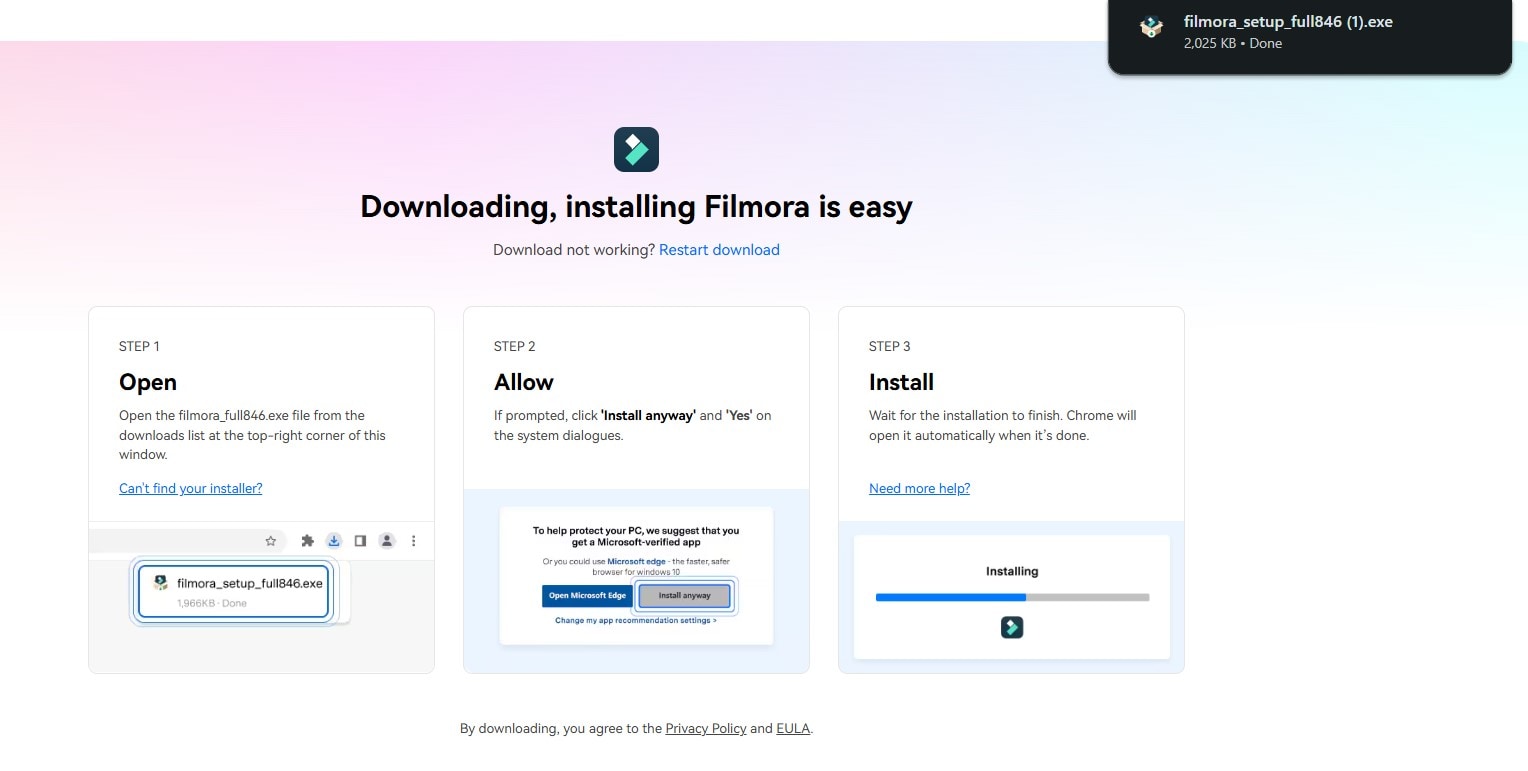
- Step 2: Click on New Project to start a new video project on your work dashboard.
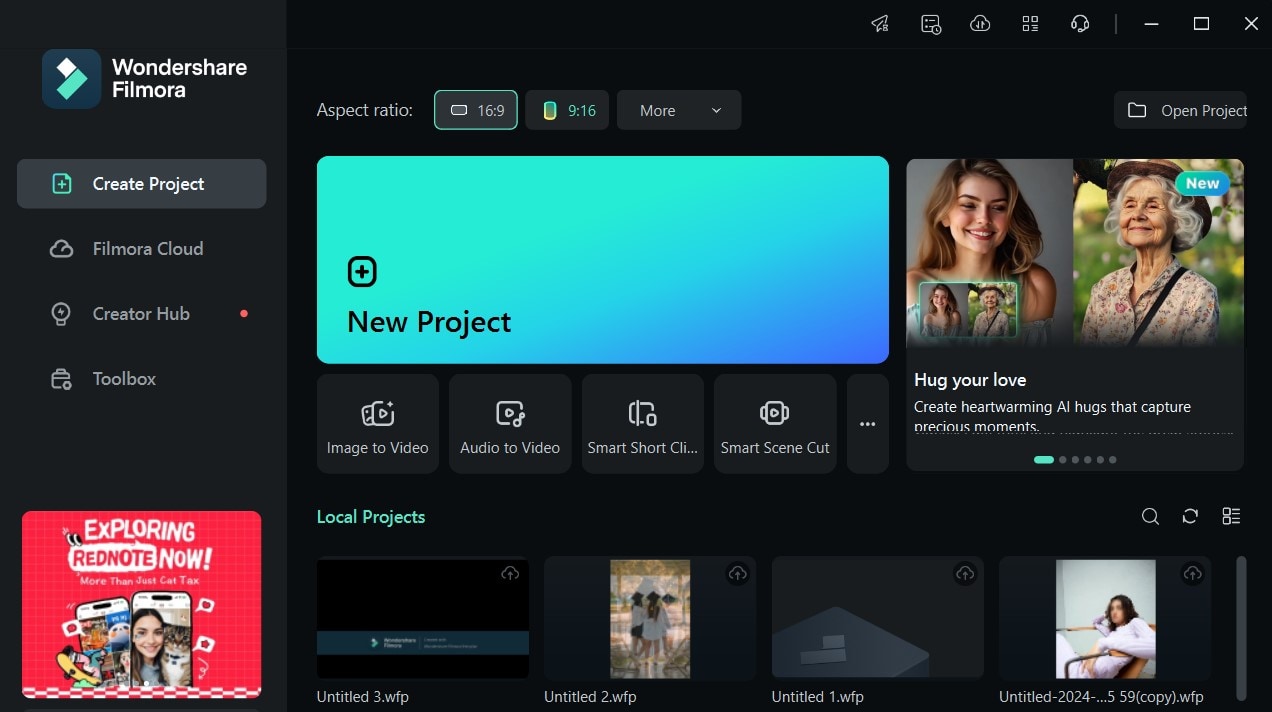
- Step 3: Click on Import to add all your pre-wedding video clips to the editing suite. Then, drag and drop them into the timeline to start editing.
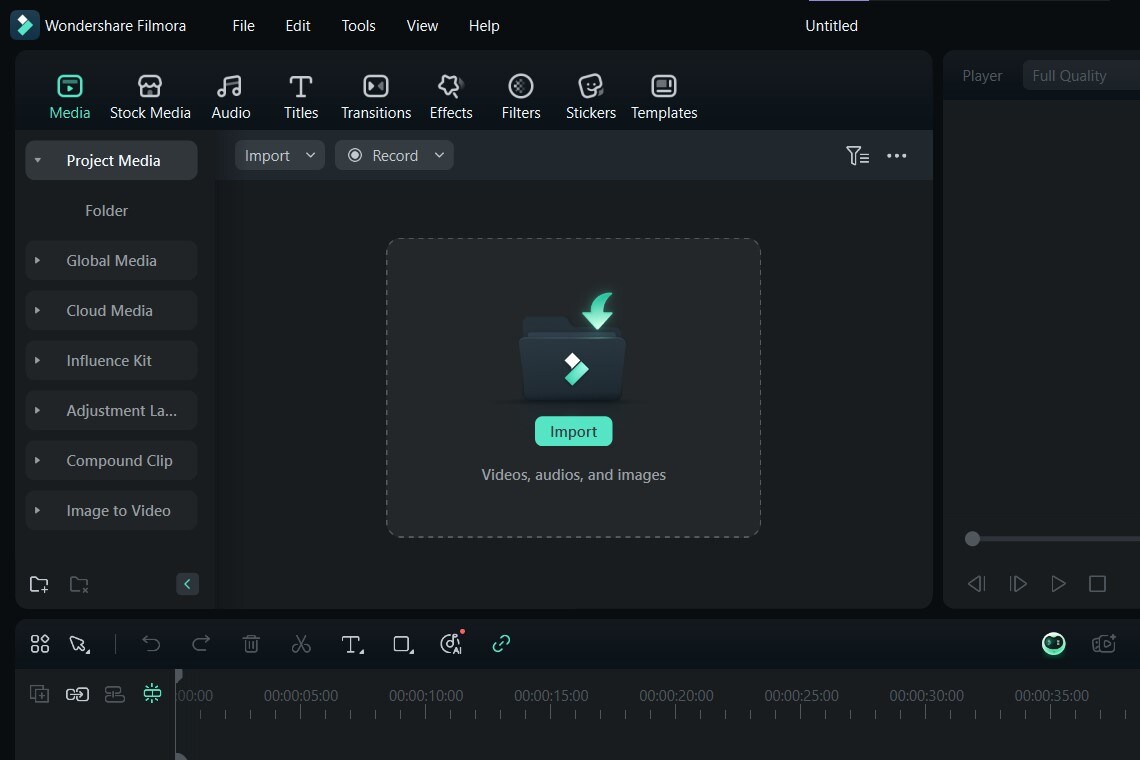
- Step 4: After arranging the clips in order on the timeline, click on Effects at the top of your screen to access Filmora’s wide effect library. Search for Wedding Video in the search bar and select a wedding-themed effect of your choice for your video. In the timeline, ensure that your video and the effect overlap with each other directly above your video clip.
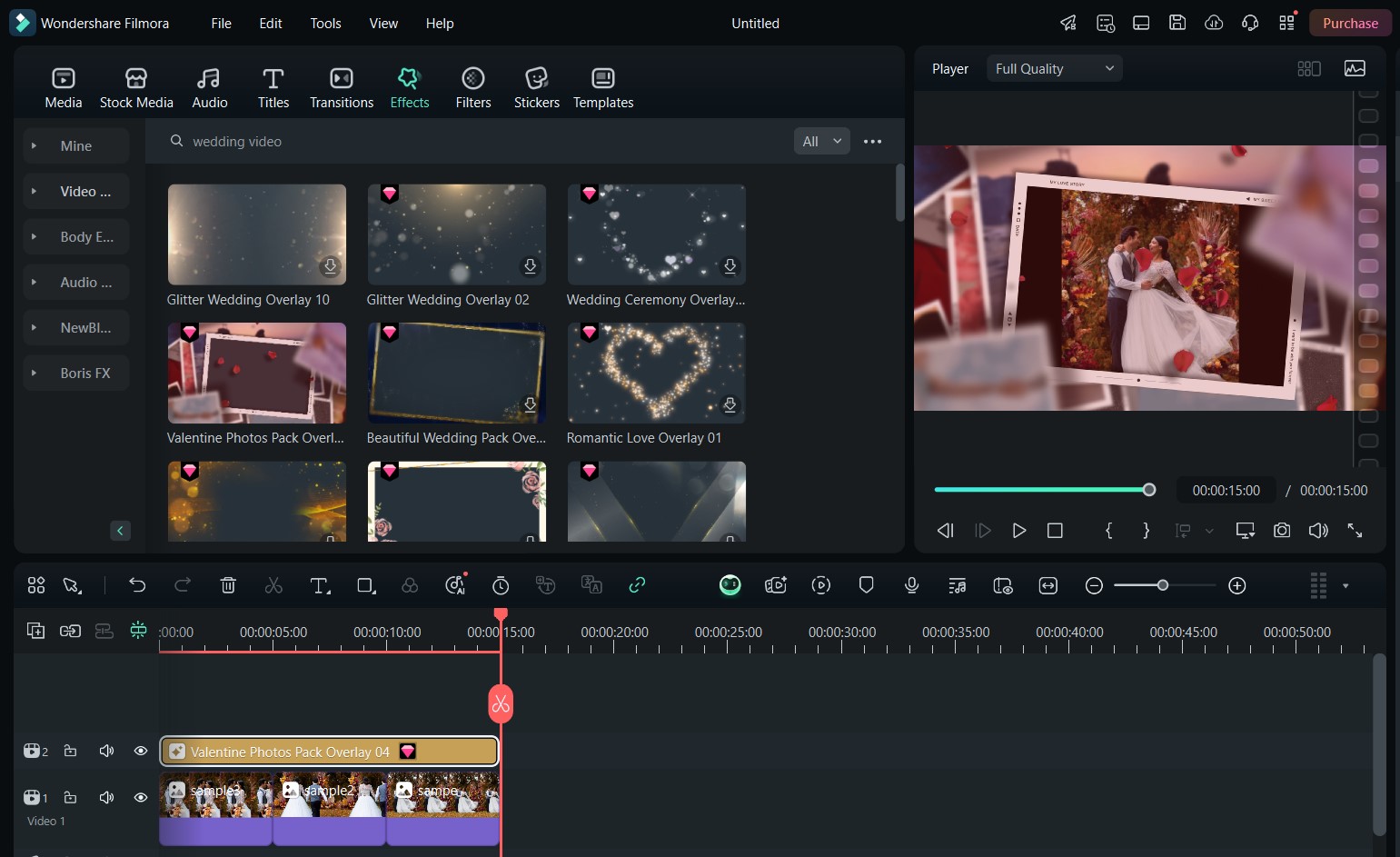
- Step 5: Select Titles from the top panel. From the drop-down menu, explore different styles, fonts, templates, and animations. You can also customize the appearance of your text with borders and backgrounds from the right-hand panel.
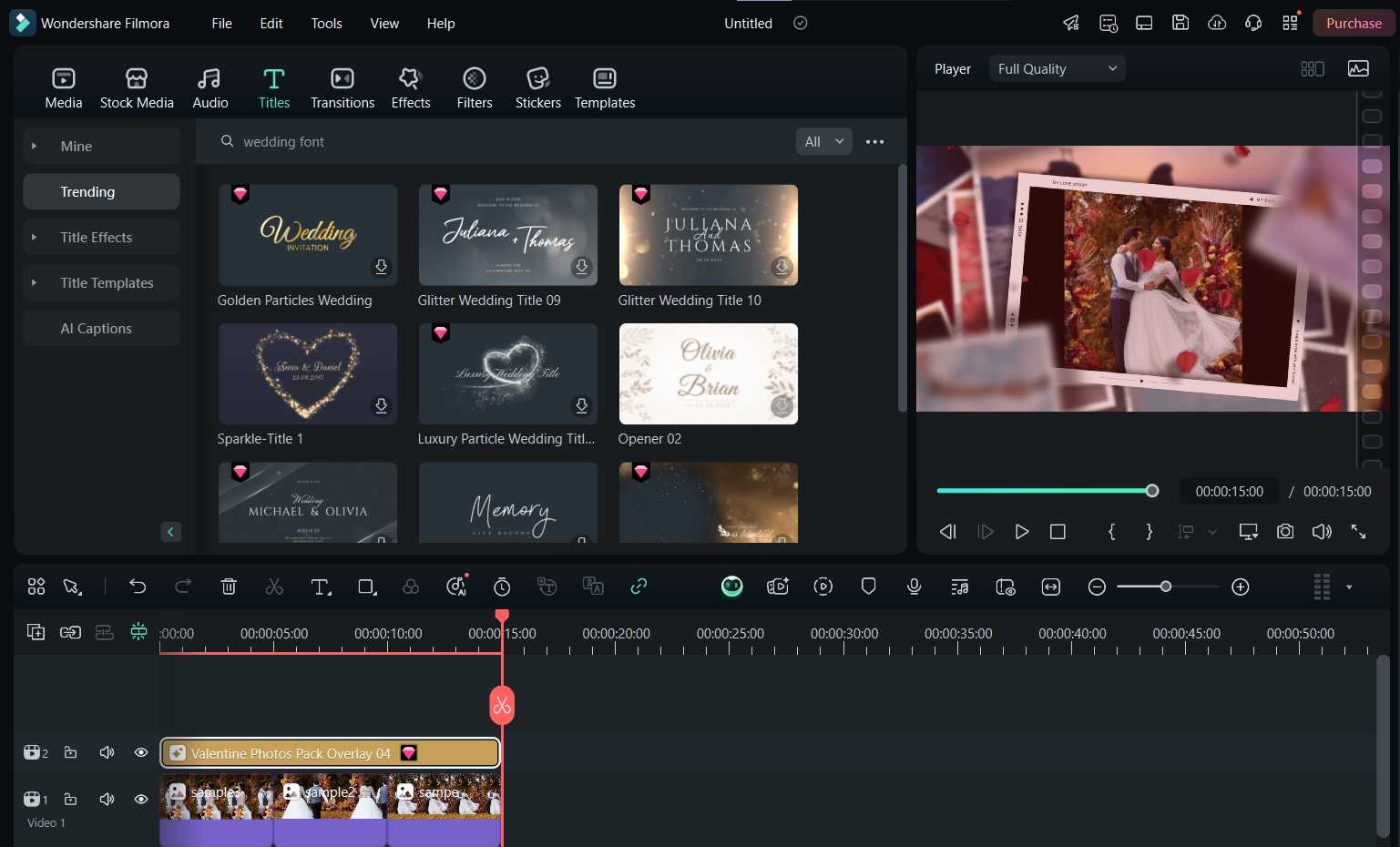
- Step 6: Preview your video by clicking on the Play button. You can then adjust it as you see fit.
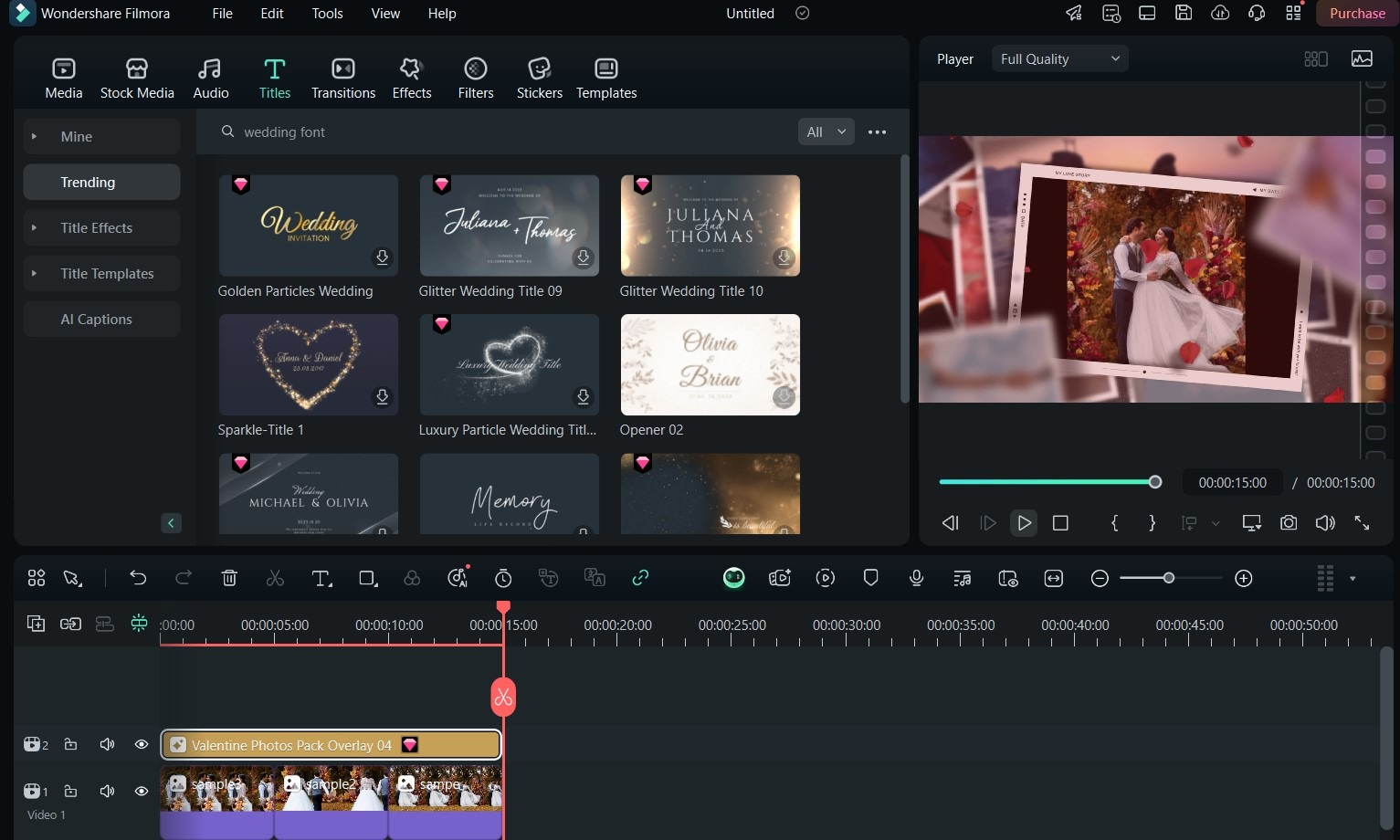
Step 7: When you are satisfied with the quality of your video, click Export to save it on your device.
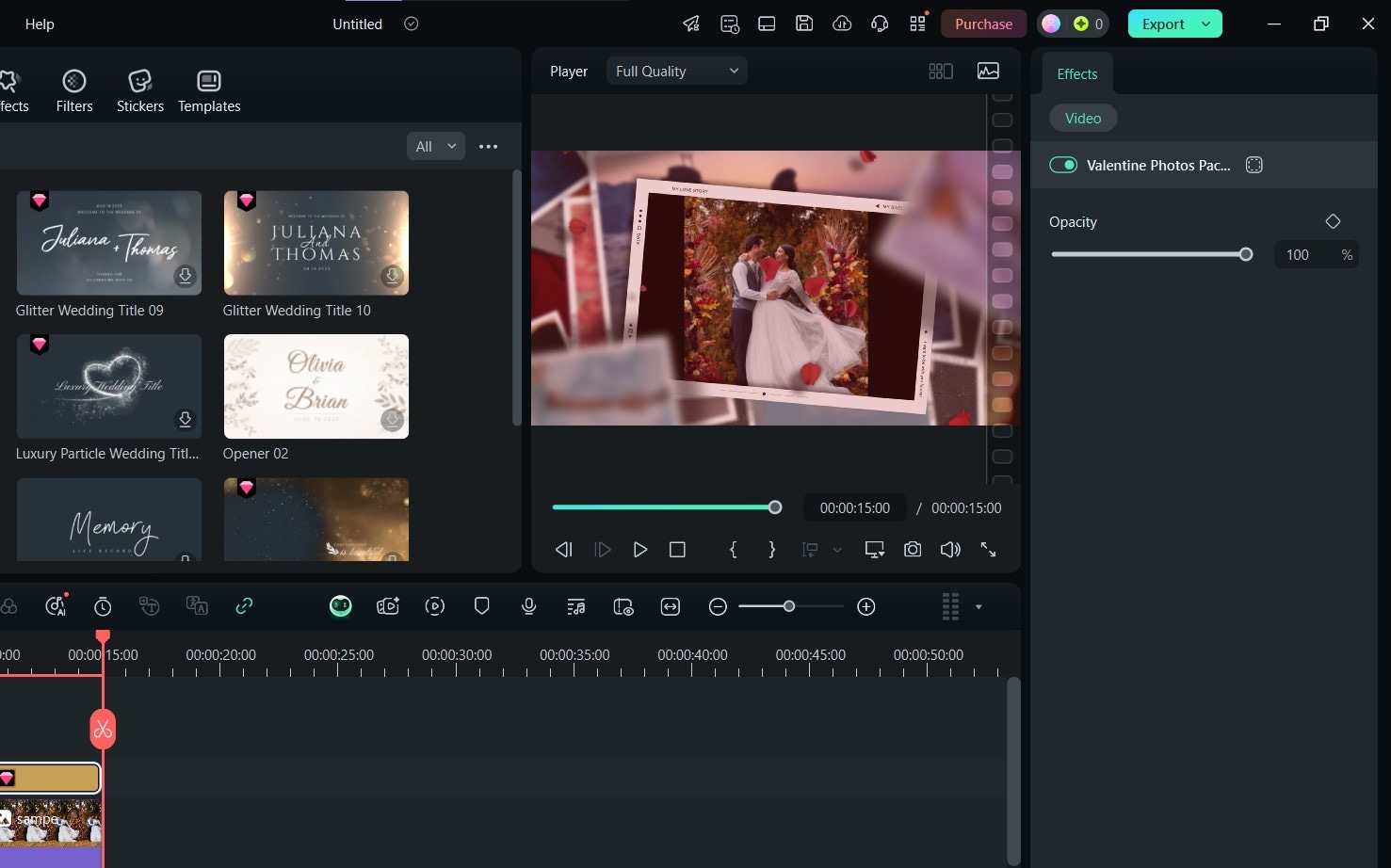
Pro Tip: you can add more than one effect to your pre-wedding video. Just ensure that the clips correspond with the effect you want to add to them in the timeline. This means the respective effects should overlap each clip. If you’re using a single effect and you want it to show throughout the video, right-click on the right edge of the effect in the timeline and drag it till it reaches the length of all your imported clips.
How to Add Music and Captions to your Edited Pre-Wedding Video
Apartfrom just editing the video to put it together and give it a seamless finish, you can add music and captions to your pre-wedding video to give it that extra pop to convey emotions and extra details that can only be conveyed via captions. You can add music and adjust the sound effects by following these steps:
- Step 1: After launching Filmora, importing your video, and completing the edits, click Audio at the top panel.
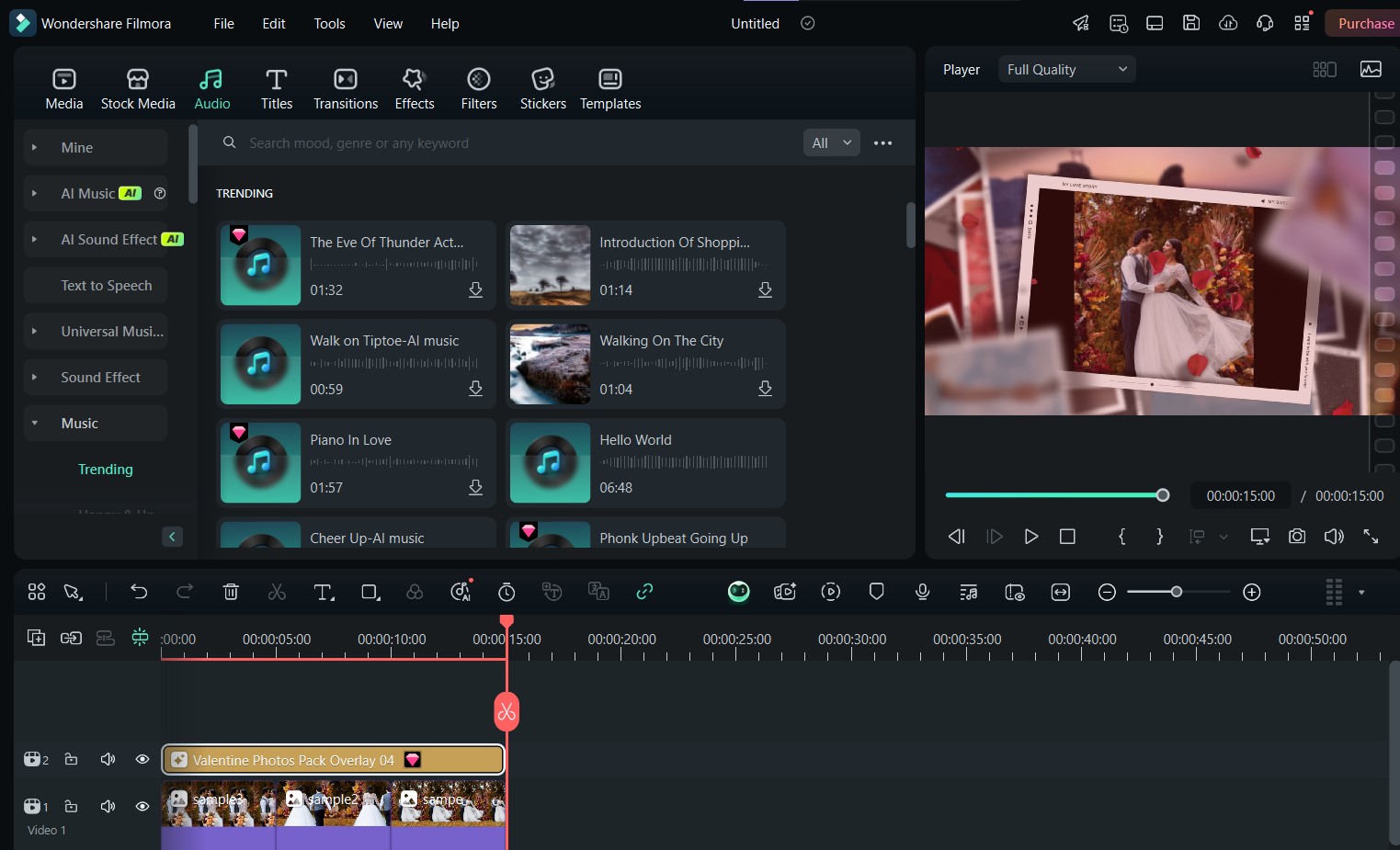
- Step 2: Click on Music and search Wedding to add wedding music to your video.
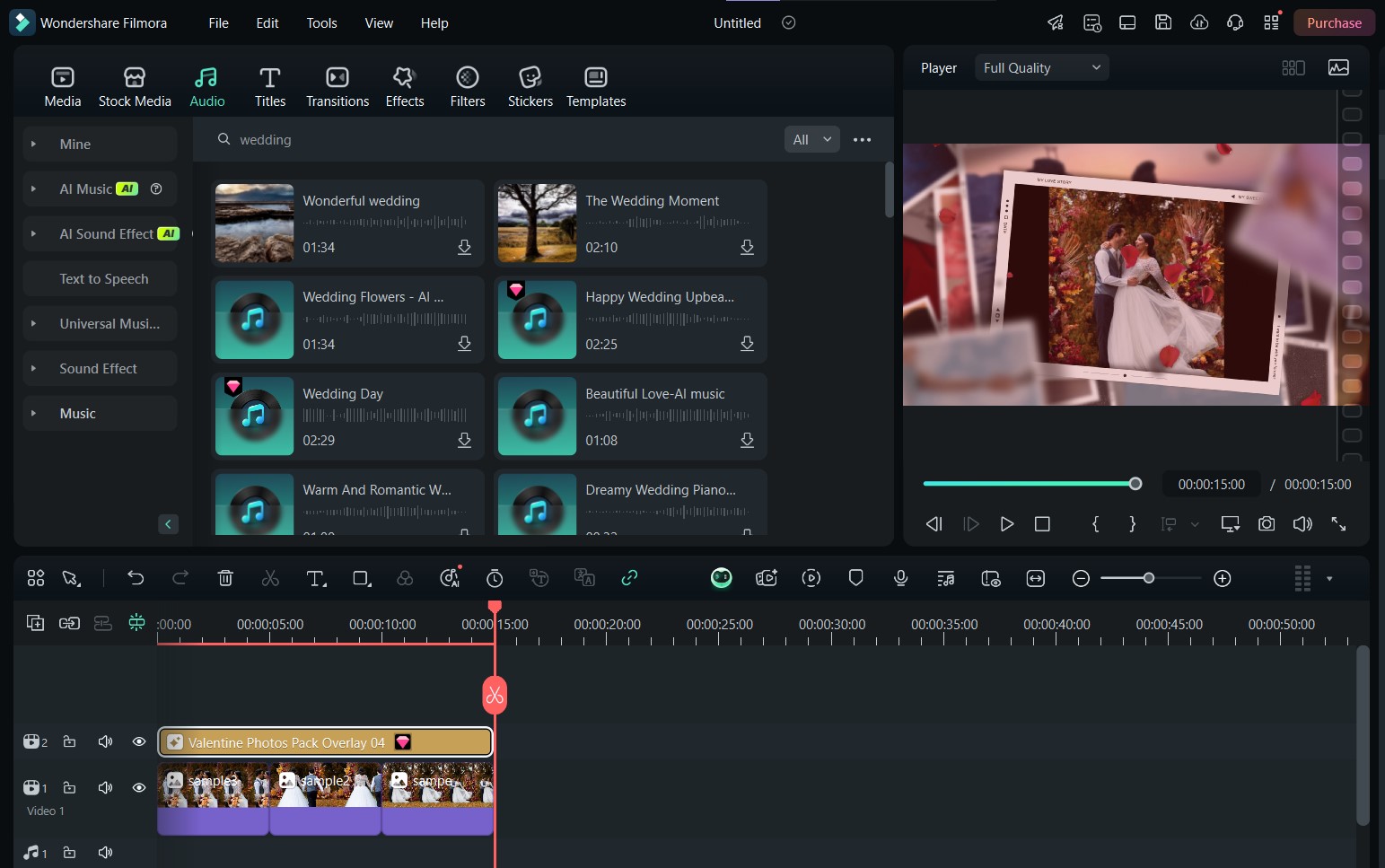
- Step 3: You can also use AI-generated music by tapping AI Music and selecting the genre, theme, and mood of your preferred wedding sound to create a custom one.
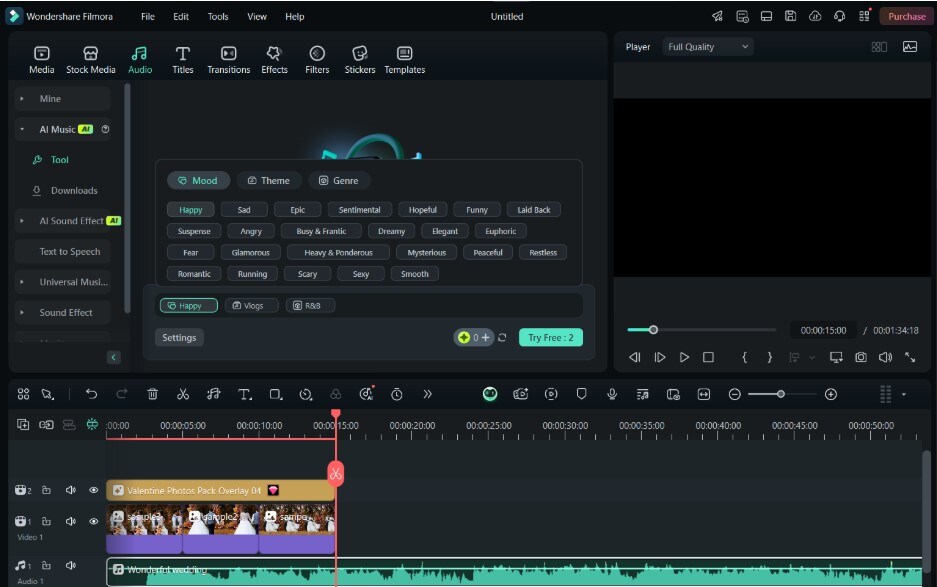
- Step 4: Additionally, click on Sound Effect to drag and drop your preferred wedding sound effect onto the video. A good example is the sound effects of church bells or chirping birds.
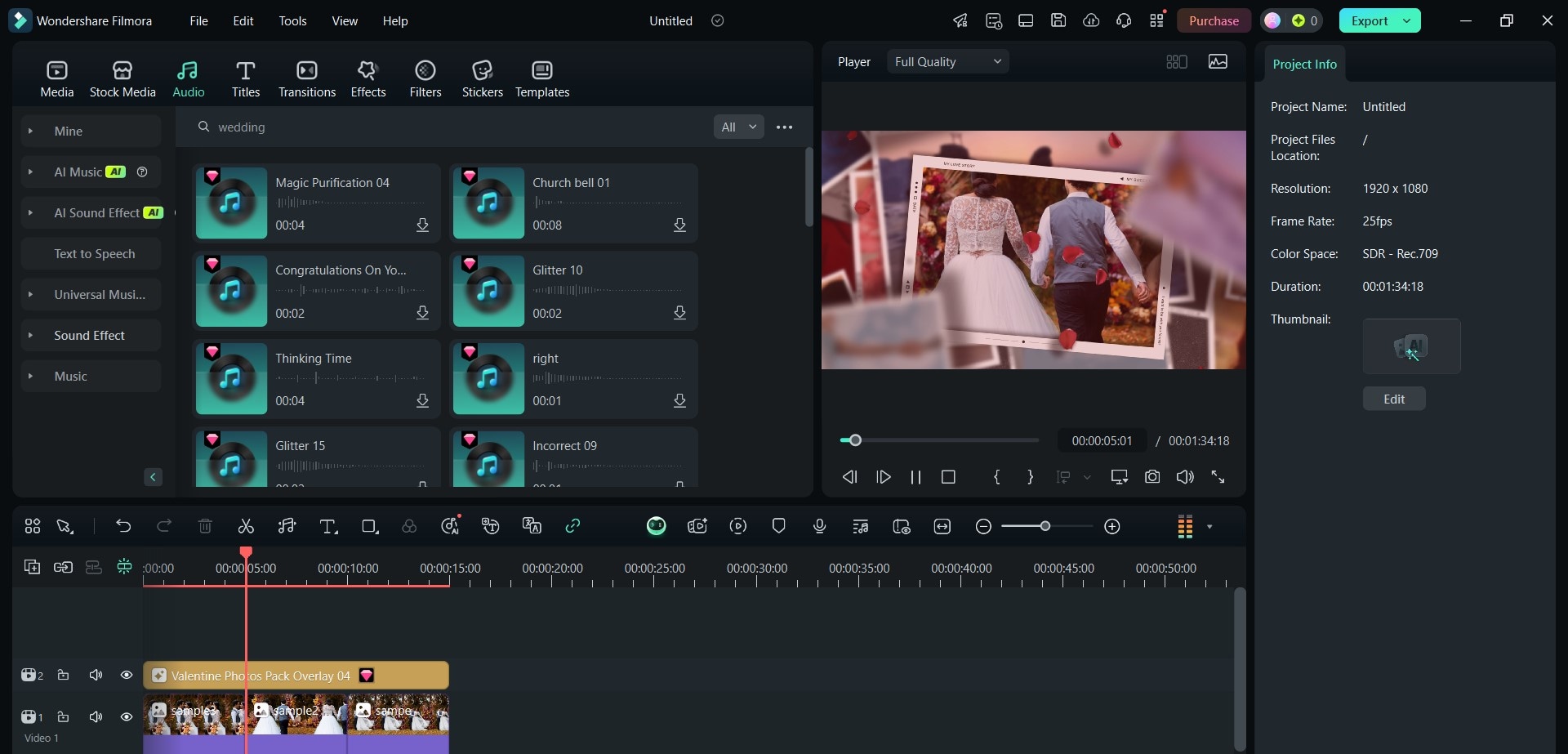
- Step 5: After editing and adding audio, select Titles from the top panel and search Captions. From the options, explore different styles, fonts, templates, and animations. You can also customize the appearance of your text with borders and backgrounds.
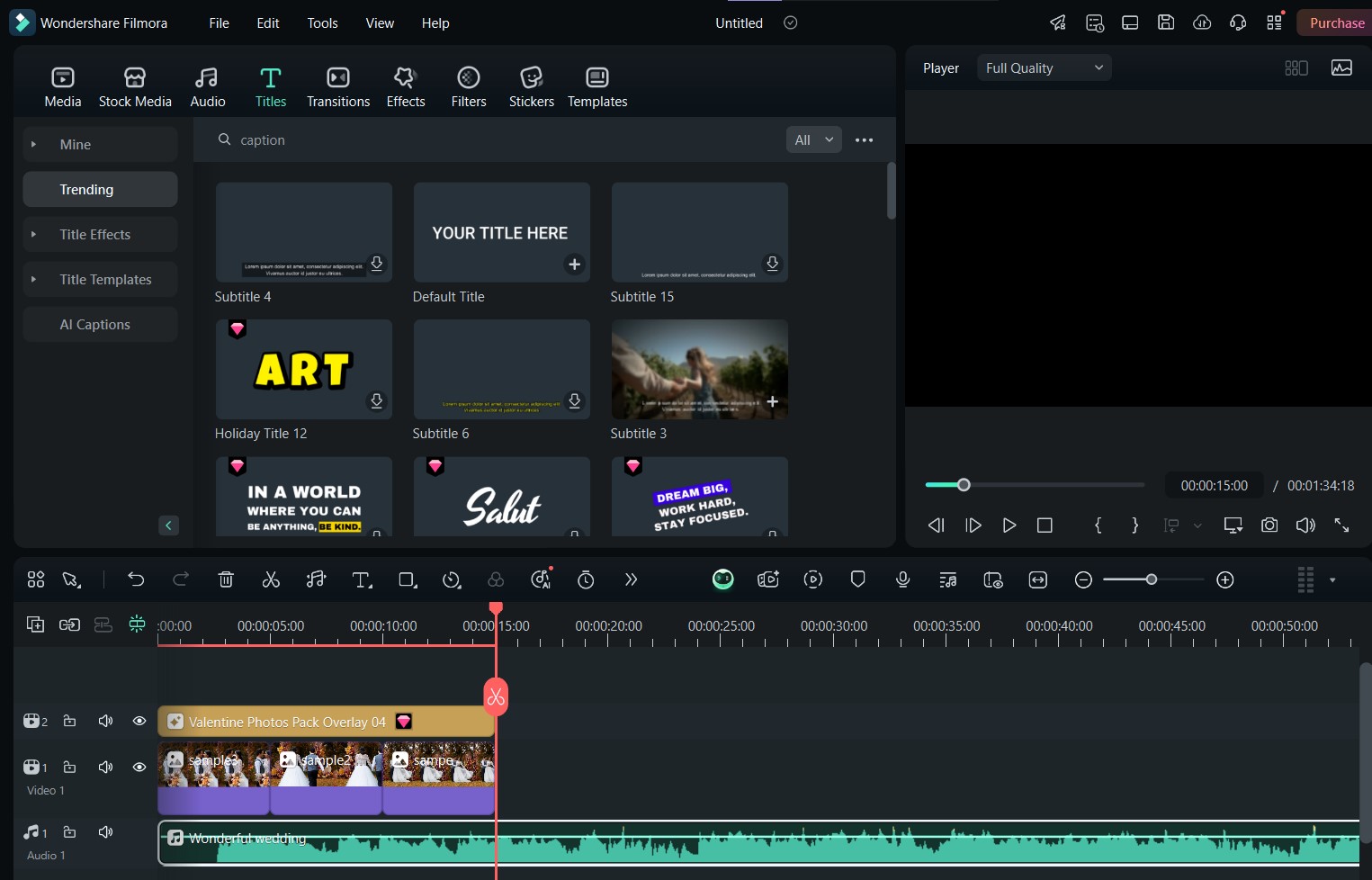
- Step 6: Preview your video by clicking on the Play button to see how seamless the video looks. Then, you can make adjustments to the video as you see fit. Once it's all set, export your video.
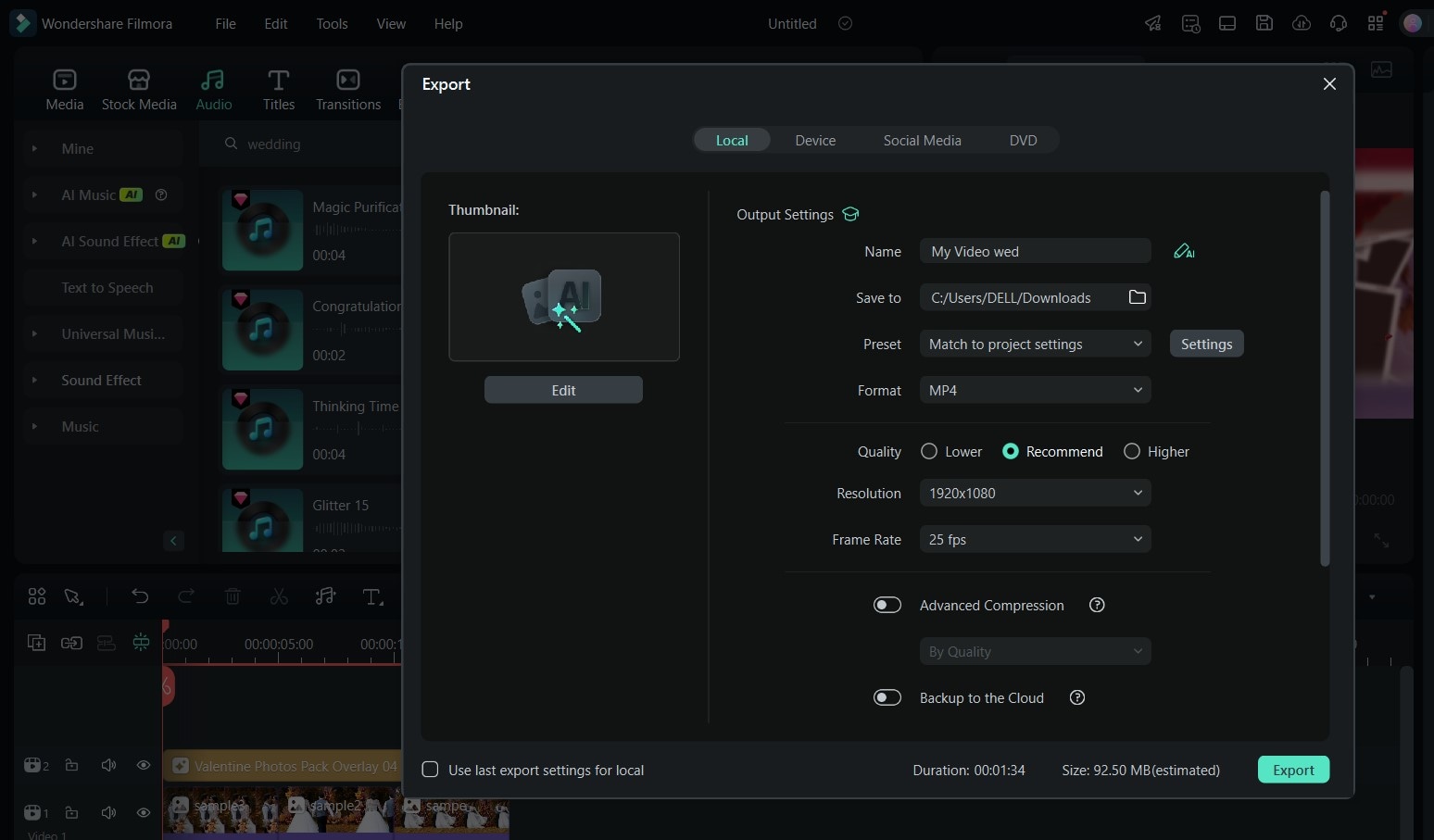
Here's a sample pre-wedding video created with Filmora:
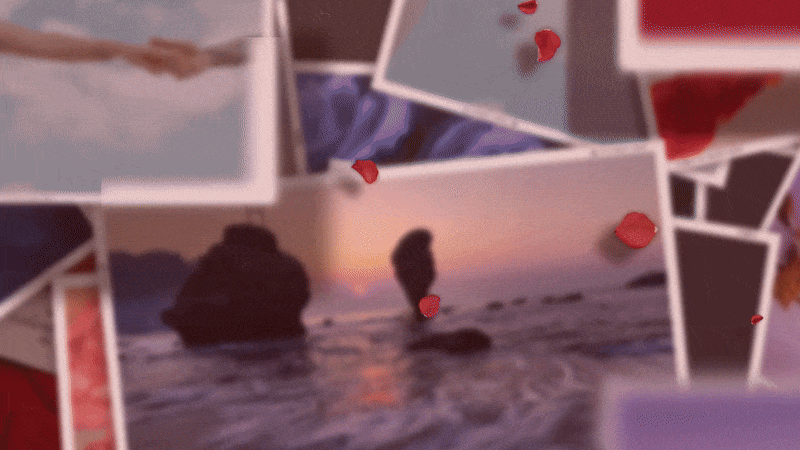
Conclusion
Video creation for pre-wedding shots can be a beautiful process, especially with the right tools and equipment. It can be a very fun way of ensuring that the memories before and on your big day remain for a long time, either for sharing or for your personal keepsake. With Filmora, you have the opportunity to design your pre-shoot videos however you want, whether you want it to be sentimental or fun.
From wedding-themed sounds to glitter effects for your wedding video, Filmora has all you will ever need to edit your pre-wedding video shoots to appear and sound enthralling. Not sure where to begin? Download the tool today to try it out for yourself!





