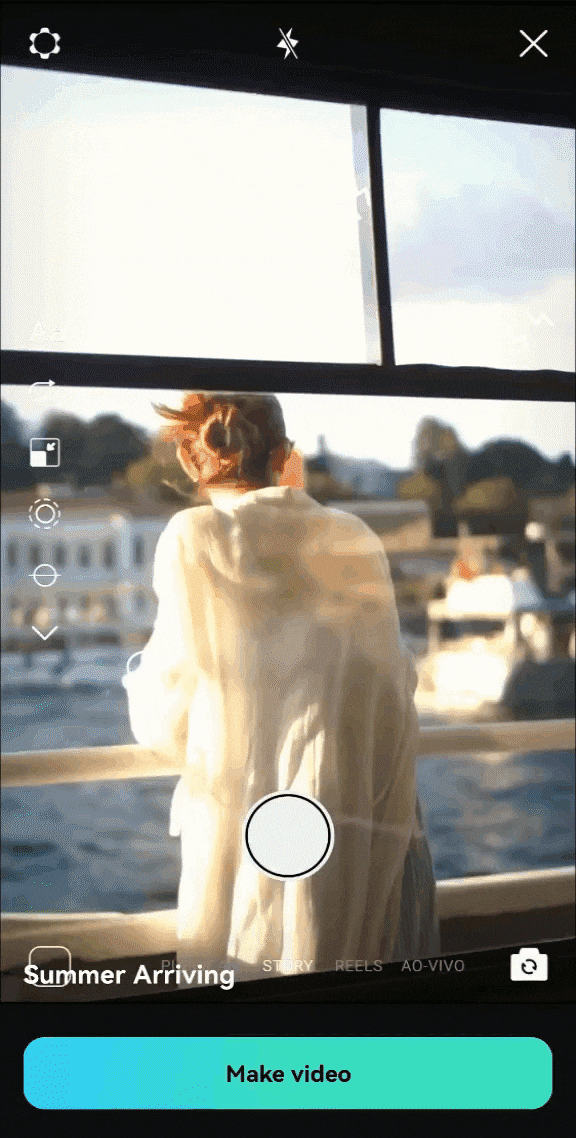After months of non-stop hustle, summer offers the perfect excuse to escape — to beaches, waterparks, or spontaneous road trips with friends and family. These aren't just moments; they're stories you'll want to relive again and again.🌞
But capturing the magic takes more than just snapping a few photos. Not sure where to start? Don't worry — tools like Wondershare Filmora make video editing simple, even for beginners.🎥
In this article, we will learn how to create summer videos with minimal effort and using the right techniques.🎉

In this article
Part 1. Making Your Full Summer Videos: From Planning to Shooting
New to video making and want to capture your summer adventures in style? Here's a simple walkthrough to help you shoot your best beach video or city vlog yet.

Step 1. Choose Your Summer Video Theme
You need to start by choosing the right theme for your summertime video. You can go for a beach video with your friends playing different watersports. You can also opt to record a travel vlog on a sunny day at different recreational places in the city.
Step 2. Choose Location and Plan Your Shoot
After selecting the theme, you should look for the location options for your video. You can opt for beaches or adventure parks where you can capture various activities. Furthermore, the best time to shoot a video is during the golden hour so you need to plan the time of day as well.
Step 3. Get Your Gear Ready
High-quality equipment and hardware play a vital role in creating a good video. The recording tool does not necessarily have to be expensive but opt for camcorders or cameras that offer high-quality results. A good tripod or gimbal can also aid in capturing more stabilized video.
Step 4. Bring Your Story to Life with Easy Editing
You can use tools like Wondershare Filmora for post-production once your video clips are successfully captured. It not only supports both basic and advanced editing, but also offers a wide range of built-in video templates—making it easy to stylize your video with text effects, transitions, filters, and music in just a few clicks.
For more details about Filmora, see Part 3/4.
- Summer Days
- Summer Arriving
- Sandy Steps
Part 2. How to Capture the Perfect Summer Vibe on Camera
Let us have a look at the tips that might help you create stunning visuals after learning the basic procedure for creating summer vlogs:

- Utilize Natural Lighting: For summer videos you must try and use natural lighting as much as possible. Early morning or late afternoon gives you a flattering and sun-kissed shots in the summer.
- Capture From Different Angles: You can use a combination of different angles to make your videos more dynamic and visually interesting. Incorporate wide shots to capture the scenery and use close-up shots when capturing intricate details.
- Include Ambient Sounds: Do not forget to capture ambient sounds like the chirping of the birds or splashes of waves. This gives your video more authenticity and enhances the overall watching experience.
- Use a Tripod for Steady Videos: You can use tripods or gimbals to keep your video steady, especially while you are shooting summer clips while playing a sport or walking. It allows you to shoot videos with a steady and stable hand.
- Record Video in Short Clips: Record videos in the form of short clips to simplify video editing process. This makes the editing faster and helps you capture only the best moments while staying organized.
Part 3. Summer Clips: Editing Your Footage with Filmora
If you have recorded your videos from your smartphone, you can edit them within your device using the Filmora App [iOS/Android]. The application offers vast libraries of templates and themes that help you generate captivating summer videos with minimal effort. The application allows you to add numerous compelling stickers and filters to make the visuals look more stunning.
You get the ability to add relevant music and also remove unwanted noise using advanced AI. Furthermore, it provides the ability to isolate an object smartly and lets you add various effects to it. To learn how to create summer holiday videos using the Filmora App, read the steps mentioned below:
Step 1. Select Summer Themed Templates
- Launch the Filmora App and tap on the "Explore" section located at the bottom right corner.
- Choose the template from the options provided by tapping on it.
- Preview the template in the following interface and press the "Make Video" option.
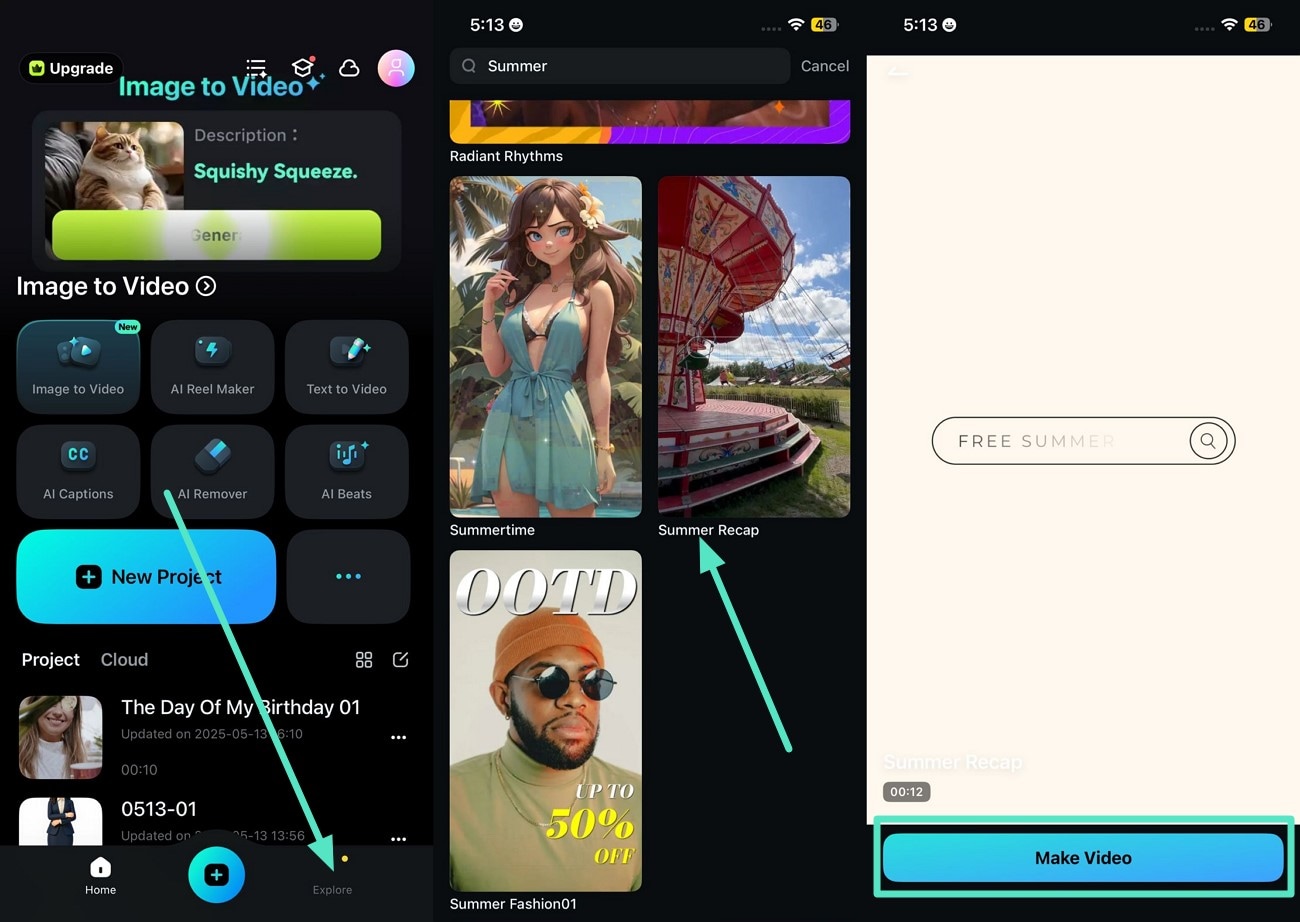
Step 2. Use Smart Cutout to Add Effect on a Particular Person
- Next, tap on the video in the timeline and choose "Smart Cutout" from the bottom toolbar.
- Select the subject by brushing your finger over the preview window using "Customized Cutouts."
- Press "Stroke/Effect/Replace" to add the desired effect to the video.
- Remove the unwanted noise by pressing the "Noise Reduction" button.
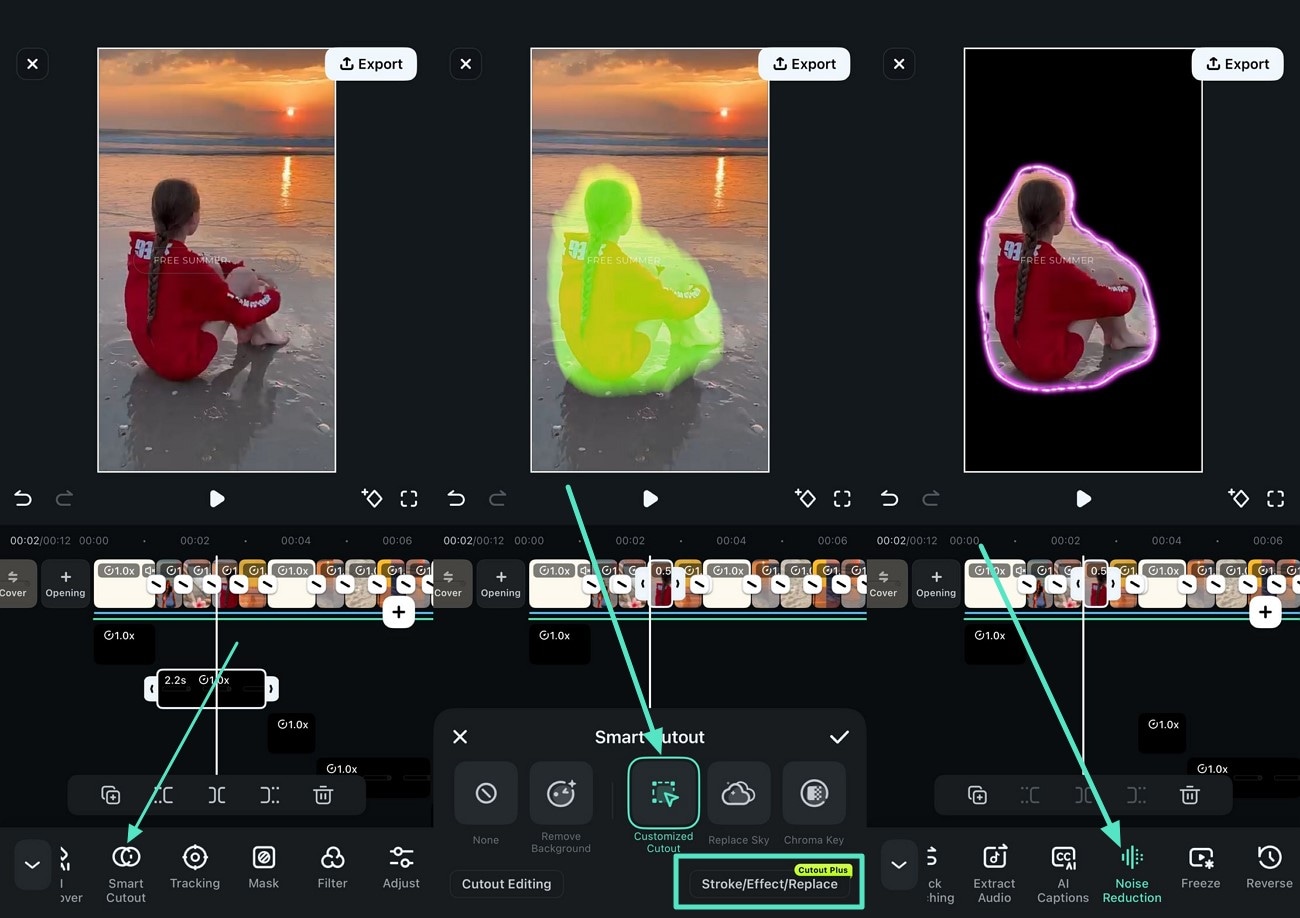
Step 3. Add Compelling Stickers
- Access the toolbar from the bottom and tap on the "Stickers" option.
- Search for the summer-related stickers and apply them using the "Tick" icon.
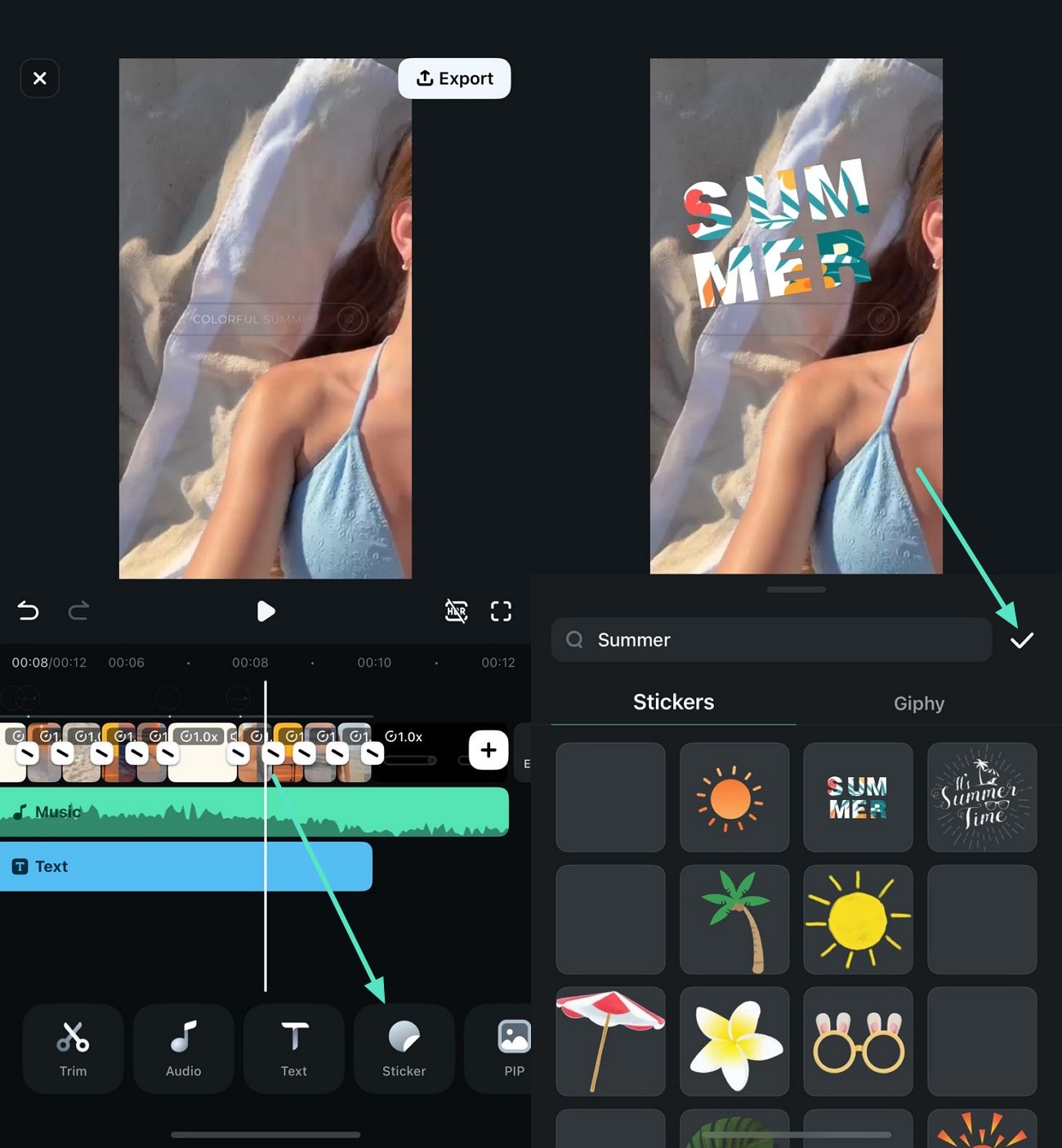
Step 4. Insert Attractive Text For Video Thumbnails
- Acquire the "Text" option from the toolbar at the bottom and type your text into the next interface.
- Apply "Text Art" from the options provided by pressing the "Tick" icon.
- Once the editing is done, press "Export" in the top-right corner.
- Configure the resolution and FPS settings, and press Export to save the video.
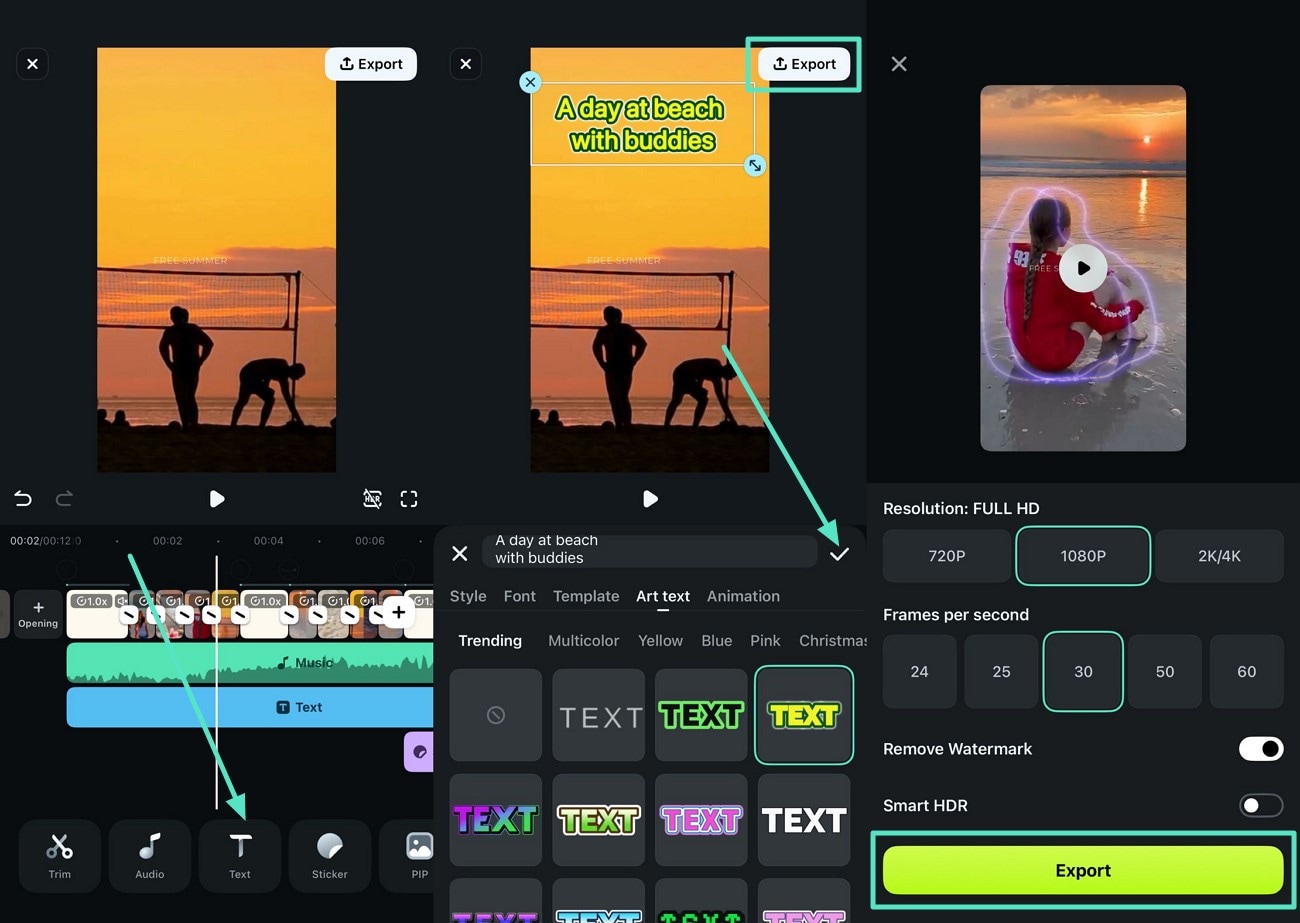
Note: Transform your mundane images into stunning summer body videos with the variety of Image-to-Video templates offered by the Filmora App. One such example is featured below to help you understand the easy creation of summer videos.

Create Compelling Videos Using Filmora Desktop
The desktop version of Filmora offers comprehensive functionalities to generate high-quality summer day videos. You can apply various basic and AI-powered video editing tools to tweak the visuals. Moreover, it allows users to post the created summer video to multiple social media platforms conveniently.
It provides the ability to generate automated thumbnails for your videos to instantly grab the audience's attention. To learn how to use this tool for summer video editing, read the steps mentioned below:
- Launch Filmora and press the "New Project" option from the homepage.
- Import your summer video and drag it to the timeline within the interface.
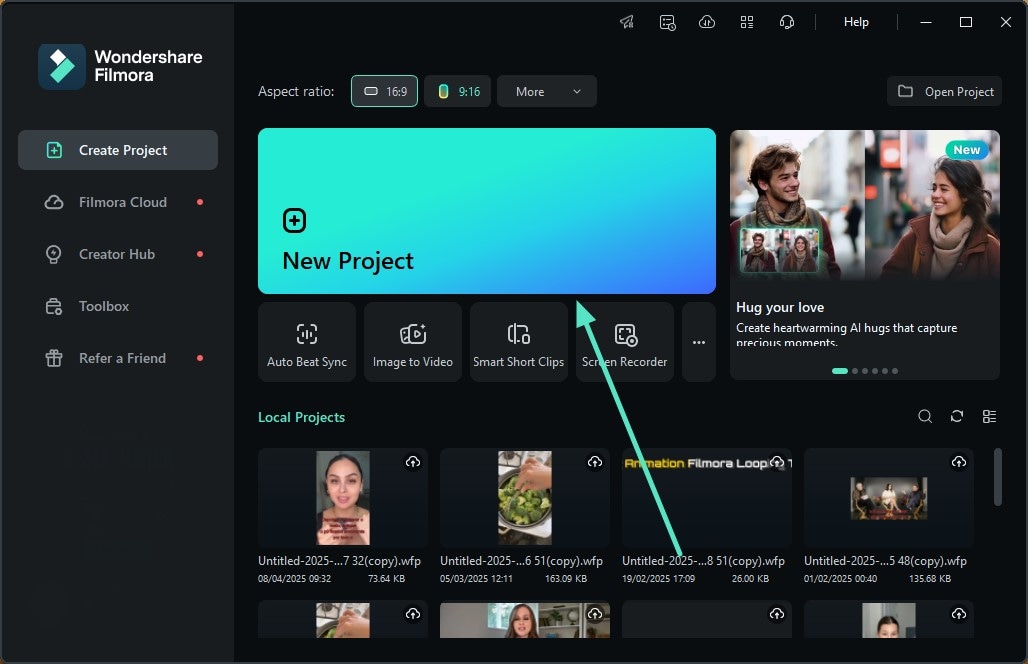
- Once the video is imported, head to the "Titles" section and select the text template.
- Input text into the video within the text fields on the right side panel.
- Give the added text a creative flair by applying different text art.
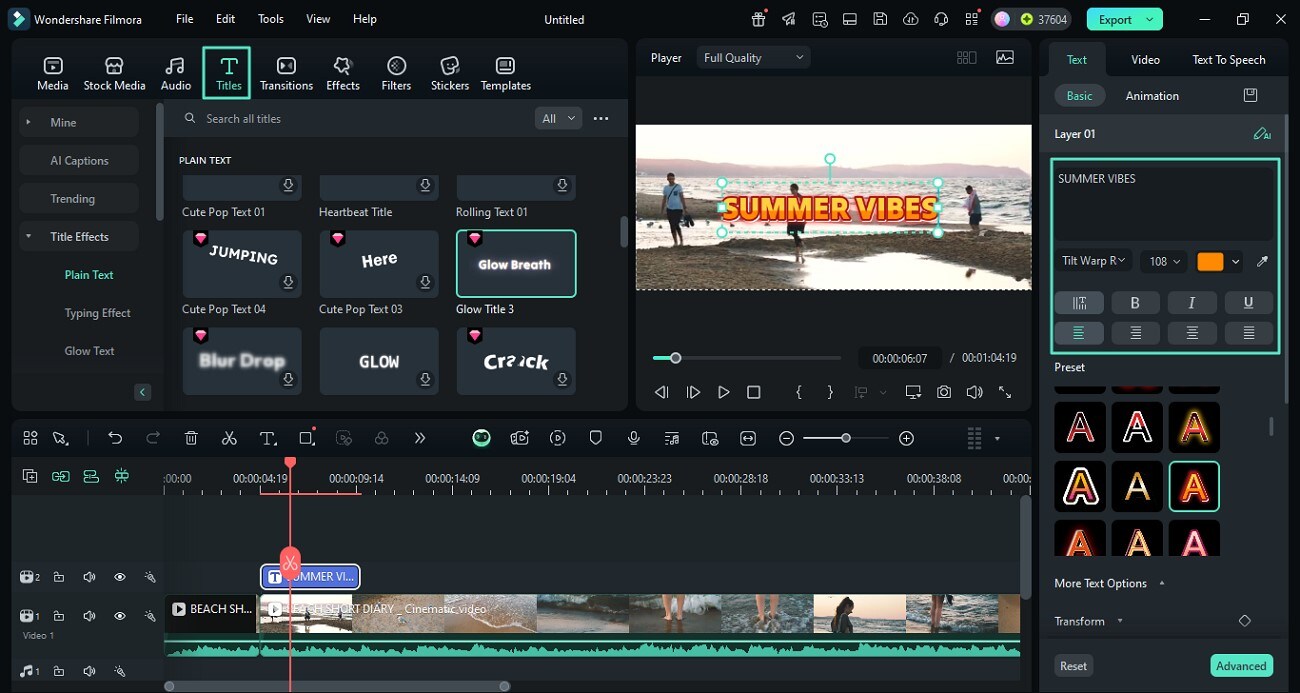
- Isolate people in the video by applying an effect using the "AI Portrait Cutout" under "AI Tools."
- Apply the effect on the portrait from the options provided by clicking on your favorite one.
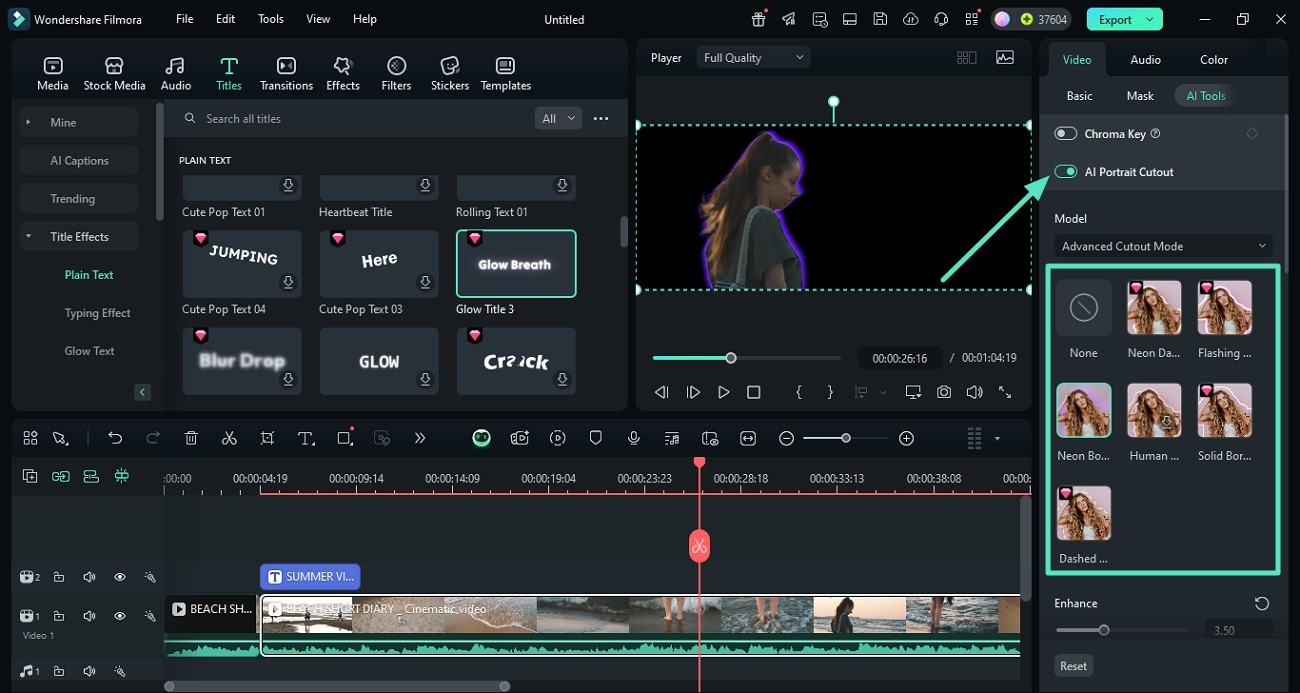
- Enhance the vibrance of your summer video by accessing the "Color" panel.
- Adjust the temperature, vibrances, and other attributes under the "Color" section.
- Head to the top-right corner and press "Export" once you are done.
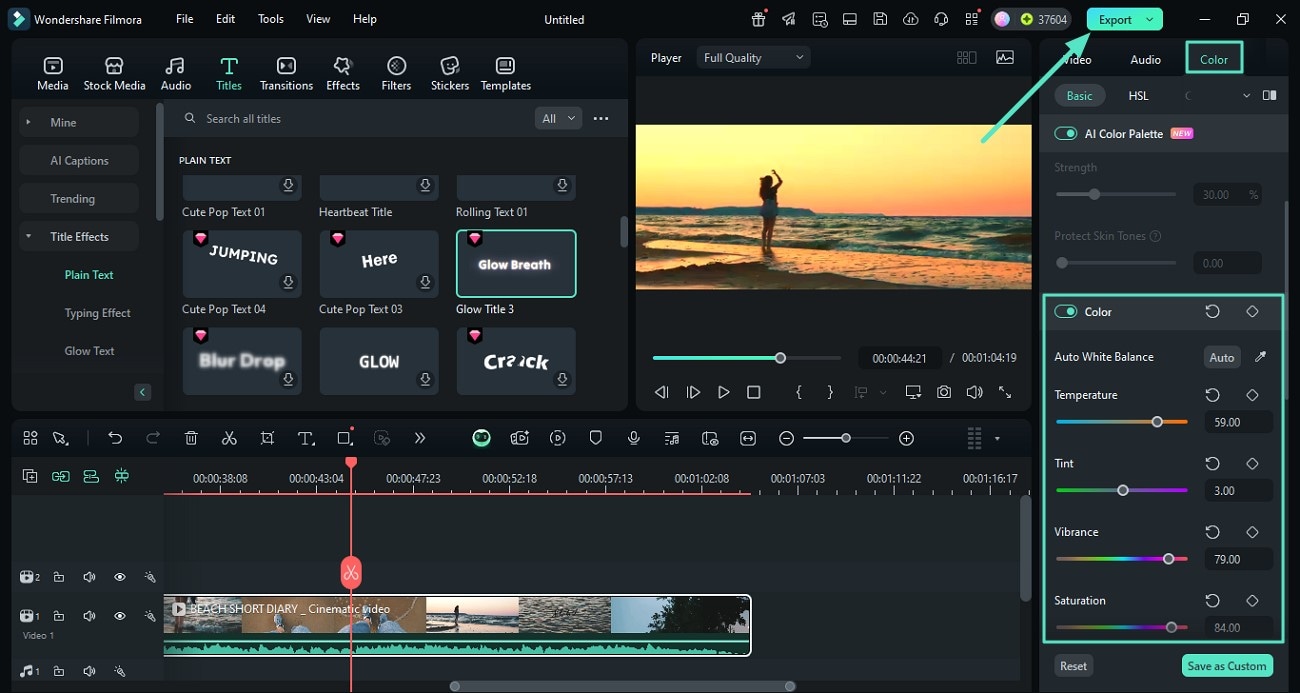
- In the following interface, click on the "Thumbnail" option to enter the AI thumbnail interface.
- Select the templates from the options provided and let the tool generate a thumbnail for you.
- Make changes as per your choice and hit the "Save" button at the bottom.
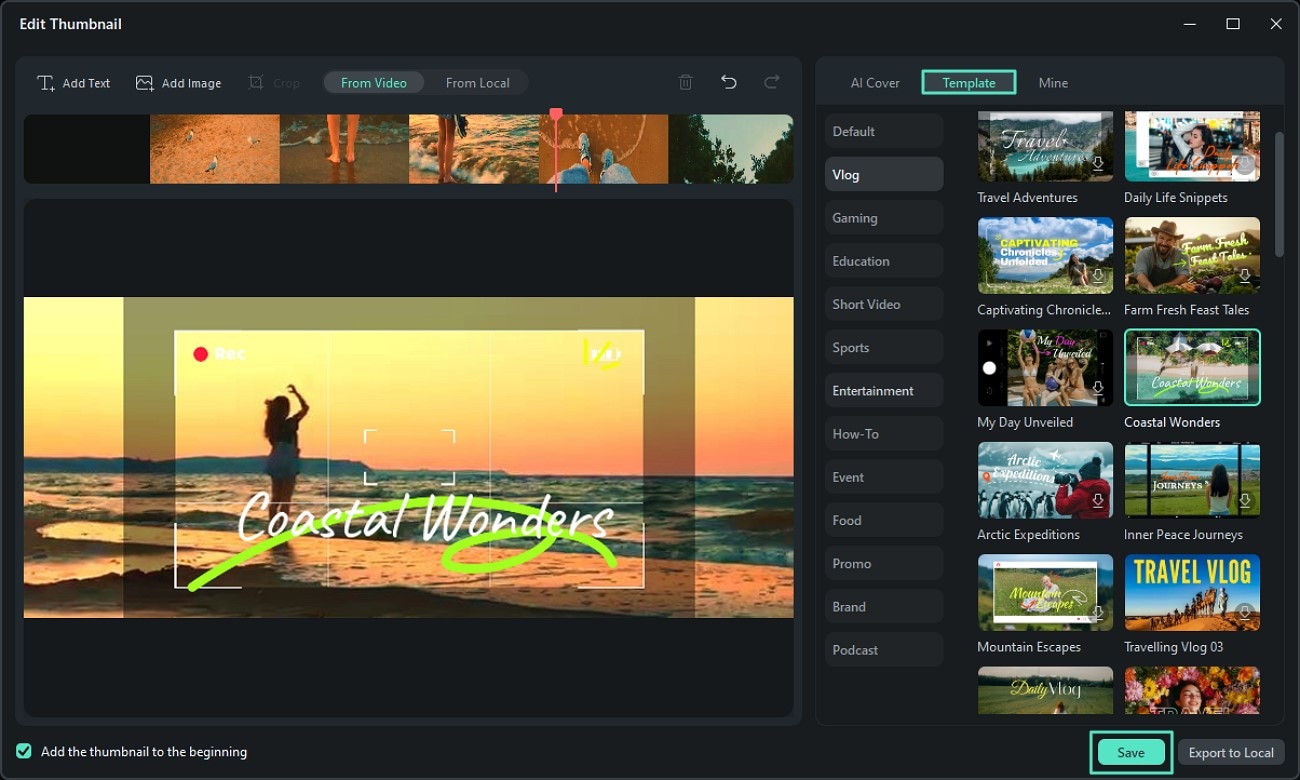
- Enable the "Social Media" section in the following interface and select the platform from the left.
- Input settings like Title and Category and press the "Export" button to publish the video.
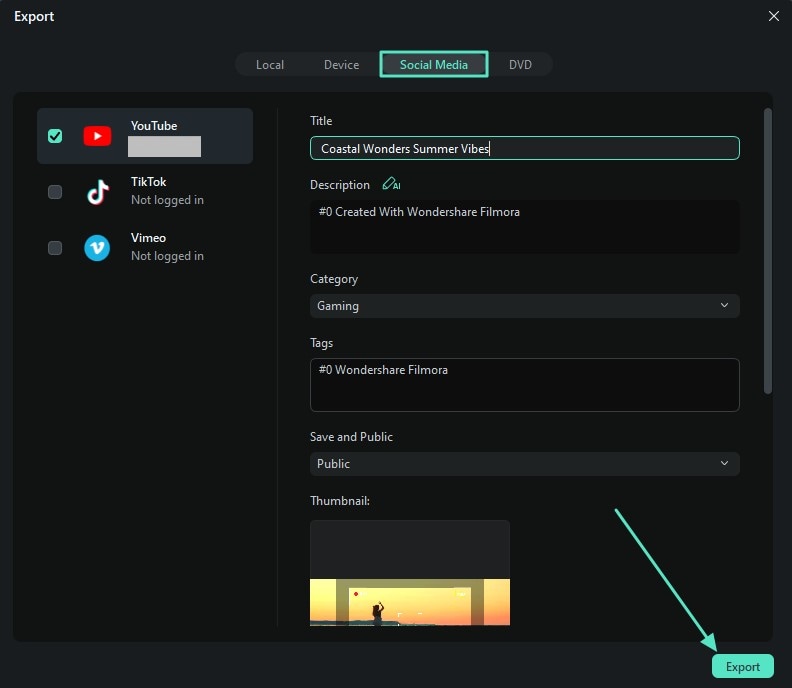
Conclusion
To wrap it up, this article discussed how to generate beautiful summer videos from your smartphone using the Filmora App. The article also provided a guide on creating summer vlogs using Filmora desktop and sharing the generated video to different social media platforms. This multimedia video editor allows users to create compelling visual content by offering numerous basic and AI-powered video editing utilities.



 100% Security Verified | No Subscription Required | No Malware
100% Security Verified | No Subscription Required | No Malware