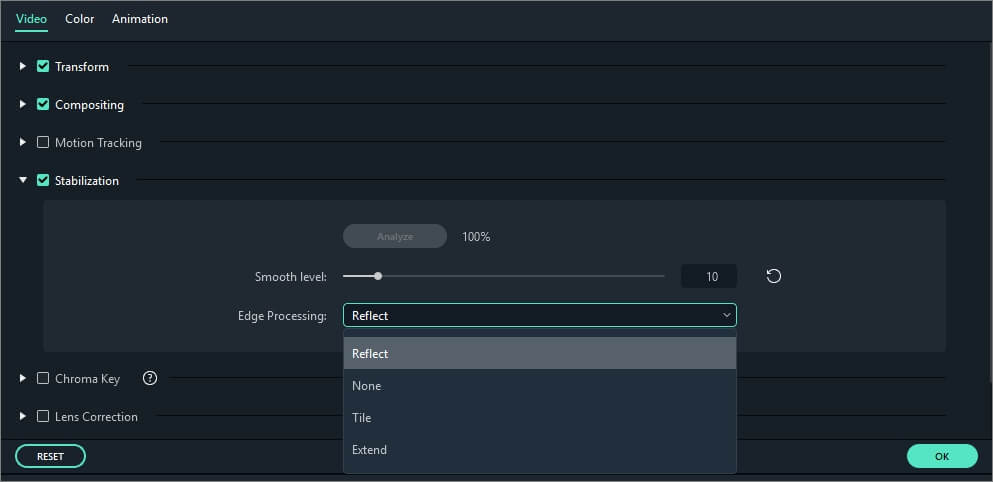This feature of Filmora will allow you to smooth out shaky footage.
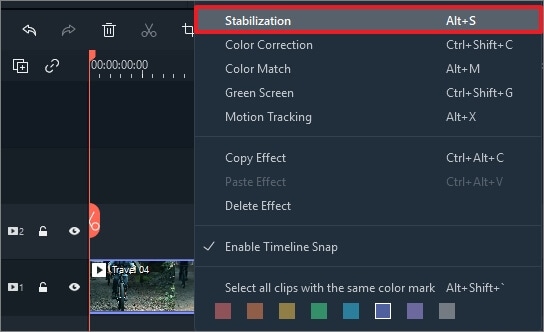
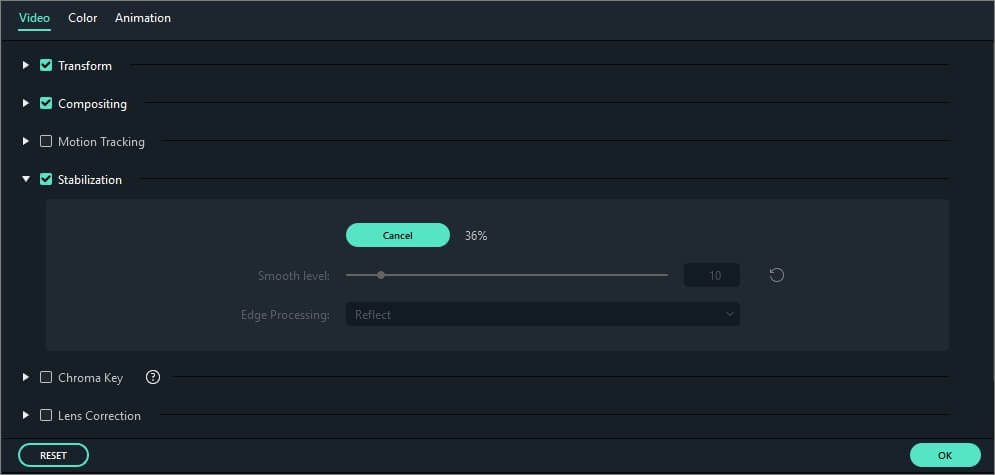
After analyzation, you can drag the slider to adjust the smooth level. Edge processing determines how Filmora will handle the edges of your stabilized video. You can set the edge processing to Reflect, tile, or extend. By default, Filmora will reflect the video edge.