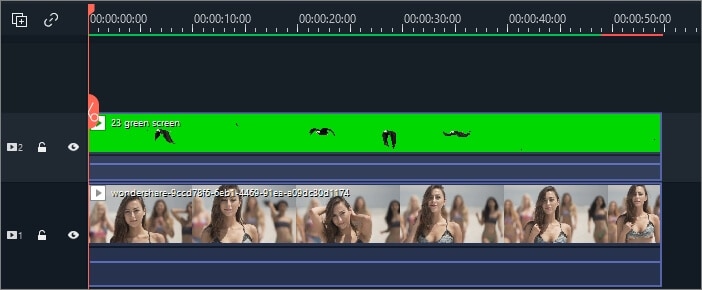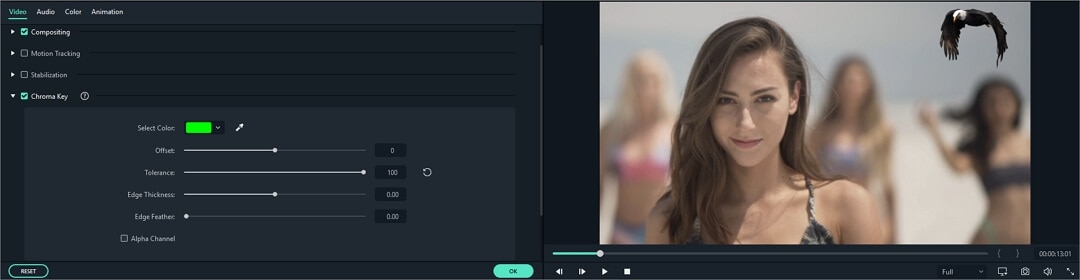Green Screen effect is an advanced feature of Overlays. It makes a color range in the top layer of two overlay clips transparent, therefore the background video clip or image behind the top layer could show through. It's a special tool used during video making process so as to superimpose subjects onto an unlimited number of different virtual backgrounds, allowing you to make some really cool shots like creating a superhero flying through the sky. You can easily achieve this with the help of Filmora by using some green screen video footage clips or creating a pure green background when shooting your video footage.
Please refer to this detailed guide on how to create video overlays with Filmora.