Starting a YouTube channel is exciting, but turning those videos into a growing channel can feel frustrating when the views barely trickle in. After all, Boosting a YouTube video takes more than just hitting upload. With millions of creators competing for attention, it wouldn't be a strange thing if anyone starts to wonder, "What's the best way to promoting my YouTube video?"
The good news is you don't need a big budget or industry connections to get noticed. With the right approach, you can promote YouTube videos effectively and grow your audience faster.
If you scroll down, you'll learn everything about how to promote YouTube videos, from optimizing your videos for better visibility to using top sites for wider reach and organic strategies that help your content take off.

In this article
Essential Video Quality: The First Step to Promote Your YouTube Video
When it comes to boosting a YouTube video, quality is everything. If your video isn't polished and engaging, people will scroll past faster than you can say, "Like and Subscribe." Plus, a well-edited, eye-catching video keeps viewers watching, gets more shares, and helps grow your channel.
That's why having a solid and reliable video editor is a must. And when it comes to making high-quality, eye-catching videos without spending hours learning complicated software, there's no better choice than Wondershare Filmora.
Here's what makes Filmora stand out as the perfect solution to boosting YouTube channel:
- Use AI Copywriting to generate video scripts that keep your storytelling on point.
- Enhance your visuals with smooth transitions, stylish effects, and AI-powered tools.
- Optimize your audio with built-in tools that clean up background noise and improve sound quality.
- Sync your edits to the beat with Auto Beat Sync, making your videos more dynamic.
- Add captions and text effects easily to improve engagement and accessibility.
Not to mention, Filmora is available on Windows, macOS, Android, and iPhone, so no matter what device you're using, you can create YouTube videos with ease. It's also budget-friendly, offering flexible pricing plans and even a free version, so you can try it out before committing. All in all, it's the perfect tool for creating and promoting YouTube videos without breaking the bank.
Moreover, Filmora has many features designed to help you boost your YouTube Channel. So, let's take a closer look and follow this guide on how to promote YouTube videos and grow your channel with the help of Filmora:
1. Create High-Quality Videos with Filmora's AI to Boost Engagement
To have a successful YouTube career, high-quality videos are a must, and it all starts with a solid script. Thankfully, you can easily generate engaging scripts that keep your content structured and interesting with Filmora's AI Copywriting feature. To use the tool, download and install the latest version of Filmora on your device. Open the program, go to the "Toolbox" on the left panel, and click "AI Copywriting" to open it in a new window.
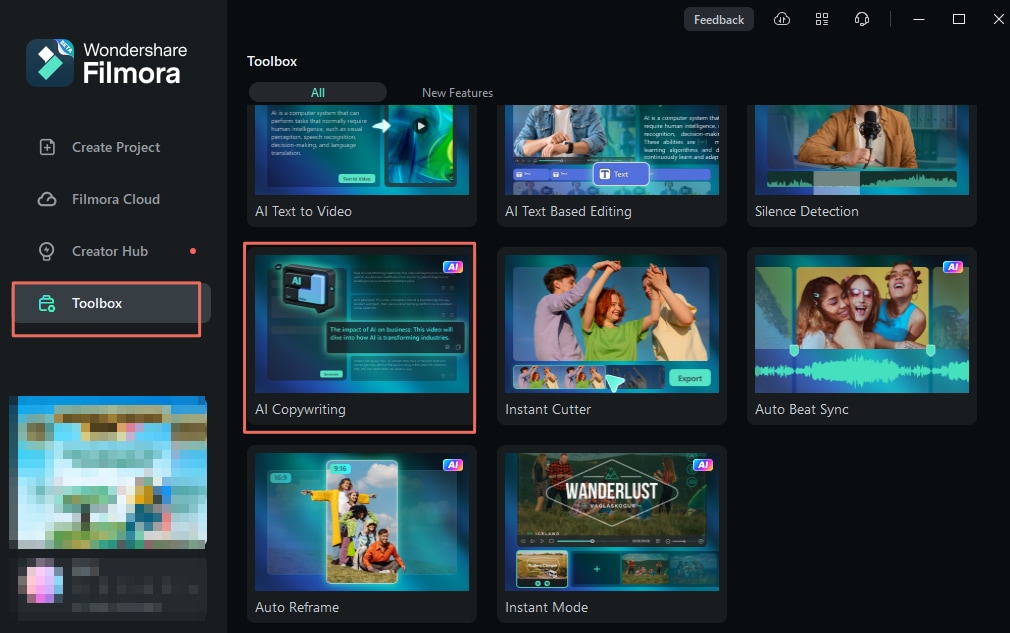
In the next window, select "Video Oral Script" as the content type, enter your topic in the "Video Topic" section, choose the output language, and click "Generate" to let the AI create your script.
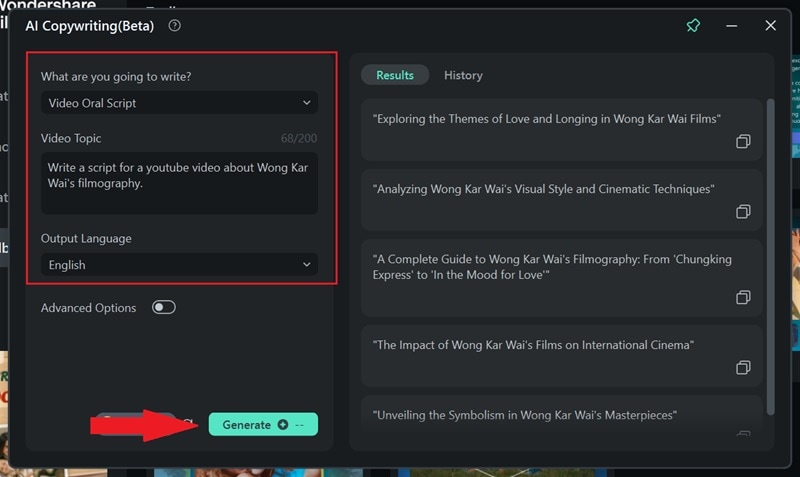
Once the AI finishes generating, you'll see the script on the right side of the screen. As you can see, Filmora's AI Copywriting creates unique and reliable scripts that you can use as a guide for your videos.
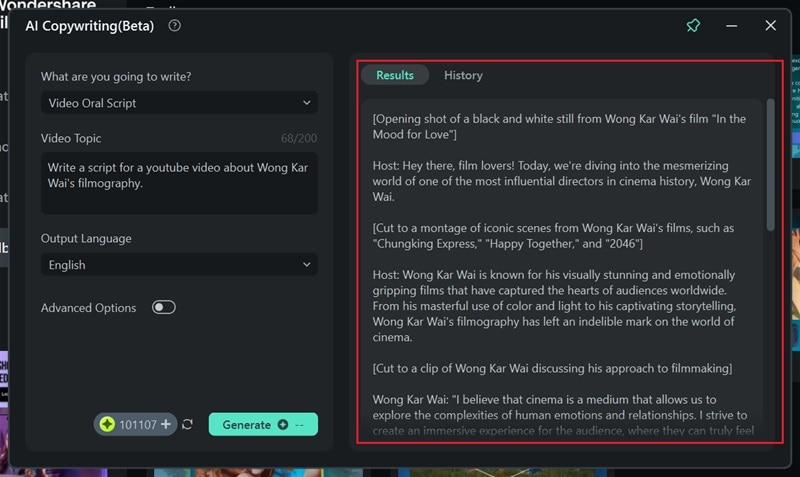
If you want a quick way to turn your script into content, you can use Filmora's Text-to-Video feature to instantly create a video. Or, you can record voiceovers based on the script and use Filmora's Audio-to-Video to turn them into a full video. For more details on how these features work, check out Filmora's official guides: Audio to Video User Guide & Text to Video User Guide.
2. Create Compelling Video Titles and Descriptions
Your title and description play a huge role in boosting your YouTube video. They help with search rankings and make people want to click on your videos. Once again, you can use Filmora's AI Copywriting tool to generate SEO-friendly YouTube titles and descriptions.
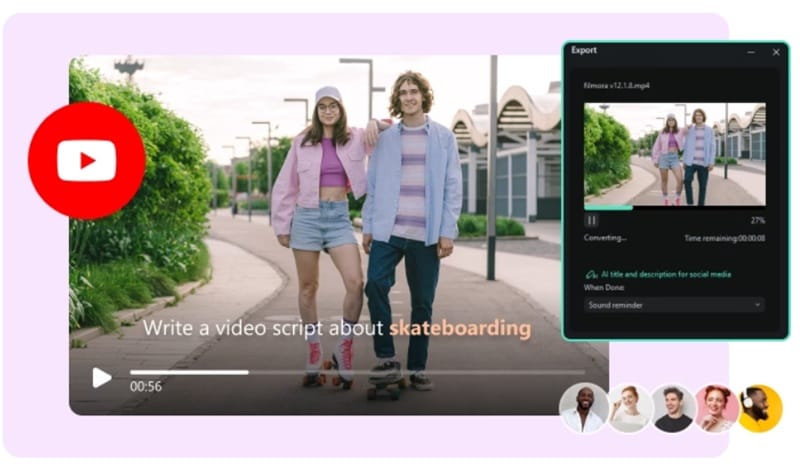
To do this, tap the "Export" button to finish creating your video. On the export screen, select the AI Copywriting option, which will open a window where you can generate titles and descriptions for your video.
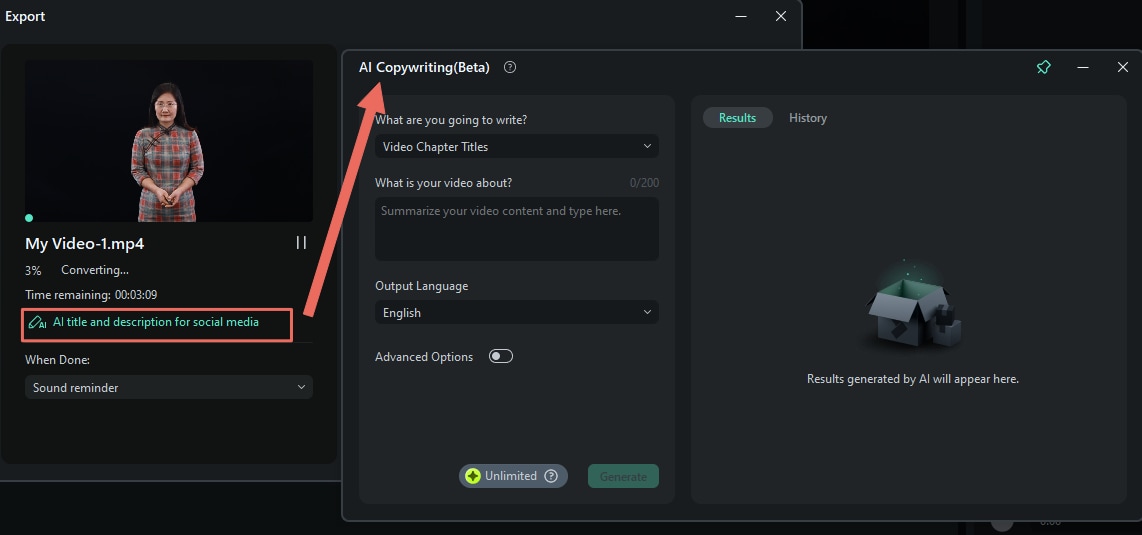
3. Design Eye-Catching Thumbnails with AI to Improve YouTube Video CTR
A strong thumbnail is key to promoting YouTube videos. It's the first thing people see, and a well-designed thumbnail can drastically improve your click-through rate. Filmora makes this easy with its AI Thumbnail Creator, which helps you design thumbnails that grab attention.
To use the tool, first finish editing your video in Wondershare Filmora and click the "Export" button. Then, click "Edit" to open the thumbnail generator.
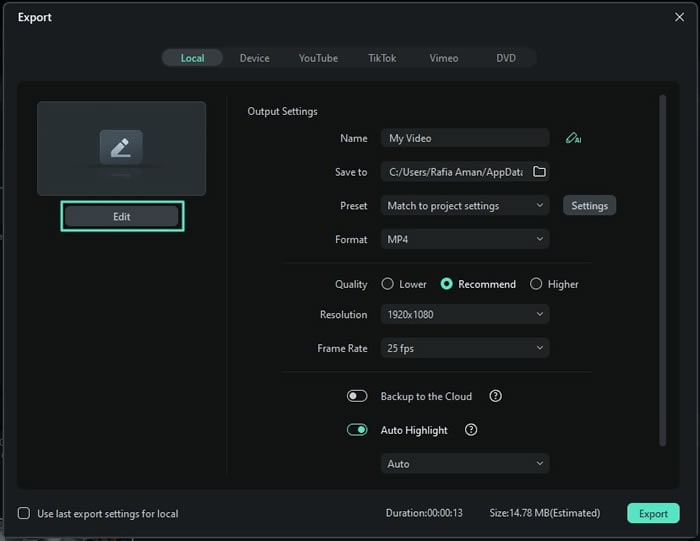
There, AI will suggest the best frames from your video as thumbnails, just pick the one you like and click "Edit".
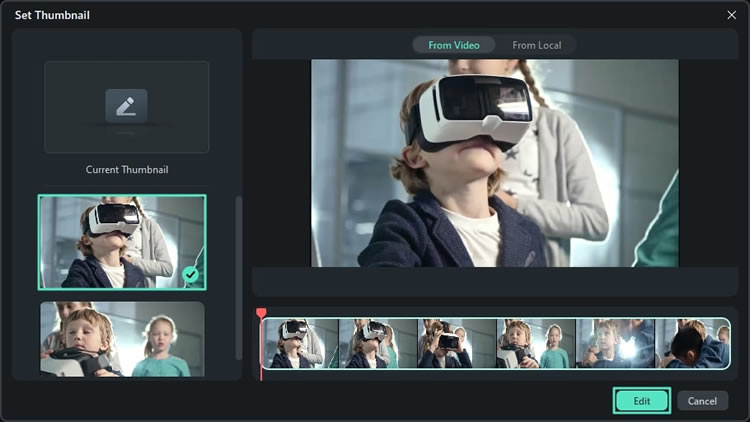
This will open another window where you can enhance your thumbnail using built-in AI templates. Choose a category, select a template that fits your video, and click "Save" to finalize it.
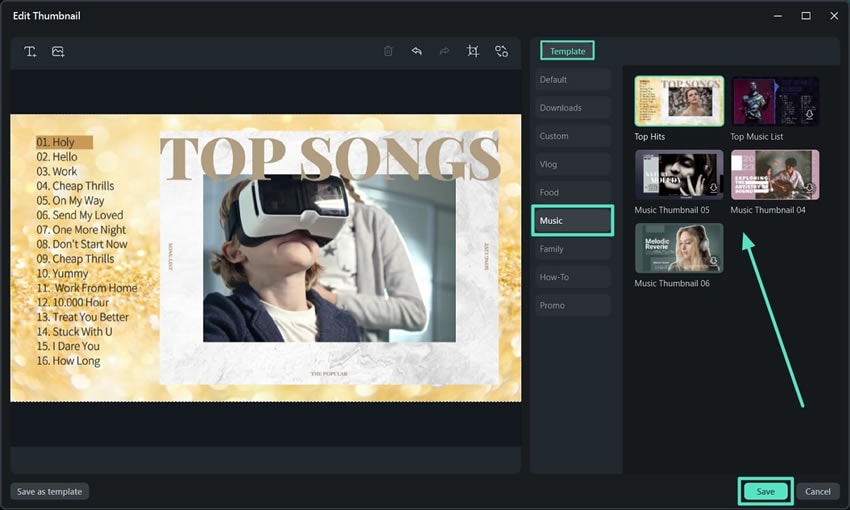
4. Have a Memorable and Eccentric Intros
Your intro is the first thing viewers see, so it needs to grab their attention fast. If it's boring, they'll click away. Luckily, Filmora makes it easy with a variety of YouTube intro templates so you don't have to start from scratch.
Just go to the "Template" menu in the editing timeline, select the "YouTube Intro" category, and browse through the options. Once you find one that fits your style, drag it onto the timeline and you're good to go.
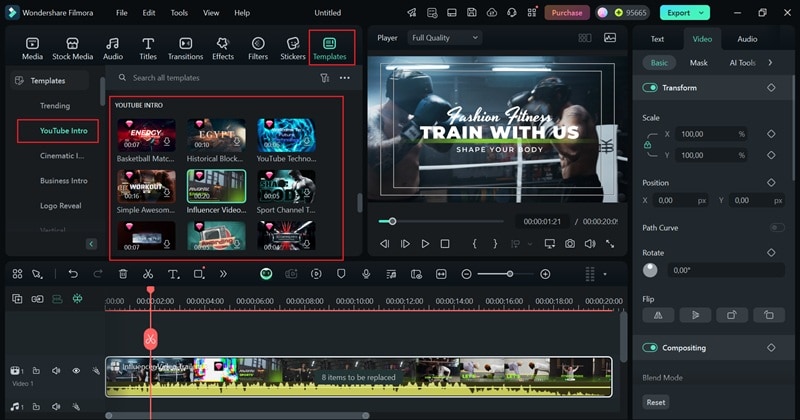
5. Maximize Engagement with YouTube End Screens
End screens keep viewers on your channel by suggesting and promoting more of your YouTube videos and making it easy for them to subscribe. Filmora makes this simple with ready-to-use end-screen templates that you can add in just a few clicks.
To access it, go to the "Template" menu, select "End Screen", and browse the options. Once you find one you like, drag it onto the timeline, and you're all set.
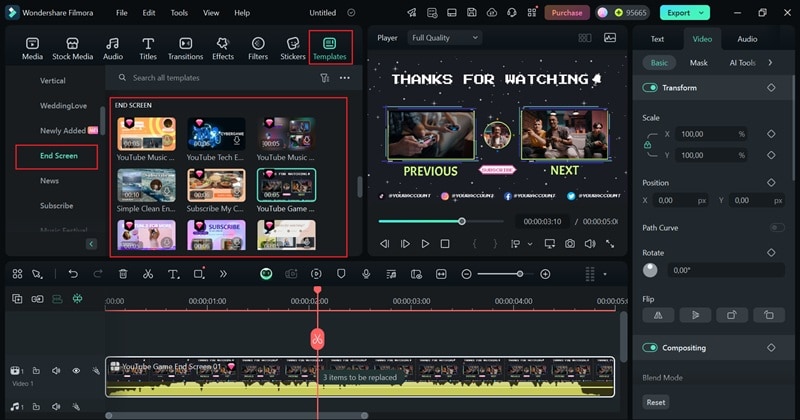
6. Make Your Videos Accessible to a Wider Audience
Making your videos more accessible helps you reach a bigger audience. For example, MrBeast's Spanish-language channel brings in millions of new viewers just by offering translated content. Filmora makes this easy with AI Captions for subtitles and AI Video Translation to help you connect with a global audience.

To add dynamic captions, first import your video to the timeline. Right-click on it, select "Speech-to-Text", and a settings window will pop up.
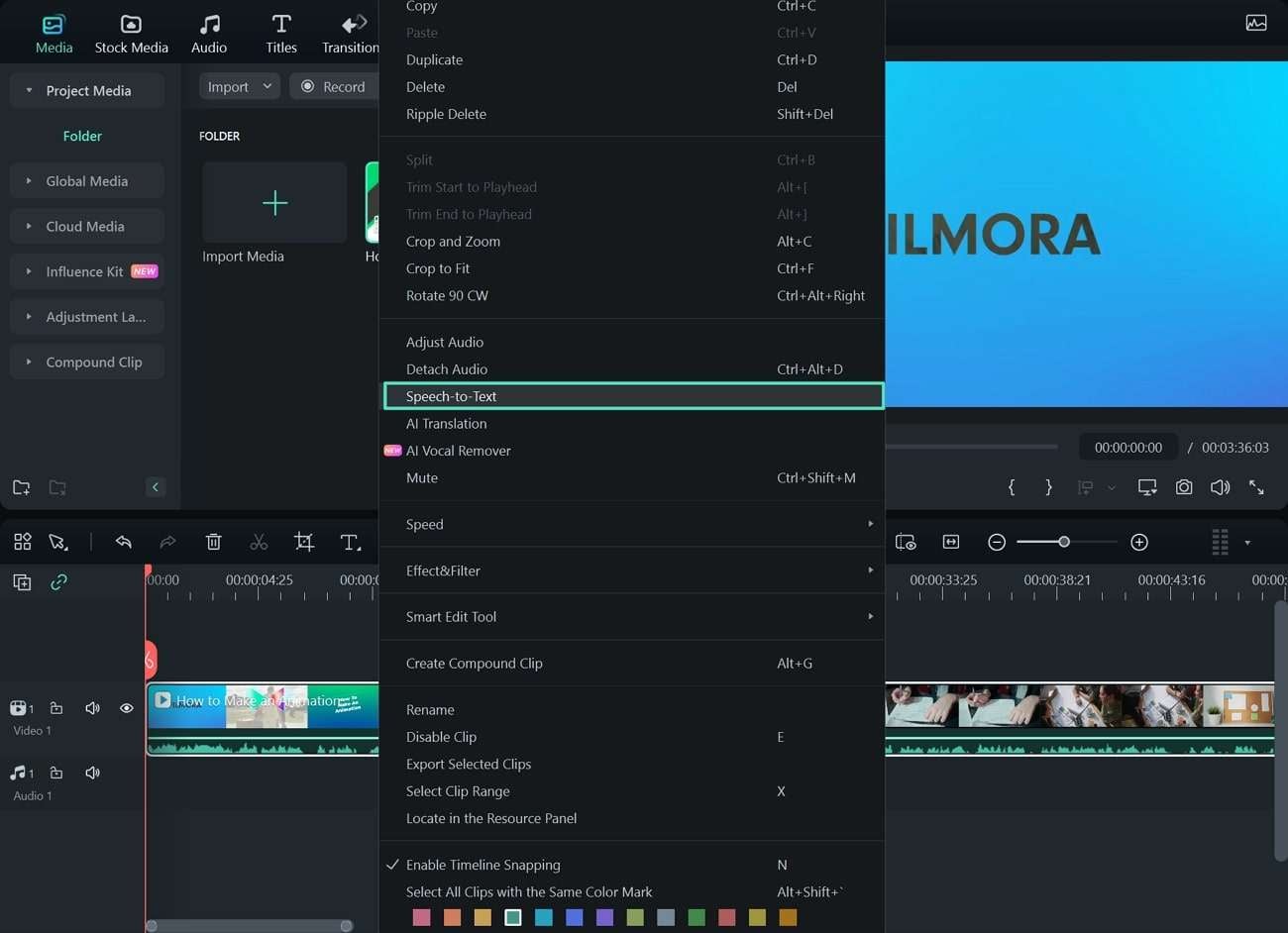
Enable "Add automatic active words" along with other options, then click "OK" to start the Auto Caption feature.
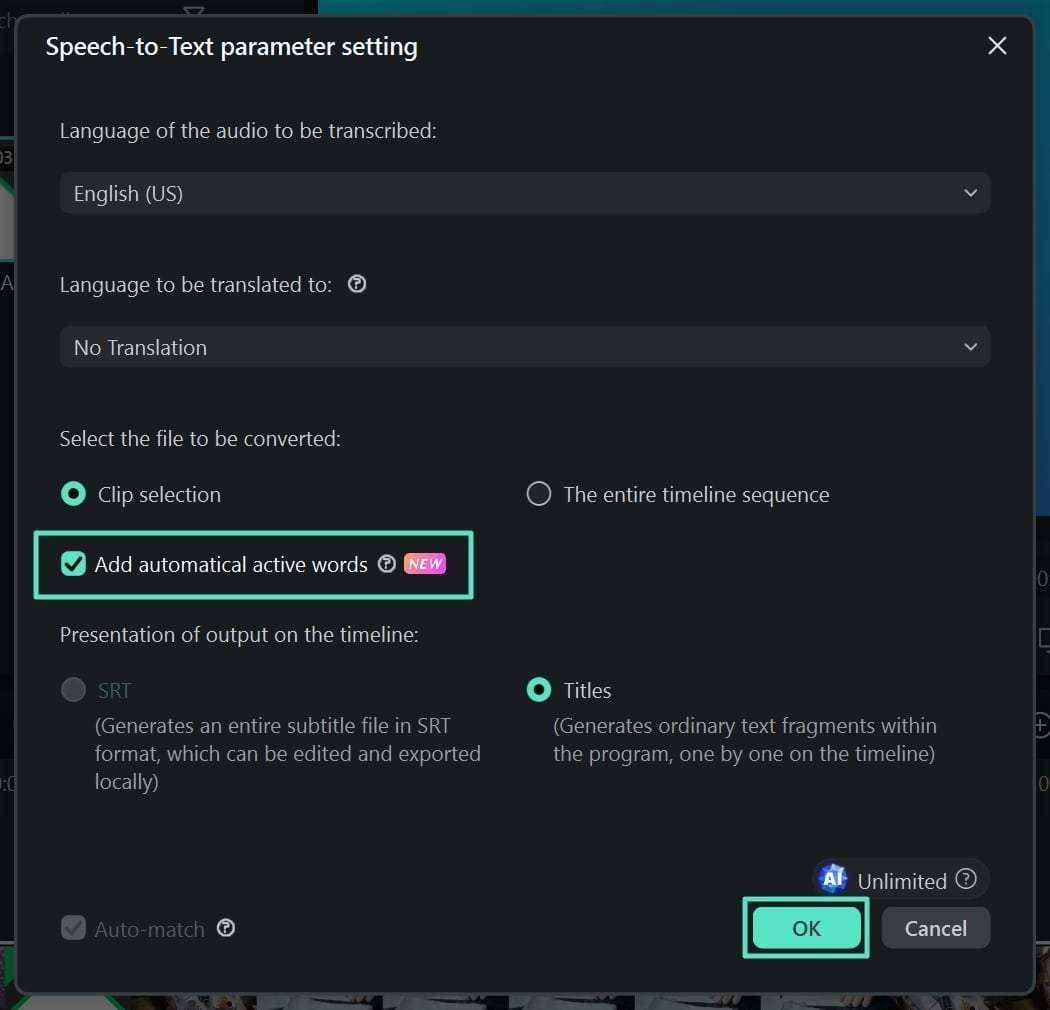
Once the video is transcribed, the speech will appear as text on the timeline. To change the subtitle style, go to the "Titles" section, browse through the "Templates", and click "Apply to All" to update all captions at once.
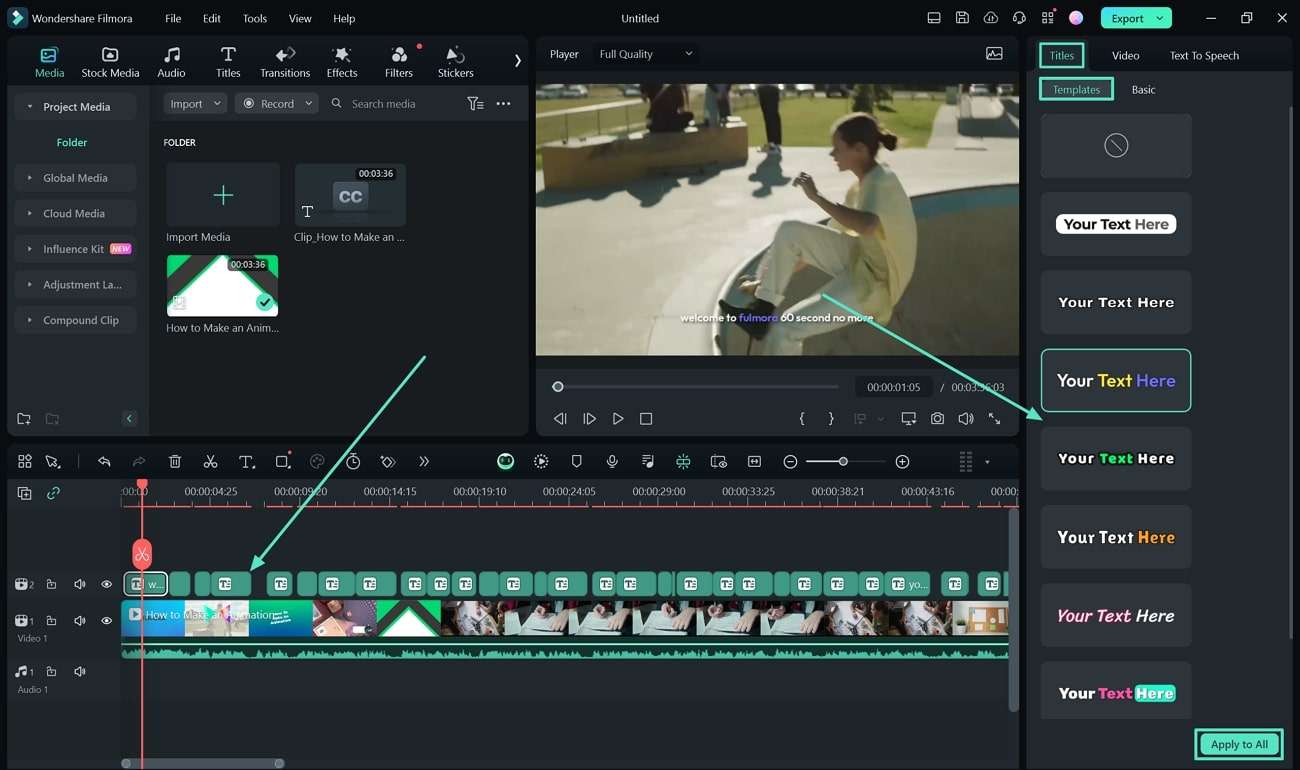
To add a translation, right-click on your video in the timeline and select "AI Translation" from the menu.
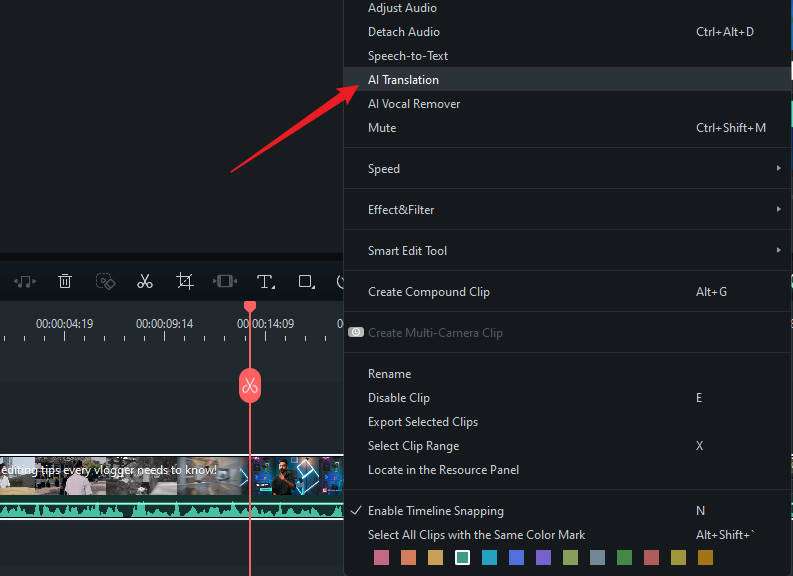
In the pop-up window, choose the translation type, select the source and target languages, and enable the auto-match and lip sync features to align the audio with the speaker's lips. Once everything is set, click "Translate" to start the process.
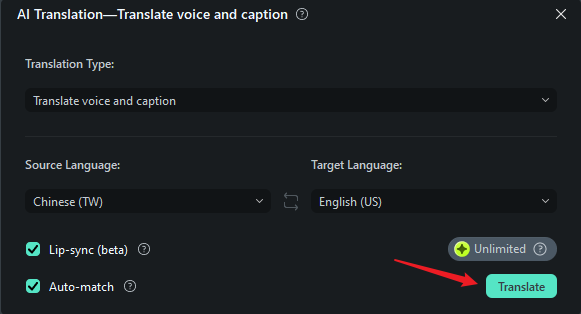
7. Repurpose Your Videos into Shorter Clips
To promote your YouTube videos, try turning longer content into short, engaging clips. In that case, you can use Filmora's AI Smart Short Clips which automatically turns key moments into bite-sized videos. This strategy helps you boost your YouTube channel and reach more people across YouTube Shorts, Instagram Reels, and TikTok. To learn more about how this feature works, check out Filmora's official guide: Smart Short Clips User Guide.
The Best Platforms to Advertise & Promote Your YouTube Videos for Growth
As you can see, Filmora features make editing easy and effectively turn your content into attention-grabbing videos that keep viewers hooked, making it the perfect solution for YouTube promotion. But even with amazing videos, you still need to get them in front of the right audience if you want to grow your channel.
By sharing and promoting your YouTube videos across multiple platforms, you give them a better chance of being seen, shared, and reaching the right audience. Below are some of the best sites to help you get your content noticed and grow your channel faster.
● YouTube itself
You might be wondering how to promote your video on YouTube, but the platform itself is actually the best place to start. Use tags, descriptions, playlists, and community posts to help more people find your videos. Learning how the algorithm works can also boost your visibility.

● YouTube Shorts, Instagram Reels & TikTok
As previously mentioned, short-form videos are taking over, making them a great tool for boosting a YouTube video. Clip the most engaging parts of your content, turn them into quick, eye-catching snippets, and share them on these platforms to attract new viewers.

● Twitter (X)
This is a great place to connect with potential viewers and keep your content in the conversation. You can create an engaging thread and recommend your content at the end of it to help promote your YouTube videos in front of more people.

● Quora & Medium
Sharing valuable insights on these platforms is a smart way to boost a YouTube video. Answering questions on Quora or writing blog posts on Medium allows you to link back to your content, turning your videos into a trusted resource for curious readers while driving more traffic to your channel.

● Reddit & Niche Forums
Join communities that match your content and promote your YouTube videos where people are already interested in the topic. For example, if you create tech reviews, posting in subreddits like r/sysadmin or forums like TechRepublic can help attract the right audience.

Part 3. How to Promote Your YouTube Video Organically (Without Spending a Dime!)
Besides optimizing your videos with Filmora and sharing them across different platforms, there are still plenty of ways to boost your YouTube channel without spending a dime. Sometimes, it's the small, strategic moves that make the biggest impact.
Below, we'll recommend a few free and effective ways to keep your videos in front of more people:
- Create Themed Playlists: Group related videos into playlists so viewers can watch multiple videos in one go. This keeps them on your channel longer and increases your overall watch time.
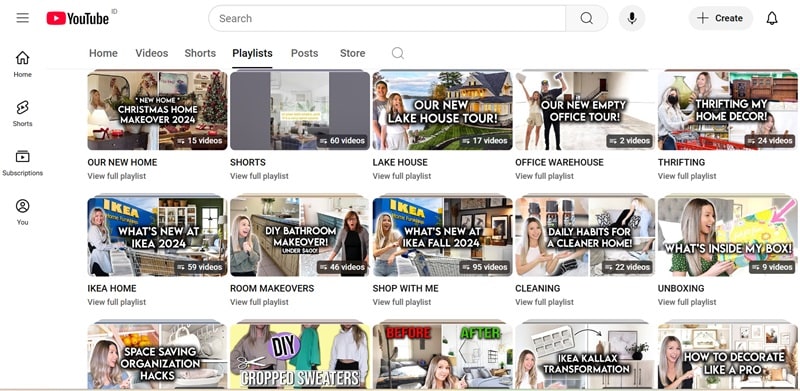
- Collaborate with Other YouTubers: Teaming up with other creators helps expose your content to a brand-new audience. Whether it's a guest appearance, a shoutout, or a full collab video, working together can bring in more subscribers.

- Reply to Comments and Start Discussions: Engaging with your audience makes them feel valued and encourages more interaction. Replying to comments, asking questions, and starting conversations can boost your video's engagement, helping it rank higher.

- Host live streams and Q&A sessions: Going live lets you connect with your subscribers in real-time, making your community feel more personal. Answering questions, sharing updates, or just hanging out with your audience keeps them engaged and invested in your channel.

Conclusion
Boosting a YouTube video takes a thoughtful strategy. That's why this guide is here to help you learn how to promote YouTube videos and grow your channel by covering the best platforms to promote your YouTube videos and free tips to help your videos get noticed. That said, promotion only works if your content is worth watching, that's why optimizing your videos is the most important step.
For that, you can rely on Wondershare Filmora. With AI Copywriting, ready-to-use templates, and Smart Short Clips, Filmora helps you create engaging videos, add professional intros and end screens, and easily repurpose content for YouTube Shorts, Instagram Reels, and TikTok to reach more viewers. All in all, Filmora is an all-in-one solution for creators looking to boost their YouTube channel and grow their audience.



 100% Security Verified | No Subscription Required | No Malware
100% Security Verified | No Subscription Required | No Malware


