Book trailers are a great way to bring your story to life. Like a movie preview, a book video trailer can build interest and get people excited to read your book. Today, they're used everywhere, from social media to YouTube and Amazon product pages.
If you wonder how to make a book trailer that actually works, you're in the right place. We have summarized the effective way to create a book trailer using templates, media, and AI tools. And, you'll also find book trailer examples to inspire your own!
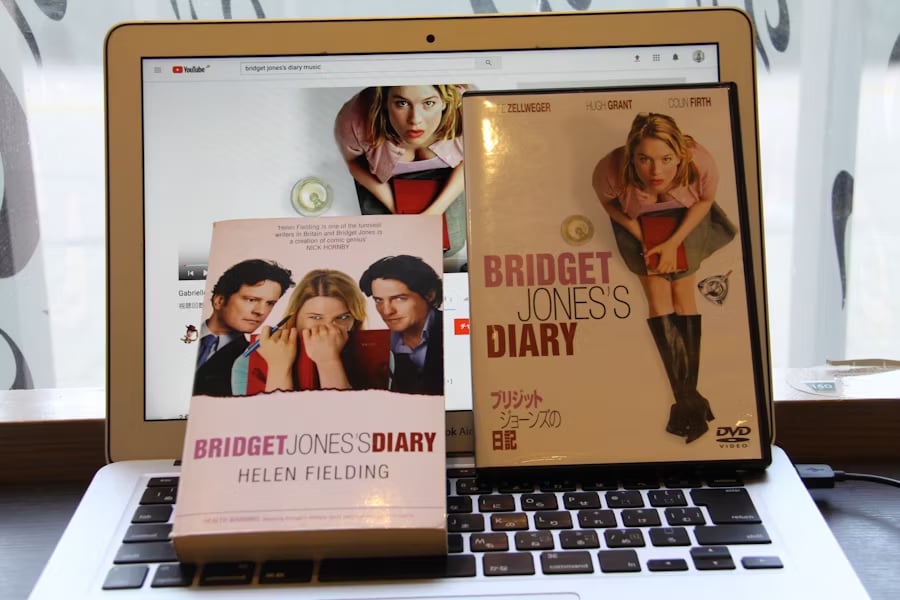
In this article
Part 1. How to Create a Book Trailer That Connects to Your Audiences
A book trailer should do more than describe your story. It should create a feeling, set the tone, and speak to the kind of reader you're trying to reach. Think of it as a short, visual hook or something that draws people in and leaves them curious.
You don't need complex tools or a film background. With the right steps, you can make a book trailer that feels personal, polished, and easy to share. Here's a simple guide to help you get started.
Step 1. Identify Your Book's Tone and Audience
Start by thinking about the overall feeling of your book. Is it emotional, fast-paced, mysterious, or fun? Your trailer should reflect that tone. Also, think about who you're speaking to: romance readers, sci-fi fans, or young adults. Knowing your audience helps guide every creative choice.
Step 2. Write a Short Script or Teaser Lines
Before adding images or music, plan what your book trailer will say. You don't need a full script, just a few strong lines that highlight the emotion or main idea of your book. You can write this yourself or use an AI copywriting tool to help generate ideas and phrasing.
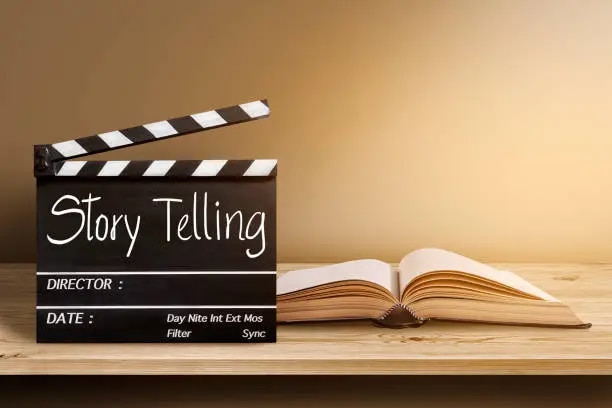
Step 3. Choose a Video Template or Starting Layout
To make things easier, use a book trailer template instead of starting from a blank screen. Many editing tools, including Wondershare Filmora, offer templates designed for different genres. These video templates come with pre-built scenes, animated text, and smooth transitions, so you can focus on adding your story instead of designing everything from scratch.
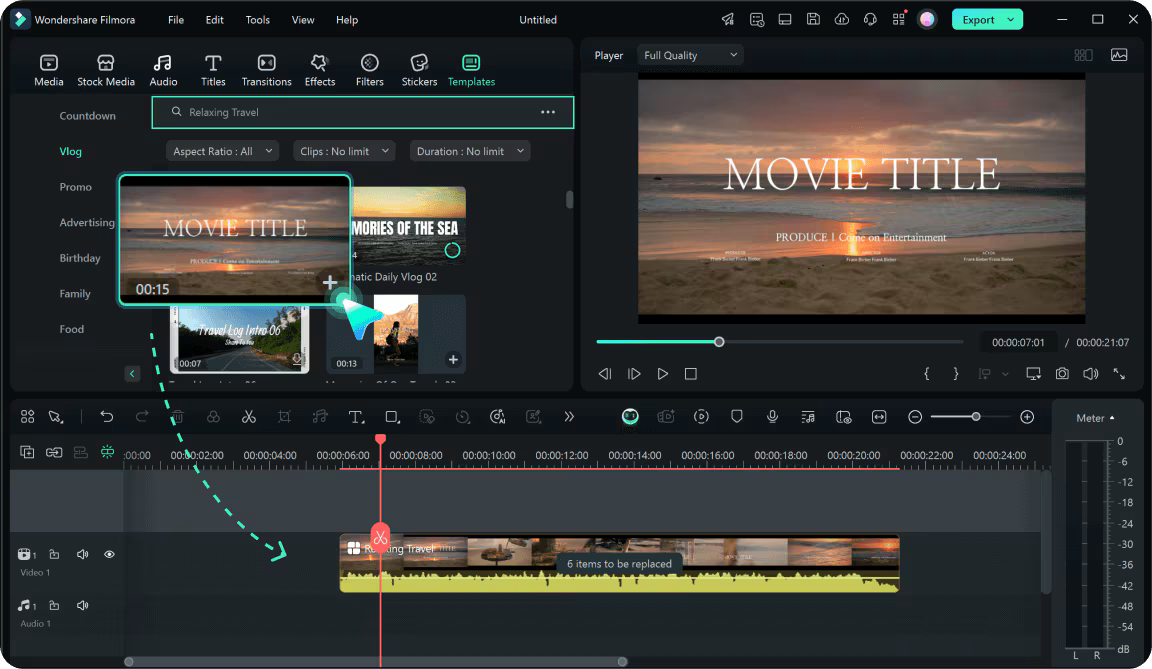
Step 4. Add Your Book Assets
Upload the things that make your book unique, such as your cover, author photo, logo, or any visuals tied to your story. You can also search the editor's media library for stock videos or background images to fill in the gaps. This helps build the mood and keeps the trailer visually interesting.
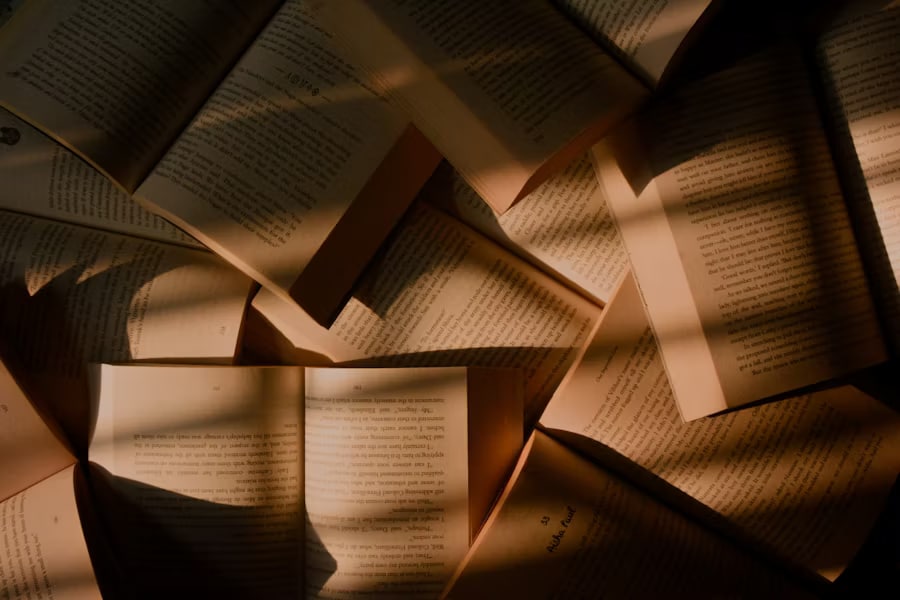
Step 5. Match the Mood with Music and Sound
Sound plays a big role in how your book trailer feels. Choose music that matches your book's tone. Use calm piano for something emotional, or dramatic strings for a mystery. Most editing tools have built-in music libraries with royalty-free music tracks. Use auto beat sync features to time your scene changes with the music.

Step 6. Layer Text, Images, and Transitions
This is where your book trailer comes to life. Add your teaser lines using animated text. Use transitions like fades, zooms, or slides to move between clips. Editing tools with multi-track timelines make it easy to place visuals, sound, and effects on top of each other so everything feels seamless.
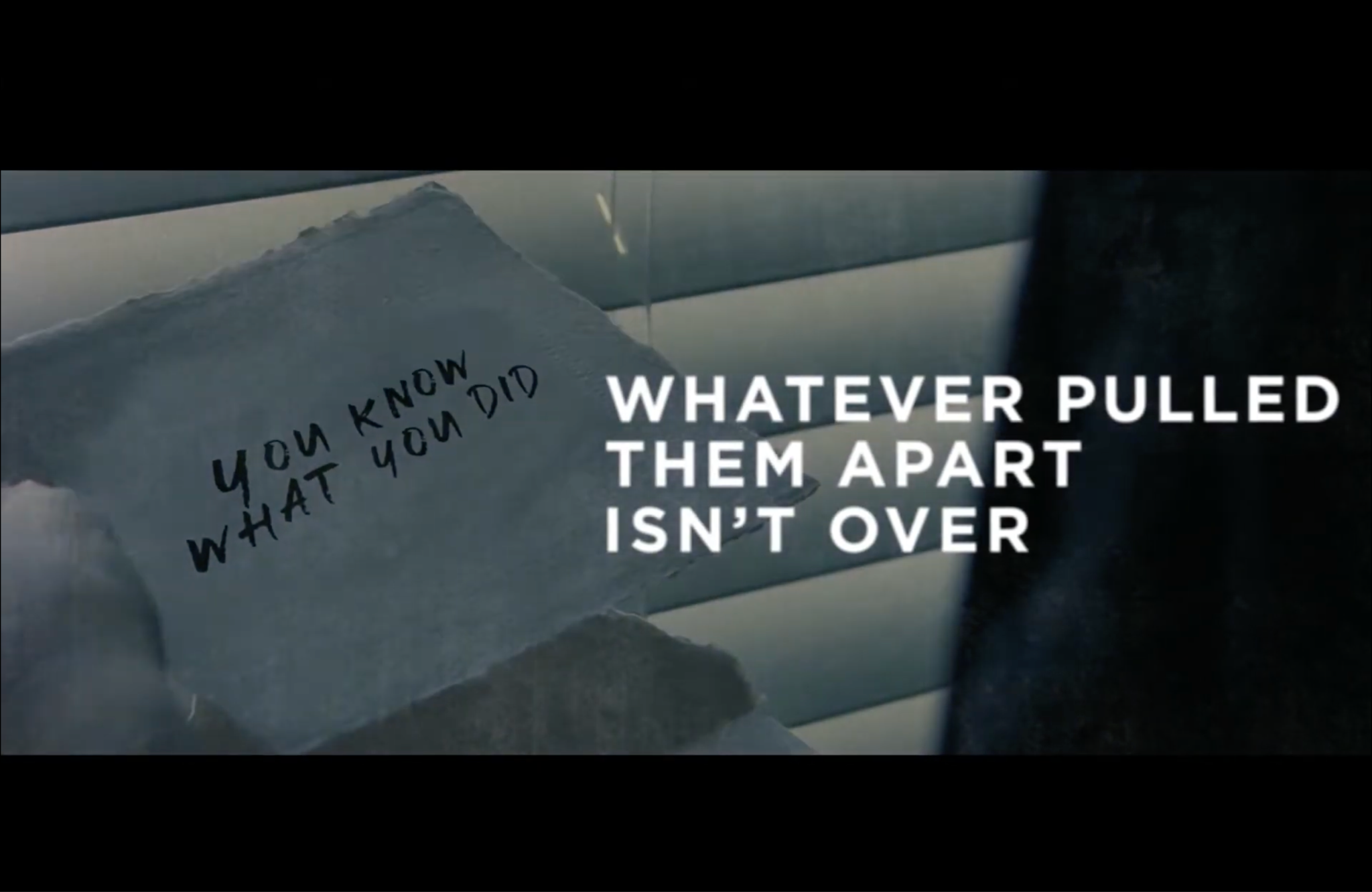
Step 7. Narrate Your Trailer
A voiceover can help tell your story more clearly. You can record it yourself or use a Text to Speech tool to create a clean, consistent voice. Many tools let you pick from different tones and languages, so you can match the narration style to your book's mood.
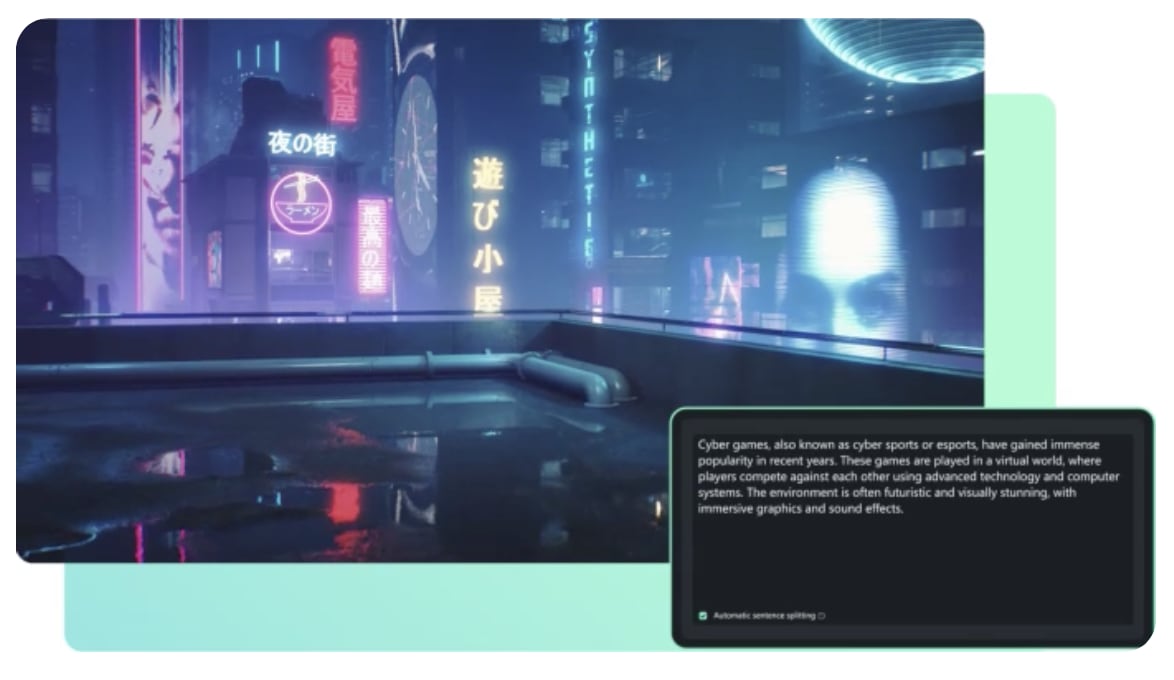
Step 8. Keep It Short and Intriguing
The best book trailers are short, usually between 30 and 90 seconds. Focus on teasing the theme or emotion behind your book. Don't try to tell the whole story. Keep it open-ended so viewers are curious enough to learn more.
Step 9. Add Final Details and Call to Action
Close your trailer with the essentials: the book title, your name, and where or when people can get it. Add a simple call to action like "Available now," "Pre-order today," or "Visit my website to learn more." You can use an outro screen or just animated text over your final scene.

Step 10. Export in the Right Format
Think about where you'll share your book trailer. Use vertical video (9:16) for TikTok or Instagram Stories, square (1:1) for Instagram posts, and widescreen (16:9) for YouTube. Most editors let you pick these formats before exporting. Once it's ready, add your logo if needed and start sharing it.
Part 2. Simplify Your Workflow in Creating a Book Trailer
In Part 1, we walked through a detailed, hands-on process for making a book trailer: writing a script, building scenes, and editing everything step by step. That method gives you full creative control, but it also takes time and effort.
Now, let's look at a faster alternative.
AI-powered tools can simplify the process and still deliver strong results. With features like Idea to Video feature in Filmora, you can turn a rough idea into a full video draft in just a few steps, no manual editing required upfront.
Here's how it works:
Step 1. Type a Prompt Based on Your Book
Write a short description of your trailer idea. For example:
- "Romantic fantasy book trailer with emotional music"
- "Dark mystery novel teaser with urban visuals"
Of course, you can craft your trailer prompt by drawing inspiration from the book's blurb, summary, or introductory sections to capture its tone and theme.
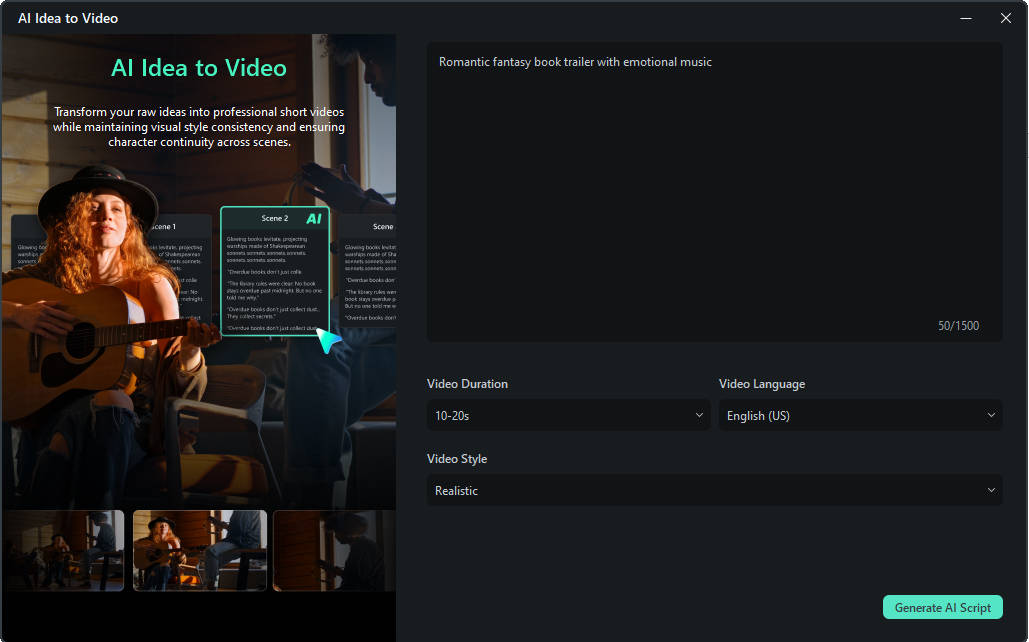
Tip: There are four video styles you can choose from: Realistic, Anime, Comic, and Cyberpunk.
Step 2. Let AI Generate Scenes and Characters
AI will parse your story and automatically generate a script, complete with different scenes and characters that match your book's tone and plot.
- Upload your own images – If you have suitable photos for characters or settings, you can upload them directly.
- Let AI generate them – Alternatively, allow AI to create unique visuals based on your story's tone and description.
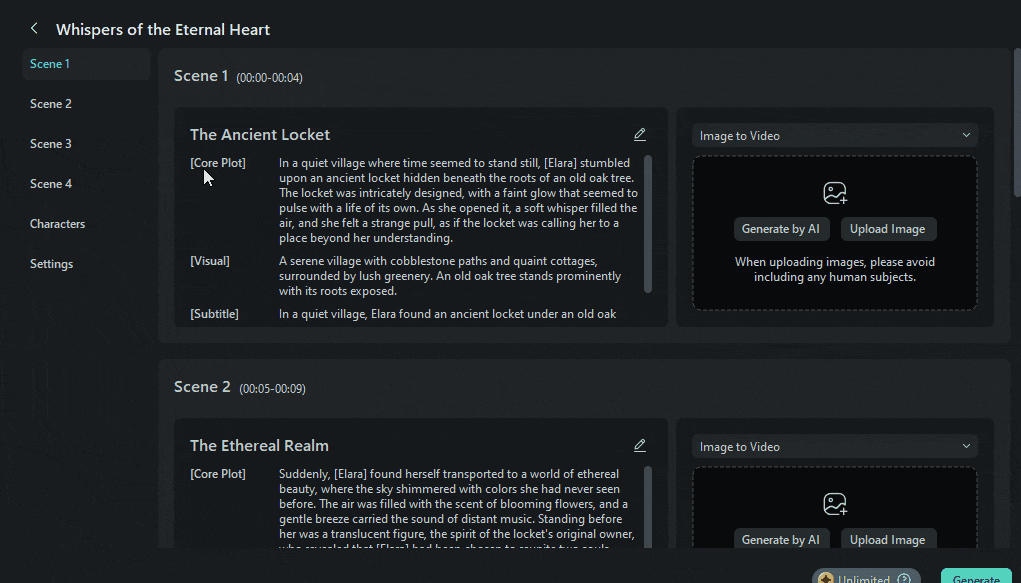
Step 3. Customize Basic Settings
Before finalizing your trailer, you can fine-tune several basic options to match your vision:
- Video Enhancements: Automatically generate sound effects, subtitles, and smooth transitions.
- Voiceover: Choose from a variety of voice styles and tones to narrate your trailer.
- Aspect Ratio: Select the right format for your platform, such as 16:9 or 9:16.
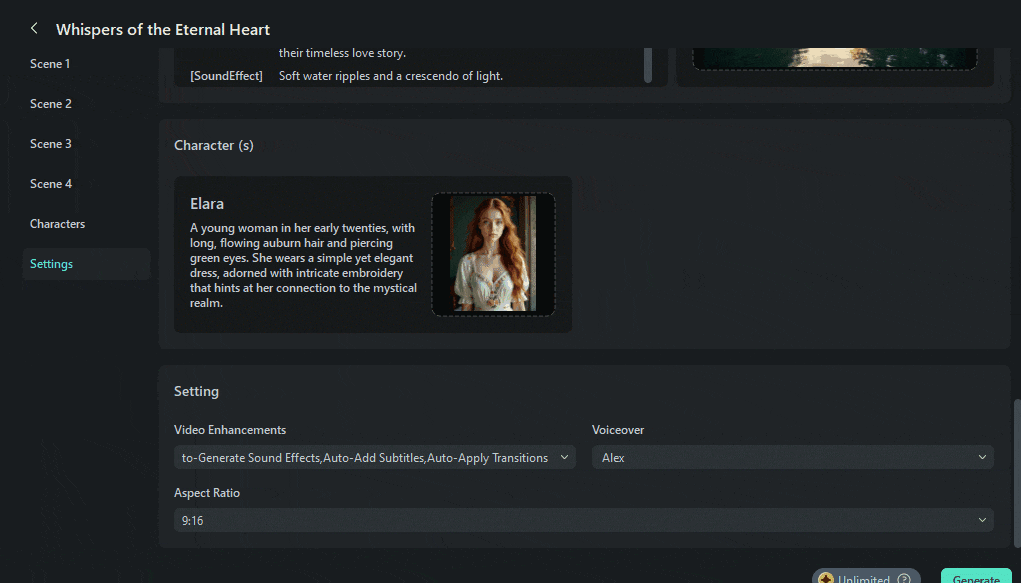
Step 4. Final Touches with the Editing Panel
If you want to add some personal touches, simply open the editing panel to make further adjustments.
If you want to refine the result further, Filmora lets you customize the book trailer video. You can:
- Swap out any visuals with your own book cover or images
- Edit the text to match your story or style
- Adjust the pacing, music, or scene structure to better fit your book
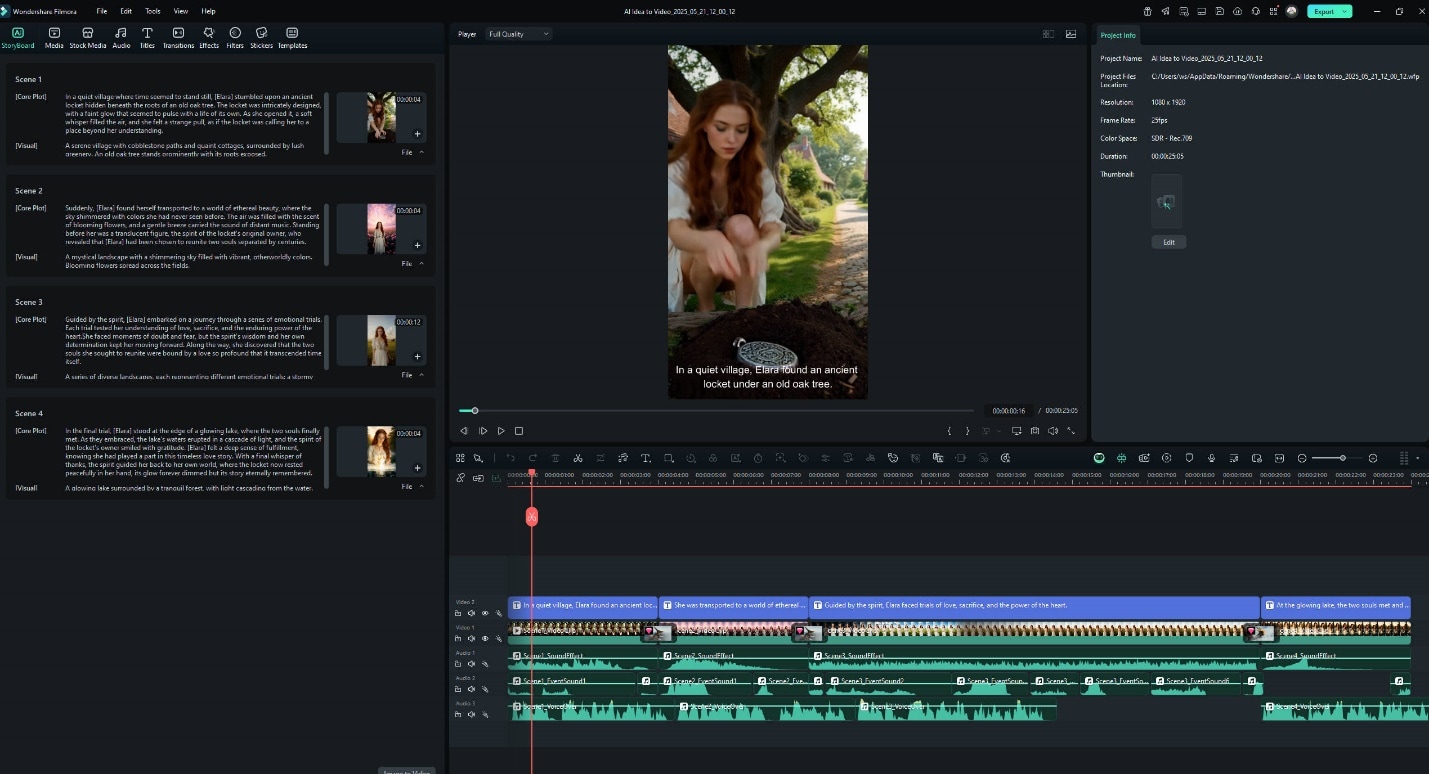
You can now preview your finished trailer and see how your story comes to life.
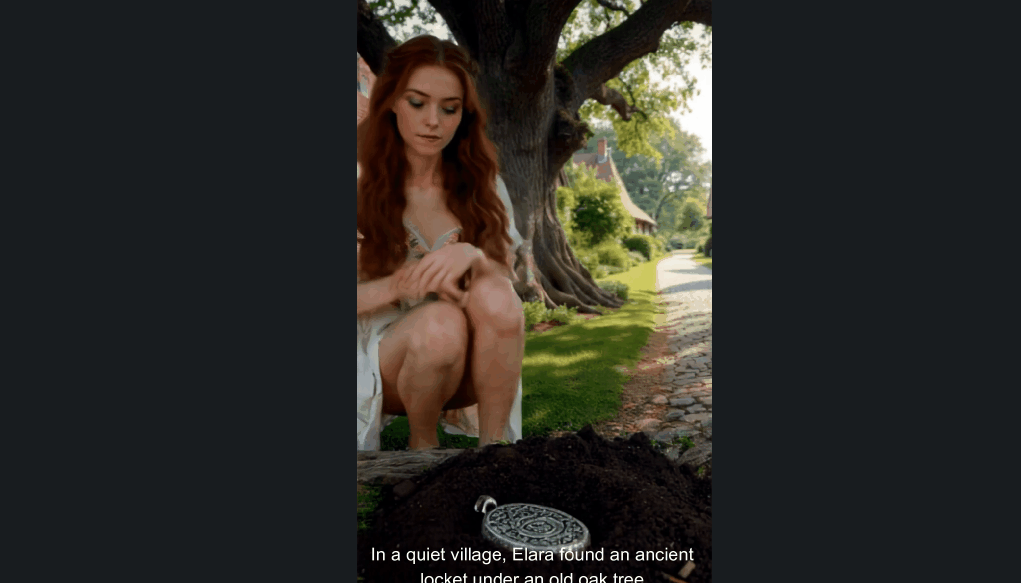
This workflow removes the complexity while keeping the creativity. You don't need to plan every frame or gather every asset manually. The AI handles the heavy lifting, helping you visualize characters, moods, and scenes that might be hard to produce otherwise.
For authors on a tight deadline or those who just want a quick result, this approach makes book trailer production faster, easier, and more imaginative.
Part 3. 5 Inspiring Book Trailer Examples to Inspire Your Own
Not sure where to begin? Sometimes the best way to spark ideas is by watching what works. Below are five standout book trailer examples from different genres. Each one takes a unique approach to visuals, pacing, and tone. It gives you a better sense of what's possible when you create your own.
1. Miss Peregrine's Home for Peculiar Children
Genre: Fantasy / Mystery
This trailer draws viewers in with eerie visuals, vintage-style clips, and a haunting atmosphere. It doesn't reveal too much but sets the tone of mystery and magic right away. The pacing is slow and suspenseful, building curiosity without giving away the plot.
2. The Fault in Our Stars
Genre: Young Adult / Romance
Soft music, meaningful dialogue, and emotional visuals bring the love story to life. The trailer highlights the connection between characters without overexplaining. It strikes the perfect balance between vulnerability and hope. It is ideal for a heartfelt narrative.
3. Divergent
Genre: Dystopian / Action
This trailer is fast-paced and visually intense. It uses quick transitions, strong music, and sharp text overlays to build energy. Viewers immediately get a sense of conflict and high stakes, which fits the action-driven world of the book.
4. Gone Girl
Genre: Psychological Thriller
The trailer keeps things minimal, focusing on narration, text, and eerie background music. It creates tension with slow pacing and hints at dark secrets, making the viewer feel uneasy in the best way. This approach works well when your story is built on suspense and plot twists.
5. Percy Jackson
Genre: Adventure / Fantasy
This fan-made trailer shows how powerful a simple idea can be. It uses stock footage, animated text, and dramatic music to create a sense of epic adventure. It's a great example of what's possible even with limited resources, as long as the creativity is there.
Conclusion
Your book already tells a great story, now it's time to show it. A book trailer gives readers a glimpse into the world you've created. It's not about perfection. It's about capturing the feeling that makes your story worth reading.
With today's tools, you don't need to start from scratch. Templates, AI-generated drafts, and simple editing features can help you turn an idea into a compelling video in minutes. You stay in control of the message, the tone, and the creative voice.
Think of your trailer as an open door: one that invites people in and makes them curious to keep turning pages. So take that first step. Share your story in a new way, and let your trailer speak for the book you've worked so hard to write.



 100% Security Verified | No Subscription Required | No Malware
100% Security Verified | No Subscription Required | No Malware


