Celebrating a company anniversary is a huge milestone, but too many corporate anniversary videos end up looking like a generic slideshow with awkward music and a long list of "thank yous." So, if you want your company anniversary video to actually engage customers and tell your brand's story in a meaningful way, you'll need something fresh.
After all, a well-crafted corporate anniversary video isn't just about looking back at the past—it's a chance to show appreciation, highlight growth, and set the tone for the future. So, we'll ditch the cookie-cutter approach and explore creative company anniversary video ideas that are fun, unique, and actually worth watching.

In this article
Part 1. How to Craft an Epic Company Anniversary Video in 6 Steps
When creating a corporate anniversary video, the last thing you want is a dull slideshow with generic music. Instead, you should aim to create a video that tells a story, connects with your audience, and truly celebrates your company's journey.
To make that happen, you'll need a reliable and easy-to-use anniversary video maker that helps bring your vision to life without the hassle. Thankfully, you don't have to waste time searching for the perfect corporate video makers because Wondershare Filmora has everything you need.

Here's why Filmora is the ultimate tool for making an amazing company anniversary video:
- Anniversary Video Templates: Filmora offers a wide range of pre-made video templates, for events like wedding anniversaries, company announcement, and more, making it easy to create a professional-looking video in minutes
- Complete Editing Toolkit: Once you've picked a template, you can trim clips, adjust timing, add music, and make other edits to ensure your video looks polished and high-quality.
- Extensive Media Library: Filmora has tons of transitions, text effects, filters, stickers, and more to help bring your story to life.
- Advanced Features: Take your video to the next level with tools like Text to Speech, AI Sticker Generator, AI Captions, and Video Background Remover—all designed to make editing faster and easier.
- Easy Sharing: Once your video is ready, you can share it directly from Filmora to YouTube, TikTok, Instagram, Facebook, and other platforms with just a few clicks. You can even schedule your videos to be posted on these platforms at your preferred time.
As you can see, with all these great features, creating a company anniversary video that stands out is easier than ever! Below, we'll go over how to create a corporate video from start to finish, and we'll show you how Filmora can help make it effortless.

Step 1: Come Up with the Script
A great video starts with a solid script. Instead of struggling with what to say, Filmora's AI Copywriting tool can help generate an engaging script based on your ideas. To get started, download and install the latest version of Filmora on your computer. Once it's set up, open the program and navigate to the "Toolbox" section on the left panel. From there, click on "AI Copywriting" to open a new window.
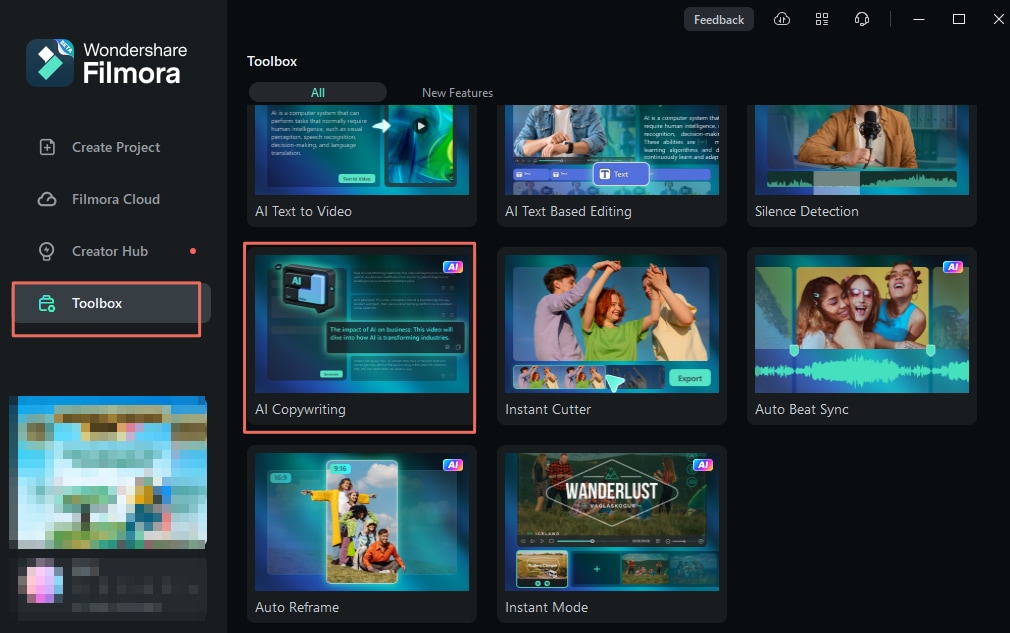
In the next window, select "Video Oral Script" as the content type. Then, type in some details about your company's anniversary under "Video Topic". Pick your output language, then click "Generate" to let the AI create your script!

Step 2: Shoot the Video
Once the AI finishes generating your script, you'll see the results on the right side of the screen. Now that you have your script, it's time to start filming! Capture a mix of employee interviews, behind-the-scenes moments, and company highlights to keep things interesting.

You can use a professional camera, but a smartphone works just as well since most have great cameras. Plus, if you're worried about video quality, Filmora's AI Video Enhancer can improve clarity with just one click—so no stress!

Step 3: Edit and Arrange Your Footage
Once you have your video clips ready, it's time to edit them in Filmora. Open the program and click "New Project" to start working on the main timeline.

Then, click "Import" to upload your clips and start arranging them in order. You can trim out unnecessary parts and make sure everything flows naturally for a polished final video.

Step 4: Add a Voiceover
To tell your company's story in the anniversary video, adding a voiceover is a great idea. You can record one directly in Filmora, but an easier option is using the Text-to-Speech feature. Just click "Audio" in the top menu bar, select "Text to Speech", and hit "Start".

In the next window, type out your company's narration for the video. If you're not sure what to say, you can use Filmora's AI Copywriting to generate a script—just fill in the provided category and click "Generate".

Once you have the script, paste it in, choose a voice for the narration, and scroll down to adjust settings like speed and pitch to make it sound just right. When you're happy with it, click "Generate" and let AI create the voiceover for you!

Step 5: Add Music to Set the Mood
To make your company anniversary video more engaging, add some music! Filmora has a royalty-free music library with tracks for any mood—upbeat, inspiring, or emotional. Just go to the "Audio" tab, click "Music", pick a track, and add it to your video. Then, use the settings on the right to adjust the volume and fine-tune the sound.

Step 6: Enhance and Share Your Video
Filmora has plenty of creative effects, stickers, transitions, text, and filters to help your corporate anniversary video stand out. Just browse through the options in the menu bar and customize them to give your video a unique and memorable touch!

When your video is ready, click "Export" in the top-right corner. You can either save it to your device by choosing "Local" or upload it directly to social media using the "Social Media" option. Before finalizing, don't forget to update the title, description, format, and resolution to make sure everything looks just right!

Part 2. Out of the Box Corporate Anniversary Video Ideas
Now that you know how to make a corporate anniversary video using Filmora, why not take it to the next level? After all, if you want to make a real impact, you'll need fresh, creative ideas that go beyond the usual recap of milestones and achievements.
To make sure your video is unique and memorable, try thinking outside the box. Below are some fun and engaging corporate anniversary video ideas to make your video shine—plus, we'll show you how Filmora's tools can help bring them to life!
1. Turn Your Anniversary Video into a Mini-Movie or Skit
Instead of a standard highlight reel, create a fictional storyline featuring your employees as characters! It could be a comedy skit, a superhero-style story, or even a fun company "origin" tale. As you can see from the guide above, you can use Filmora's AI Copywriting feature to help you write the script.

2.Fun Office Time Machine
Make a "Then vs. Now" video by showing old office photos, company moments, or even the first-ever team meeting! In this case, you can use Filmora's Split-Screen feature to show past vs. present moments side by side for a cool visual effect.

Role Reversal Video
Film a fun mockumentary-style video where leadership roles are swapped and show what would happen if an intern or a junior employee ran the company for a day. You can use Filmora Speed Ramping to create fast-motion clips of CEOs doing regular tasks (like making coffee or struggling with the office printer). Plus, add funny titles and overlays to make it more entertaining.

4. Future of the Company Predictions
Use AI to generate a fun, futuristic version of your company in 10, 20, or even 50 years! In this case, you can use Filmora's AI Text-to-Video to create the video instantly along with the voiceover narration.

Part 3. Great Examples of Corporate Anniversary Videos
Now that you've explored tons of creative company anniversary video ideas, it's just as important to understand what makes a great one in the first place. And, there's no better way to learn and look for inspiration than by watching great examples of them.
Lucky for you, we've rounded up some great corporate anniversary videos that can give you inspiration along with a breakdown of what makes them stand out. Here they are:
1. Coca-Cola HBC 70th Anniversary Film
- Celebrates the company's 70th anniversary.
- Highlights the brand's origins in Nigeria and global growth.
- Features a mix of old photos, historical moments, and sentimental music.
- Evokes nostalgia and inspiration.
- Showcases the journey and perseverance over 70 years in business.
2. Zinpro 50th Anniversary Video
- Highlights the company's growth and origin.
- Focuses on mission, impact, and community contributions.
- Demonstrates how Zinpro's mineral supplements help animals.
- Creates a sense of purpose and connection with the community.
3. DAVID the Agency 10th Anniversary
- Fun and creative style with fast edits.
- Highlights key projects worked on over the years.
- Features the whole team, not just the CEO.
- Introduces each person by name, making it more personal and engaging.
- Emphasizes the real people behind the agency's creative work.
4. The Story of Netflix's 25th Anniversary
- Takes viewers on a journey through Netflix's history.
- Highlights its early days (including mailing DVDs!).
- Shows its evolution into a streaming giant.
- Features hit shows, movies, and viral trends influenced by Netflix.
- Feels like a thank-you to the audience for their support over the years.
Conclusion
A lot of corporate anniversary videos end up looking like a basic slideshow with awkward music. So, this guide highlights some creative corporate anniversary video ideas that are unique and out of the box.
No matter what kind of company anniversary video you want to make, having the right video editor is important—and Wondershare Filmora makes it easy. With tools like AI Copywriting to help with the script, Text-to-Speech for narration, and a media library full of effects, transitions, and music, Filmora has everything you need to make a video for anniversary that people will actually enjoy watching, making it one of the best corporate video makers out there.



 100% Security Verified | No Subscription Required | No Malware
100% Security Verified | No Subscription Required | No Malware


