Nonprofit videos are more than just visuals—they're emotional triggers that inspire action:
- Boost Conversions: Videos convert 83% better than text-only donation pages.
- Optimal Length: Clips around 2 minutes drive the highest donations.
- Story Wins: Story-driven videos raise 4x more than data-heavy campaigns.
By combining emotion, storytelling, and social proof, nonprofit videos quickly capture attention and motivate viewers to contribute. To help you make an effective nonprofit video, this article discusses some of the great examples and ideas that you can follow. Therefore, start exploring it and utilize the provided tips to show your magic.

In this article
Part 1. Creative Fundraising Video Ideas for Nonprofits
Here are some creative fundraising video ideas that you can utilize for your next nonprofit campaign:
🎬 Story-Driven Appeal: Showcase a family that your nonprofit has helped and let them share their story. Their personal story will show donors the real-life impact of their support and build an emotional connection.

📹 "Day in the Life" Format: Indicate to viewers how a volunteer or staff member benefiting from their services spends their day. It is a way to humanize your cause and show the daily impact donations have.

❤️ Thank You Video: Create a heartfelt charity video that thanks donors by combining short clips from beneficiaries and their team members. You can also highlight the results of their contributions.

🔁 Before and After Transformation: Showcase the results of your work through clear before-and-after visuals. It can be anything from a rebuilt home to the improved health of a human being.

🎯 Mission Intro Video: Introduce your nonprofit's goals and values using your story and engaging visuals. This will help the new audience to understand your cause and inspire them to join your mission.

📢 Social Challenge Video: Launch a fun and shareable challenge that encourages people to donate and tag friends to do the same. It also helps to get engagement online and turn your donors into advocates.

Part 2. Fundraising Video Examples to Take Inspiration From
Having discussed creative ideas for your fundraising video, here are the fundraising video examples that you can use as inspiration:
A Global Charity Campaign
- Best Use: Large-scale international campaigns to raise awareness and donations globally.
- Length: 1 - 2 minutes, enough to introduce multiple beneficiaries and tell diverse stories.
- Strategy: Focus on close-up portraits to create empathy; use "Crop & Zoom" effects to highlight faces.
- Success Example: UNICEF's "For Every Child" campaign, effectively increasing global donations.
- Common Pitfall: Avoid overloading the video with too many beneficiaries; it can dilute emotional impact.
A Small Local Non-Profit Video
- Best Use: Local campaigns highlighting specific community projects or events.
- Length: 2-3 minutes; enough to resonate best with local donors.
- Strategy: Use interviews with stakeholders and beneficiaries; add emotional transitions to strengthen connection.
- Success Example: Generosity Feeds used storytelling to fundraise for local children, securing multiple small donations.
- Common Pitfall: Avoid making it purely informational; stories must emotionally engage viewers.
A Children's Healthcare Appeal
- Best Use: Medical or awareness campaigns for children's health and hospital support.
- Length: 4 - 5 minutes; enough to introduce the problem, solution, and impact.
- Strategy: Combine patient stories, doctor interviews, and engaging title overlays to humanize the cause.
- Success Example: Pediatric cardiology campaign showing doctor interviews and treatments increased donations for equipment upgrades.
- Common Pitfall: Avoid overly graphic images that may alienate viewers; maintain hope and positivity.
An Animal Rescue Organization Campaign
- Best Use: Awareness and donation campaigns for animal welfare or adoption programs.
- Length: Around 30 seconds; short clips or slideshows of rescued animals work best.
- Strategy: Combine images and short video clips; add uplifting music and captions to highlight stories.
- Success Example: Animal Welfare Association's campaigns showcasing rescued pets encouraged community donations and volunteer sign-ups.
- Common Pitfall: Avoid long, static clips; keep the video dynamic to maintain attention.
A Successful Crowdfunding Video
- Best Use: Cause-driven crowdfunding campaigns that explain why donations are needed.
- Length: Around 40 seconds; sufficient to show the problem, solution, and call-to-action.
- Strategy: Use storytelling, scenario demonstration, and royalty-free music to engage audiences.
- Success Example: CleanApp's campaign showing kids enjoying clean parks motivated contributions to maintain community spaces.
- Common Pitfall: Avoid vague calls-to-action; clearly explain how donations will make a difference.
Part 3. Step-by-Step Guide to Create a Fundraising Video
Even the best fundraising ideas need strong visuals to truly capture attention and inspire donations. Many individuals struggle with complicated editing software or lack experience in creating engaging fundraising videos. Fortunately, beginners with no prior editing experience can easily produce professional-quality videos using the Filmora Mobile App [Android/iOS].
Moreover, the tool contains video templates that you can edit as needed. Another prominent feature of the Filmora App is generating accurate captions to your fundraising videos.
Users can also benefit from the built-in transitions, which make their clips more engaging and help nonprofits tell their stories with clarity and impact.
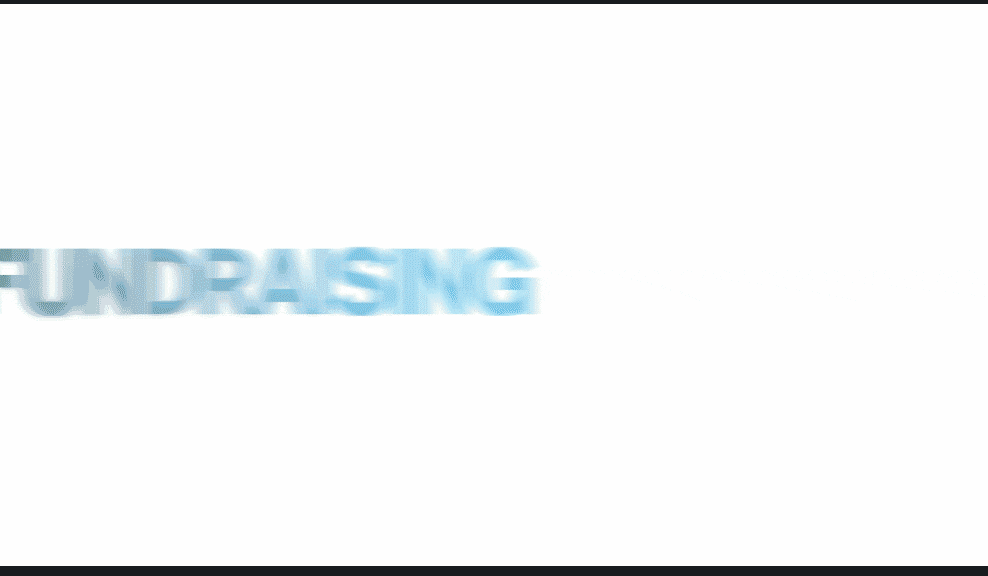
Detailed Guide for Making Your Fundraising Video with the Filmora App
The following is a detailed guide that you can utilize for making your fundraising video using the Filmora App:
- Step 1: Import Footage or Template
- Step 2: Trim & Arrange Clips
- Step 3: Add Titles & AI Captions
- Step 4: Transitions & Effects
- Step 5: Add Background Music
- Step 6: Audio Denoise & Voice Enhancement
- Step 7: Adjust Visual Appearance
- Step 8: Export the Video
- Click the "Template" button at the bottom, select a video, and click "Use".
- Import clips from your gallery and choose "Edit" to start.

- Use the "Trim" option to adjust your clips.
- Drag clips on the timeline to organize and cut unwanted parts.
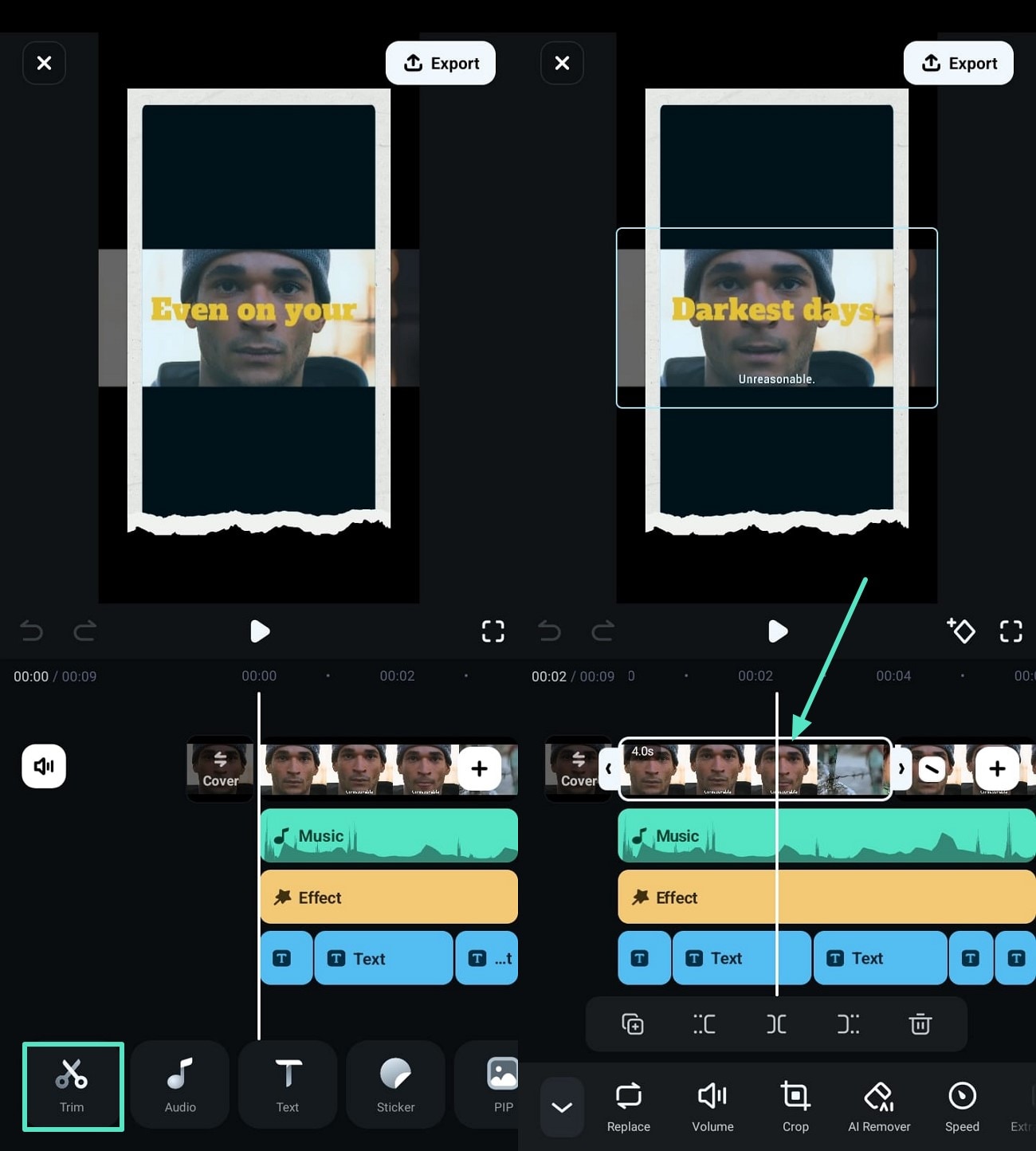
- Click "Text", choose "T+" to add your custom title.
- Select "AI Captions" > "Add English (US) Captions" for auto-subtitles.

- Tap between clips to open transition options.
- Pick a template and confirm with the "Tick" icon.
- Apply trendy effects from the "Effect" menu.

- Go to "Audio" at the bottom to browse music.
- Choose a royalty-free track and tap the "+" icon to add.

- Select "Extract Audio" to clean up background noise.
- Click "Volume" to adjust fade in/out and confirm with "Tick".
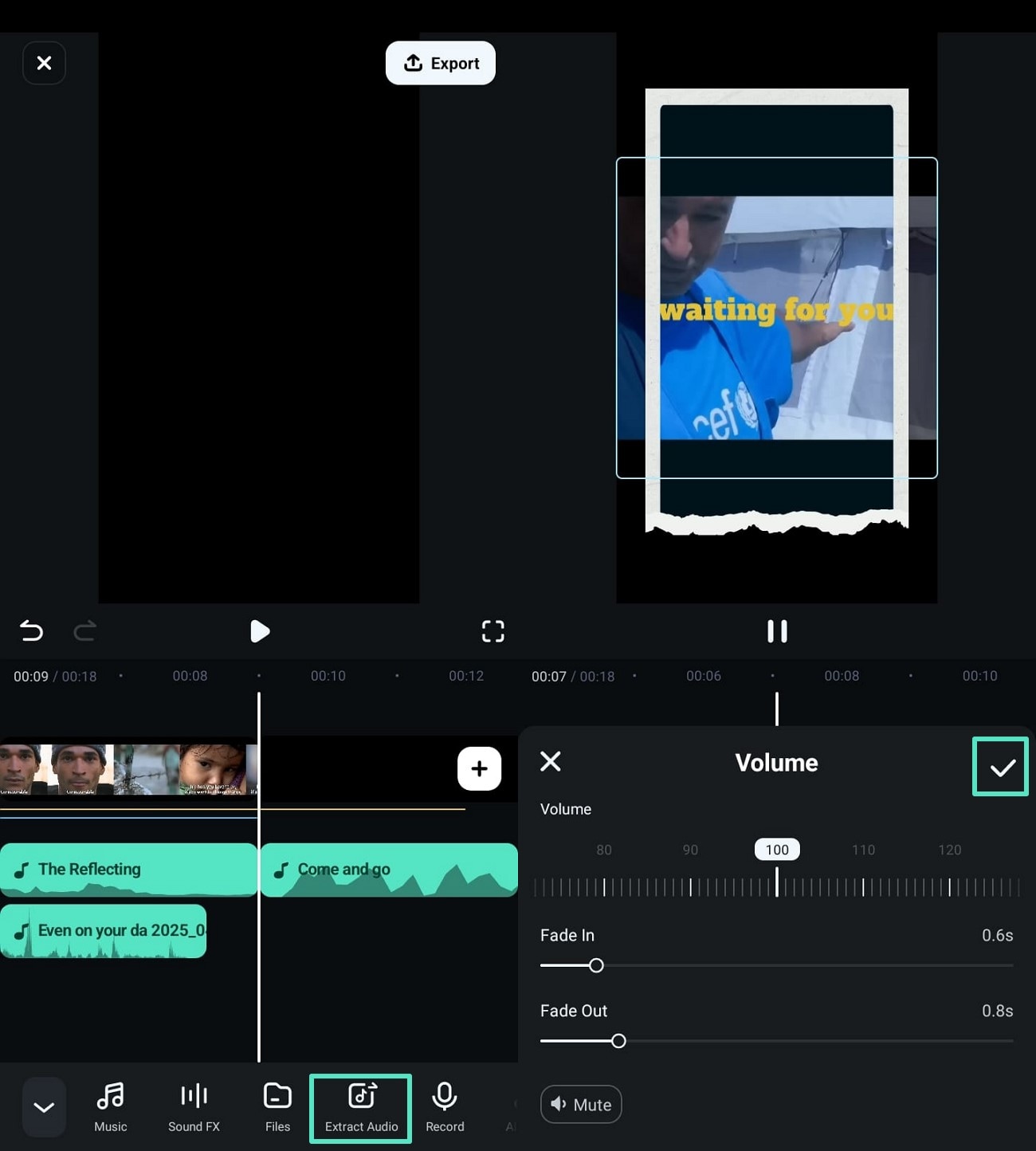
- Use the "Adjust" tool to modify brightness, contrast, and exposure.
- Click "Tick" to apply your visual settings.
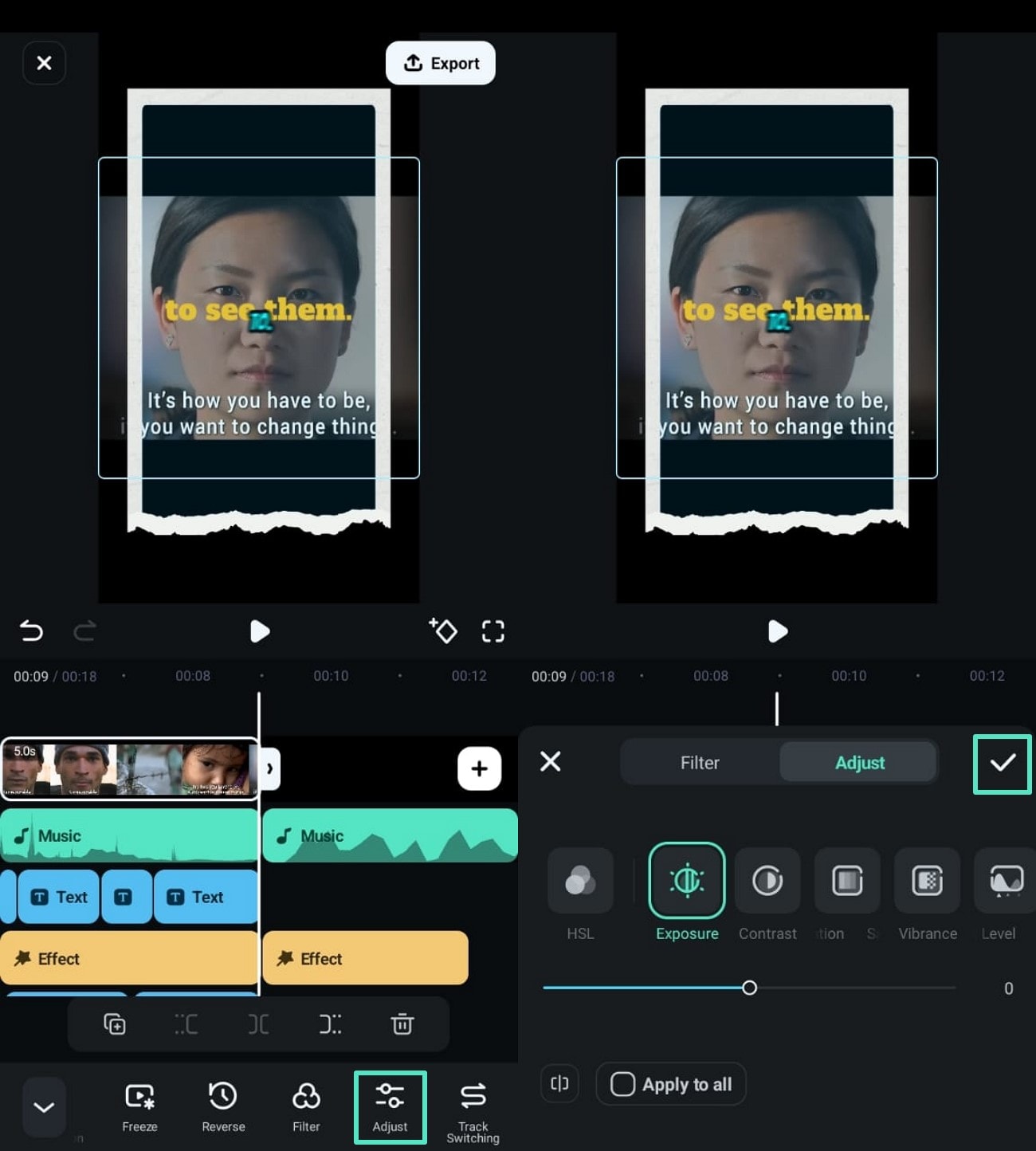
- Play your video for review.
- Tap the "Export" button to finalize and save your nonprofit video.
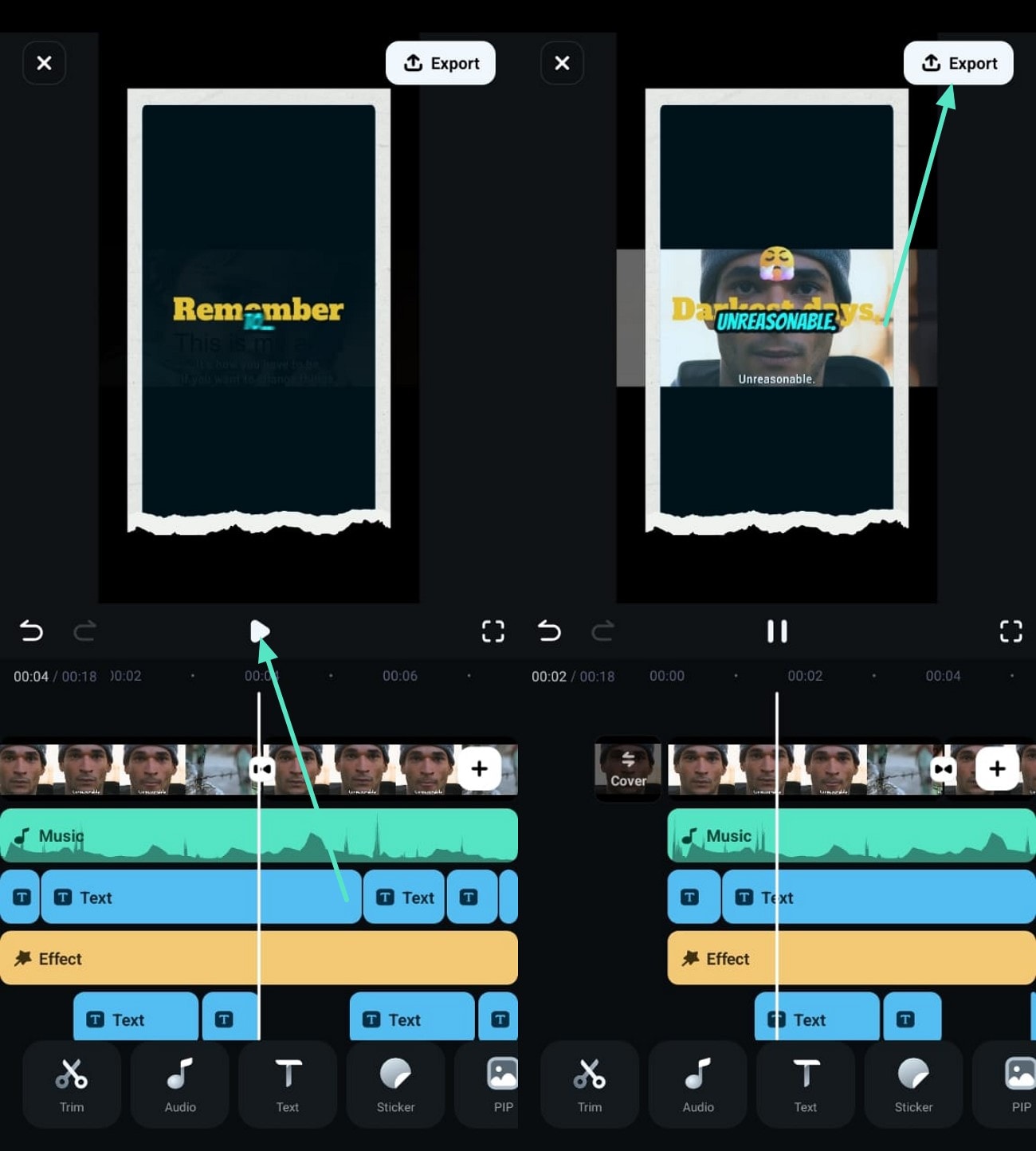
Note: Use Filmora on Desktop to Access Pro-level Features
![]() Wondershare Filmora is also available as desktop software and is perfect for beginners who have no experience in editing. If you want to access some pro-level features, then the desktop version contains features such as motion tracking, which are elaborated further:
Wondershare Filmora is also available as desktop software and is perfect for beginners who have no experience in editing. If you want to access some pro-level features, then the desktop version contains features such as motion tracking, which are elaborated further:
- Motion Tracking: Highlight donors in your videos by tracking them and attaching names to make the message more personal and engaging.
- Color Grading (LUTs): Use dramatic color tones to trigger emotions that match your cause and help viewers feel more connected to your message.
- Split Screen Templates: Show before-and-after footage at once to increase storytelling impact and showcase a broader view of your nonprofit work.
- Keyframing: Animate donation progress bars to keep viewers' attention and guide them through important parts of the video naturally.
Part 4. Where to Share Your Fundraising Video for Maximum Impact
The following are some of the major platforms that creators can utilize for distributing their nonprofit or charity videos:
Website & Landing Pages: Add your video on the major pages of your website so the visitors can instantly connect with your mission.
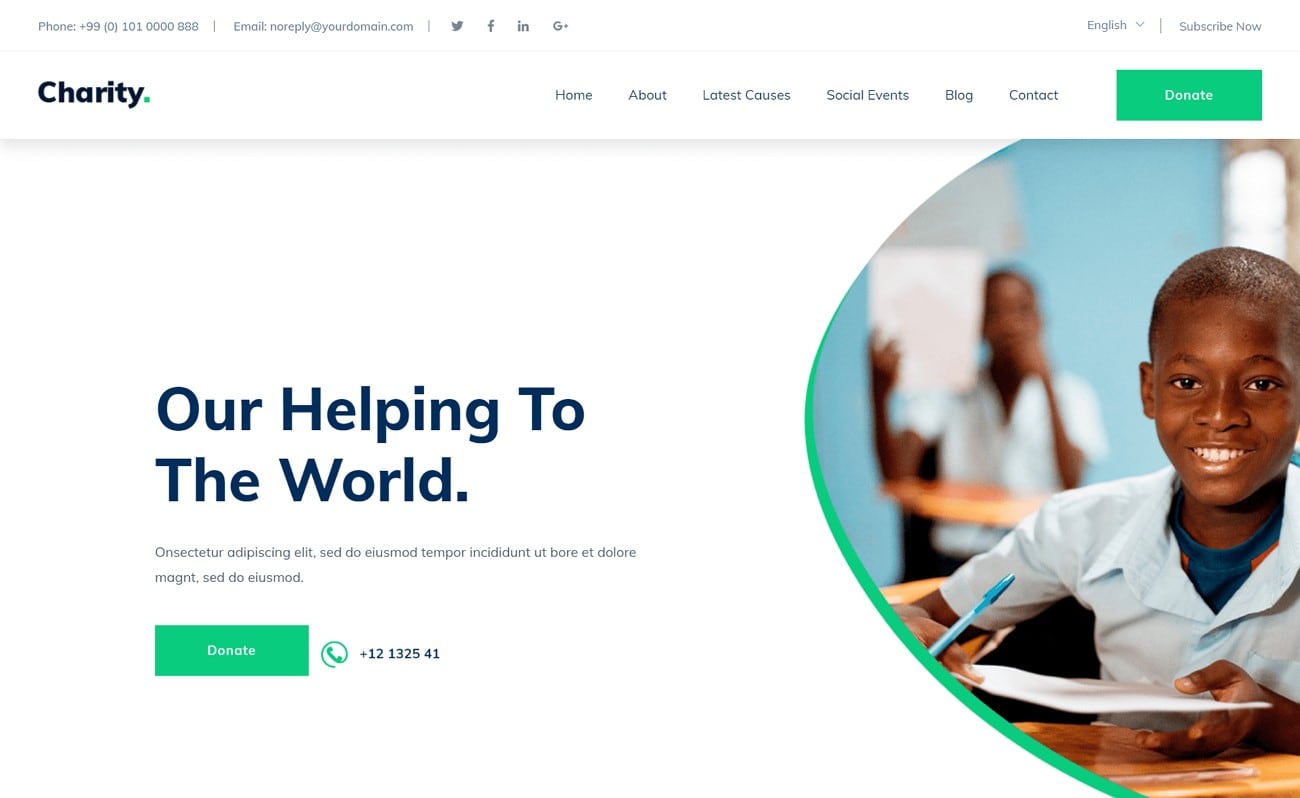
Email Newsletters: Include the video in your email campaigns to maximize their engagement and get more donations.
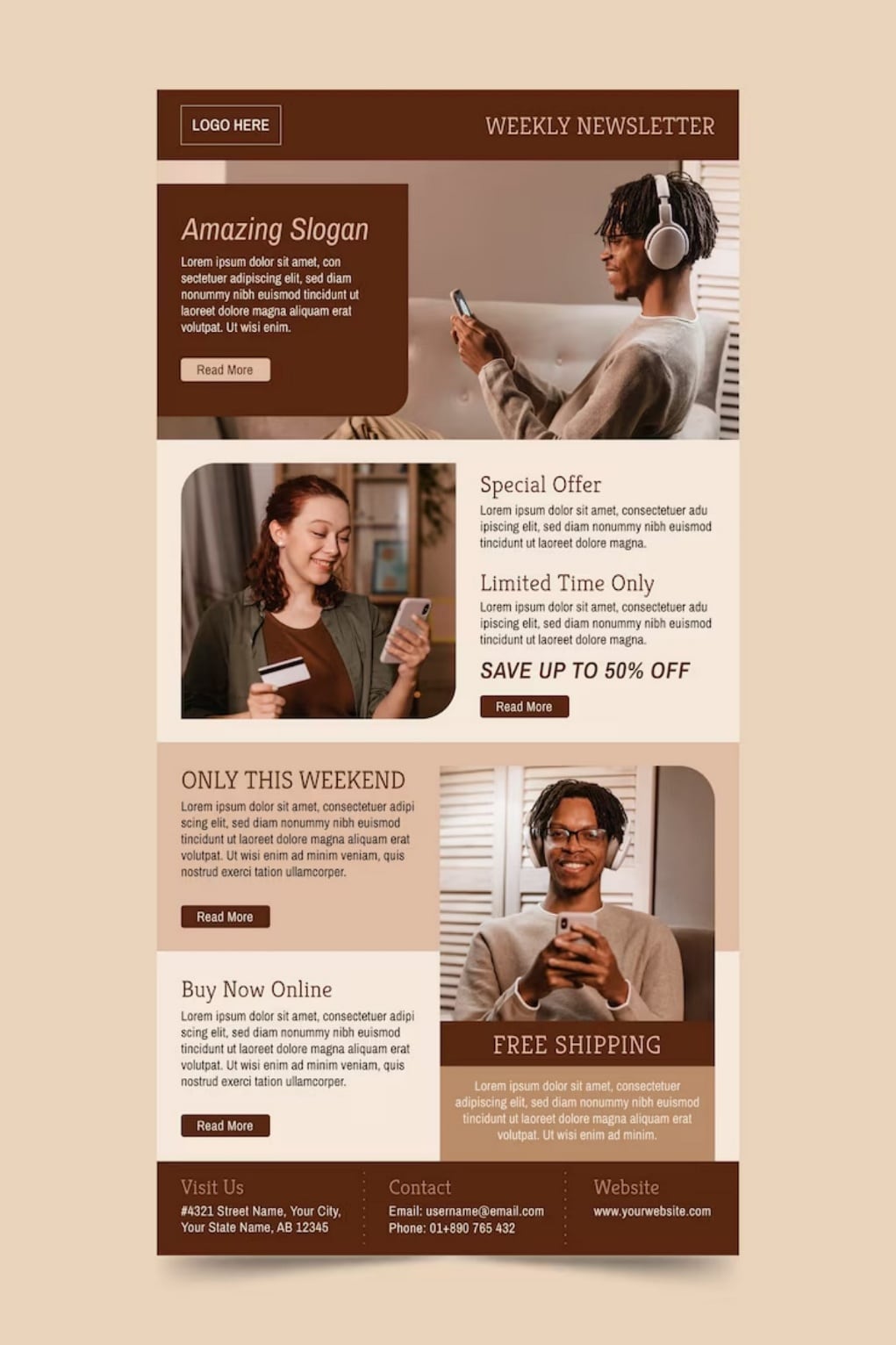
Social Media Platforms: Customize and share the fundraising video across different platforms such as Instagram and LinkedIn to help them get more reach.
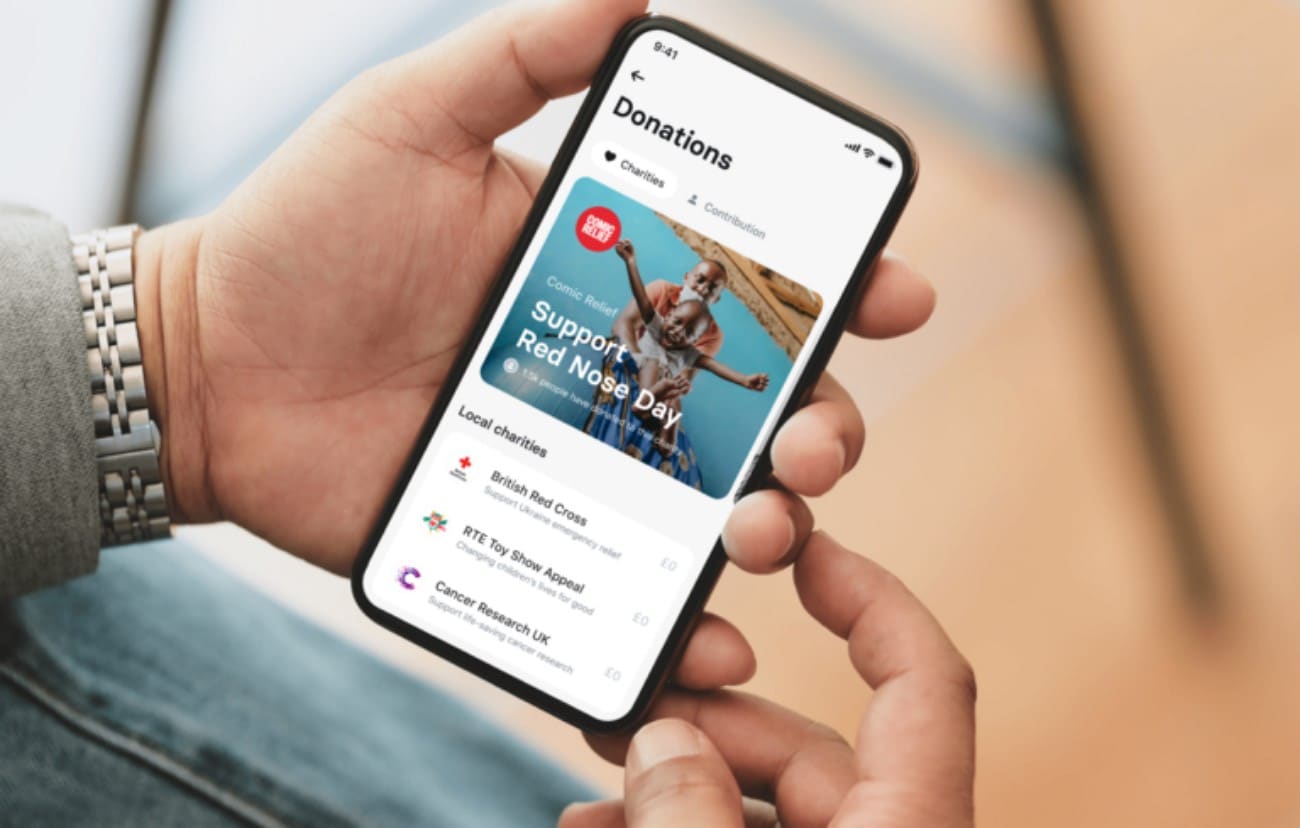
YouTube Channel: Upload your campaign on your official YouTube channel with a powerful title and add donation links to maximize their visibility and action.
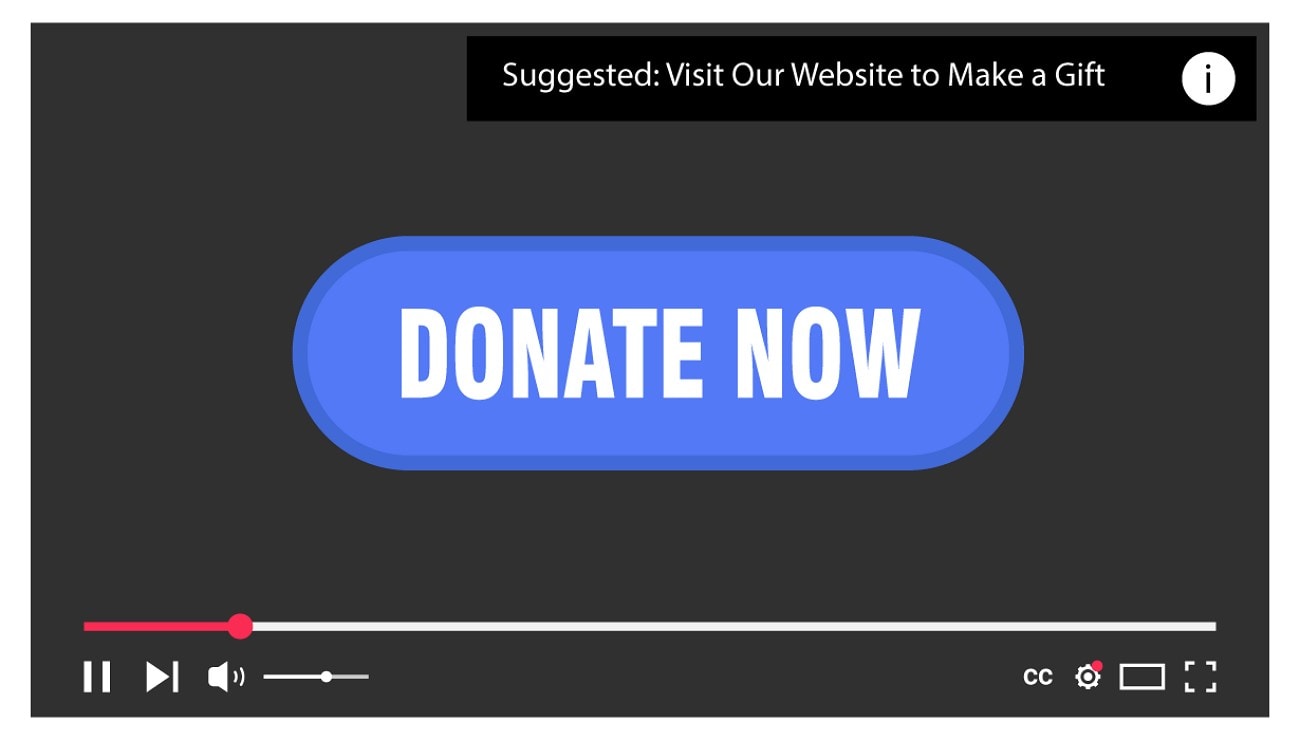
Crowdfunding Pages: You can enhance your campaign by adding a video to different sites such as GoFundMe and more.
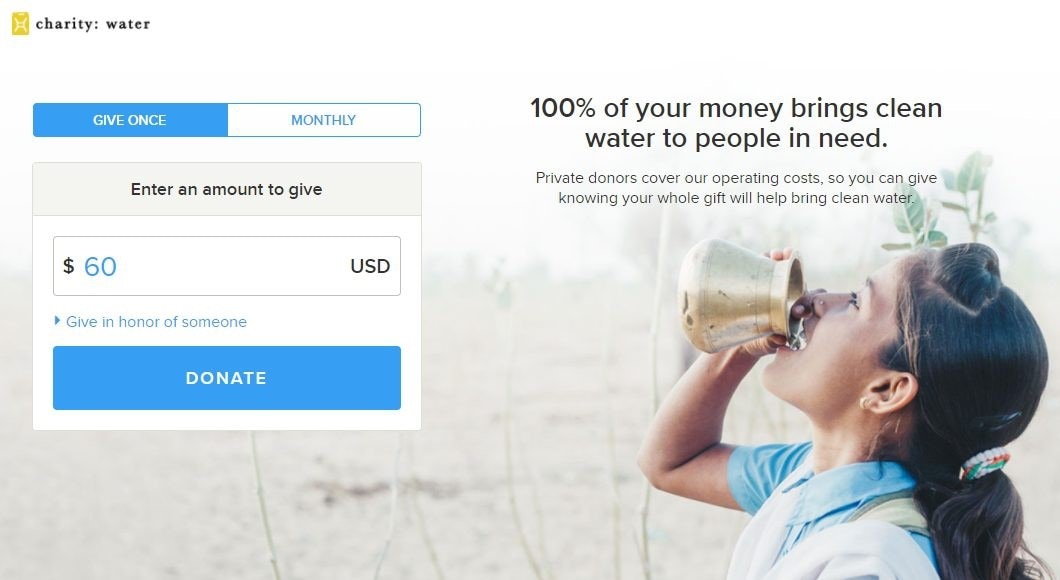
Partnership Outreach: Send your video to your partners and influencers to expand your reach through their networks.

Community Events or Presentations: Play your video at different events or webinars so the live audiences can develop an emotional connection with it.

Conclusion
To summarize, this article discussed the ideas for creating a nonprofit video and also provided some major examples. It also mentioned a tool, Wondershare Filmora, that creators can use for adding accurate AI captions to their fundraising videos.
Moreover, you can also enhance storytelling in your charity videos by adding engaging transitions and effects. Later on, you can upload the clip directly to YouTube from Filmora without needing to download it first.



 100% Security Verified | No Subscription Required | No Malware
100% Security Verified | No Subscription Required | No Malware

