Do you have any favorite songs? There are high chances that any user has made a lyrical video for it. You must have noticed creative and crisp typography moving around the screen with the beats.
Such music publishers are quick to make videos with animated lyric video software and at a minimal cost than an average price of music video production. Lyric videos are viral on YouTube.
Are you aware of it and wonder how to make it? Here are 8 best lyric video templates to ease your worries.
Part 1: Free Download 8 Best Lyric Video Templates
Below is a great lyric video example for you to enjoy.
1. Lyric Video Maker Template
Are you looking for a tool that lets you create lyric videos without struggling with After Effects in no time? Lyric Video Maker Template allows you to develop high-quality lyric video within 5 minutes.
To make a lyric video, download the Lyric Video Maker Template. Upload your track and add the After-Effect background.
Add background animation, and you may also play with the composition. Then, drag and drop the completely animated arrangements and customize the template with your lyrics.
Finally, render and publish your lyric videos on social platforms like YouTube, Vimeo, and Facebook, etc.

2. Hipster Labels
With Hipster Labels lyric video template, you can preview and enjoy unlimited downloads. Just sign in to the Envato and get going. You may also subscribe to unlock Hipter Labels after effect lyric video template.
Subscription also gives you access to 1,800,000 web, design & stock assets. To check out the full library, you need to create a free Envato account.
Once you log in to Envato, you can find several lyric video templates like Hipster Labels.
You may search from various categories and applications to select the right after effects lyric video template.

3. Neon Lyrics Template
For creating a mesmerizing lyrical video, choose the Neon Lyric Template. With the Built-in Color & FX Controls and Modular Structure, you can easily edit your project with zero hassles.
When you use hand-drawn animations, the lyric template becomes the perfect tool for creating music videos. You get color and effect control for each slide.
There are around 30 unique slides in HD resolution to fit in your favorite song. No plugins are required, and the Neon lyrics template works with all kinds of fonts.

4. Flooded Painting Pro
Flooded Painting Pro lyric video template is a dynamic and modern after effect lyric video template.
You get animated tiles, customizable background, editable texts, place holder lyrics, and a great video tutorial. Even if you are a beginner with Adobe After Effects, the tutorial can help you to create a professional level lyric video in no time at all.
You need to buy the Flooded Painting Pro template at 49,00$.

5. Lyric Slideshow
The Lyric Slideshow video template is one of the best when you think of creating a story with music. You can download previews without even logging into the site.
But, to customize the lyric slideshow video, you must buy the template. It is priced at $39. For love confessions or family introductions, the Lyric slideshow template is the best one to use.
The template can be easily customized due to its modular structure.
You need to add the video or image you wish to use, edit the texts, and finally include the audio to get the best results.
Note one thing that the image and music used while you check the preview is not available in the template.

6. Lyrics Template Hand Drawn Style
Are you looking to add some personalized touch to your video? Hand-drawn style Lyrics template is the one you are looking for.
The Lyric template hand-drawn style is a powerful tool to impress your users. It is easy to use, as the text compositions are already animated.
So, you can choose any font for your tiles and also change its color according to your choice.
There's a time set for each module that can be adjusted. According to the speed of your composition, your tile timer can be changed.
Adding additional effects or removing the ones present is also allowed when you opt for the hand-drawn style template. Download the After Effects lyric video template hand-drawn style to get started.

7. 3D Lyrics
The 3D lyrics video template is one of its kind as it contains two projects under one model.
The first version is straightforward where you get to learn the steps like
- how to edit texts
- how to add images/music/logo
- how to use controls
- how to render video in any resolution and fps
and quickly get started even by any amateur after effect user.
But, the second version is a little complicated. It is a detailed version of the first one where you learn how a project is organized and how you should customize it.
It also has tips on how to create previews during customization in the least possible time.
You need to arrange the scenes you wish to use in final composition, import the audio, and edit the first, second, and third scene's text.
It allows you to change the background color, adjust controls like extrusion quality, etc. and ten other adjustment layers. Finally, render the video at a particular frame rate and resolution.

8. GTFO Lyric Video
GTFO lyric video template allows you to change your LOGO easily and animate or replace dummy text/lyrics with your content. You may also change color and background and create a magical piece of excellence.
This After Effects lyric video template is priced at $49.
It is a lyric catalyst that also offers in-depth video tutorials to help you create professionally challenging and unforgettable lyric videos.

🧩 Limitations of After Effects Lyric Video Templates
- Require advanced skills — Adobe After Effects is difficult for beginners and takes time to learn.
- Complex editing workflow — Keyframes, compositions, and effects are time-consuming to manage.
- Limited flexibility — Modifying animations or structure can break the project.
- High cost — Premium templates often range from $39-$49.
- Large file sizes & long render times — Templates are heavy and performance depends on your computer.
- Plugin dependency — Some templates require extra AE plugins for full functionality.
- Manual lyric synchronization — Adjusting lyrics to match the beat is tedious and repetitive.
Part 2: Create Lyric Video in Filmora Video Editor without Download Templates
If you want to make lyric videos quickly without using After Effects or downloading extra templates, an easier solution is to use Wondershare Filmora.
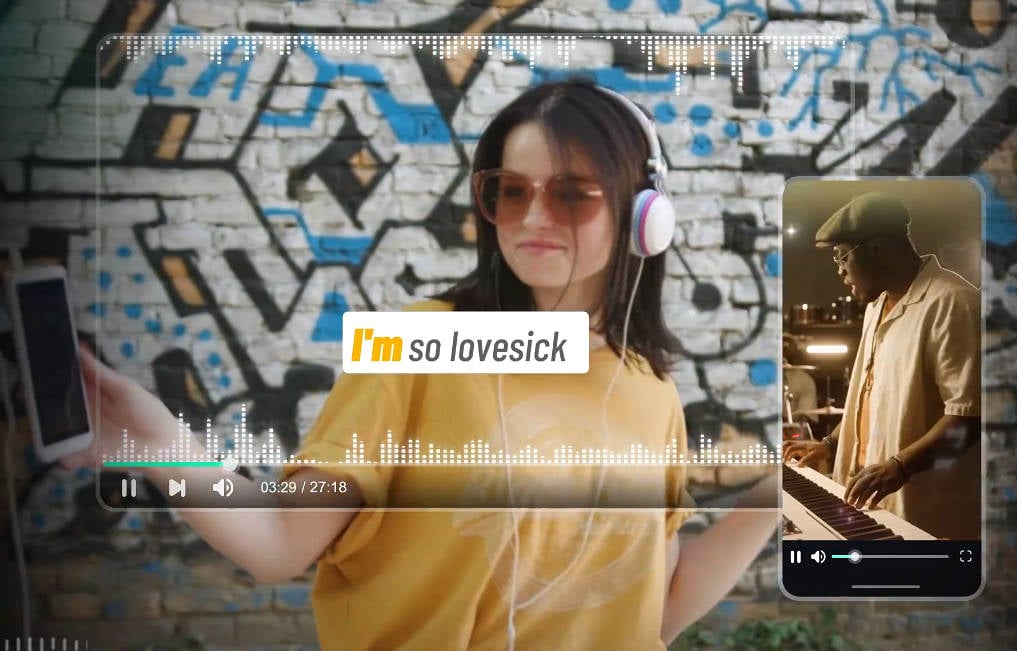
Filmora allows you to:
- Create lyric videos automatically with AI Lyric Sync
- Use built-in animated text presets without downloading AE templates
- Drag & drop editing with real-time preview and timeline control
- Customize fonts, transitions, effects, layouts quickly
- Export directly to YouTube, TikTok, Instagram, and more
Whether you're a beginner or a content creator seeking efficiency, Filmora makes lyric video creation faster and more flexible. Check out the template previews below to get inspired.




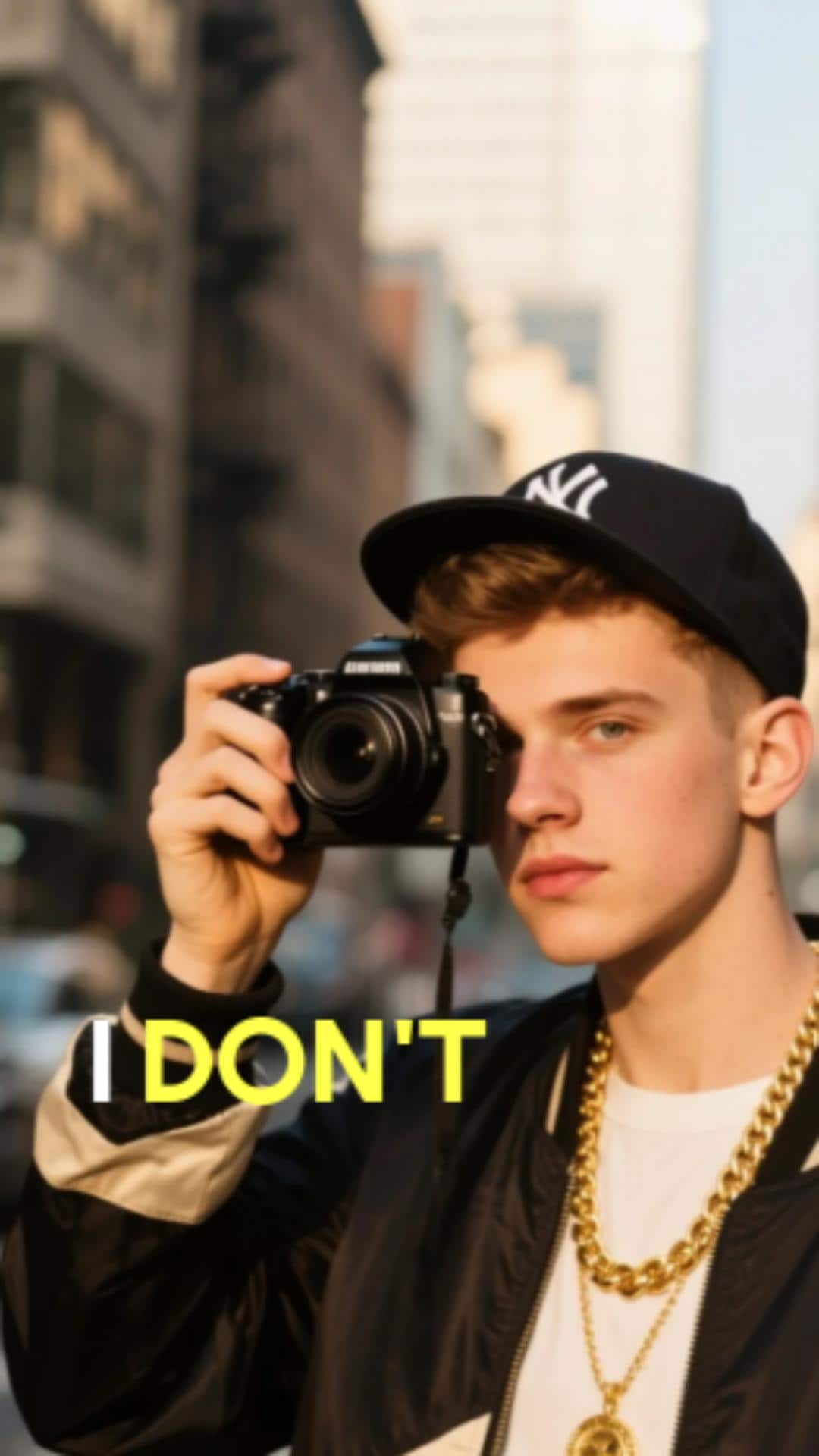

How to Create an Engaging & Unique Lyric Video in Filmora
Creating a lyric video doesn't have to be complicated. With Filmora's intuitive editing tools, text animation effects, and AI captioning features, you can easily produce professional and visually engaging lyric videos—whether you're a beginner or an experienced creator. Follow the steps below to learn how to make a lyric video in Filmora.
Open Filmora, choose New Project, and import your music file (MP3, WAV, etc.).
If you already have a preferred background asset (image, gradient, texture or motion clip), import it at the same time so everything is ready on your timeline.
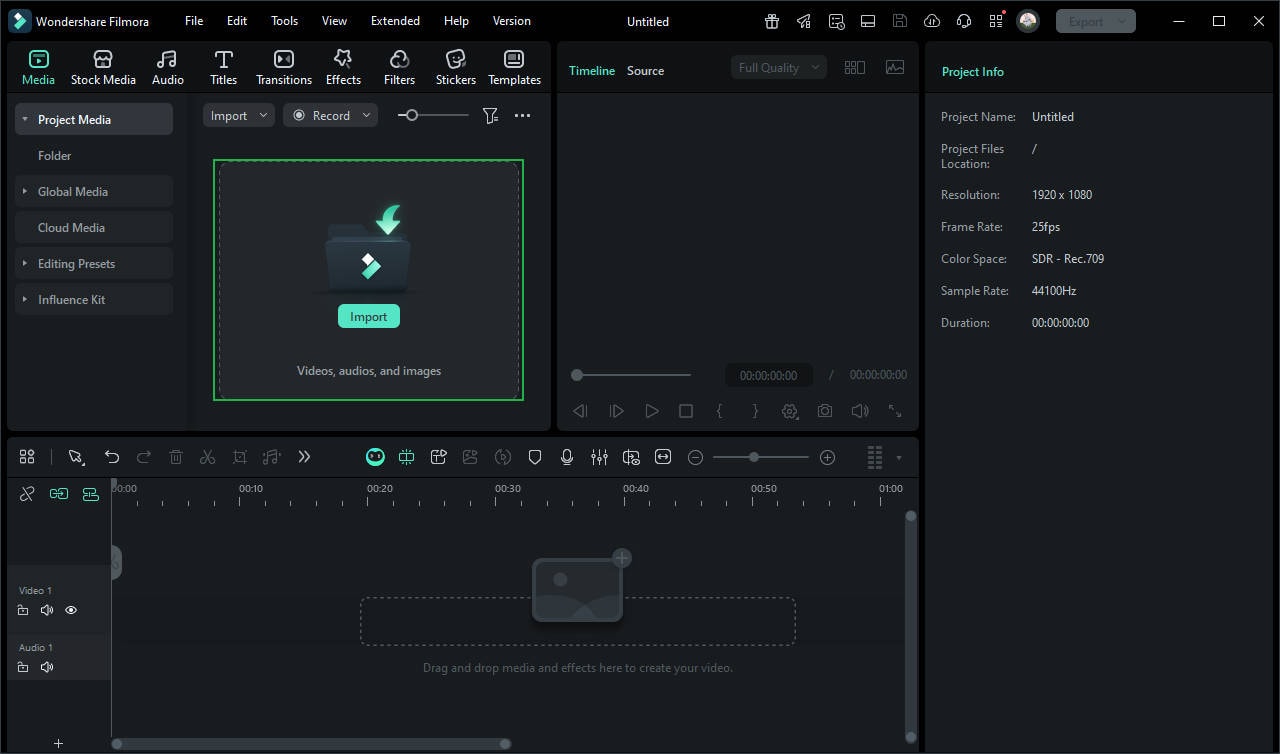
Use Filmora's AI Caption / Speech-to-Text feature to automatically convert the audio into lyrics.
After AI generates the captions:
- Review and correct any words if needed
- Adjust line breaks for better readability
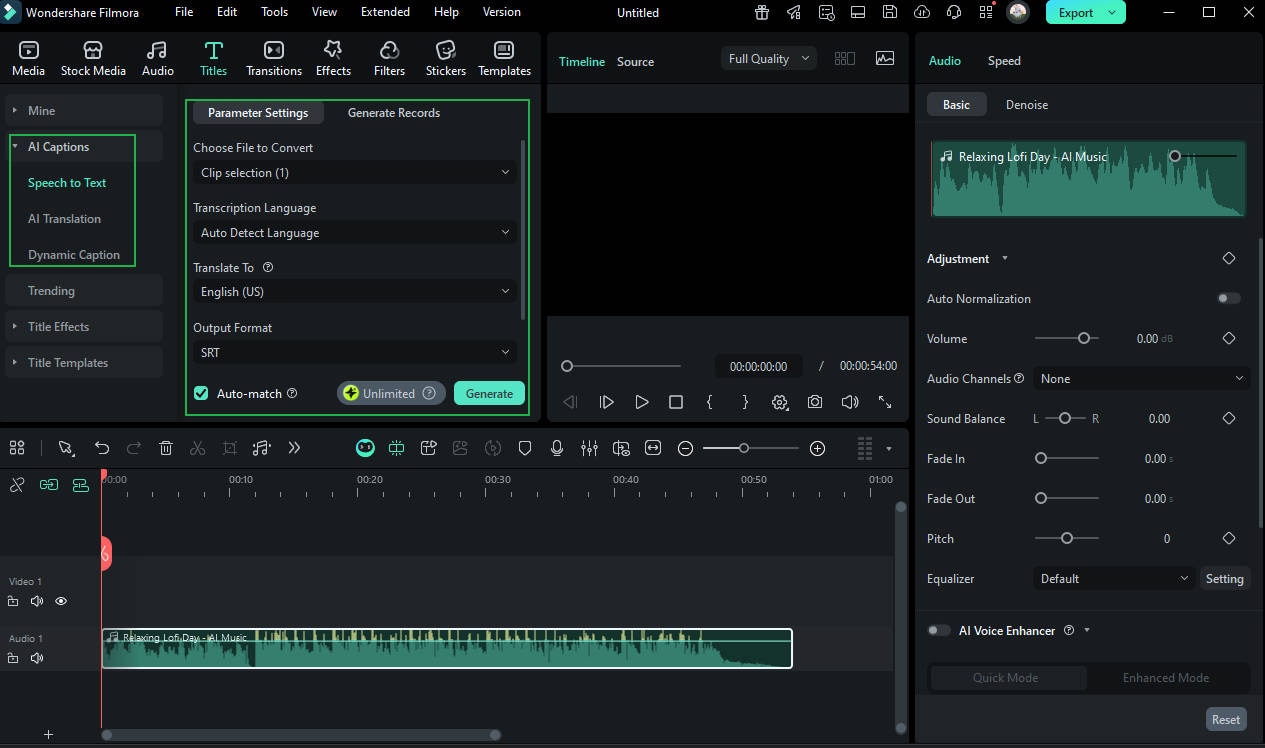
Customize how your lyrics look:
- Font, size, and text style
- Colors, outlines, shadows for visibility
- Text position and spacing
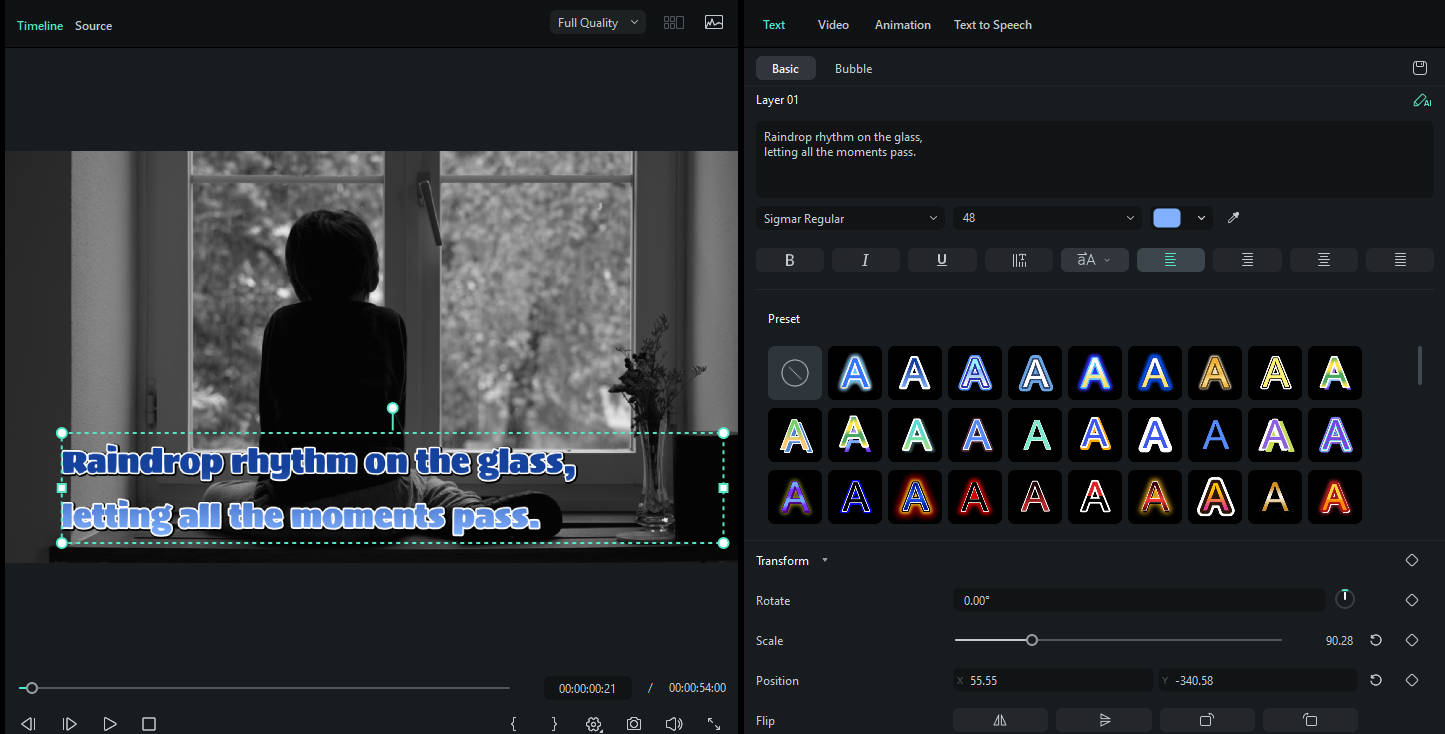
Add text animations like fade-in, slide, or bounce synchronized with the music.
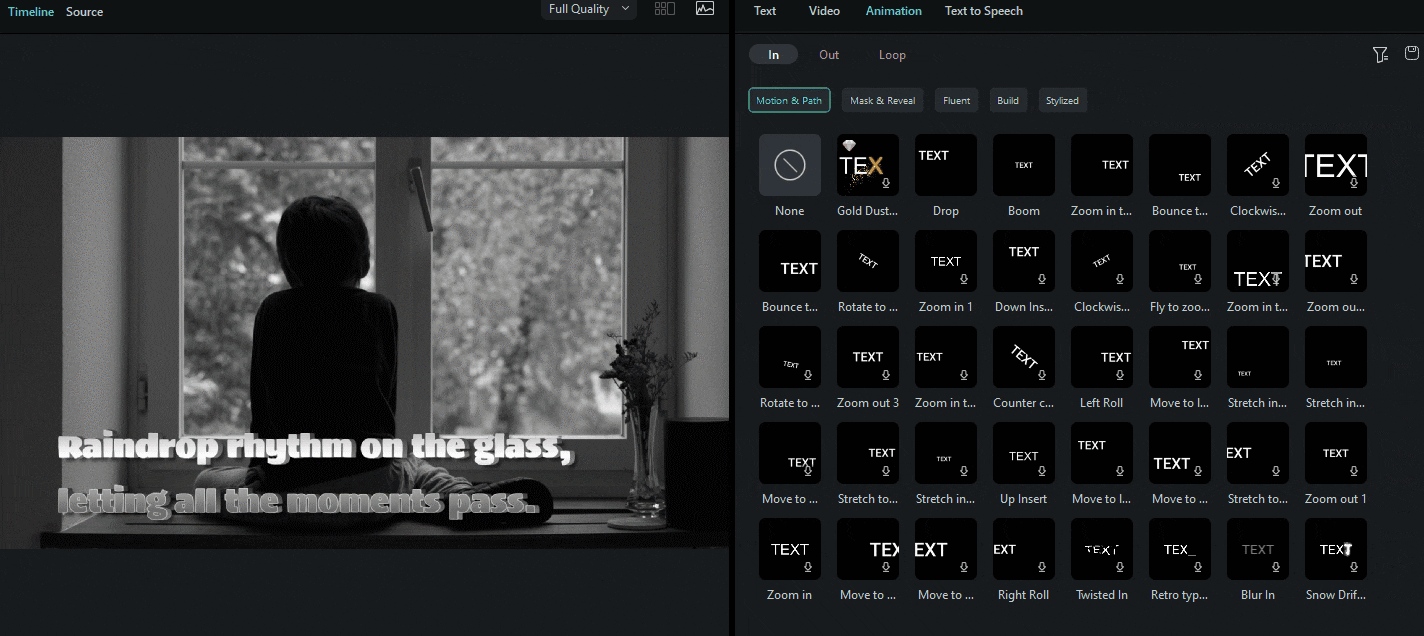
Apply the Audio Visualizer effect (under Effects > Audio) to your background layer.
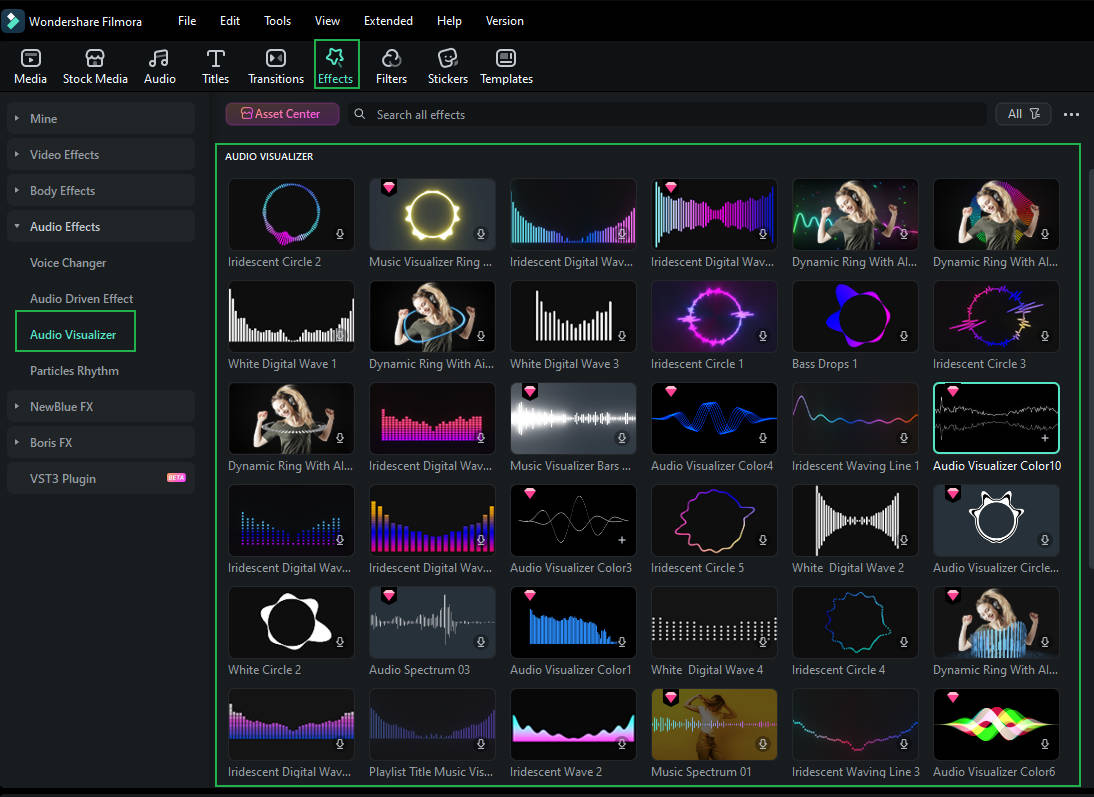
Customize it with a subtle style and color to keep the lyrics legible.
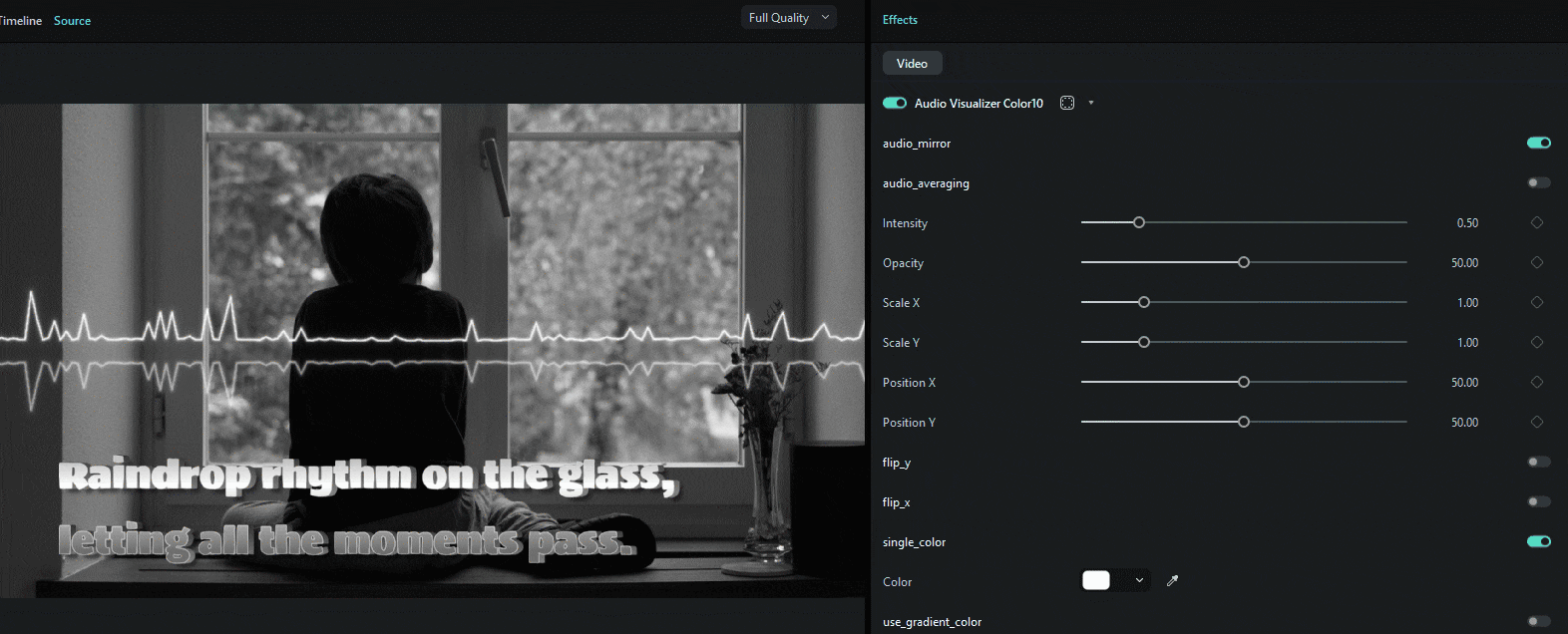
Add visual polish to make your lyric video stand out:
- Luma fade transitions
- Color grading / tone matching to album or theme
- Lighting, particles, or glitch effects for emphasis
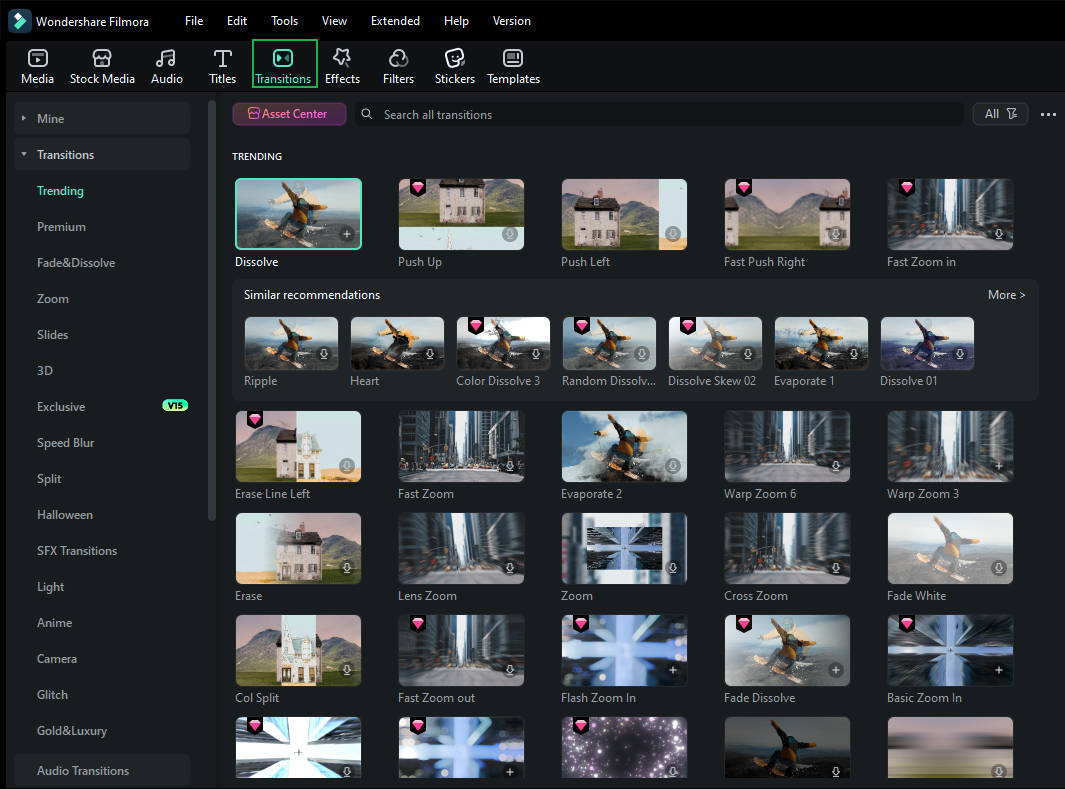
Export according to your platform:
- 1080p or 4K for YouTube & streaming platforms
- 9:16 vertical for TikTok / Reels / Shorts
- MP4 format recommended
Preview once more for timing and readability before sharing.
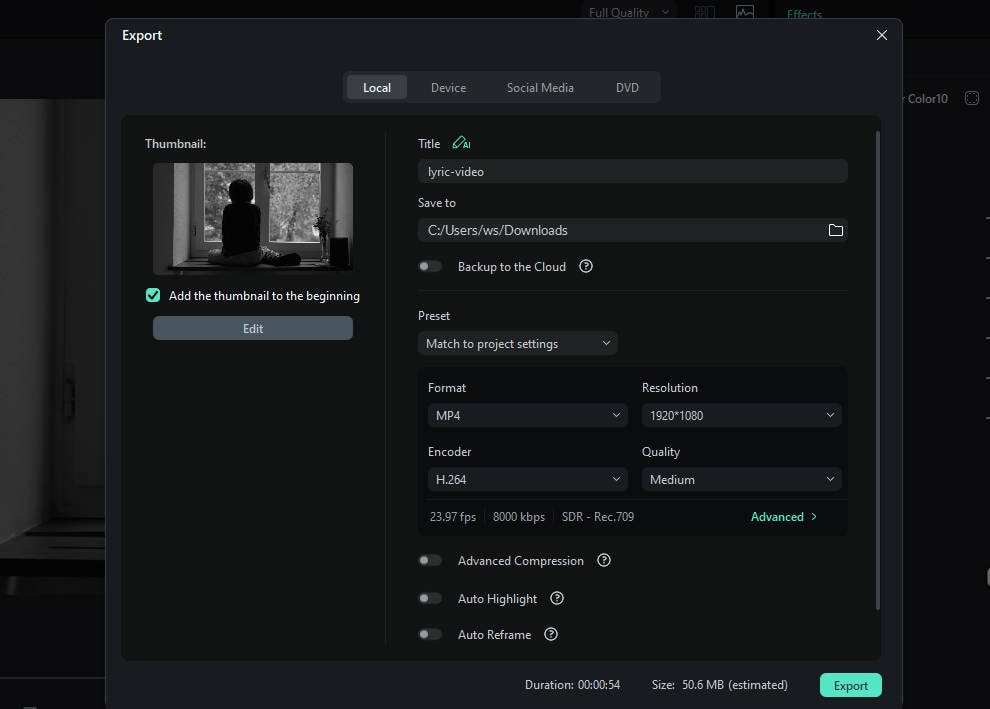
Conclusion
With some of the above most effective lyric video templates, you can create a difference in the boring text lyrics on screen.
Add animations, music, and other attractive effects to the lyrics of your song and elegantly reveal the words. Are you still waiting? Just pick any of the above templates to make your lyric video the best in the lot.
💬 FAQs on Lyric Video Creation
-
Q1. Can I use lyric videos on social media platforms directly?
Yes, you can export lyric videos in multiple formats and aspect ratios suitable for platforms like YouTube, TikTok, and Instagram. Adjust resolution and orientation to maximize engagement and ensure your lyrics look great everywhere.
-
Q2. What makes a lyric video engaging and unique?
A lyric video stands out when it combines clear, readable lyrics, synchronized animations, and dynamic visual effects. Using AI-generated captions and audio-reactive visuals adds energy and emotion, keeping viewers hooked from start to finish.
-
Q3. Can I customize a lyric template to match my song's style?
Absolutely. Most lyric templates let you modify fonts, colors, text positions, animations, and backgrounds, giving you full control to match your song's mood and create a visually unique video that reflects your artistic vision.


