Just pretend you're in charge of editing a lengthy video with different transitions and clips. Manually recognizing and organizing each scene may be time-consuming and aggravating. But what if there was a simpler method to do this? Introducing auto scene detecting software.
This technology automatically detects transitions and scene changes, saving you hours of labor and assuring high-quality editing. This post will look at the top five auto scene detection software for video editing, evaluate their important features, and explain how to choose the best one for your needs. Whether you're a veteran or a novice, these tools may help you optimize your workflow and edit more quickly and effectively.

In this article
Understanding Auto Scene Detection
Many high-end video editors include auto scene detection as an advanced function. It automatically cuts a lengthy film into shorter, more digestible chunks by detecting scene changes using AI and algorithms. This function is a lifesaver for editors, particularly when working with massive amounts of video. It works well for films, event videos, and projects with several scenes.
Software for scene identification uses a wide variety of algorithms. To identify cuts or transitions, these algorithms often examine visual signals such as lighting, color, and motion changes. Software may also make use of metadata hints or frame-by-frame analysis. When looking for a solution that suits your demands, it is essential to compare software since the detection accuracy is heavily dependent on the algorithm's quality and the complexity of the video.
Top 5 Auto Scene Detection Software
1.Filmora
Filmora is a popular video editing software with filmora auto scene detection and a simple UI. The scene detection function in Filmora automatically detects cuts and transitions in a film, making scene editing faster. Beginning and intermediate editors seeking straightforward editing experience may use it.
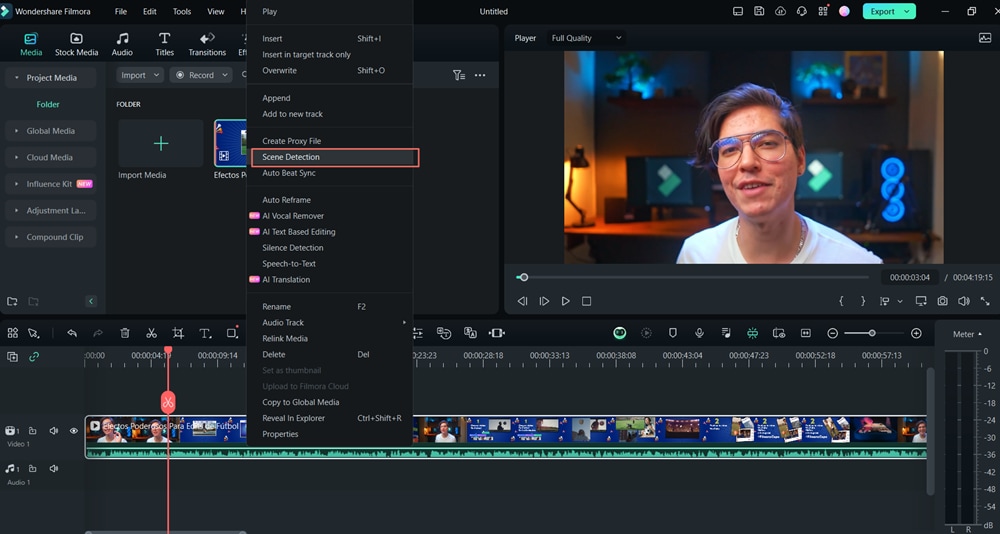
Key Features:
- Automatically recognizes scene transitions and divides movies appropriately.
- Track objects in your movie and add effects with ease.
- Customize animations by keyframing objects.
- Simplify background removal and create your own.
- Easily match the colors of clips from various scenarios.
Strengths:
- Very user-friendly and ideal for novices.
- High-accuracy scene recognition and cut customization.
- Cheaper than other professional editing tools.
Weaknesses:
- Few professional editing features.
- Some users experience slowness while processing huge movies.
Different plans depend on your area.
Follow the steps given below to utilize Filmora's auto scene detection capability.
Step 1. First, import your video into Filmora. Drag the file into the media panel or use Import to access your computer's files.
Step 2. Find imported videos in the media library. Right-click the video thumbnail and choose Scene Detection. Or, choose Scene Detection from the top Tools menu.
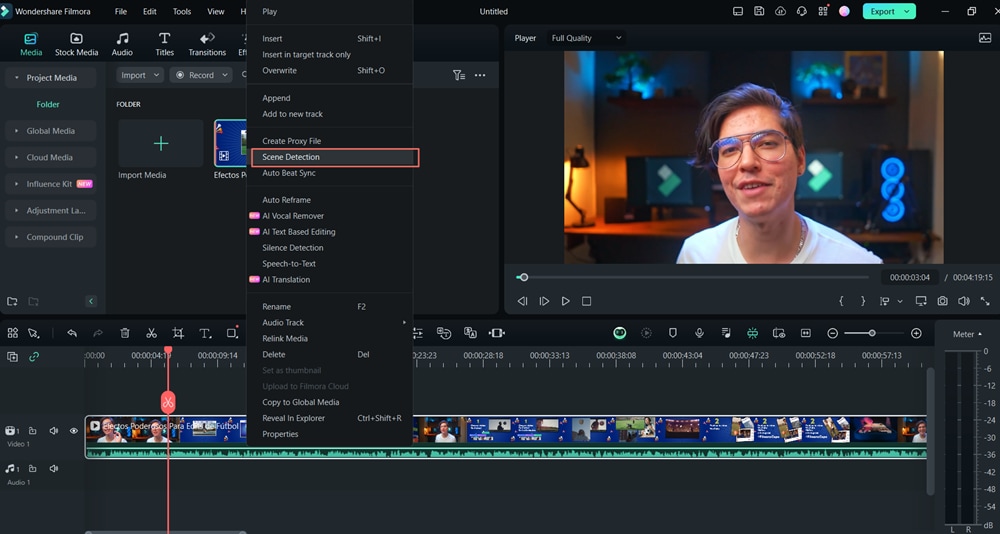
Step 3. Scene splitting automatically opens a new window. Filmora detects scene transitions by automatically analyzing your video.
Step 4. Preview each segment after detection for accuracy. If you like the split, click Add to Timeline to add all identified scenes to the video track for editing.

2.Adobe Premiere Pro
Adobe Premiere Pro is the leading video editing program with professional functionality. The Premiere Pro auto scene detection technology, powered by Adobe Sensei, intelligently recognizes video cuts and transitions, speeding up editing. This tool suits expert video editors and filmmakers.

Key Features:
- Adobe Sensei instantly identifies scene changes, allowing for exact editing.
- Edit from numerous camera perspectives smoothly.
- Includes sophisticated audio editing capabilities.
- Supports the production of immersive virtual reality videos.
- It integrates with Adobe After Effects, allowing for smooth motion graphics editing.
Strengths:
- Advanced AI algorithms enable very exact scene detection.
- A comprehensive set of tools for professional video creation.
- Workflow that runs well when combined with other Adobe applications.
Weaknesses:
- Beginners will encounter a steep learning curve.
- The subscription model is expensive.
Pricing and Availability:
Subscription-based Pricing: $22.99/month as part of Adobe Creative Cloud.
3.DaVinci Resolve
DaVinci Resolve by Blackmagic Design is a sophisticated editing program noted for its advanced color grading features and professional video editing capabilities. Resolve auto cut detection tool analyzes films to identify and separate clips based on scene changes, resulting in a more efficient workflow for large projects.

Key Features:
- Automatically recognizes and divides scenes in huge video files.
- Color grading skills that set the industry standard.
- Advanced tools for motion graphics and visual effects.
- Fairlight Audio Post-production includes integrated audio editing capabilities.
- Allows several team members to collaborate on the same project.
Strengths:
- Excellent visual effects and color grading.
- The free version has premium features.
- Software that seamlessly integrates editing, color, audio, and visual effects.
Weaknesses:
- A complex interface might overwhelm novice users.
- High-end gear is needed for maximum performance.
Pricing and availability:
Free Version: DaVinci Resolve 18 (includes scene detection).
Studio Version: $295 (one-time purchase).
4.Final Cut Pro
Final Cut Pro is Apple's powerful macOS video editor. Its auto-scene identification helps viewers easily recognize scene transitions in long-form material. Its fast rendering and optimization on Apple devices make Final Cut Pro perfect for professional editors and Mac users.

Key Features:
- The Auto Scene Detection feature allows for quicker editing by automatically segmenting scenes.
- Magnetic Timeline organizes clips easily and prevents collisions.
- Enhanced performance on Apple hardware.
- VR 360° video editing capabilities are supported.
- Built-in sound design tools for advanced audio editing.
Strengths:
- Extremely quick and optimized for Mac.
- An intuitive timeline makes clip arrangement straightforward.
- Many professional editing tools.
Weaknesses:
- Available only on macOS.
- A little more expensive than alternatives.
Price and availability:
One-time purchase: $299.99 for macOS.
5.Shotcut
Shotcut is an open-source video editing application that provides simple but useful scene identification for budget-conscious artists. While it lacks the complex capabilities of paid software, it offers reliable auto scene identification capability for users just starting in video editing or who want free software for basic jobs.

Key Features:
- A simple scene detection function for splitting video recordings.
- Available for Windows, macOS, and Linux.
- Supports hundreds of different video formats and codecs.
- The community regularly updates it, and it is free to use.
- Basic video editing tools include filters, transitions, and keyframing.
Strengths:
- It is completely free, with no watermarks or limits.
- Open-source for customization and community support.
- Wide compatibility with many formats.
Weaknesses:
- It is not as sophisticated as paid competitor's scene detection.
- Some may find the UI antiquated.
Price and availability:
Free and open-source.
Comparison Table
Here's a comparison table for the top 5 auto scene detection software based on the requested features:
| Software | Accuracy | Ease of Use | Customization Options | Integration with Other Tools | Pricing |
| Filmora | High | Very easy with intuitive UI | Moderate | Integrates with standard video editing tools like transitions and effects | $29.99/year or lifetime license at $49.99 |
| Adobe Premiere Pro | Excellent, industry-standard | Moderate learning curve | Extensive customization | Integrates seamlessly with Adobe Creative Cloud tools (Photoshop, After Effects) | $22.99/month (subscription) |
| DaVinci Resolve | High | Moderate complexity | Very high, with professional-grade options | Works well with external plugins and hardware panels | Free version available, $295 for Studio version |
| Final Cut Pro | High | Easy for Apple users | Advanced options | Integrates well with the macOS ecosystem, including Motion and Compressor | $299.99 (one-time purchase) |
| Shotcut | Moderate | User-friendly | Basic to moderate customization options | Limited integration compared to premium tools but supports essential formats. | Free (open-source) |
Choosing the Right Auto Scene Detection Software for Your Needs
Choosing the best auto scene detection software is dependent on various criteria.
- Budget: Some products are free, while others, such as Adobe Premiere Pro, have a premium price. Choose what works best for your budget.
- Project Requirements: If your project requires extensive customization or complex functionality, use professional tools such as DaVinci Resolve.
- Skill Level: Basic editors may use Filmora, while advanced editors prefer more complicated tools.
- Tool Integration: Determine if the program connects effectively with other video editing or creative tools in your workflow.
- Reviews and testimonials: Reading reviews from other users helps you determine the tool's efficacy and dependability.
- Additional Features: Look for additional features such as artificial intelligence, batch processing, and transitions.
Conclusion
We reviewed the best five video editing auto scene identification software: Filmora, Adobe Premiere Pro, DaVinci Resolve, Final Cut Pro, and Shotcut. Before picking a tool, consider budget, project needs, and skill level since each has distinct features, strengths, and weaknesses. Try these tools and use tutorials or online groups to find the best workflow match. You may boost editing speed and video quality by doing so. Explore until you find the proper tool.



 100% Security Verified | No Subscription Required | No Malware
100% Security Verified | No Subscription Required | No Malware

