Voice generator tools are often used with Optical Character Recognition (OCR). It is a technology that scans printed material into a computer and converts it to digital text.
Some of the benefits of text-to-speech are that it helps people with learning disabilities who have difficulty reading large amounts of text. Content owners and publishers can also benefit from this. They can voice over the text with a wide range of other customizations, use it in their publications, and extend the reach of content to a greater population, including those with literacy difficulties. Text-to-speech also helps visually impaired people.
Along with these, text-to-speech also enhances marketing opportunities for organizations. After all, these text-to-speech or voice generator tools are user-friendly and easy to use, with numerous editing features that give you the perfect result you want.
This article will discuss some of the best voice generators online.
Criteria: To find the best voice generators, we have considered many factors and features, including: Quality and Naturalness of the Voice, Variation of Styles and Accents, Customization of Voices, Support for Languages and Dialects, Ease of Use, Editing and Customization Functionality, Licensing and Commercial Use, User Feedback and Reviews, Security and Privacy.
Based on these criteria, these desktop and online voice generator programs have been qualified:
The Best Program To Generate Voice on PC
Wondershare Filmora is a complete video and audio editing software, ideal for both beginners and professionals. It is simple to use yet powerful, with a wide range of editing tools. With Filmora, you can turn text into audio or add voice to your video using the Text-to-Speech feature. Simply enter the text, and Filmora will transcribe it into audio.
Features and Benefits:
- Excellent Audio Quality: Uses advanced algorithms to produce high-quality audio.
- Multilingual Support: Supports about twenty languages.
- Natural Voices: The generated voices are realistic, improving the listening experience.
- Ease of Use: The intuitive interface makes voice generation simple.
- Voice Customization: Change pitch, speed, and volume to fit your voice.
- Conversion Speed: Quickly convert large amounts of text to speech.
- Format Compatibility: Export audio to formats such as MP3 and WAV.
How to generate voice from text on Filmora:
Preparation: You can download Filmora for free through the buttons below:
Step 1: Open Filmora and enter your text.
Step 2: Select your preferred language and voice style (boy, girl, man, or woman). You can also customize the speed and pitch. Click "Generate" to start voice generation.
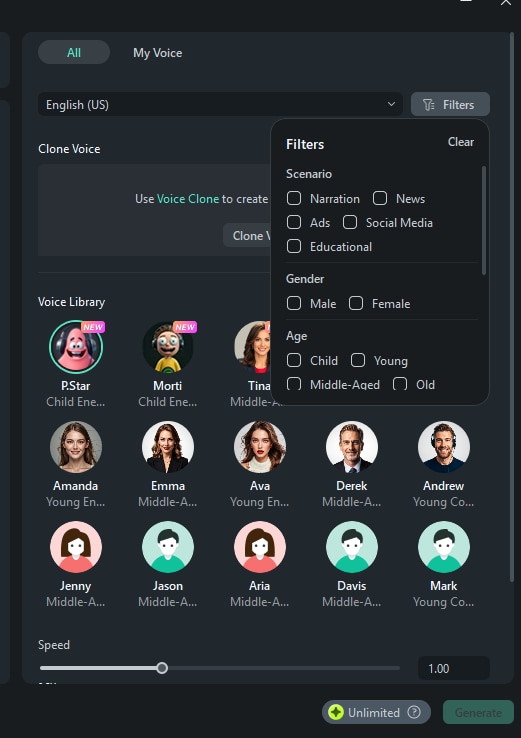
Filmora also has many built-in voice models that you can choose to use. You can choose Jenny, Jason, Mark, etc. Download Filmora and find out what each of them sounds like:
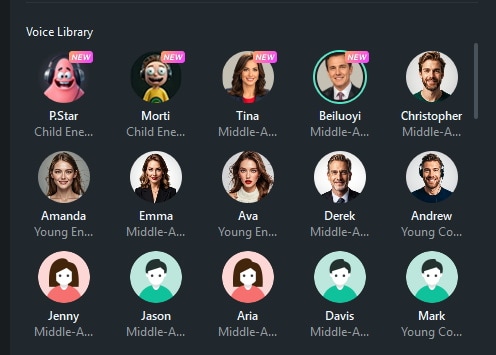
Additionally, after conversion, you can change the voice. Take advantage of the powerful audio editing features Filmora offers to get the best possible result. You can download Filmora for Windows or for macOS
Filmora Voice-Over Generator supports up to 25 types of languages to transcribe. This free AI voice generator offers 10+ different voices to select and customize your preference, automatically transcript your text files into speech.
9 Free Voice Generators Online
Here are some of the most frequently used voice generator tools. Read ahead to choose the voice generator that best fits your preference.
| 1 - Clipchamp | 2 - Online Tone Generator | 3 - Voicebooking.com |
| 4 - Natural Readers Online | 5 - Voice Maker | 6 - Play.ht |
| 7 - Woord | 8 - Wideo | 9 - Voice generator.io |
1. Clipchamp
Clipchamp offers 170 languages for conversion from sound and can generate more than 400 different voices. Its diverse choice and fast conversion speed make it stand out. You only need a couple of minutes to get the voice-over result.

2. Online generator.com
Online Tone Generator provides you a diverse range of attributes such as (sweep generator that enables you to play a waveform tone either: sine, square, sawtooth, or triangle, that starts from the first frequency and moves to the second frequency in the duration provided as well as different types of noise generators that can be utilized to block out other sounds) for producing a computer-generated voice for the provided text. This voice generator is only compatible with the latest version of Google Chrome and Safari. Browsers like Firefox and Internet Explorer are not supported yet.

3. Voicebooking.com
Voice Booking is simple, fast, and free testing and generator of voiceover texts. The most distinct feature of this app is that there are many different languages to select from for your voiceover and the preference to use a male or female voice. This voice generator also allows you to save and download the audio file once you register an account on this app. Version 2.0 of this app is also available now, which emphasizes specific words and phrases, Putting pauses at desired spots, plus the save project feature.

Generate Voice on Computer
Filmora is a voice generator and a video editor, you can easily convert text to speech and apply on video directly. Offers versions for Windows, Mac, Android & iOS!
4. Natural Readers Online
Natural Readers Online is a professional voice generator tool that can convert any script into vocal words. You can write text or upload files to be converted. It provides support for multi-languages, and you can share and edit the text with anyone by using the sharable link. The paid version of this app has many more features. If added to Google Chrome as an extension, it can listen from web pages, emails, pdfs, and more. You can also convert the audio to mp3, but this feature is available for premium voices only.

5. Voice Maker
Voice Maker is an AI-based online tool to generate voice from text and from SSML (Speech Synthesis Markup Language) that uses XML tags. This app provides multiple features, including speed, pitch, and audio volume. Along with that, it also offers a long list of male, female, and even child voices to choose from. You can also download different audio files such as mp3, Ogg, and Wav. This app also enables voice effects like breathing, whispering, happiness, and many more, but some of these features are only accessible for the app's premium version.

6. Play.ht
Play.ht is an AI-based voice generator with realistic text to speech converter with many types of male, female voices, multiple languages, and can even customize voice tones according to the mood. It also provides a custom pronunciation multi-voice feature to add voices for sentences in a single audio file. You can download mp3 and Wav files. Embedding audio in webpages and articles is also possible with this app using audio players. Besides that, another fantastic attribute is that you can distribute your audio to iTunes and Spotify using the automated RSS feed.


Free AI Voice Generator
7. Woord
Woord is an instant voice generator tool that uses realistic voices to convert audio for text. One of the Woords best features is that it delivers 60 voices from 10 different languages such as Canadian, Brazilian, French, and others. Moreover, you can download mp3 files using HTML embed audio player that will allow you to use this audio file in YouTube videos. Woord uses the highest quality and natural sounding voices with AI technology. In the premium version, you can get some additional features like direct support, a Private audio library, License rights, and even API access.

8. Wideo
Wideo is a fast, straightforward, and easy way to generate voice from text to style your message more catchy and inclusive. You can download the audio as mp3 files, upload the audio file to the video editor and make your videos professional. You just need to write the text or upload the file to convert, choose a voice you want from various voices, set the voice speed, and the voice generator will convert your text to speech that will be ready to use.

9. Voice generator.io
Voice Generator Online is a free web app through which you can generate voice from the text for any voice audio. You don’t need any login process to use this app. It works with your browser’s built-in voice combination and can be different depending on the browser as they are downloaded from an external text-to-speech server. There are many other voice templates available that you can select from and adjust its attribute, such as changing the pvoice pitchto make it sound younger or older. Furthermore, you can use this web app offline if you have downloaded offline-compatible voices on your device.

How to Change Voice After Text Conversion? [Bonus Tips]
After generating text from speech, you may still want to change the voice to match your video theme. Here, with Filmora video editor, you can use 3 ways to customize the voice manually.
For Win 7 or later (64-bit)
For macOS 10.14 or later
You can change the voice of your videos and record voiceovers. You can vary your voice by pitch option and the speed option to get your desired voice.
Final thoughts
As of now, you know that we have discussed some of the online voice generators; you can now convert any text to voice easily without any experience and can even customize the audio tones according to your need. To conclude, voice generator online tools are significantly crucial in enhancing literacy by providing easy access to the audience that finds it difficult to recite the written text.
So, are you ready to use some of the top-notch voice generators to stand out in the crowd with a unique voiceover?
Don’t forget to try out the Voice Generator and Video Voice Changer feature in Filmora.



