Do you need help generating fresh ideas for your screenplay? Are you sick of waiting for inspiration to strike while staring at a blank page? Look no further than ChatGPT, the language model powered by AI that can assist you in writing a solid script. You can quickly create dialogue, story twists, and scene descriptions with the best ChatGPT prompt for screen writing/screenplay. It can free up more time for the writer's artistic qualities.
This article will examine how ChatGPT can alter your screenwriting process and offer helpful advice for using it successfully.

In this article
Part 1. The Role Of ChatGPT
The GPT-3.5 architecture serves as the foundation for the ChatGPT language model. It can produce meaningful, human-like writing in response to various screenplay and screenwriting prompts. It is a well-liked tool for various applications, including screenwriting and screenplay, due to its ability to comprehend and produce natural language.
ChatGPT can generate concepts, conversations, and even entire scenes in the context of screenwriting. It benefits authors experiencing writer's block or wanting to expedite the writing process. ChatGPT can produce text fast and effectively, assisting writers in breaking through their writing blockages and putting their thoughts down on paper.
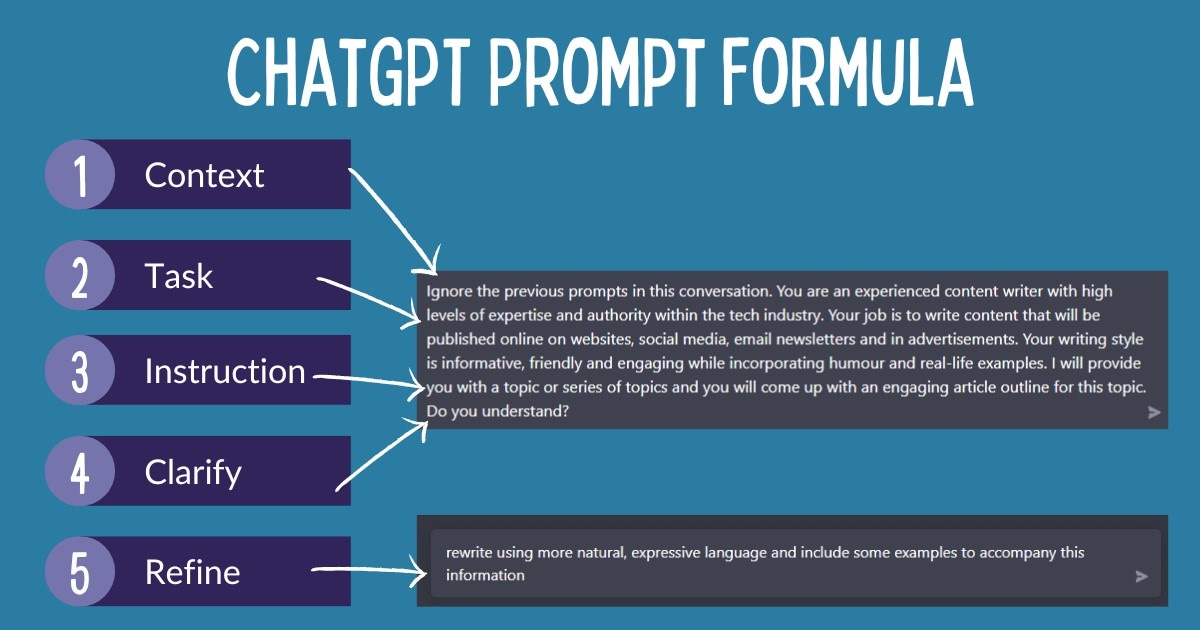
One of ChatGPT's most important advantages for screenwriting is its ability to produce text with a human-like writing style. It implies that the created information can be a foundation for additional editing and improvement.
Screenwriters who want to produce content consistent with a particular style or tone may find ChatGPT even more helpful. You can use the best ChatGPT prompt to create particular writing genres or styles.
Part 2. How Does ChatGPT Work Like an AI Script Writer?
ChatGPT functions by analyzing a ton of data from numerous sources, including books, papers, and other written content. It produces responses to user-provided screenwriting prompts using this data. ChatGPT can create concepts, characters, plot twists, full scenes, and even dialogue for a screenplay as an AI scriptwriter. Users enter a prompt or sentence summarizing their wish to write about while using ChatGPT as an AI scriptwriter. The extensive knowledge base of ChatGPT helps produce responses pertinent to the prompt. Users can then choose the most relevant response, which can serve as the basis for their script.

Because ChatGPT can comprehend natural language, it is an effective tool for authors who need to develop ideas rapidly or get beyond writer's block. The generated responses might not always be ideal. It's crucial to remember that the writer might need to check and adjust them to satisfy their particular requirements.
Filmora now offers a ChatGPT plug-in to provide a more inspirational copywriting experience.

Part 3. How To Create Screenplay Using ChatGPT?
Using ChatGPT to write a screenplay can be a fun and creative way to improve your writing abilities. Here is a step-by-step tutorial on how to write a screenplay using ChatGPT.
Step 1 Define The Story
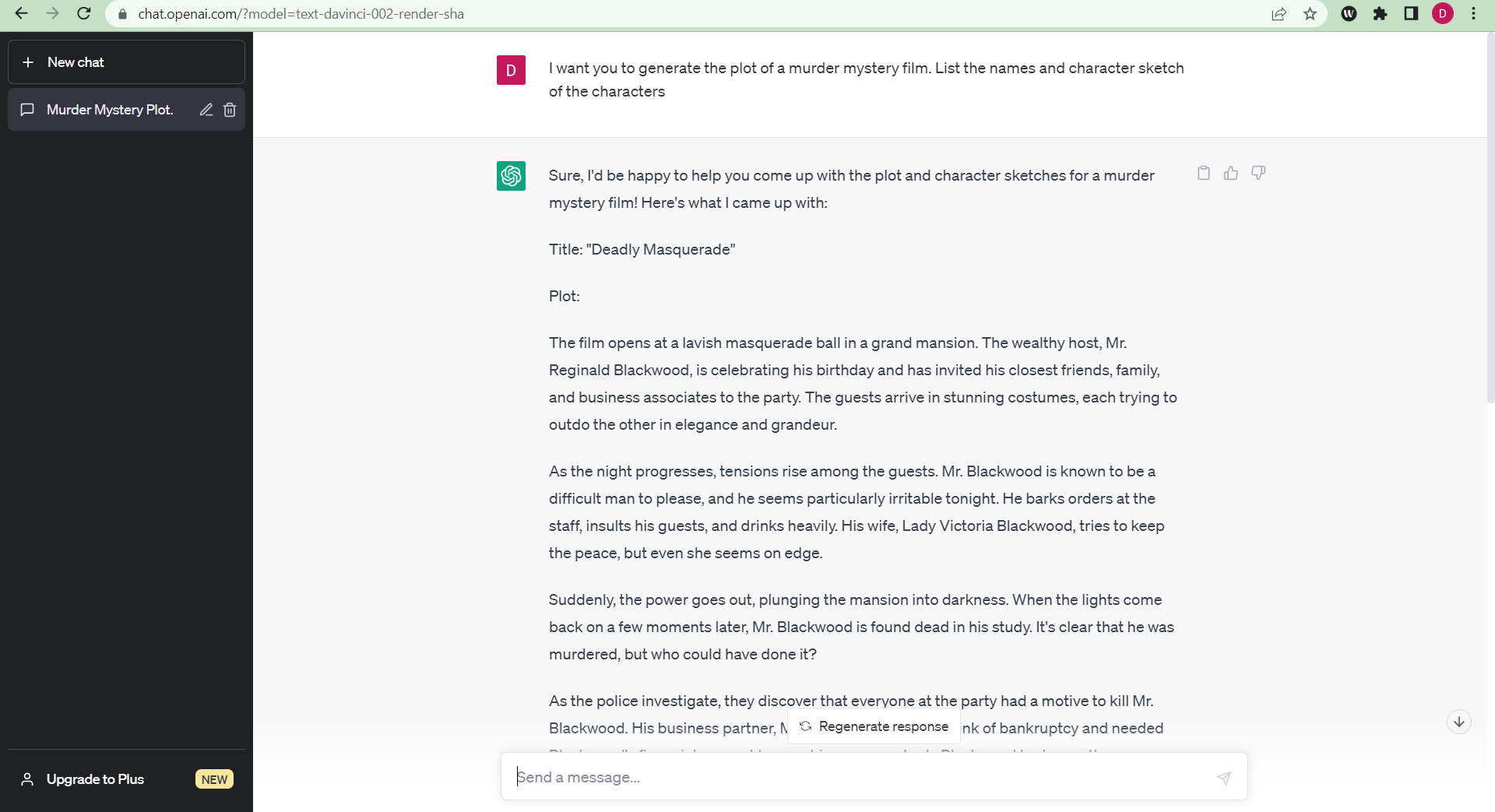
Defining the story is the first stage in writing a screenplay utilizing ChatGPT. It entails developing a tale concept and turning it into a complete plot. Before using ChatGPT screenwriting prompts to generate material, you should be sure about the main characters, the scene, and the overarching story arc.
Step 2 Ask ChatGPT for Help
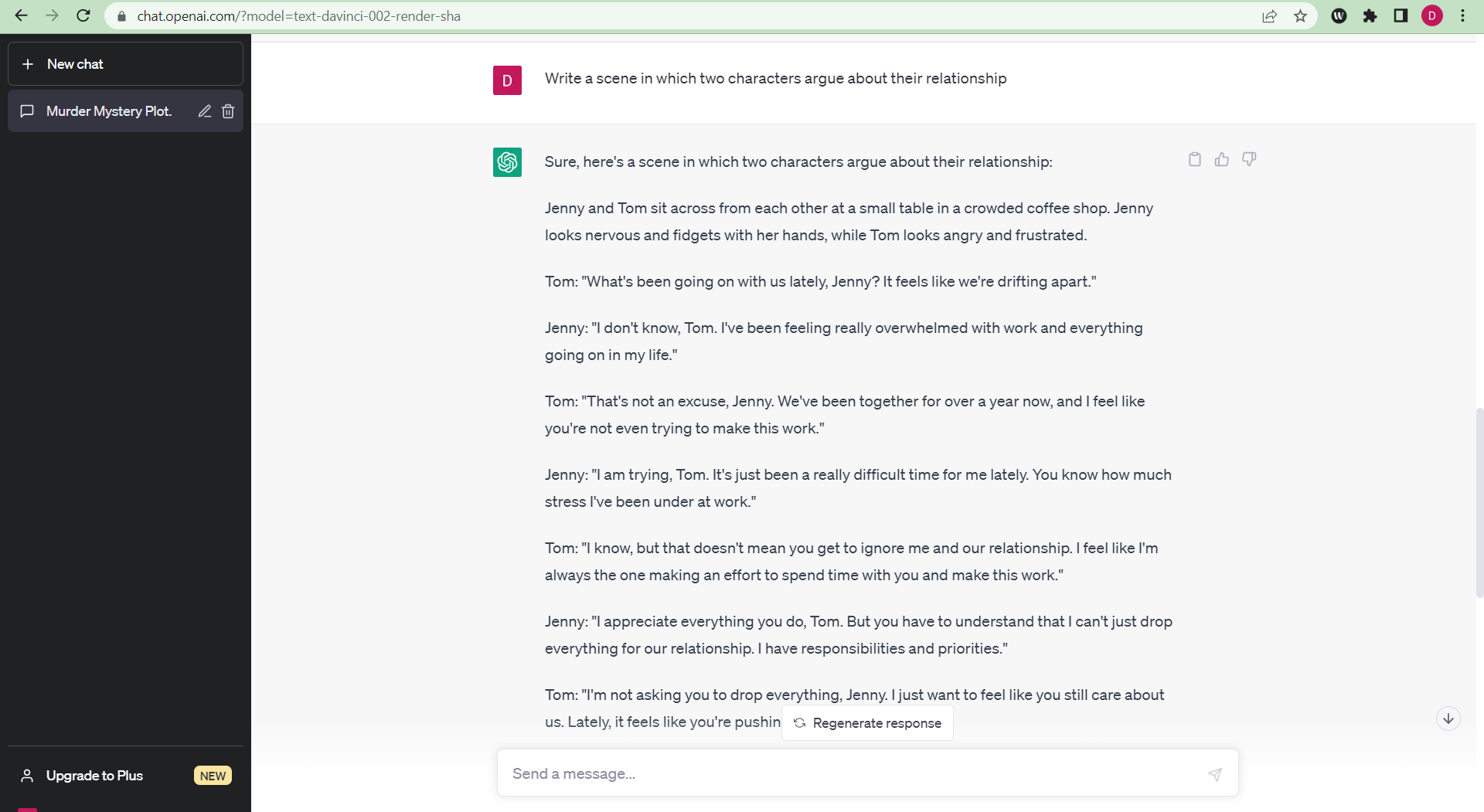
After establishing the plot, you may use ChatGPT screenplay prompts to create material for your script. Simply provide the AI a cue or keywords about the scene or dialogue you wish to compose to accomplish this. After that, ChatGPT will produce text based on your input.
For instance, write a scene in which two characters debate their relationship by giving ChatGPT the assignment "Write a scene in which two characters argue about their relationship." After that, ChatGPT will provide text that you may use as the framework for your scene.
Step 3 Review The Screenplay And Edit As Per Your Requirements
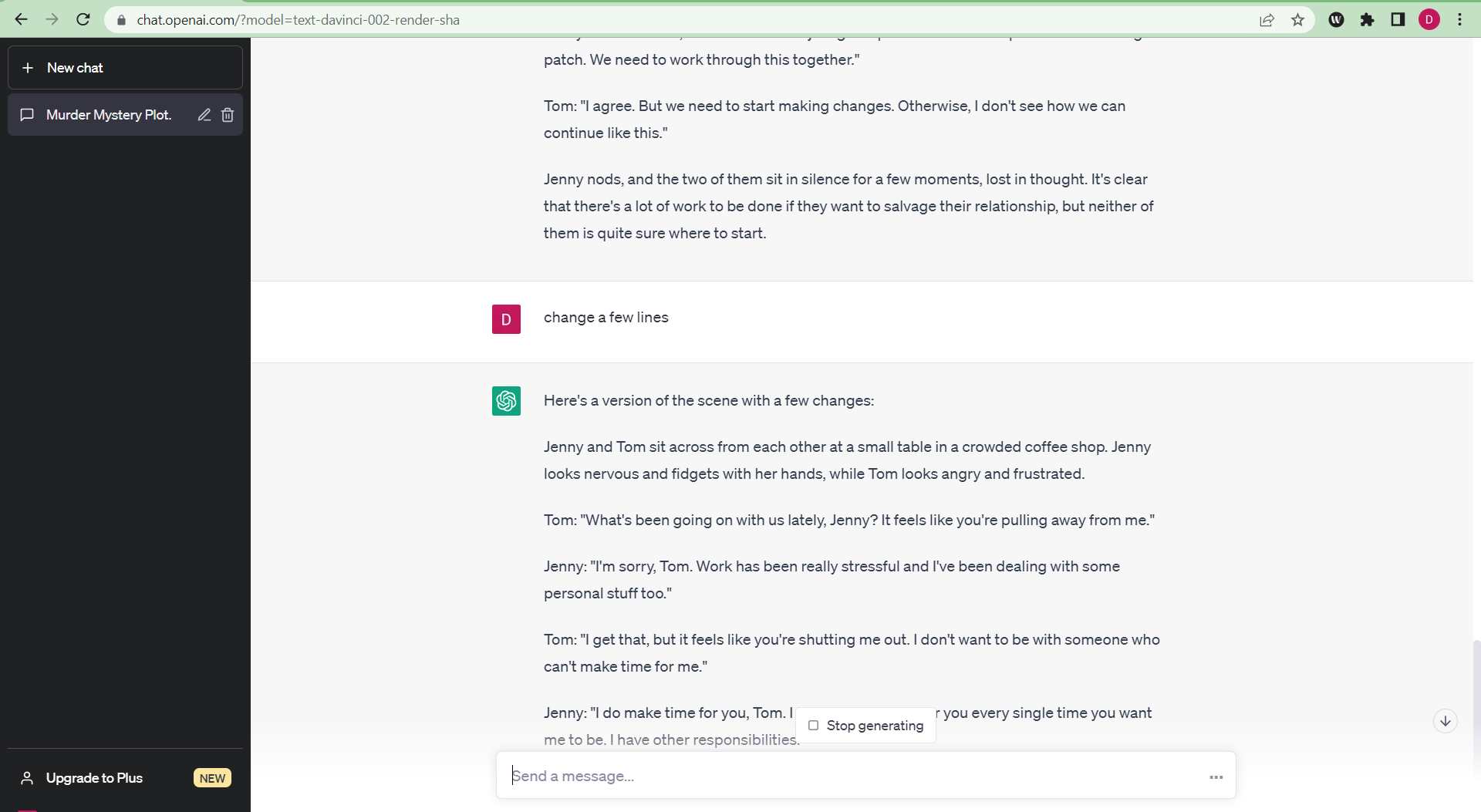
It's crucial to analyze and update the script after you've created content with the help of the best ChatGPT prompt. The language produced by AI can be a useful beginning point. However, AI cannot replace human originality and intuition. To ensure the text satisfies your standards and conforms to your vision for the story, you need to go back and modify it.
Step 4 Ask For Suggestions To Write Better
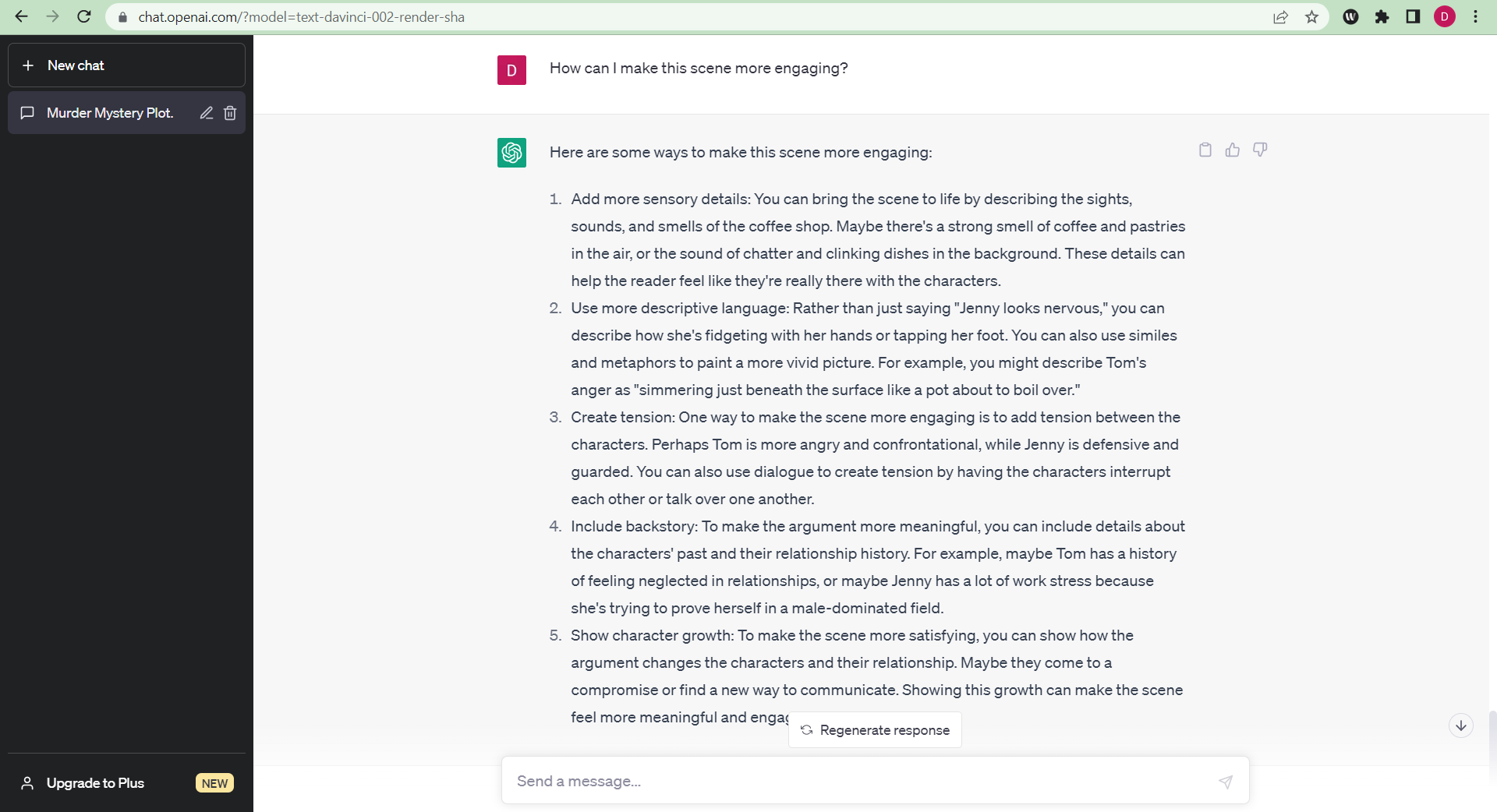
ChatGPT can help you write better content while offering advice on how to do so. You can ask ChatGPT for advice on how to make your dialogue flow better, your scenes more interesting, or your characters more developed.
For illustration, you might ask ChatGPT, "How can I make this scene more engaging?" Then ChatGPT will produce suggestions for you to improve your writing.
Step 5 Be Specific About Your Requirements
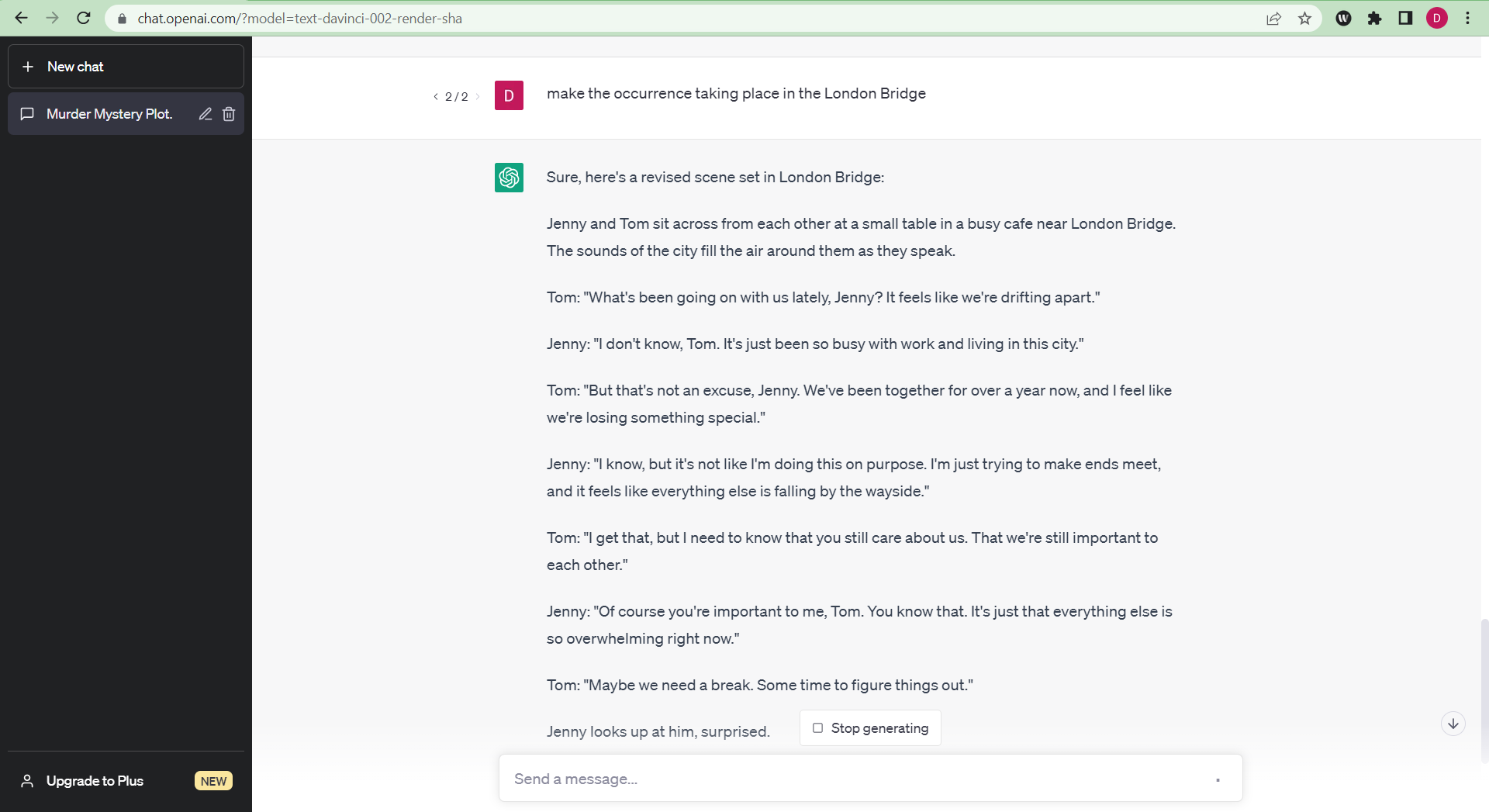
Being clear about your needs is crucial when using ChatGPT to produce content. Your AI will better comprehend your wants and produce material that satisfies them if you are more explicit, so be as specific as possible.
For instance, you need to tell ChatGPT the location's name if you wish to write a scene that takes place there. It will assist the AI in producing information that is specific to the area you are considering.
Step 6 Finalize Your File

You can complete your file once you have read and edited the screenplay and included any advice from ChatGPT. You should save the document in a format that works with the screenwriting program of your choice.
Part 4. Practical Tips To Write Good Screenplay Using ChatGPT
Here are some helpful hints for utilizing ChatGPT to produce a solid screenplay:
- Establishing the narrative you want to tell before using ChatGPT to create content. It includes crafting a storyline, establishing a subject for your story, and developing your characters.
- Ask ChatGPT to create material for your script once you clearly understand your tale. Use specific screenwriting prompts linked to your tale to ensure the content is pertinent to your needs.
- It's crucial to review and change the content that ChatGPT generates in accordance with your needs. You may need to edit the generated information to ensure accuracy and clarity to make it more flawless.
- If you're having trouble coming up with ideas or need more inspiration, ask ChatGPT for advice. It can come up with scenes, dialogue, and narrative twist ideas you would not have considered.
- It's crucial to be clear about your needs when utilizing ChatGPT. Ask detailed inquiries and give clear instructions. It will guarantee that the information produced satisfies your needs.
- Finish your screenplay file whenever you are satisfied with the generated content and have changed it to your specifications. You can then use the video editing capabilities of Filmora to bring your screenplay to life.
Part 5. How Can Filmora Help with Screenwriting/Screenplay?
Filmora – a user-friendly video editor, its AI Copywriting Tool is a powerful video editing tool that can help develop screenplays and screenplay drafts in several ways. It can produce video titles, scripts, and description, which helps produce quick explanatory or promotional videos. It can save time for writers who must produce video material quickly and effectively. The AI copywriting tool can also help inspire and develop ideas for screenplays.
Conclusion
Writers who want to develop ideas or hasten their writing process may find the best ChatGPT prompt for screen writing/screenplay helpful. But it's crucial to keep in mind that AI cannot take the place of human creativity and intuition. It works best as a supplement to and source of inspiration for your writing rather than as a replacement for it. You can write an engaging script that captivates your audience using Filmora's AI copywriting and video editing features combined with the helpful advice in this article.



 100% Security Verified | No Subscription Required | No Malware
100% Security Verified | No Subscription Required | No Malware

