Welcome to an exciting and dynamic trip with ChatGPT, where you will personally experience cutting-edge Artificial Intelligence technology. ChatGPT can debate a wide range of topics with you, from all current news and popular topics to more sophisticated subjects like physics, technology, and philosophy, thanks to its vast knowledge and superior linguistic capabilities. The answer to how to make AI generated video is ChatGPT.
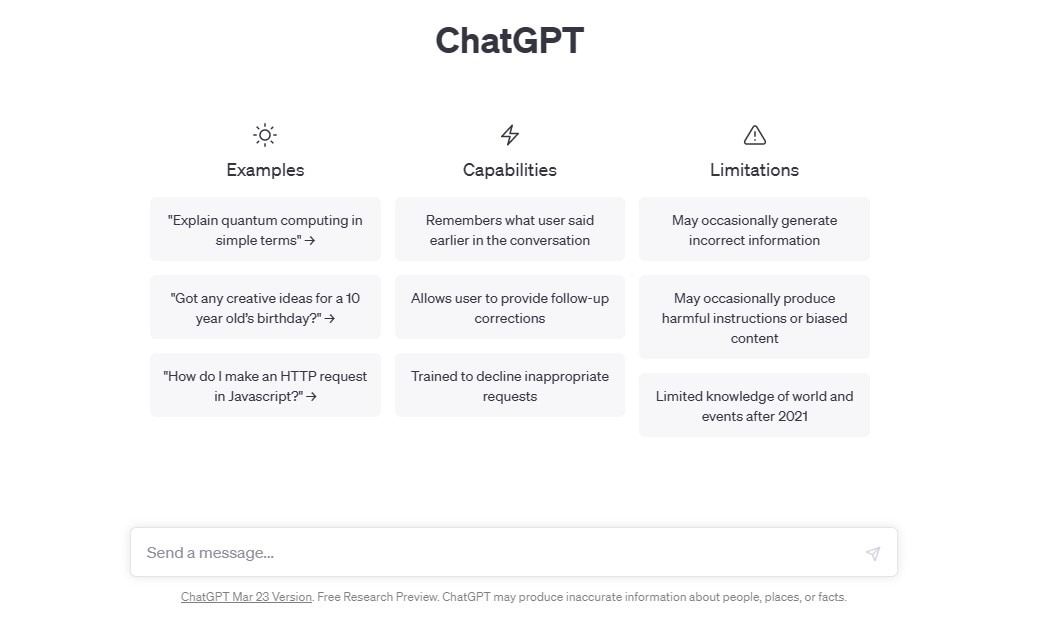
ChatGPT is here to give you a unique and engaging experience, whether seeking helpful advice or simply wanting to join an intriguing chat. The power of AI has made it simpler than ever to produce entertaining videos! Using ChatGPT, you can now make video with AI. In this article, learn how to make AI-generated video with ChatGPT to advance your production.
In this article
Part 1.Undeniable Perks of Using ChatGPT to Make AI Video
You may have a question: Can ChatGPT make video? The answer is Yes! Using ChatGPT as your language model has numerous advantages if you want to make an AI video. ChatGPT, one of the most progressive language models available in today's digital world, has several benefits that can assist you in creating high-quality, engaging content that connects with your audience. ChatGPT is leading this revolution by enabling anybody to make video with AI, revolutionizing how you create videos. Here are some of the benefits of utilizing ChatGPT to create AI videos:
- ChatGPT has been trained on an extensive corpus of data, providing access to a broad knowledge base on various topics.
- Using ChatGPT to make an AI movie can help you save both time and money.
- ChatGPT may be customized to meet your requirements and preferences, allowing you to generate content suited to your audience's interests and preferences.
- Creating an open AI video using ChatGPT may increase interaction with your audience.
Part 2.Features You Get In ChatGPT to Make AI-generated Videos
ChatGPT includes several features that make it an effective tool for generating engaging and valuable content. ChatGPT has you covered whether you want to make video with AI, blog posts, or social media material. Here are some of the things you may expect while creating content using ChatGPT:
- ChatGPT is founded on powerful natural language processing technology, which allows it to comprehend and interpret human language.
- ChatGPT can produce content on various themes, making creating educational and exciting material on any subject simple.
- ChatGPT can summarize long-form material into shorter, more consumable chunks.
- ChatGPT can analyze the sentiment of textual material, giving you insight into how your audience will react to your message.
- ChatGPT supports several languages, making it a versatile tool for developing content that appeals to worldwide audiences.
Part 3. AI-generated Video Using ChatGPT
You can now create AI video with ChatGPT that are creative, engaging, and informative. ChatGPT's powerful AI technology can assist you in creating high-quality, AI-generated films that will capture your audience's attention. Using ChatGPT to create AI videos is a simple procedure that requires no technical understanding. Here are the steps to making your open AI video with ChatGPT.
Step 1 Define the Purpose of Making Video With ChatGPT
It's critical to specify the aim of your videos before using ChatGPT to generate YouTube video ideas. Consider your plans for your films, such as enlightening your audience, growing your brand, or increasing traffic to your website.
Create an open AI video that is both informative and engaging using ChatGPT. Once you've determined your objectives, you may utilize ChatGPT to produce video ideas relevant to your mission. You can create AI video with ChatGPT in a fraction of the time it would take to create them manually.
It ensures that your YouTube channel effectively reaches your goals and keeps you focused on providing relevant and entertaining material for your audience.
Step 2 Understand Your Audience
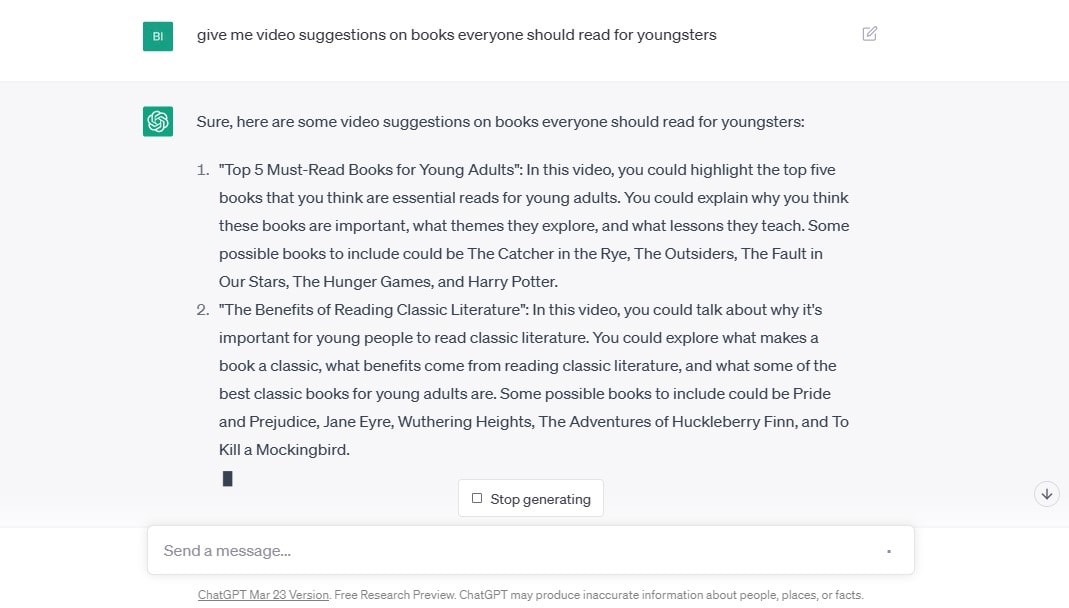
Understanding your audience is essential for generating good YouTube video ideas using ChatGPT. Consider your audience, their interests, and the challenges they are attempting to address. ChatGPT can help you produce video ideas relevant to your audience's interests and demands.
This may assist you in creating material that is relevant and entertaining for your viewers, as well as attracting new subscribers to your channel. You can be more successful in reaching your goals and establishing a devoted following by studying your audience and adapting your material to their demands.
Step 3 Write Video Script Using ChatGPT
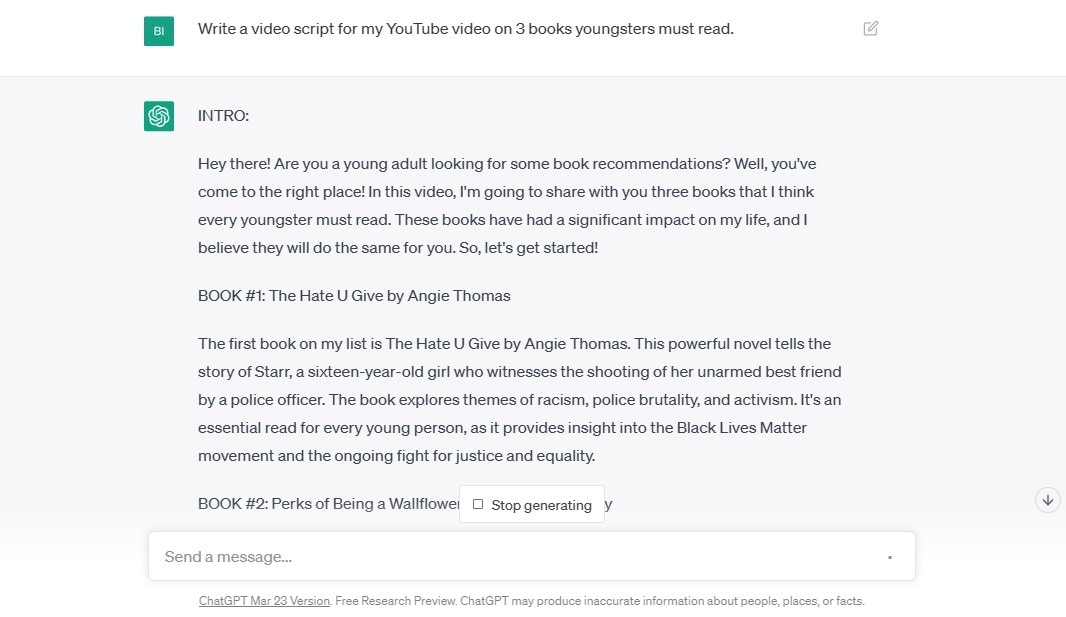
The next stage in producing YouTube video ideas using ChatGPT is to develop a video script after you've defined the objective of your videos and identified your target audience. ChatGPT may produce textual information that will serve as a script for your video.
This can contain details about your selected topic, critical things to mention, and even suggested aesthetic components. Edit the material as necessary to ensure consistency with your style and messaging.
Filmora now offers a ChatGPT plug-in to provide a more inspirational copywriting experience.

You may save time and effort in the content development process by utilizing ChatGPT to produce a screenplay, allowing you to focus on generating a high-quality video that resonates with your audience.
In addition to ChatGPT, you may use Filmora's AI Copywriting feature to assist you in writing your video screenplay. Filmora is a well-known video editing program that allows users to edit and create professional-quality videos. Its AI copywriting function is a new tool that uses artificial intelligence technology to produce high-quality, relevant text for your video scripts. You may also fine-tune the output by modifying the text's length, tone, and style. You can easily create AI video with ChatGPT and Filmora's AI copywriting feature!
Video Tutorial - Using ChatGPT to Make AI Videos in Minutes! | Filmora Creator Tips
Step 4 Make Your Avatar Video
After you've built a script in ChatGPT, the next step in developing YouTube video ideas is to make an avatar video. Avatar videos are animated videos in which a virtual spokesperson or character promotes your business or message. ChatGPT may provide a vocal script for your avatar, graphic components, and animation recommendations for the video.
Once you have all the necessary elements, you may build your avatar video using video editing software. This video style may help you stand out from other YouTube channels in your field by being an entertaining and innovative approach to expressing your message to your audience.
Step 5 Generate Video Title
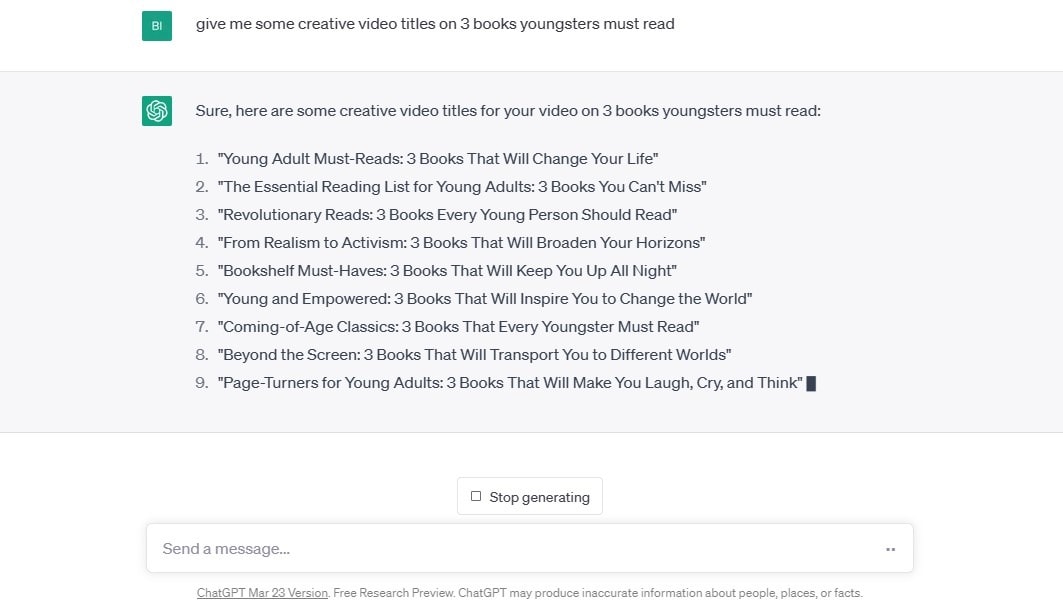
The final step in using ChatGPT to generate YouTube video ideas is to create an engaging video title. Your video title should be precise, short, and interesting, giving viewers a decent indication of what they can anticipate from your video. ChatGPT can produce various video titles based on your screenplay and content, and you can then pick the one that best reflects the essence of your movie.
Step 6 Final Check
Double-checking your video material is the final stage in producing YouTube video ideas using ChatGPT. It involves assessing your screenplay, avatar video, and video title to verify that they correspond with your aims, target audience, and brand messaging. Make any required changes to your material, such as changing your script for clarity or improving your avatar video for a more professional appearance.
Conclusion
Now, you may have gotten the answer to the question: Can ChatGPT make videos? ChatGPT may be a beneficial tool for content creators wishing to save time and effort in content development. You may make high-quality films that resonate with your viewers by establishing your objective, knowing your audience, developing a screenplay, making an avatar video, generating a video title, and performing a final check.
ChatGPT provides access to a robust AI tool that may assist you in coming up with new and original ideas that will set your YouTube channel apart from the competition. Also, improve your video marketing approach by learning how to make AI generated video with ChatGPT.



 100% Security Verified | No Subscription Required | No Malware
100% Security Verified | No Subscription Required | No Malware

