AI is expanding faster than ever. Nowadays, artificial intelligence can do almost everything, including writing, coding, creating music, drawing pictures, and many other tasks. When a person uses AI for work, all they need to do is choose the appropriate input. It makes sense that many professions use AI, from advertising and design to content writing and ChatGPT Instagram posts.
We have decided to investigate using artificial intelligence for social media marketing, specifically for Instagram growth. Even if AI will not replace all of your labor, deploying it in support roles makes sense. We choose ChatGPT above the other AI tools for content producers specifically for that reason. Check it out below.
In this article
What is ChatGPT?
OpenAI created the cutting-edge technology behind ChatGPT, AI, which is currently the topic of all conversation. ChatGPT is a language framework that creates human-like writings by studying a ton of previously published written material. ChatGPT has been educated on enormous amounts of data to comprehend the topic, evaluate it, and respond appropriately.
It is unquestionably a valuable tool for everyone involved in developing written content, including social media executives, content advertisers, copywriters, material designers, etc.
Filmora now offers a ChatGPT plug-in to provide a more inspirational copywriting experience for your Instagram content.

How exactly does ChatGPT help with posting on Instagram?
Instagram has recently risen to the top of the social media sites used for personal and professional reasons. It is not surprising that companies continuously seek methods to enhance their visibility on the network, given its more than one billion active users every month. ChatGPT Instagram achieve this, for example, by deploying chatbots and machine learning to help with content publishing.
ChatGPT is one chatbot that has attracted much interest in this space. OpenAI's ChatGPT is a form of language analysis AI that can produce writing that resembles a human’s words. It can produce social media updates and descriptions for Instagram, among other things. We will look at using ChatGPT to publish to Instagram in this article.
01of 04Generating Engaging Captions
Developing creative captions for Instagram posts that are both interesting and pertinent to those who read them constitutes one of the major problems for businesses. ChatGPT may help by creating captions specific to the clientele the company is trying to reach.ChatGPT can provide captions that use slang and other expressions that are more likely to appeal to that audience.
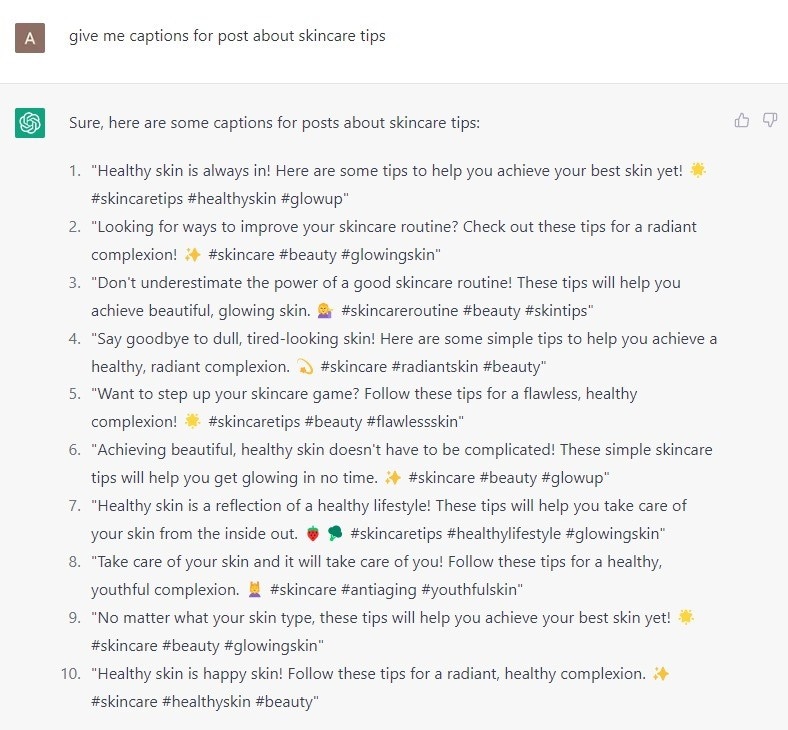
01of 04Coming Up with Hashtags
Instagram's hashtags are crucial because they enable users to find content and interact with people who share their interests. Yet, it may take effort and time to develop pertinent hashtags. By developing an assortment of hashtags that have significance pertinent to the company and its target market, ChatGPT ig can be of assistance. This helps firms save a ton of time and access a wider audience.
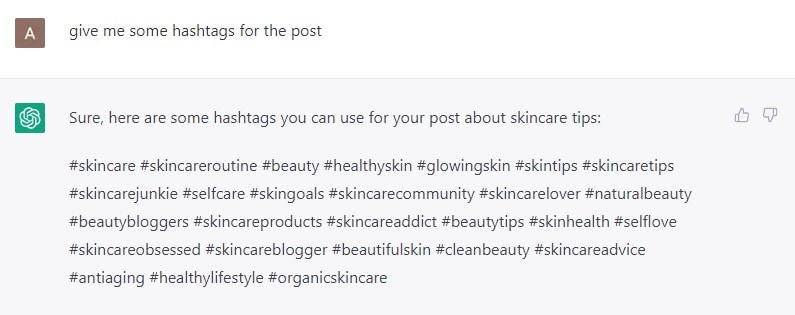
01of 04Creating Engaging Posts
Until now, we have created the concept and used it to create descriptions and hashtags. As a language-based platform, ChatGPT is unable to provide creatives. Choose the design you prefer, make the template match the colors of your business, add your logo, and so on. The text around the original idea is now all that is left.
ChatGPT can generate whole posts for Instagram in addition to captions and hashtags. For instance, ChatGPT can create an interesting article emphasizing the characteristics and advantages of an upcoming item that a company is advertising. Businesses missing a lot of free time to devote to developing Instagram content may find this very helpful.
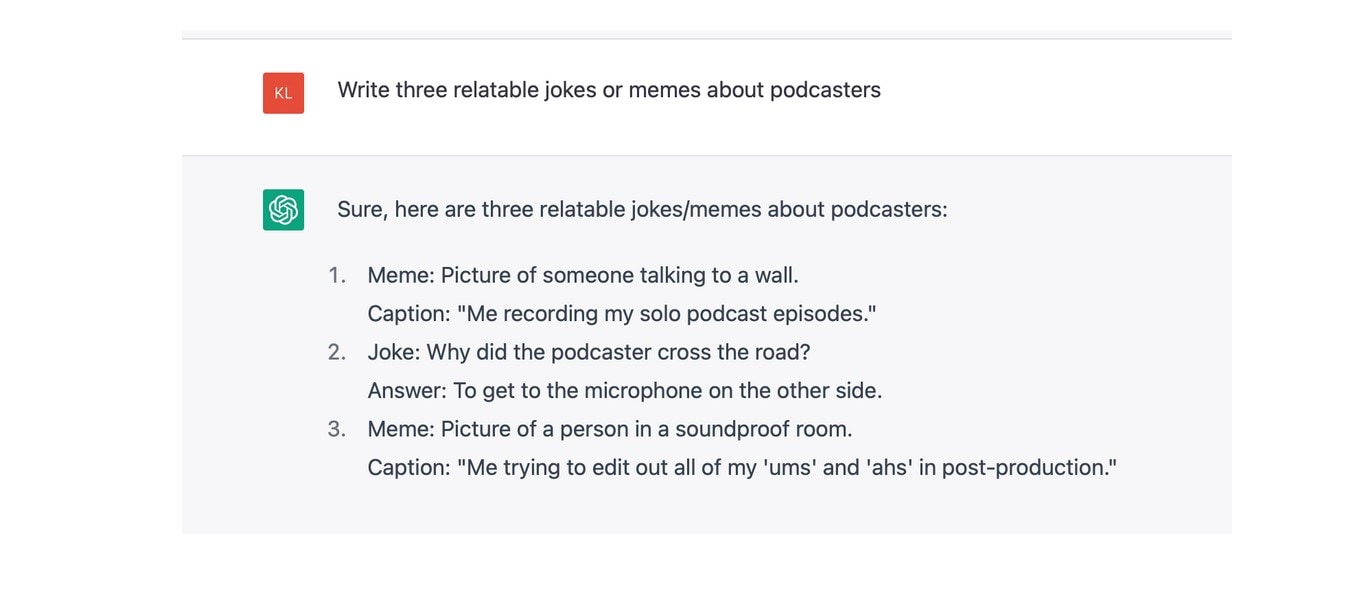
01of 04Personalizing Posts
The option to customize posts while implementing ChatGPT for Instagram serves as one of its advantages. For instance, ChatGPT may be used to create customized postings for each contest winner or promotion sponsored by a business. Businesses may use this to strengthen customer relationships and make them feel more appreciated.
ChatGPT is an effective tool for assisting company owners in producing polished and intriguing posts for their Instagram profiles. To provide those who follow you with new perspectives on what your company has to offer, it employs artificial intelligence to produce ideas, descriptions, and hashtags depending on your selected themes.
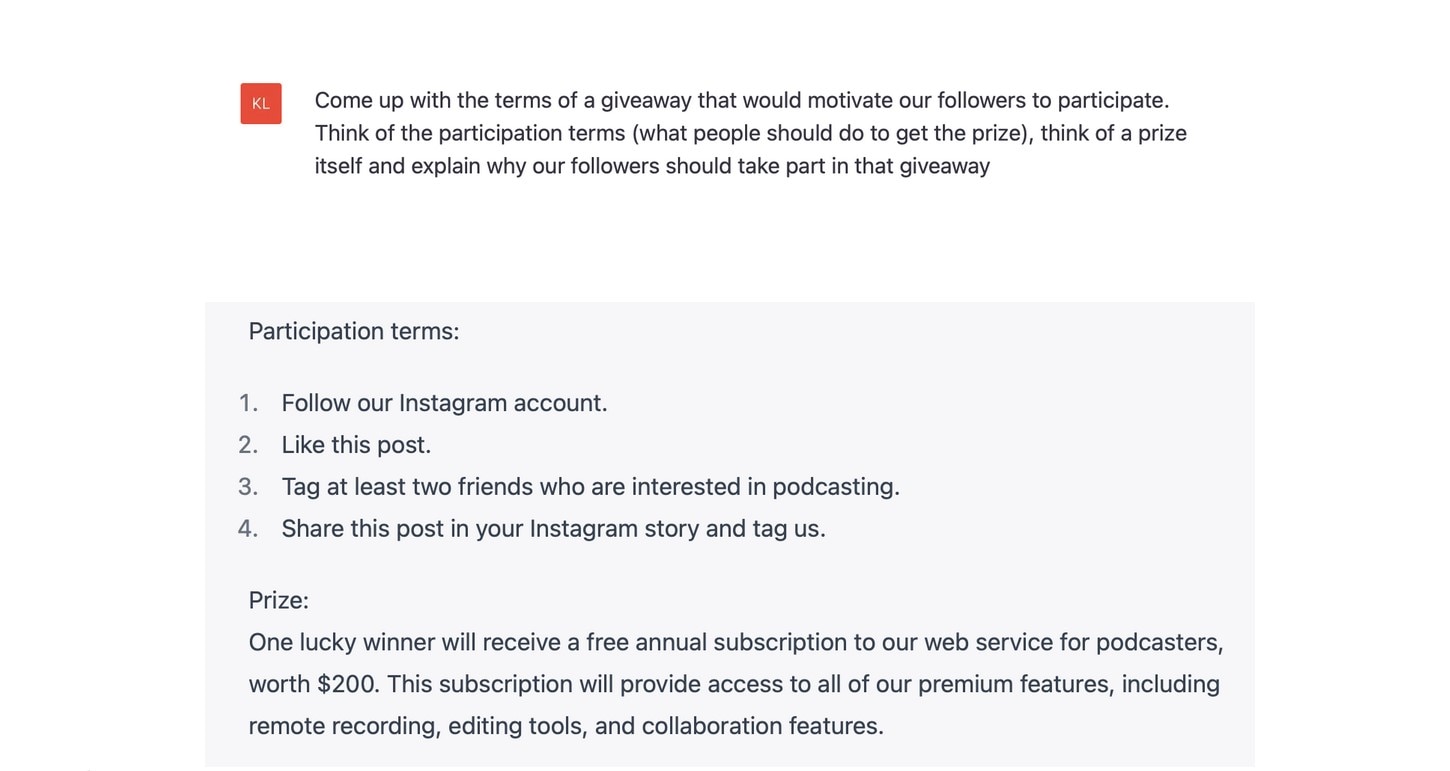
01of 04Saving time
The time businesses may save by utilizing ChatGPT for Instagram may be its largest advantage. It may take a lot of work to produce high-quality material on Instagram, particularly for companies attempting to keep a regular posting timetable. Businesses can benefit from ChatGPT by lifting some of their workloads, enabling them to concentrate on other aspects of their business.
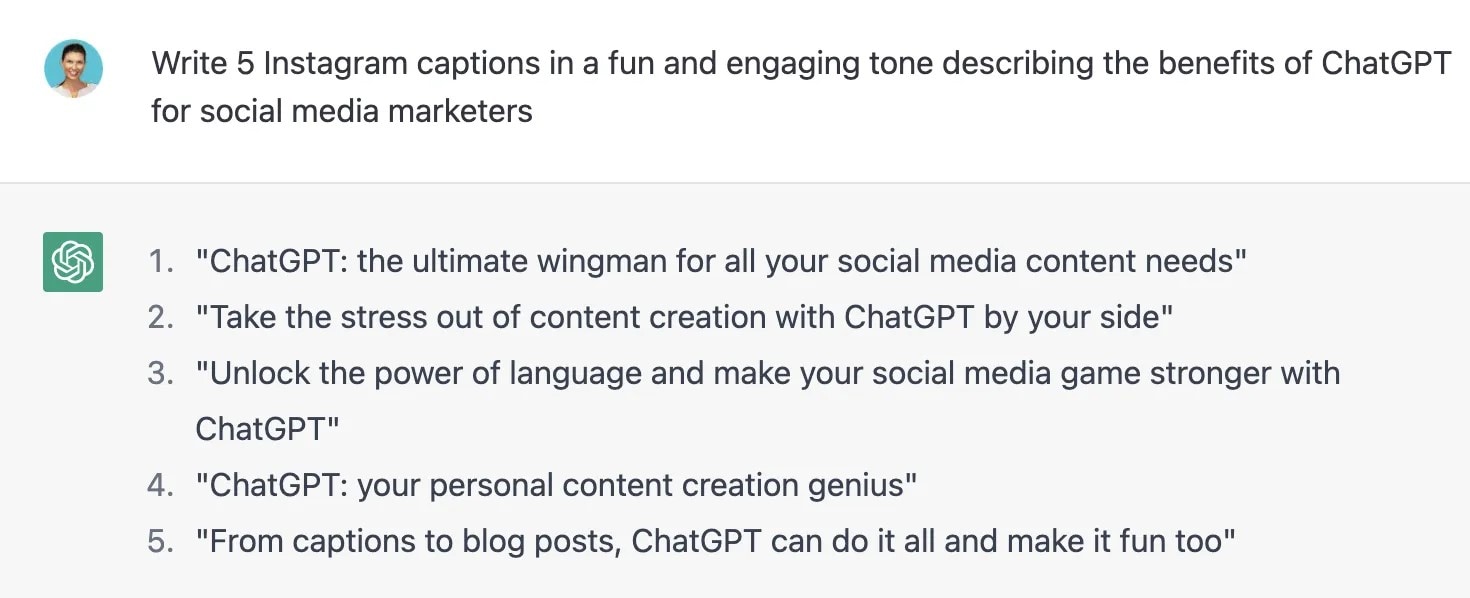
With your correct instruction, ChatGPT can produce a customized, top-notch copy. It can analyze the language and attitude of a given piece of information and tailor that material for different audiences as necessary. This is helpful if your goal is to speak to your target demographic in the way they speak and persuade them to become devoted followers of your brand.
Helping you come up with novel concepts is what ChatGPT excels at. Inform it about the content that frequently resonates with those who view it and encourage it to generate fresh concepts comparable to those. It will offer novel perspectives to investigate.
How to Use ChatGPT?
The possible benefits of using AI in the video advertising approach are numerous, and ChatGPT is an effective tool that may speed up the development of your content. It makes sense that many professions use AI, from advertising and design to computer engineering and research.
The simplest method to start for novices is by utilizing ChatGPT as a feature of Bing Talk. Microsoft approved ChatGPT's free usage at Bing Talk. This concise guide will walk you through crafting effective prompts, using ChatGPT, and the entire registration process. The ChatGPT signup process is simple and quick. Take these steps.
Step 1Visit the OpenAI webpage chat.openai.com to locate the "ChatGPT" option for ChatGPT logi
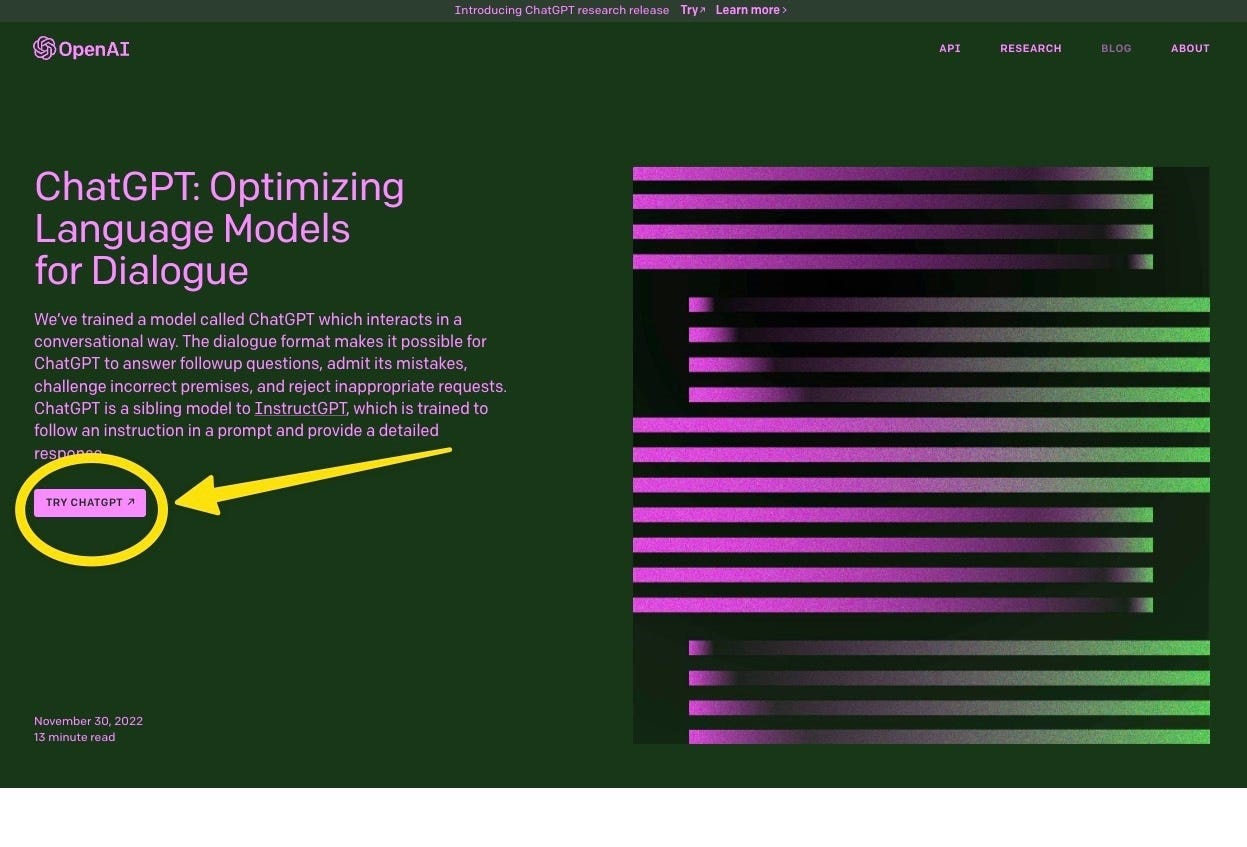
Step 2To begin the ChatGPT registration process, select the "Log in" or "Login And register" option. You can open a fresh account or log into your account with a Google or other email address. If you create a personal one, you must verify your email address. When implementing Microsoft or Google Authenticator, you need additionally acknowledge the notice on your phone.

Step 3Clicking submit to complete registration after verifying that you agree to the terms and conditions. To access the ChatGPT dashboard, log in using the new passwords after verifying your email address.
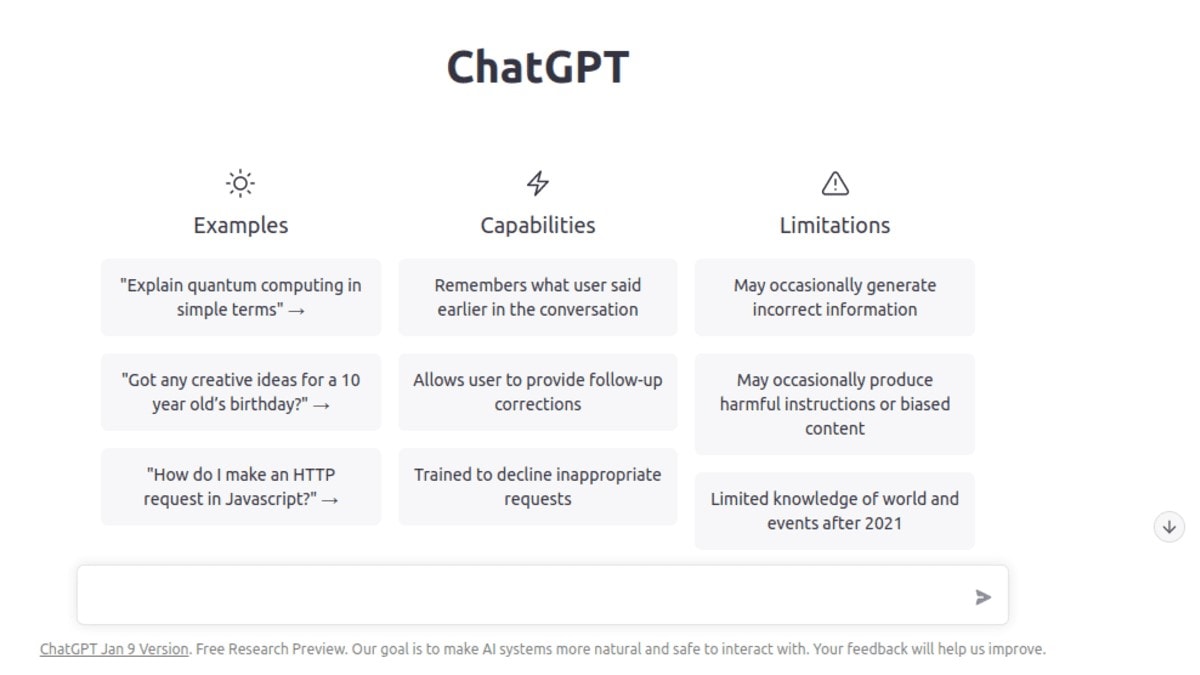
Step 4After logging in and creating an account, you will encounter a simple user interface. Using the option to submit a pop-up message button at the bottom of the screen, you can ask ChatGPT a question or request that it create some material for you.
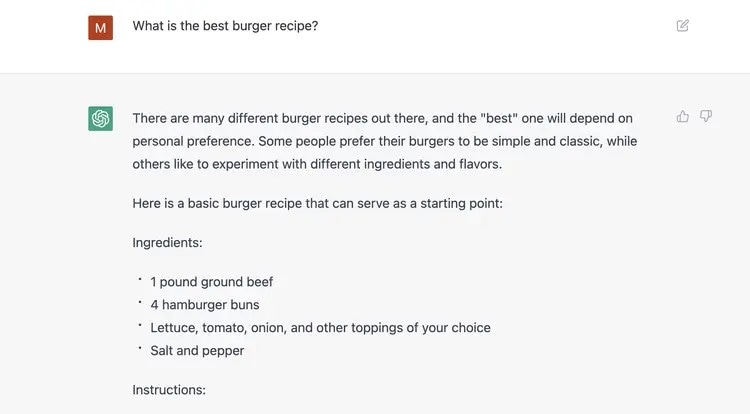
As you can see, ChatGPT has performed admirably, but not to the point where you should dismiss your social networking manager. To get an AI response that is more or less acceptable, it still generates post copies that are too general, so you must carefully consider your prompt. A human being would undoubtedly do some things superior to ChatGPT even though it excels at coming up with fresh concepts.
Although ChatGPT is a useful tool for companies on Instagram, it must be combined with human supervision. Since ChatGPT is an AI, it cannot perfectly mimic the originality and subtlety of human discourse. But when utilized properly, it may be useful for companies trying to boost their Instagram profile.
Conclusion
ChatGPT is a useful tool for companies trying to enhance their Instagram visibility. It may be used to make full posts, tailor posts for specific followers, and save company’s time. ChatGPT ig can also be used to generate interesting captions and hashtags.
ChatGPT may be beneficial for companies trying to boost their visibility on the platform, but it is vital to utilize it in combination with human control. Before you believe the suggestions, your social networking management instruments provide, check the original information you already have. Always ensure that it is anything easy to use and reliable before putting things up to run automatically.



 100% Security Verified | No Subscription Required | No Malware
100% Security Verified | No Subscription Required | No Malware

