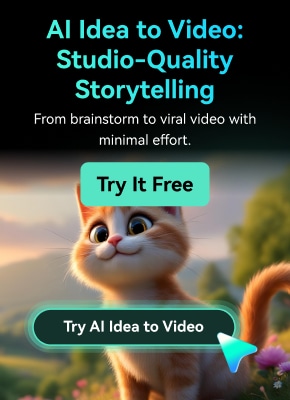In this article
Summary Box on Aurora HDR
Aurora HDR is award-winning software that takes the complex task of HDR compositing and makes it really simple. It has a simple workflow and does an excellent job of tonal mapping. There could be improvements in the batch processing and to have a bit more control with the layer-based editing. However, Aurora HDR compensates for these minor issues with its other amazing features.
Aurora HDR ReviewOverall Rating:★★★★☆ |
|
|
|
Pros:
|
Cons:
|
Whether you are looking to update your daily blog, discussing HDR photography with other professionals online, or viewing the work of great photographers, you should have complete knowledge about HDR photography and how to do it right.
HDR capture, in photography and videography, is a technique used to capture High Dynamic Range images by combining different exposures of the same subject matter to make it all come together ideally.
Now you might be wondering what use it is to you.
Well, HDR helps you in capturing the scenery as you see it with your own two eyes. Our cameras tend to produce results that don't have good exposure and don't properly focus on the shadows and highlights.
In such instances, you need good HDR software that can ease your worries and give you just what you need.
Well, dear reader, Aurora HDR is here to help! With its unique features and ability to merge exposures, you can easily assimilate the perfect colors. Not only will it help you in combining the colors, but you can also use other editing tools to enhance your final product.
Review of Aurora HDR
Aurora HDR is an all-encompassing software that will fulfill all your needs with its innovative features such as an intuitive interface, tonal mapping tech, automated batch processing, and much more. Let’s discuss these features in a bit more detail.
1. AI HDR Editing
AI HDR editing is the feature that allows you to give your photos a captivating HDR effect by using an exclusive set of presets that are powered by artificial intelligence. Aurora HDR has included its AI technology in different aspects of the program, such as HDR Smart Structure, HDR Clarity, and HDR Smart Tone.
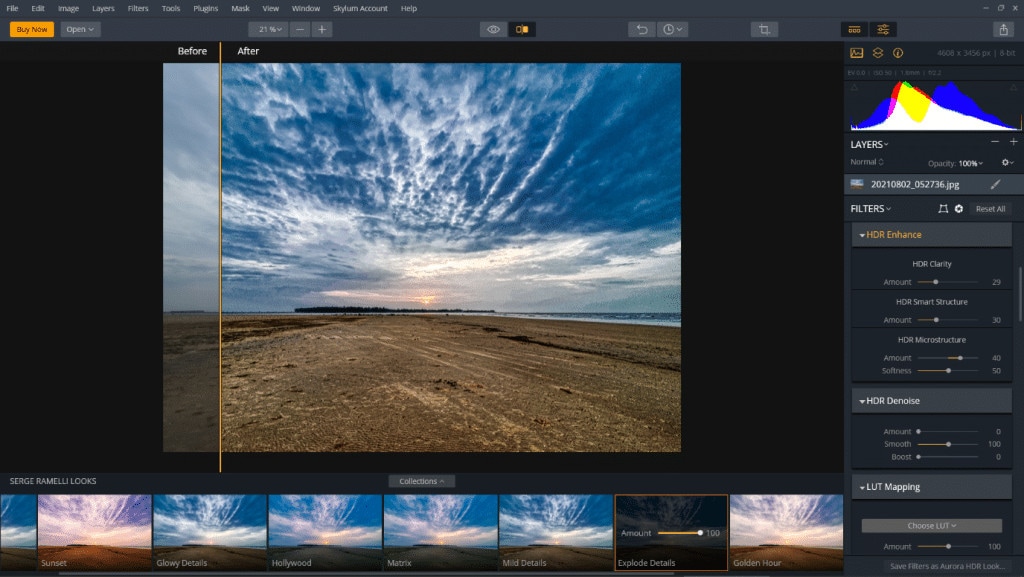
- HDR Smart Structure: With this feature, you can create strong images with enhanced details. It makes your shots clearer and sharper by increasing the local contrast and sharpening the details. This is especially helpful in making buildings and architecture pop out, particularly for real estate agents.
- HDR Clarity: This is a simple feature that adds contrasts to your images. It ensures that the lighting isn’t messed up and noise isn’t created.
- HDR Smart Tone: This feature adjusts the shadows and highlights to boost your images, making them distinctive.
Users worldwide have applauded the powerful AI tools of Aurora HDR.
2. Batch Processing
Another great feature offered by Aurora HDR is Batch Processing. This feature is a huge timesaver. It sorts through all your photos and makes sets of the relevant pictures. It can also divide single images from bracketed shots.
Now suppose, if you wish to apply the same settings to all the images, this feature can help you with that. You can choose the desired processing and export setting for the whole batch. You no longer have to make corrections and adjustments to each image.
3. UI and Visual Style
Suppose you are new to the world of HDR editing. In that case, Aurora HDR is the perfect fit for you, owing to its super simple User Interface and Visual Style. Not only do you have easy access to all the primary tools, but it also has no interrupting advertisements.
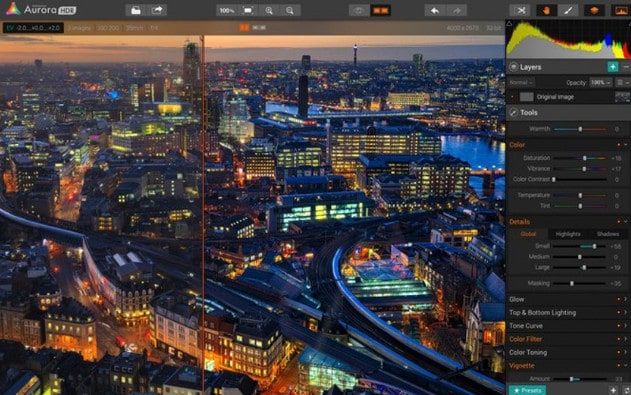
Moreover, the sliders are highly sensitive, which allows you to make a significant change with a slight change.
User Reviews
Aurora has many users all over the world. Many of these users showed their interest and likeness towards Aurora HDR.
One such user praised Aurora, saying, “No other HDR editing program offers layers, the ability to use Lightroom or Photoshop plugins, and a super-intuitive user interface all packaged into one.”
Alternatives to Aurora HDR
Although Aurora serves as one of the best HDR programs, it may not be up to your mark. And there are users feedback to forums that problem appears when enabling deghosting when batch processing in Aurora HDR. So, we are here to recommend some alternatives that you can use.
1. Luminance HDR
Luminance HDR is a top-notch program that can help you with the creation and manipulation of high-dynamic range shots. It is accessible and easy to use for beginners and professionals alike. It offers several features, such as creating HDR from a set of files and tonal mapping of HDR images to LDR images. Apart from that, it can also save, load, rotate, and resize HDR photos. You can also apply transformations to your HDR images.
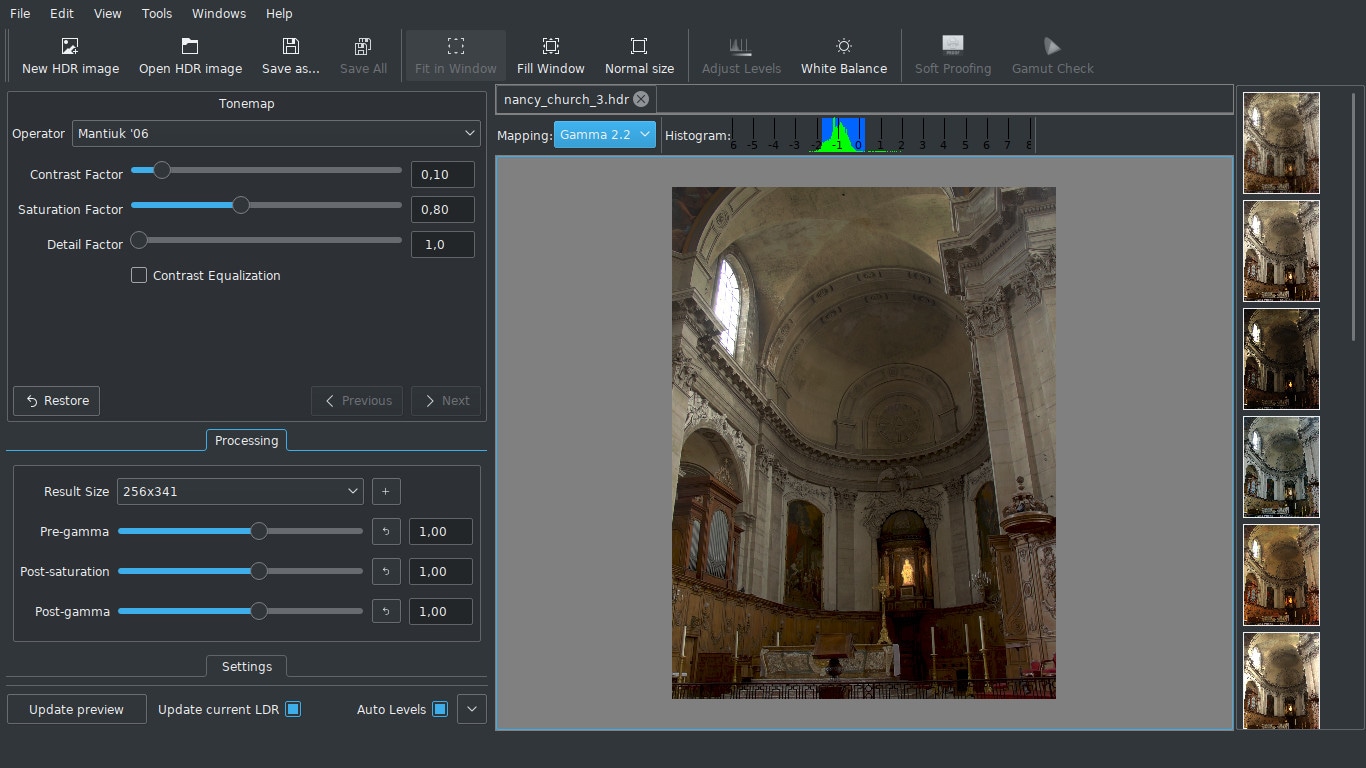
More importantly, Luminance HDR is available for free download on both Windows and Mac devices.
Best For:
You can use Luminance HDR for different purposes. However, its best feature is its ability to tone map HDR images to LDR. It offers almost nine other tone mapping operators to represent your HDRi as an LDR image.
The nine Tone Mapping Operators are Mantiuk ’06, Mantiuk ’08, Fattal, Drago, Durand, Reinhard ’02, Reinhard ’05, Ashikhmin, and Pattanaik.
Each of the operators provides different parameters according to which your image is adjusted.
Ratings:
According to SoureForge.net, Luminance HDR was rated by 55 users and has a rating of 4.6 out of 5.
2. Adobe Premiere
Adobe Premiere is another alternative for Aurora. Adobe is basically a video editing software that offers a variety of features to help you create amazing videos from scratch or edit your prerecorded videos. Some of the main features that Adobe offers are automated editing tools such as auto reframing, quick mode, step-by-step guided edits, sharing with ease, different libraries, and much more. However, among its vast list of features also lies the HDR feature.
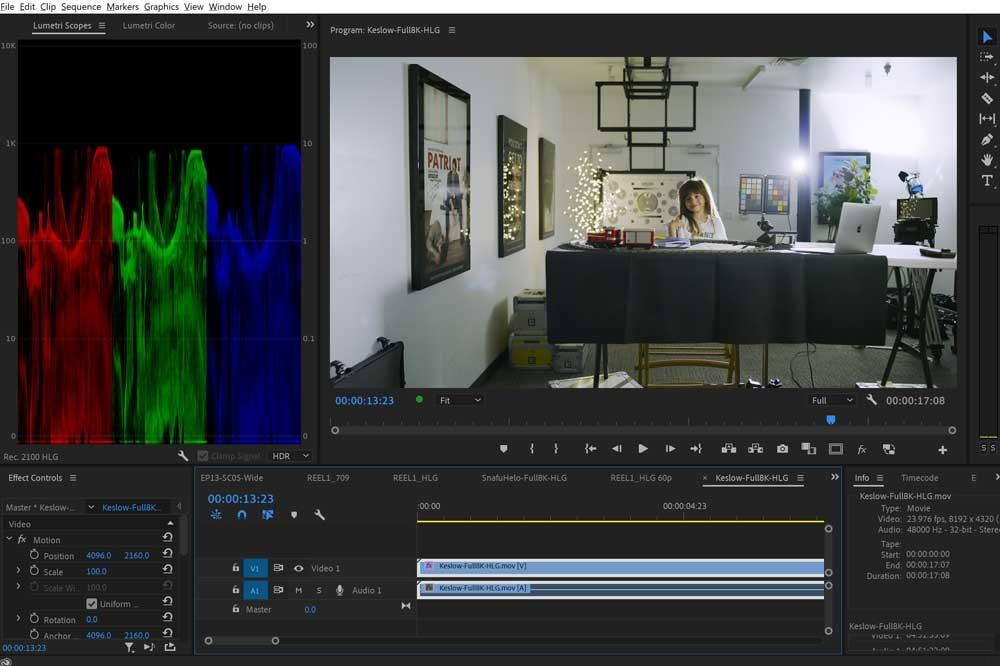
As High Dynamic Range shots and images become more common, Adobe adapted to the change. As of 2020, Adobe allows its users to import, edit and export HLG content. HLG format bundles the SDR and HDR color spaces into one stream of information. Now, users can edit HDR footage without any difficulty.
One more advantage of Adobe Premiere is that it supports both operating systems, i.e., Mac as well as Windows.
Best For:
Adobe Premiere is the most common software used for video editing. Hollywood video makers tend to use it to create cinema-worthy films by transforming raw footage into exquisite video products. So, unleash your creativity and create magic!
Ratings:
Adobe has an average of 4.5-star ratings out of 5.
3. Wondershare Filmora
Last but in no way is the least alternative for Aurora is Wondershare Filmora. Wondershare Filmora is another creative video editing platform for beginners as well as professionals. Its easy-to-use interface allows for a wonderful experience while creating fantastic footage.
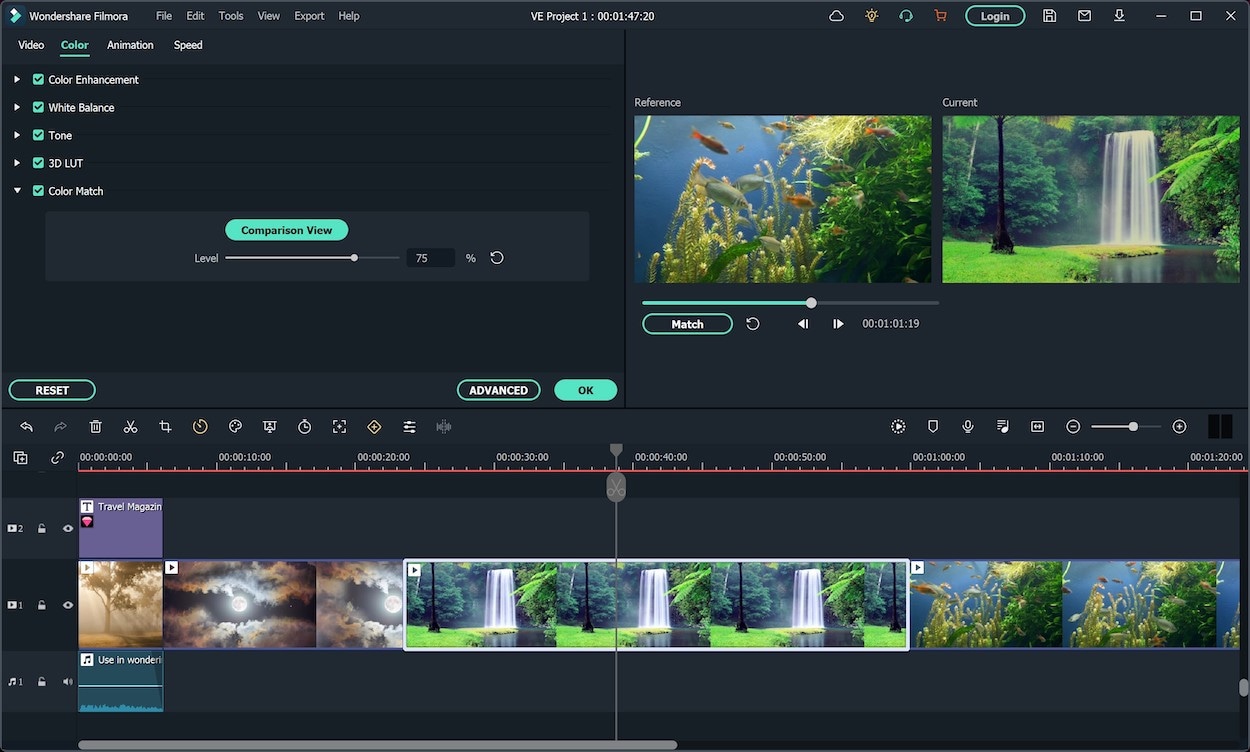
Filmora offers a variety of features that you can use to create stunning videos. Such features include speech-to-text conversion, royalty-free stock media, keyframing, instant mode, green screen, and much more. One such feature is the HDR feature.
It allows users to edit, preview and export HDR footage using Filmora. You can adjust the settings by going to Project Settings, where you can choose the desired HDR option value. You can also export the color space using the Export Color Space option.
Another cool thing is that Filmora offers Windows and Mac users these features.
Best For:
Wondershare Filmora is a very useful video editor for all users, especially beginners. So, if you are new to video editing and want free software that has all the necessary features, then Wondershare Filmora can help you out with that.
Ratings:
On the Microsoft App Store, Wondershare Filmora has an average of 3.8 stars out of 5.
🤩 Post You Might Be Interested In:
Final Words
HDR Editing is one of the trends that has been catching on pretty quickly. Professional photographers and videographers are most attracted to software that have the HDR editing feature. This makes their job a lot easier by providing a feature that will enhance their end product tenfold.
Different software are equipped with this feature. However, Aurora HDR is one of the leading choices when it comes to HDR editing. Other programs such as Luminance, Adobe Premiere, and Wondershare Filmora are some alternatives to Aurora.
All these software bring forth different aspects of HDR editing, so depending on the article's features, you can choose the one that suits you best.



 100% Security Verified | No Subscription Required | No Malware
100% Security Verified | No Subscription Required | No Malware