- After Effects Tutorial
After Effects Composition: How to Use It Like a Pro
Sep 01, 2025• Proven solutions
Many people ask what is composition? A composition can be introduced as the framework for a movie project. There can be several compositions in one project in After Effects and in order to work with files, it is necessary to keep them in composition. Having contained multiple layers of video, audio, animated text, images and lights, a composition usually owns independent timelines. Therefore, each composition can be considered as a separate movie project.
- Part 1: After Effects Composition Settings
- Part 2: How to Create a Composition
- Part 3: How to Add Files to Composition in After Effects
Part 1: After Effects Composition Settings
Without waiting any longer, let’s now proceed to understanding the step by step tutorial on how to play with the Composition settings:
Firstly, to open the After Effects Composition Sett ings, you can do either of the following:
- Choose a composition from the Project panel and pick out Composition > Composition Settings. Alternatively, you can also hit the Ctrl + K key combination in case of Windows computer. In case of Mac, hit the Command + K key combination.
- Another way to access After Effects Composition Settings is by Right-clicking (in case of Windows computer) the composition in Project/Composition Panel and then opt for Composition settings. If you’re using Mac computer, hit the Control-click instead and perform the rest step likewise.
Simply set the values of presets like Height, Width, Pixel Aspect Ratio and Frame Rate in the settings. And the click on the Save button to keep the custom composition settings saved.
If you wish to delete the settings preset, simply go to the Preset menu in Composition settings and select from there. Hit on Delete (dustbin icon) button.
In order to restore the settings preset, you need to hit on Alt key + Delete/Save button in Windows or Option key + Delete/Save button on Mac.
Part 2: How to Create a Composition
Though, there is no bar in After Effects that you can’t alter the composition settings, you can always do them whenever you want. But, it’s recommended that when you create a composition, ensure to specify the composition settings (be it aspect ratio, frames or frame size while keeping the final output in mind) to make the best out of your video. This is because certain calculations are based on these composition settings in After Effects. Altering these settings on a later time can duly affect the final output of your video.
Note: In case, you do not change Composition Settings from the new composition dialog box, then by default After Effects fetches the last set composition settings for the new composition.
Now, when it comes to create a composition and then to set the settings manually, you need to opt for the Composition menu, then select New Composition and set the settings as per your preference from the new composition dialog box. Alternatively, you can hit the Ctrl + N key combination on a Windows computer or Command + N key combination over a Mac OS based computer.
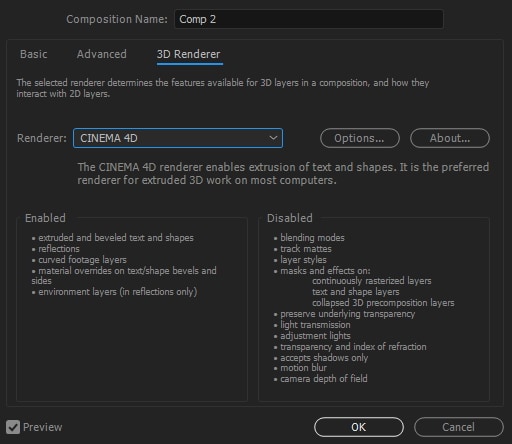
You may also like: After Effects Composition: How to use it like a Pro
Part 3: How to Add Files to Composition in After Effects
You can add files to a Composition in different ways. Well the most conventional one would be dragging the file to the timeline form the project section.
When you drag the file on the left part of timeline, you will notice a newly created layer. Also, the file will be placed at the beginning of the composition. To do this, take help of shortcut key combination of “Ctrl + /”. On Mac, use Command key instead.
That being said, if the file is dragged to the timeline’s main part, the file will be inserted over the start point as a new layer.
Alternatively, you can add files to the composition in After Effects by drag dropping them over the composition panel from the project panel. This method comes in handy when you wish to place the preferred file over a certain position.
Conclusion
As we move towards the end of today’s discussion, we now firmly believe that you have pro like understanding about the After Effects composition settings. Just in case you have any queries please feel free to share them in the comment section below, we will be more than happy to help you with your dilemma as soon as possible.

