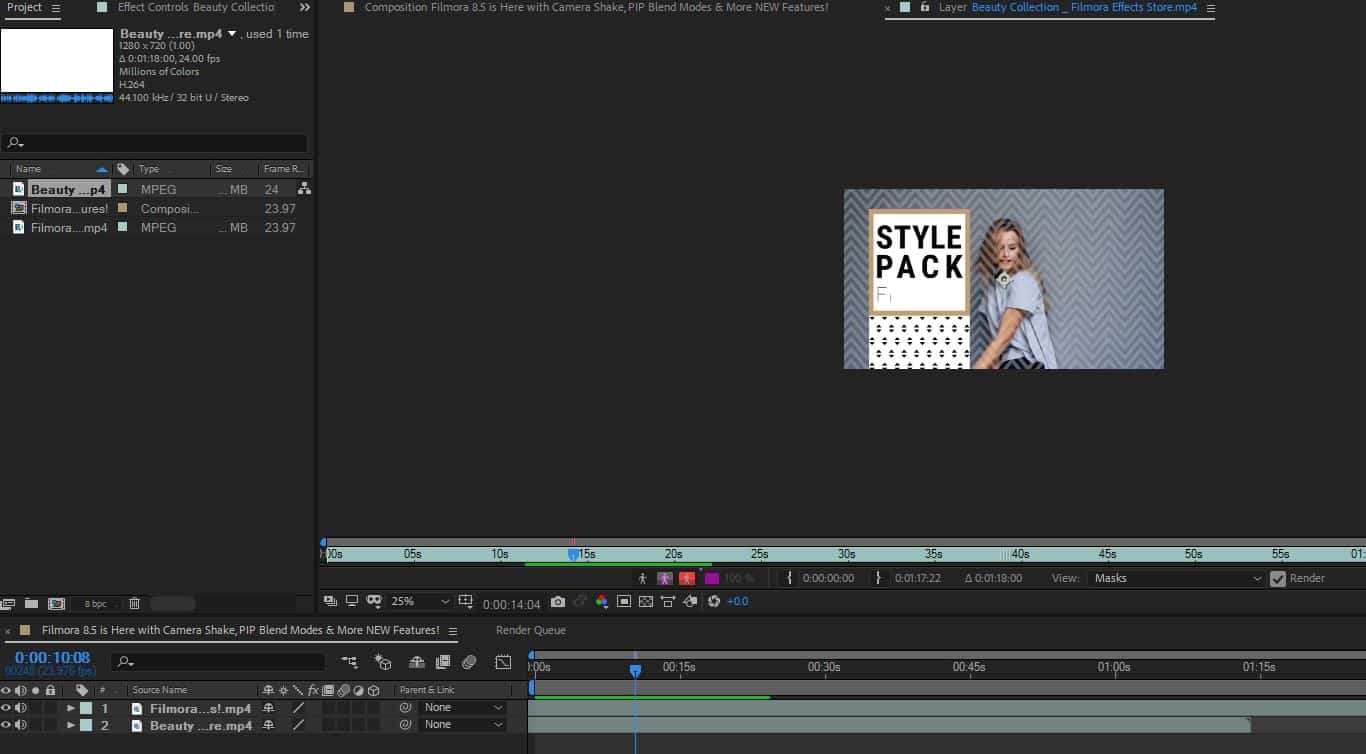- After Effects Tutorial
How to Merge Clips in After Effects Easily
Jul 14, 2025• Proven solutions
Adobe After Effects is not a traditional video editing software, it is mainly a software that is used to add effects to a video that has been processed. However, it can also be used to combine clips using a certain method which is described in the steps mentioned below.
If you want to know how to merge layers in After Effects. In the end, we will also let you know how to merge videos in another way. Continue reading!
Part 1: How to Combine Clips in After Effects
Merging layers in After Effects is so easy to understand if you follow the steps below.
Step 1: Import videos
Start the program and open the files in the project panel that you wish to combine. Drag and drop each file from the project panel to the timeline panel provided at the bottom.
Step 2: Sequence layers
Right click on the video file at the bottom left corner. Select Keyframe Assistant > Sequence Layers. Then a pop-up window will appear. Click OK.
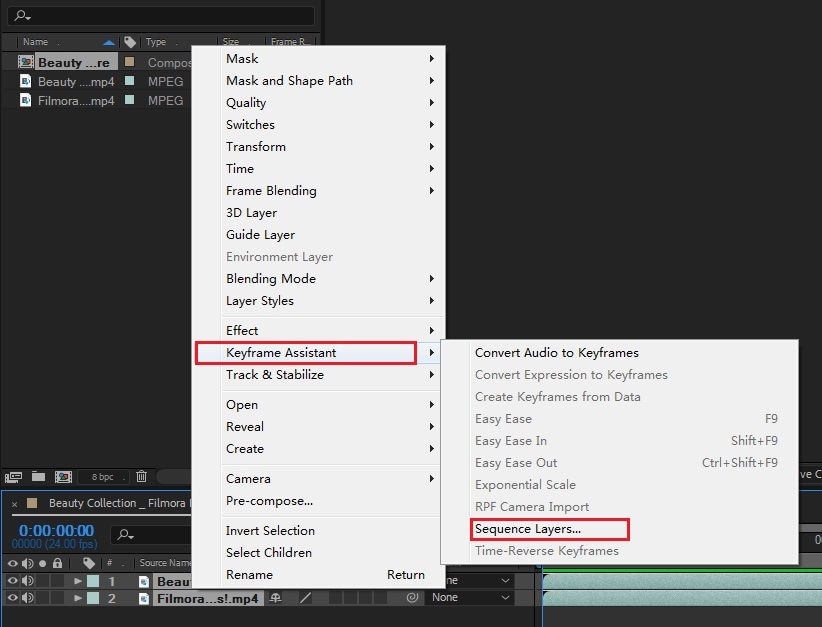
Step 3: Export
Then you will find the two video clips are seamlessly mergered together. Now save changes and export.
Part 2: Best Free Alternatives of Adobe After Effects
After Effects because of its limitations as a video editing program is often not recommended for the job, but there are many free alternatives out there that can be used instead for better user experience and improved results. The top 5 of which are listed below:
1. DebugMode Wax
This open source program is an efficient video effect software alternative to After Effects which provides many exciting features such as compositing, 3D text effects, adding motion effects etc.
Features
- It can be used as a plug-in to make it more professional
- You can merge/combine video in a few steps
- You can use partical generator to make more effects
2. Wondershare Filmora
In Wondershare Filmora, several video editing tools are helpful for editors and designers to create beautiful videos. It can also merge and join the clips to make it one just in a few steps explained below.
Features:
- Text editor of advanced level
- Detecting the scenes
- Stabilizing the video
- Audio equalizer
Joining the videos more easily in Wondershare Filmora:
The Join feature is present in Wondershare Filmora for combing the number of videos into one. There are several video clips available in the sequence to join them by using this feature. It helps in placing all the video clips in the order of your own choice. All the videos become one just by joining or combining after the Export.
Step 1: Importing of the video files:
After the installation of the Wondershare Filmora, you need to load the video clips. Click on the Import for adding your files, or you can even drag them in the library.
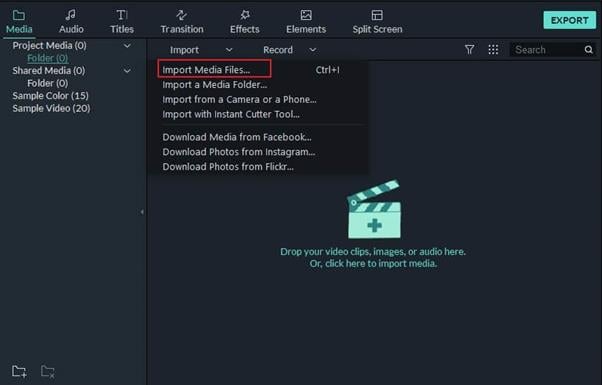
Step 2: Merging of the videos by drag and drop:
Merge the videos just by dragging and dropping them from the library to the timeline.
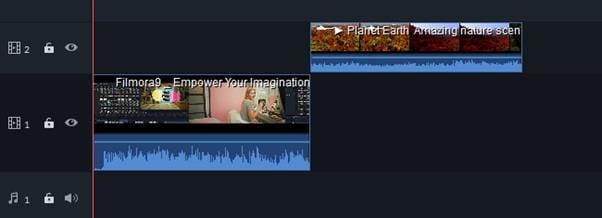
Step 3: Trimming the video:
The option for trimming the videos is also available just by clicking on the video. Keep moving the playhead from where you want to trim the video and click the icon of slipt visible on the toolbar. Take the playhead to the other frame and click the icon again.
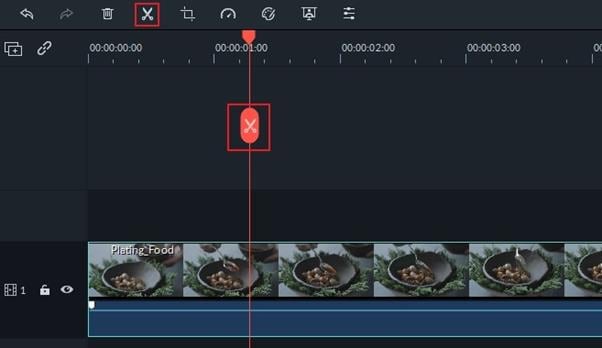
Step4: Adding the transition:
The transition effects are also available in Wondershare Filmora for making the videos more presenting and different. Click the transitions and drop the impact on your video clips for adding the transitions on the top. Click the transition and apply to favorite.
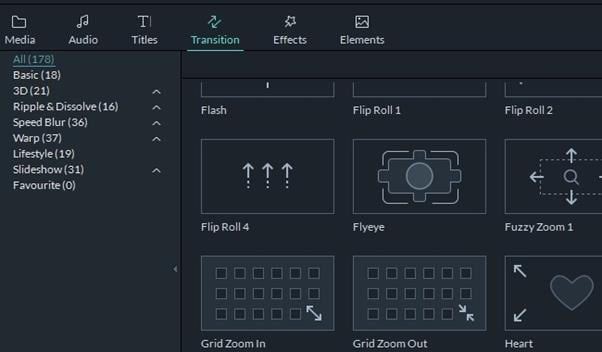
Step 5: Exporting the merge file:
After the completion of modifications, click on Export for exporting the video to your portable device.
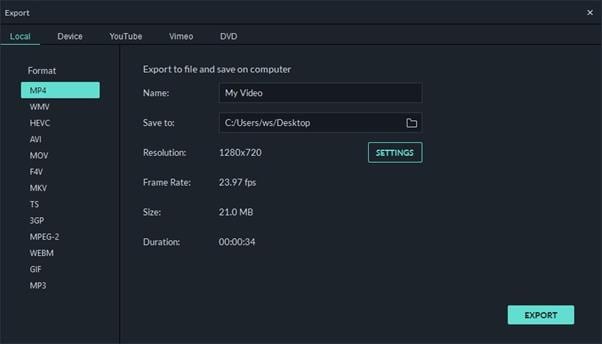
3. Blender
This is an open source program that runs freely on all operating systems including MaC, Windows and Linux. It provides users the opportunity to perform 3D modeling as well as video effects effectively.
Features
- Quickly CPU & GPU rendering
- It offers various sculpting tools and brushes
- Auto and manual VFX tracking
3. Natron
The interface and concepts of this open source program were mainly derived from a previous software called “Nuke”. It is also a video effects and composite software which provides many new features and efficient tools for high speed and maximum quality composite results.
Features
- It can even create 5D effects
- It is a flexible software to combine videos
- It has a powerful GUI software
4. AutoDesk Maya
Maya is a helpful software that allows the users to create 3D models, animations and helps compositors get the job done quickly. It has a very interactive user interface as well.
Features
- It offeres an integrated functions
- It also can handle combining videos
5. Fusion
As the catchy name of the software suggests it provides thrilling options and features to its users along with plenty of aesthetics in the user interface. It is even referred to the “highest speed compositor of the present market”. It provides certain features such as, 3D modeling, adding effects, stereo sounds etc.
Features
- It supports VR and 3D technology
- GPU accelerated performance is a plus
Conclusion
Now you must know how to combine videos in Effects. After Effects as a professional video editor is powerful, but it is so difficult to use. However, if you want to have a much easier editing experience, consider Wondershare Filmora to combine videos, which can combine clips in three very simple steps as mentioned below, making the task much more time saving and easy without compromising the quality of the results. You can also make various effects just from dragging and dropping. Download it now to have a try (Free)!
In this tutorial, we are going to show you how to combine videos clips as well as audio clips in Adobe Premiere Pro, you'll find the detailed steps below.
by Benjamin Arango Jan 06, 2026 11:35 AM
Learn how to combine & merge MP4 video files into one using Windows Movie Maker (WMM) or its best alternative, Filmora, perfect for beginners on Windows 11/10/7.
by Benjamin Arango Nov 18, 2025 17:25 PM