ChatGPT, developed by OpenAI, is an artificial intelligence language model based on deep learning techniques. Trained on a vast compilation of text data, ChatGPT can generate output that resembles natural language patterns and structures. Not limited to language translation or question answering, this tech allows you to create realistic scripts for videos through its understanding of storytelling fundamentals such as plot, characters, settings, and dialogue. With its assistance, writing a film script using AI has become more straightforward and imaginative. All you need to do is give the model a starting point - whether that may be a prompt or a concept - and it will produce something beyond your imagination from there. You can also personalize the results further by customizing the model according to genres or styles.
In this article
Steps to Writing a Film Script Using AI OpenAI ChatGPT
One of the fascinating aspects of this AI scriptwriter is its ability to engage in authentic and intuitive conversations, thanks to its training on RLHF. But what sets it apart is its capacity to admit mistakes, reject unsuitable requests, and even recall previous discussion points. Azure AI's robust supercomputing infrastructure and supervised fine-tuning technique were utilized to achieve this.
Throughout this process, human AI trainers interacted with the system to mirror real-life AI-user interactions, allowing the program to compose relevant and high-quality responses. Additionally, the system's responses were evaluated based on their effectiveness and ranked accordingly.
Beyond its natural conversation capabilities, this remarkable ChatGPT movie script writing feature can generate film and video scripts or voiceovers in just a few simple steps.
Filmora now offers a ChatGPT plug-in to provide a more inspirational copywriting experience.

Step 1Sign-up for ChatGPT
Start by going to chat.openai.com and joining in or making an account. Creating an OpenAI account is free and does not require any money information at this time. Here's how to get to ChatGPT on the web:
- Open your web browser and go to chat.openai.com.
- Log in if you have an account. Sign up if you have not.
- After you sign in, you will be taken to the ChatGPT screen.
- Type in the prompt box and hit "Enter" to start a new chat.
Step 2Carefully read the limitations and disclosure
After logging into ChatGPT, you will see a few pop-up windows explaining the study release and the tool. To understand the software's limits and best use, read these disclosures.
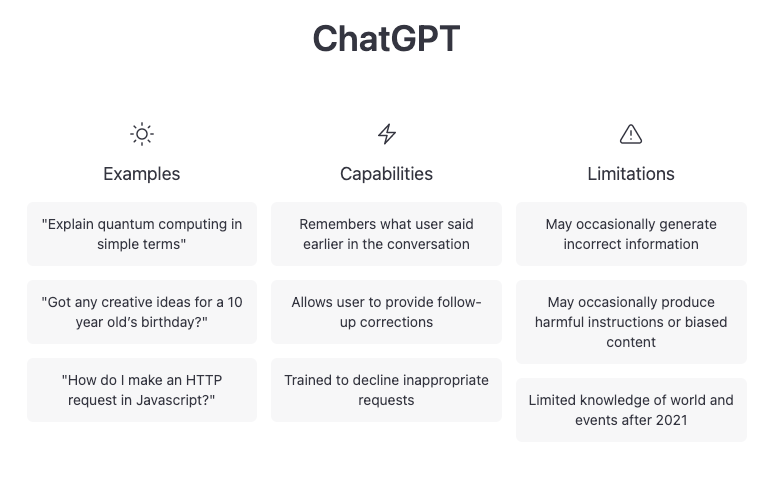
Understanding ChatGPT's limits helps you achieve the best results by knowing what prompts and questions will generate accurate and valuable responses. Before proceeding, read these disclosures carefully.
Step 3Get some ideas from ChatGPT
You can use ChatGPT to brainstorm video script ideas. Type your prompt or question into the chat bar at the bottom of your screen, and ChatGPT will generate a list of possibilities for you to consider.
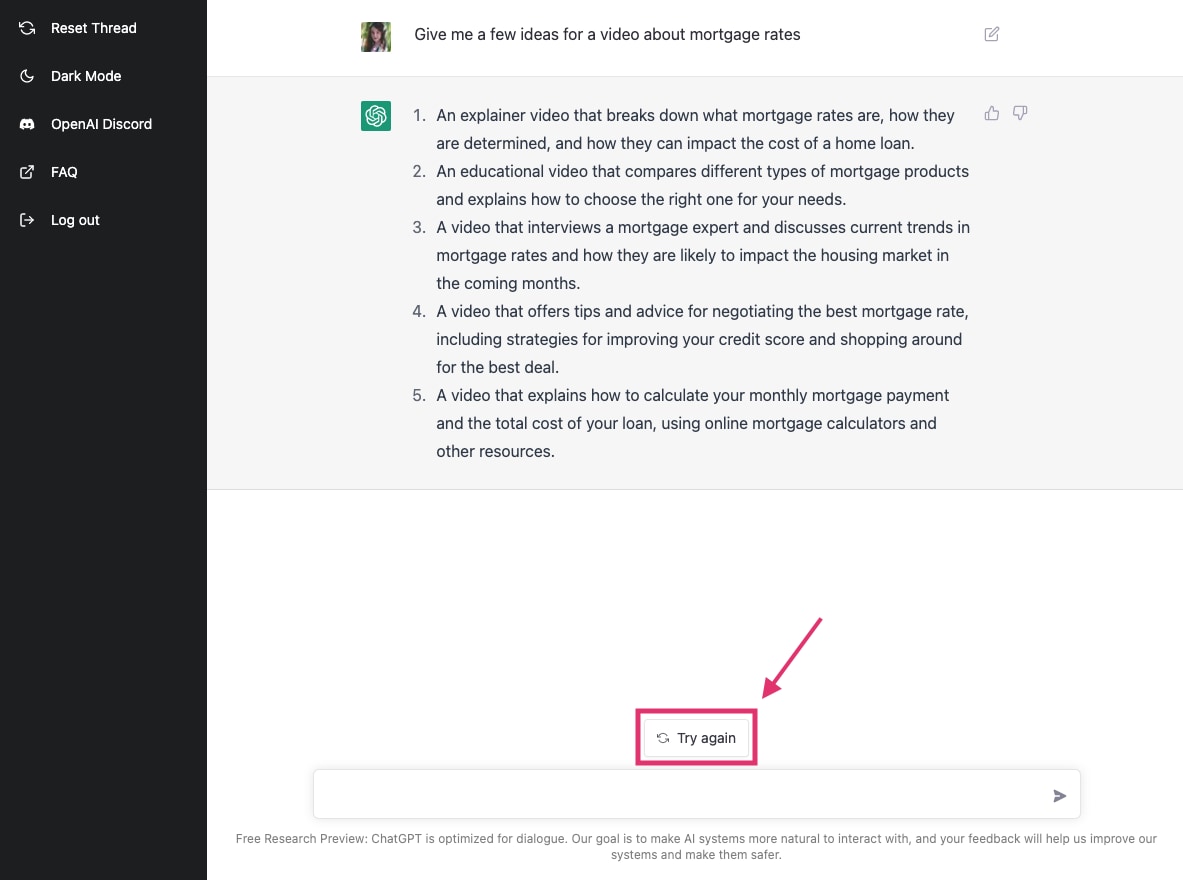
Click the "Try again option" or change your prompt if unsatisfied with the results. ChatGPT is a machine-learning model that can generate multiple responses to the same query, so don't be afraid to try different things. Writer's block can be solved by using ChatGPT to create new script ideas. Feel free to try other prompts until you find ones that fit your creative vision.
Step 4Ask to create Film script
Now, use ChatGPT to create script. Simply put your request in the chat bar, incorporating the idea you have picked from step 3 or your own. Then relax as ChatGPT generates a full script in seconds. ChatGPT can only generate so much text at once. Therefore the script will be brief.
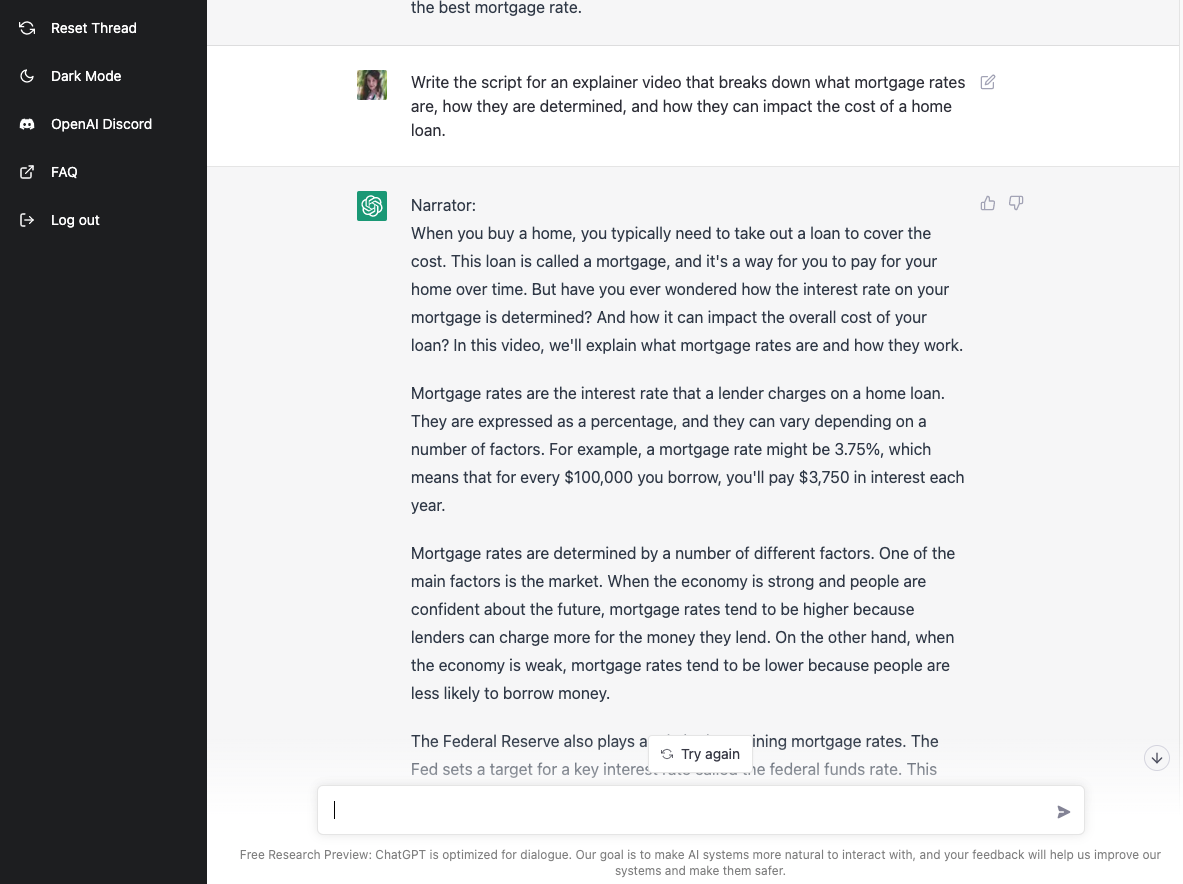
However, ChatGPT can continue the script or generate extra content by adding prompts. Once you have the script, you can alter it to fit your needs. But with ChatGPT as your AI-powered writing assistant, you'll have an excellent basis to start from and save a lot of time.
Step 5Edit your final video
After getting the AI generated movie script, the next step is to edit and publish your video. For editing, you can use Filmora and its AI Copywriting tool. AI Copywriting uses artificial intelligence software to generate written content for different purposes.
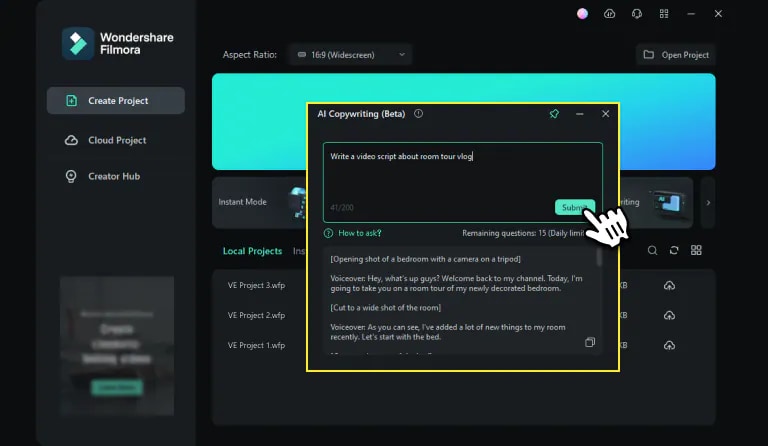
ChatGPT API powers Filmora AI Copywriting tool and helps users create compelling and engaging video scripts. It analyzes their input and generates relevant content suggestions based on tone, audience, and length.
This tool streamlines the video creation process and helps users save time and effort. Using the Filmora and AI Copywriting tool, you can easily edit and fine-tune your video script and turn it into a polished final product ready for publishing on your preferred platform.
Know More About Filmora and its AI Copywriting
Filmora AI Copywriting is a tool integrated with the ChatGPT API that uses artificial intelligence to generate written content for various purposes, including video scripts, YouTube titles, and descriptions.
It analyzes user input text and generates relevant content suggestions. This tool aims to streamline the video creation process and helps users save time and effort by generating AI copywriting for text during video editing.
With Filmora AI Copywriting, users can get inspiration through AI-generated scripts and create compelling and engaging video content.
How to Access Filmora AI Copywriting?
Here you will find how to use Filmora AI Copywriting tool:
1. For Video Generation
Step 1Open Wondershare Filmora and access AI Copywriting
To begin, open the latest version of Wondershare Filmora 12 on your computer. Select the "Create Project" option from the left panel. Click the "AI Copywriting" button on the resulting screen to open a new window.
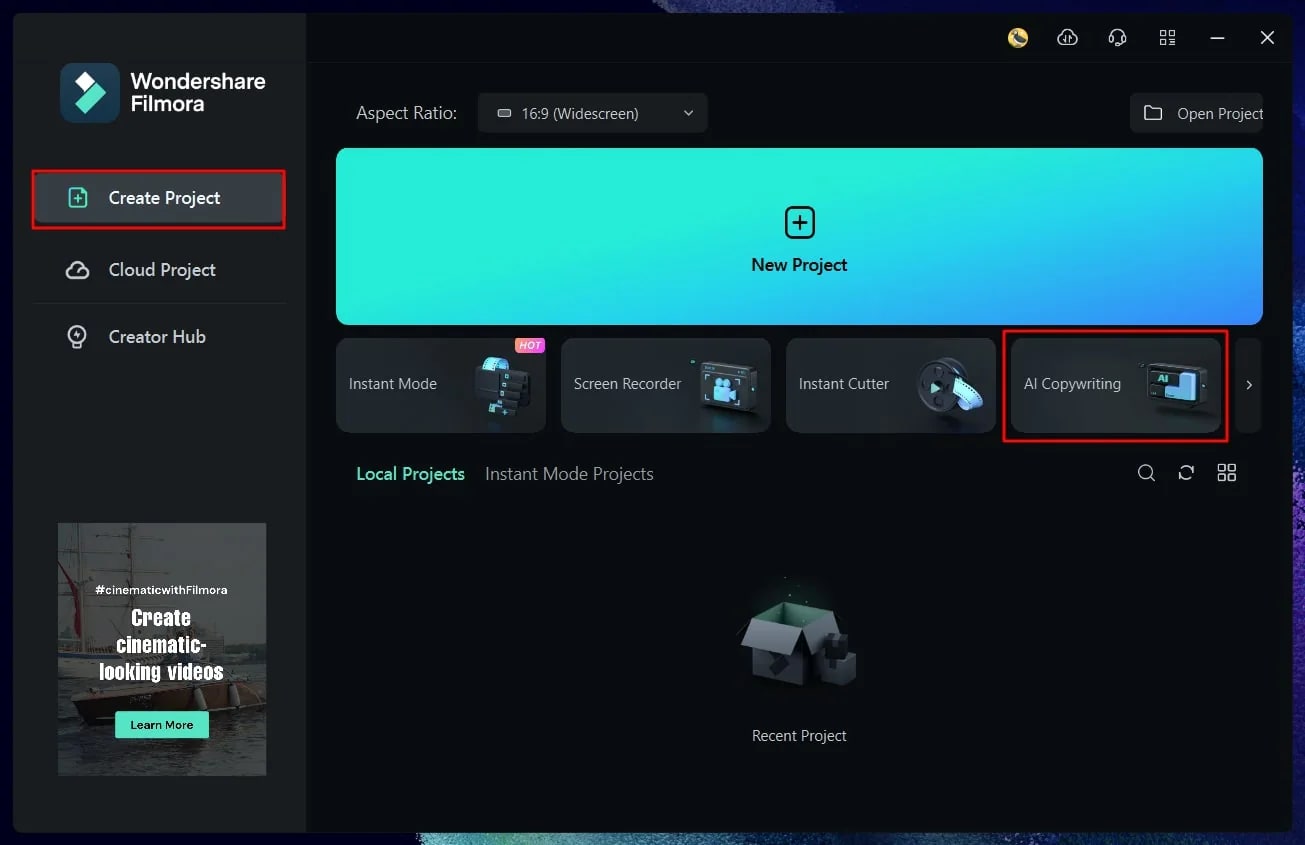
Step 2Generate pre-video content by asking questions
You can ask questions in the available area and click "Submit" to receive a complete answer. Within a day, the AI Copywriting tool has a maximum limit of 20 questions.
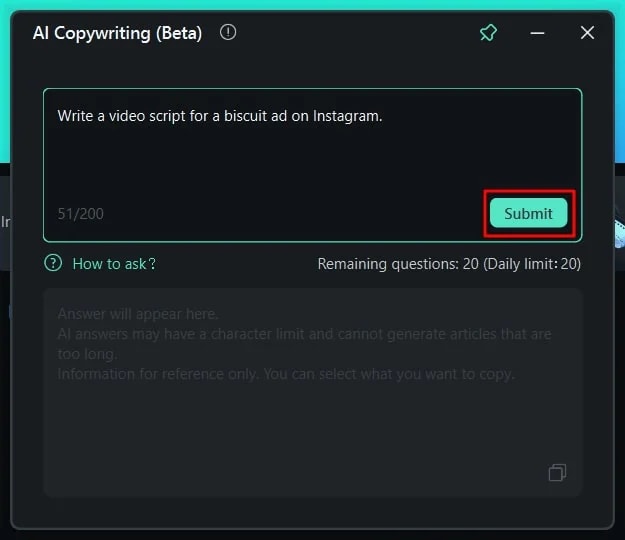
Step 3Ask AI Copywriting relevant questions to generate video scripts
If you are unsure how to ask AI Copywriting to create video script content for your video, select the "How to ask?" button to open a new screen. This screen provides all the criteria for generating an ideal video script for your project. To return to the question-asking screen for generating a video script using AI Copywriting, click "Back."
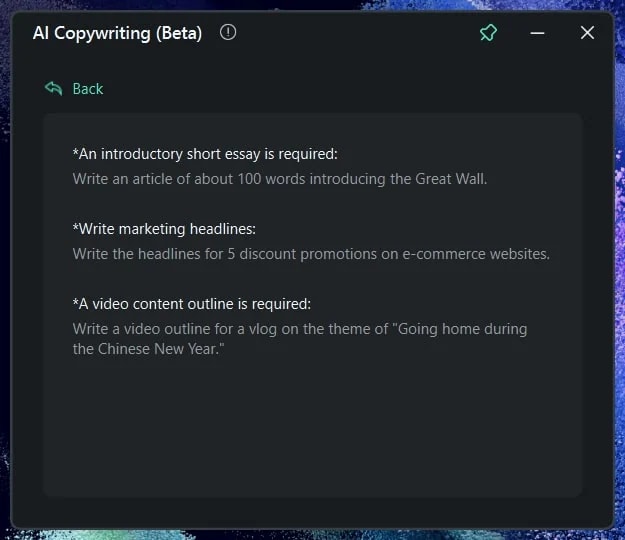
2. Use for Video Editing
Step 1Open Filmora and make a project
First, open Wondershare Filmora on your Windows computer and click the "New Project" button in the "Create Project" section. This will open Wondershare Filmora's editing interface. You can add the effects, elements, stickers, and transitions you need to your movie and make other numerical changes.
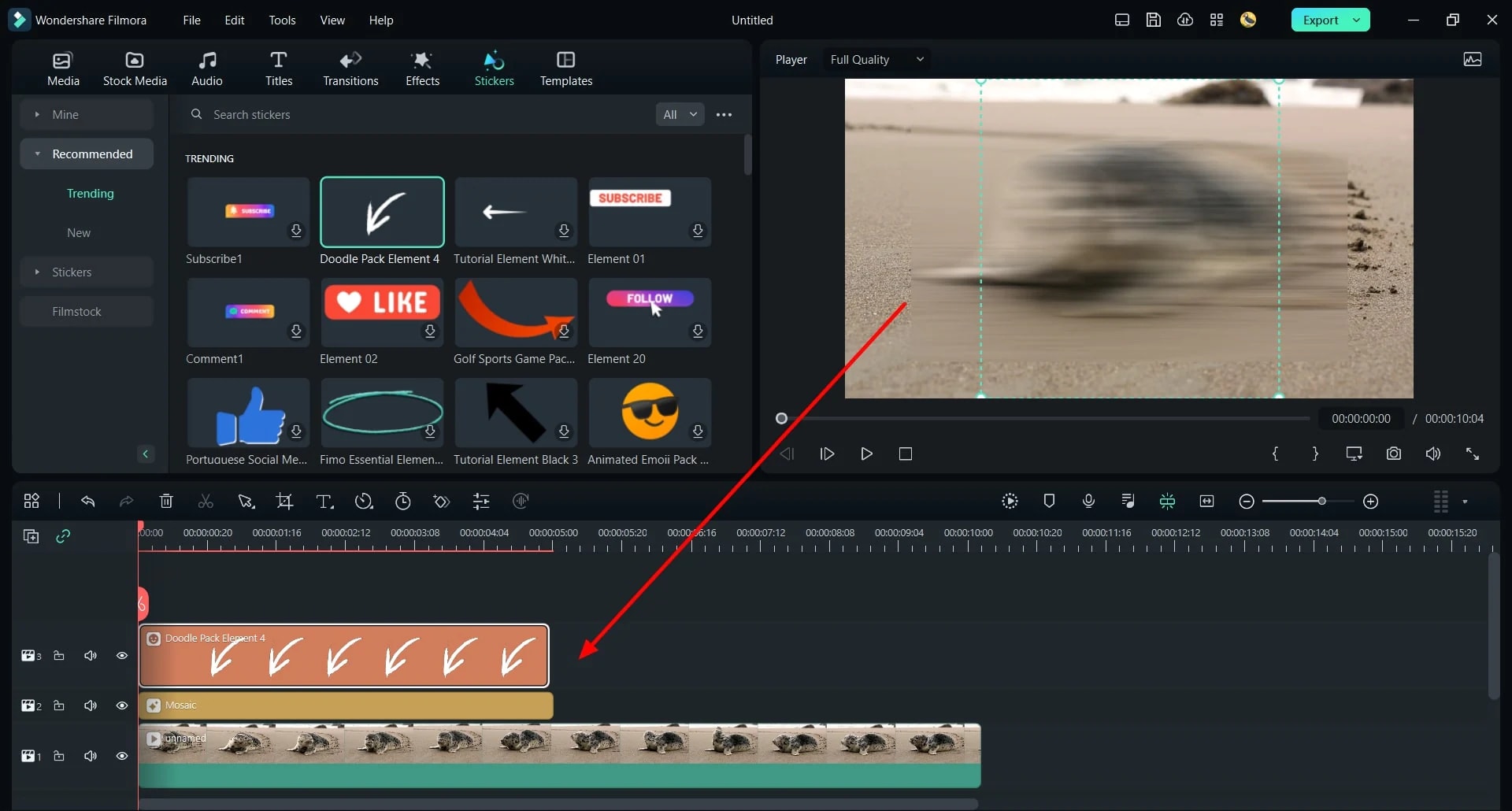
Step 2Launch the AI Copywriting project alongside the Filmora project
In addition to starting a new project, you have two alternatives for using Filmora's AI Copywriting. You can utilize the "AI Copywriting" feature before creating a new project or modifying the Text in the Timeline. A customization panel will appear when you double-click the Text element in the Timeline. Tap the AI icon in the top right corner of the Title tab.
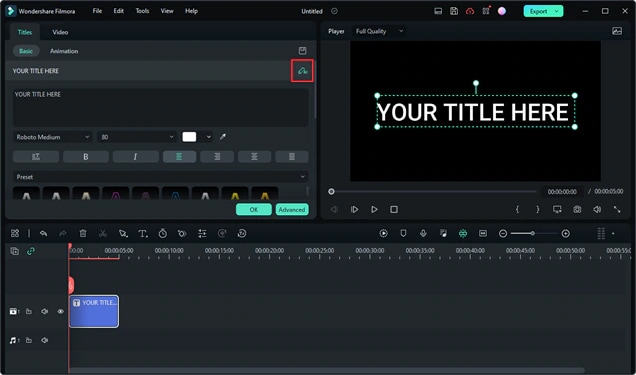
3. Finally, Export Video
Step 1Export the final video and create a project
You may also produce a video on Wondershare Filmora and save it in the "Export" window. In such circumstances, AI Copywriting can optimize video names and develop social media titles for your videos. Thus, click "Export" to open a new window after finishing a video.
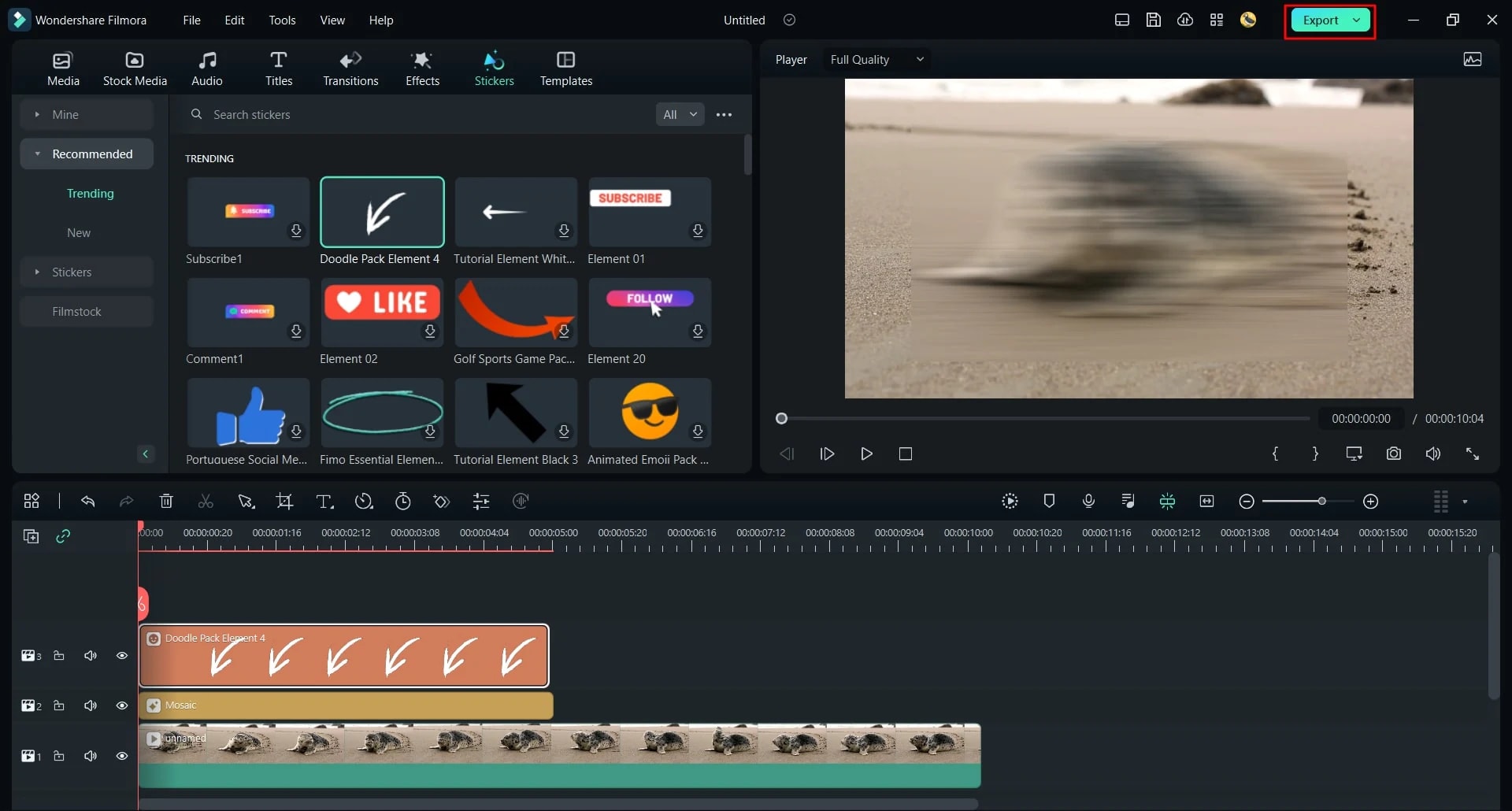
Step 2Open AI Copywriting tool in export window
In the "Export" window, click the "AI" button next to "Name." This launches the AI Copywriting tool, where you can ask a question about the video title and click "Submit."
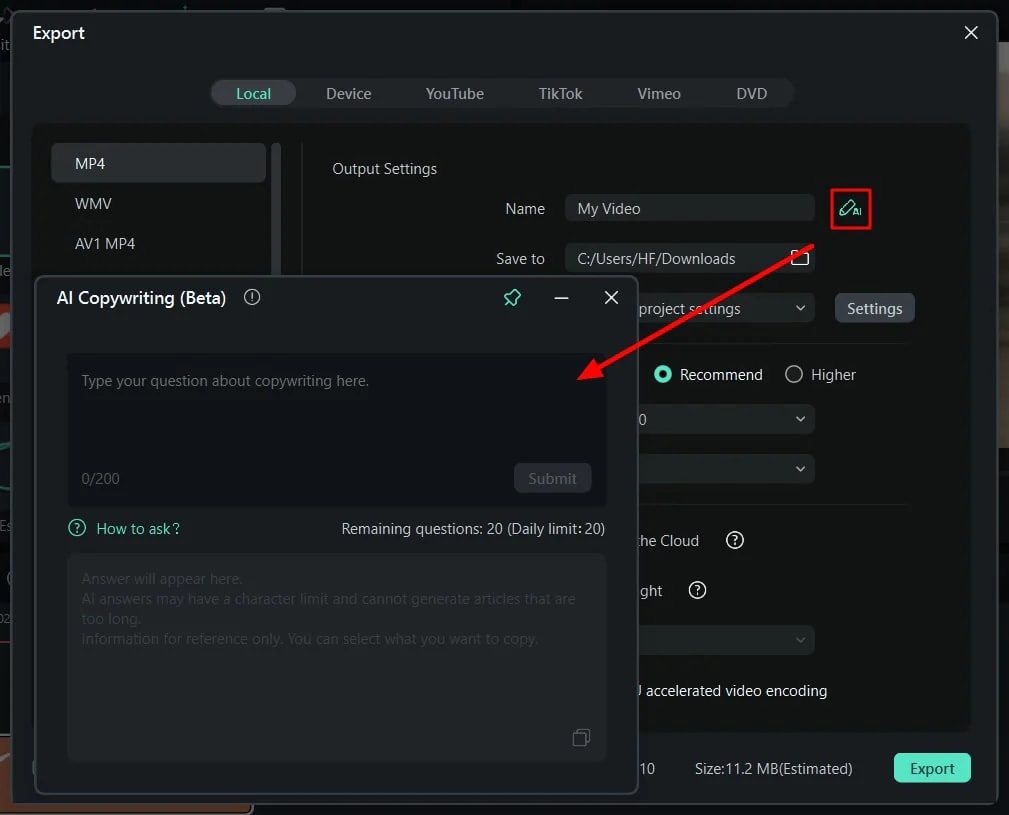
Step 3Use AI Copywriting while exporting movie
After clicking "Export" and finishing your movie, you can still use the AI Copywriting tool to write a title and description for social media. The window to ask questions opens when you pick the AI Copywriting option on the video exporting screen.
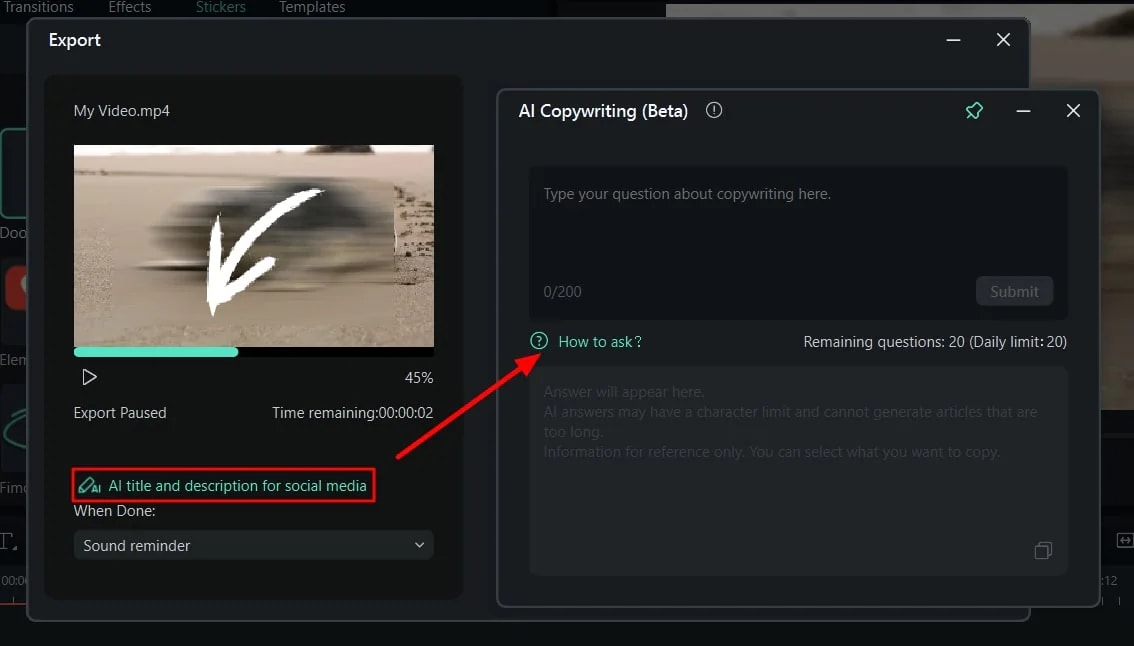
🤩 Posts You Might Be Interested In: Short Film Script Example >>
Conclusion
Technology pushes innovation as the globe advances. AI's integration into different fields, including film and video creation, has expanded filmmakers' and storytellers' possibilities. ChatGPT by OpenAI shows AI's scriptwriting capabilities. ChatGPT uses natural language processing to help writers come up with new ideas and discover new creative pathways.
AI augments human creativity, not replaces it. ChatGPT can provide writers with ideas, but they must turn them into tales. Ultimately, writing a film script using AI depends on the writer's vision. As technology betterment, it will be intriguing to see how AI and other technologies will alter filmmaking and storytelling.



 100% Security Verified | No Subscription Required | No Malware
100% Security Verified | No Subscription Required | No Malware

