You toss a bright red ball across the yard, expecting your dogs to chase after it with ease. But instead, they hesitate, sniff the ground, and seem unsure. You wonder—can they even see it?
Unlike humans, who enjoy a vibrant spectrum of colors, dogs experience the world differently. Their vision is dichromatic, meaning they primarily see shades of blue and yellow. That bright red ball you threw? It looks more like a muddy shadow.
Since dogs can’t tell us how they see, experts have created dog vision filter apps. These powerful tools let you experience the world just like your pup does. They apply real-time filters to your camera, transforming everyday scenes into a dog's-eye view.
This article will introduce you to the best dog vision filter apps, explain how to use them, and explore their practical applications. By the end, you won’t just imagine how your dog sees—you’ll experience it yourself!

In this article
Part 1: What colors can dogs see?
Dogs' dichromatic vision limits their ability to perceive colors like red and green. Instead, they see mainly shades of blue and yellow, making their vision similar to people with red-green color blindness.
|
Feature |
Humans |
Dogs |
|
Color Receptors (Cones) |
3 types (RGB) |
2 types (Blue-Yellow) |
|
Colors Seen |
Full spectrum |
Blue and Yellow |
|
Red & Green Perception |
Clear and bright |
Dull or gray |
|
Night Vision |
Moderate |
Stronger due to more rods |
|
Motion Detection |
Moderate |
High sensitivity |

Humans have three color receptors (cones), which allow us to see a full spectrum. Dogs, however, have only two cones, limiting them to blue and yellow tones. This explains why a red toy might look dull to a dog, while a blue one appears vibrant.
Additionally, dogs rely more on motion detection and night vision than color accuracy. Their eyes contain more rod cells, which help them see better in dim lighting. However, reduces their ability to detect a wide range of colors.
Part 2: Two Ways to Get Dog Vision Accurately

Two ways you can follow to see the world as your dog are:
- Using an Auto Dog Vision Camera Filter
- Applying a Manual Camera Filter
Each method offers a different level of accuracy and customization. Let's explore both options.
1. Using Apps with an Auto Dog Vision Camera Filter
Several apps integrate a dog vision camera filter that automatically adjusts colors. These apps instantly show you what a dog sees without needing manual adjustments. Example: TikTok’s Dog Vision Filter
TikTok has a dog vision filter app feature that changes your camera feed in real-time. This filter removes red and green shades while boosting blue and yellow tones. Many users have tested it by filming dog toys, landscapes, and household items.
2. Using Apps with a Manual Fade Camera Filter
If you want more control, you can manually modify images or videos to match a dog's vision. Some apps let you adjust hue, saturation, and brightness to mimic how dogs see. Example: Filmora’s Camera Filter options
Filmora offers a manual dog vision filter that lets you adjust color settings for a custom effect. Unlike built-in filters, Filmora gives you the freedom to fine-tune visuals by:
- Lowering red and green tones to match the canine vision.
- Boosting blue and yellow hues to make objects stand out.
- Applying custom fade filters for realistic color perception.
This manual approach is perfect for pet lovers, content creators, and researchers who want a deeper understanding of dog vision.
Both automatic and manual filters can help you achieve the best dog vision filter effect. Next, we’ll walk through how to create dog vision using these apps step by step.
Filmora for Mobile Filmora for Mobile Filmora for Mobile Filmora for Mobile Filmora for Mobile
Edit Videos on Your Mobile Phone with 1-Click!
- • Powerful Brand New AI Features.
- • User-friendly video editing for beginners.
- • Full-featured video editing for professional.
Part 3: How to Create Dog Vision Using Automatic and Manual Dog Vision Filter Apps
Now that you know the two main methods, let's see how to use each dog vision filter app.
Method 1: Using an Auto Dog Vision Camera Filter App
TikTok is the dog vision camera filter app we will be using in this section. Below is how to use the dog vision filter feature.
Step 1: Open TikTok and tap.
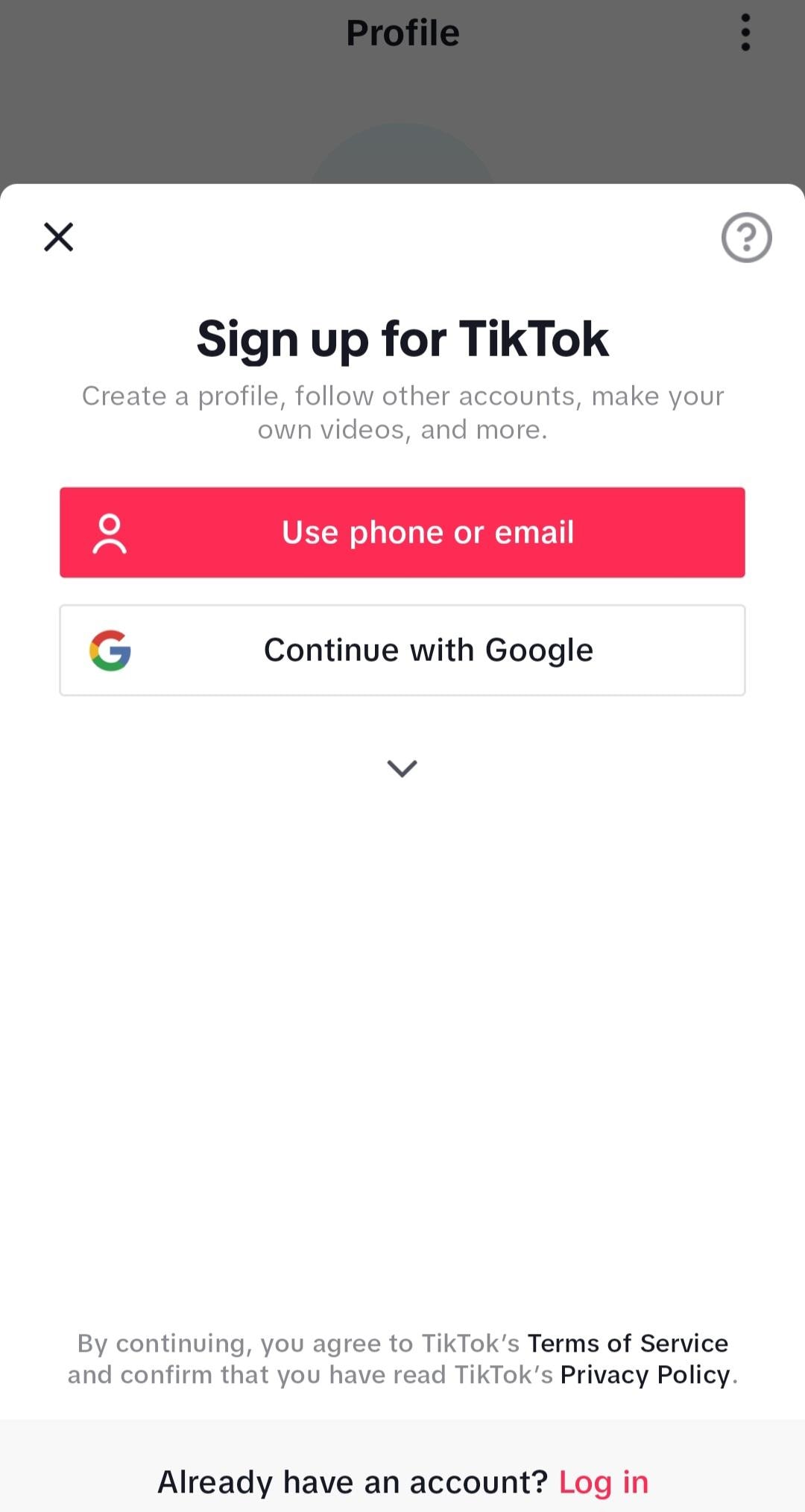
Step 2: Point your camera at different objects with sharp colors without the dog vision filter and observe how the color of the image below glows

Step 3: Search for “Dog Vision Filter” in the effects library.
Step 4: Select any of the videos and click on Use Effect

Step 5: On the next prompt select Try This Filter
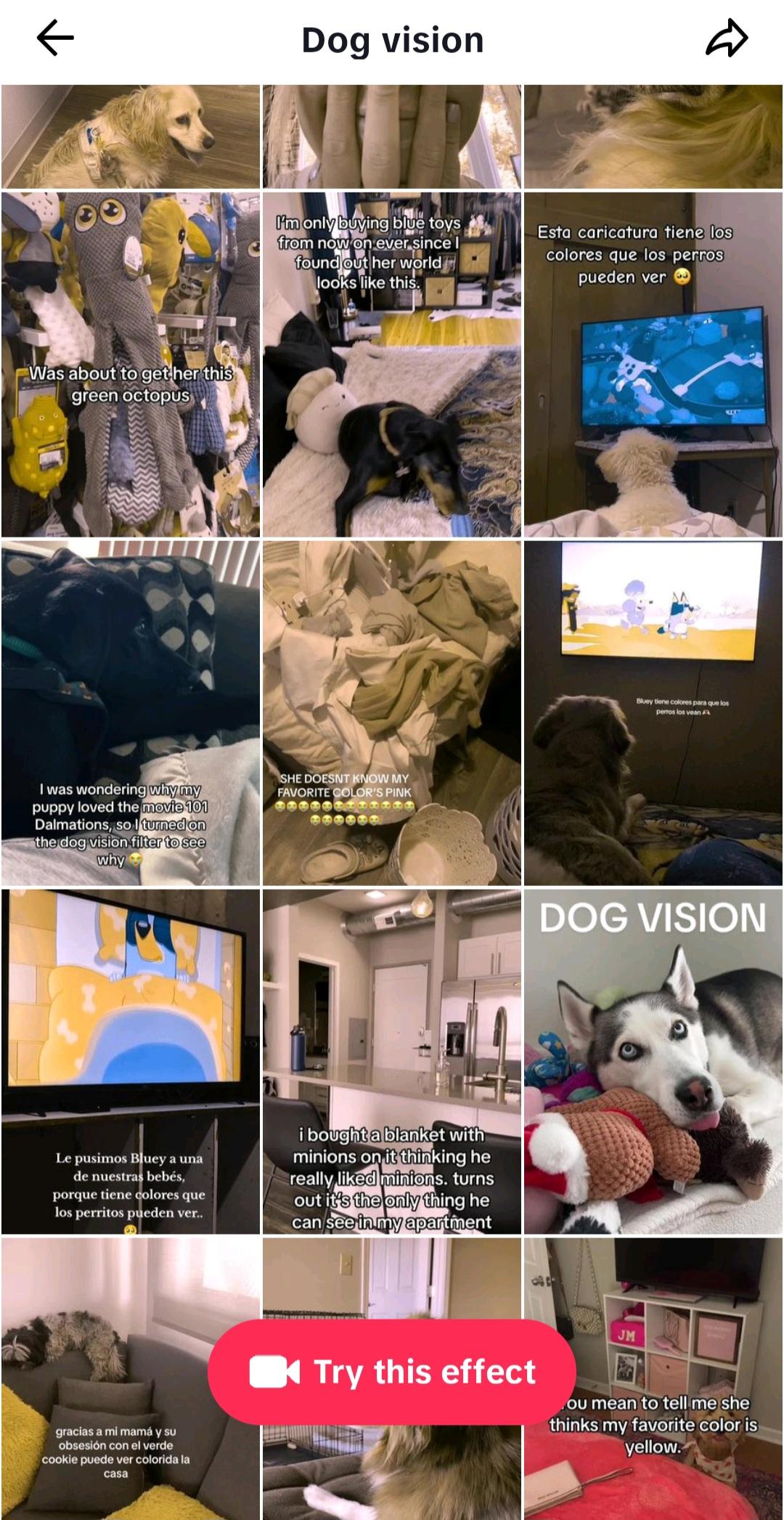
Step 6: Examine how the colors alter when the same object we used without the dog filter is subjected to the dog filter effect.
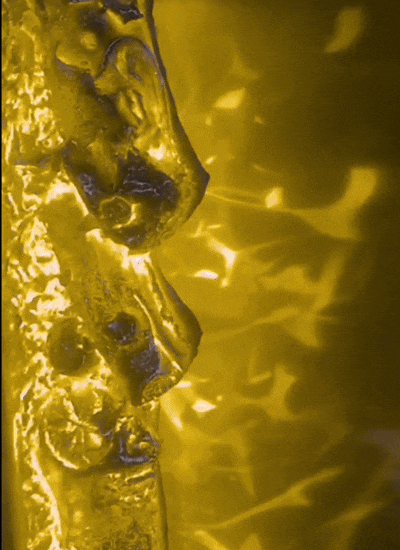
Step 7: You can record or take snapshots and save and compare these two videos together to understand how dogs see real-world objects.
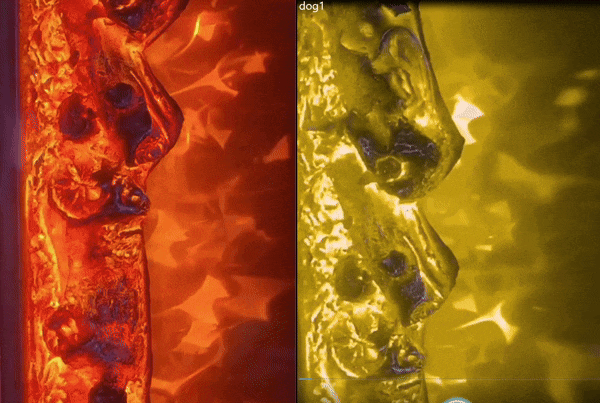
Method 2: Create a Dog Vision Effect Using a Manual Dog Vision Filter in Filmora
If you prefer precision, a manual dog vision filter app like Filmora lets you tweak settings for a more realistic effect. Filmora provides camera filter settings that let you manually adjust colors. Here’s how to do it:
Step 1: Launch your Filmora app and select a new project
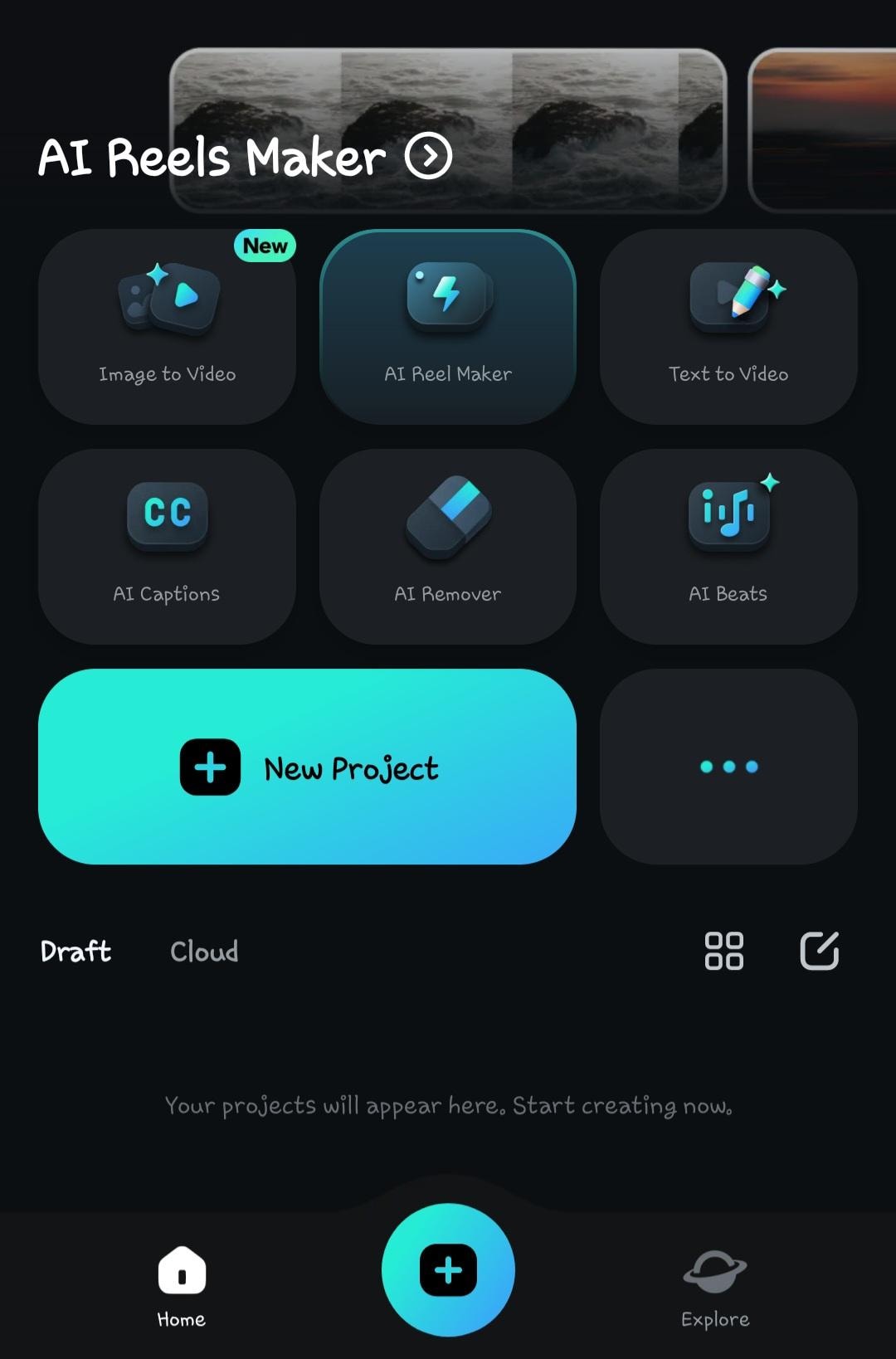
Step 2: Import a photo or video into Filmora.
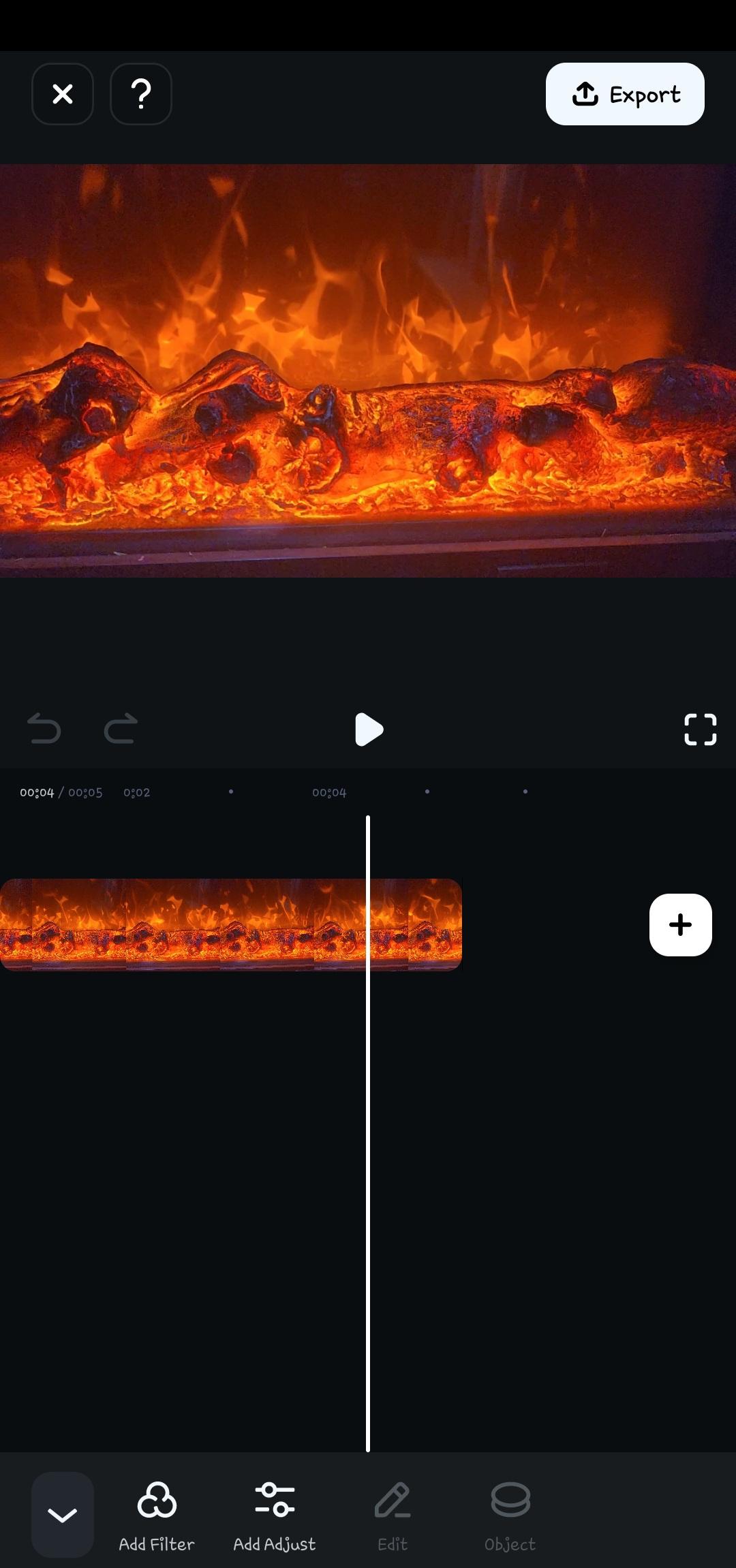
Step 3: Open the “Adjustment” panel to modify tones.
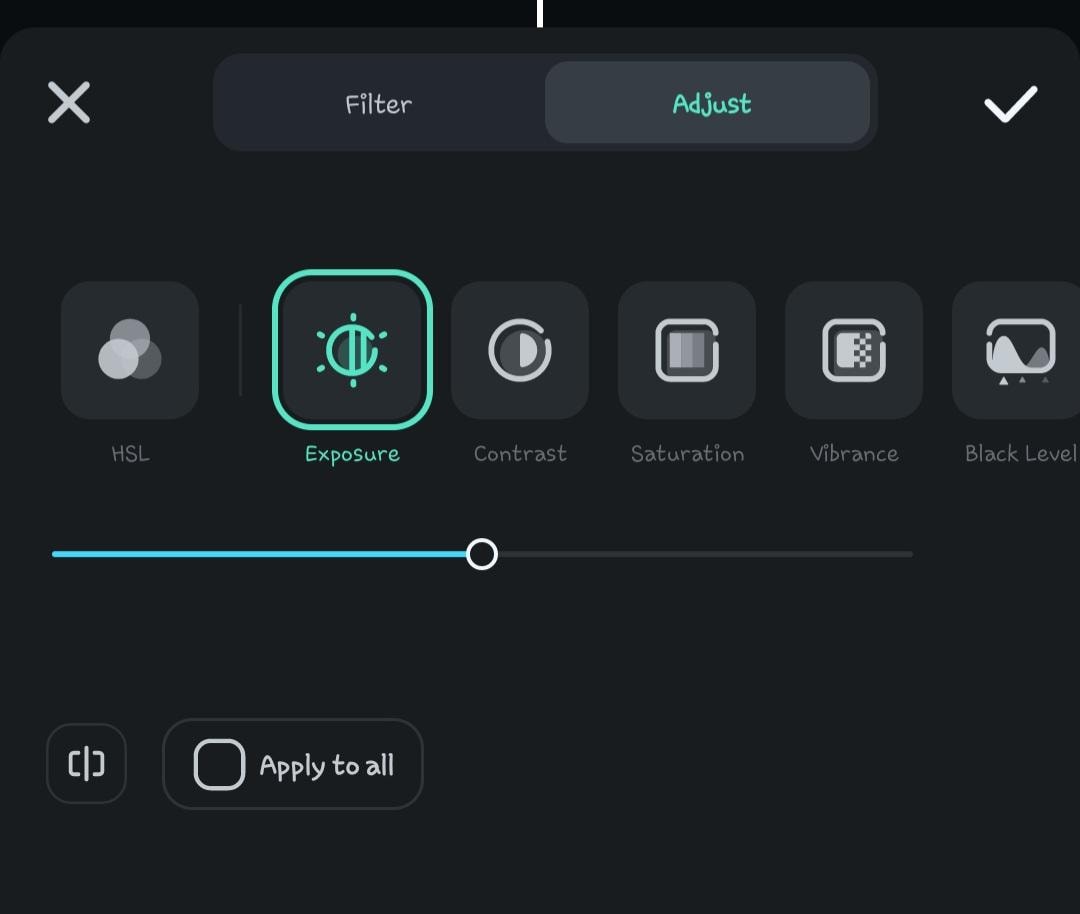
Step 4: Adjust the camera settings to Lower red and green intensity. Enhance blue and yellow hues for better accuracy. Apply a soft filter effect to create a natural dog vision filter.
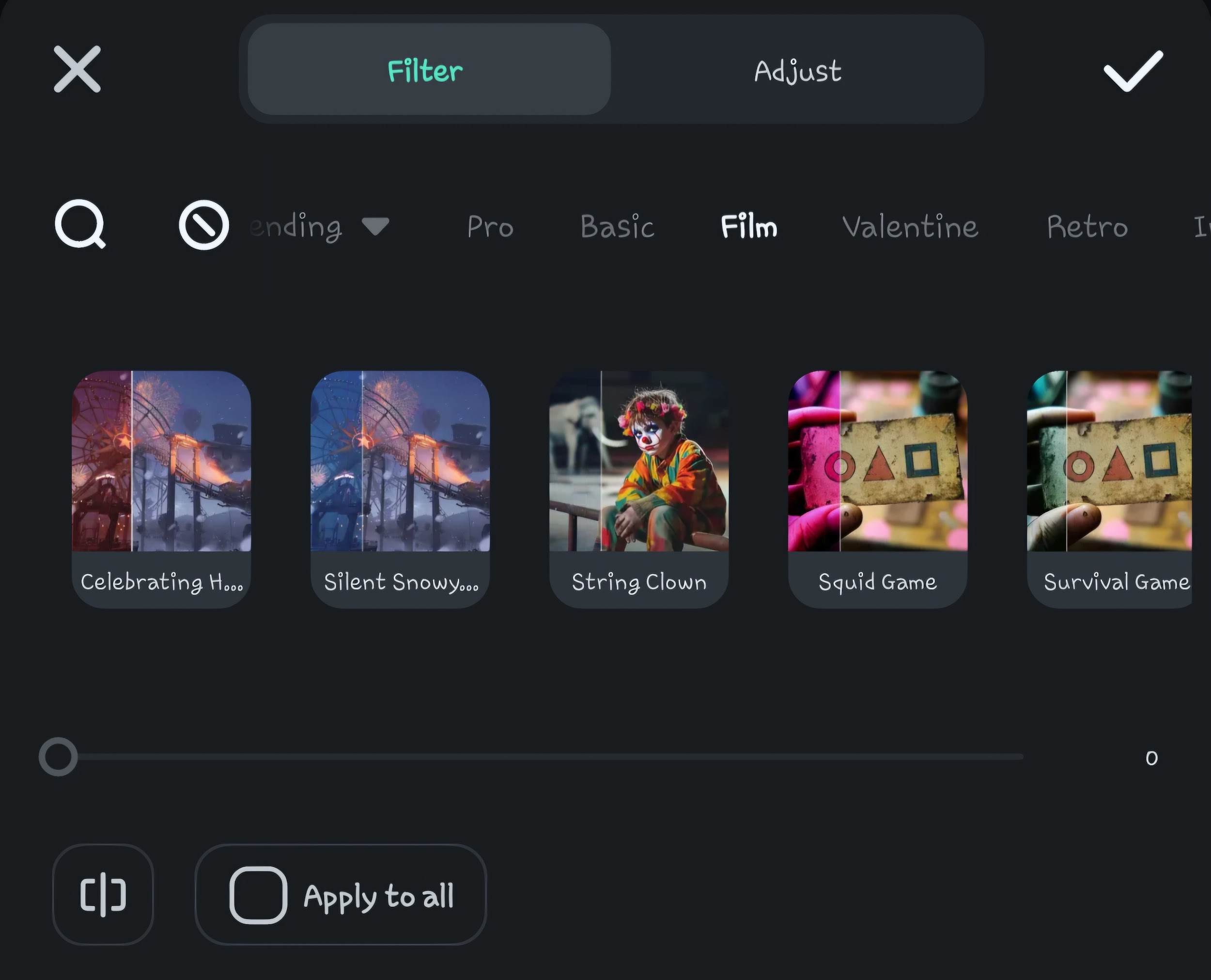
Step 5: Keep adjusting until you get the exact dog vision effect, preview the changes, and export your final result.
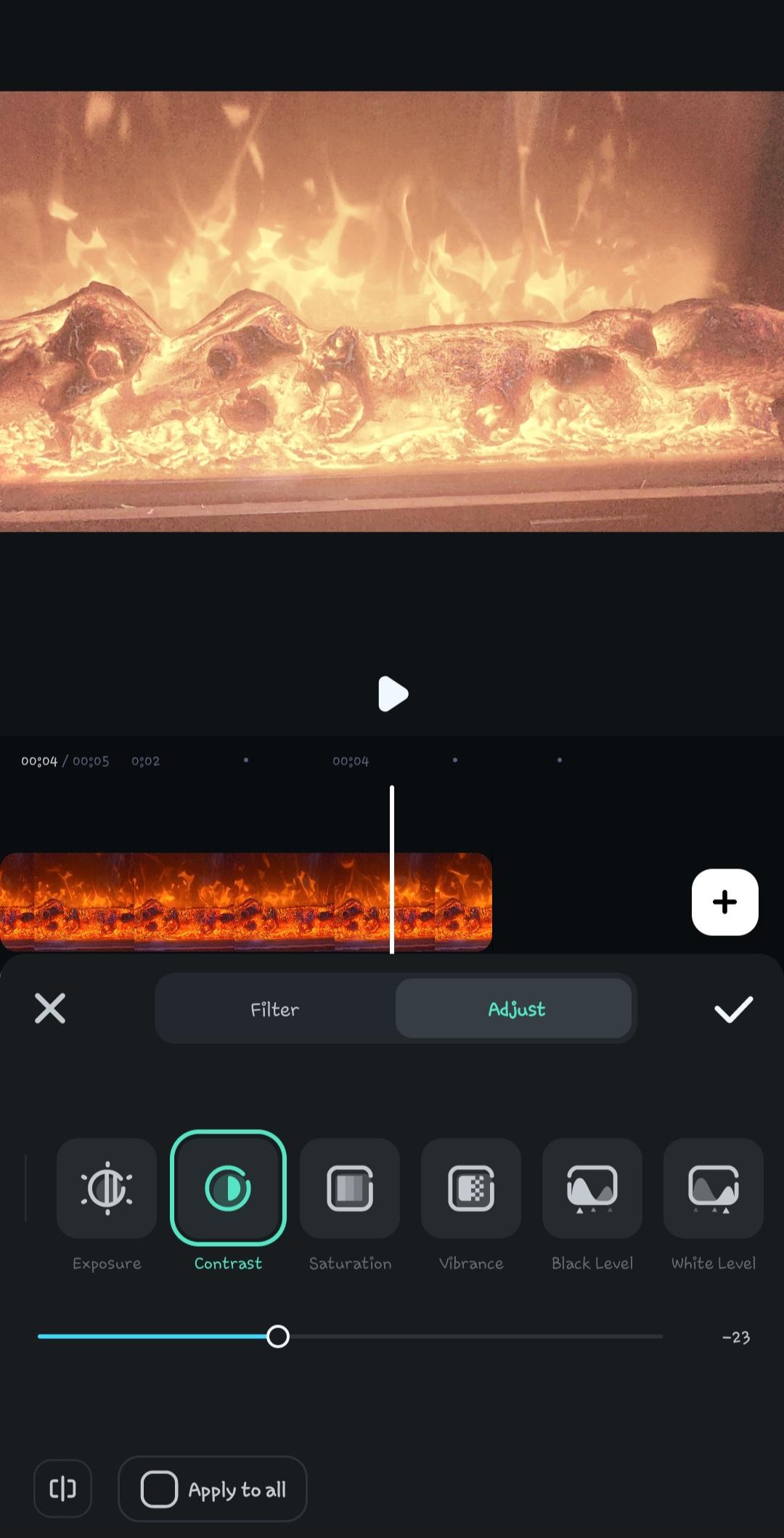
This method allows for deeper customization, making it ideal for content creators, dog trainers, and researchers.
Use Cases of Dog Vision Filter App

A dog vision filter app is more than just a fun tool. It has practical applications for pet owners, veterinarians, trainers, researchers, and content creators. Here’s how different groups use a dog vision camera effect to gain new insights.
1. Pet Owners
Understanding how dogs see helps pet owners choose the right toys and accessories. Since dogs see blue and yellow best, using a dog vision filter allows owners to:
- Pick visually appealing toys that stand out to dogs.
- Choose high-contrast collars, leashes, and bedding for better visibility.
- Adjust home environments to avoid color confusion in training.
2. Veterinarians & Researchers
Veterinarians and researchers study dog vision to improve animal care and behavior analysis. A dog vision filter app helps them:
- Simulate how dogs perceive their surroundings in different lighting.
- Understand how color affects canine stress levels in medical settings.
- Improve animal-friendly product designs based on vision studies.
3. Dog Trainers
Professional dog trainers use a dog vision camera filter to enhance training strategies. Dogs rely on motion and contrast more than color, so trainers can:
- Design training tools that stand out in a dog’s vision range.
- Use dog-friendly colors for agility courses and training markers.
- Improve behavioral assessments by seeing how dogs react to different objects.
4. Animal Enthusiasts
Anyone curious about how dogs see the world can use a dog vision filter for fun experiments. Many enjoy testing it on everyday objects, landscapes, and pet accessories to see what dogs experience.
Part 4: Trending Dog Videos for Social Media

The internet is full of funny and heartwarming dog videos. Many viral clips now use the dog vision filter to show how pets see the world. Others feature hilarious templates of dogs doing different activities. If you're a content creator or a pet lover, below are trending dog videos you should not miss.
1. Color Perception Challenges
Creators use a dog vision camera filter to compare how humans and dogs see objects. These videos often show a dog’s vision of different objects or environments like green grass.

2. Dancing Dog Videos
Dog dancing videos are always a hit! These templates feature dogs performing different dance moves, from spinning in circles to hilarious two-legged hops. Most of these templates are available in the Filmora mobile app, making it easy to edit, personalize, and share.
Here are some of the funniest dog dancing video templates you can find:
1. Party Element Template
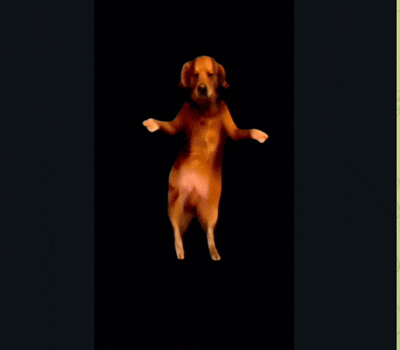
- Best for: Creative busting out smooth hip-hop dog moves.
- Perfect for: TikTok and Instagram Reels.
2. Love your pet element template
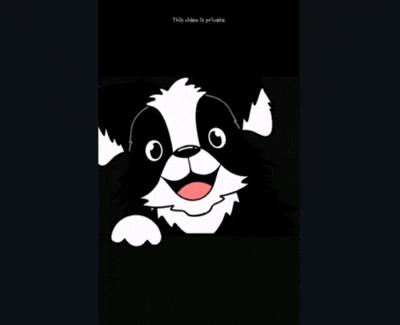
- Best for: Showcasing your dog's adorable hello gestures.
- Perfect for: Facebook and other chatting platforms.
3. Pets dancing memes element
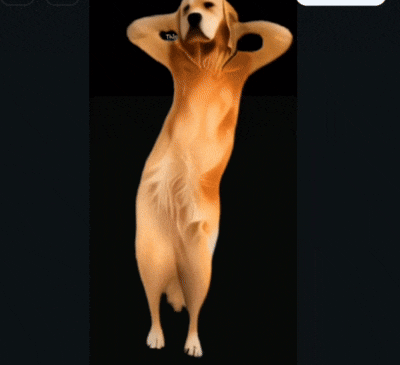
- Best for: Creating hilarious dog dancing meme videos.
- Perfect for: Twitter, TikTok, and YouTube Shorts.
4. Hanhan shiba inu-parody template

- Best for: Funny parody clips featuring a dancing Shiba Inu.
- Perfect for: TikTok, Reddit, and meme pages.
- Disco Dancing Dog

- Best for: A retro-style disco dance featuring a dog.
- Perfect for: Instagram Reels, TikTok, and Facebook.
These templates are pre-designed and fully customizable in Filmora. You can add text, transitions, and special effects to make the clips even funnier. With Filmora’s built-in templates, you can create hilarious dog edits in just minutes! Search for "dog dancing" or related categories, pick a video that fits your style, add text, filters, music, or special effects, save the video, and post it on social media.
Conclusion
A dog vision filter app offers a fascinating way to see the world through your dog’s eyes. Since dogs perceive colors differently, these apps help simulate their blue and yellow-focused vision. Whether you're a pet owner, veterinarian, dog trainer, or content creator, using a dog vision camera effect can provide valuable insights and entertaining content.
If you're curious about how your dog sees, try a dog vision filter today! Whether you use an auto-built filter or adjust settings manually in Filmora, you’ll gain a new perspective on your pet’s world. Download Filmora now and start creating stunning dog vision videos!







