With the 2025 TikTok ban approaching on April 5, getting shadowbanned could kill your account even before the app disappears.
Being shadowbanned limits your reach. Your videos stop getting as many views, your followers no longer see your posts, your content isn't reaching For You pages, and your engagement drops. For creators and businesses, this can mean losing traction, potential income, and the chance to move your followers and secure your presence on other platforms.
The worst part? TikTok won't tell you when it happens.
With the impending TikTok ban, every view, like, and profile visit counts more than ever. So, if you're noticing strange engagement drops, now is the time to act. A TikTok shadow ban checker can help you confirm if your account is affected.
This article will show you how to check if you're shadowbanned, why it happens, and how to fix it—fast. Don't let a hidden ban shut down your opportunity to regrow right before the platform disappears. Use a shadow ban checker for your TikTok now!

In this article
Part 1: Is TikTok Shadowbanning More Likely Before The Ban?
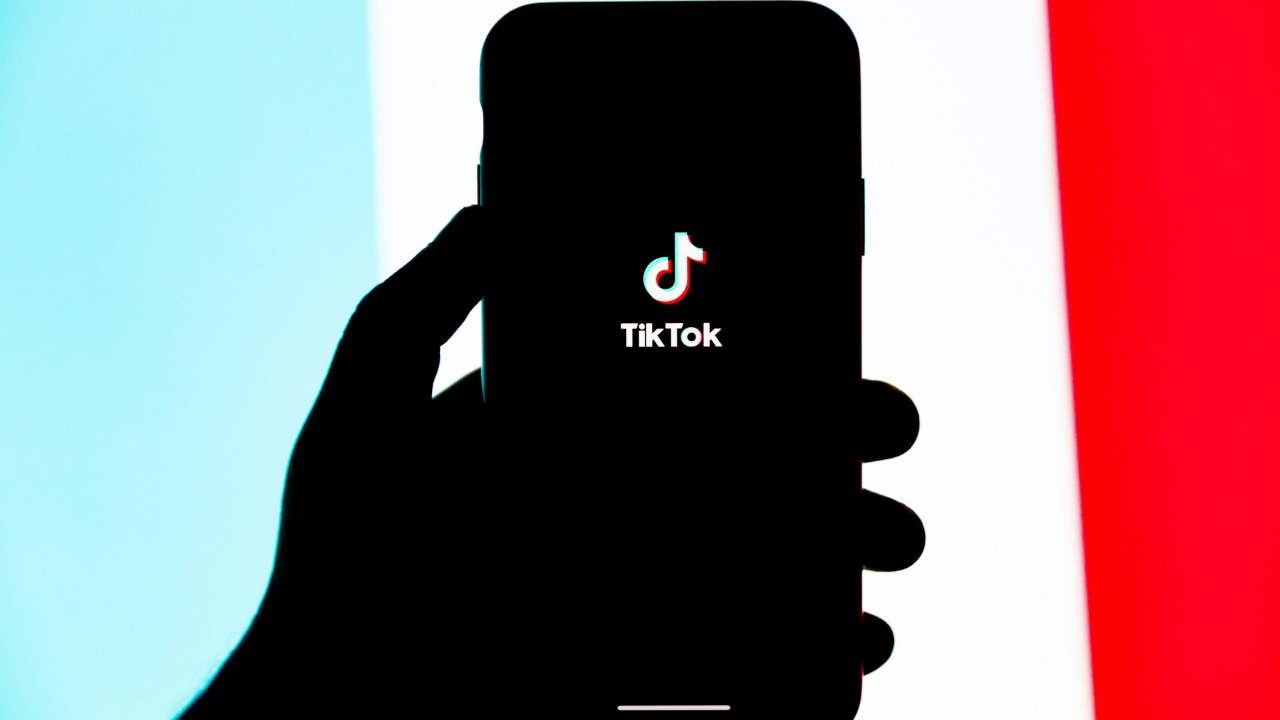
Lately, several TikTok creators have been asking the same question: Is TikTok enforcing its rules more strictly than before?
With all the talk of potential bans and TikTok shadowban checkers, it feels like the platform is getting stricter, leading to more users getting shadowbanned for content that would have been fine just months ago.
The Theory: TikTok's Pre-Ban Clean-Up
Some creators believe TikTok is filtering content more aggressively ahead of time—possibly in response to government scrutiny or upcoming regulations. Sort of like a company scrambling to clean up its act before an inspection.
The problem? More content is getting flagged, more account restrictions are being placed, and more creators are struggling to reach their audience.
The Evidence: More False Positives, More Shadowbans

One of the biggest red flags supporting this theory is the surge in reports of false positives—cases where completely safe content gets flagged for no clear reason. Videos that would have done fine before are now getting hit with "community guidelines violations," even when they don't break any rules.
TikTokers have reported:
- Sudden drops in views and engagement despite no policy violations.
- Content being flagged for vague reasons like "community guidelines violations" with no clear explanation.
- Account restrictions despite a history of clean, policy-compliant content.
Even if your TikTok is not banned yet, a shadowban could make it harder to save your audience. The good thing is that a TikTok shadowbanned checker can help.
Part 2: How to Check if You're Shadowbanned (2025 Methods)
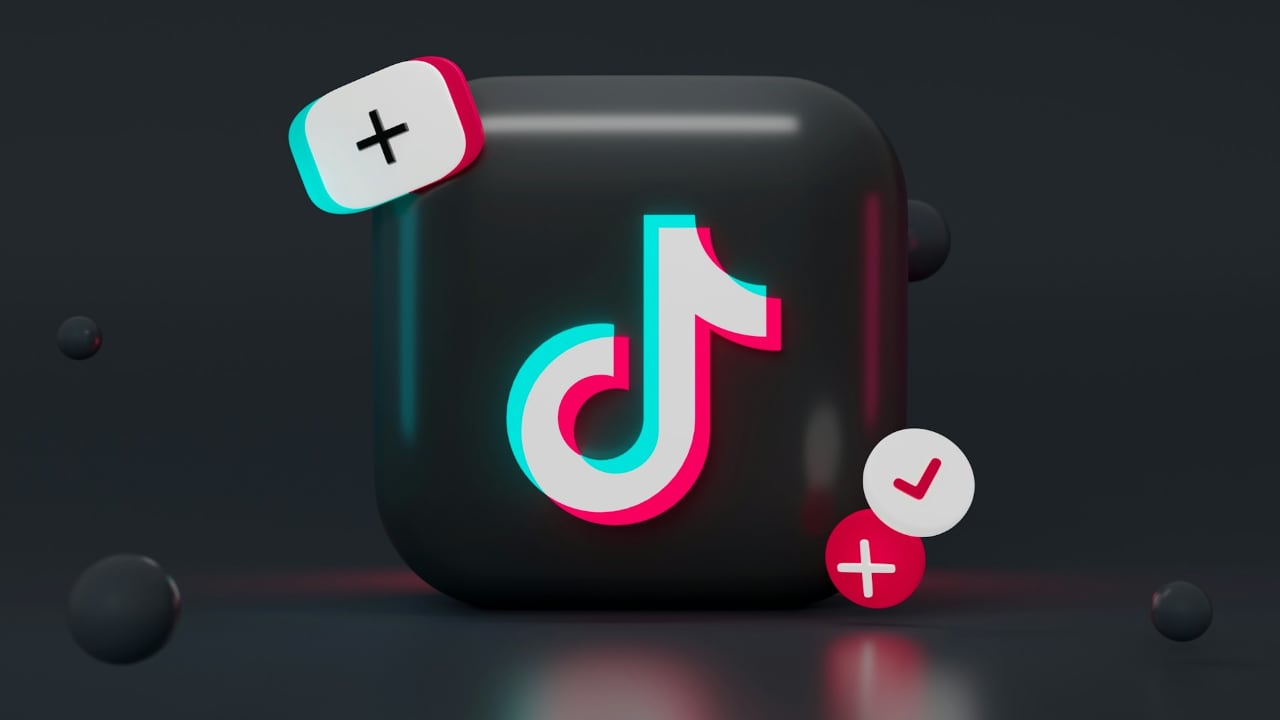
Method 1: The Hashtag Test (Manual Check)
The hashtag test is one of the simplest and most effective TikTok shadow ban checkers. Here's how it works:
- Post a video using a unique hashtag. Make sure it's not a hashtag anyone else is using.
- Next, grab a friend's account or create a burner account. This is important because you want to check from an account that doesn't follow you.
- Search for your unique hashtag from this burner account. If your video doesn't show up in the results, you're likely shadowbanned.
Method 2: Analytics Red Flags
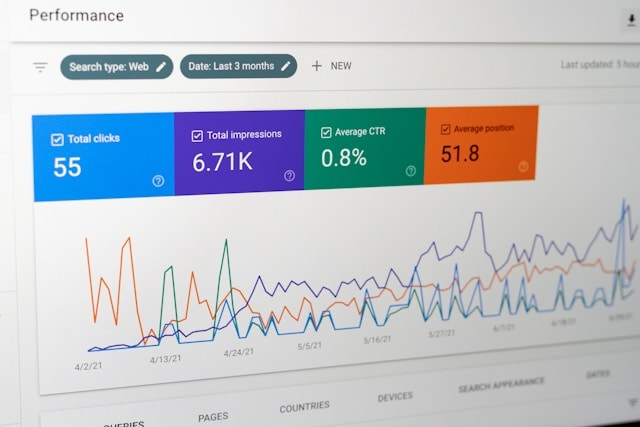
| ✨ Key Signs ✨ | 🌟 Why? 🌟 |
| 📉 Sudden Drop in Views | If you regularly get thousands of views and suddenly see a drop of 90% or more, that's a big red flag. � |
| 👀 Limited Visibility | If your content used to reach a broader audience but now seems to be stuck in your follower feed, you're likely being shadowbanned. 🌫️ |
| 🔍 Zero Reach on FYP | The FYP is where most creators gain new eyes on their content. If your videos aren't showing up there, it's a strong sign of restrictions. ⚠️ |
Method 3: Third-Party Checkers (Use With Caution)
Third-party TikTok shadow ban checkers and removers are another way to check for a shadowban. Just remember to be careful!
ShadowBanTool
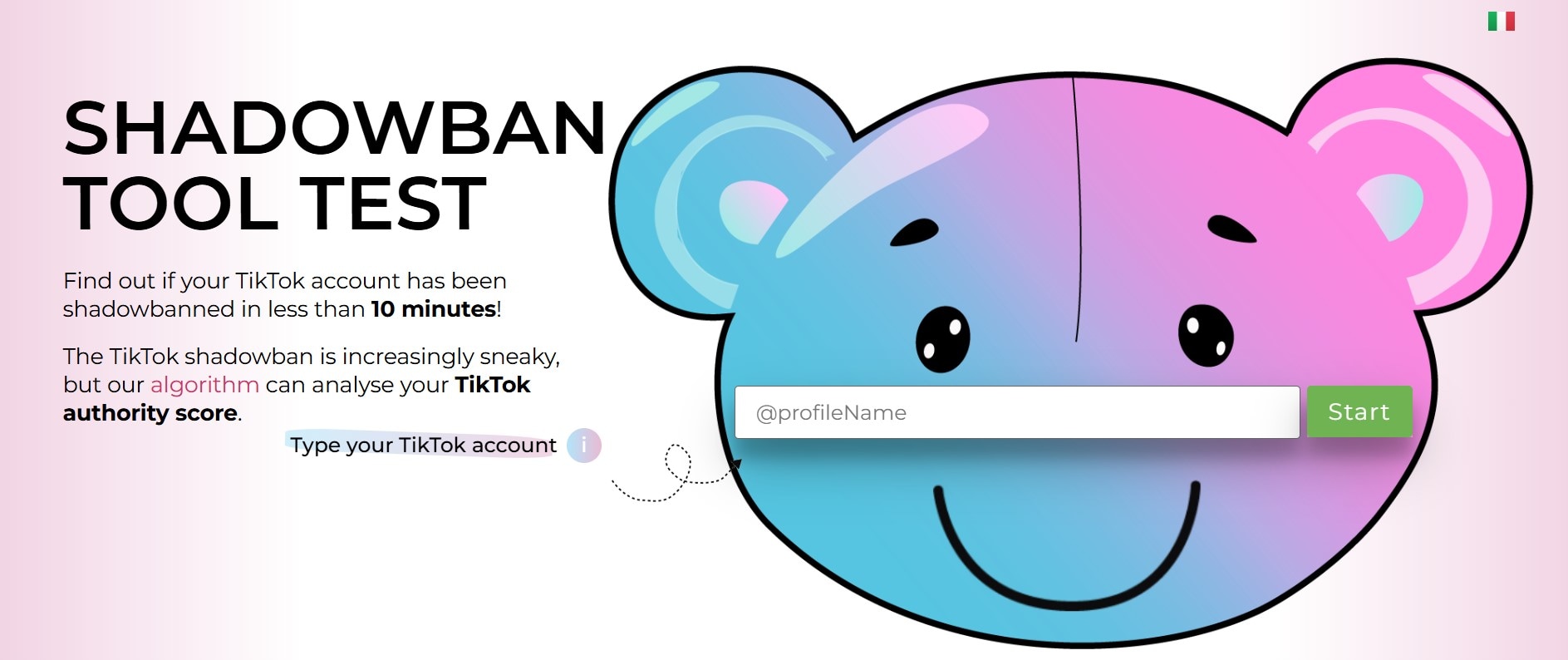
This online tool analyzes your account and provides insights into your performance, including whether you might be shadowbanned. It's user-friendly and measures your TikTok authority score to give you a clearer picture of your TikTok account's health.
Warning: Avoid Apps Asking for Your Password!
While these TikTok shadowban checkers can be useful, make sure to avoid any apps that ask for your password. Sharing your login details can put your account at risk and lead to unwanted access.
Stick to reputable tools, and always prioritize your account's security.
Using third-party checkers can be a quick way to assess your shadowban status, but they shouldn't be your only method of evaluation. Combine this method with the previous methods for the most accurate results.
Part 3: How to Remove a Shadowban (Before the April 5 Deadline)

If any of the TikTok shadowbanned checkers have confirmed that you're shadowbanned, don't panic—there's still time to fix it.
TikTok shadowbans usually aren't permanent, but you'll need to take action to recover your account's standing. Follow these steps carefully to improve your chances of getting back to full visibility before the April 5 deadline.
Step 1: Delete "Risky" Content
TikTok's algorithm can flag your account if it detects too many 'problematic' posts.
Check and delete videos with:
- Copyrighted sounds
- Controversial topics
- Spammy captions & hashtags such as #fyp #viral #trending.
If any of the TikTok shadow ban checkers show account restriction, this is the first step to solving it.

Step 2: Reset Your Account
- Switch from Business → Creator account (or vice versa).
Go to Settings & Privacy > Account.
This forces TikTok to refresh your profile and can help remove any restrictions.
- Unlink and Relink External Accounts. Try unlinking and then reconnecting your Instagram, YouTube, or other linked accounts.
Go to Edit Profile > Links.
This can refresh your account's metadata and potentially reset any hidden restrictions.

Step 3: Trigger the Algorithm Positively
Here's what to do after you've cleaned up your account so TikTok can start promoting your content again.
- Go LIVE to re-engage the algorithm.
- Comment genuinely on big creators' posts.
- Post at peak times when your audience is most active.
Use Filmora's TikTok Scheduler to automate this and ensure your videos go live at the best times for engagement.
- Vast video/audio effects and creative assets.
- Powerful AI for effortless content creation.
- Intuitive, professional yet beginner-friendly.
- Works on Mac, Windows, iOS, and Android.

How to Schedule TikTok Video With Filmora.
Wondershare Filmora is a video editing software that allows you to create stunning videos. While it doesn't have a TikTok shadow ban checker, it helps resolve TikTok bans by scheduling your videos for optimal posting times.
Follow these simple steps to use Filmora's TikTok Scheduler.
Step 1: Launch Filmora on your computer and import your TikTok videos.
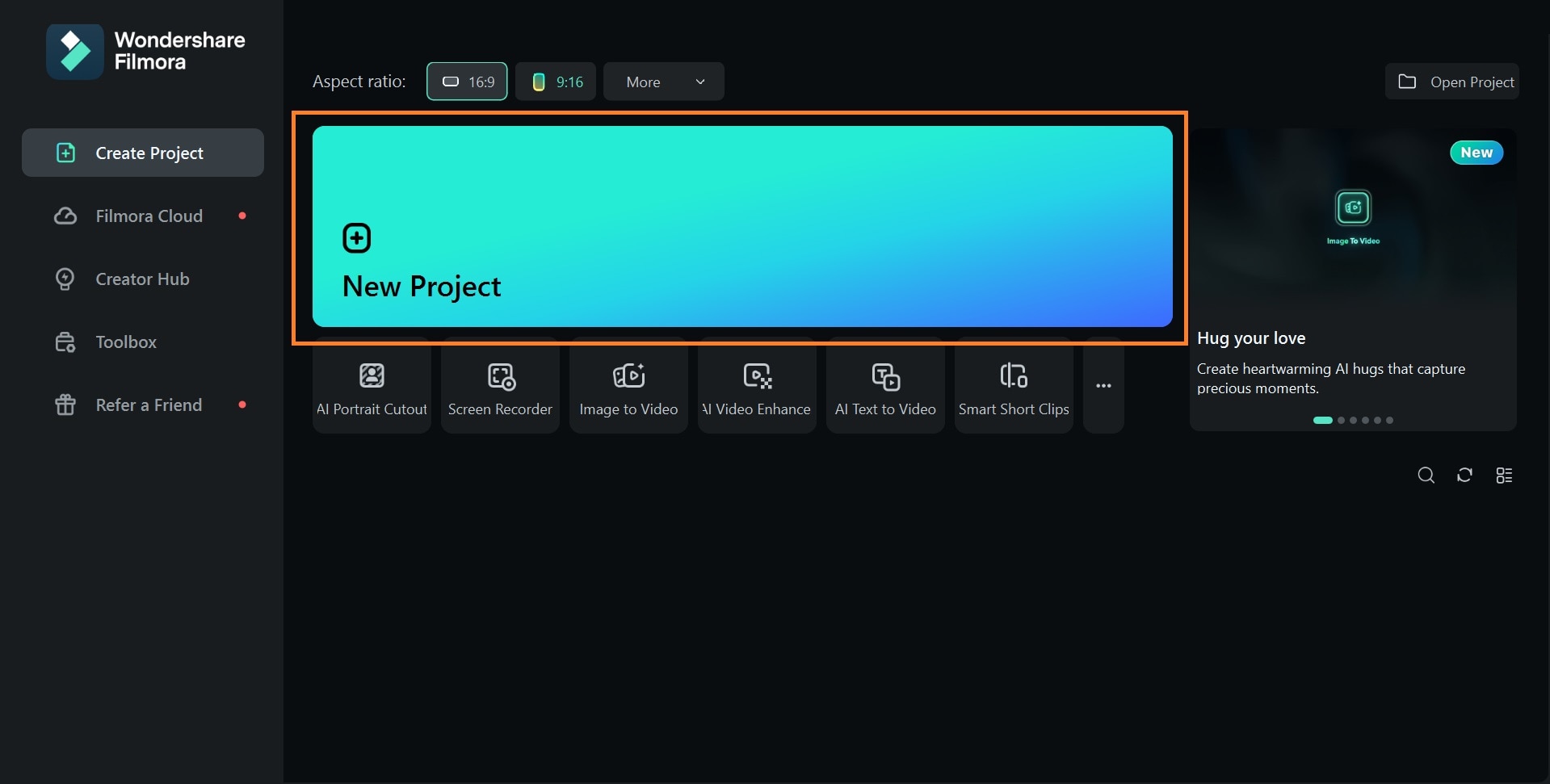
Step 2: Resize your video or ensure it is in the correct aspect ratio.
- Go to Tools > Video > Crop and Zoom to change your aspect ratio.
- Set your aspect ratio to 9:16 and click Apply.
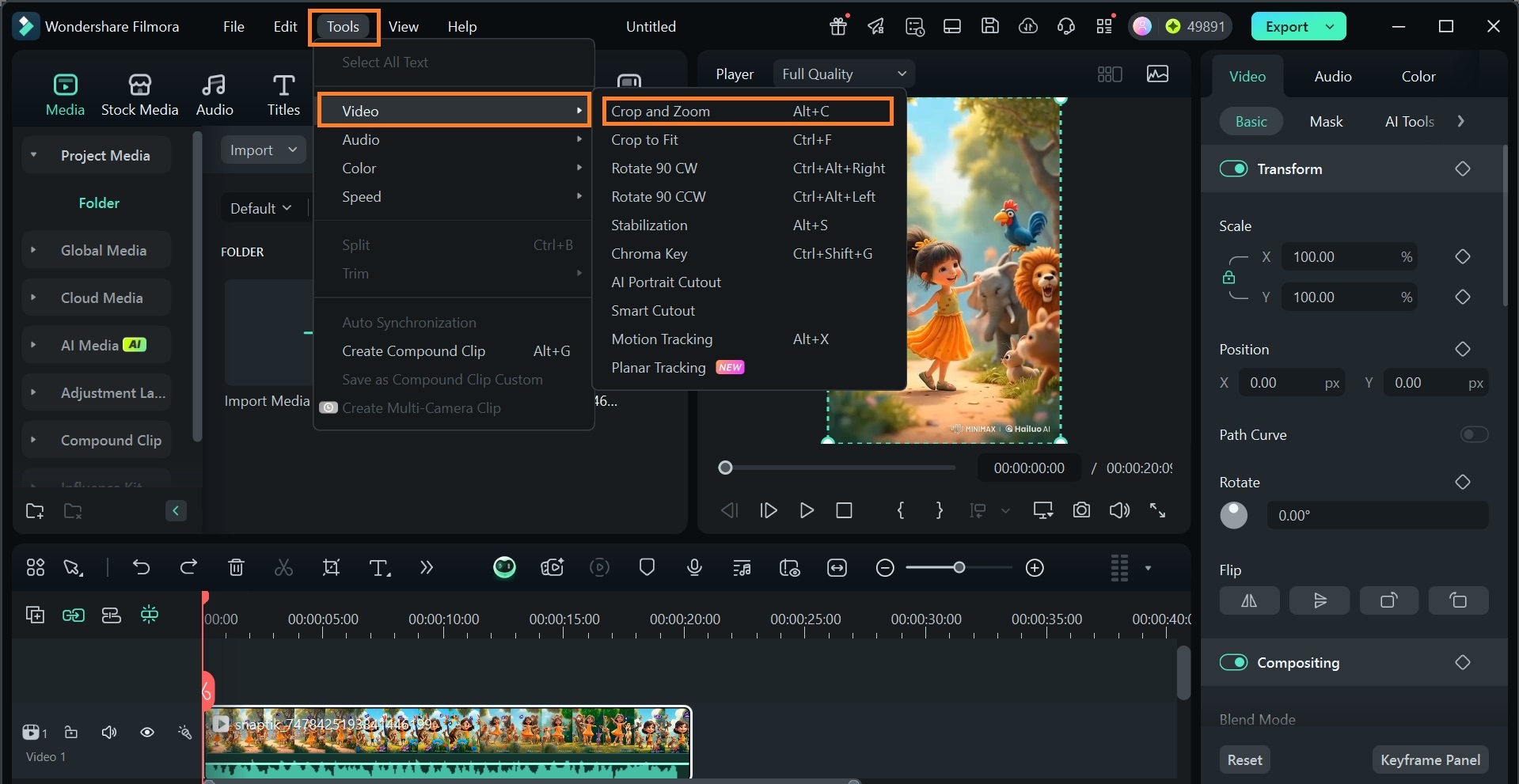
Step 3: Schedule video.
- Click Export.
- Switch to the Social Media tab, select TikTok as the platform you want to post on and log in.
- Input your video title and description. Adjust the video resolution for a high-quality upload.
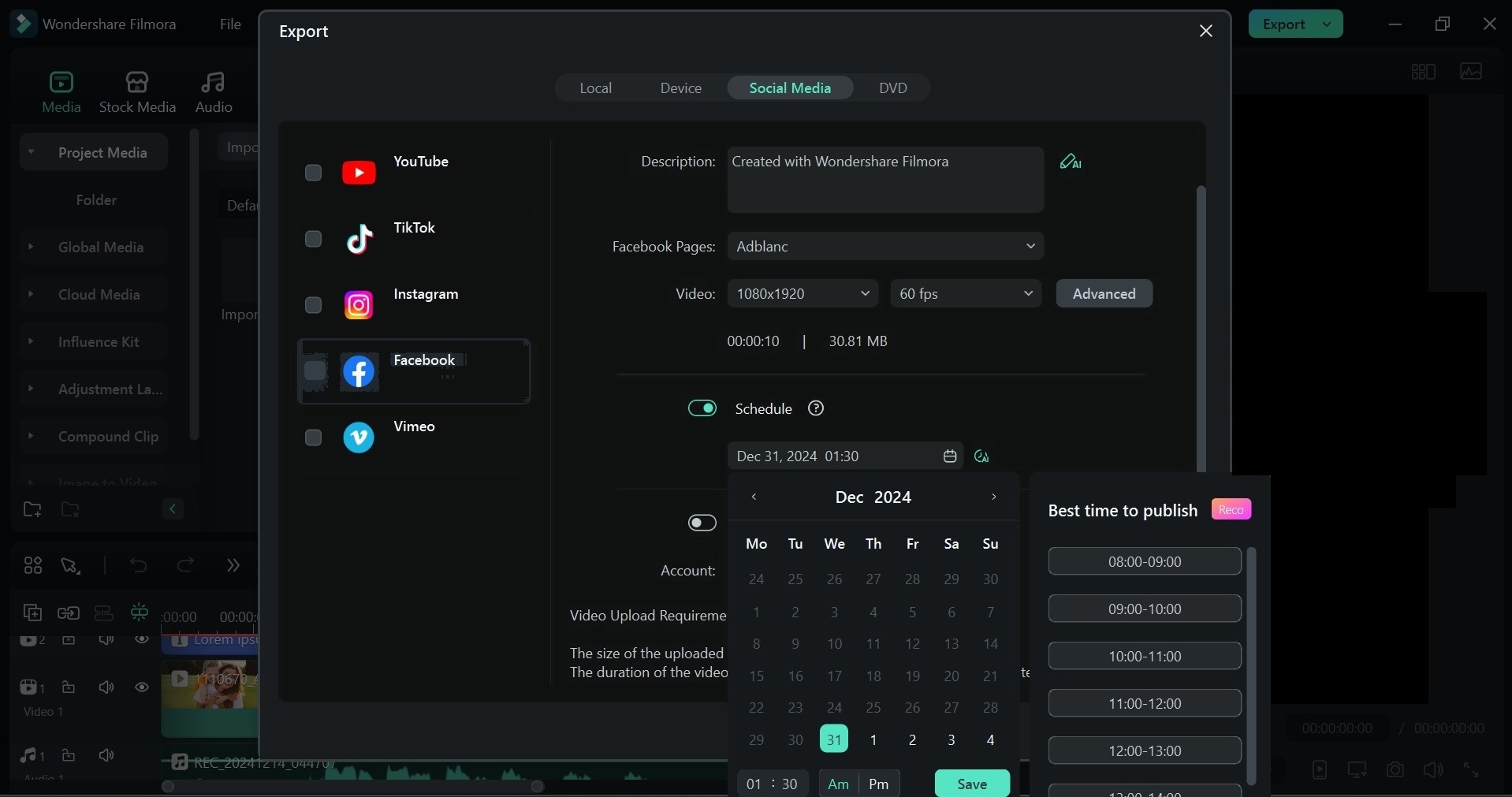
Step 4: Wait 3-7 Days
Once you've taken these steps, shadowbans will lift within three to seven days—as long as you stop doing whatever triggered it in the first place.
What NOT to Do While Waiting:
- Don't delete too many videos at once—it can look suspicious.
- Don't post new videos if your last few were flagged. Give the algorithm a break.
- Avoid using banned hashtags or spammy engagement tactics.
Occasionally, using any of the shadow ban checkers on your TikTok will tell you if your efforts are working.
Part 4: How to Backup Your Account Before the Ban (ShadowBan Emergency Plan)
Immediately, a TikTok shadow ban checker indicates a drop in your reach. Do the following to back up your content before the ban.

Download Your Videos
Go to Settings → Privacy → Download Data on your TikTok account.
Follow the prompts to request your data, including your videos. TikTok will prepare your data and notify you when it's ready for download.
Export Followers
If you've built an engaging audience, move your followers to another platform.
- Build an email list.
- Create a simple Linktree or Carrd page with links to your profile on other platforms.
- Update your TikTok bio with the link to this page and encourage your audience to click.
Repurpose Content
Repurpose your existing videos for other platforms using Filmora's AI Repurpose Tool for Reels/Shorts.
Filmora's Smart Short Clips Tool can help you transform your TikTok videos into engaging content for other social media channels, such as Instagram or YouTube.
Here's how to use it:
Step 1: Launch Filmora on your computer.
- Go to Toolbox and select the Smart Short Clips
- Upload the video you want to repurpose.
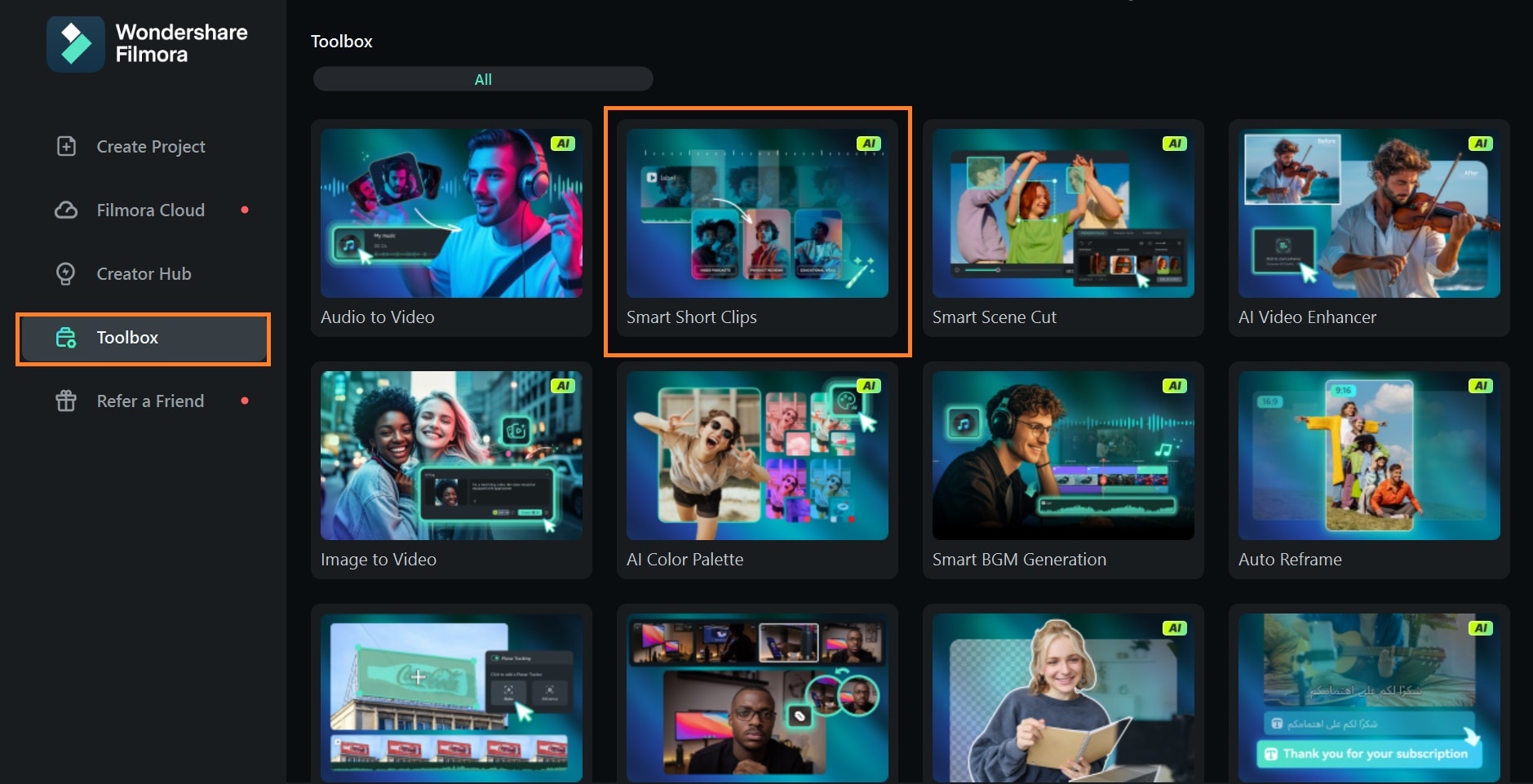
Step 2: Set your video duration and theme.
- Set your aspect ratio to 9:16 and select a matching video template.
- Click Generate.
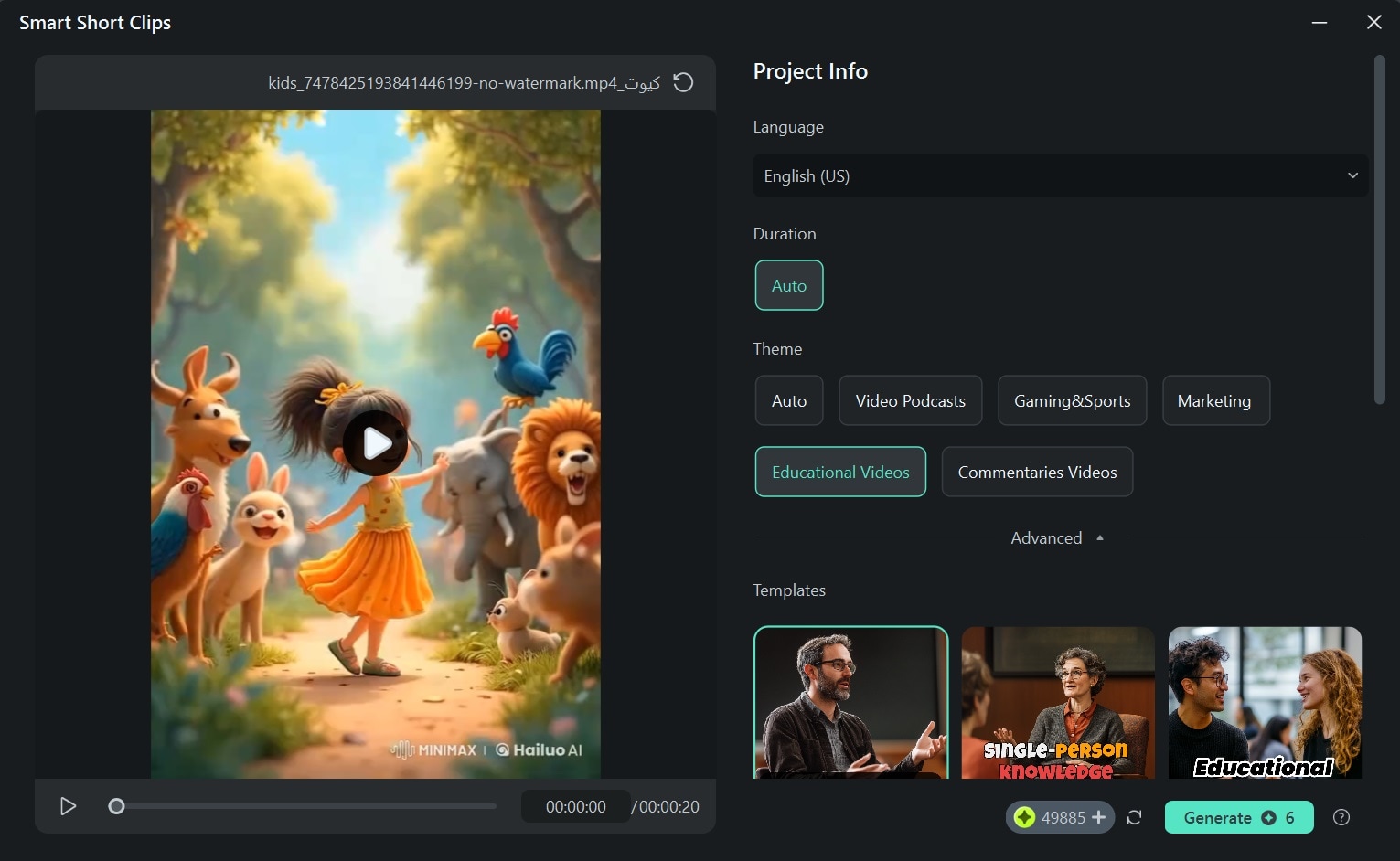
Step 3: Export your repurposed video content to different platforms.
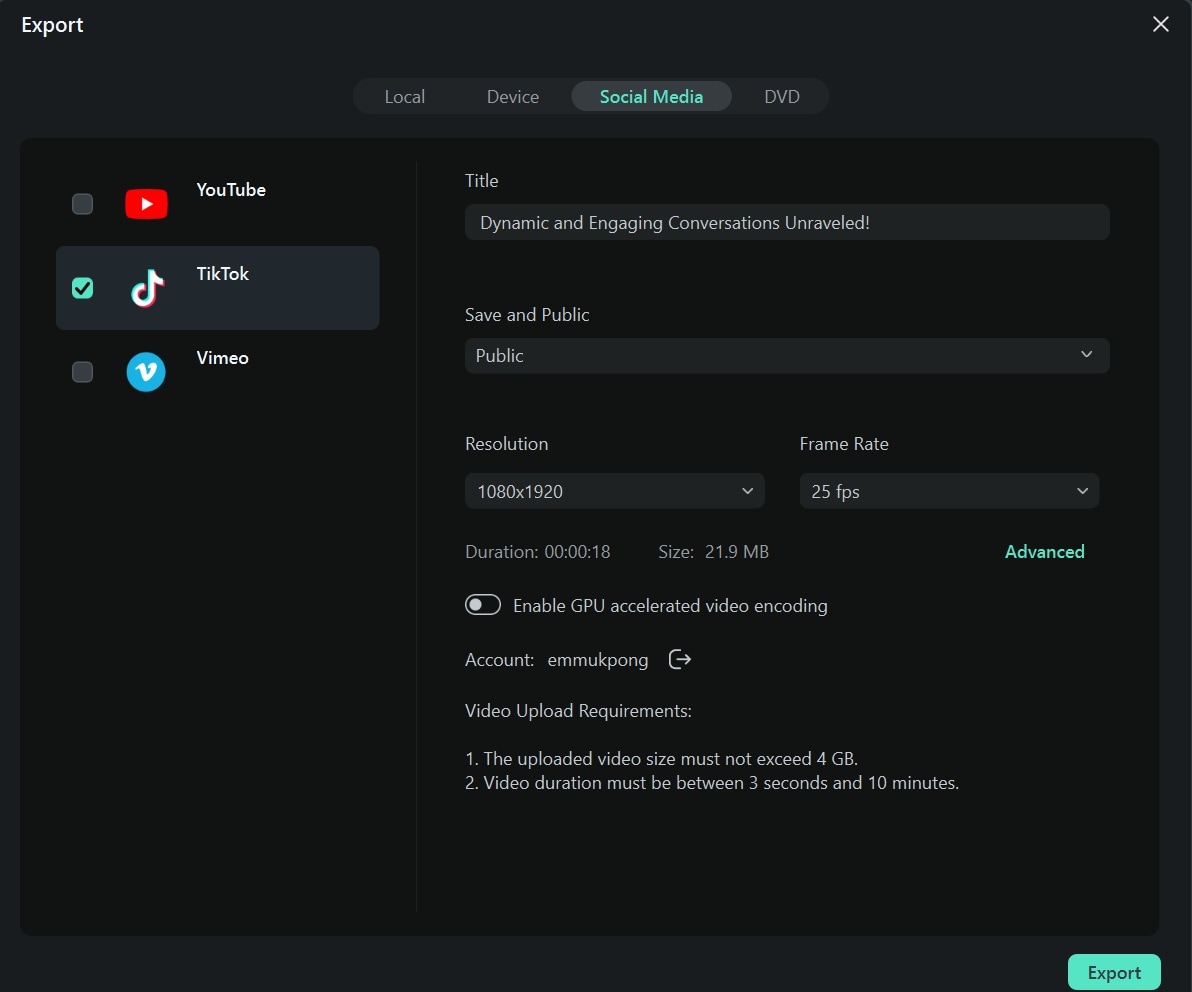
Conclusion
A shadowban, plus the looming threat of a potential TikTok ban, spells disaster for your account and audience engagement.
Don't wait until it's too late. Check your account with a reliable TikTok shadowban checker to assess and take necessary action.
Need to edit and repost your old TikToks to regain your visibility? Try Filmora's shadowban recovery template pack. It's an effective tool for refreshing your content and getting back on track.



 100% Security Verified | No Subscription Required | No Malware
100% Security Verified | No Subscription Required | No Malware


