A hosting podcast service is a platform where the audio files you upload are stored and distributed to the podcast listeners via various podcast directories. These platforms can also create RSS feeds, deal with bandwidth and guarantee that your episodes are available to the audiences at any place, at any time unlike regular file storage.
The choice of a podcast hosting platform is crucial to seamless distribution, analytics tracking, and stable streaming quality. In this guide, we are going to be discussing the 10 best podcast hosting services to select one that will suit you and your budget.

In this article
Part 1. Comparison Table on The Top 10 Best Podcast Hosting Platforms
Here is a quick overview of the 10 podcast hosting platforms that we will be discussing in detail further on in the article:
| Podcast Hosting Platforms | Bandwidth | Storage Limit | Video Podcasting | Podcast Detailed Analytics | Website Customization | RSS Support |
| CoHost | Limited | 300MB per file | ✘ | ✔ | ✔ | ✔ |
| Transistor | Unlimited (audio) | Unlimited | ✘ | ✔ | ✔ | ✔ |
| Podbean | Limited | 100GB - 3TB | ✔ | ✔ | ✔ | ✔ |
| Buzzsprout | Unlimited bandwidth on paid plans | Uploads limited by hours/month per plan (e.g., 3–12+ hours) | ✘ | ✔ | ✔ | ✔ |
| RSS.com | Unlimited | Unlimited | ✘ | ✔ | ✔ | ✔ |
| Blubrry | Limited | Limited | For conversion purposes | ✔ | ✔ | ✔ |
| Captivate | Limited | 30,000 - 150,000 Downloads | ✘ | ✔ | ✔ | ✔ |
| Simplecast | Unlimited | Limited | ✘ | ✔ | ✘ | ✔ |
| Spotify For Podcasters | Limited | Unlimited | ✔ | ✘ | ✘ | ✔ |
| Castors | Unlimited | Unlimited | ✔ | ✔ | ✔ | ✔ |
Part 2. Overview of The Top 10 Podcast Hosting Platforms in 2025
Moving on, let us dive deep into each chosen best podcast hosting platform to help you make an appropriate decision:
1. CoHost
This podcast platform is customized to brands, agencies and networks that require higher insights into their audiences. It includes the one-click distribution functionality that releases episodes to all the leading platforms, such as Apple, Spotify, or Google. In addition, it has an AI-powered tool that gives automatic transcriptions that can be edited in the future. This will enable you to reach more people as it increases the reach of your content.
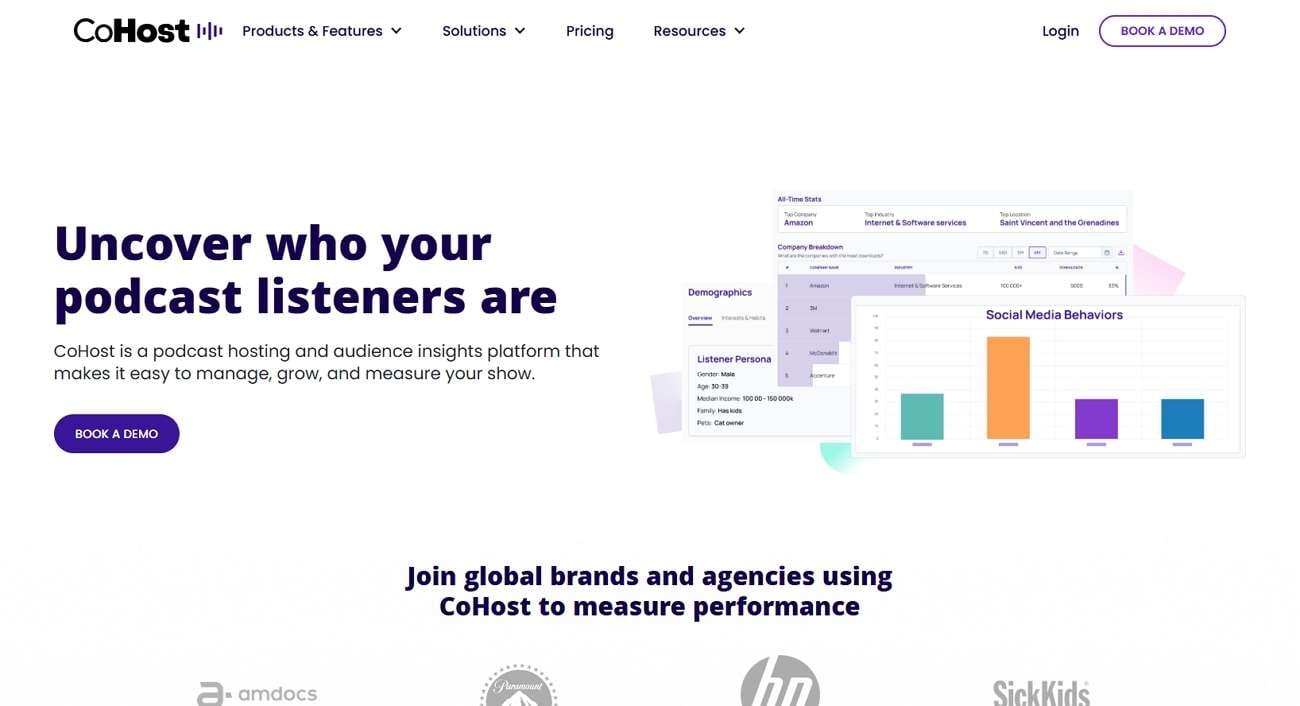
Best Attributes
- The B2B Analytics identifies the listener companies, their industry, location, and the roles for targeted growth.
- CoHost’s Tracking Links enable users to track clicks and downloads across various marketing channels.
- Advanced Audience Demographics helps users get information on age, income, interests, social media habits, and more.
Pricing Plans
| Plans | Pricing |
| Lite Plan | $34/month |
| Plus Plan | $49/month |
2. Transistor
Transistor also provides an all-in-one podcast hosting site which has unlimited storage, and they do not concern themselves with rules. Private podcasting, which works well with company communications and subscriber-only content, is also an option in this tool. It has multi user account access, which allows production teams to operate effectively together. Besides, with the Dynamic Ads feature, podcasters can place ads during the episode automatically.

Key Points
- Through a single click, users can upload their podcasts to their YouTube channels automatically.
- Transistor automatically transcribes your podcasts to allow you to reach a diverse set of audiences.
- This podcast analytics software enables you to track your audience's details and meet their requirements.
Pricing Plans
| Plans | Pricing |
| Starter | $19/month |
| Professional | $49/month |
| Business | $99/month |
3. PodBean
One of PodBean’s standout features is its integrated monetization options, including premium subscription content, dynamic ad insertion, and a listener support program. The best podcast platform provides detailed analytics on listener geography, episode performance, and engagement rates. It offers unlimited podcast hosting of audio and video podcasts, automatic RSS creation, and smooth distribution to platforms such as Spotify, Apple Podcasts, and Google Podcasts.

Core Elements
For live interaction, PodBean offers a live-streaming feature where hosts can take calls and engage in real time.
Users can customize their podcast websites.
It is integrated with social media and email to maintain a smooth workflow.
Pricing Plans
| Plans | Pricing |
| Unlimited Audio | $9/month |
| Unlimited Plus | $29/month |
| Network | $79/month |
4. Buzzsprout
Buzzsprout can be simple to use, and that is why it is preferred by beginners and independent podcasters. It automatically optimizes any audio files that you upload to its standard sound quality in the industry. The ability to generate a customizable podcast webpage is offered on this podcast hosting site. It gives publishers a place to host themselves online without spending extra money on additional podcasting services.
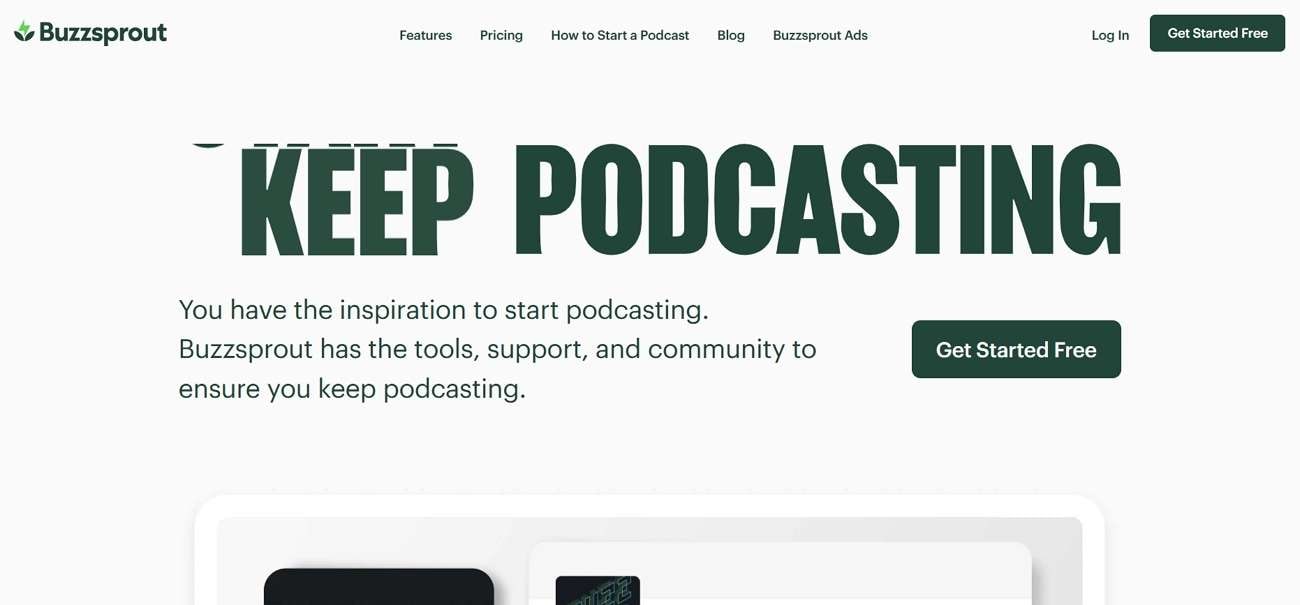
Top Highlights
- Users with unlimited storage and bandwidth are hassle-free due to this service.
- It is a one-click distribution to major social media and podcasting platforms to attract a large audience.
- Users can keep track of their growth progress through the Buzzsprout tool itself.
Pricing Plans
| Plans | Pricing |
| Upload 4 Hours/Month | $19/month |
| Upload 15 Hours/Month | $39/month |
| Upload 35 Hours/Month | $79/month |
5. RSS.com
Producers can start a show in minutes with an auto-generated RSS feed and immediate publishing to the leading directors. It provides unlimited storage and bandwidth with its premium plan which means that the playback will be smooth irrespective of the audience size. It facilitates scheduling of episodes, custom covers and integration with accessibility tools like transcriptions. Moreover, RSS.com as a podcast platform has the possibility to monetize via matching sponsorships.

Top Characteristics
- It is integrated with social media platforms to ensure that your followers are aware of the podcast uploads.
- RSS.com transcribes the episodes you upload so that you reach all your target audiences.
- You can track the detailed and actionable analytics of your audiences to ensure you stay connected with them.
Pricing Plans
| Plans | Pricing |
| Student and NGO | $4.99/month |
| All-in-One Podcasting | $15.99/month |
| Podcast Networks | $24.99/month |
6. Blubrry
Blubrry is an old podcast distribution platform that is reliable and is integrated into WordPress using the PowerPress plugin. The strong point of Blubrry is adherence to the Interactive Advertising Bureau (IAB) Podcast Measurement Guidelines which guarantees proper and standardized analytics. It is another provider that allows versatile hosting favoring podcasts allowing them to publish directly through WordPress or uploading episodes through its dashboard.

Major Features
- Users can transform their YouTube playlists into an Audio podcast using the Vid2Pod feature.
- You can create private podcasts for specific users only through the Blubrry tool.
- Podcast Statistics help you analyze the audience’s geo location, devices, and much more.
Pricing Plans
| Plans | Pricing |
| Standard Hosting | $12/month |
| Advanced Hosting | $20/month |
| Professional Hosting | $100/month |
7. Captivate
It offers unlimited podcasts, episodes, and storage across all plans, plus one-click distribution to major directories. Captivate also includes a customizable podcast website and mobile-friendly embeddable players. Its standout features include built-in calls-to-action within the player, listener analytics, and automated sponsor pitch decks. Captivate, the best podcast platform, also supports advanced team management, making it easy for multiple collaborators to manage content.
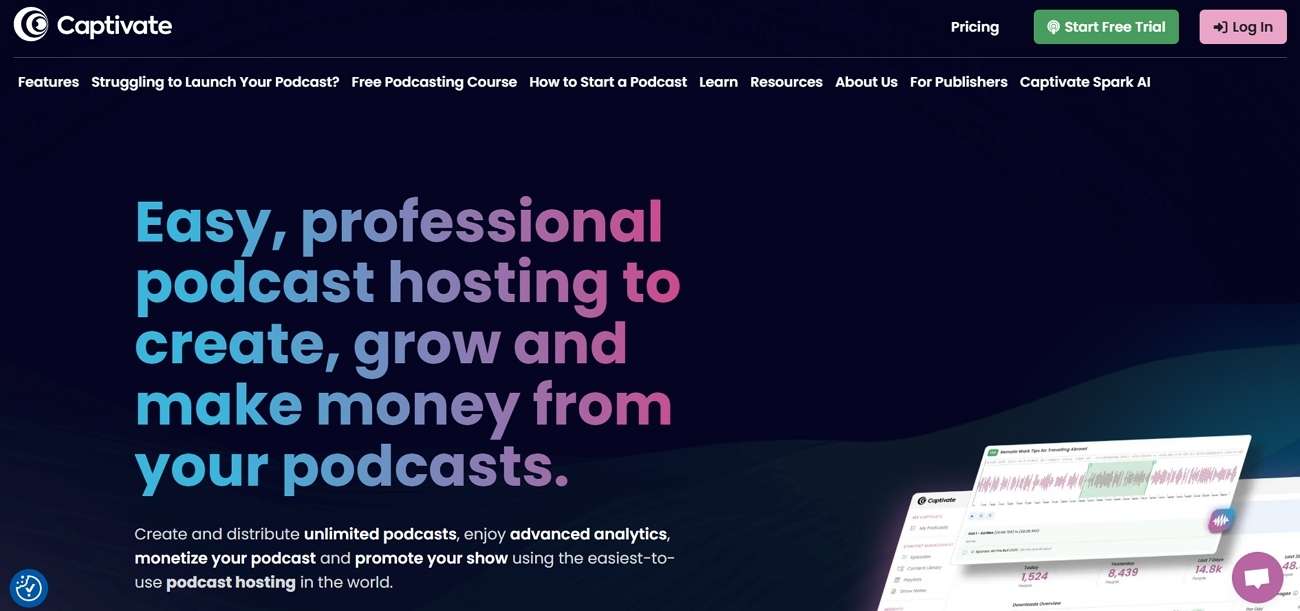
Top Functionalities
- Monetization options include member-only podcasts, listener tips, bonus content, and much more.
- Users can interact with other podcasters and get feedback to learn more about the industry.
- The episode performance comparison shows you which episode content was the most popular among your audience.
Pricing Plans
| Plans | Pricing |
| Personal | $19/month |
| Professional | $49/month |
| Business | $99/month |
8. Simplecast
Simplecast is known for its user-friendly interface and professional-grade hosting capabilities. It provides unlimited storage and distribution, a responsive web player, and one-click publishing to all major listening platforms. Besides, it offers a fully hosted podcast website with custom branding options. This podcasting hosting site allows users to create and share audio clips.
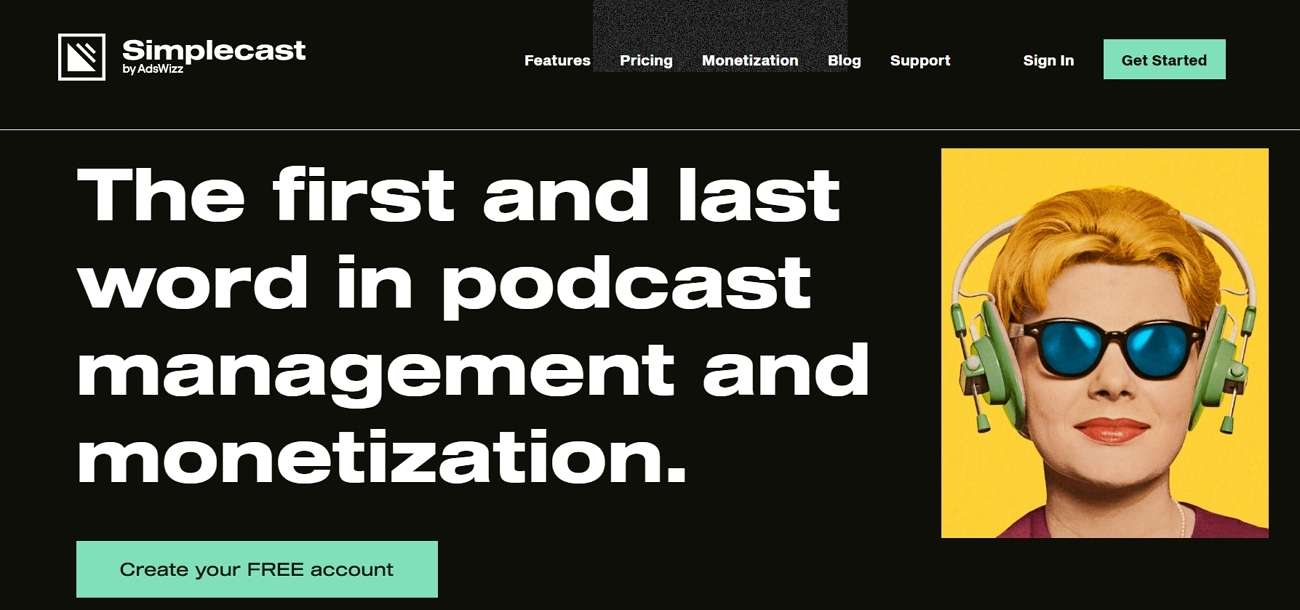
Best Characteristics
- Users can publish their episodes to different listening apps using a single click.
- Simplecast allows you to manage multiple shows on one account for an easier management system.
- It provides podcasters with analytics of user location, listener tracking, and playback trends.
Pricing Plans
| Plans | Pricing |
| Basic | $15/month |
| Essential | $35/month |
9. Spotify for Podcasters
Spotify allows creators to record, edit, and publish episodes directly from a web browser or mobile app. Automatic distribution to Spotify is built in, and episodes can also be sent to other major directories. The podcasting services provided by this tool include automated AD insertion to include monetization.
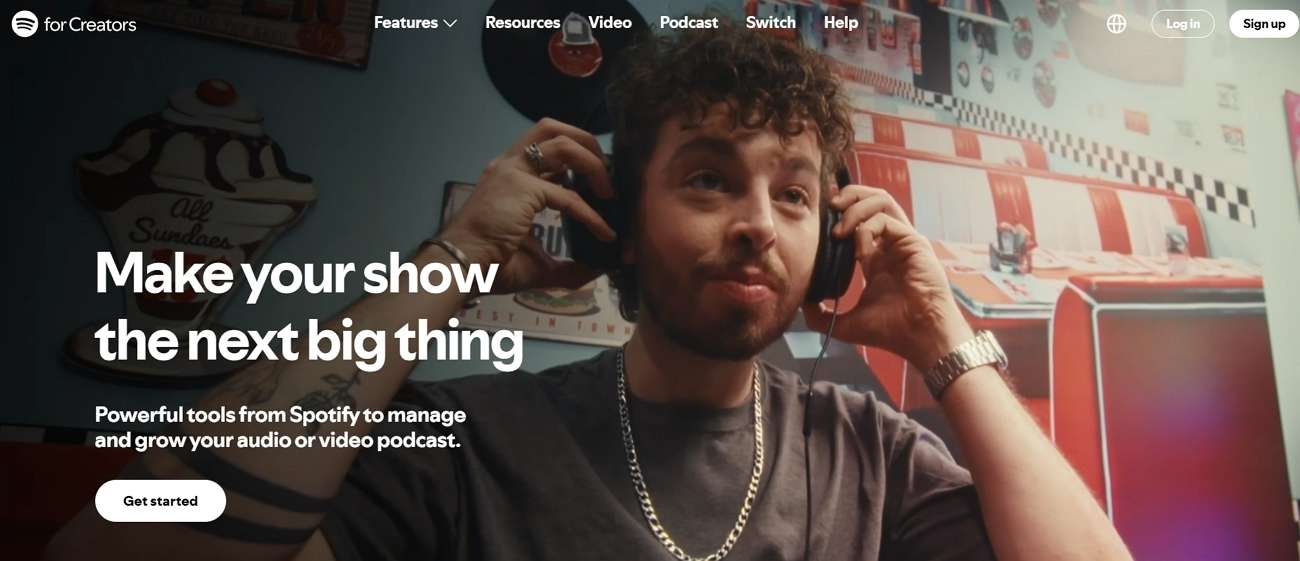
Top Functions
- The listening analytics includes details on episode drop off, location, demographics, and more.
- You can carry out polls and Q&A sessions with your audience to build a stronger connection.
- Its Listener Support feature allows the audiences of your podcast to donate to it.
Pricing Plans
Free
10. Castos
Castos is a podcast hosting platform that provides unlimited bandwidth and storage server space to the user. It works directly with WordPress via the Seriously Simple Podcasting plugin, allowing contributors the ability to publish episodes right on their own site. The mix of flexibility, scalability, and creator-friendly features makes Castos an attractive option to individual podcasters, as well as companies with multi-show podcasters.
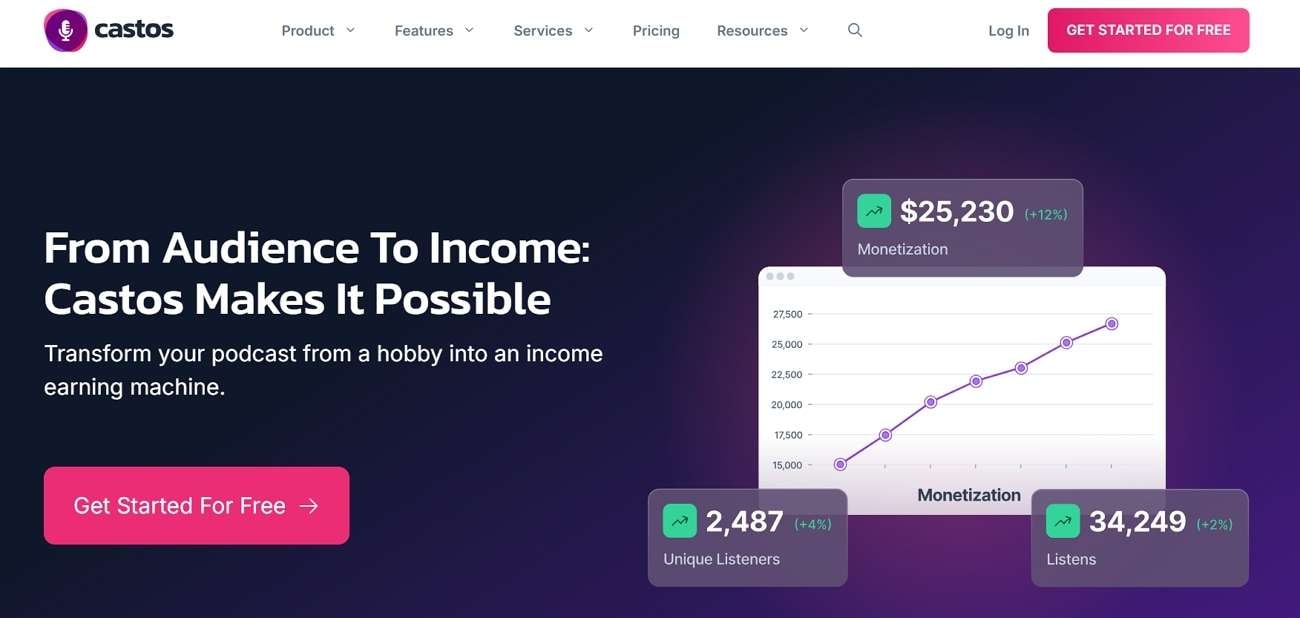
Key Elements
- It allows users to perform automated episode distribution throughout different platforms.
- You can customize your podcast website with the help of this tool as its integrated with WordPress.
- Private Podcasting ensures you upload content that is only for your specific members.
Pricing Plans
| Plans | Pricing |
| Essentials | $19/month |
| Growth | $49/month |
| Pro | $99/month |
Bonus Tip. Enhancing Your Podcast Videos Before Uploading Using Filmora
Moving on from which podcast distribution platforms are better, let us understand that the video podcast will not be viewed if they are not pleasing to the viewer's eyes. Introducing to you an AI video editing platform, Wondershare Filmora, which utilizes advanced tools and technology to help you improve the overall video content. Users can use their AI sound tools to improve the audio properties as well.
Moreover, its preset library of filters and effects enables us to create a visually appealing video podcast for viewers. Filmora provides you with the ability to generate shorter clips out of the video to use for promotional purposes. Using the AI Captions feature ensures you get to transcribe the video for users with hearing disabilities.
Step-by-Step Guide to Enhancing Video Podcasts Using Filmora Desktop
After using the best podcast hosting platforms and generating a podcast video from it, you can choose Wondershare Filmora to enhance it. Here are the steps in detail that you need to follow in order to grab more attention from the viewers:
Step1Click New Project on the Filmora Startup Window.
Start the program and click the “New Project” button to import the Video podcast you want to improve.
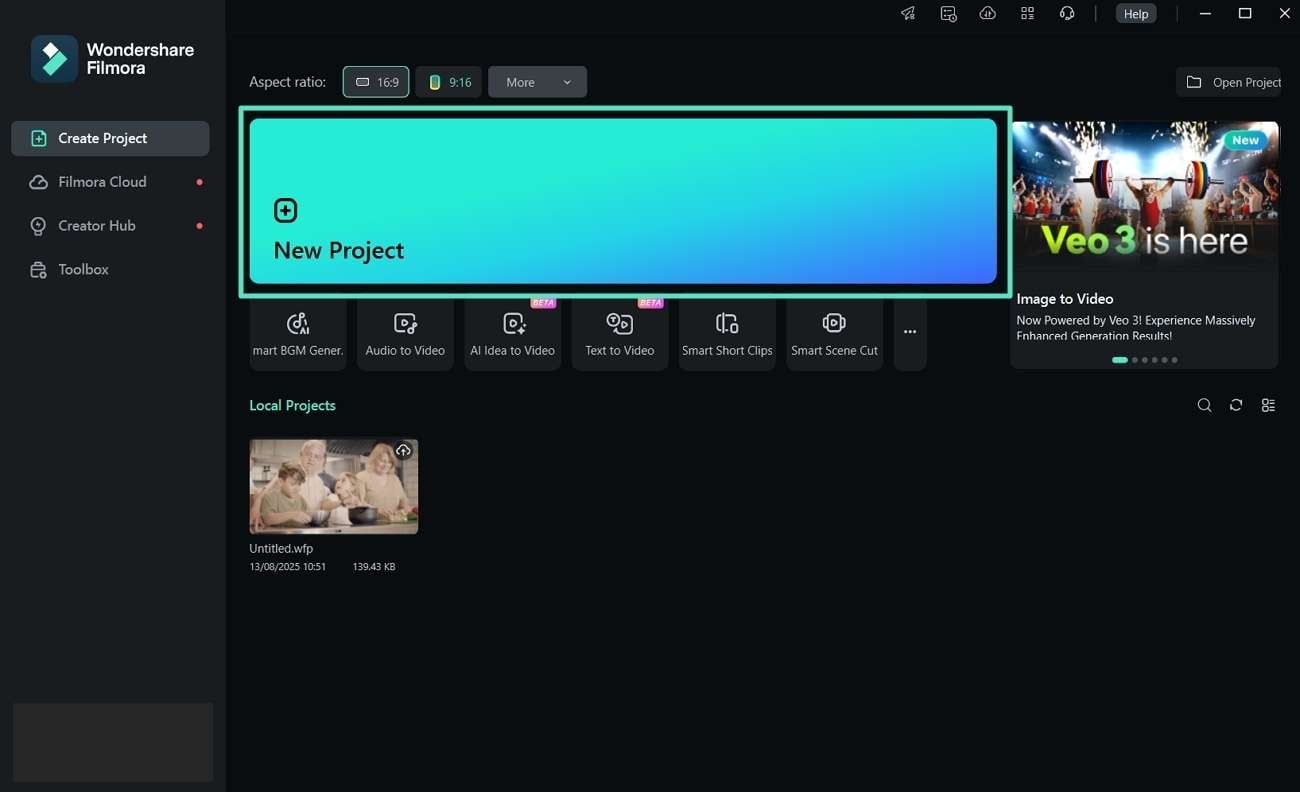
Step2Apply Video Denoise and Perform AI Video Enhancer.
From the “Video” panel, select the “AI Tools” section on the left and toggle on the “Video Denoise” to improve the video's look. Then, click “Generate” under the AI Video Enhancer tab to create an enhanced version of the video.
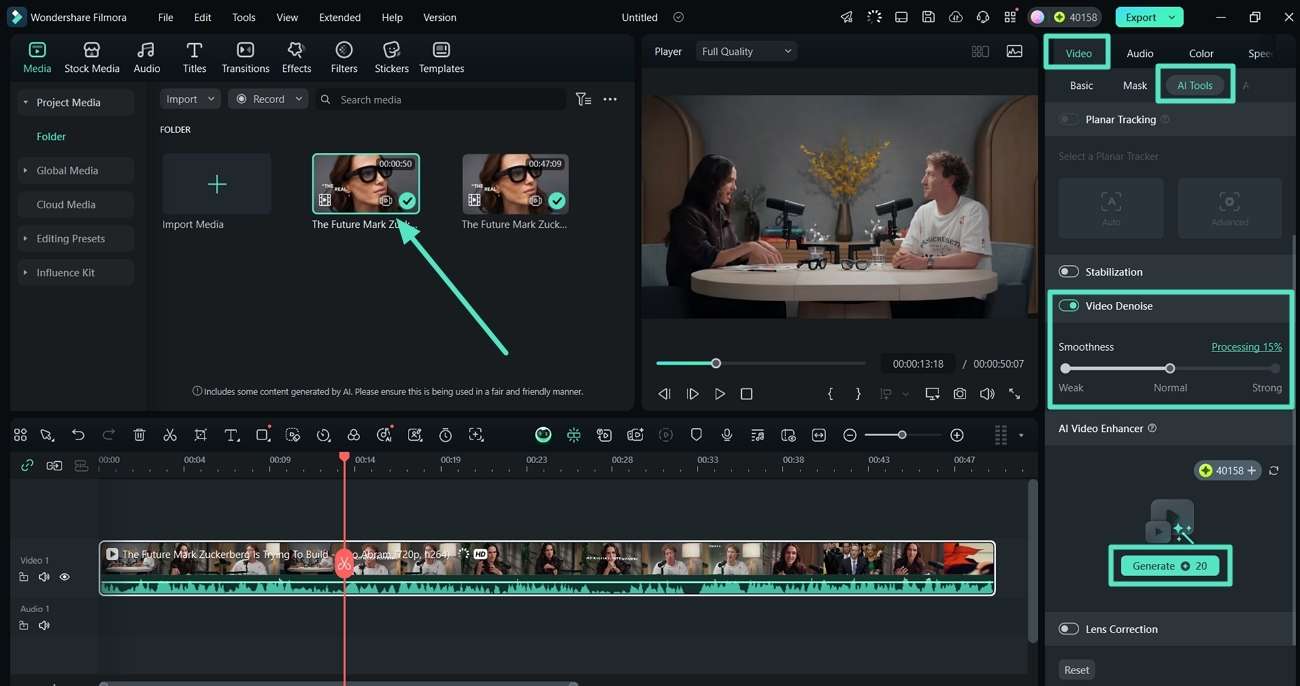
Step3Navigate to the Speech to Text Feature.
Next, click the “Titles” tab on the top menu bar and navigate to the “AI Captions” section to pick the “Speech to Text” option. Define the “Transcription Language” and the “Translate To” languages and hit “Generate” for the results.
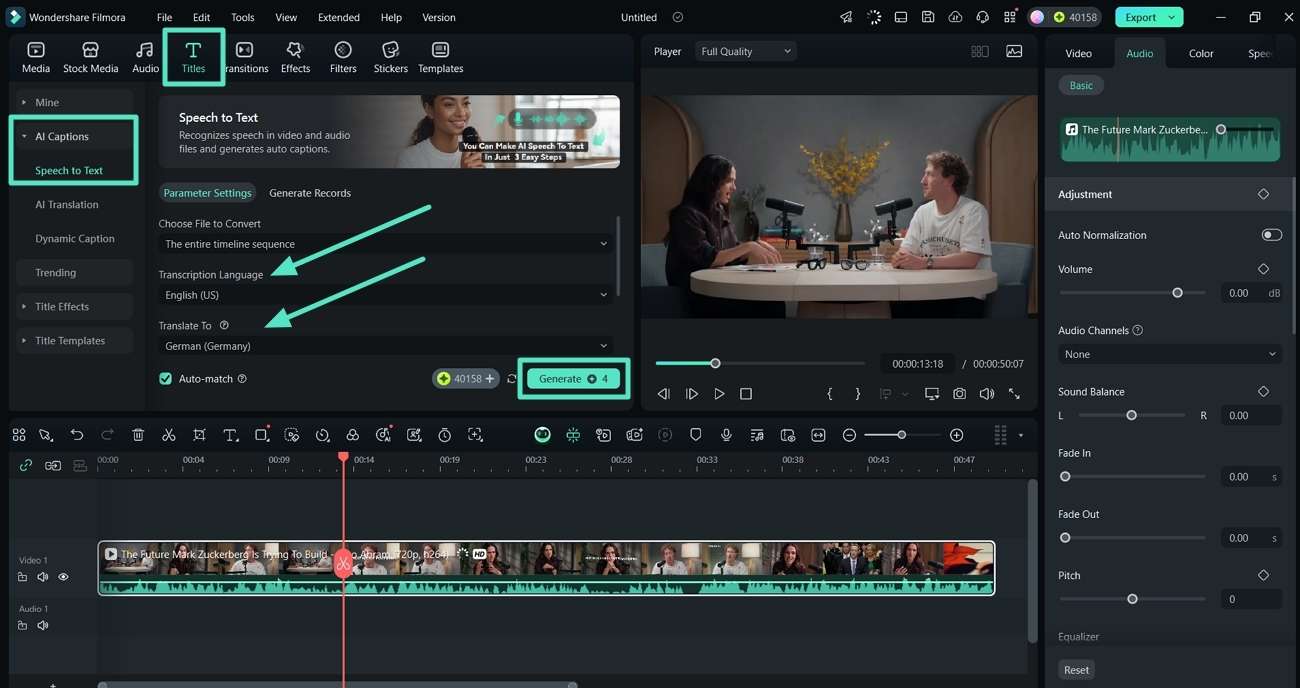
Step4Edit the AI Captions Generated.
Upon getting AI Speech to Text captions, click them in the timeline and adjust the properties of the text from the left “Text” to “Basic” panels.
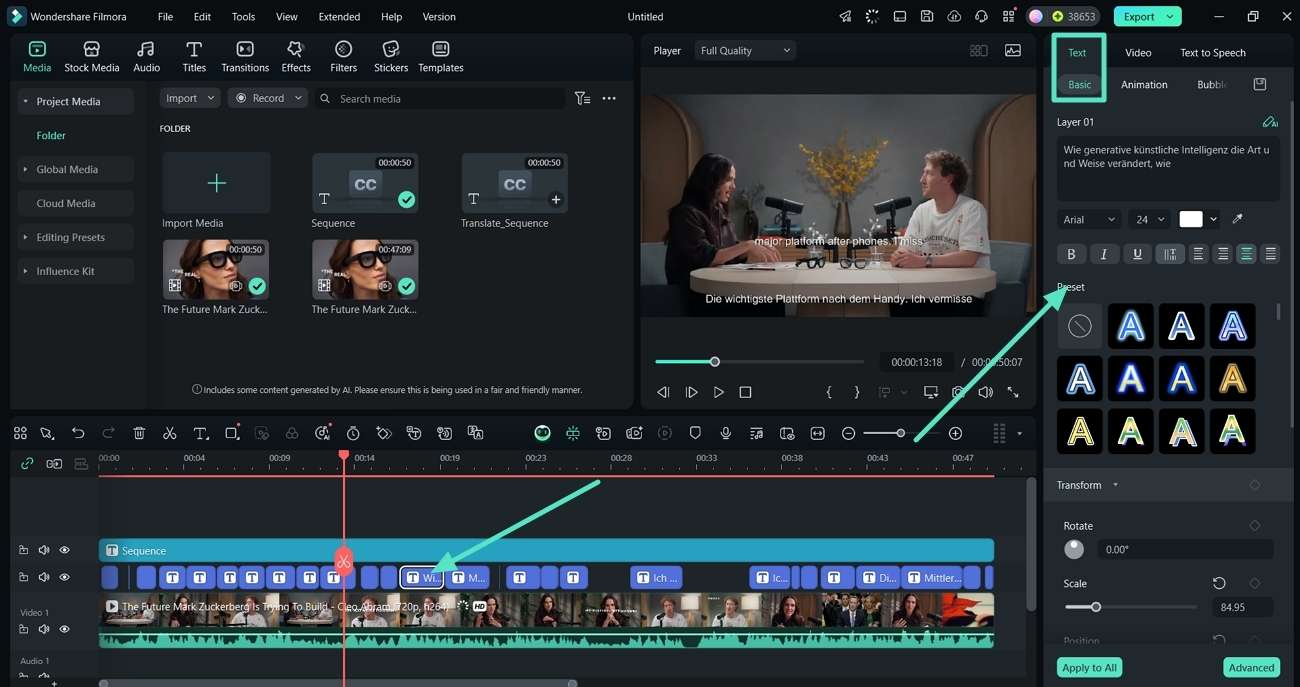
Step5Enhance Visual Appearance Using Transitions, Effects, and Filters.
Moving on, shift between the “Transitions,” “Effects,” and “Filters” tabs to improve the video's visual appearance. Then, “Preview” the video and click the “Export” button to move to the last step.
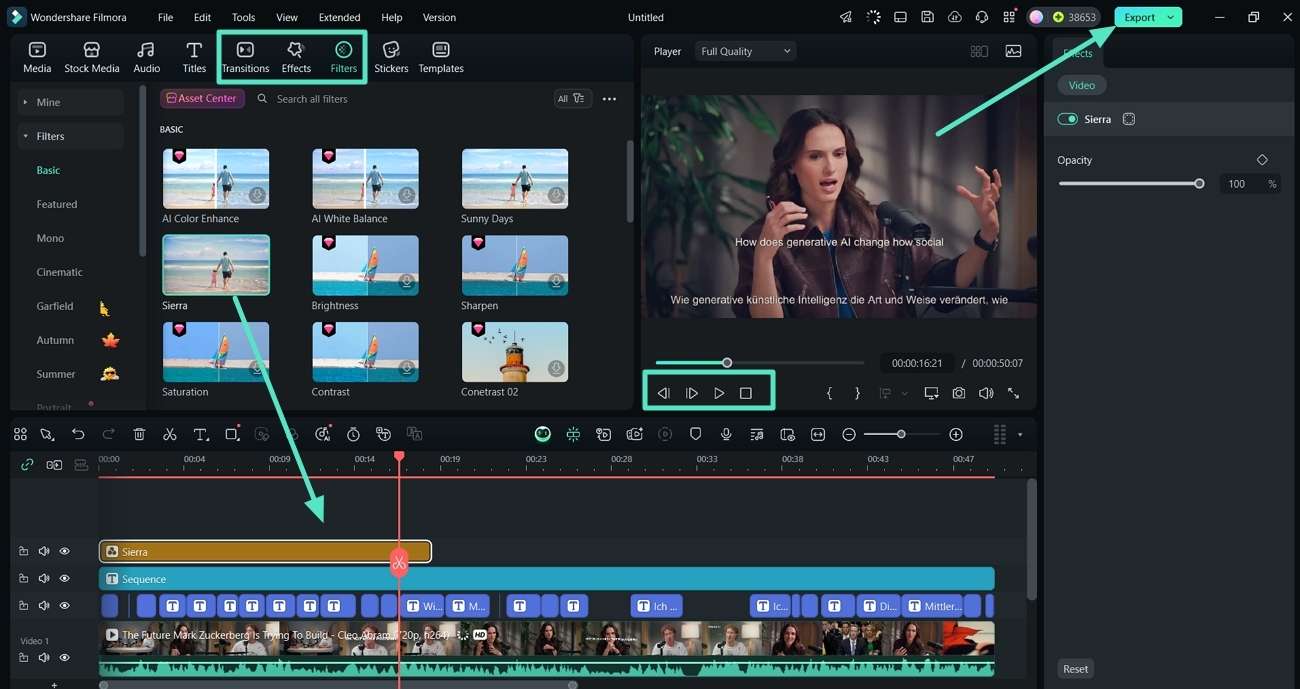
Step6Set Video Podcast File Format and Resolution to Export.
From the Export pop-up window, choose the “Format” and “Resolution” presets and hit the “Export” button to save the video to your device.
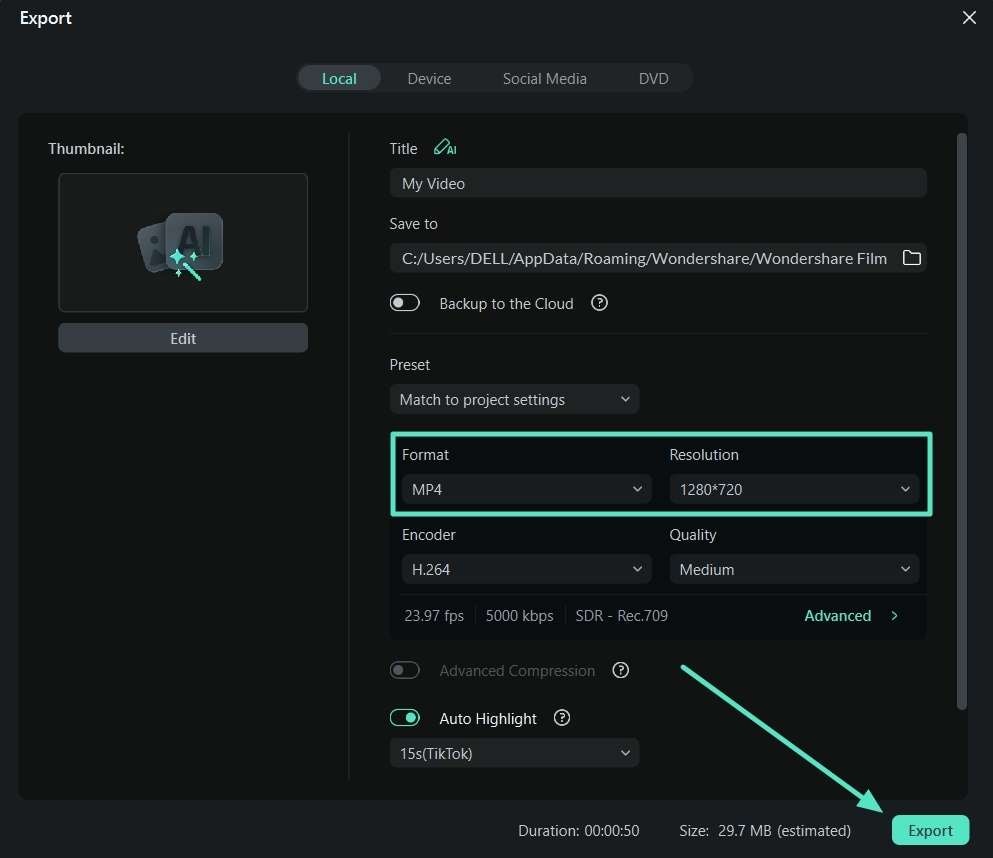
Note: If you are looking for a quick yet advanced editing on your video podcast, you can choose Wondershare Filmora App [iOS/Android]. This mobile app ensures you get to enhance your video with quick changes on the go. It is also integrated with AI technology, just like the desktop version, to cater to all your needs.
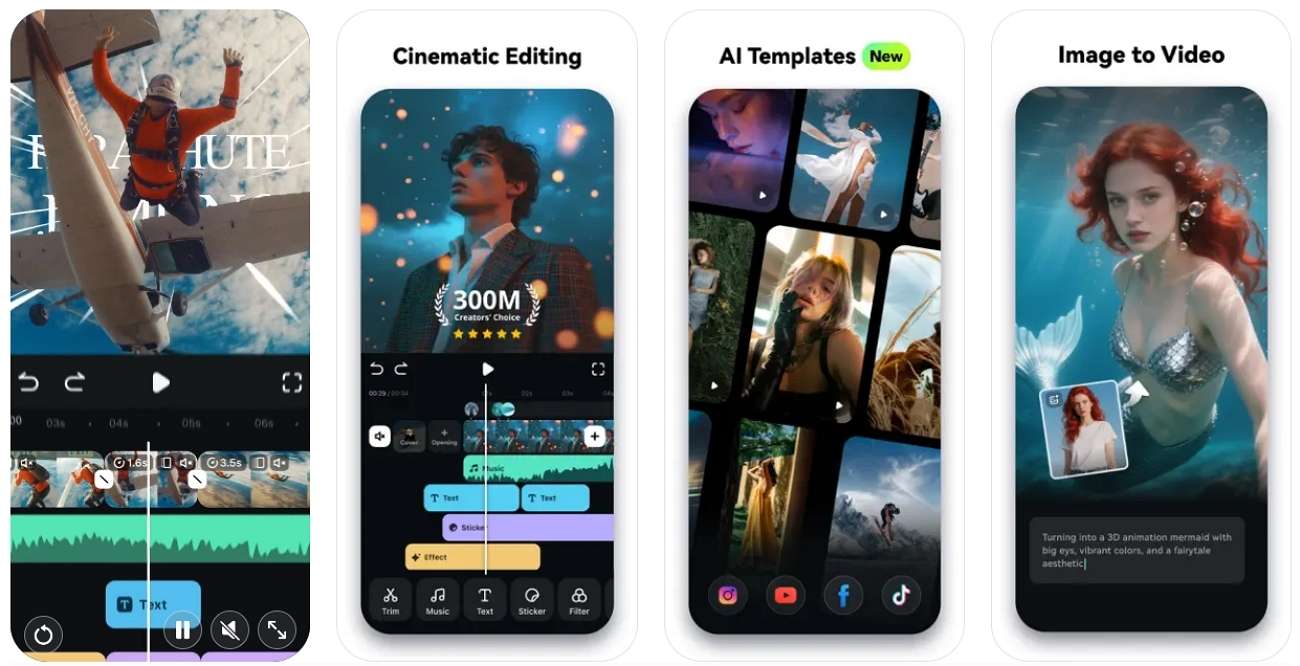
Conclusion
To sum up, this article has explored the top podcast hosting platforms to rely on for growth in 2025, attracting a large audience. Throughout the guide, we have dived deep into each chosen platform to help you make a proper final decision. Moreover, we have provided you with a detailed guide on using the ideal video editor tool, Wondershare Filmora, to enhance your video podcasts.
Frequently Asked Questions
-
Which is the best podcast hosting platform?
The best podcast hosting platform depends on your needs, budget, and the features you prioritize, such as analytics, monetization, or ease of use. Popular choices include Buzzsprout for beginners, Transistor for professionals, and Captivate for growth-focused creators. -
Where can I host a podcast for free?
You can host a podcast for free on the platform like Spotify for the Podcasters' free plan. These services provide basic hosting, RSS feed creation, and distribution to major directories without subscription costs. -
Is RSS a podcast host?
Yes, RSS.com is a podcast hosting platform that provides RSS feed creation, storage, and distribution for your episodes. It also offers analytics, monetization options, and simple tools for managing your show.



 100% Security Verified | No Subscription Required | No Malware
100% Security Verified | No Subscription Required | No Malware

