Sad stories about cats have become a surprising genre of emotional storytelling online. From lost kittens to bittersweet reunions, these tales resonate with audiences. Sad stories about cats reflect real feelings like loss, love, and hope.
With the help of AI, anyone can now generate a unique and heartfelt AI cat story. Then, using Filmora, you can turn that story into a visually moving video with effects, filters, stickers, and music. Are you ready to make your sad cat story? Keep reading!

In this article
Part 1. Creating an AI-Generated Sad Cat Story
Sad cat stories work best when they feel personal and authentic. AI tools can help you create emotional depth. Use it whether you’re aiming for a tearjerker or a soft, touching memory. Here are the steps to begin:
1. Come up with a general storyline
You don’t need to be a writer to start. Just think about a general storyline of what you are going to gen
2. Prepare the pictures for your ideas
Once your ideas is ready, follow these steps: Create or collect visuals. Use tools like Canva, or Bing Image Creator to generate images of the cat at each stage of the story. Several images are enough, which will be the reference image in the video generation process
Part 2. Turning Your Sad Cat Story into a Video
It’s time to bring your AI cat story to life with visuals and sound. Filmora is a powerful video editing tool that is available on both desktop and mobile. The AI Creative Short Video feature can turn your ideas into vivid videos. You can do this without providing scripts, since this tool can generate by itself! Here are steps to turn your sad cat story into a video:
Step 1: Import Images & Videos Into Filmora
Download and install Filmora on your desktop or smartphone. Launch the app and log in or register a Wondershare account. Click on the AI Idea to Video tab.
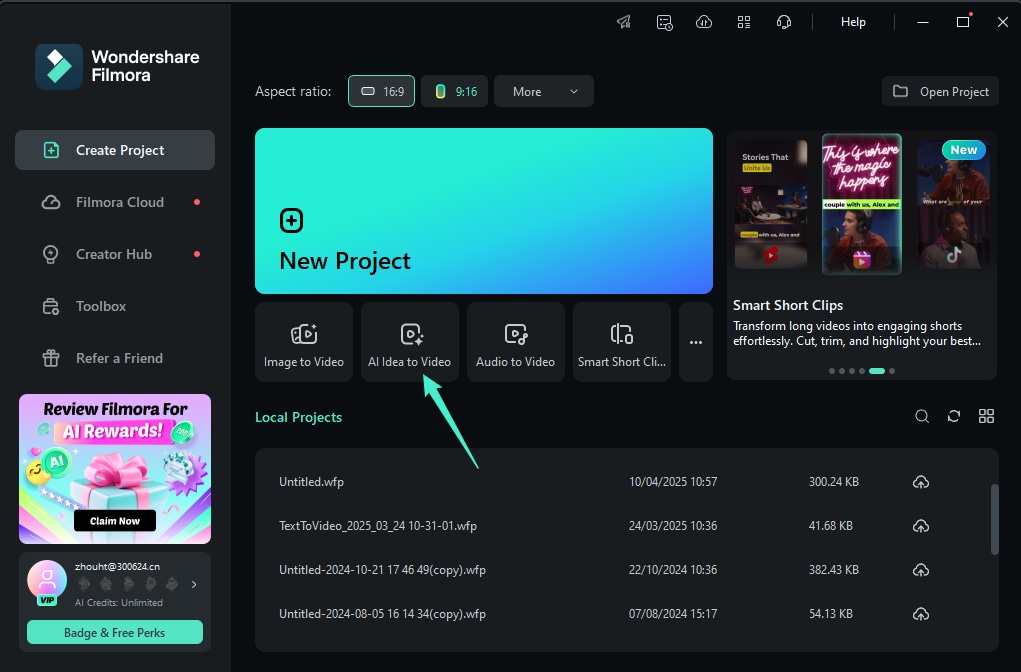
Step 2: AI Generates Scripts and Images
Type a short description of what you want to generate, eg. A sad story about a lonely cat living in the world. It has to do different jobs to earn money, such as washing dishes, do the laundry, clean the street.
Then, select video duration, language, and video style (realistic, anime, comic, cyberpunk). Click Launch AI Script.
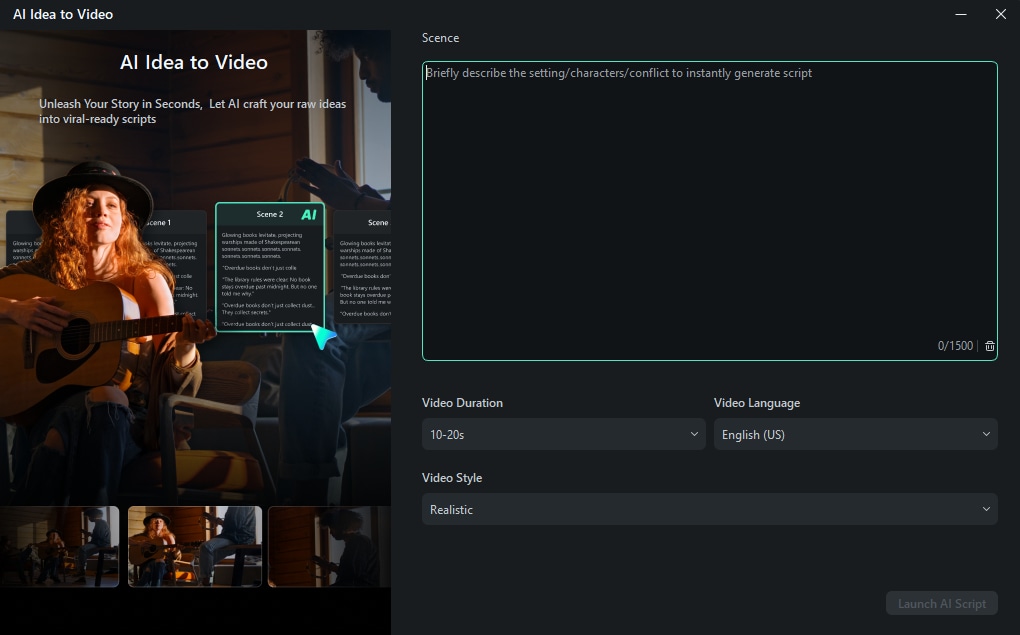
After a few seconds, a comprehensive video script will be generated. There’re different scenes based on the description you provided. You can edit them according to your demands, and upload referring pictures (you can also let AI generate them)to help create a more satisfying videos.
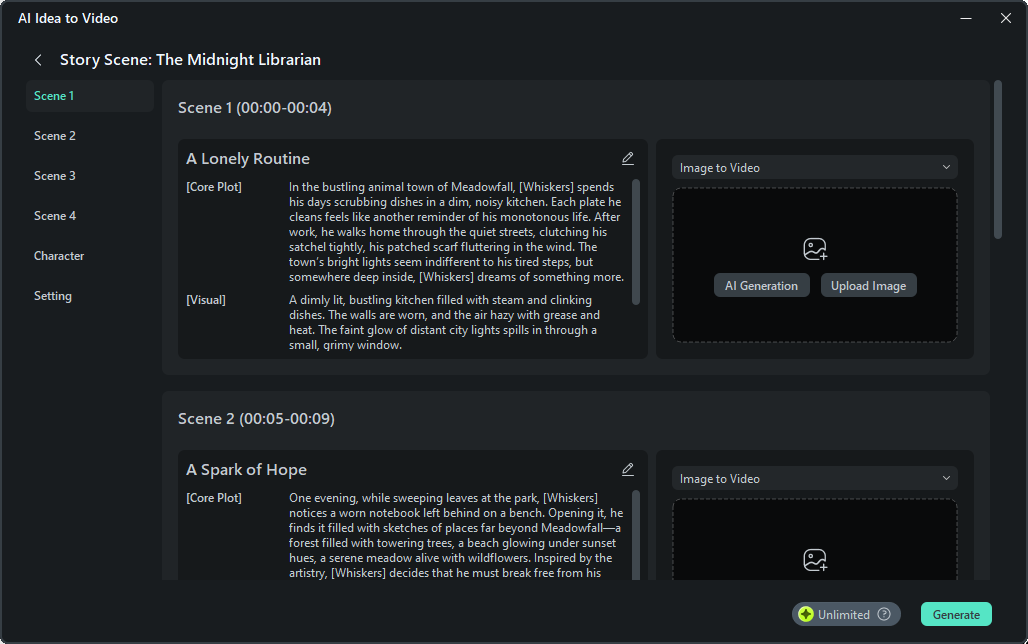
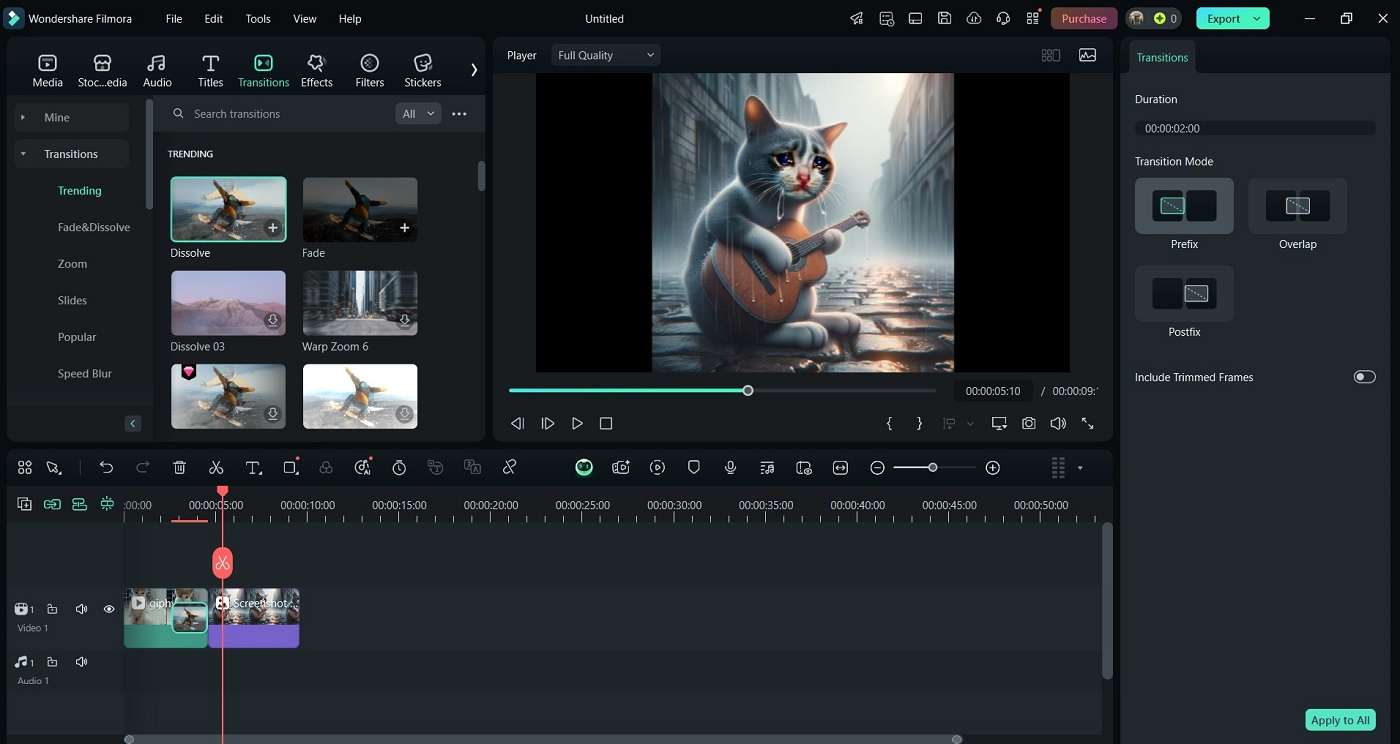
Step 3: Check the AI-Generated Videos
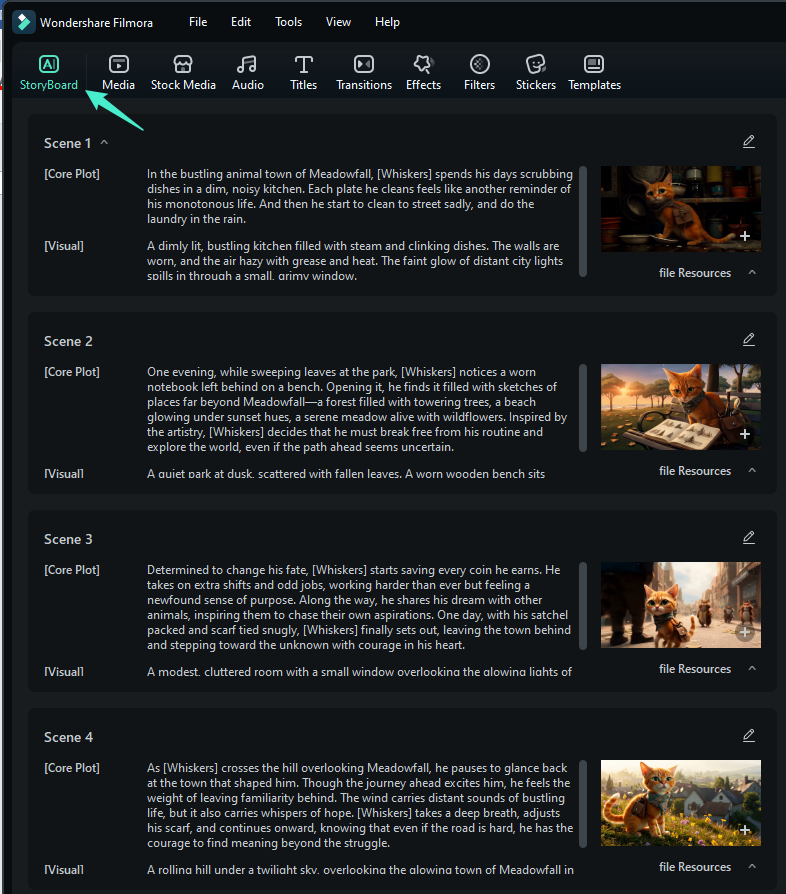
Step 4: Add the video to the timeline.
Click the “+” button on the left panel, and add the video clips to the timeline. You can adjust the duration and position.
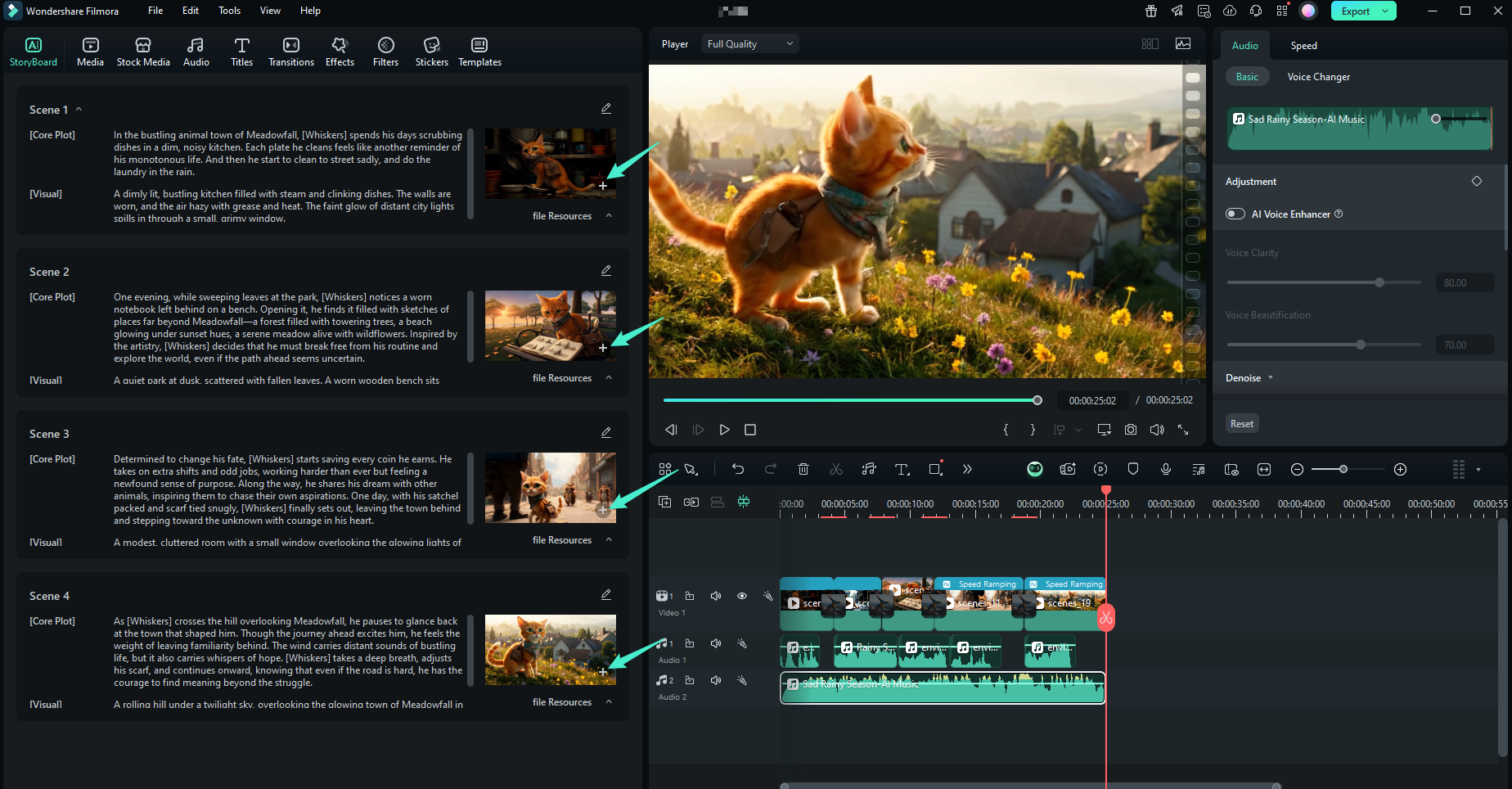
Step 5: Add Effects, Transitions, Sound & Music
Filmora’s visual effects can make your sad cat story feel cinematic. Apply cold blue or grayscale filters to express melancholy.
- Rain & Tear Overlays: Add Filmora’s stickers like falling rain, tear animations, or mist.
- Slow Motion & Transitions: Use slow motion for emotional moments and transitions like fade, dissolve, or glitch for mood shifts.
Browse Filmora’s royalty-free music library for sad piano or ambient tracks.
- Adjust volume levels to keep music and voice in harmony.
By the end, your video should tell a visual story that captures hearts with minimal editing effort.
Part 3. Tips for Making Your Video Go Viral
Creating a sad cat story is one thing. Getting people to watch and share it is another. Here are smart ways to boost your video’s reach:
- Make the story relatable & emotional
Tap into universal emotions like abandonment, love, and hope. Add a moral or message at the end, like “Every stray deserves a home” or “Don’t forget the pets you leave behind.” Keep your story under 60 seconds for platforms like TikTok and Reels unless posting to YouTube.
- Optimize for social media platforms
For TikTok & Instagram Reels, use Filmora’s vertical templates and trending sad music. Use hashtags like #SadCatStory, #AIcat, and #EmotionalPets to reach the right audience.
For YouTube, upload a longer version of your video with a compelling thumbnail and full narration. For Facebook & Twitter, share 15–30-second emotional teasers with captions.
- Encourage audience engagement
Ask your viewers: “Have you ever had to say goodbye to a pet?” or “Share your pet story below.” Use emotional hooks in the first 3 seconds to retain viewers. Start with a dramatic line or a visual of the cat in distress. End with a gentle fade-out and a question or quote to spark comments and shares.
Conclusion
Creating a sad cat story doesn’t need fancy equipment or professional storytelling skills. With AI, you can instantly generate touching narratives that tug at the heartstrings.
Take advantage of Filmora’s easy-to-use features. Use AI voice syncing and visual filters. Add royalty-free sad music and emotional stickers as well. Transform your AI cat story idea into a cinematic, viral-ready video.
If you’re looking to craft sad stories about cats that truly connect, Filmora is the best tool for the job.



 100% Security Verified | No Subscription Required | No Malware
100% Security Verified | No Subscription Required | No Malware


