The 2025 TikTok ban could erase your hard-earned audience. Here's how to move your followers before April 5.
Whether you have a large following or own a business on TikTok, losing your audience is a major setback. You lose influence, engagement, and—most importantly—monetization.
But there's still time to act!
With the right strategy and proactive steps, you can move your existing TikTok followers and continue growing your social media influence without starting from scratch.
In this article, you will get a detailed breakdown of how to transfer your TikTok followers to other platforms before TikTok disappears from US app stores permanently.
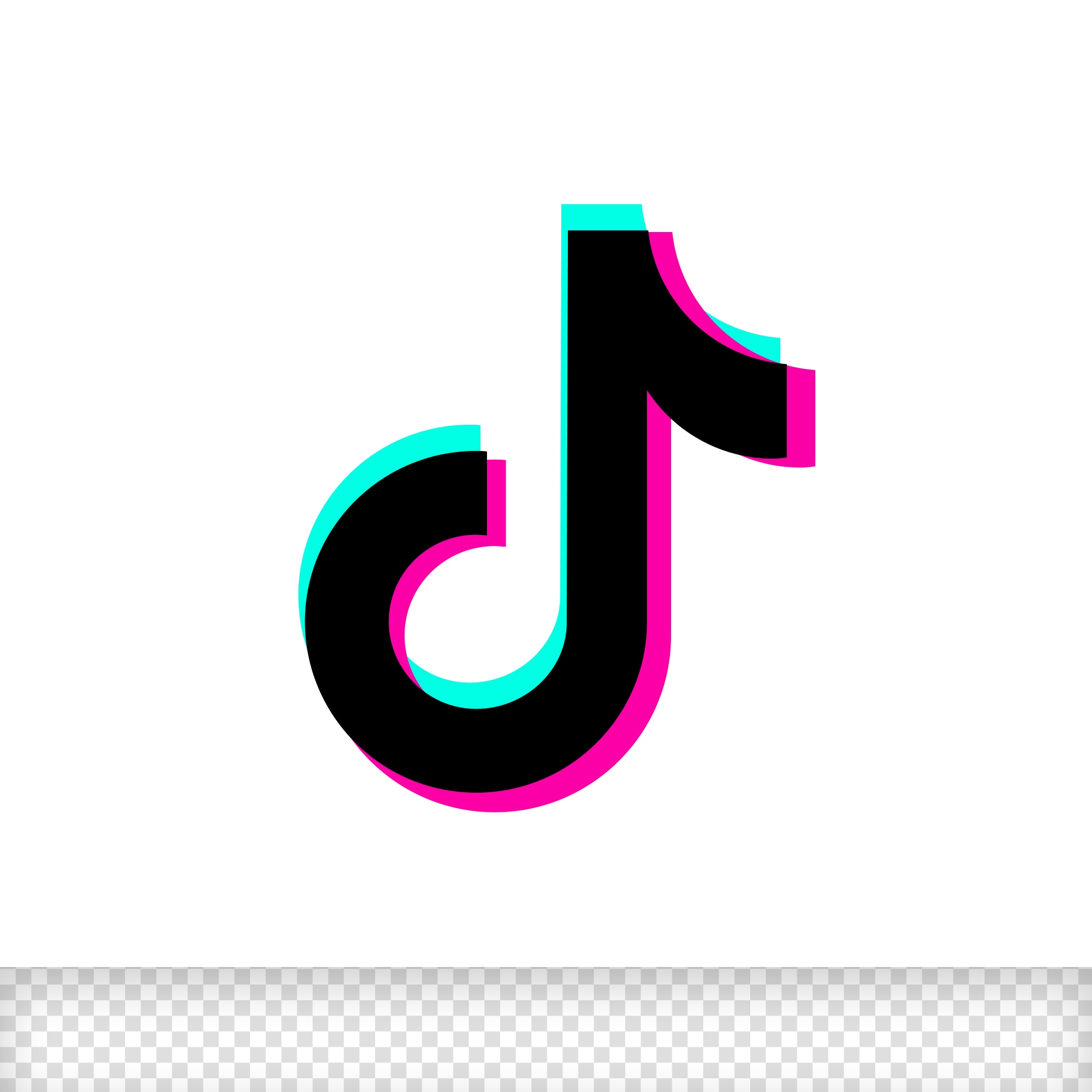
In this article
Part 1: Is TikTok Really Getting Banned in 2025? (Latest Updates)
A lot of users are confused about the latest developments concerning the potential TikTok ban. So, here's the latest on the situation as of today, April 1, 2025.

The April 5, 2025 Deadline
The Protecting Americans from Foreign Adversary Controlled Applications Act (PAFACA), signed into law by former President Biden on April 24, 2024, mandated that TikTok must divest US operations or face a ban. This was based on fears that the Chinese government could use the app to gather user data or manipulate public opinion.
Remember when TikTok went dark briefly on January 20, 2025? This was after the initial compliance deadline on January 19, 2025. But fortunately (or unfortunately?) President Trump issued an executive order extending the deadline by 75 days and setting the new deadline for April 5, 2025.
Possible Scenarios
There hasn't been an official brief on the nature of the ban. However, these are the possible scenarios to expect.
- Full Ban: According to the bill, if there is no divestment by April 5, TikTok could face a complete shutdown in the US. The app will be removed from app stores and geo-blocked from the region.
- Restricted Access: Alternatively, partial measures might be implemented. The government may prohibit new app downloads or impose content limitations, which could affect users' engagement and visibility.
Even if the ban is delayed, smart creators are already moving their TikTok audience to other platforms, regardless of the scenario.
Part 2: 2 Ways to Move Your TikTok Followers to New Platforms
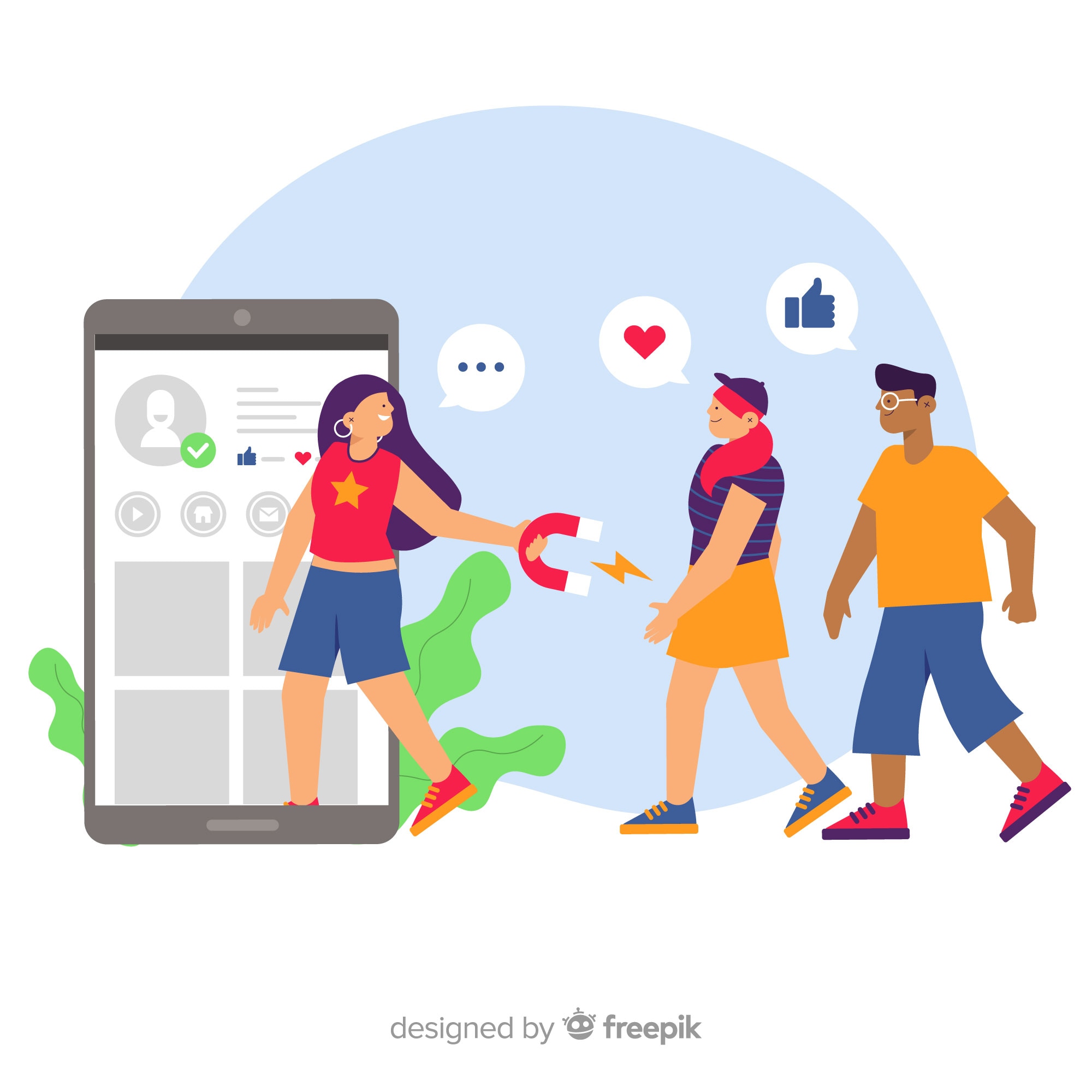
The key to moving your TikTok followers to another platform and keeping your audience intact is making the transition as easy as possible for them. If you wait too long, you risk losing engagement and visibility.
The good news? You can start shifting your followers today with these simple but effective strategies.
Method 1: Link Your New Platform in Your TikTok Bio

One of the quickest ways to move your TikTok audience to a new platform is by updating your TikTok bio and profile.
- Update your bio with phrases like:
📌 "Follow me on [Instagram/YouTube] @YourHandle"
- Use LinkTree (or similar services) to provide multiple links in one place. This is perfect if you're active and building an audience on multiple platforms.
- Pin a video announcement explaining your migration.
"I'm moving to [Platform]—follow me there!"
Method 2: Cross-Post Content with a Call-to-Action (CTA)

If your followers enjoy your content, they will likely follow you on other platforms—if you guide them there.
Steps to Cross-Posting Your Content Successfully
- Repost your TikTok videos on YouTube Shorts and Instagram Reels. However, make sure to:
- Edit them to match the platform's style.
- Switch background sounds to the trending sounds on each platform for better visibility.
- Add a CTA in overlay text and voiceover.
"Follow me here for more!"
"TikTok might ban me—let's stay connected!"
Clearly direct your viewers to take action, and they will—in this case, to follow you on the specified platform.
- Schedule your posts for consistency using Filmora's Video Planner.
Intentionally plan the content you're cross-posting and your posting strategy. This includes scheduling your posts to go live on each platform's most active times.
- For example, go to your Professional Dashboard on Instagram.
- Go to New Followers and scroll down to reveal your followers' active days and times.
- Schedule your posts using Filmora's Video Planner at these times for the best chance to move your TikTok followers.
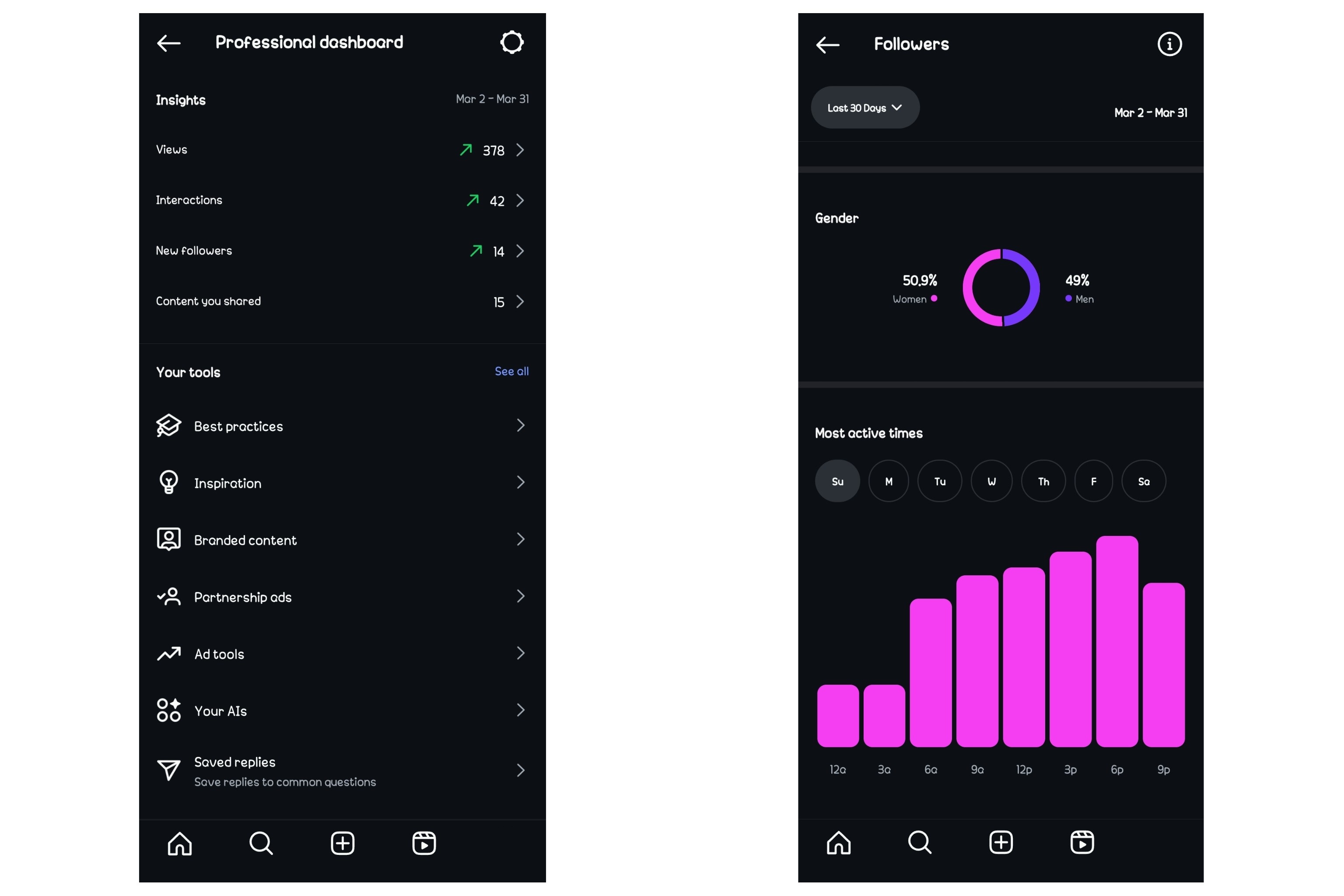
How to Schedule Your Posts with Filmora
Wondershare Filmora is a video and photo editing tool with features that exceed basic media manipulation. It can help you repurpose your videos and move your TikTok audience quickly.
You can schedule your posts in advance with Filmora's Video Planner feature and ensure your followers see your content even if TikTok goes dark.
- Vast video/audio effects and creative assets.
- Powerful AI for effortless content creation.
- Intuitive, professional yet beginner-friendly.
- Works on Mac, Windows, iOS, and Android.

Follow these steps to schedule your posts and repurpose your content across platforms.
- Step 1: Launch Filmora on your computer and import your TikTok videos.
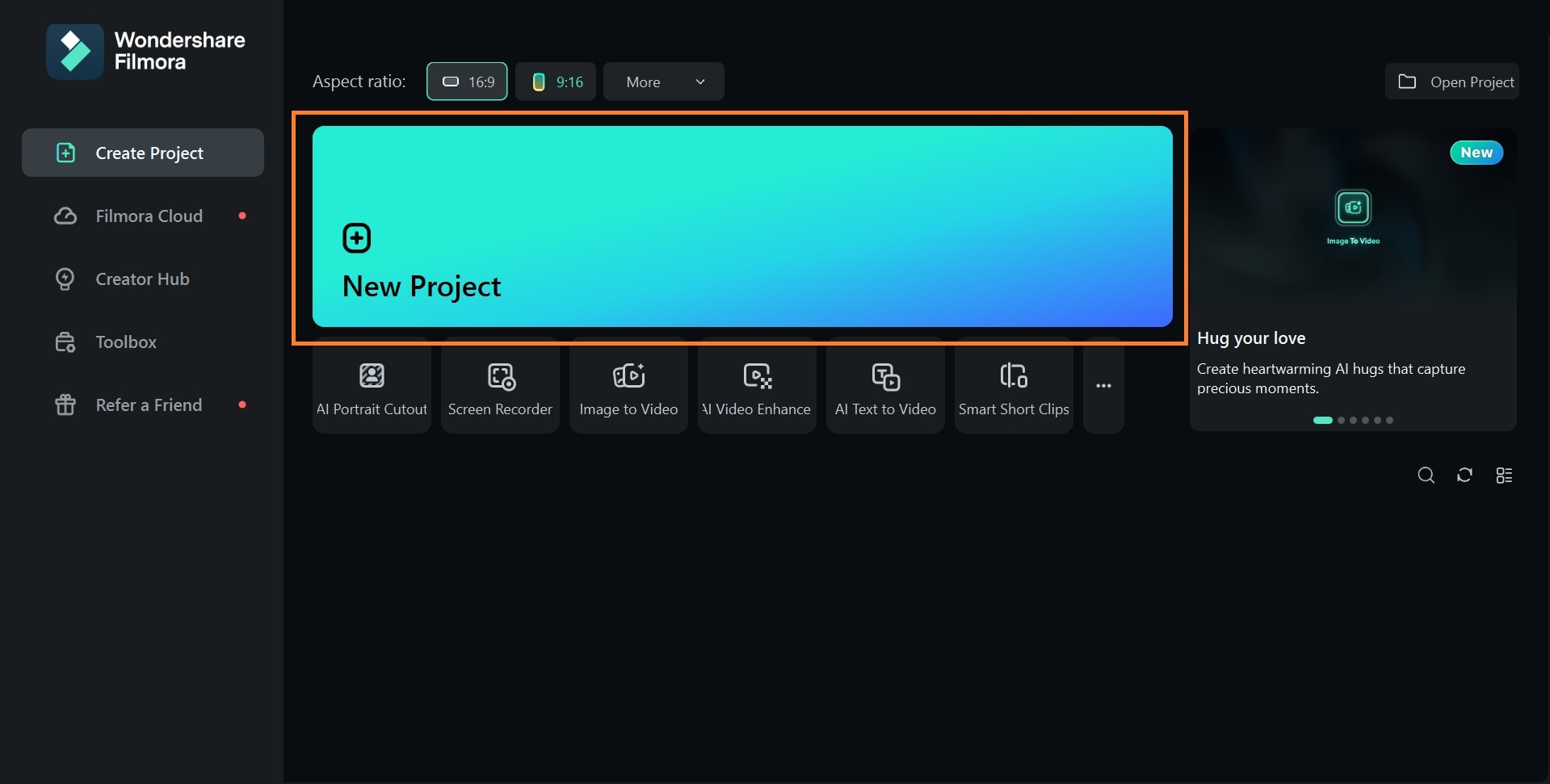
- Step 2: Resize your video or ensure it is in the correct aspect ratio.
- Go to Tools > Video > Crop and Zoom to change your aspect ratio.
- Set your aspect ratio to 9:16 and click Apply.
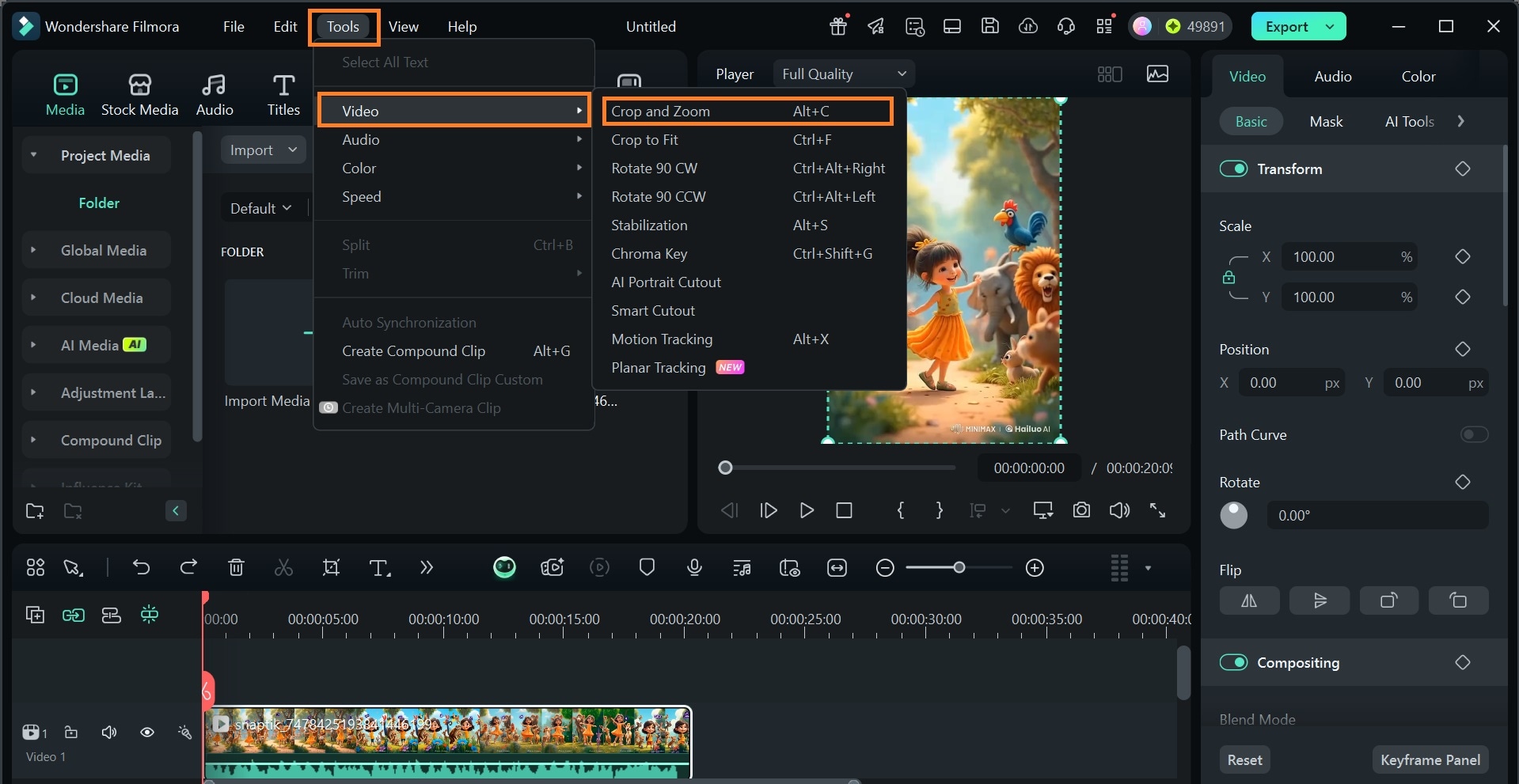
- Step 3: Schedule video.
- Click Export.
- Switch to the Social Media tab and select the platforms you want to cross-post on and log in.
- Input your video title and description, and select the video category. Upload your video thumbnail and adjust the video resolution for a high-quality upload.
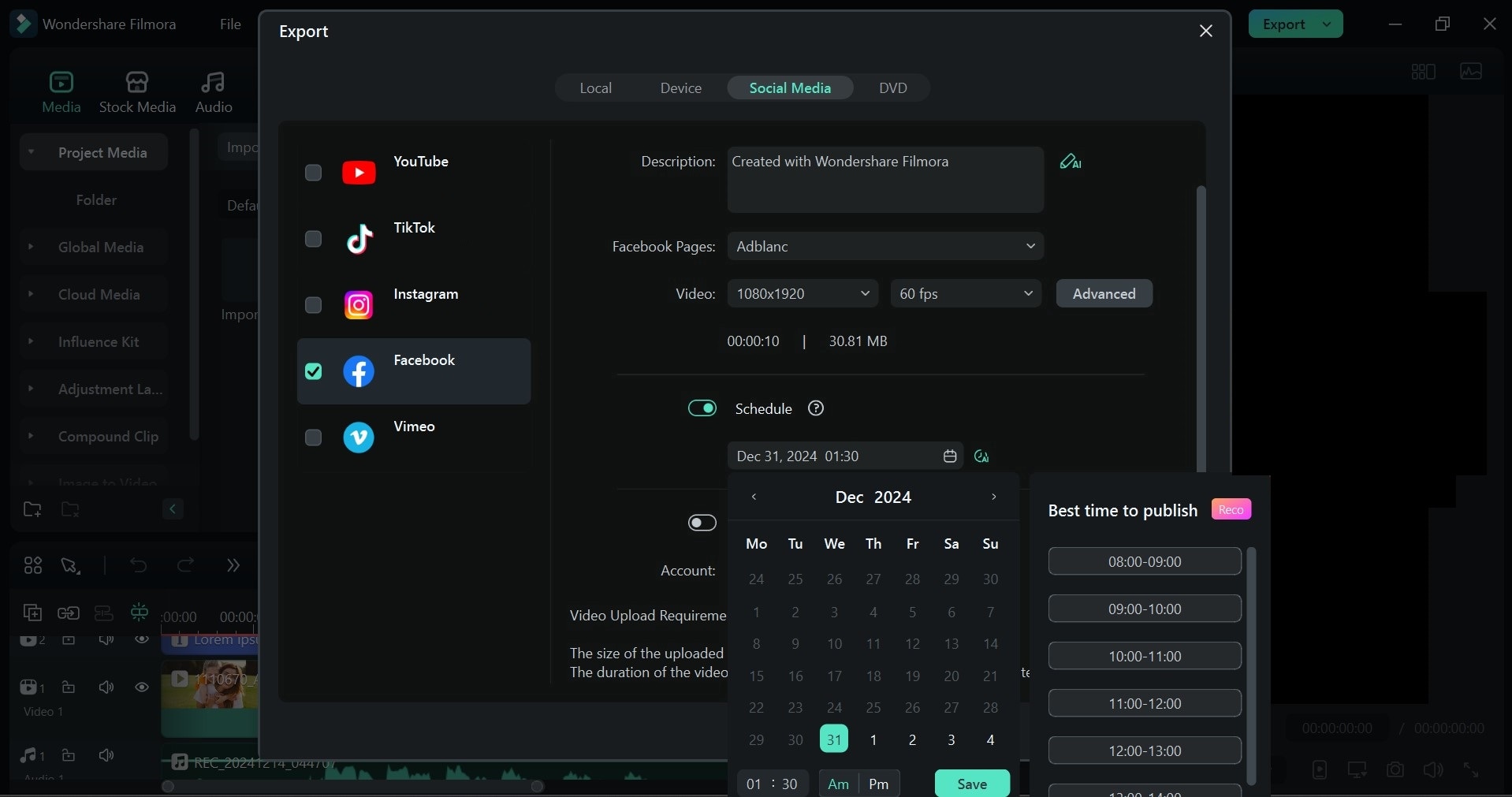
Use Filmora's AI Copywriting feature to generate suitable video titles and descriptions. Click on the AI icon beside the description box.
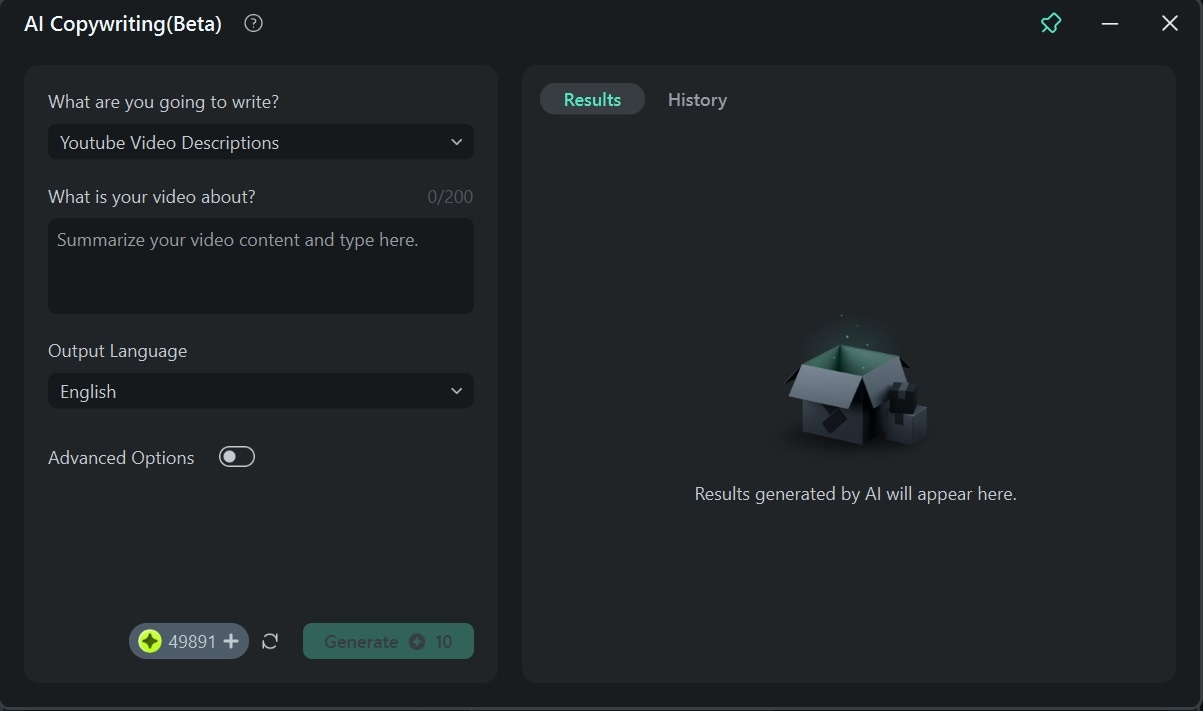
Cross-posting keeps your followers engaged while they transition to the new platform. Plus, scheduling posts in advance ensures you stay consistent—even if TikTok eventually shuts down.
Part 3: Best Platforms to Transfer Your TikTok Followers
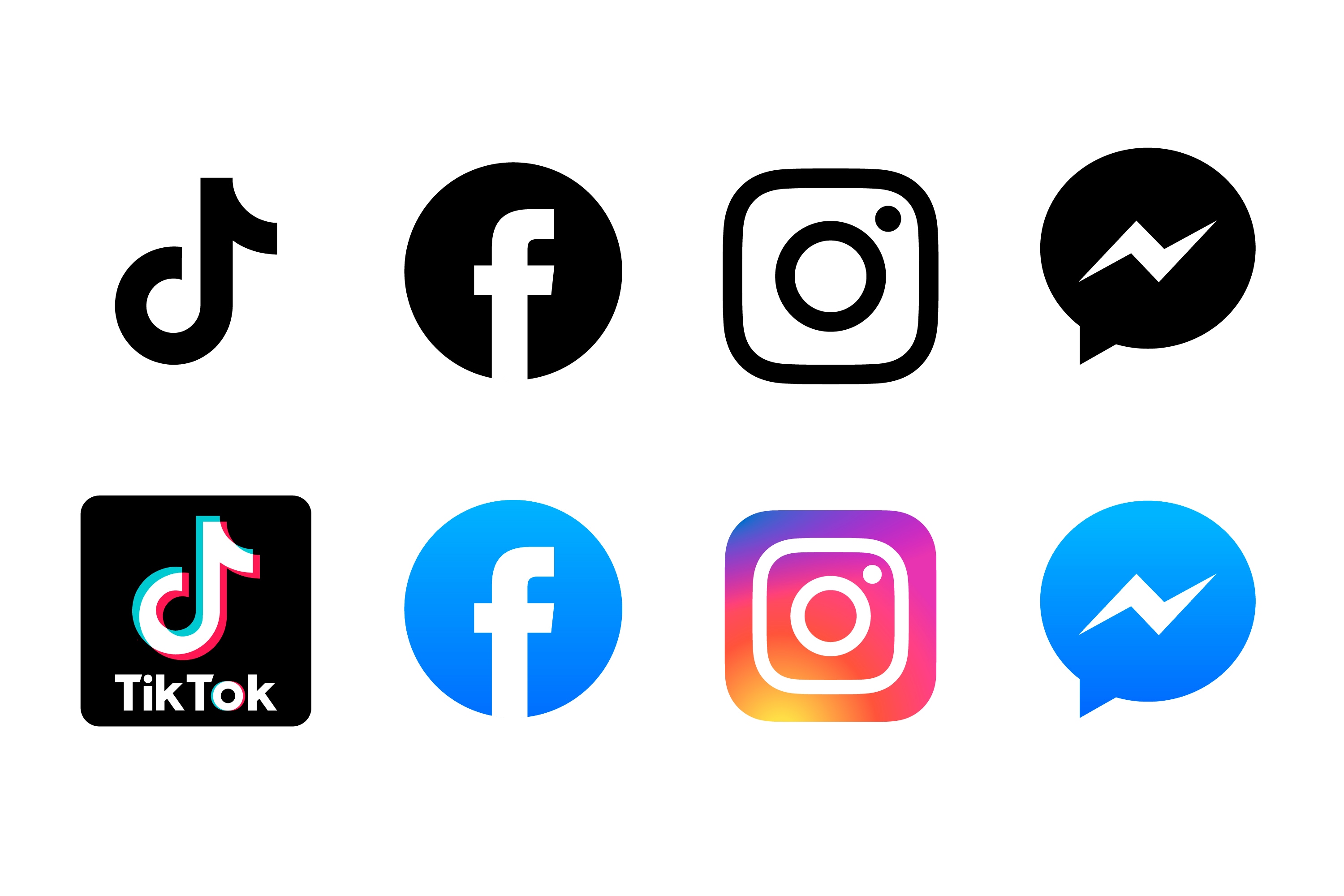
When preparing to move your TikTok audience, it is important to choose the right platform to maintain and grow your following.
Here are the top platforms to consider, each with unique benefits that cater to different goals and strategies.
Here's a table summarizing the best platforms to transfer your TikTok followers:
| 📌 Platform | 🎯 Best For | ✨ Key Benefits |
| YouTube Shorts | Long-term growth & monetization | Leverages traditional YouTube for ads, sponsorships, and diverse content. |
| Instagram Reels | Influencer collaborations | Facilitates easy connections for collaborations and community engagement. |
| Triller/Clapper | Smaller but resembles TikTok | Mimics TikTok format; attracts users seeking similar content styles. |
| Your Own Website/App | Complete control, but harder to scale | Offers direct audience engagement and content control; requires strong marketing efforts. |
Part 4: What If the Ban Doesn't Happen? (Still Worth It!)

Even if the ban does not happen, moving your TikTok followers is still a smart move. When it comes to creating on social media, diversification equals safety.
Relying on a single platform is an avoidable risk, as social media can change at any time. The algorithm can change, and content policies can be updated. Either way, it's easy for something to go wrong in the long run.
By expanding your presence across various platforms, you protect your content and create new opportunities for engagement. This way, if one platform loses traction, you have other means to connect with your audience and continue growing your brand.
Many Creators Moved Their TikTok Followers Early—Don't be Left Out!

Jack Nader
21-year-old Jack from Chicago amassed over 500,000 followers on TikTok by April 2024 through beauty tutorials. Facing the possibility of TikTok's U.S. ban in January 2025, he began redirecting his audience to Instagram and Snapchat via a Linktree link in his bio.

Danisha Carter:
Danisha has been creating social commentary and lifestyle content since 2021. With an average monthly income of $4,000 from TikTok, she proactively encouraged her followers to join her on YouTube and Substack long before the potential TikTok ban. She also has her merch site linked to her Linktree page on her TikTok bio.

Conclusion
April 5 is coming—don't lose your audience. Move them NOW. The potential TikTok ban is a reminder that anything can go wrong with social media.
Be proactive in moving your TikTok followers to platforms like YouTube, Instagram, and Triller, with Filmora's Video Uploader. Ensure that your hard-earned audience remains intact, regardless of what happens next.
Need help editing videos for multiple platforms? Try Filmora's free migration template pack! This resource will streamline your content creation process and allow you to focus on connecting with your audience during this transition.
Don't procrastinate—act now and secure your online presence!



 100% Security Verified | No Subscription Required | No Malware
100% Security Verified | No Subscription Required | No Malware


