Wondering how are people doing the Scream trend on TikTok and Instagram? The viral Scream Ghostface AI trend is taking over social media, blending Y2K horror nostalgia with powerful AI art. Whether you need a Ghostface AI generator or the exact Scream AI photo prompts, this guide shows you how to create the trend for free.
In this article
What is the Viral Scream Ghostface AI Trend?
At its core, the scream ghostface ai phenomenon involves using AI image generators to create visuals featuring the Ghostface killer. What makes the scream ai picture trend so unique is its specific aesthetic. It's not just about plopping a horror icon into a photo; it's about crafting a specific mood. The trend masterfully combines the jump-scare tension of the Scream movies with the dreamy, grainy, and often moody look of late 90s and early 2000s (Y2K) photography.
These aren't just spooky pictures; they are artfully constructed scenes. Imagine a grainy Polaroid of a smiling couple, but in the window's reflection, a mask is watching. Or a girl on a corded telephone in a room filled with soft neon light, unaware of the dark figure standing in the doorway. This is the world of scream ai, where nostalgia meets nightmare fuel.
Why the Ghostface Y2K Aesthetic is the Perfect Blend of Nostalgia & Horror
The appeal of the scream ghostface ai trend lies in its brilliant fusion of two powerful cultural touchstones. On one hand, you have Ghostface, a character that has terrified audiences since the mid-90s, representing a specific era of meta-slasher horror. On the other, you have the Y2K aesthetic—a look characterized by dreamy lighting, vintage film grain, props like chunky phones and CRT TVs, and fashion that immediately transports viewers back in time.
This combination creates a compelling visual contrast. The innocence and slightly dated look of the Y2K setting makes the sudden appearance of the menacing ghostface ai character all the more jarring and effective. The images feel like lost photographs from a horror movie that never existed, tapping into a collective nostalgia while delivering a fresh, modern thrill. It's this unique blend that makes every scream ai picture feel both familiar and deeply unsettling, a perfect recipe for viral content.
Why Everyone on Social Media is Obsessed
The explosion of the scream ai picture trend across social media can be attributed to a few key factors that create a perfect storm of virality:
Ease of Creation: Perhaps the biggest driver is accessibility. In the past, creating such a stylized and complex image would require advanced skills in Photoshop and digital art. Today, a ghostface ai generator does the heavy lifting. Anyone can learn how to create scream ai pictures in minutes, armed with nothing more than a photo and a descriptive prompt. This democratization of content creation has empowered millions of users to participate.
High Shareability: The content is tailor-made for social media. Each scream ai picture is visually striking, tells a mini-story, and elicits a strong emotional reaction—be it fear, nostalgia, or admiration for the artistry. The "Wait, is that Ghostface in the background?" moment is incredibly engaging and encourages comments, likes, and shares, which are the lifeblood of any online trend.
Creative Personalization: The trend allows for deep personalization. Users can insert themselves, their friends, or their own creative concepts into a horror narrative. It's an opportunity to become the star of your own micro-horror film. This is perfect for seasonal content like Halloween, creating a unique profile picture, or simply standing out in a crowded digital space. The ability to control the scene, from the lighting to Ghostface's exact position, makes every creation personal.
The Ultimate Ghostface AI Generator Prompts & How to Apply the Scream Filter in Filmora
Ready to bring the horror home? Creating your own ai picture with ghostface is surprisingly simple. The magic lies in communicating your vision to the AI through a detailed text prompt. Follow these three steps to join the scream ai trend.
Best Free Ghostface AI Trend Prompts for High-Quality AI Pictures
To get the best results for your AI picture with Ghostface, use a detailed, structured prompt. Here are some high-ranking prompt formulas that include Y2K and horror elements:
- Classic Y2K Horror: A grainy polaroid photo of a 90s bedroom, a teenager looking at a chunky CRT television, Ghostface reflection visible in the screen, neon green lighting, scary movie trend, Y2K horror aesthetic.
- Scream Filter Close-Up: High-resolution, vintage filter, close-up of a masked figure (Ghostface) standing behind a window with rain streaks, dramatic cinema lighting, scream ai photo masterpiece.
- Free Prompt Generator Formula: [Your Subject/Setting], with Ghostface subtly placed in the [Location, e.g., shadows/mirror], ai scream photo trend prompt, free, moody lighting, film grain, 4k.
Step1Open Wondershare Filmora's AI Image and upload a clear photo of yourself as a reference.
Go to Wondershare Filmora's AI Image Generator. Upload a clear photo of yourself as a reference for more personalized results.
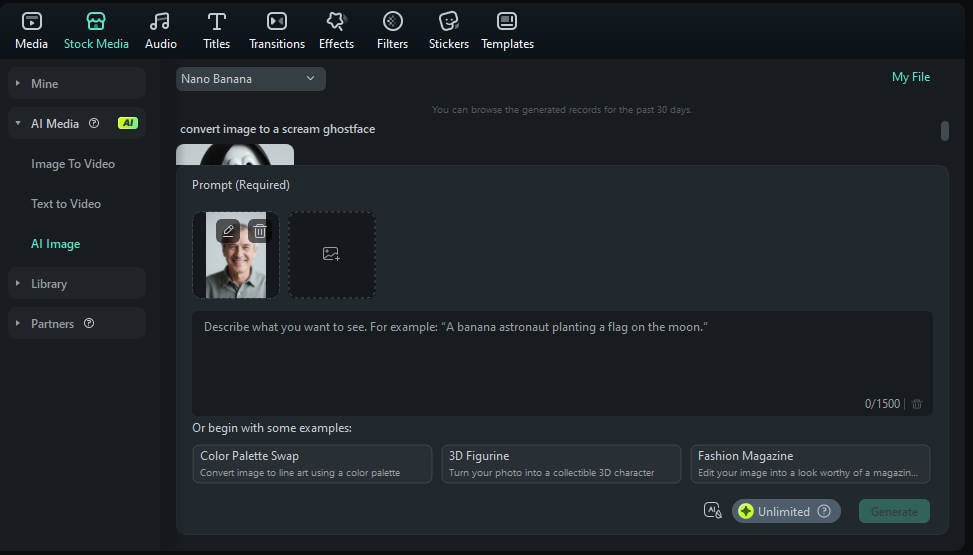
Step2Write a Y2K horror prompt with details about style, lighting, and Ghostface's action.
Be specific about style, lighting, and Ghostface's action.
Prompt Example 1 (Classic Lurking): "Dreamy Y2K portrait of a girl on red satin bedding, holding a 90s phone, looking scared. Ghostface lurks in the dark background. Grainy film look, cinematic lighting."
Prompt Example 2 (Polaroid Style): "Polaroid-style photo of a couple hugging in a living room, but the scream ghostface ai character is subtly visible in the dark reflection of a window behind them. 90s grainy film look, flash photography, slightly overexposed."
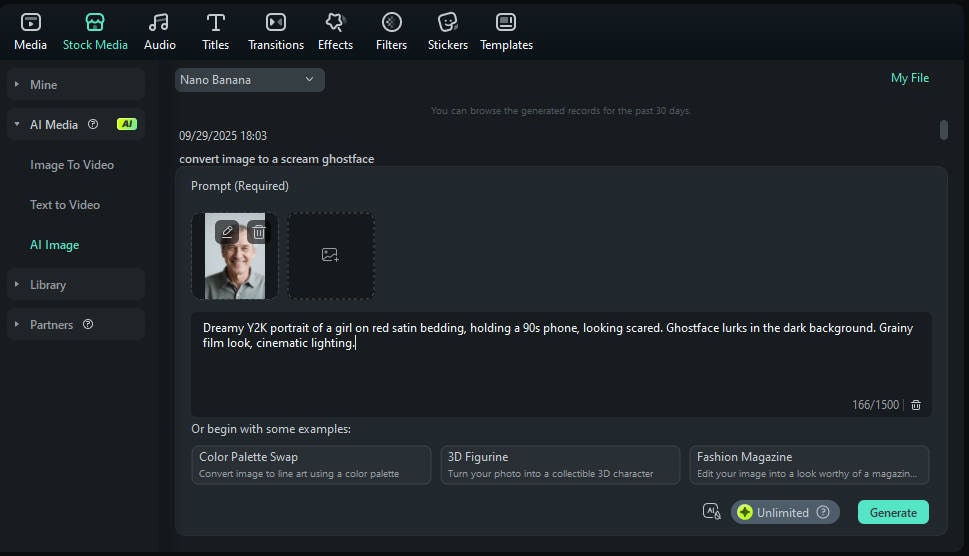
Step3Generate images, refine with new prompts if needed, then download and share with #screamai and #ghostface.
Enter your prompt, add your reference photo, and generate multiple versions. Refine if needed, then download and share on TikTok or Instagram with tags like #screamai and #ghostface.

Top AI Tools for the Ghostface Trend: A Review
While many tools can help you create a scream ai picture, they are not all created equal. Your choice of tool will determine the quality, creativity, and format of your final output.
Quick & Easy Online Generators (Fotor, Media.io)
For those looking to quickly dip their toes into the trend, browser-based online generators like Fotor and Media.io are a great starting point. They are generally free for basic use and designed for simplicity. You can typically upload a photo, type a simple prompt, and get a static scream ai picture in seconds.
These tools are excellent for creating a single image for a social media post. However, they are often limited in terms of creative control, resolution, and, most importantly, they only produce static images. The true potential of the scream ghostface ai trend is unlocked when you bring these chilling scenes to life with motion, sound, and editing.
The Ultimate Choice for Creative Control: Wondershare Filmora
For creators who want to go beyond a single, static image and produce truly cinematic horror content, a comprehensive tool like Wondershare Filmora is the ultimate choice. Filmora is an all-in-one video editor available for both desktop and mobile that integrates powerful AI features, allowing you to not only generate stunning images but also animate them into terrifying videos.
A visual representation of an AI-generated image of Ghostface being edited into a video timeline with effects and audio tracks.
Ready to design your perfect horror scene? Explore the Filmora AI Image Generator on the desktop version here .
Create Your Ghostface AI Video with Filmora's Image-to-Video in 6 Steps
Step1Select your first frame by uploading a scream AI picture into Filmora's Image to Video tool.
Start by choosing a scream AI picture as your opening frame. Upload your Ghostface image (created in Filmora or elsewhere) into the Image to Video tool.
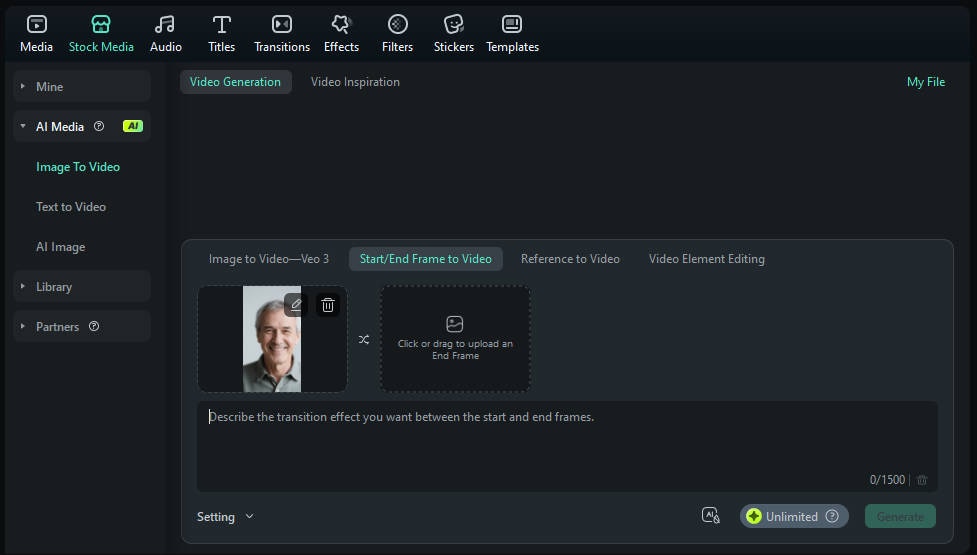
Step2Define the final frame concept, such as Ghostface turning his head or flickering lights in the background.
Decide how you want the image to evolve. For example, Ghostface slowly turning his head, or the lights behind him flickering ominously. This sets the last frame of your video.
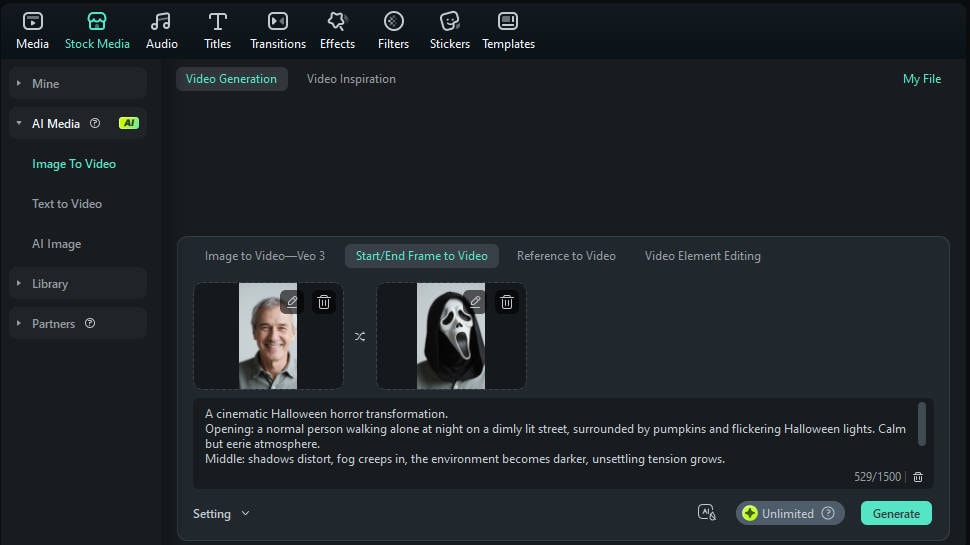
Step3Generate cinematic motion with Google's Veo 3 AI, creating smooth, high-quality video (up to 4K) with optional AI audio.
Filmora uses Google's Veo 3 AI to fill the frames between start and finish, creating smooth, cinematic-quality video. You can generate in high resolution (up to 4K) with optional AI-generated audio that matches the mood.
Step4Add viral horror effects like "Horror Crack" or "Disintegration" to intensify the scare.
Add one-click presets like Horror Crack or Disintegration to instantly amplify the terror factor and make your video more shareable.
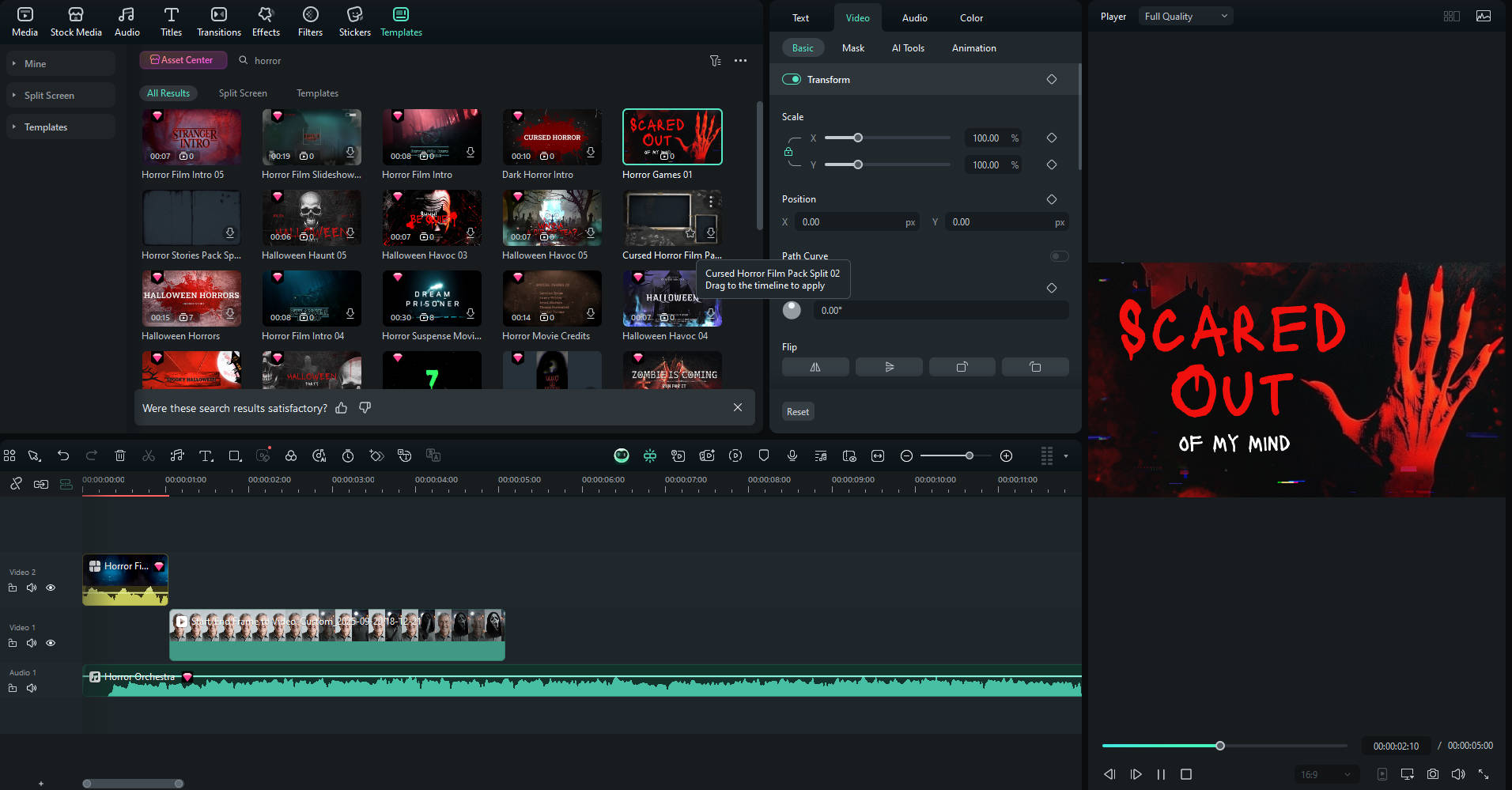
Step5Edit in Filmora's full suite—add text, transitions, sound effects, or use the Ghostface voice changer.
Your animated clip opens directly in Filmora's full editor. Here, you can insert text, transitions, spooky sound effects, or even use the Ghostface voice changer to drop the iconic line: "What's your favorite scary movie?"
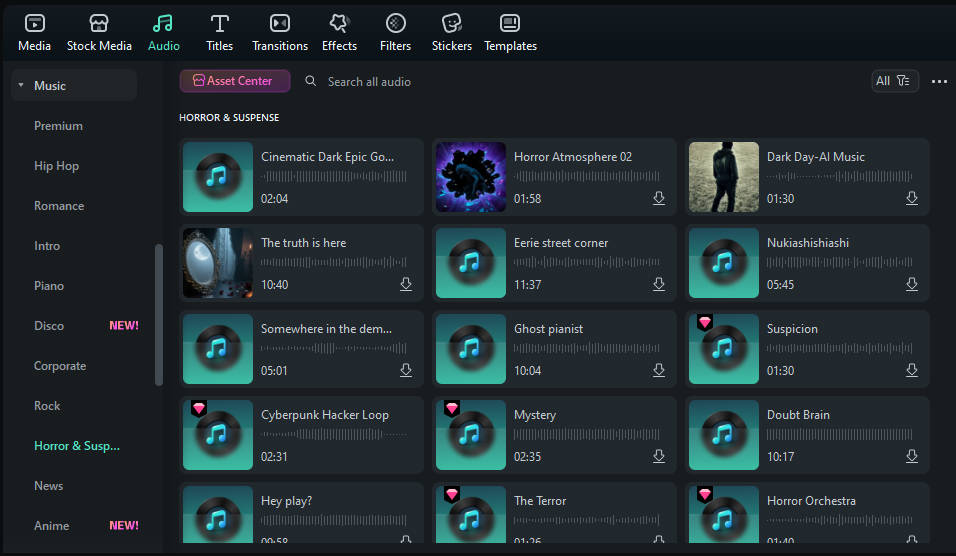
Step6Export your horror short and share instantly on TikTok, Instagram, or YouTube.
Available on both desktop and mobile, Filmora lets you export your finished horror short and share it across TikTok, Instagram, or YouTube in seconds.
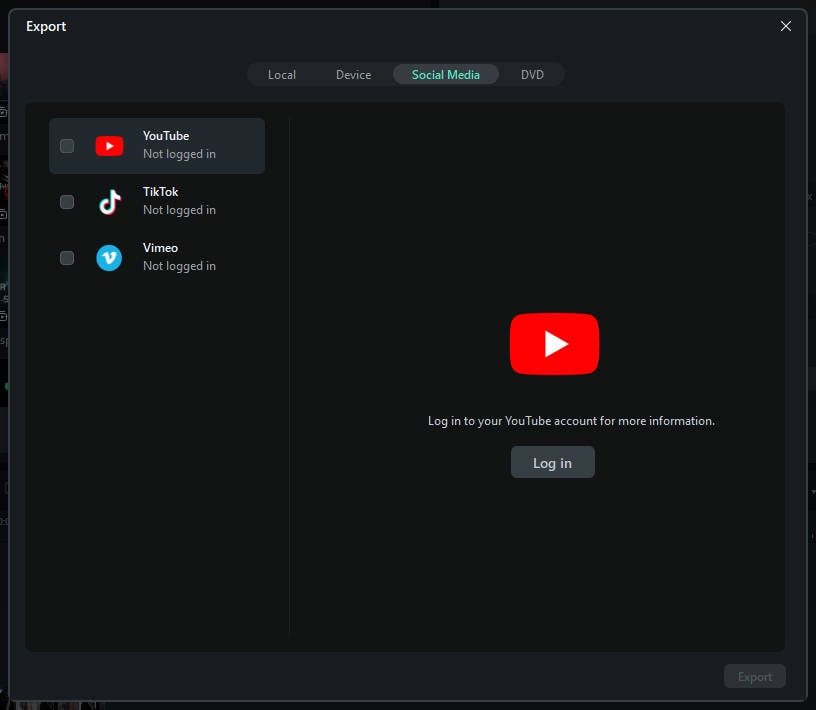
Conclusion
The scream ghostface ai trend is a fascinating intersection of nostalgia, horror, and cutting-edge technology. It offers a fun and incredibly creative outlet for fans of the Scream franchise and lovers of the Y2K aesthetic. It proves that you no longer need a Hollywood budget or a film crew to direct your own scary movie—all you need is a great idea and the right tools.
While simple online generators can produce a basic scream ai picture, they only scratch the surface of what's possible. To truly take control of the narrative and create content that stands out, a comprehensive solution is essential. By using a platform like Wondershare Filmora, you can move beyond static images and become a true horror creator. You can meticulously design your perfect ghostface ai image, bring it to life with cinematic animation, and complete your vision with professional sound design, effects, and editing.
The mask is waiting. The camera is rolling. It's time to download Filmora and ask the world: What's your favorite scary movie?
FAQ
-
What prompts work best for Scream Ghostface AI images?
The best prompts are highly descriptive. Don't just ask for a scream ai image. Include the setting (e.g., "gothic room," "90s bedroom"), style ("dreamy Y2K," "grainy polaroid"), the subject's action ("holding a phone," "looking in a mirror"), and Ghostface's specific location and action ("ghostface lurking in background ai," "reflection in a knife," "slowly raising a hand"). The more detail you provide, the better your ai picture with ghostface will be. -
Can I get a Scream AI filter on my phone?
While there isn't a single, official "scream filter" on apps like Instagram or TikTok that replicates this entire trend, you can create these images and videos using mobile apps. The mobile version of Wondershare Filmora, for instance, includes the powerful Image-to-Video feature, allowing you to generate and animate your ghostface ai creations directly on your phone. -
Is there a Scream Ghostface AI voice changer?
Yes, absolutely. Interest in a ghostface voice changer is a huge part of the overall trend. Many standalone AI tools and websites specialize in text-to-speech and voice modulation. You can use these to generate audio clips of Ghostface's voice and then easily import them into a video editor like Filmora to add authentic, terrifying dialogue to your video projects. This is a great way to elevate your content beyond just visuals. Some fans have even used this technology to create speculative scenes for a potential scream 7 ai ghostface. -
How can I make my Scream AI picture look more authentic and Y2K?
To truly nail the nostalgic Y2K horror movie poster ai aesthetic, focus on specific keywords in your prompt. Use phrases like "soft focus," "grainy film look," "moody," "vintage magazine photo," "light leaks," and "subtle vignette." After the image is generated, you can use an editor like Filmora to enhance it further. Add a grain overlay, slightly desaturate the colors, adjust the contrast, and apply cinematic color grading to perfect that authentic, retro-horror vibe.



 100% Security Verified | No Subscription Required | No Malware
100% Security Verified | No Subscription Required | No Malware


