Pitivi is a free, open-source video editor exclusively on Linux that has grown popular among open-source communities. Because of its simplicity and ease of use, the tool has recently acquired a lot of users. The recent update has brought about new features, which make it a great app for beginners when creating and editing simple and short videos.
This article analyzes the Pitivi video editor, exploring the background, features, and performance of the app to help you decide if it's the perfect choice for your video editing. By the end of the article, you should be able to understand its pros and cons if you decide to use it. Continue scrolling to learn more.
In this article
Part 1: Background of Pitivi
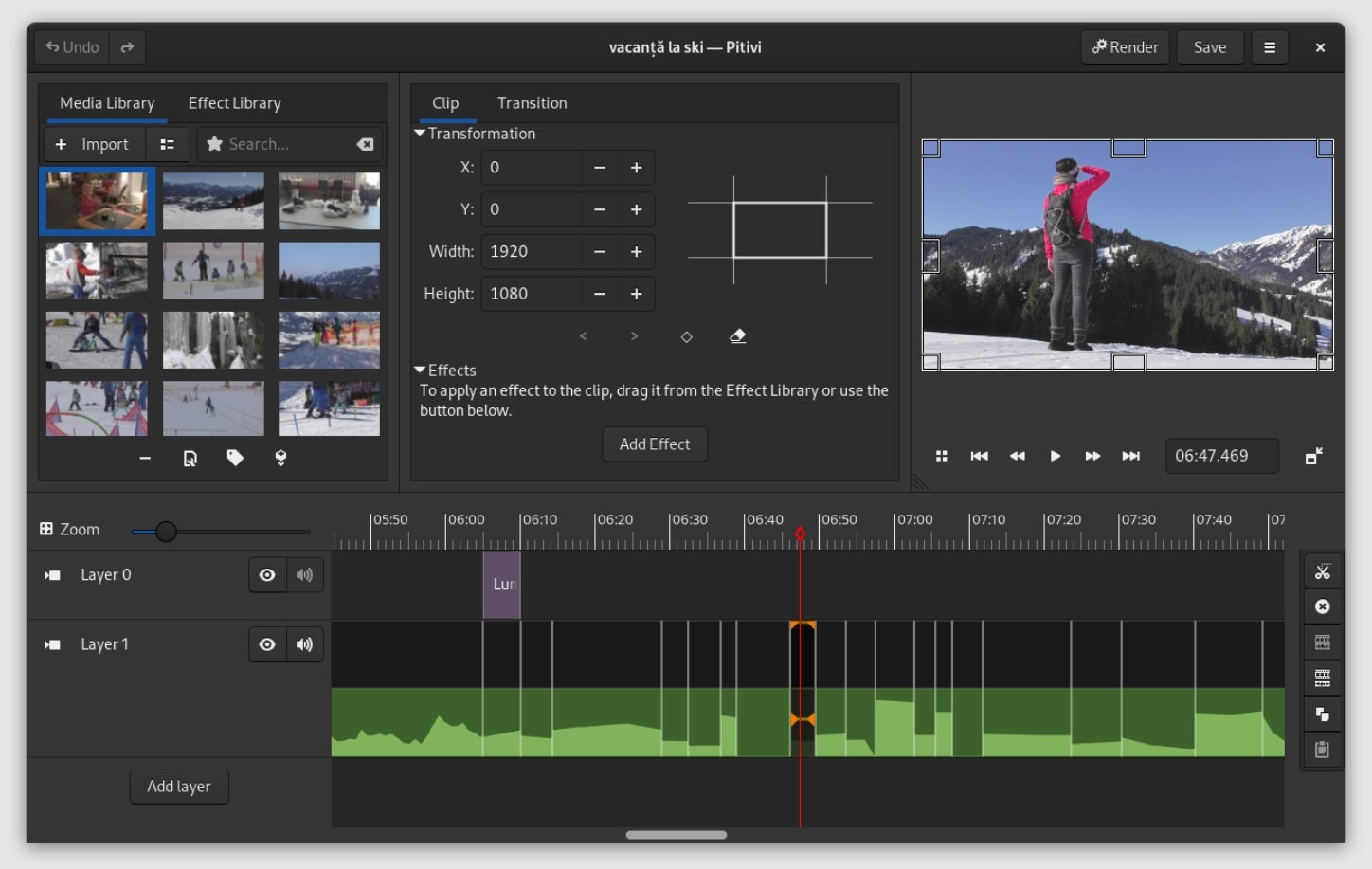
Before we get into how Pitivi video editor works, here’s a timeline of the tool’s evolution to help you find out how it got to where it is now:
2004: Development
Pitivi was started as an “end-of-studies” project by Edward Hervey and his classmates at the French computer engineering school Epitech in December 2003.was formerly known as “PiTiVi,” which came from the combination of “Epitech” and “TV.”
2005 - 2007: A Bump in the Road
In 2005-2007, development slowed down due to various factors, including the fact that Fluendo hired Edward (the only active PiTiVi developer at that time) to work on GStreamer. Improving GStreamer was necessary for PiTiVi to be usable, but this meant that PiTiVi did not get as much direct development attention.
2008:Redesign
In early 2008, it was decided that PiTiVi had outgrown its original design specifications and needed to be re-architected. The result was the 2008 Architectural Redesign. Harvey founded the Collabora’s Multimedia division to improve Pitivi, Gstreamer, and the Gnonlin plugins.
2009-2010:GES Library
The GStreamer Editing Services (GES) library was created in late 2009/early 2010 to address many architectural problems around non-linear editing with GStreamer. Starting in 2011, efforts on the PiTiVi side have been focused on porting to GES, cleaning and stabilizing the whole stack (PiTiVi, GES, GNonLin, GStreamer, and related technologies like GObject introspection) while fixing long-standing bugs and adding new features.
As part of a website and branding facelift in 2013, “PiTiVi” was changed to simply “Pitivi.” On June 25th, 2022, and March 26th, 2023, versions 2022.06 and 2023.03, respectively, were released.
Part 2: Outstanding Features of Pitivi
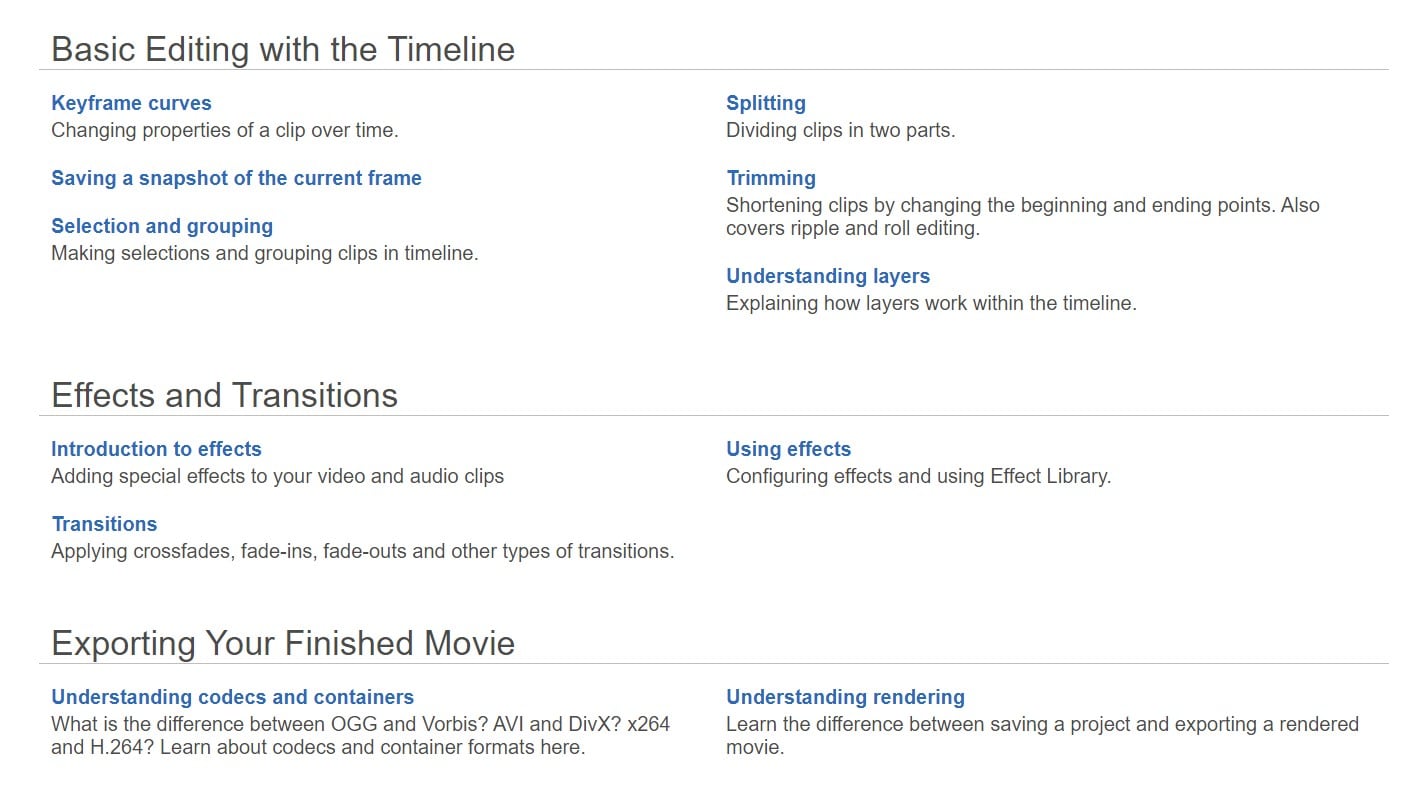
The recent upgrade of the Pitivi video editor includes some new features that have improved the overall performance of the app. So, it’s safe to say that thanks to these features, users can now use the platform more effectively to edit their videos. Some of the core features of Pitivi Linux video editor are:
- Easy Media Importing and Editing with Drag and Drop Function: This tool facilitates the importation of media files by accepting any file format supported by GStreamer. The tool supports MPEG, PNG, MJPEG, JPEG, Ogg, and Raw files. It also has a drag-and-drop interface, which enhances smoother editing.
- Over 70 built-in effects and transitions, including beat detection and object tracking: With Pitivi, you have access to both video and audio effects that can be used to enhance and transform your videos. These effects are largely dependent on the software installed on your computer, so if you don't see many options in the effect library, make sure that the Gnome-video-effects package is installed. Alternatively, you can look for GStreamer or frei0r effect plugins that may be available in your distribution's repositories.
- Auto-save and crash recovery feature to ensure your work is protected: This video editor automatically saves your video during or after editing in case your system shuts down, or you forget to save the video. Your progress remains saved on the system, so you can continue editing anytime you wish.
- Workflow customization, perfect for power users: This tool is just what you need for easy workflow customization for users who apply advanced features of computer hardware, software, and operating systems that the average user cannot access.
Part 3: Performance Rating and System Requirements for Using Pitivi

Some important factors to keep in mind when using Pitivi will help you decide if it is the app for you. Here are some pros and cons of the app:
Pros of Pitivi
- It is completely free. You do not have to pay money to use it.
- In addition to the simplicity of the app itself, the website provides guidelines, tutorials, and manuals for using the app.
- It saves projects automatically, so whether the power goes out or your system crashes, your work remains safe.
- Since it integrates effectively with GNOME, Pitivi is available in numerous languages.
- It offers background processing of thumbnails and waveforms.
Cons of Pitivi
- Pitivi can be used for basic editing only. It does not use advanced tools for advanced editing.
- It may lag or crash occasionally.
- It is only compatible with Linux. It does not exist for Windows or Mac OS. It is not compatible with Windows, which limits its compatibility.
- It relies heavily on Gstreamer to function.
Pitivi Video Editor Performance Review
We will now rate each of the features of the Pitivi video editor based on their performance.
| Features | Rating (out of 5) |
| Media importation | 4.0 |
| Effects and transitions | 4.5 |
| Auto-save and crash recovery feature | 4.2 |
| Compatibility with other devices that are not Linux | -- |
| Workflow customization | 3.5 |
System requirements for using Pitivi
To access the Pitivi Linux video editor, your device has to meet various system requirements. For one thing, you can only access it officially on a Linux device. Following the system requirements, the downloaded tool is equipped to play back your media without lagging. Here are some hardware recommendations for using it:
- A modern quad-core CPU
- A solid-state drive
- Intel graphic cards boost how effectively the app works, enabling it to run without crashing.
- Full High Definition (1920x1080) capable monitor to ensure high-quality videos.
Part 4: How to Install and Setup Pitivi
You can download the Pitivi video editor in two ways: by using the distro-agnostic packages on the official site or by directly using a third-party tool like Flathub. Here's how:
Using The Distro-Agnostic Packages on Pitivi’s Website
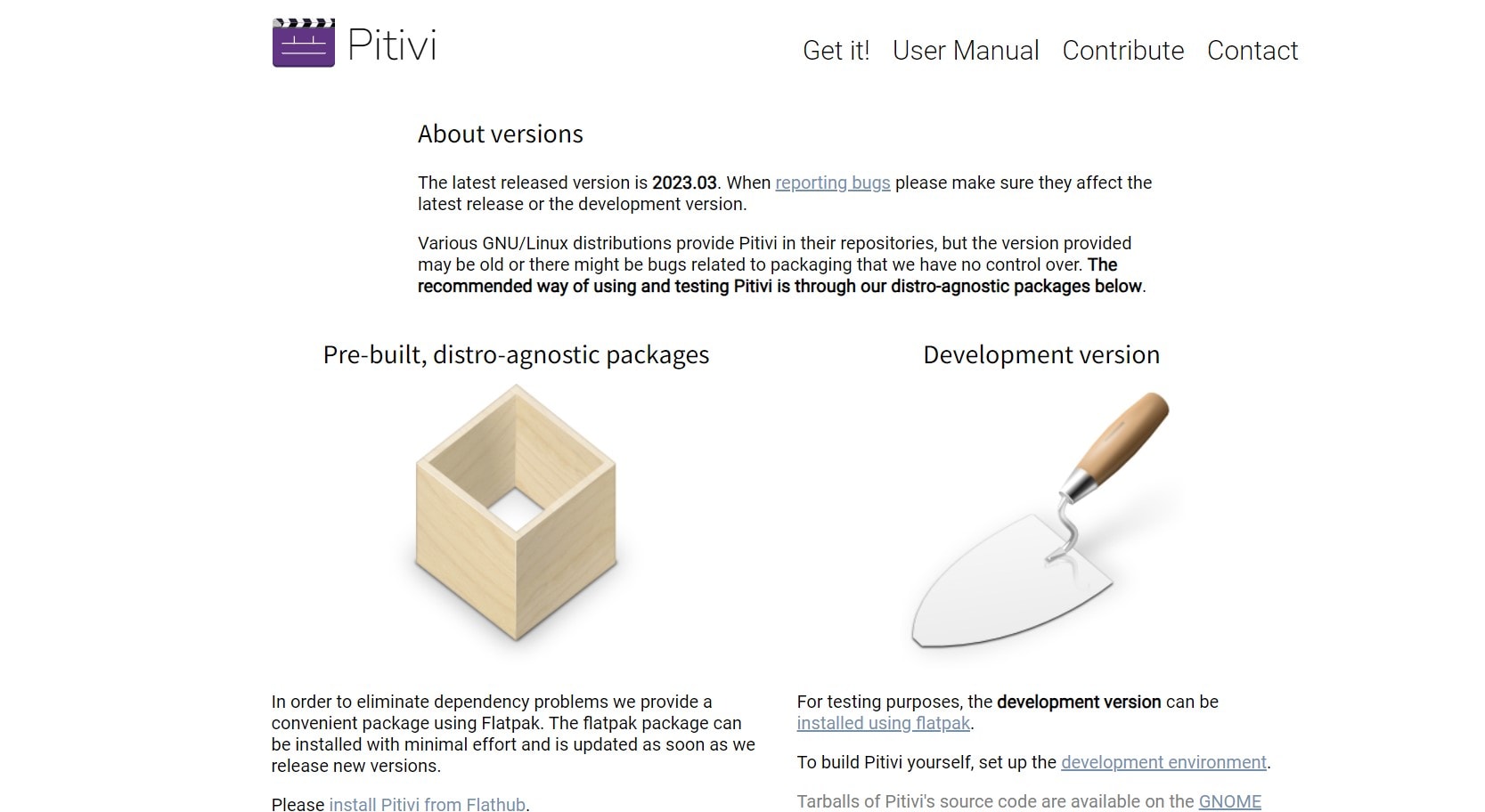
Step 1: Visit the official Pitivi website.
Step 2: Click on Get It at the top of your screen.
Step 3: On the site, choose a distro-agnostic package. Depending on your needs, this could be a pre-built package or a development one.
Step 4: Tap the clickable link to install the tool under any of the packages.
Step 5: You can also build the tool yourself by clicking Development Environment, a clickable link on the download page. Now, you can set up the tool environment.
Using a Third-Party Tool:
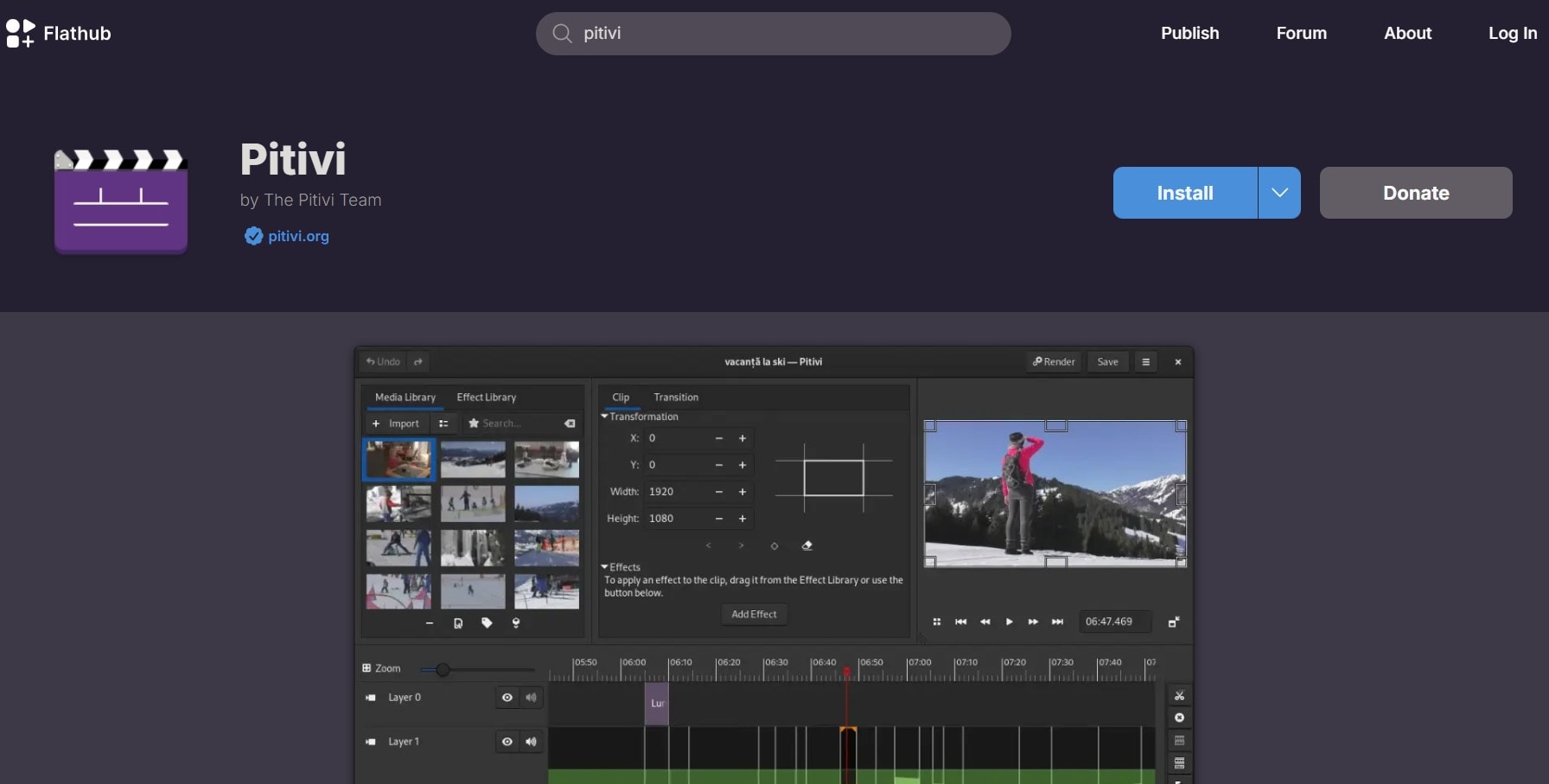
For this method, Flathub is recommended for a smooth download. Here’s how to use it to download Pitivi:
Step 1: Go to the Flathub official site.
Step 2: Type Pitivi into the search bar at the top of your screen to locate the tool easily.
Step 3: Click on Install to get the software.
Part 5: Who Benefits Most from Using Pitivi Video Editor
Pitivi has proven to be a great app for beginners and users who are new to the app. It has easy-to-understand features, and a manual can be found on the website to help users navigate their way around the app. You can also only benefit from it if you have a Linux device because it is not compatible with other systems. In other words, you can’t officially download Pitivi for Windows or Mac systems.
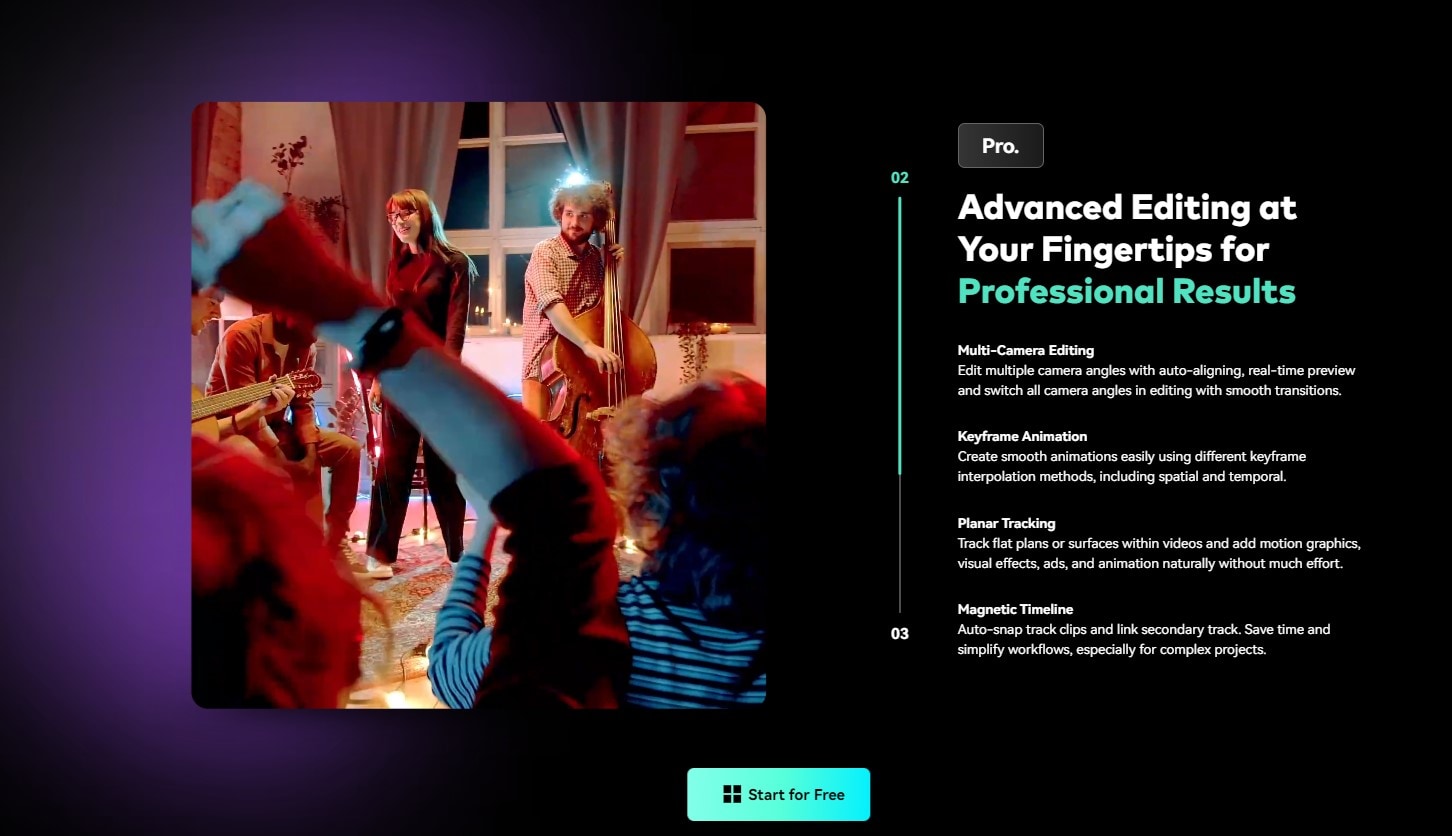
Of course, if you don’t fall into either of the categories above, you might need to use a different video editor, preferably one that’s more compatible across devices. For users who would like to do more advanced editing, a great choice is Wondershare Filmora. Our tool has a great number of features that make editing smoother and better so long as you can navigate your way around the app. The following are some of these amazing features:
- Superb video stabilization with low distortion.
- Vast video/audio effects and creative assets.
- Powerful AI for effortless content creation.
- Intuitive, professional yet beginner-friendly.
- Works on Mac, Windows, iOS, and Android.

- Seamless drag-and-drop interface for importing media files and arranging clips on the editing timeline.
- Various video transitions and effects to make your videos more engaging and professional-looking.
- AI features like Chroma Key and Denoise help you create clearer, more creative content.
- Extensive sound effects and music to help you build perfect scenes for your videos.
Filmora combines these features and more to give you the best experience when using the app. With Wondershare Filmora, you can be assured that your videos will be high-quality and eye-catching to attract your target audience.
Conclusion
While Pitivi remains an amazing app for simple editing because of its easy accessibility and strong features like the drag and drop interface, a wide range of effects, color correction, and easy importation of media files, there are still some limitations that do not make it the best choice for advanced editing. Some examples are the unavailability of Pitivi Windows and Mac software, the possibility of crashing or lagging from time to time, and its heavy reliance on Gstreamer.
Due to these limitations, Wondershare Filmora is recommended for advanced video editing, especially if Pitivi isn’t benefiting you as much. Filmora offers great flexibility and can be used by both Windows and Mac users. It uses more advanced features like a green screen, AI image and music generation, motion tracking, etc. For users who wish to take video editing to the next level, Wondershare Filmora is perfect.




