Twitter being one of the most used social media platforms has a lot of perks. These perks might include more visibility and followers. However, it is tough to get more viewership and followers on Twitter. So, you need to promote tweets on Twitter to have more visibility across the platform. Is it enough to just promote tweets on Twitter to get more audience? Their answer is quite difficult. If you are going to promote a random tweet, you might have a lesser chance of getting viewership. But, if you optimize your content, you might have a chance to get more views.
This article is going to talk about how to promote a tweet on Twitter. There are multiple parameters you need to consider before promoting a tweet on Twitter. You are going to learn a few of them in this article. Let's get started!
In this article
Part 1: What are Promoted Tweets
Have you ever wondered what are Promoted Tweets? Do they look like advertisements? Promoted tweets on Twitter are the posts that are promoted to get more viewership with the help of Twitter's unique algorithm. For this feature to work, you need to pay a certain amount to the twitter.
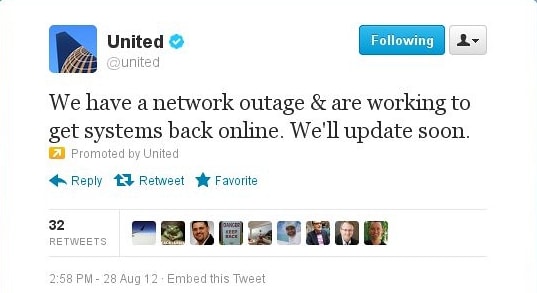
The rates from one promoted tweet to the other may vary. The rates also depend on the region where you are living. You can promote a tweet to a certain audience as well. There are multiple other features you can use while promoting a tweet.
Promoted tweets tend to get organic viewership but the promotion feature is used to get more viewership outside your followers. That is why you are paying to promote a tweet.
The promoted tweets are shown on certain profiles, search results, and timelines with a promotion sign. However, you need to have a premium Twitter subscription to promote a tweet.
Part 2: Steps to Promote a Tweet on Twitter
If you want to promote tweets on Twitter, you need to have certain information that is required while starting a promotion of a tweet.
1. Selecting the Right Tweet to Promote
First of all, you need to find a tweet that resonates with your messages. Promotion of video content has more viewership but the content must be engaging and visuals should be attractive.
Once you have an idea of the content, use a tweet that has some organic traffic, it will help you boost that post when you promote it on Twitter.
Moreover, you need to post tweets that are based on your niche. Once you get sales through Twitter tweets, you might have sales on other products as well. The chances of sales and profits increase in such a case so focus on the niche while promoting a tweet.
2. Setting Up a Promotion Campaign
Setting up the promotion of tweets needs optimization. First, you need you log in to your Twitter Ads Manager account. Then, you need to have an objective of promoting a tweet, and let Twitter know if your post is for awareness purposes or if it needs more traffic. After that, set different parameters like region, dates of the promotion, and goals of the tweets.
Twitter's algorithm works precisely and there is almost no one with fake accounts. Twitter is not built as a way to post stunning pictures and post about your daily routine.
So, the audience is well-behaved and comes to check out the latest trends and news. So, try to focus on the needs of the users on Twitter.
3. Targeting Your Audience
Setting up your audience while promoting a tweet is crucial. If you are running a business that includes women's clothes, accessories, or any other product that is related to them, you need to target female users. If your target audience is male users, you can give commands to the Twitter ad manager and your ads will be shown to men.

Ads Manager allows you to set gender and age while promoting the tweet. You are allowed to set the region and language of the tweet.
4. Budgeting and Scheduling
Twitter ads are not as expensive as other social media platforms but some ads need more money than the other. It depends on the audience. However, you can set your budget that you are willing to pay daily or throughout the promotion.
Start with the low price and see if the results are in your favor or not. If they are, you can set higher prices to get more engagement.
Part 3: Best Practices for Promoting Tweets
If you want conversions, you need to find the best practices that can help you bring more audience to your store or Twitter account. There are a few of the best practices that you need to follow for better engagement.
- Crafting Engaging Tweet Content
The content of the tweet is the most crucial thing you need to concentrate on. There is no way you are going to get better results even if you set higher budgets and do not have an engaging post.
So, use some attractive content that can stop a user from checking your content. If you are using a video, you need to set the hook of the content first and it should engage the users.
- Using Visuals to Boost Engagement
Posting images and videos in your promoted tweets is always beneficial. If you are a business owner, you need to get high-quality images or videos that showcase the best possible features, benefits, and uses of your product.
You can get better results if you have a strong video and you promote it through Twitter. Don't forget to add CTA like "Learn More", "Shop Now" or "Sign Up". It will help users to visit your page quickly.
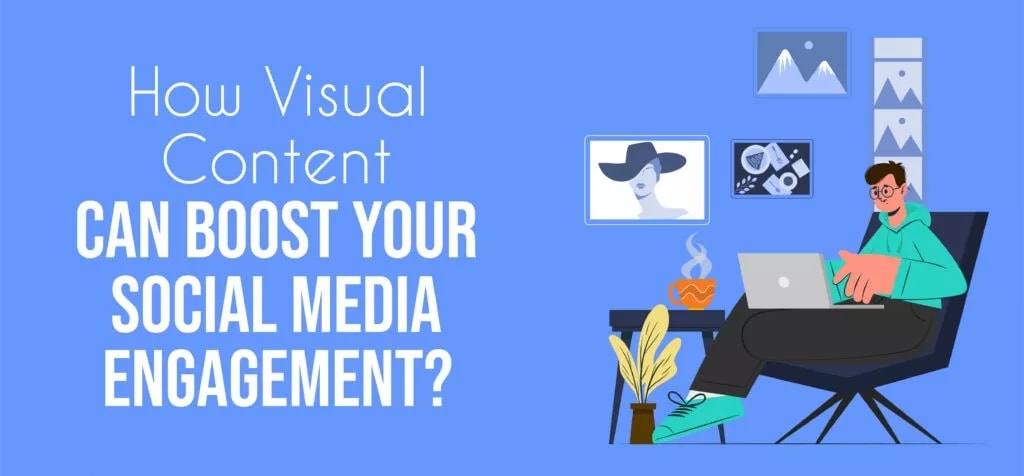
You can promote your tweet without these CTAs. Many people on Twitter love to build their identity on the platform and get more followers. So, let Twitter know about your priorities by filling out the promotion form.
- Monitoring and Optimizing Performance
The tweet may or may not perform better. Check it through the analytics page. If your tweet is not performing better, try to change the content.
If you are getting some traffic, wait for a day or two to perform your promoted tweet better. If you are getting comments on the tweets, make sure to reply to all the comments to show responsiveness and build trust among the readers.
Moreover, if your promoted tweets are not performing well after a few days of promotion, you need to change the tweet and post different content. Changing the content usually works and you start getting engagement on your content. So, keeping a look at the analytics after the promotion is vital too for decision-making.
Part 4: Leveraging Wondershare Filmora for Tweet Promotion
Wondershare Filmora is one of the best video editing tools that helps you create, edit, and post videos. These videos are of high quality and show excellent results after export.
Here are a few of the main features of Wondershare Filmora.
- AI-Powered Feature: You can create AI music, text-to-speech, AI Thumbnails, text video and remove vocals with the help of AI. All of these features are vital to make your video better.
- Event Base Trending Effects: You can find the latest trend and event-based effects and clips to use in your videos to make your content engaging.
- Key Framing: This feature is mostly used when you create ads for products. In this feature, you can adjust different frames which can help the audience to learn better.
- Color Correction: You can adjust or change colors for the object present in the video. This feature is useful when you want to focus on some object or product in your videos.
Creating Engaging Video Content with Filmora
Wondershare Filmora offers everything you need to make the best advertisement for your store. It contains music, video effects, and transitions that are free to use and help you achieve the best possible result without wasting a lot of money on internet finding video editors.
Video content is one of the most successful ways to promote tweets as it showcases the real message and engages the audience even better.
Some of the users on Twitter love to watch videos rather than sit and read posts from people. Here is the ultimate guide that is going to help you use the basic panel of Filmora. Learn from this video if you have any confusion.
Enhancing Your Visual Storytelling
You can customize your captured videos to make them fit for your ads and tweets. Videos are better options to have as they are best when it comes to storytelling. Filmora creates visuals more appealing and you can edit videos to give them a fresher look.
If you want to make your video through a tool, you must have plenty of options to play with. Filmora is one of the tools that offer plenty of features and templates that can be used for your projects. You can make changes to the existing templates to make them fit for your videos.
You can add text, transitions, and filters to your videos as well. You can create stunning motion graphics that can help make your video attractive. Here is a full video of how you need to use motion graphics for keyframing on Filmora.
Optimizing Videos for Twitter Ads
You are allowed to export videos in Twitter-friendly formats. So, making a video advertisement can help your tweets better and you can promote them for better engagement.
You are allowed to have different export options, qualities, and sizes so that you can choose one for your needs. If you feel the file size is too large, you can compress the video with Filmora as well.
Sometimes, the captured videos are of huge size making them up to 2 GB sizes. This heavy file needs time to be uploaded on social media and also depends on the internet connection speed.
However, if you can somehow reduce the size without affecting the quality of the content, that would be a plus. Wondershare Filmora offers a video compressor feature that will help you reduce the size of the video by keeping the original quality of the video.
How to Edit Videos for Tweets?
Now, it's time to create and edit videos for tweets. Here is a step-by-step guide that is going to make your work easier.
Step 1. Download and Install Wondershare Filmora. It is available for both macOS and Windows. Open Wondershare Filmora on your computer and click "New project”
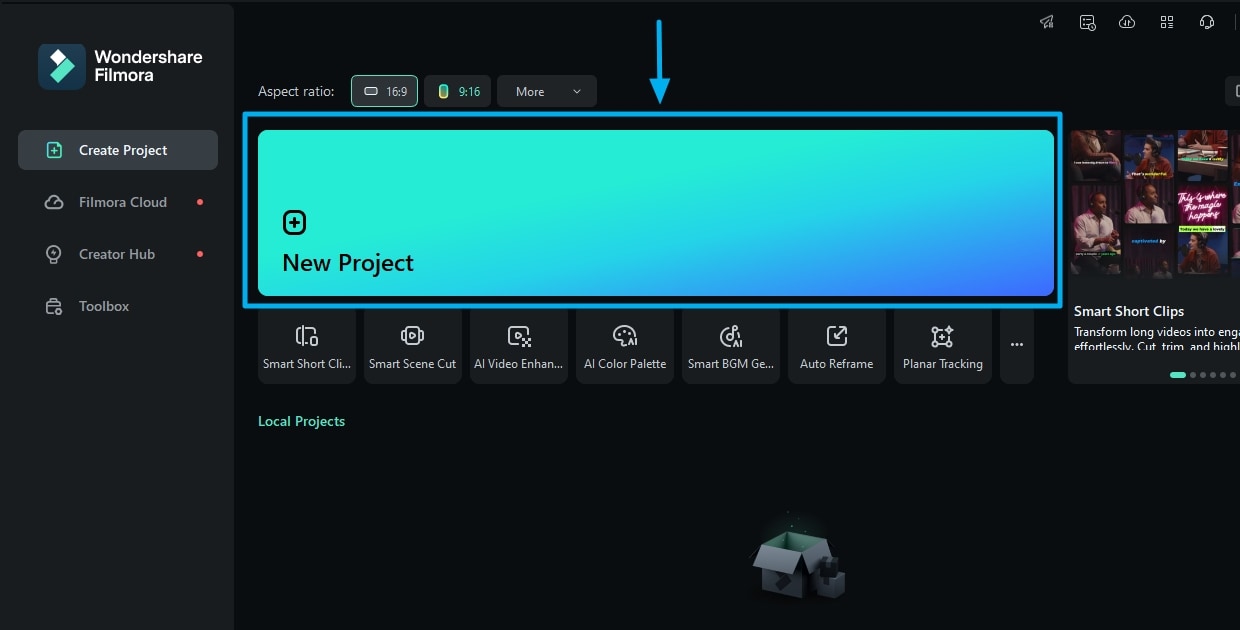
Step 2. Import video that needs editing. You can use the drag-and-drop feature to do it too. Bring your video to the timeline for further editing.
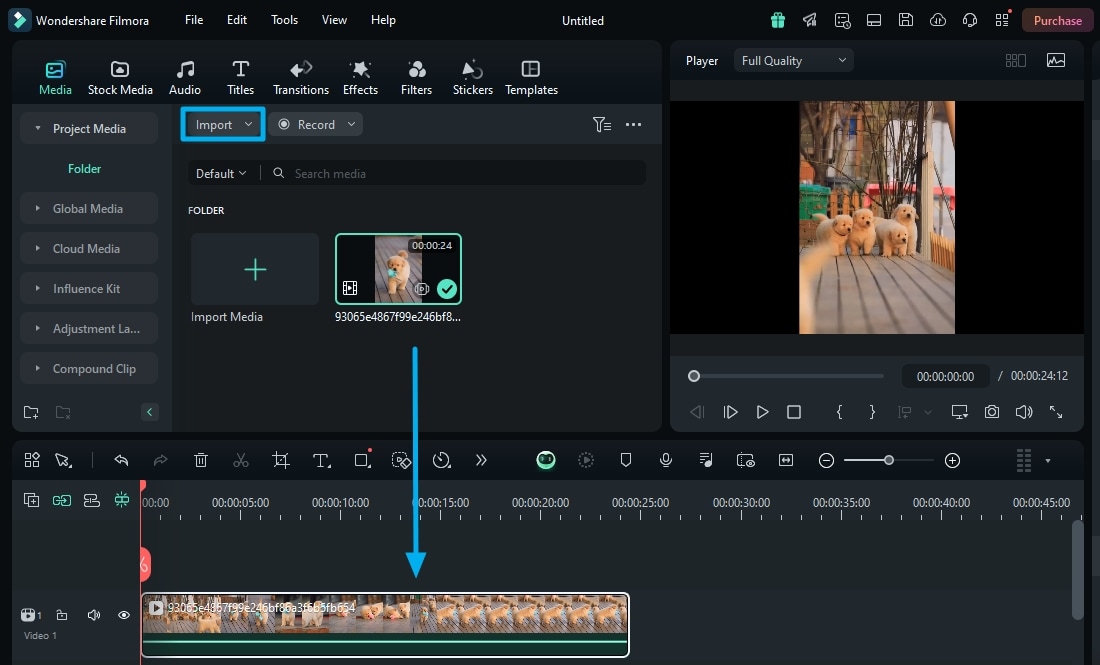
Step 3. Use different features like effects, transitions, music, filters, and colors to make your video more appealing.
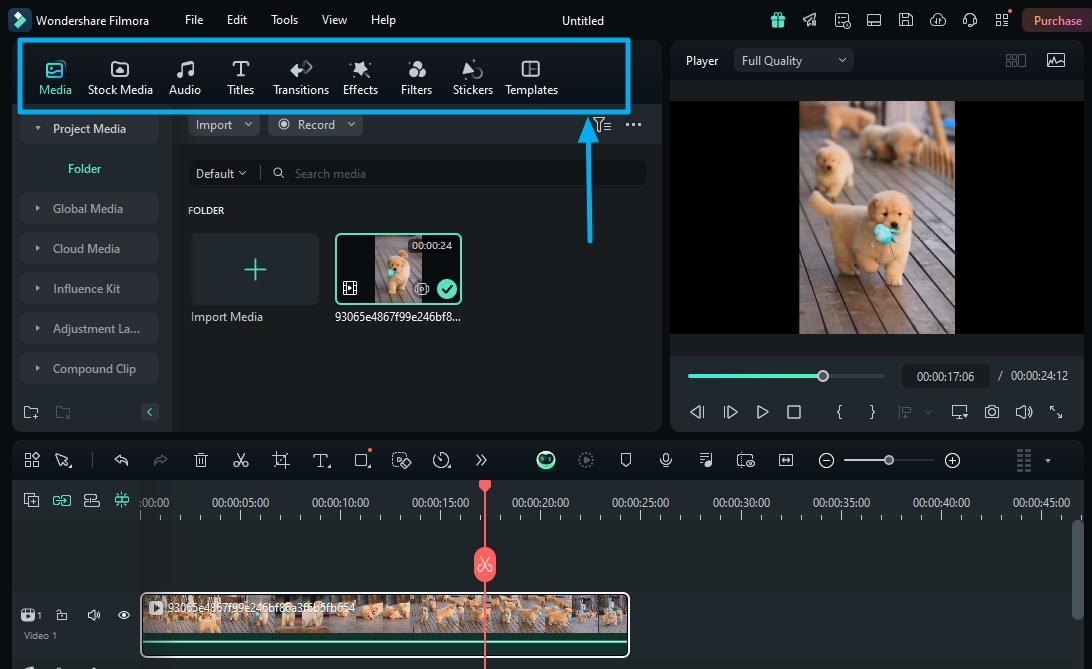
Step 4. Once all the editing is done, export your video to your required setting. Make sure to export your video in high quality so gets better results.
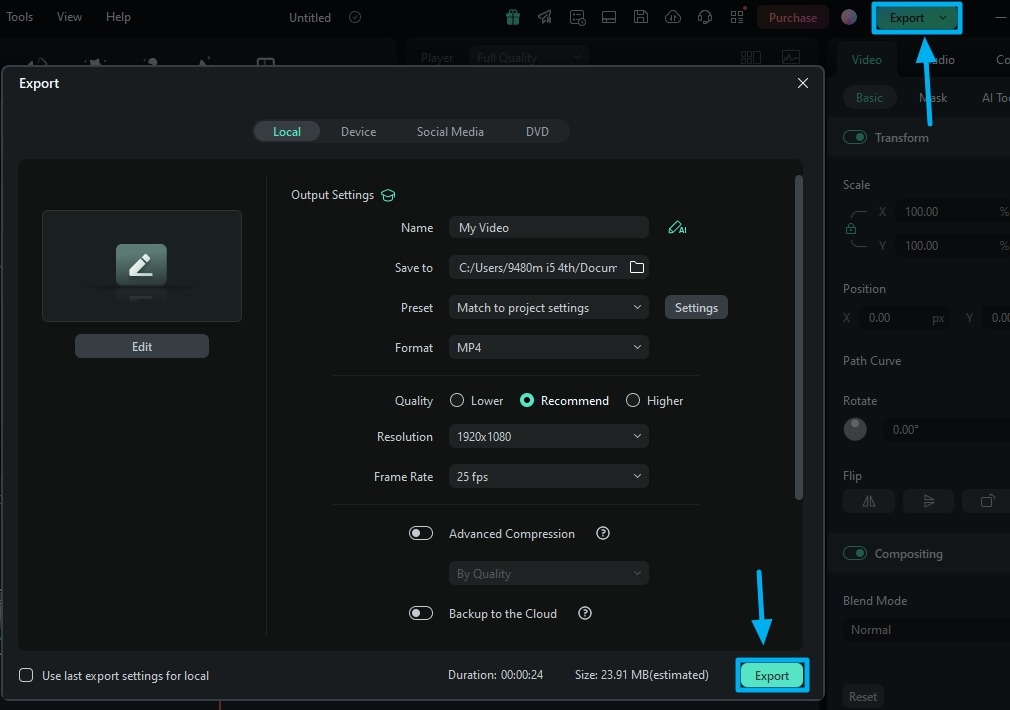
Conclusion
So, here is the full guide on how to promote tweets on Twitter. This guide has mentioned all the key parameters needed to promote a tweet and how is it helpful in generating good results and sales. If you are a business owner, you need to see Twitter as one of the social media platforms to promote your products and get more sales as you can target specific audiences having real accounts.
However, just promoting a tweet would not help so you need to optimize your content as well. If you are planning the video content, you are on the right track.
All you need to do is to have a tool like Filmora to edit your video clips and make a suitable ad for your business. So, use it now to create videos and promote your tweets.




