Celebrating the 4th of July is embraced by every American living within the United States or abroad. Through social media, the netizens celebrate this day in full swing by sharing meaningful and celebratory posts. However, to make this day more eventful with a touch of humor, many people also share funny memes related to Independence Day.
If you are a social media enthusiast and love to share memes, you might enjoy this article, as it discusses the best 4th of July memes. Read the article till the end to learn how to create your own funny posts that will leave your audience rolling on the floor laughing.

In this article
Part 1. Top 10 4th of July Memes to Share on Social Media
1. George Washington Meme
This meme shows George Washington mocking England by telling them to have fun at work tomorrow. It is a hilarious meme as it depicts that people in the US get to celebrate a holiday from work, and people in the United Kingdom don't.
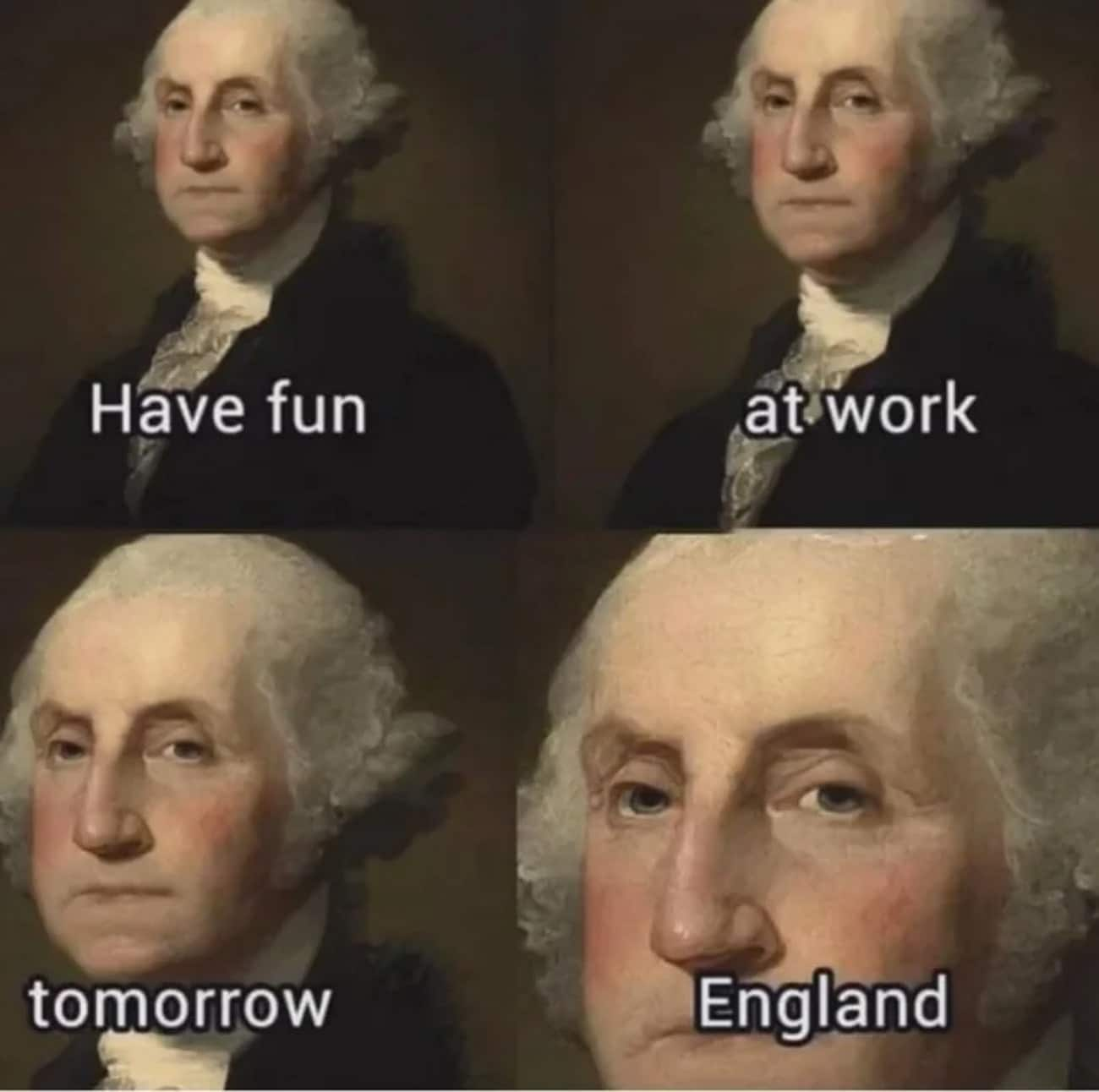
2. May The Fourth Be With You
It is a 4th of July meme, which is originally a Star Wars pun tied to May 4th, which is Star Wars Day celebrated by fans worldwide. However, the meme has been linked to Independence Day, blending the Galactic Rebellion with the American Revolution.
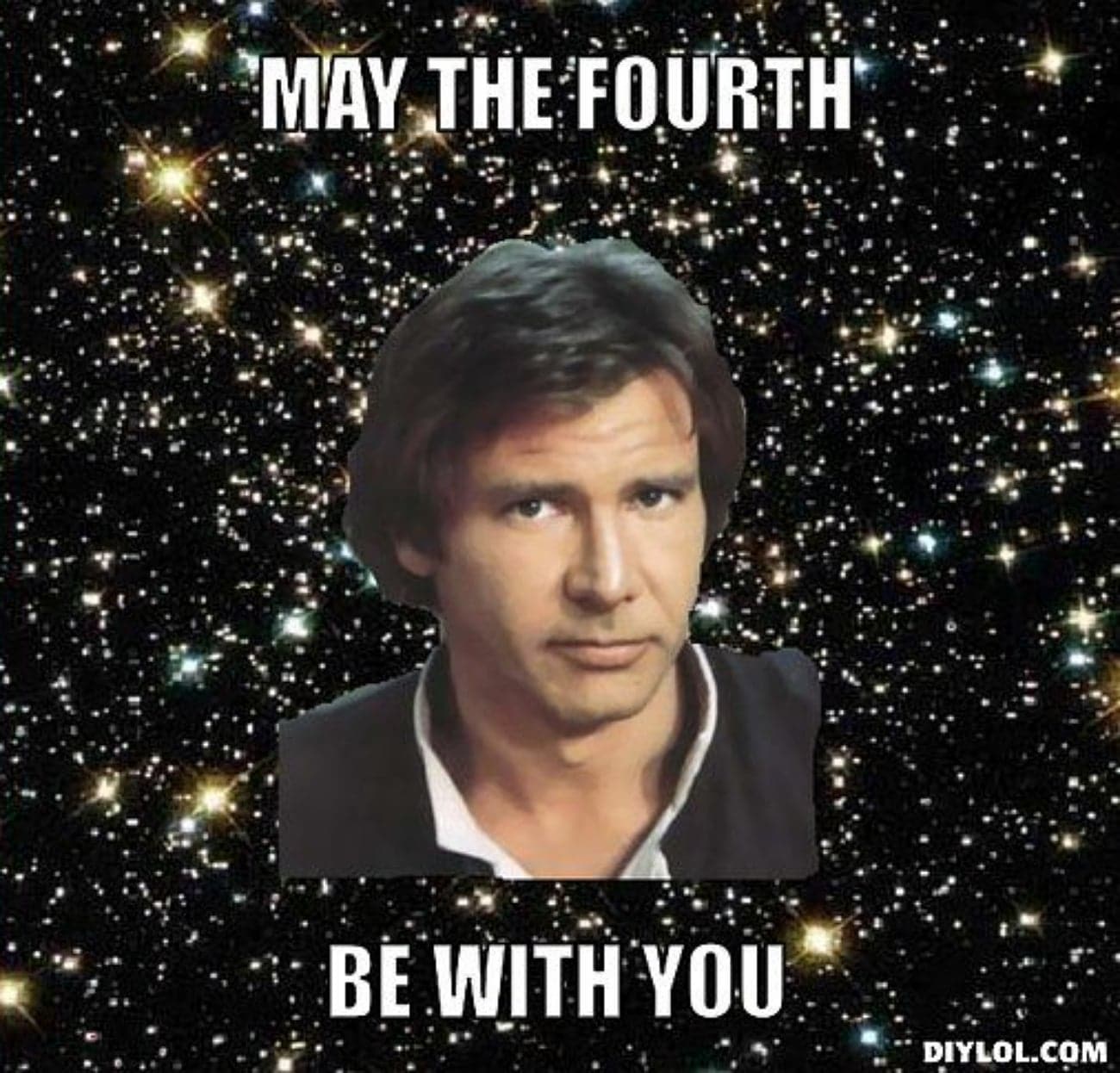
3. When You Wake Up On the 4th of July
You can see a small girl waking up with enthusiasm and excitement in this funny social media post. The meme shows that all Americans wake up excited on Independence Day to celebrate and enjoy the holiday.

4. Liam Neeson's Famous Dialogue
This meme parodies the iconic dialogue of Liam Neeson from the movie Taken to capture the mood of every tired parent on July 4th. The relatability in this 4th of July memes funny is iconic because of the parents' glare in disapproval seeing the people who set off fireworks.
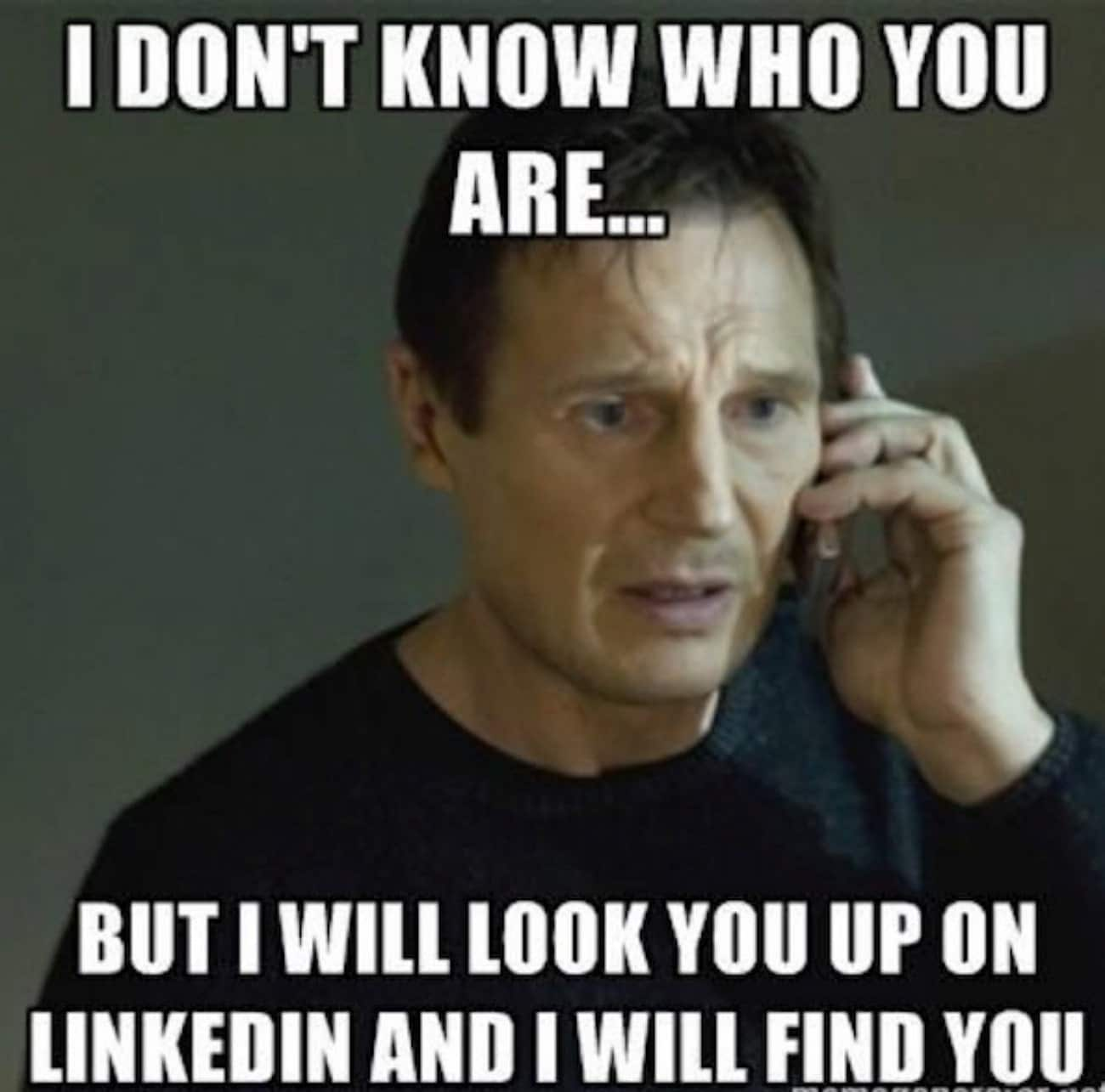
5. Firecracker Joke
The meme cannot be more relatable as it shows a firecracker with the text that it would be the last day for many people to have ten fingers. It means people do not carefully set off the firecrackers and might end up losing a finger or two.
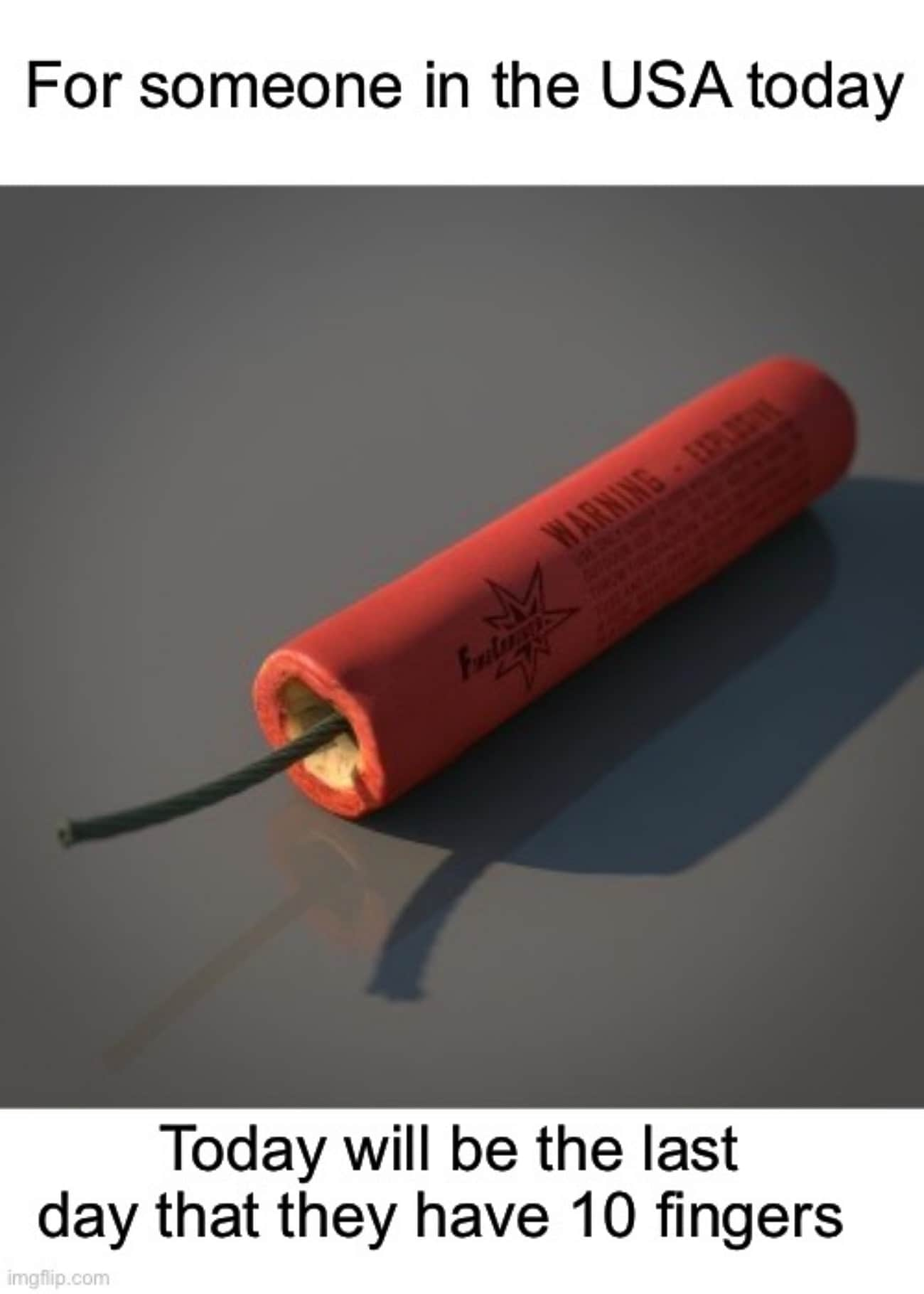
6. Be Safe Out There Meme
In this meme, a playful cautionary message is given related to the July 4th celebration, suggesting that alcohol-related injuries can be more prevalent than firework-related injuries. The meme is funny, but it also highlights the importance of safety during holiday festivities.
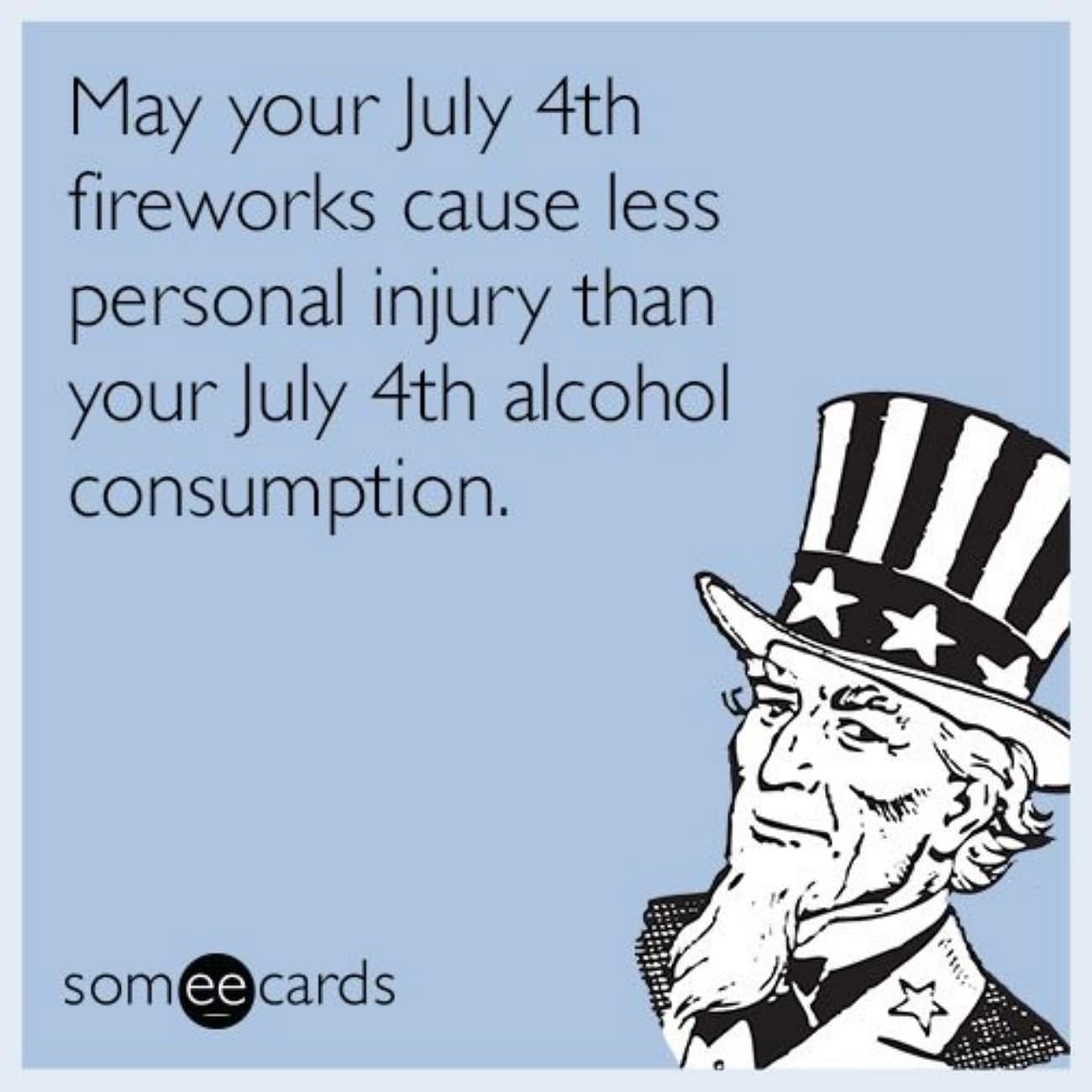
7. Captain America's Famous Dialogue
This free 4th of July meme uses the iconic lines of Captain America from Avengers: Endgame to show the chaos of July 4th. The meme is addressing those people who set off fireworks as soon as Independence Day is around the corner.
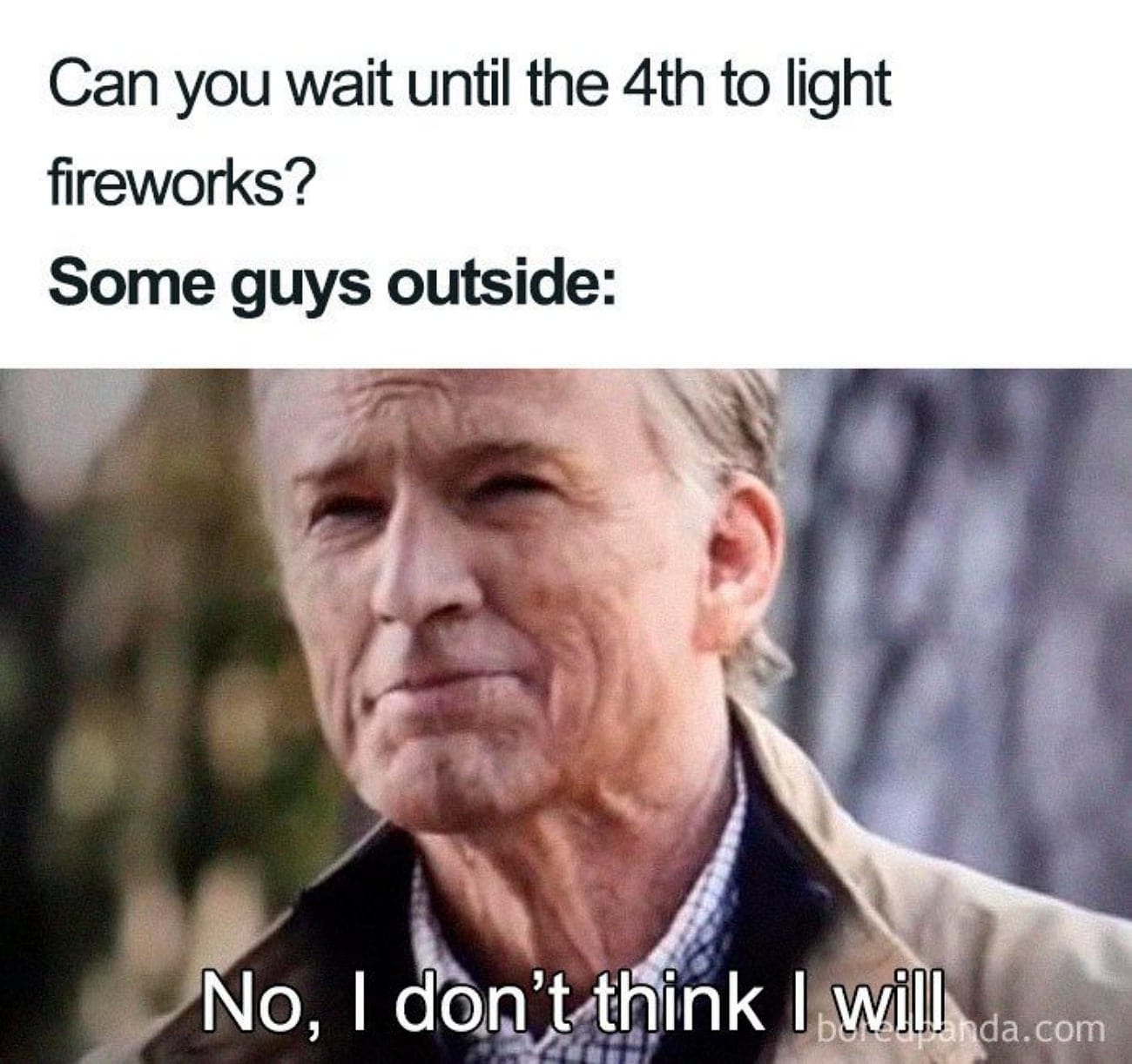
8. Baby Yoda Meme
The meme shows Baby Yoda with an awestruck expression, representing how one feels on Independence Day when someone in the neighborhood lights off the fireworks. The meme is pretty relatable, as every individual in the States enjoys the fireworks.

9. Long Weekend on the 4th of July
A cute, sad girl is shown in this best 4th of July meme, depicting the feelings of almost every American who has to go to work after a long weekend because of Independence Day. When the 4th of July comes on a Friday, you get a long weekend and do not feel like going to work on Monday.

10. I Got 99 Problems
It is a timeless remix of Jay-Z's line that gets the patriotic upgrade with the tag: "I got 99 problems, but the King ain't one." This meme shows that freedom is not just historical; it is also meme-able.
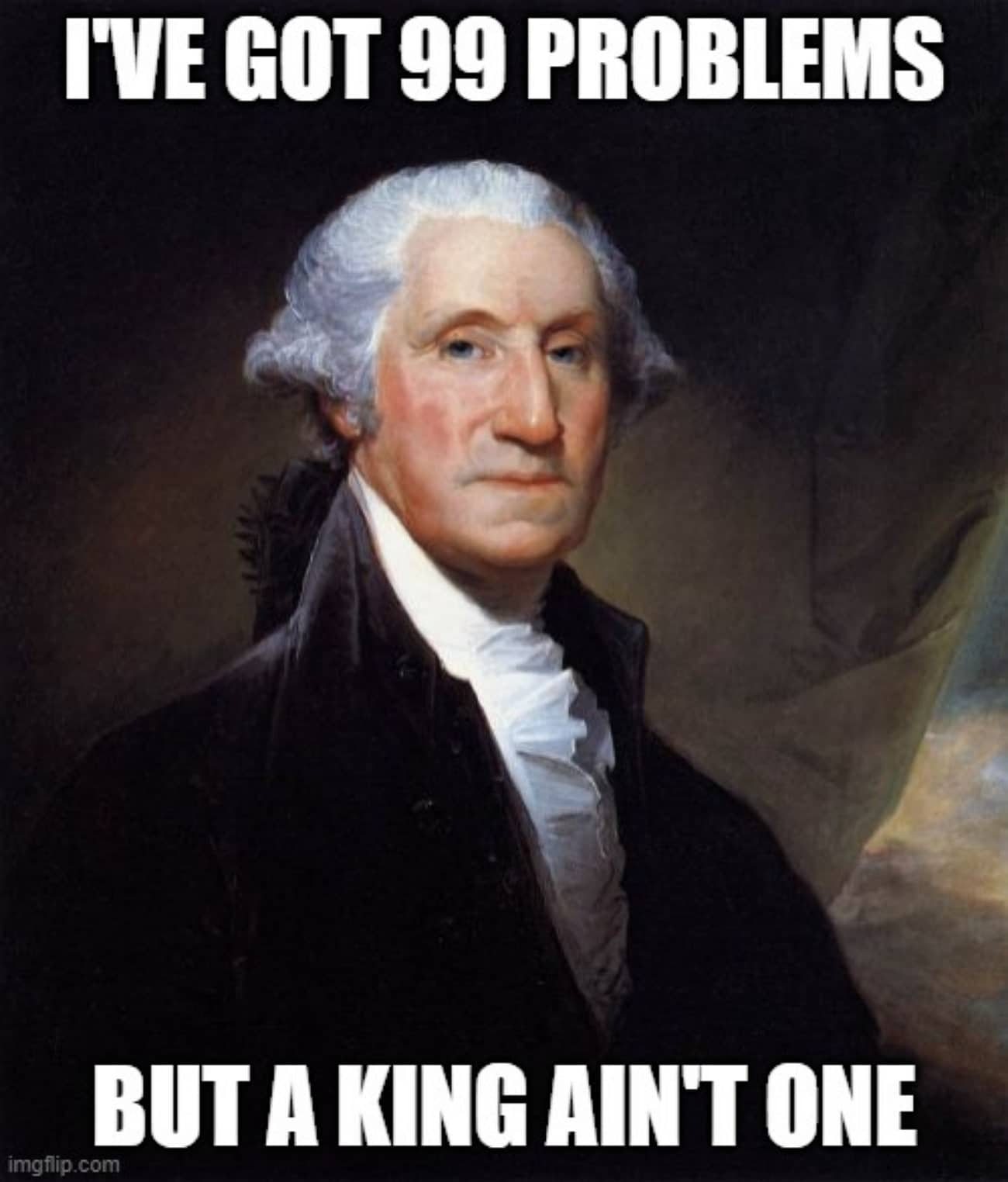
Part 2. Create Your Own Independence Day Meme Using Wondershare Filmora
If you want to share an Independence Day meme with your friends and followers but want to add a unique touch, you can create your posts. This might sound challenging to users who do not have prior editing skills. However, tools like Wondershare Filmora simplify the meme creation process by offering automated image generation features.
This AI-powered image creation feature lets users convert their text prompts into funny memes for the 4th of July instantly. Moreover, it allows users to perform basic and AI-integrated image enhancement functionalities for high-quality results. Users can add various elements to their generated memes, like stickers, text, and more.
Steps for Creating an Independence Day Meme with Filmora
As discussed, Filmora offers advanced functionalities to generate memes with text prompts using AI. Provided below are the steps for crafting hilarious memes relevant to the 4th of July with Filmora:
- Step 1. Start By Accessing the AI Image Feature. To begin the process, launch Filmora on your device and create a new project to access the AI Image feature.
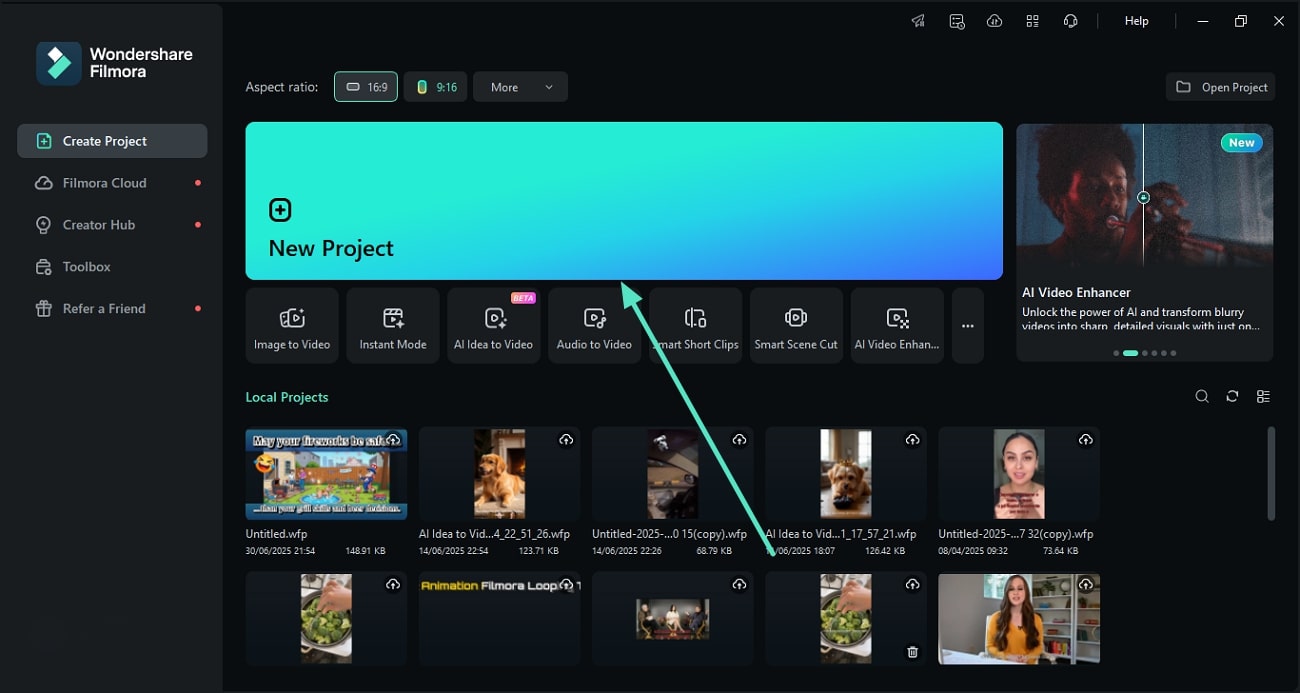
- Step 2. Give a Text Prompt and Generate. Continue to "Stock Media" and find the "AI Image" option on the left panel. Input the text prompt for a meme in the designated field and hit the "Generate" button to start image generation.
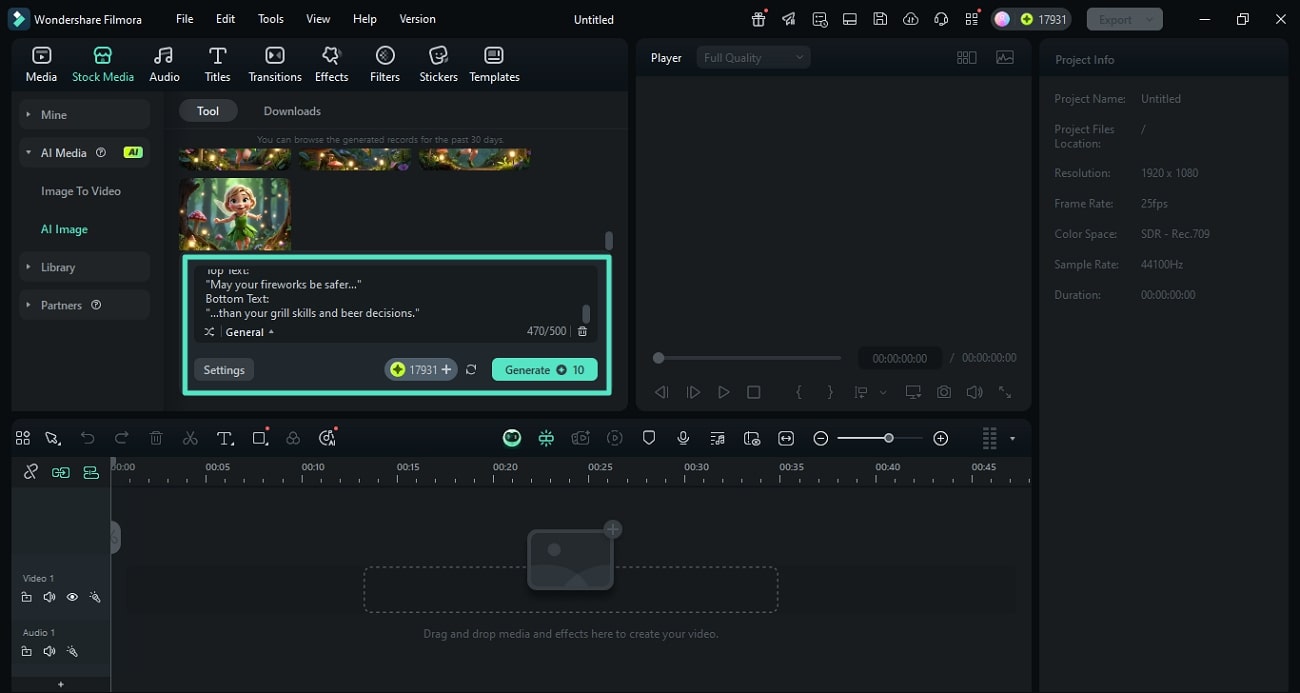
- Step 3. Add Text to the Meme. After the image is generated, drag it to the editing timeline to proceed further with 4th of July meme editing. Head to the "Title" section and select the text option from the left. Next, input the funny text in the text field located within the "Text" panel. Next, customize the text according to your preferences by using the option provided by the tool.
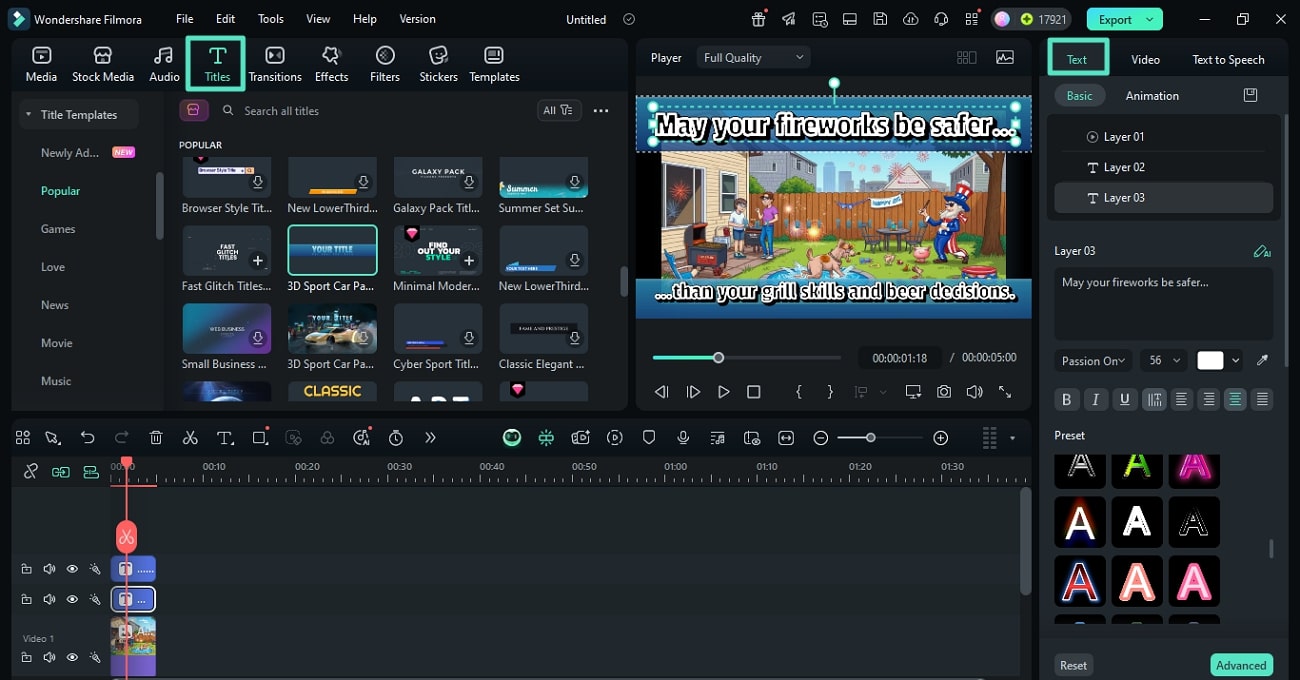
- Step 4. Incorporate Funny Stickers. Once the text is added, you can make the meme more comic by adding funny stickers. Head to the toolbar located at the top and access the "Stickers" section. Scroll through the library and choose the sticker of your choice. Apply them to the video using the "+" icon located on the thumbnail.
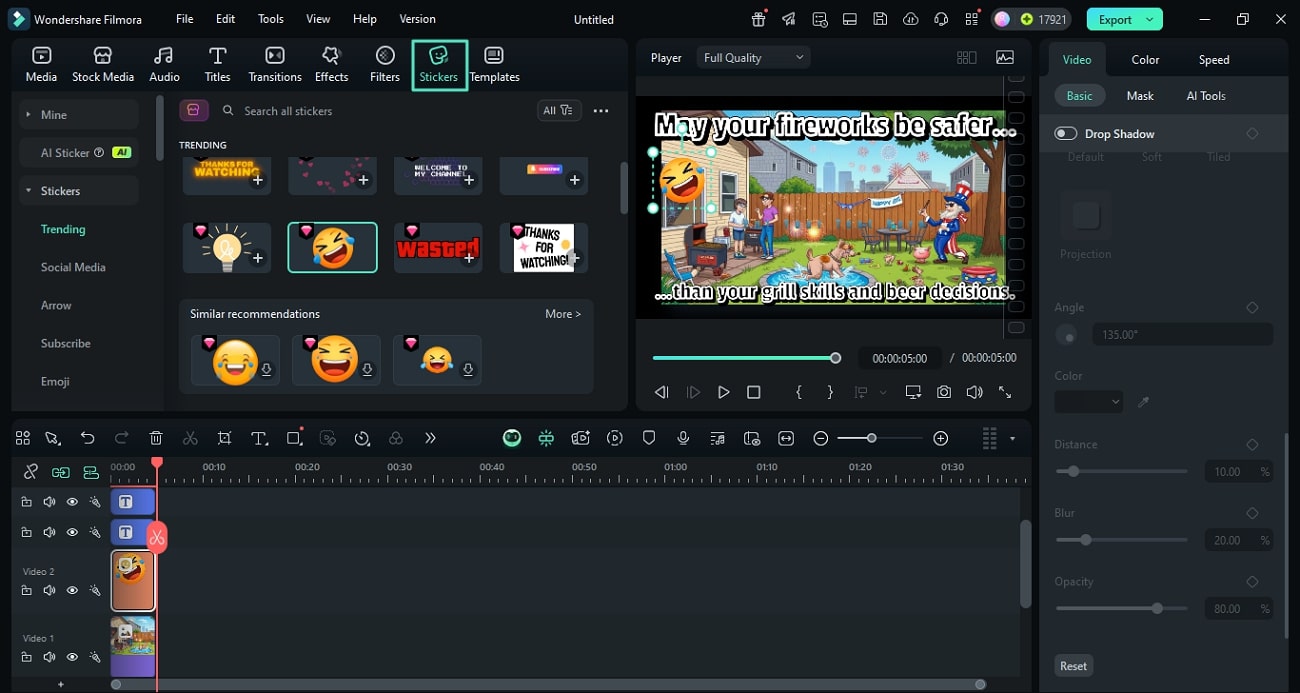
- Step 5. Perform Basic Editing and Export. Once the elements are added, adjust the position and other aspects by accessing the "Basic" section from the right side panel. Once you are satisfied with the results, save the meme by clicking on the "Export" button located at the top-right corner.
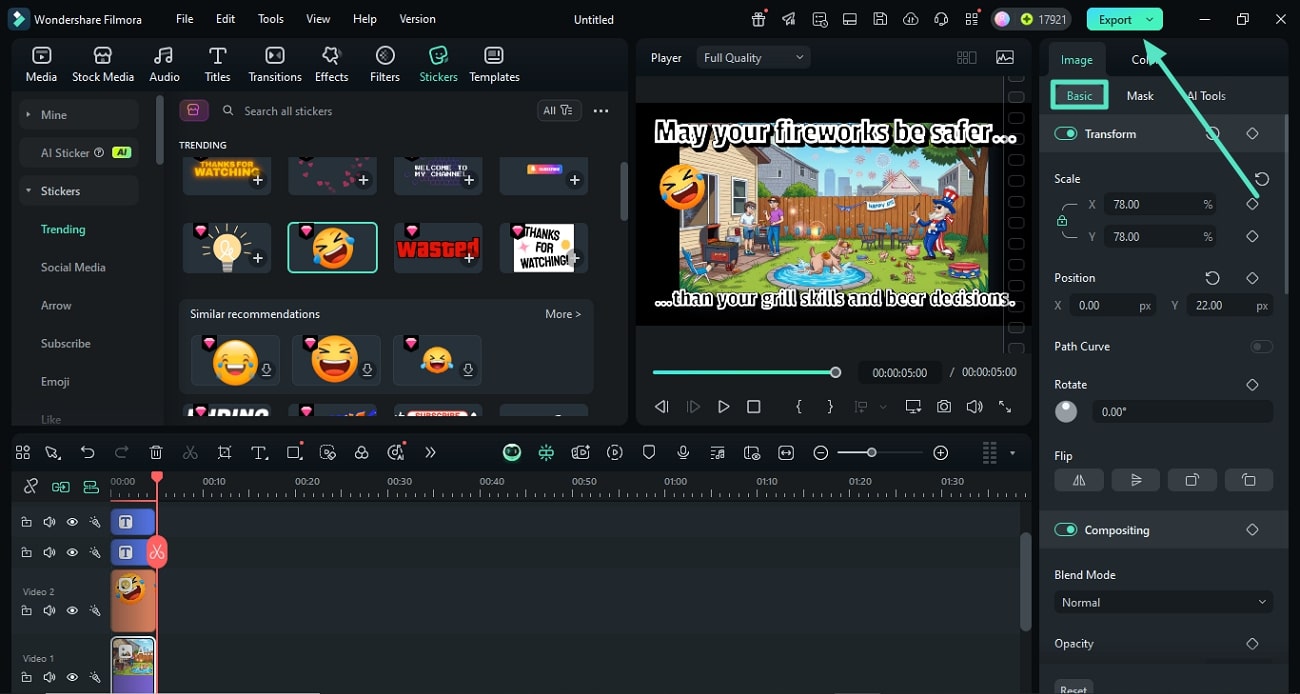
Comprehensive Steps for Crafting Independence Day Memes on Your Phone
For users who are on the go and looking for an app to create and share memes right from their smartphone, the Filmora App [Android/iOS] comes in handy. The application allows iOS users to create memes and save them as Live Photos, making it convenient to save images through the app. To learn how to perform image editing on this efficient application, read the steps mentioned below:
- Step 1. Start By Creating a Project and Importing an Image. Once you have launched the Filmora App on your iOS device, tap on the "New Project" option located on the homepage. Next, import your image, which you want to convert into a meme, into the app's interface.
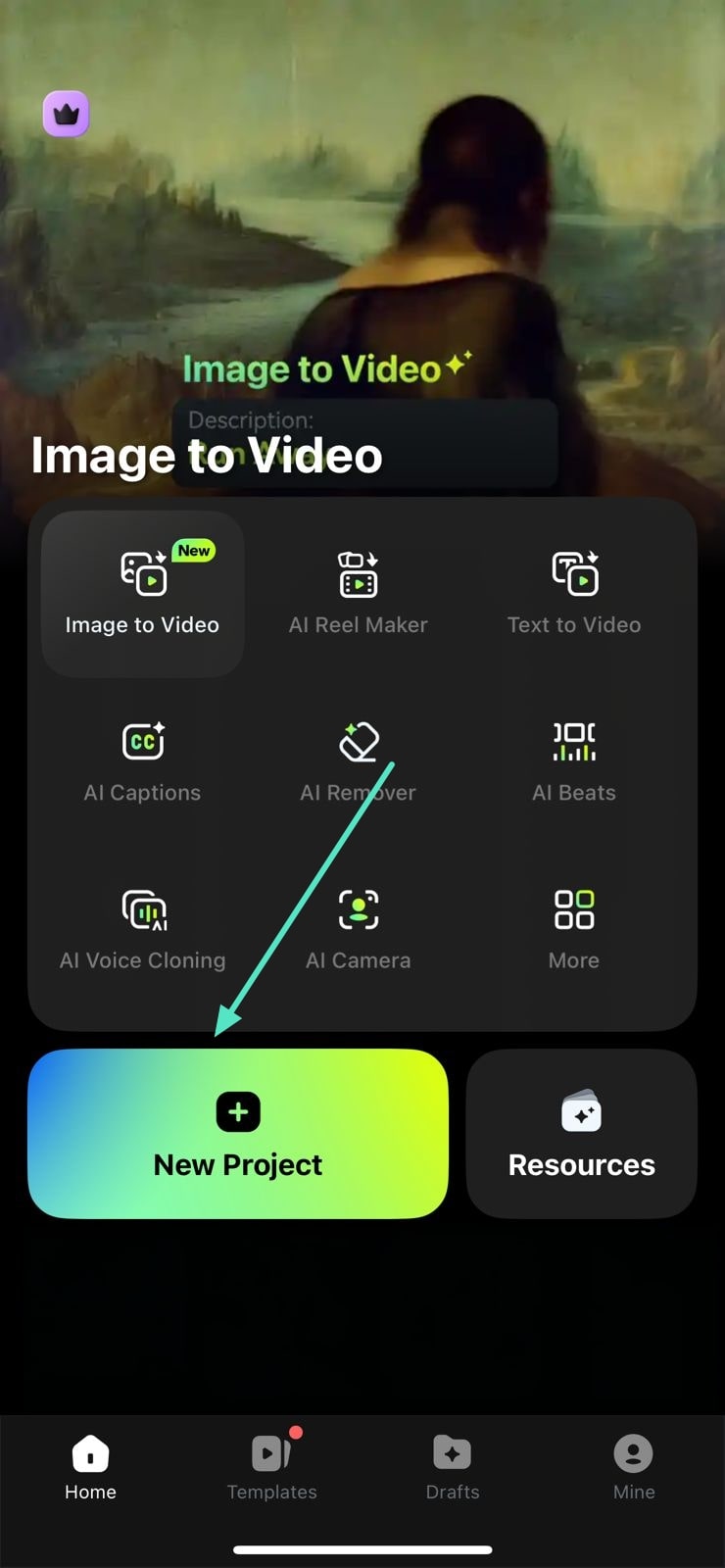
- Step 2. Insert Funny Text into the Image. Next, access the toolbar at the bottom of the screen and press the "Text" option. Now, press the "Text" option and insert the text of your choice into the funny memes for the 4th of July. Select the layout of the text from the options provided and apply the changes by tapping on the "Tick" icon located on the right.
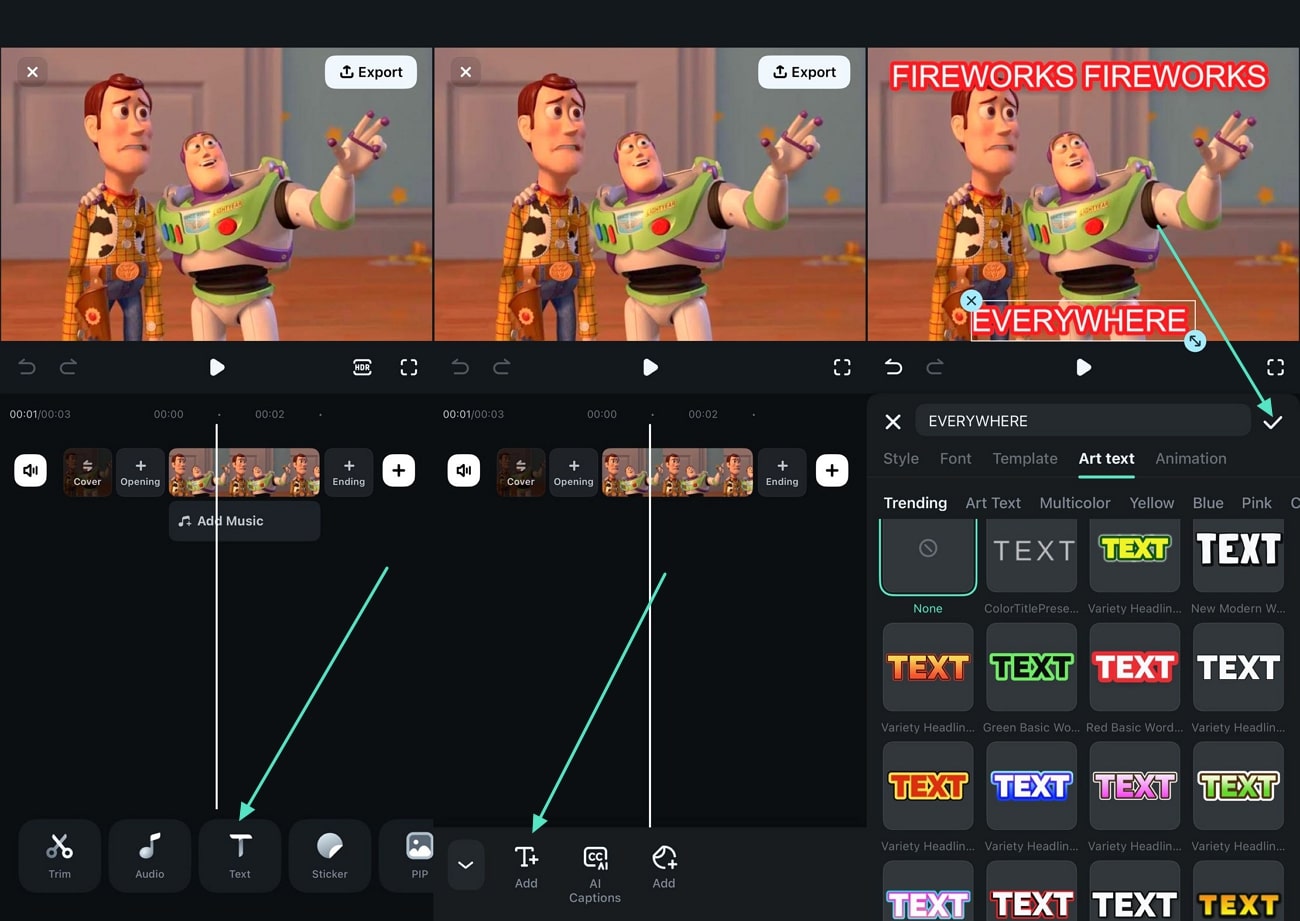
- Step 3. Choose Hilarious Stickers to Add. Moving forward, swipe through the toolbar and opt for the "Stickers" option to browse the stickers library. Choose the sticker of your choice and apply it to the image by pressing the "Tick" icon.
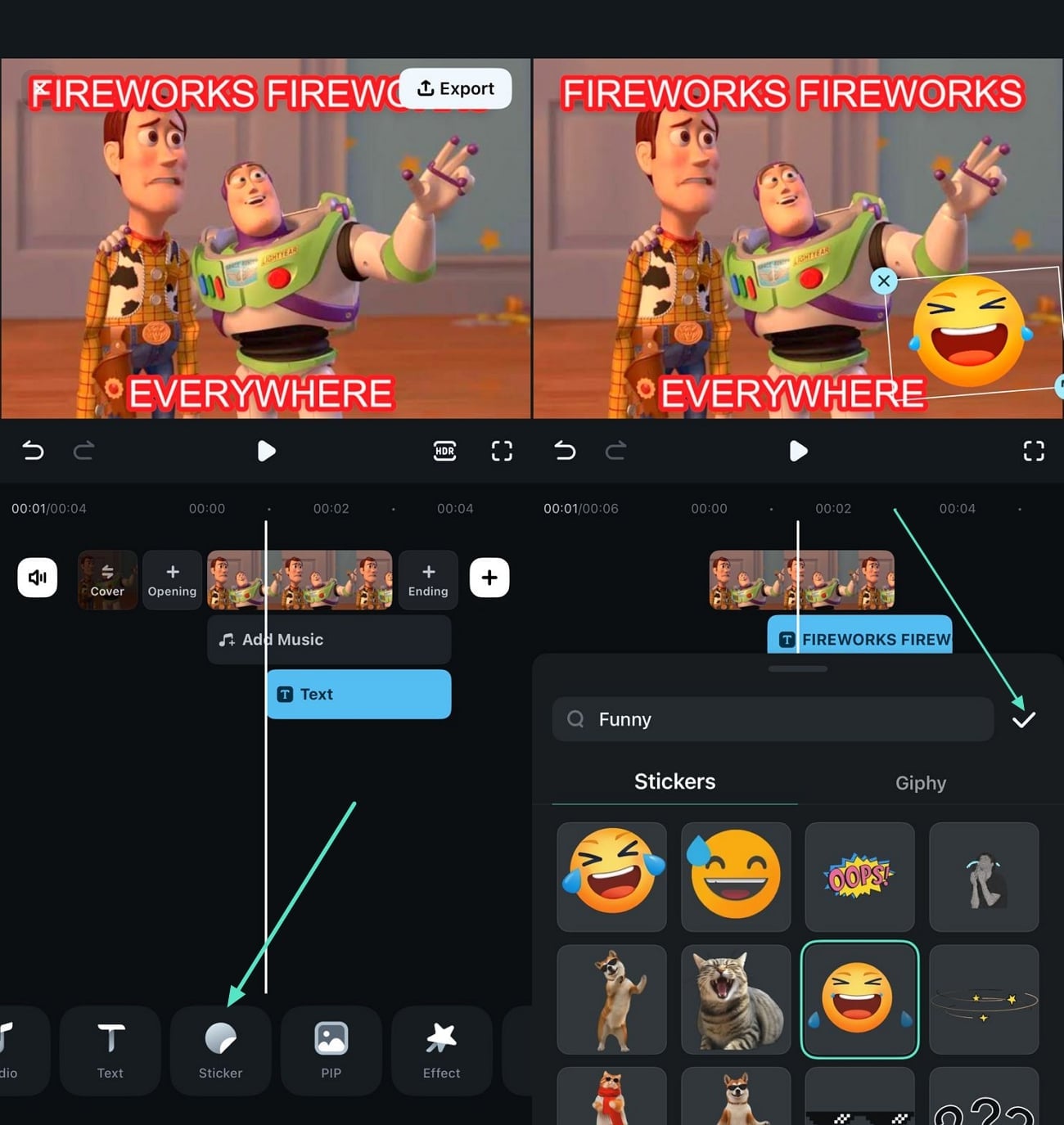
- Step 4. Change the Meme Background. To add a different background to the meme, access the "Background" option from the toolbar and press the "Tick" icon after choosing.
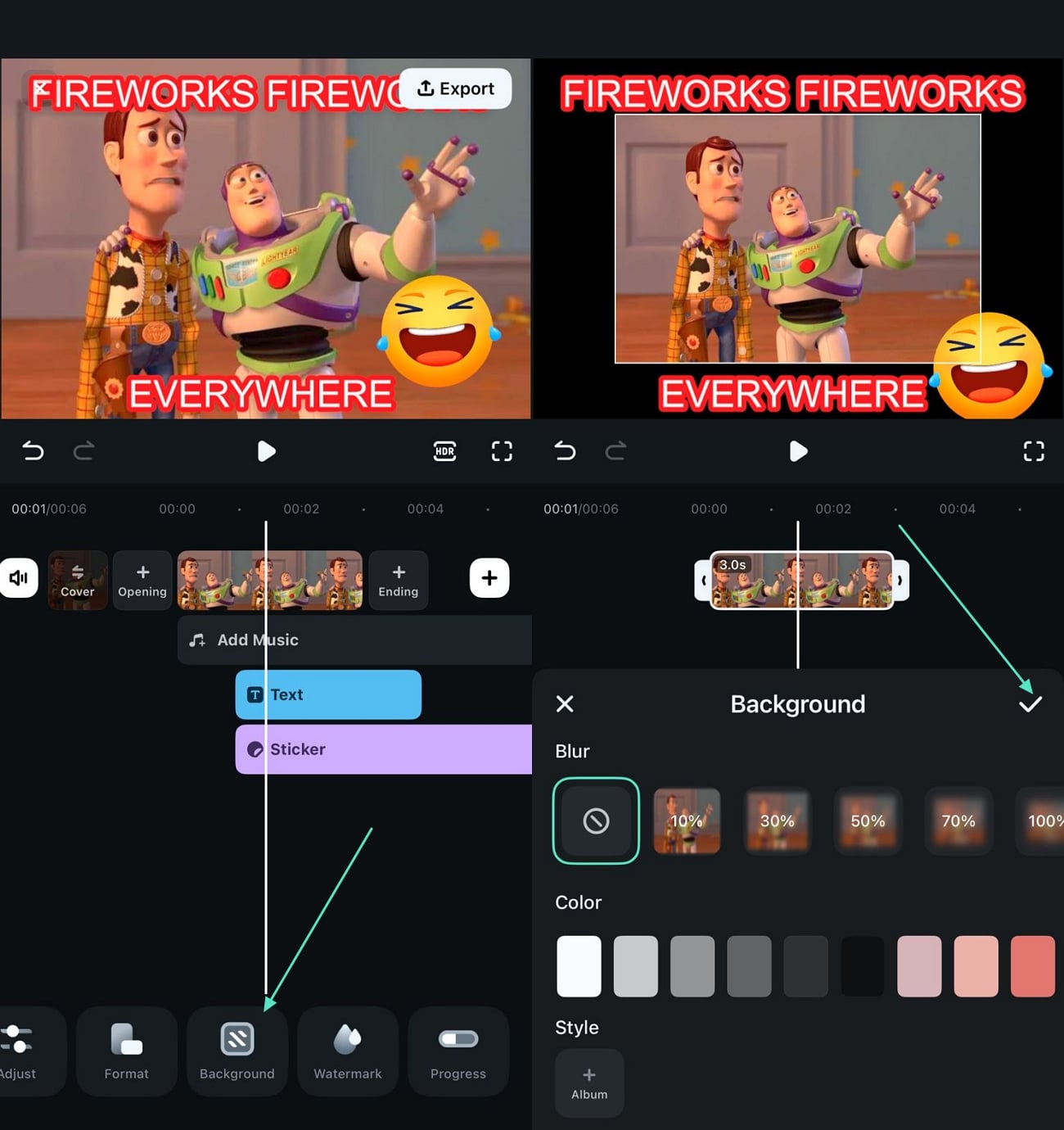
- Step 5. Export Meme as Live Photo. Finally, head to the top-right corner of the interface and press the "Export" button to enter the export screen. Here, enable the "Live Video" option and configure the export settings. Once done, tap on the "Export" button to save the Live video to your device.
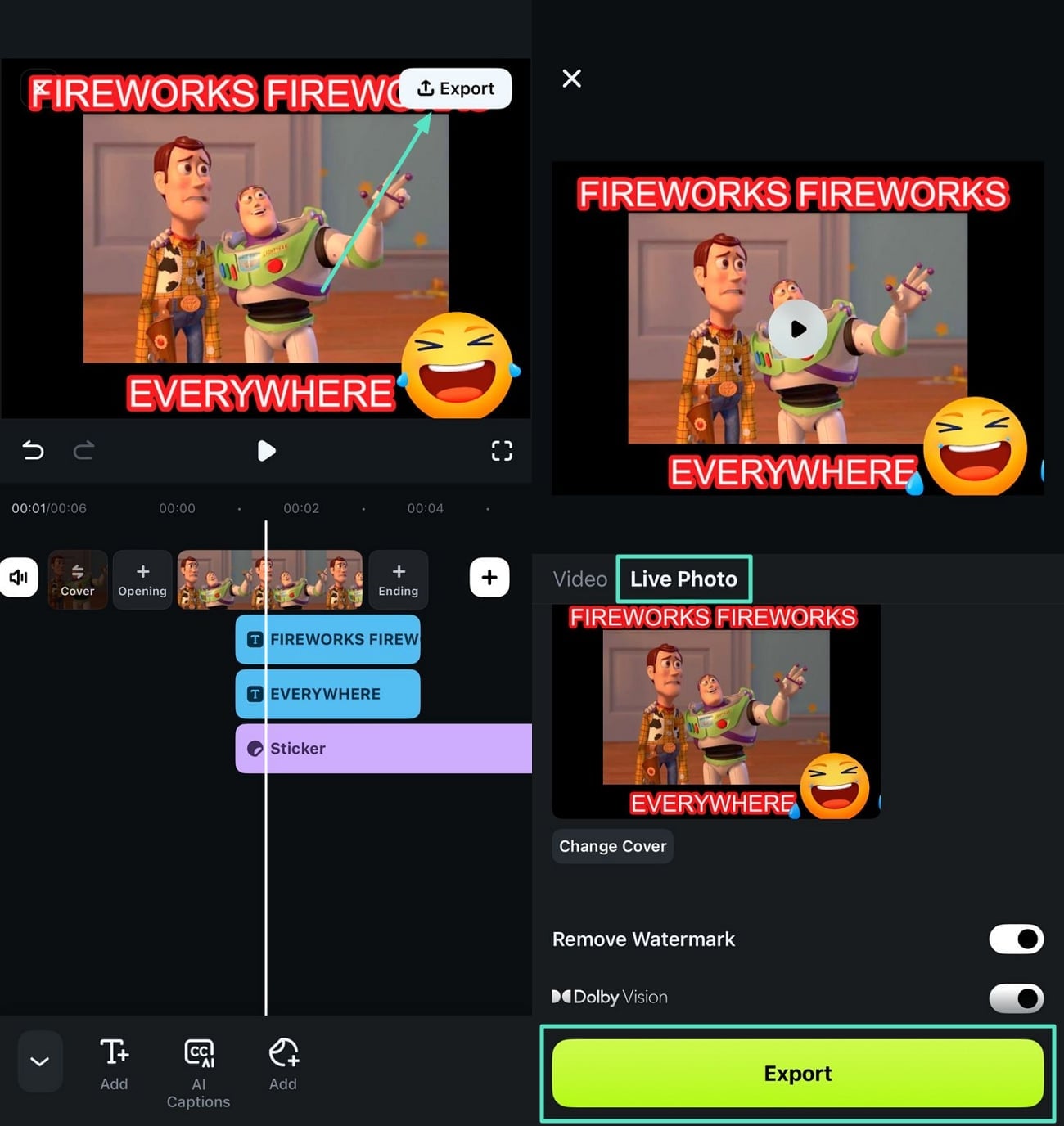
Conclusion
To wrap it up, this article discussed the top 4th of July memes that you can share on the 4th of July. The article also provided you with a detailed guide on how to create funny memes from your PC using Wondershare Filmora. Moreover, you can create memes and convert them into Live Photos on your iOS device using the Filmora App.



 100% Security Verified | No Subscription Required | No Malware
100% Security Verified | No Subscription Required | No Malware


