If you've ever been amazed by super smooth slow-motion videos—like the ripple of water or firing up a bullet dramatically—you'll love what 960 FPS cameras can do. And surprisingly, you don't need a fancy film setup anymore! These days, some smartphones come with this awesome 960 FPS camera phone feature.
But if you're new to this and looking for the perfect 960 FPS phone, it can get confusing. But don't worry—we're here to help! In this guide, we'll break down the top 5 smartphones that not only support 960 FPS but also give you amazing performance to make your slow-mo video dreams come true.
In this article
Part 1. What Is 960 FPS and Why Does It Matter?
Before you inspect in detail the top 960 FPS camera phones, let's take a moment to understand what 960 FPS means. This will help you know what to look for and what to expect.
Basically, FPS (frames per second) is how many pictures a camera takes in one second to create a video. At 960 FPS, the camera captures 960 frames in just one second, creating super-slow-motion videos with incredible detail.

To make this happen, 960 FPS phones use advanced sensors to capture super-fast footage, and smart software makes it smooth and clear. So obviously, having 960 FPS on your camera phone can give you a lot of benefits! Like;
- Ultra-Slow Motion Videos: Record moments like water droplets or fireworks that are too fast for the eye to see.
- Highlight Fine Details: Spot tiny details like sparks or the exact moment a balloon pops.
- Great for Action Shots: Capture every split-second movement, like your dog catching a frisbee or a skateboard trick.
- Impressive Social Media Content: Slow-motion videos always stand out on social media! You can make those videos with 960 FPS camera phones.
Part 2. The Best 960 FPS Phones for Cinematic Slow-Mo Shots
Now, let's get to the fun part—finding the best 960 FPS phones that can pull off those epic slow-mo shots! We've rounded up the top smartphones with 960 FPS slow-motion features. We'll cover their standout specs, camera performance, and price to help you pick the one that fits your budget.
1. Xiaomi 14 Pro
Starting off our list as one of the best 960 FPS phones is the Xiaomi 14 Pro. This phone lets you record smooth, cinematic slow-motion videos at 960 FPS in 1080p. It can even go up to 1920 FPS in 720p, making it one of the best choices for advanced slow-mo shots.

Features:
- The Leica lens captures vibrant colors, sharp details, and great contrast, even in low light.
- Dual-LED flash brightens your photos and videos naturally, even in the dark.
- Laser autofocus ensures fast and accurate focusing, even in tricky lighting.
- NFC lets you easily connect to devices or make mobile payments.
Why It Stands Out:
- It goes beyond 960 FPS for slow motion, letting you record up to 1920 FPS at 720p.
- Both the main (50MP) and selfie (32MP) cameras support HDR and panorama.
Pricing: Typically starts around $800.
2. Sony Xperia XZ Premium
Another solid choice for the best 960 FPS camera phone is the Sony Xperia XZ. With its sleek design and powerful camera, it was one of the first phones to record 960 FPS at 720p. Just remember, the slow-motion feature only lasts about 0.18 seconds at a time due to hardware limits.

Features:
- Triple Image Sensing gives you sharp photos and videos with accurate colors and details.
- The selfie camera is a bit less powerful but still great for photos and videos.
- Water-resistant, so it can handle splashes or even underwater shots.
- Intelligent Active Mode with 5-axis stabilization keeps your videos steady and smooth.
Why It Stands Out:
- One of the most affordable options for phones with 960 FPS capabilities.
- The waterproof design makes it versatile for shooting in various conditions.
Pricing: Typically starts around $138.
3. Motorola Edge+ (2023)
Next up is the Motorola Edge+ (2023), a surprisingly solid pick if you want smooth slow-motion videos with a 960 FPS camera phone. Don't let the name or brand fool you—Surprisingly, even the 2024 version doesn't have this feature! The 2023 model lets you record at 960 FPS in FHD, perfect for detailed slow-mo shots.

Features:
- 50MP wide, 12MP telephoto, and 50MP ultrawide lenses for versatile photography.
- Dual-LED flash ensures bright, natural photos and videos, even in low light.
- 5G support for super-fast connectivity.
- Built to resist dust, dirt, and sand.
Why It Stands Out:
- A 60MP front camera, perfect for selfies and content creation.
- A 5100 mAh battery that lasts all day for recording and more.
Pricing: Typically starts around $449.
4. Huawei P60 Pro
Continuing down our list as a strong option for a smartphone that supports 960 FPS camera phone is Huawei P60 Pro. First launched in 2023, this phone supports 960 FPS slow-motion video recording at 1080p. So, if you're filming action shots, nature scenes, or just having fun with friends, this phone delivers smooth, high-quality results.

Features:
- 48MP wide, 48MP telephoto, and 13MP ultrawide lenses for versatile shots.
- 3.5x optical zoom for clear close-ups without losing quality.
- Laser Autofocus for quick and accurate focus, even in tricky lighting or with moving subjects.
- Super-fast charging: 50% in just 10 minutes.
Why It Stands Out:
- 100x digital zoom offers amazing detail even from far away.
- Sleek, stylish design that stands out and impresses.
Pricing: Typically starts around $1,000.
5. Xiaomi MIX Flip
Rounding out our list of the best 960 FPS camera phones is another great pick from Xiaomi—the Xiaomi MIX Flip. This foldable phone is compact, easy to carry, and packed with great camera features. Like the Xiaomi 14 Pro, it records smooth slow-motion videos at 960 FPS in 1080p. It can even go up to 1920 FPS at 720p for extra-detailed slow-mo shots.

Features:
- 50MP wide lens, 50MP telephoto lens, and 32MP selfie camera for versatile shooting.
- Leica Lens ensures sharp, vibrant shots, even in low light.
- Records at 1920 FPS in 720p for advanced slow-motion videos.
- Selfie camera supports Dolby Vision HDR for high-quality selfies and videos.
Why It Stands Out:
- Foldable design that's stylish, practical, and pocket-friendly.
- Captures 960 FPS slow-motion in both 720p and 1080p, even with the telephoto lens.
Pricing: Typically starts around $1,00.$1,300.
Part 3. Create Stunning Slow-Motion Effects Without a 960 FPS Camera Phone
While the five phones we've talked about are awesome, not everyone can get their hands on a 960 FPS phone. Honestly, newer models with this feature are rare and pricey (except maybe Xiaomi), and older ones like the Sony Xperia are hard to find and not promoted anymore.
Thankfully, you can still create amazing slow-motion videos without a 960 FPS phone using editing tools like Wondershare Filmora. It lets you slow down your footage and achieve stunning results that look just as impressive!

Why Use Filmora for Slow-Motion Effects?
- Multiple Slow-Mo Effects: Choose from different slow-motion effects like speed ramping, uniform speed, and more.
- Precise Speed Control: Adjust video speed from 0.01x (super slow) to 10x (fast).
- Speed Ramping Presets: Use built-in presets like Bullet Time or Hero Moment for instant cinematic vibes.
- Audio Stays Clear: Slow down or speed up without messing up the audio pitch.
- Frame Interpolation Feature: This tool makes low-frame-rate videos look professional and smooth.
- Creative Options: Add effects, transitions, and more to make your videos stand out.
Plus, Filmora is budget-friendly with flexible pricing and a free trial, so you can try it before you buy. It also works on both desktop and mobile, including Windows, Mac, Android, iPad, and iOS.
To get started making amazing slow-motion effects with Filmora, just follow these two simple guides:
How to Create Slow-motion Effects with Filmora on Desktop
Step 1. Launch Filmora and start a new project
Download and install Filmora if you haven't already. Open the program and click “New Project” to begin.
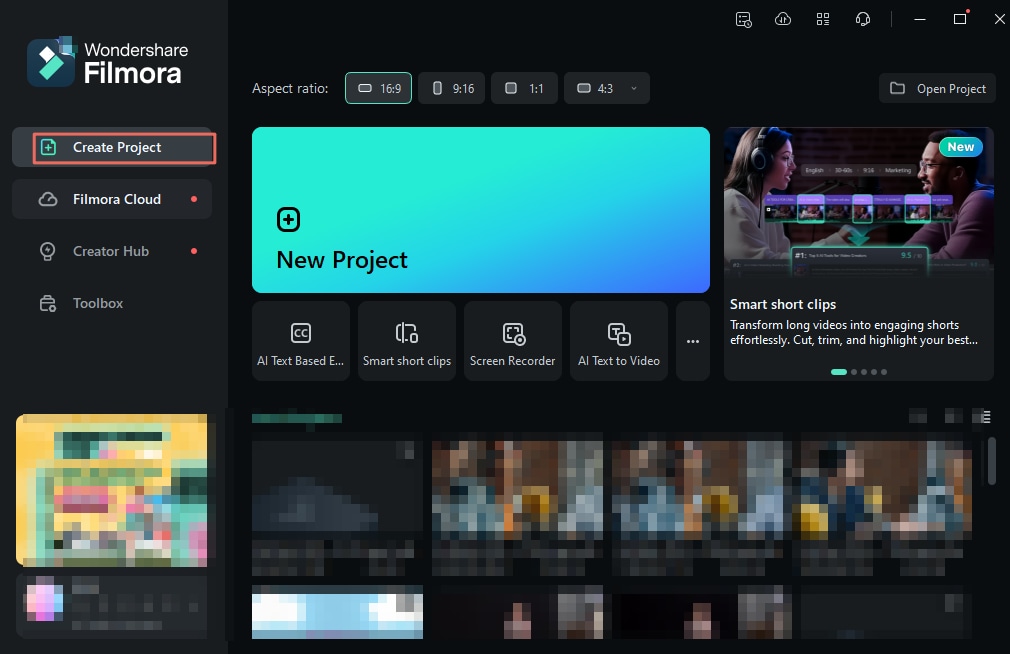
Step 2. Upload your video and find the speed ramping feature
Next, import your video and drag it to the timeline. Click on the video, then select the Speed icon and choose “Speed Ramping".
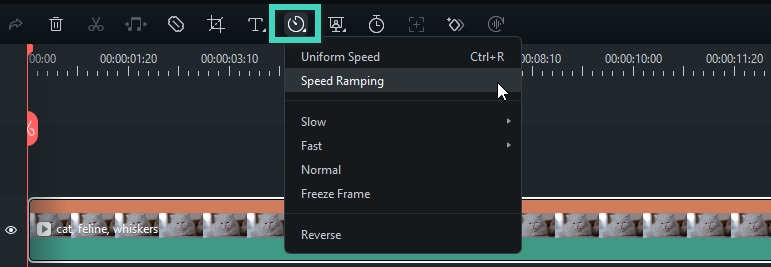
Step 3. Customize and apply the speed ramping
Choose a preset for smooth speed changes or customize it to your liking. If needed, click “Reset” to start over or save your adjustments as a preset by clicking “Save as Custom".
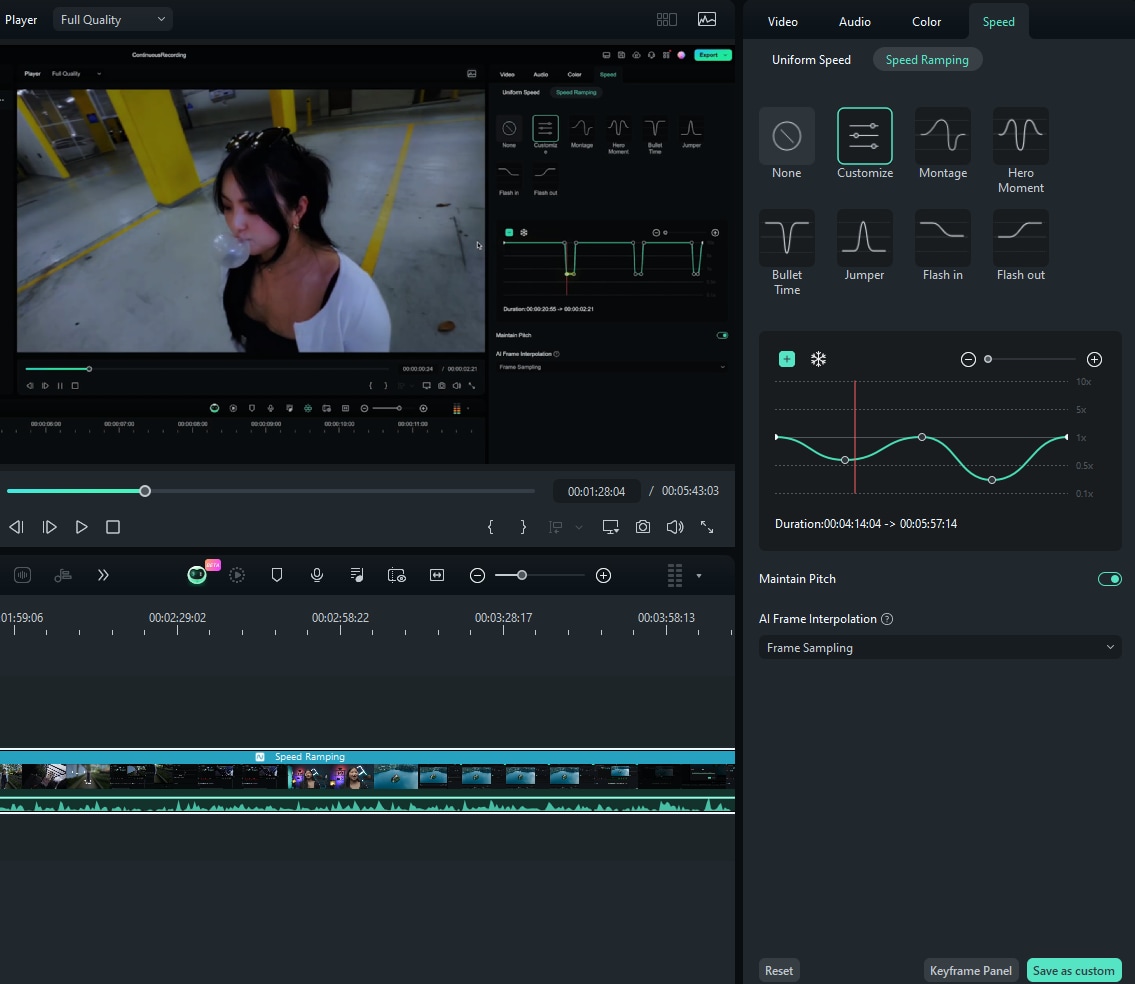
Step 4. Activate AI Frame Interpolation
Turn on Optical Flow for smoother slow motion. Just click on the video you added to the timeline. In the setting panel, click on the “Speed” tab and choose “Uniform Speed”. After that, expand the “AI Frame Interpolation” section and select “Optical Flow” from the options.
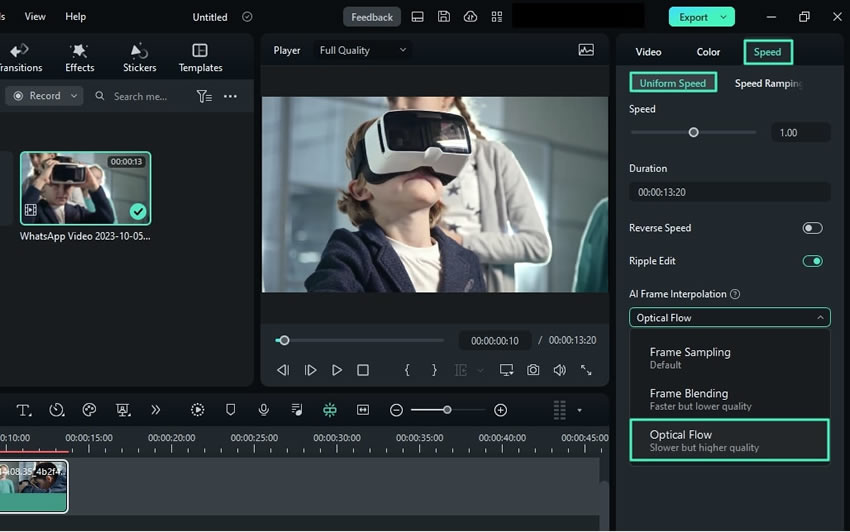
Step 5. Export and save your slow-motion video
Once your video looks great, click "Export" in the top-right corner. Choose "Social Media" to share it directly online or "Local" to save it to your device. You can also adjust details like title, description, and resolution if needed.
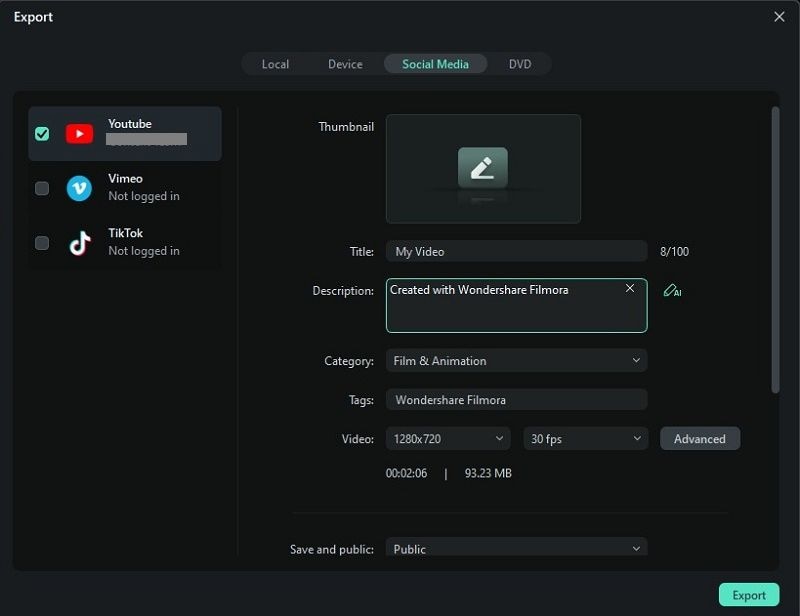
How to Create Slow-motion Effects with Filmora on Mobile
If you want to create slow-motion effects using Filmora on your mobile phone, remember that the mobile version doesn't support AI Frame Interpolation yet. Still, it's a faster and more flexible option if you're short on time. Here's a quick guide to get started:
Powerful AI video editor for all creators
Step 1. Open Filmora and begin a new project
Download Filmora on Google Play Store if you're on Android or Apple Store if you use an iPhone. Then, open the app and tap “New Project” to begin editing.

Step 2. Upload your video and select the speed option
Import your video and add it to the timeline. Use the trim handles to select the part you want to slow down. Then, tap “Speed” in the bottom menu to adjust the video speed.
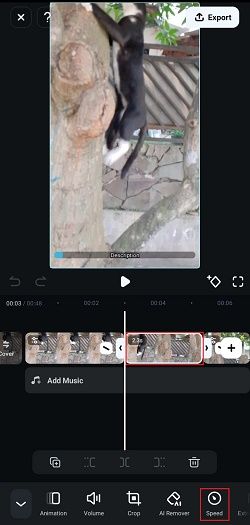
Step 3. Slow down your video
In the “Normal” tab, move the slider below 1.0x to slow down your video.
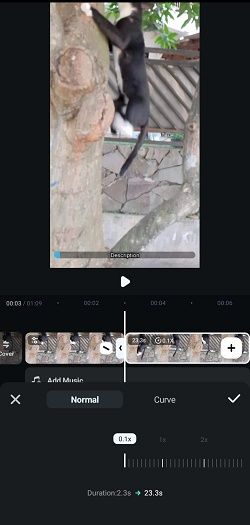
For more control, switch to the “Curve” option. Choose a preset or tap Customize to manually adjust the speed. Use the real-time preview to tweak it until it's perfect. When you're done, tap the checkmark icon to save your changes.
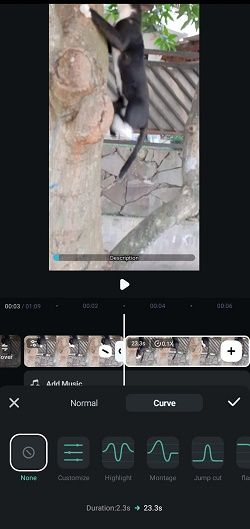
Step 4. Save your slow-down video
When you're done editing, tap "Export" in the top-right corner. Choose your preferred resolution and frame rate, then tap “Export” again to save the final video to your gallery.

Conclusion
Some smartphones come with a 960 FPS camera phone feature for super smooth slow-motion videos. So, we've picked the top 5 960 FPS phones: Xiaomi 14 Pro, Sony Xperia XZ Premium, Motorola Edge+ (2023), Huawei P60 Pro, and Xiaomi MIX Flip, highlighting their features and what makes them special.
But don't worry if you can't access or afford these phones—you can still create amazing slow-motion effects with Filmora. This video editor has tools like advanced speed ramping and AI Frame Interpolation to make your slow-motion clips smooth and professional. Plus, Filmora works on both desktop and mobile, so it's easy to use no matter what device you have!
Powerful AI video editor for all creators



 100% Security Verified | No Subscription Required | No Malware
100% Security Verified | No Subscription Required | No Malware


