You've probably seen the viral “360 rotating video” trend on TikTok or Instagram Reels.
A 360 rotating video creates the illusion that an object is spinning smoothly on a turntable. With the help of AI, this effect can now be generated from just a single photo. You don't need an actual rotation or 3D model to make it happen.
These effects are significant for product demos, digital art, and viral content. Top creators use this to boost engagement and stay ahead of trends.
Flat image in, hypnotic rotation out. Below, we will introduce you to the top AI 360 rotation video generators and how they turn static shots into the spins that drive engagement.
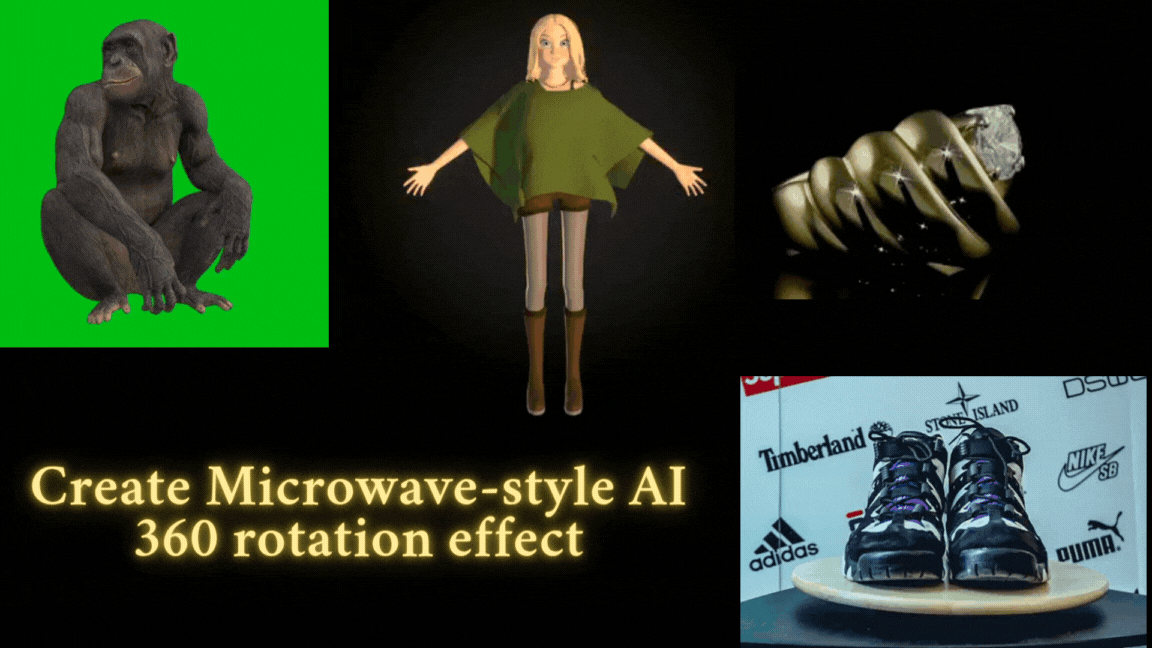
Part 1. Best AI 360 Rotation Video Generator
Among today's AI tools for creating 360-degree rotating videos from a single image, Wondershare Filmora AI Image to Video is particularly notable. It transforms static photos into smooth, dynamic rotations, perfect for the “microwave spin” style now trending across TikTok, Instagram, and even ecommerce videos.

The process runs entirely automatically. Upload a picture, select a spinning template, then let Filmora's AI system create an animated spin using realistic 3D motion. Creating videos before technologies like these were available required either sophisticated 3D modeling or costly hand keyframing.
Now, in minutes, anyone can design striking 360-degree spins for avatars, fashion, digital art, or product displays. This animation can be achieved using Filmora's 360 rotation templates, which include:
- Microwave Spine
- Microwave 360
- Spin Around

Better yet, these animations are part of Filmora's full editing suite. Add effects, captions, music, transitions, and turn basic spins into polished, professional videos ready for any platform.
Part 2. How to Create an AI 360 Rotating Video from a Photo
Filmora's AI Image to Video feature works on both desktop and mobile, making it easy to create polished AI 360 rotating videos from a single image.
Create an AI 360 Rotating Video on Your Computer
Step 1: Launch the AI Image to Video Tool
Open Filmora desktop and go to the Toolbox section on the home screen. Click on AI Image to video.
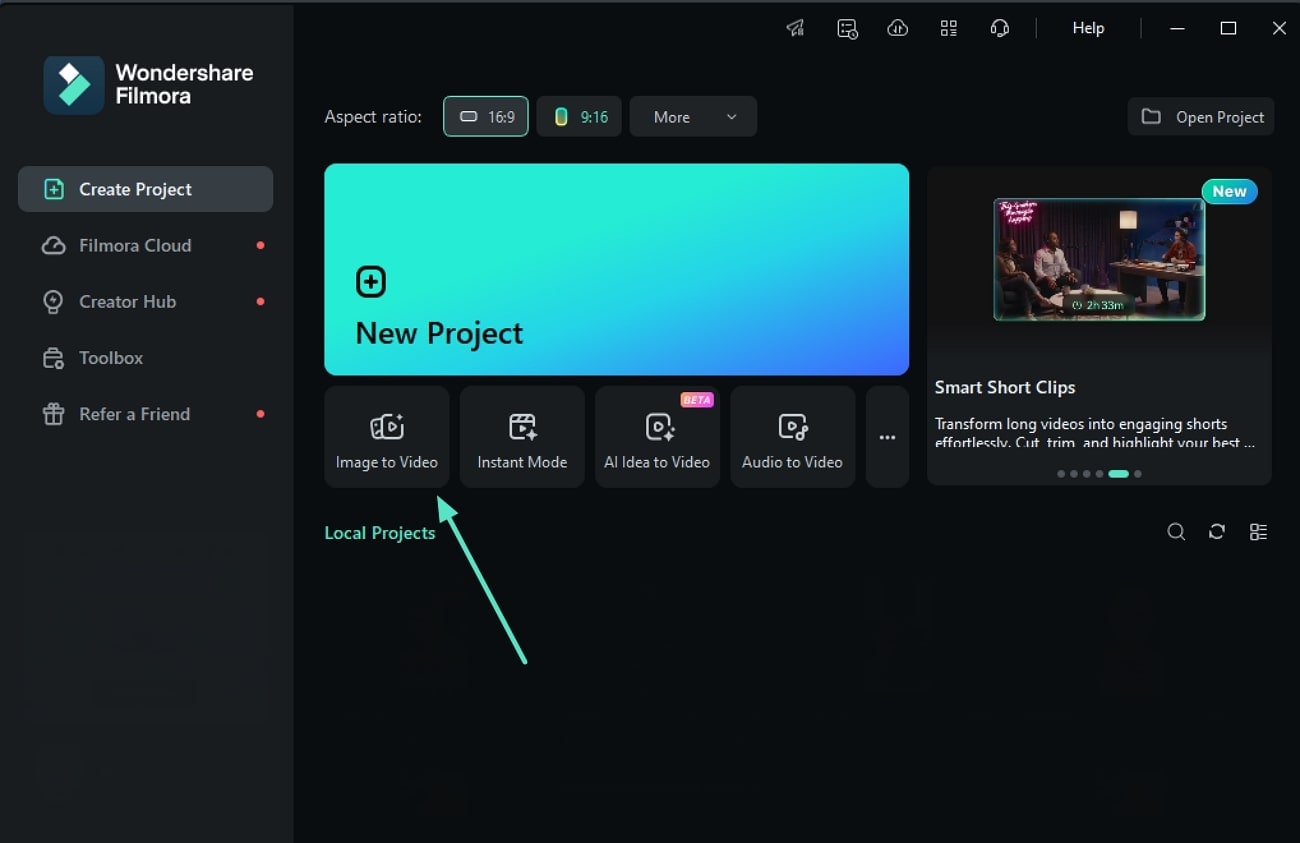
Step 2: Add your picture and choose a template
Choose any of the template among Rotate 360, turning around, Microwave Spin, Microwave One, or Spin Around. Preview the template and add your image.
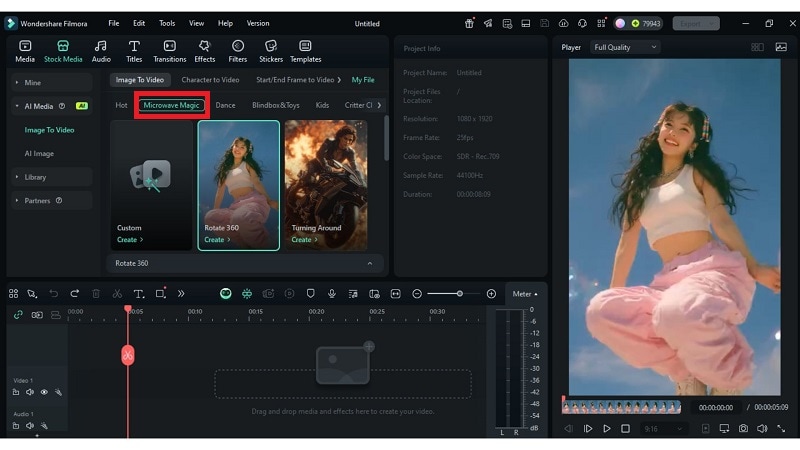
Step 3: Define aspect ratio
Choose either portrait (9:16) or landscape (16:9) aspect ratio. Tap Submit to create the rotation video. Then Click Generate.
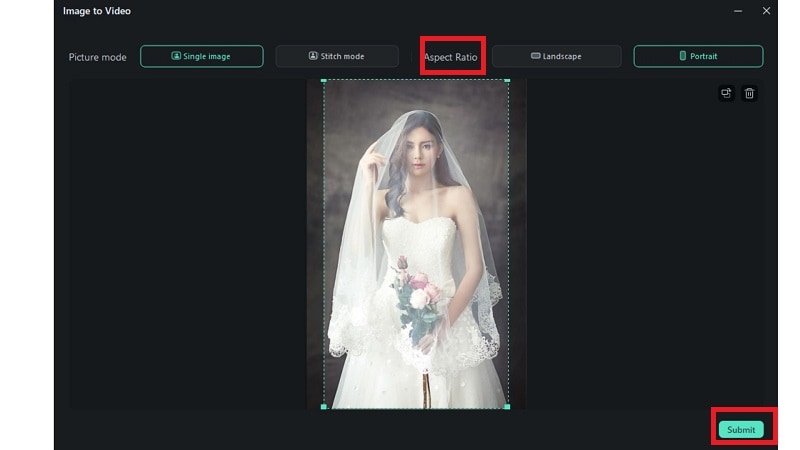
Step 4: Modify and save your video
After the animation is complete, you can add finishing touches like stickers, background music, text, filters or effects. Press "Export" in the upper corner once you are finished to save your AI 360 rotating video.
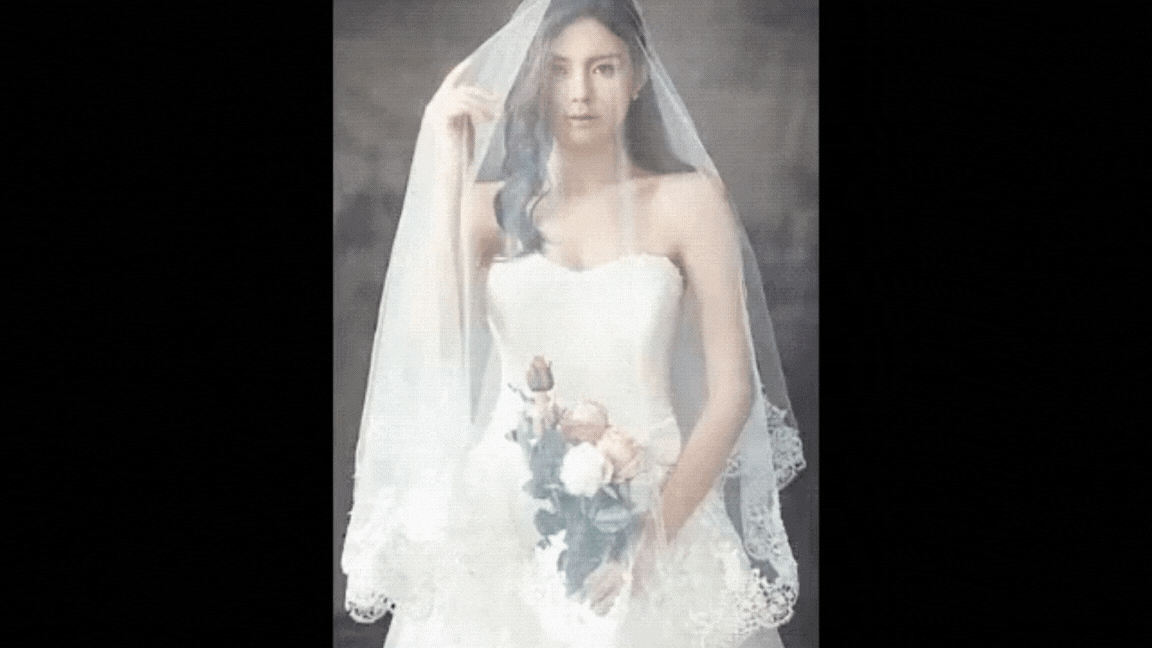
Create an AI 360 Rotation Video on Your Phone
Step 1: Launch AI Image to Video
Open the Filmora mobile app and tap on AI Image to Video from the main screen.
Step 2: Add your picture and choose a template
Select a template: Microwave Spin, Microwave One, or Spin Around. Preview the style, then upload your image.
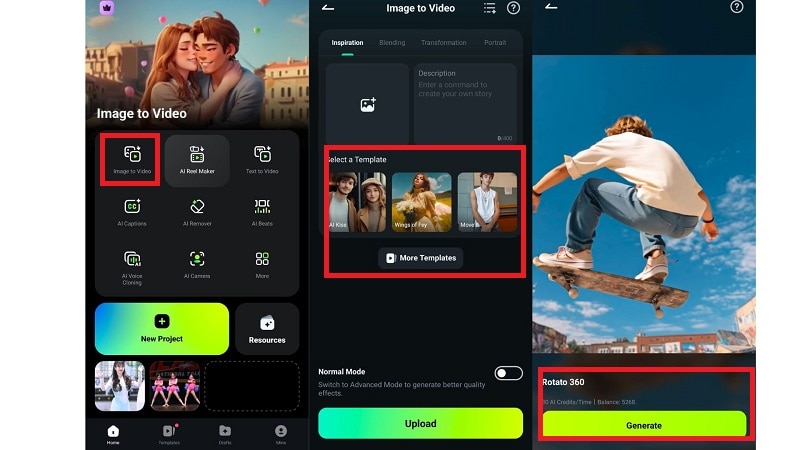
Step 4: Edit and export your video
After creating the rotation, you can add filters, effects, and edits as needed. To save your AI 360 rotating video, just press Export at the top once you are ready.
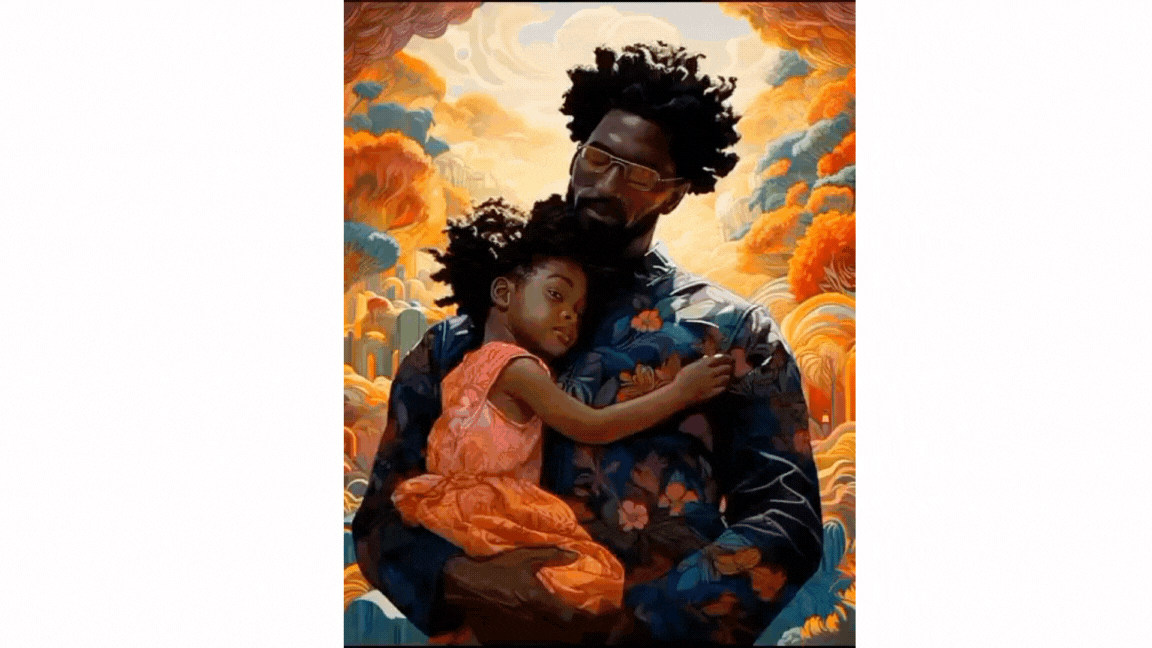
Part 3. How to Create an AI 360 Rotating Video Online
For those who prefer to use an online tool. Take Pollo AI as an example. Pollo.aI guarantees that realistic rotation will happen dynamically and smoothly, exactly how the motion of your subject should be. Every perspective is recreated exactly to create a vibrant and fascinating video that gives your subject a nearly tangible sense.
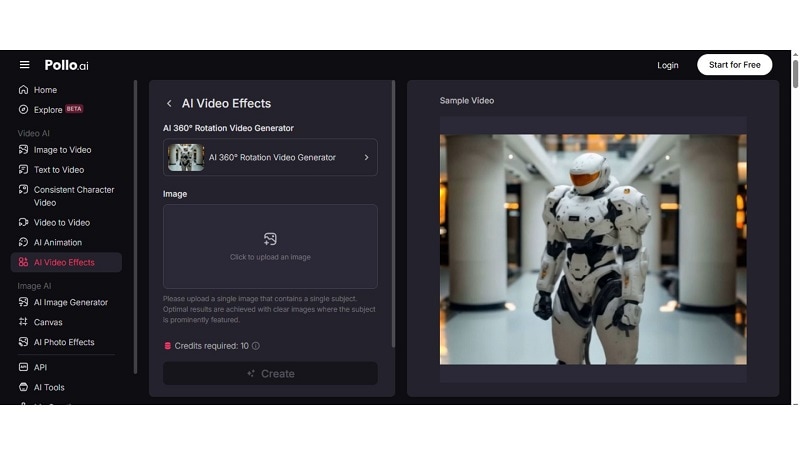
How to Make a 360 Rotation Video Online
Open Pollo AI: Visit the Pollo AI website. Log in to your account or sign up if you're new.
Access AI 360° Rotation Video Generator: Choose AI Video Effects from the left-hand menu. Select AI 360° Rotation Video Generator.
Upload your image: Add a clear image with a single subject for best results.
Generate and download: Click Create to produce the video. Once complete, download your AI 360 rotating video to your device.
Part 4. When & Where to Use AI 360 Rotating Video
These animations aren't just visually fun. They serve real marketing and creative needs. Here's how you can use your AI 360 rotating video:
1. E-Commerce & Product Demos
Emphasize shape, texture, and variation. 360 rotating Images allow consumers to evaluate quality and design from all angles. You can enhance buying confidence in jewelry, cosmetics, computing devices, and shoes etc.

2. Social Content (Reels, TikTok)
For the short-video TikTok and Instagram platforms, 360 view content is great for fashion-related fields since they aim to captivate audiences. For lifestyle and beauty industries as well, visual narratives emphasize interaction with the viewer, thus trending for greater visibility of their products.

3. Digital Art / Avatars
Artists and creators can add movement to static work by animating avatars, character designs, or concept art with rotations that provide audiences with a richer viewing experience.
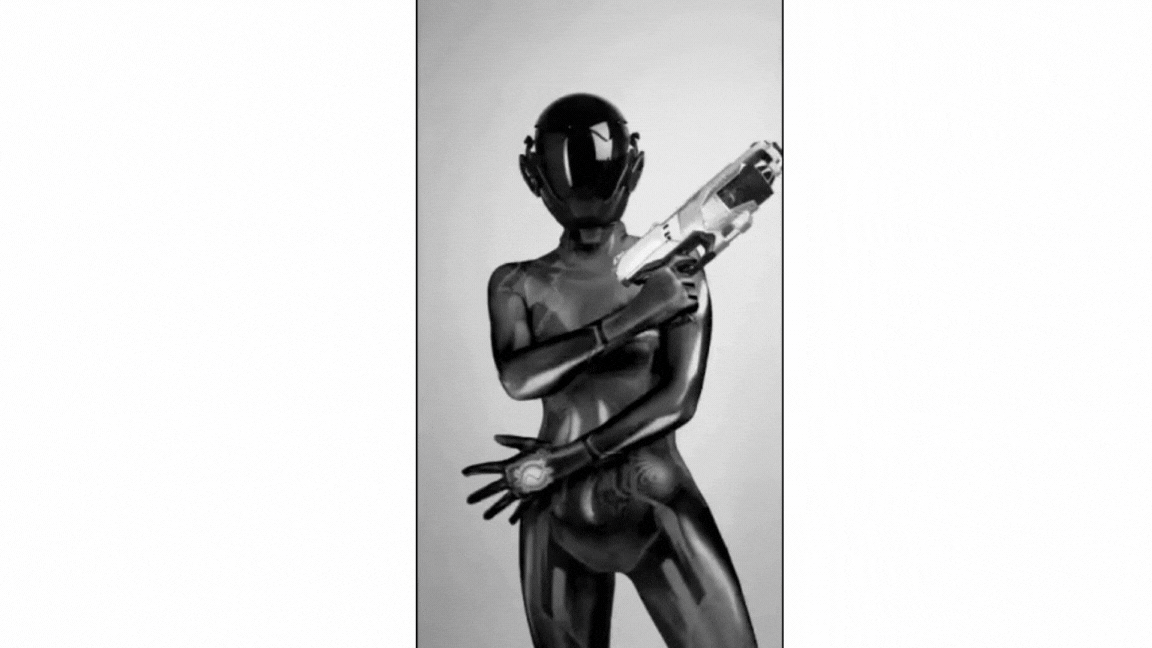
Conclusion
From product showcases to digital art and avatars, AI 360 rotating videos add movement that grabs attention. What once took complex tools is now possible in minutes, even from a single photo.
Filmora's AI Image to Video makes this process intuitive. Shapes spin, details emerge, and even simple objects gain new dimensions. The best AI 360 rotation video generator is here; what you build with it is up to you. You can refine angles, experiment with styles, and create 360 rotating video content that shifts how viewers experience your work.



 100% Security Verified | No Subscription Required | No Malware
100% Security Verified | No Subscription Required | No Malware


