Every year, we see different viral trends on TikTok, such as GRWM (Get Ready With Me) videos, dance challenges, behind-the-scenes content, and "pack an order with me.” Right now, the trend of spinning pet videos is going viral, and everyone is wondering how it came to be. The effect used for these videos is the Microwave Filter, which is an AI-generated filter that makes a photo spin like an object inside a microwave.
This effect is created using the microwave AI filter from TikTok, which you can access through CapCut. The filter comes with distinct microwave sounds, which include one that a microwave door makes when it is shut and the sound that it makes when it’s active. It also has the distinctive beeping sound that microwaves make. In this article, we will explain all you need to know about this TikTok microwave filter and how to create these funny videos using the filter in simple steps.

Part 1: How to Access the Microwave Filter on TikTok
Just like every other person, you might want to hop on this trend to share in the fun. However, it can be tricky to find without directions. Many people use the CapCut app to create videos like this, but finding the microwave AI filter directly on CapCut can be challenging. The good news is you can access it through TikTok from videos with microwave filter templates. If you’re ready to know how to use it, simply follow the details below:
Step 1: Start by opening the TikTok app on either your iPhone or Android device.
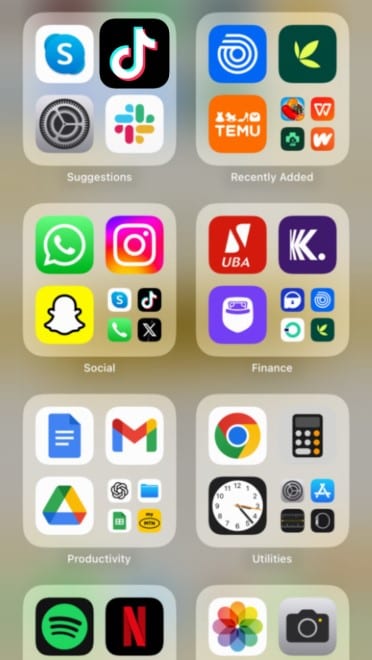
Step 2: Click the Search icon, which looks like a magnifying glass, at the top right corner of your device’s screen. This opens the TikTok search bar.

Step 3: Type Microwave Filter into the search text field and tap on Search right beside the search bar or on your on-screen keyboard.
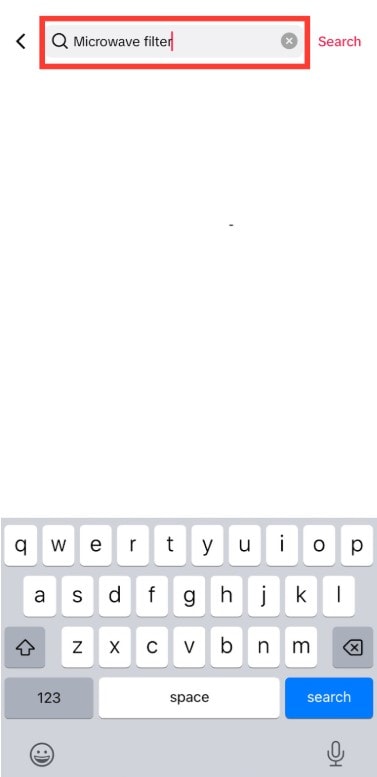
Step 4: Click on one of the videos that have appeared as the result of the search.
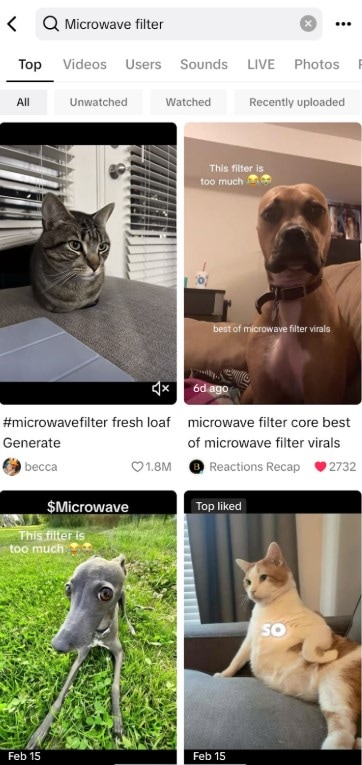
Step 5: Click and tap on the CapCut - Try This Filter button that appears right above the creator’s username.
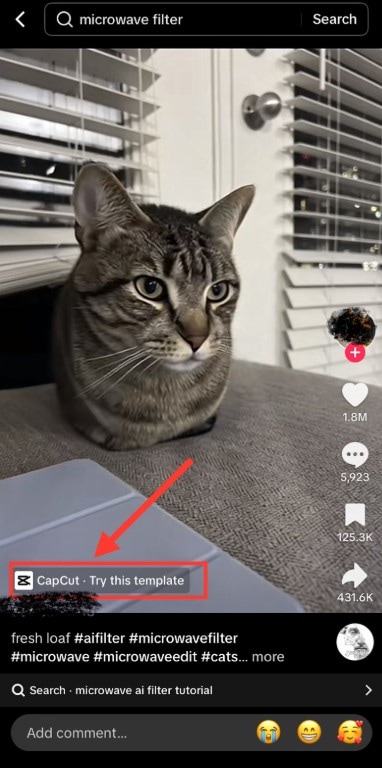
At the end of these steps, TikTok automatically connects you to CapCut, so you can start using the template for yourself! It is important to note that you still need the CapCut app to access the template. So, it is best to install it on your phone for a seamless transition between both apps.
Part 2: How to Use the Microwave Filter on TikTok
Accessing the Microwave Filter on TikTok is one thing, but using it might require some more technicality. For one thing, you must have your permissions turned on to allow CapCut access to your media files so you can easily import pictures to the app. This permission request pops up the first time you install the app on your device. However, if it's not enabled, all you need to do is go to your CapCut app settings, open permissions, and allow media access.
Once you’re all set up and you’ve accessed the filter, click on the template button to use it on custom videos. To use the TikTok microwave filter, follow the steps below after clicking the CapCut Microwave Filter button:
Step 1: Tap Use Template in CapCut, which will make the filter accessible through the CapCut app.
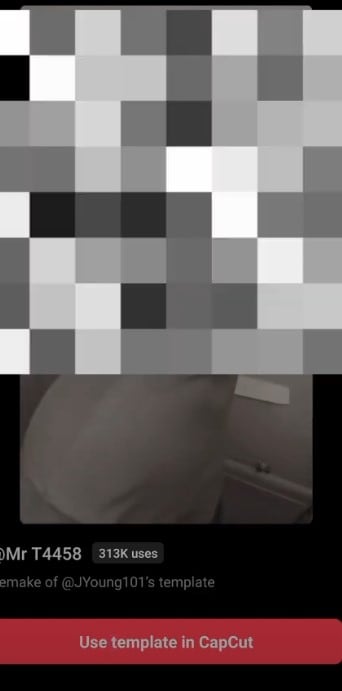
Step 2: Click on Use Template on the next page.
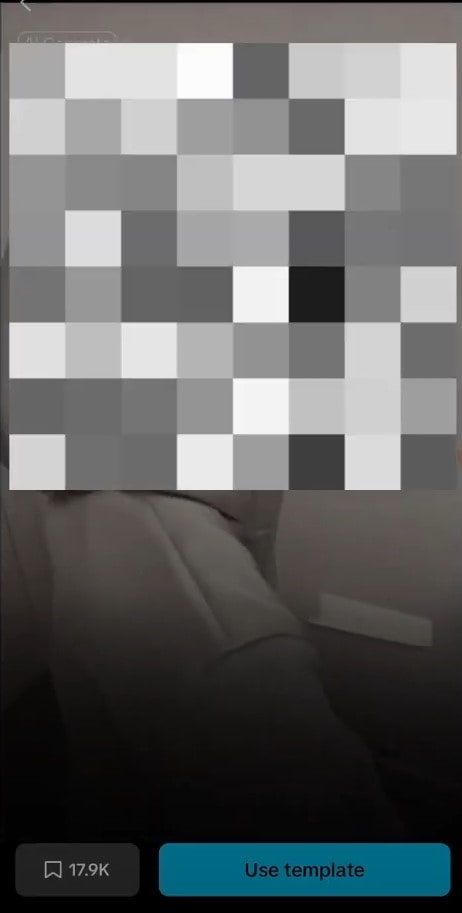
Step 3: Select the image you want to apply the filter to and tap Next to add it to the editing timeline.
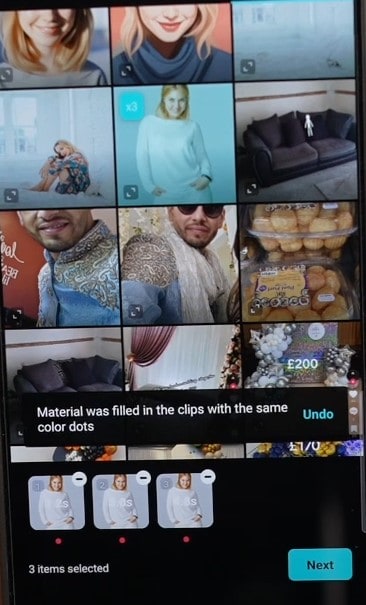
Step 4: Preview the video to see how it looks with the filter. Then, using the Export button, you can either post the video to TikTok or save it to your device.
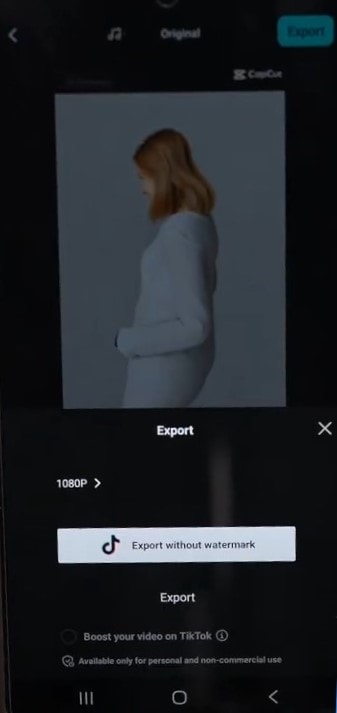
Bonus: Make Your Videos Even More Fun and Viral with Wondershare Filmora
The TikTok microwave filter accessible through CapCut comes with its fair share of limitations. Fortunately, there’s a seamless alternative that’s not limited to location or language. Wondershare Filmora is a comprehensive creative suite that gives you access to AI TikTok video generator tools to convert simple pictures into funny videos. With these resources, you can easily create microwave filter videos without the limits of location or language.
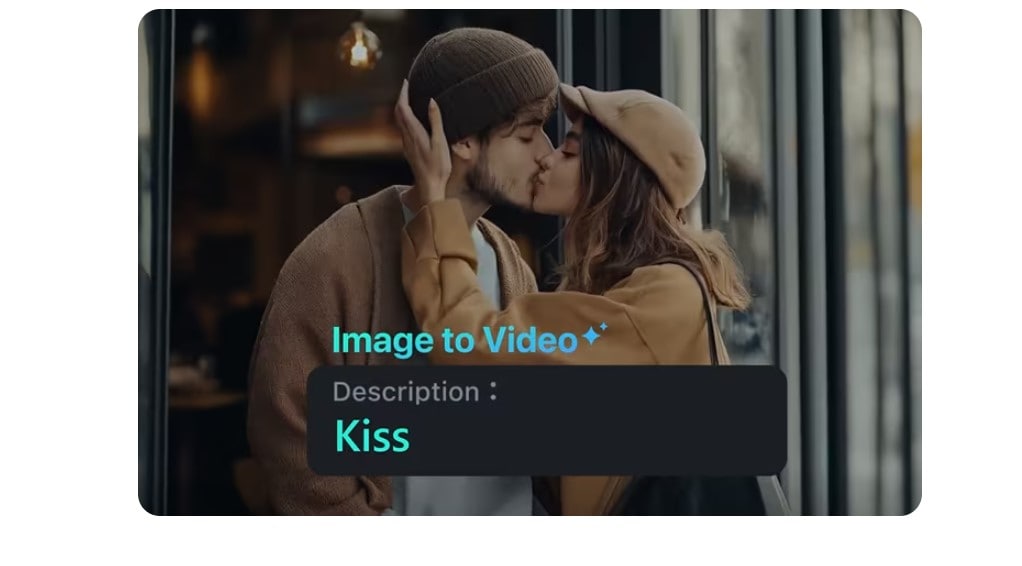
Filmora for Mobile Filmora for Mobile Filmora for Mobile Filmora for Mobile Filmora for Mobile
Edit Videos on Your Mobile Phone with 1-Click!
- • Powerful Brand New AI Features.
- • User-friendly video editing for beginners.
- • Full-featured video editing for professional.
Of course, it's understandable that creating these videos from scratch can be a stretch. To solve this, Filmora offers the AI-Image-To-Video tool that lets you create any video based on any concept with just a few words. Even better, you can make this feature more realistic by applying microwave sound effects while editing it. All you need to do is type in a description of what they want the main subject in the video to do and watch the magic happen.
To use the AI Image-to-Video tool on Filmora to turn simple pictures into spinning hilarious videos like the TikTok microwave filter, follow the steps below:
Step 1: Open the Filmora app and tap the three dots that open the toolbar.
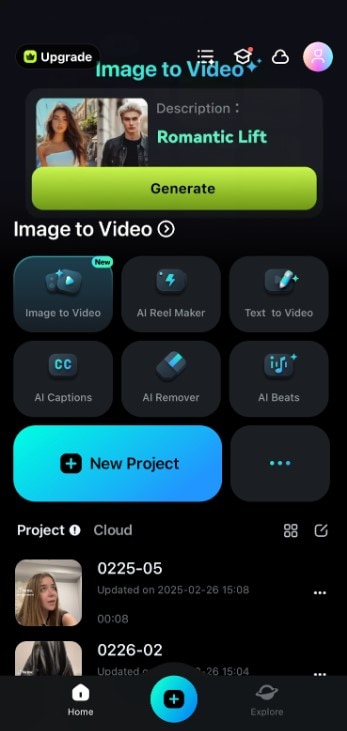
Step 2: From the toolbar, choose AI Image to Video.
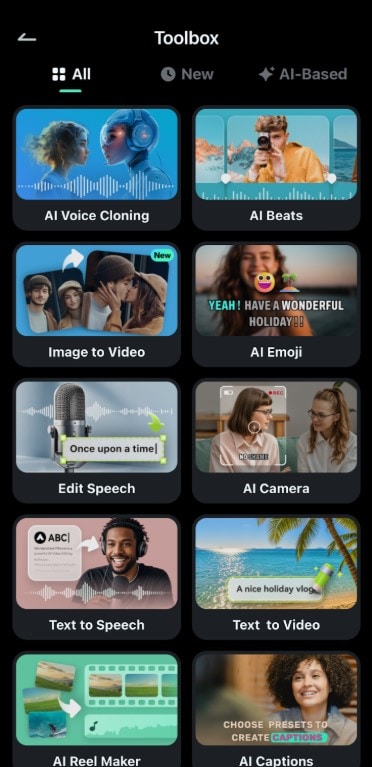
Step 3: Upload the image you want to create the effect with.
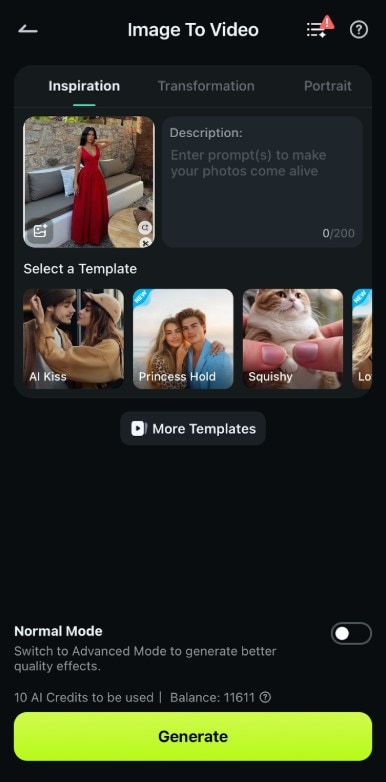
Step 4: Type in your prompt to create a spinning video. Before you create your prompt, ensure that the subject in the image is centered. While writing this prompt, add “spinning” to indicate the spinning effect on the microwave filter.
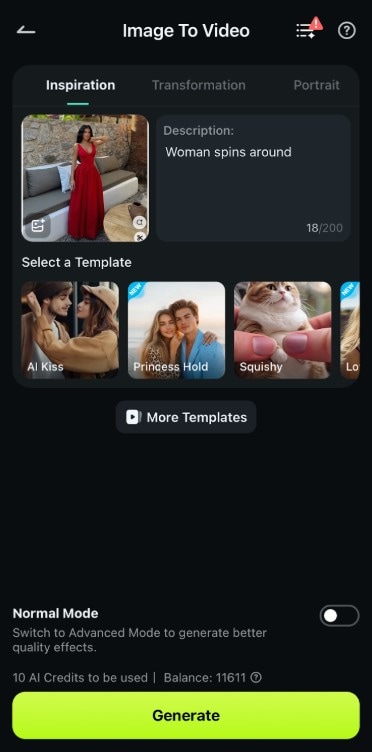
Step 5: Click on Generate and wait for the app to create your video.
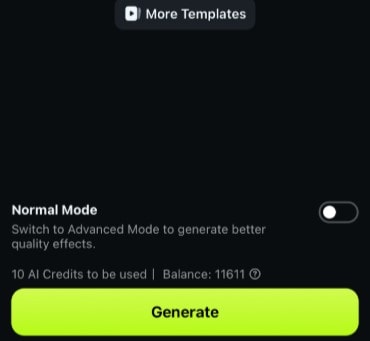
Step 6: Once that’s done, preview the video on the next page. If it doesn’t suit your taste, you can always redo the prompt.
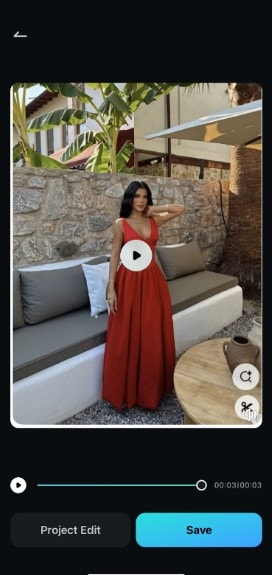
Step 7: Now, tap on Project Edit at the base of your screen.
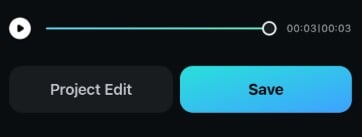
Step 8: To make the generated video more realistic, you can add microwave sound effects. To do this, tap on Audio at the base of your screen.
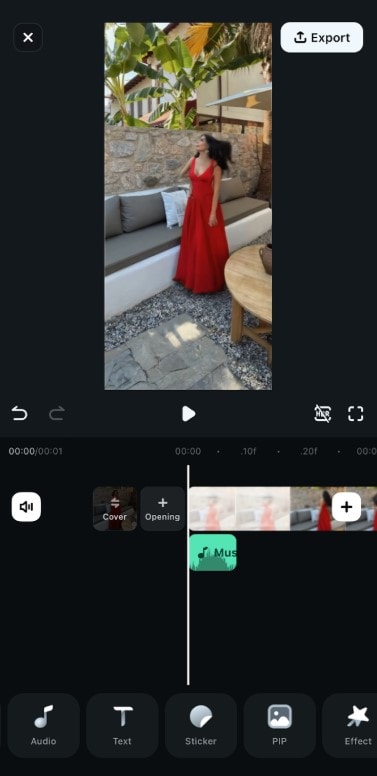
Step 9: Select Sound FX.
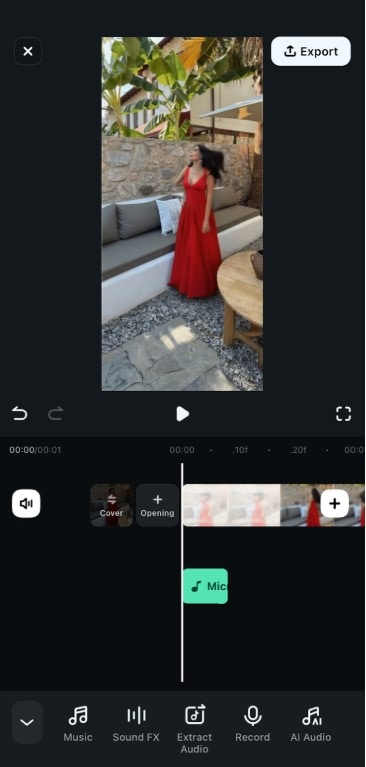
Step 10: Type Microwave into the search bar. Choose the microwave sound effects you want to add to your video and preview it.
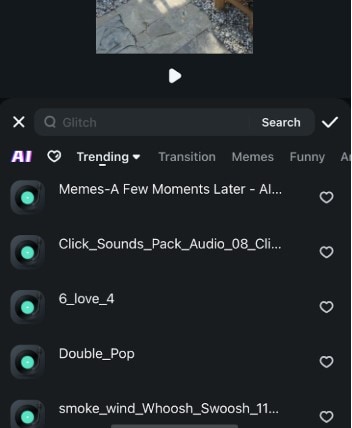
Now you can click on Export at the top of the screen to save it to your device.
Pro Tip: The AI Image-to-Video feature on Filmora is practically limitless. You can use it to transform any picture into an exciting video. So, be sure to explore prompts and apply your imagination when creating fun videos of yourself, friends, or even pets.
Here's a sample video of this feature in action:

Conclusion
The Microwave AI Filter trend on TikTok remains captivating to users with its fun and dynamic spinning effect. Whether you access the filter through TikTok, CapCut, or an amazing alternative app like Filmora, you can still hop on the trend and create your own unique version.
So put on your creative cap, explore the resources available, and share your wonderful video with the world!







