Want to know how to create an AI feeding my fruit video that goes viral? This guide will show you how to easily produce engaging ai fruit animation content using Filmora's powerful tools. With features like Image-to-Video and Text-to-Video, Filmora makes it simple to produce captivating videos.
In this article
Part 1. What is a "Feeding My Fruit" Video? (And Why It's a Top Trend)
"Feeding My Fruit" videos are short, surreal clips featuring fruit characters that feed, sip, or interact in playful ways. They thrive on platforms like TikTok, YouTube Shorts, and Instagram Reels due to their vibrant visuals, quirky animations, and loopable format.
Key Elements of a "Feeding My Fruit" Video
Let's break down what makes these videos stand out from other food trends:
- Casual Storytelling: You hear creators talk about anything, not just recipes. The conversation feels spontaneous and real.
- Interactive Fruit: The fruit isn't just for eating. It becomes the star—papayas with seeds, glossy apples, or even dragon fruit with wild colors.
- ASMR Effects: The sound of slicing, crunching, and even the gentle tap of a knife on glass gives you that tingly, satisfying feeling.
- Visual Animation: Some creators use ai feeding food techniques to animate their fruit. You might see a strawberry "eating" a blueberry or a glass fruit shattering in slow motion.
- Authenticity: These videos don't try too hard. You see real people, real fruit, and real moments.
Part 2. Why Filmora is the Best Tool for Your AI Fruit Animation Tutorial
Filmora AI video features are perfectly suited for this creative trend. Whether you're new to video editing or a seasoned creator, you can easily create ai feeding my fruit video projects using Image-to-Video and Text-to-Video.
You want your fruit to do more than just sit pretty on a plate. Filmora's AI-powered editing tools make your ai feeding food videos pop with personality. Imagine typing a script and hearing your own voice narrate the scene, thanks to the AI Text-To-Speech feature. You can even clone your voice for that extra wow factor. Layer multiple audio tracks to create a symphony of crunches, slices, and whispers—perfect for ASMR lovers.
Filmora's AI Speech Enhancement tool polishes your audio, making every sound crisp and clear. Want your kitchen to look like a cozy café? Use AI-assisted filters to set the mood. Add text overlays to highlight ingredients or drop in fun facts about your fruit. The Smart Short Clip tool trims your footage into bite-sized reels, ready for TikTok or Instagram. You pick the language, video length, and aspect ratio. Filmora does the rest.
Filmora also offers:
- AI portrait enhancement for sharper character details.
- Intelligent background removal for clean visuals.
- A growing library of Filmora AI templates for fruit animations to speed up production.
- Filmora mobile AI features for editing on the go.
Part 3. How to Make Feeding my fruit video
Ready to make your fruit the main character in a viral video? You don't need a fancy camera or a film degree. You just need Filmora, a few juicy ideas, and a dash of creativity. Let's break down two methods for creating your own Feeding My Fruit masterpiece—whether you want to use AI-generated fruit art or your own photos.
Method 1: Using AI-Generated Photos with Filmora's Image-to-Video Guide
You want your fruit to look surreal, animated, and maybe a little magical. AI-generated images can help you create scenes that feel straight out of a dream. Here's how you can use Filmora's image-to-video workflow to bring your ai feeding food ideas to life:
Step 1Create Your Fruit Image
Use Filmora's AI image feature to design fruit characters—like a banana with sunglasses or a strawberry pouring juice.
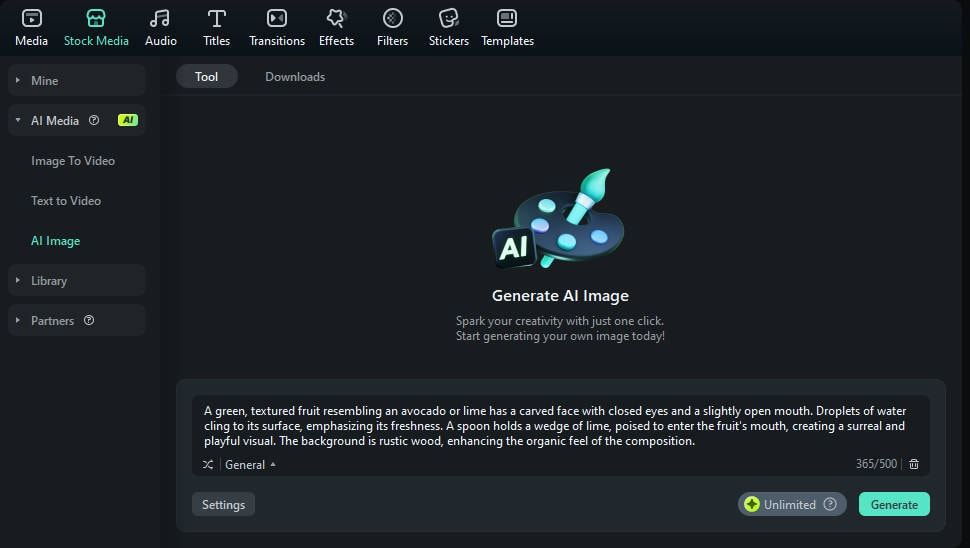
Step 2Import into Filmora
Desktop: Go to Stock Media → Image-to-Video
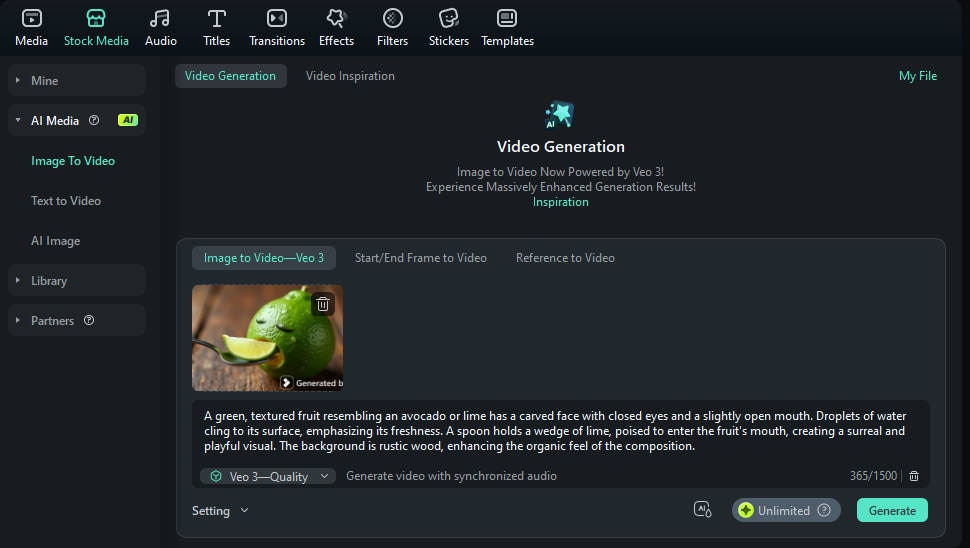
Mobile: Open Filmora → AI Tools → Image-to-Video
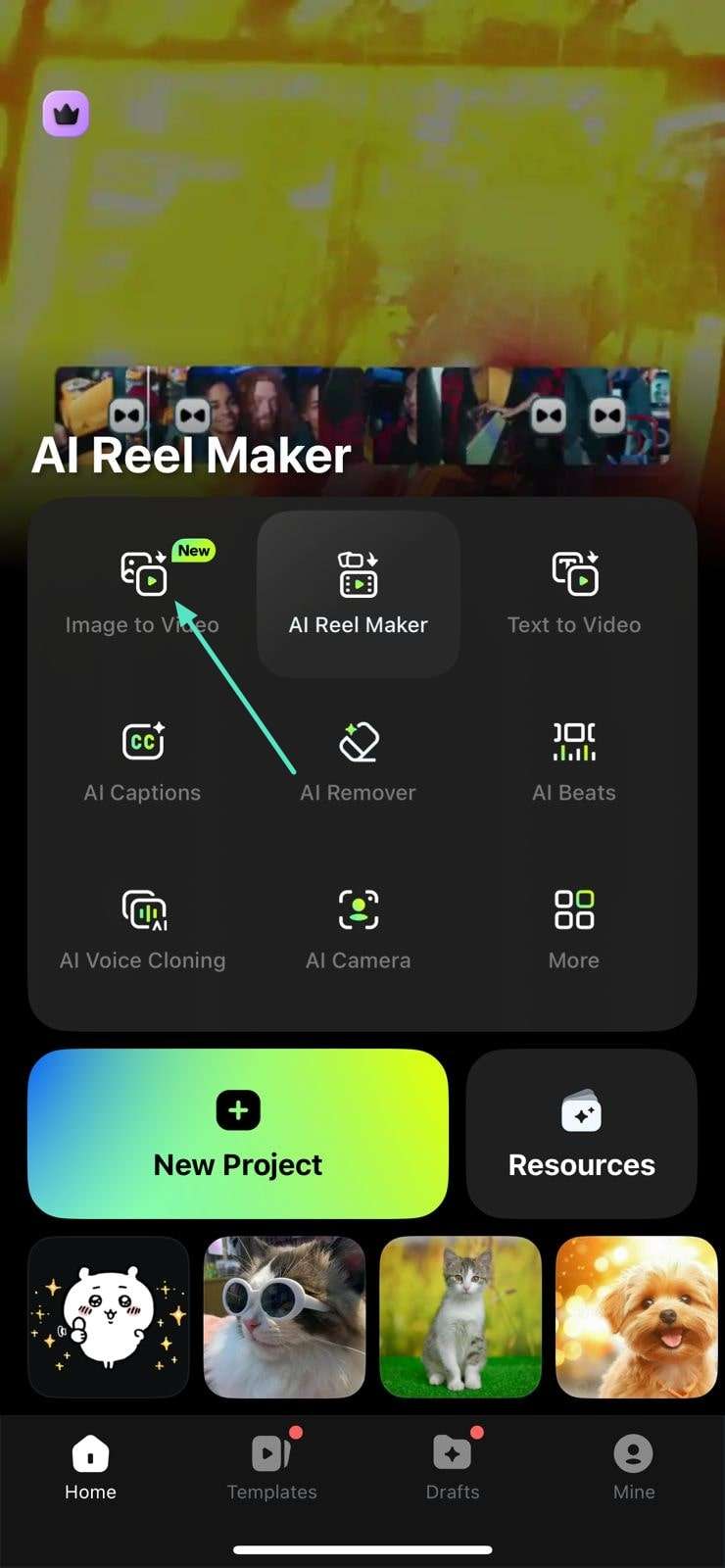
Step 3Customize the Animation
Choose smooth, cartoony, or surreal styles. Add feeding movements with motion presets.
Step 4Add Sound & Export
Layer ASMR chewing sounds or music, then export in MP4 format for TikTok, Reels, or Shorts.
Method 2: Create a Feeding My Fruit Video with Your Own Photos
Want your own fruit and kitchen to star in the video? You can use your phone or camera to snap photos and let Filmora work its magic. This method gives you total control and authenticity.
Step 1Select a High-Quality Photo
Use a real fruit photo for a realistic base—like an apple slice or a watermelon chunk.

Step 2Animate in Filmora
Follow the same Image-to-Video steps to add motion.
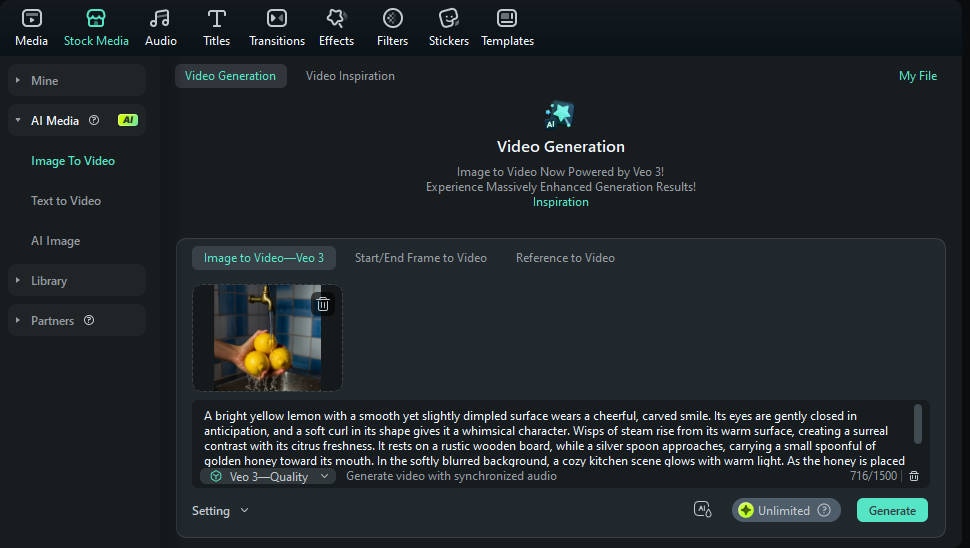
Step 3Enhance for Personality
Add eyes, arms, or accessories with Filmora stickers, then sync sound effects for feeding actions.
Method 3. Generate an AI Feeding My Fruit Video with Filmora's Text-to-Video
Feeling adventurous? You can skip the photo stage and let Filmora's AI do the heavy lifting. The Text-to-Video feature lets you create a Feeding My Fruit video from a simple prompt.
Step 1Write a Creative Prompt
"A golden-yellow pineapple with a textured surface and a smiling, carved face beams with joy. Its spiky green crown leans slightly to one side, like playful hair in a breeze. Gentle steam rises from the warm fruit, emphasizing its freshness. It rests on a bamboo mat, while a wooden spoon approaches, carrying a chunk of juicy mango toward its mouth. The background is softly blurred with hints of tropical greenery. As the mango enters, the spoon glides away, and the pineapple begins to chew slowly, its eyes closing in contentment, the crown swaying slightly as if nodding along to the rhythm of the bite."
"A plump, glossy strawberry with a carved, cheerful face, its eyes gently closed in anticipation. Tiny dew droplets glisten on its surface, and the leafy green crown curls upward like playful hair. Wisps of steam drift from its surface, hinting at a freshly warmed sweetness. It sits atop a rustic wooden board, as a silver spoon offers a small dollop of whipped cream toward its mouth. In the softly blurred background, a sunlit kitchen adds warmth. As the spoon places the cream inside, it slowly withdraws, and the strawberry begins to chew with small, happy movements, its cheeks subtly rising as if savoring the taste, while the droplets shimmer in the light."
Enter into Text-to-Video
Filmora's AI transforms your description into animated video clips.
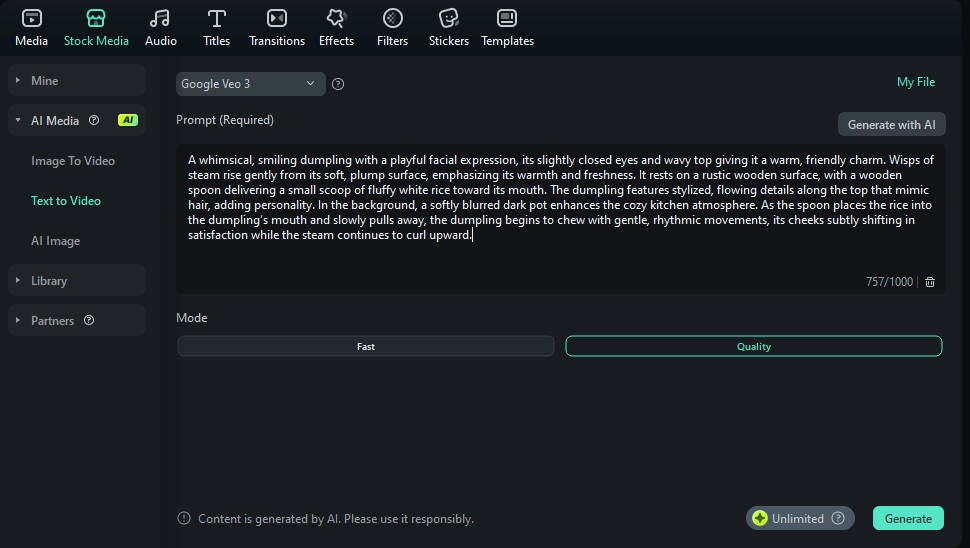
Step 2Refine the Output
Adjust timing, add captions or sounds, and loop for social media posting.
Part 4. Editing Tips for a Viral Finish
You want your Feeding My Fruit video to pop off the screen and rack up those shares. Editing is where the magic happens! With Filmora, you can transform your footage from "just okay" to "can't-stop-watching." Let's dive into the tricks that make your ai feeding food masterpiece go viral.
Adding ASMR Effects
ASMR isn't just a trend—it's the secret sauce for Feeding My Fruit videos. You want viewers to feel every slice, crunch, and tap. The right sounds can turn a simple fruit-cutting scene into a sensory adventure.
Natural Food Prep Noises
Chopping, whisking, and sizzling noises bring your kitchen to life. Slice a papaya and let the knife glide through. Capture the satisfying crunch of an apple. These tingle-inducing sounds fill the silence and keep attention locked in.
Transformation Moments
Show the journey from whole fruit to a beautifully plated snack. The brain loves watching things go from messy to ordered. Add sound effects for each step—peeling, slicing, arranging.
Conclusion
With tools like Filmora Image-to-Video guide, AI fruit animation tutorial workflows, and Filmora AI templates for fruit, you can quickly create ai feeding my fruit video content that's visually striking and trend-ready. Whether using AI-generated images, personal photos, or text prompts, Filmora gives you everything to turn creative ideas into shareable videos.
FAQ
-
What is a "Feeding My Fruit" video?
It's a short animation where fruits feed each other or interact playfully, often enhanced with ASMR sounds and bright visuals. -
How can I make one with Filmora?
You can use Image-to-Video, upload your own fruit photos, or try Text-to-Video for prompt-based animation. -
Can I make them on mobile?
Yes, with Filmora mobile AI features you can create and edit fruit videos directly from your phone.



 100% Security Verified | No Subscription Required | No Malware
100% Security Verified | No Subscription Required | No Malware


