Sports is a multi-billion-dollar industry. And, it has passionate fans who love and enjoy the giddy highs and crushing lows that the game can offer in an instant. Streameast was a live sports streaming service that catered to millions of users around the world. The only problem with that was that its business practices were illegal, and the service was shut down. Being an avid sports fan looking for ways to stream sports online, are you searching for legal streameast alternatives? You’re in the right place at the right time!

In this article
Part 1. The Streameast Shutdown Story
Streameast was a live sports streaming service that was wildly popular among sports fans. It was shut down by the government a while ago. Why?
Streaming subscription services make a killing off users who want to watch live sports online by way of (arguably) high-priced subscription charges. Streameast was a live sports streaming service that made streaming content that would normally be behind a paywall available to millions of Streameast users around the world. This content included the likes of NBA, Champions League, NFL, etc. Naturally, this was illegal, and Streameast was live sports’ largest piracy site in the world with over 1.5 billion visits in a year.
With the Streameast shutdown, you might be looking for Streameast alternatives to get your fix of sports content. Guess what? This is an opportunity to avoid the pitfalls of consuming pirated content and go legal.
Pitfalls of Using Pirated Content Services
In case you were wondering, it is not just the providers that face the consequences of making pirated content available to the world. The consumers of said content are equally at risk. What risks?
ISP Warnings
Your internet service provider may notice your activity and send you notices. They may also throttle your internet speed while accessing those sites.
Legal Notices
In escalation, you may have to face civil and copyright infringement lawsuits from leagues like the NBA, NFL, etc. Worst cases, the government could initiate criminal proceedings against you as part of the broader-level crackdown under anti-piracy measures such as DMCA and PLSA.
So, we want to stay legal and choose Streameast alternatives that are safe to use and legal to use.
Part 2. The Best Legal Streameast Alternatives You Can Use Today
Now, what legal Streameast alternatives do we have? As it turns out, there are a few.
2.1. ESPN+
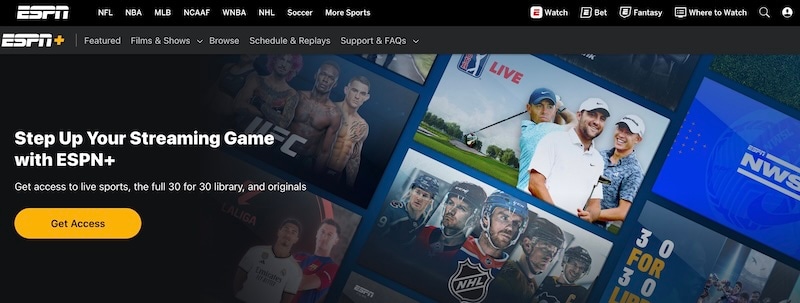
A well-known acronym in the sports industry, ESPN offers a streaming service under the title ESPN+. Users can legally watch their favorite sports, including the likes of the NBA, NFL, NHL, etc.
Best For: Watching your favorite sports!
Rating: 4.75/5.
Key Features
- Exclusive UFC events.
- Works on all devices.
- Deep analyses on offer.
Price
- Monthly and annual plans available, starting at USD 11.99 per month.
2.2. Sling TV
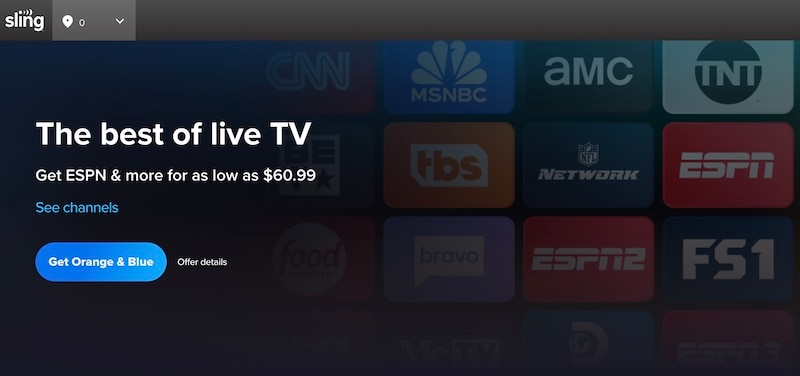
If ESPN feels like sports mecca, it is because it may well be for sports lovers! You might prefer to use Sling TV if you are more of a casual sports watcher. The service offers over 45 channels.
Best For: Watching sports casually.
Rating: 3.5/5.
Key Features
- Can’t find a cheaper full-featured service!
- Works on most devices.
- No-contract service.
Price
- Monthly plan starts at USD 19.99 per month.
- Day, Weekend, and Weekly Passes available.
2.3. Peacock Sports

NBC-owned Peacock forayed into sports with a bang – Comcast reported that NFL games being streamed exclusively on the subscription-based streaming service became the U.S. record for most-streamed live event in U.S. history. Peacock is affordable and offers more than just sports coverage.
Best For: Users who want to watch sports and other shows/ genres of interest.
Rating: 4.5/5.
Key Features
- Peacock hosts an annual NFL playoff.
- Affordable plans.
- 4K live streaming.
- NBC offers Olympics coverage.
Price
- Peacock Select starts at USD 7.99 per month.
- Peacock Premium starts at USD 10.99 per month.
- Peacock Premium Plus (ad-free) starts at USD 16.99 per month.
2.4. Fubo (erstwhile FuboTV)

Ever wondered how the service got its name? Fubo gets its name from the Spanish word futbol and is known for its soccer coverage. However, Fubo users can stream hundreds and thousands of live sporting events. Fubo offers a great Streameast alternative.
Best For: Users who want to watch combat sports and, of course, soccer.
Rating: 4/5.
Key Features
- Range of channels spans more than sports.
- Frequent addition of new channels.
- Variety of Regional Sports Networks.
Price
- Fubo Pro starts at USD 79.99 per month.
- 7-day trial is available.
2.5. YouTube TV
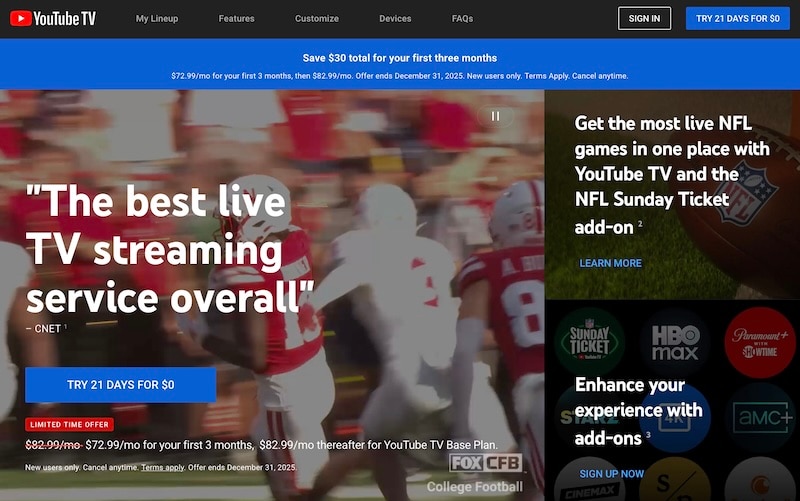
YouTube started YouTube TV operations in 2017. Over time, it has become a formidable option for users who want to stream live sports and other content. The service offers over 100 channels, 4K streaming, DVR, and more.
Best For: Users who want to watch live sports and all sorts of other content.
Rating: 4.5/5.
Key Features
- Over 100 channels spanning sports, entertainment, and news.
- Intuitive interface.
- Intuitive DVR features.
Price
- YouTube TV starts at USD 82.99 per month.
- Free trial available.
Part 3. Take The Next Step – Go from Sports Spectator to Sports Content Creator!
As a sports fan, you must have watched hundreds of videos on YouTube, showing game clips, analyzing the game, and offering opinions. Ever wanted to create your own? Here’s the workflow.
Wondershare Filmora - The AI Video Editor You Need
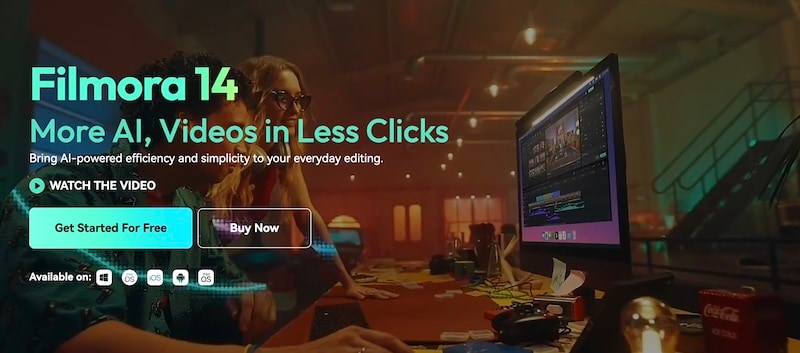
Wondershare Filmora is an AI video editor with all the features you need to go from content watcher to content creator, and then some. To create fan videos, you first need to record game clips and then edit those game clips in a video editor to create content that captures eyeballs and makes you go viral!
Key Features of Filmora
- Easy-to-use software interface.
- Professional-grade video editing features.
- AI features and tools to take your video editing to the next level.
Here’s how easy it is to make screen recordings and edit them in Filmora.
Step1Recording Game Clips.
Get Wondershare Filmora from the Wondershare website and launch the app. The startup window shows Screen Recorder under Toolbox.
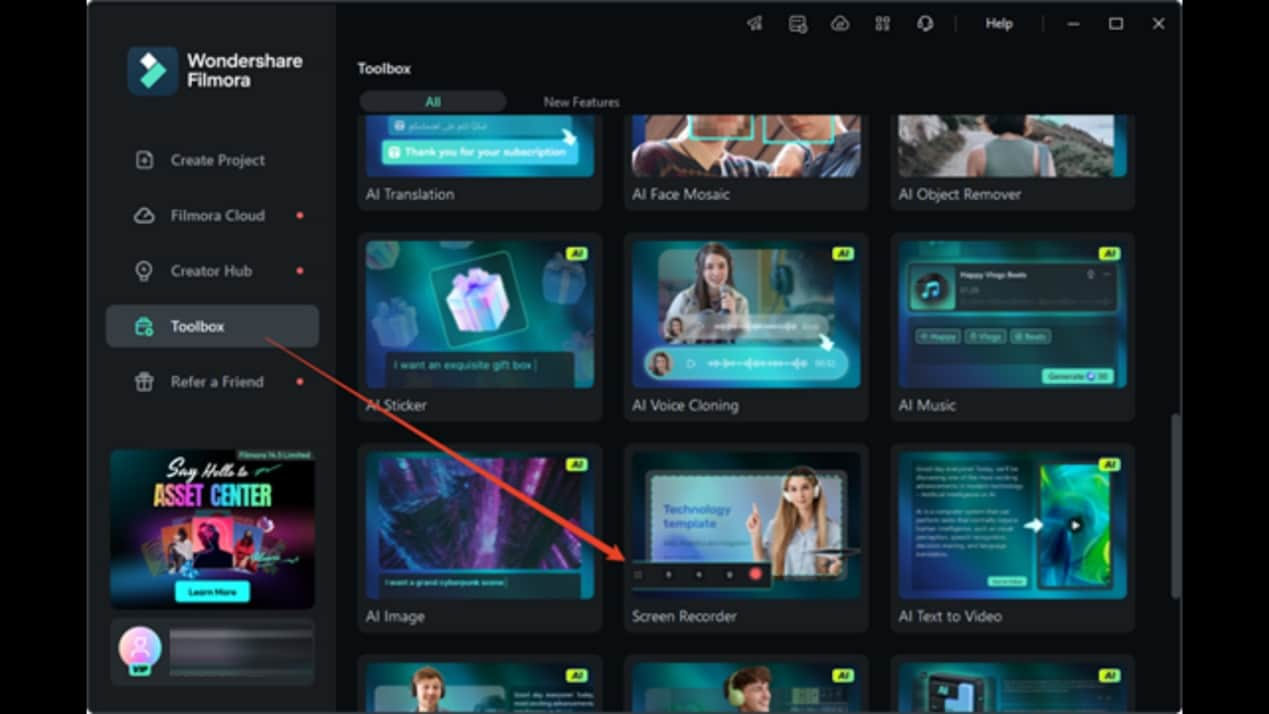
Select what you want to capture – full screen, target window (such as a browser window), or select custom to specify.
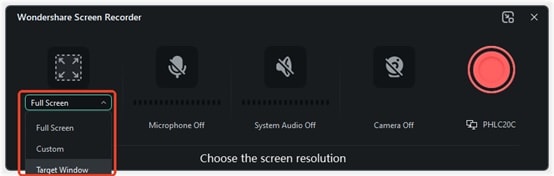
Select if you want to record audio from the microphone or system audio, and if you want to use the camera. Since you want to record game clips, there is no need to switch camera on, or the microphone. You can switch system audio on. Since Filmora is a pro-grade software, there are a lot of other settings you can play with.
Press the Record button to start recording. This way, you can record game clips. Now, it is time to edit!
Step2Editing Your Game Clips.
Editing your video is a breeze in Filmora with support for several professional features and other important tools for the modern workflow. Here’s how the timeline looks in Filmora.
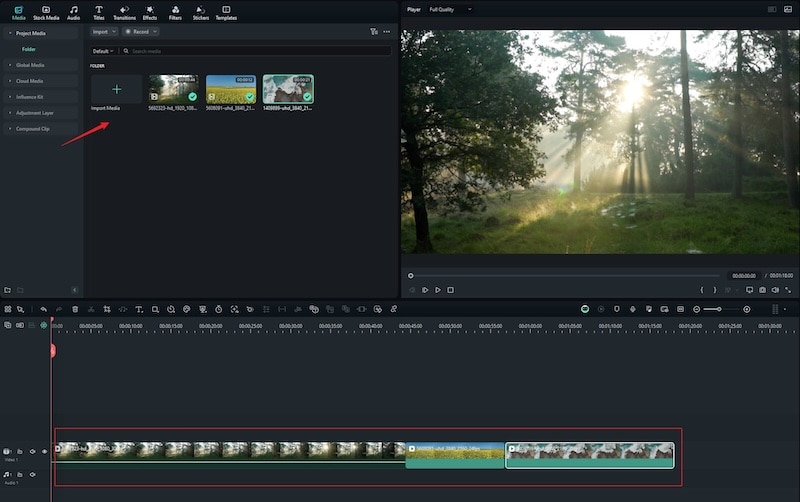
Here, you can do all sorts of wizardry with your videos, thanks to Filmora. Add effects, titles, royalty-free music, all from an intuitive interface that gets the job done without getting in the way.
AI Features
Filmora comes with several AI features and tools you can use to get an edge over others in the video editing game. These include, but are not limited to:
- - Smart Scene Cut.
- - Smart Short Clips.
- - AI Video Enhancer.
- - Stabilization.
- - Super Slow Motion with Optical Flow.
- - Several more!
Smart Scene Cut is of particular use, as it can highlight key moments in videos and create clips automatically.
Step3Share with the world!
Filmora comes with several ways you can put your video out there. Export locally, to cloud disks, or directly to social media such as YouTube - it is all there.
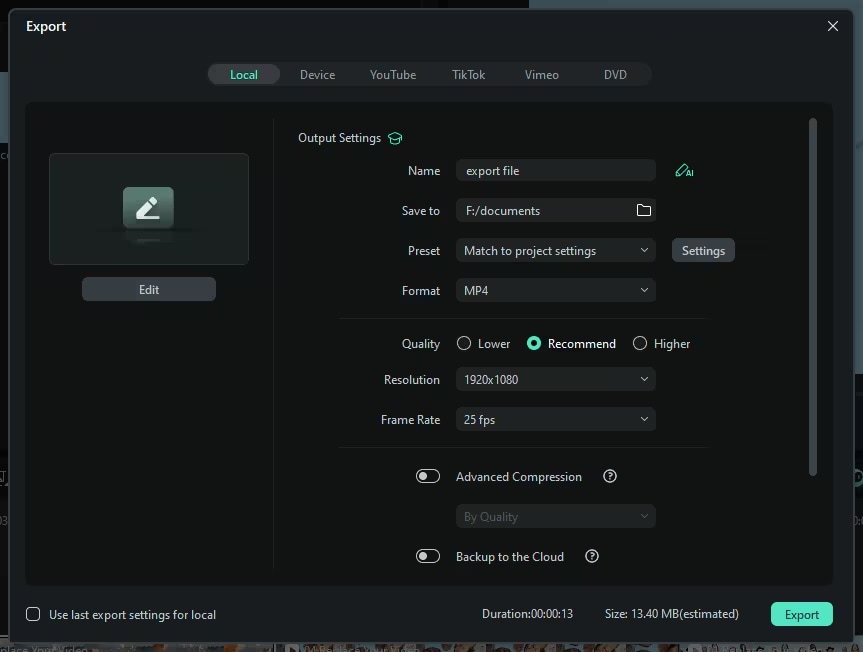
Conclusion
We love watching live sports streamed directly to our devices, but we do not always appreciate the high subscription costs associated with it. Some turn to illegal services such as Streameast, and we have shown how dangerous that can be. Rather, we have provided the 5 best Streameast alternatives you can use today, safely, legally, and without any worries! What’s more, if you’ve been wanting to channel (see what we did there?) your inner commentator, you can use a video editor such as Filmora to record game clips and create your own fan videos easily! What are you waiting for? Get started today with Wondershare Filmora!



 100% Security Verified | No Subscription Required | No Malware
100% Security Verified | No Subscription Required | No Malware

