When shooting video clips, the voice of the subject is recorded, too, as part of the process. Content creators use specialized microphones most of the time to ensure that everything is captured pretty well. Oftentimes, the output is promising. The speech sounds clear and smooth. However, it doesn’t necessarily mean that you should exclude post-production from the process. It is still considered a vital procedure that plays a crucial role in this regard. Don’t worry. It’s now very easy to enhance voice recording online.
At present, there are tons of voice enhancer tools online that you can try to use. You just have to select one that perfectly suits your preferences and needs. With regard to the creation process, the steps are indeed a walk in the park. All you need to do is either run the file into the platform or switch on a couple of buttons. Yes. It’s just as simple as that. Therefore, you should always improve the voice quality of your video content in one way or another.
In this article, we will list the five best voice recording enhancer tools online that you may consider. We will also provide some tips on how to select the best one and suggest an alternative. Continue reading below to learn more.
In this article
Wondershare Filmora: Best Alternative to the Voice Enhancer Online
As previously indicated, the voice enhancer online is indeed a game-changer. Imagine improving the voice and audio quality of video content with just the snap of a finger. That’s indeed a whole new level of convenience and advancement. However, we still cannot deny that these useful tools are still far from perfect. There are some situations that may require you to look for alternatives. Don’t sweat it. In this regard, Wondershare Filmora comes in very handy. It’s a powerful content creation tool packed with highly advanced video editing features. Of course, AI voice enhancement is included on the list. Do you want to know more about this software? If that is so, check out the discussions below.

Key Features
As a substitute for the voice enhancer online, Wondershare Filmora has a lot to offer. Check out the list of key features below and keep them in mind.
- AI speech enhancer: It has a built-in speech enhancer feature powered by artificial intelligence. You can active and use it to improve the overall quality of your audio recordings.
- Basic and professional video editing: It provides numerous features that let you facilitate a variety of video editing techniques in a snap.
- Ready-made video templates: It offers a large collection of customizable video templates. Just choose a specific category and browse through the available selections.
- Creative assets: It is equipped with various resources that you can access and insert into your video projects. Among them are stock images, video clips, audio files, effects, filters, and more.
- Numerous video export options: It enables you to render and export the outputs to a specific format of your choice. The supported file types are MP4, WMV, AVI, MOV, F4V, MKV, TS, 3GP, MPEG-2, WEBM, GIF, and MP3.
Step-By-Step Guide
Similar to the voice enhancer online, it’s not that difficult to use Wondershare Filmora. For sure, you can easily grasp its functional design and know your way around it. Do you want to try it? If so, below is a short tutorial to help you get started.
Step 1: Download Wondershare Filmora from its official website. Right after, install it on your computer.
Step 2: Run the newly installed video editing application on your desktop afterward. Once it fully loads up, navigate to the main dashboard and click New Project to start editing. Alternatively, scroll down to the Local Projects section and open an existing session if there is any.
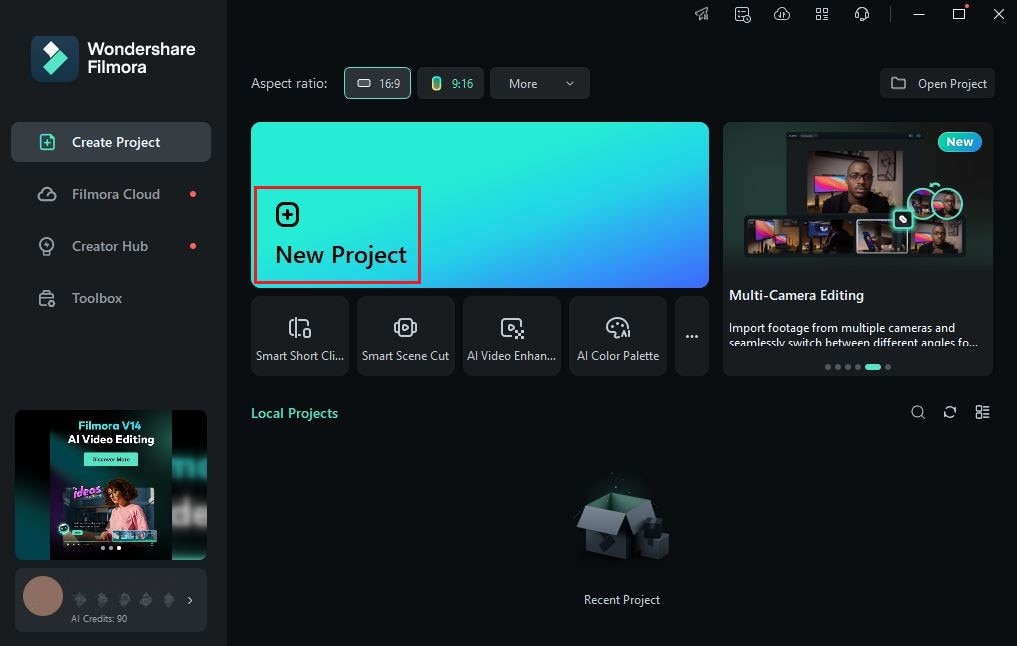
Step 3: After that, head over to the Elements Panel and click Import under the Media tab. Select the files you’re going to use in this project and upload them to the platform. Once done, grab the assets one by one and drag them all the way to the Editor Timeline. Arrange the files accordingly and fix everything before you proceed with other procedures.
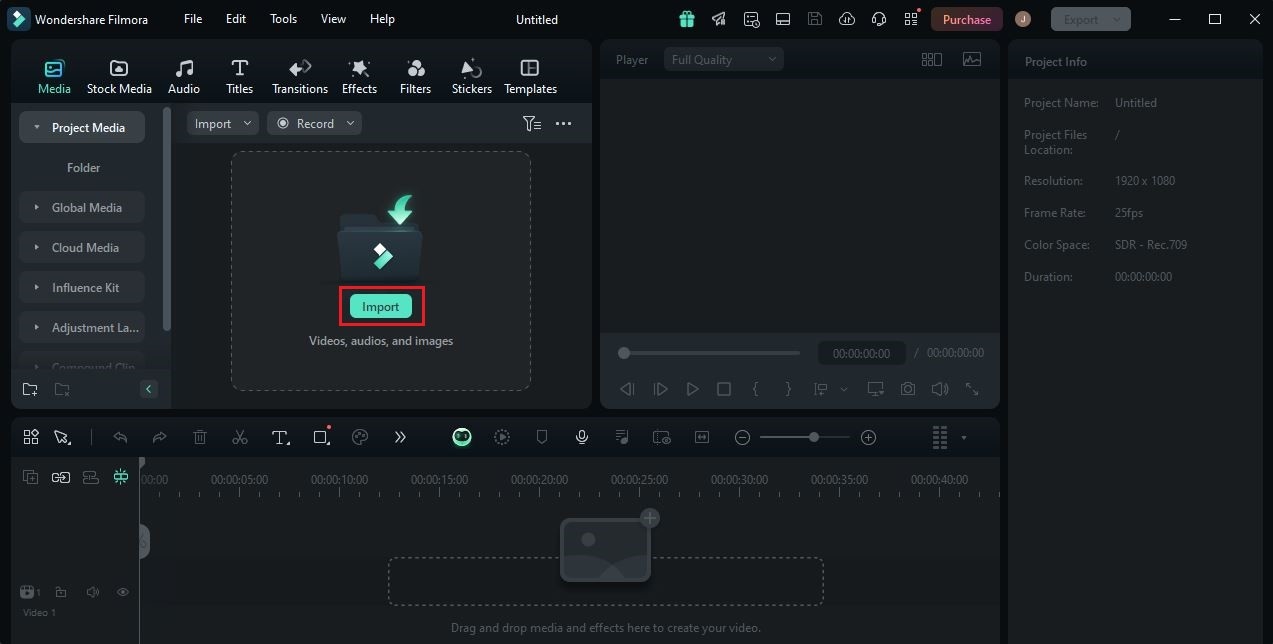
Step 4: Next, it’s time to use the AI voice enhancement feature of Wondershare Filmora. To do that, simply click a video or audio file on the Editor Timeline. Immediately, a new panel will be displayed on the right-side corner of your screen. From there, click on the Audio tab.
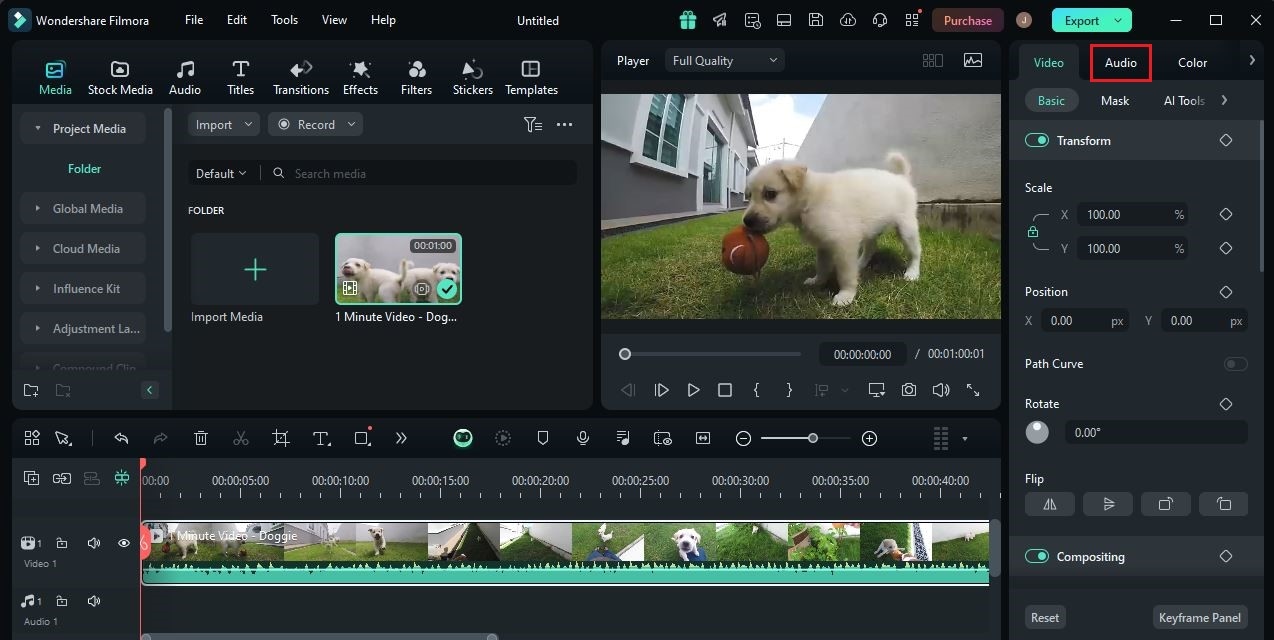
Step 5: Find AI Voice Enhancer under the Basic tab. Subsequently, switch on the toggle button next to it. The voice in the selected asset will be enhanced immediately by this special AI feature.
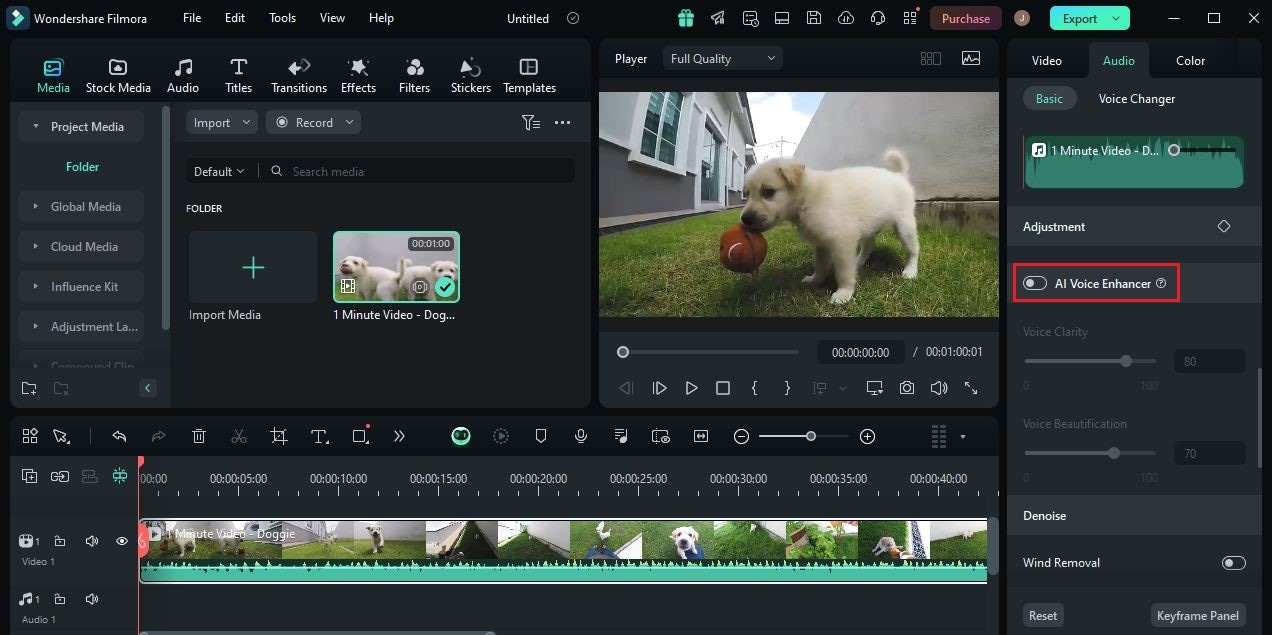
Step 6: Meanwhile, you may also customize the output a little further. Don’t worry. It’s a piece of cake. All you have to do is move the sliders below the Voice Clarity and Voice Beautification options.
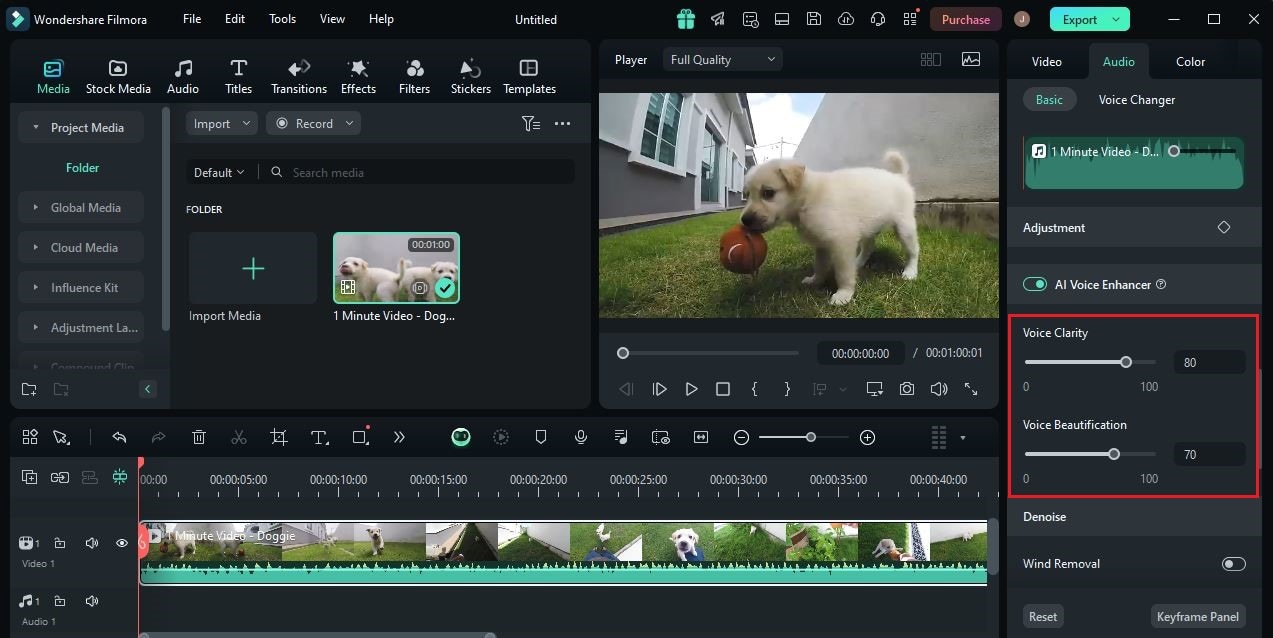
Step 7: Once done, play and review the output. If you’re satisfied with the result, click the Export button to render the video and save a copy to your computer. Otherwise, continue making your desired changes until a favorable outcome is achieved. If you wish to discard your previous inputs to audio settings, just click the Revert button to start all over again.
How to Improve the Voice Quality Online?
Truly, the easiest way to enhance the voice recording online is to use a great voice enhancer online. Yes. This type of AI tool is designed to analyze and revamp the original quality of audio files. Basically, all you have to do is run the file into the platform and let the machine do the rest of the work. Do you want to try it on your end? If so, listed below are the five best voice enhancer tools online that you may consider in this regard. Check them out to learn more.
Audio Enhancer

First on the list of voice enhancer tools online is Audio Enhancer. It’s a special AI tool that refines the audio quality by getting rid of unnecessary noises in the background. Audio Enhancer supports a variety of video and audio formats. If you’re in need of such assistance, you can certainly use it for your files. Check out the information provided below to know more.
Key Features
- It is capable of running various types of files. Among them are M4A, MP4, 3GP, M4B, AAC, M4P, AIF, MP3, OPUS, and more.
- It can offer up to 20 GB of cloud storage, depending on your subscription plan.
- It allows subscribers to bulk upload and run three-hour-long media files.
Flixier

Flixier is another audio voice enhancer online you can try. Basically, it’s a powerful AI program that automatically reduces unnecessary noises and normalizes audio loudness. Once the effect is applied, the voice in the audio becomes a lot clearer and smoother. Are you planning to consider Flixier among your options? If so, read the details below to learn more about it.
Key Features
- It only takes a few minutes for this tool to analyze the audio file and improve its quality.
- It offers some basic video editing features in case your project requires this type of assistance.
- It allows multiple people to collaborate in real-time.
- Its intuitive interface is very easy to use and navigate.
Kapwing

The next voice enhancer online is Kapwing. In actuality, Kapwing is an all-around content creation tool. It generally focuses on video content creation. But in previous updates, Kapwing has received several new tools. Among them is the voice enhancer online. Do you want to try it on your end? If so, check out the information below to learn more.
Key Features
- It provides you with full control when it comes to the volume level of the audio files.
- It allows you to upload and run several audio files at a time.
- It supports a variety of file formats for import and export. Among them are MP3, M4A, WAV, and many more.
- It effectively removes background noises and unnecessary sounds to make the voice appear clearer.
Canva

Many people think that Canva is just a graphic design tool. Well, it is the main function of this program. However, there is actually more to it. Canva can also perform certain functions, including audio enhancement. Yes. Canva can be used as an online voice enhancer, too. Do you want to check it out? If so, read the discussions below for more information.
Key Features
- It offers various design features that can help you create professional and high-quality content.
- It improves the quality of audio recordings by automatically removing background noises.
- It allows you to record yourself on the platform and enhance it afterward.
- It only takes a few clicks to enable voice enhancement for your audio or video files.
Adobe Podcast

Last but not least is Adobe Podcast. It is an online tool that focuses on polishing the speech in audio or video files. Like most of the apps listed above, Adobe Podcast is powered by artificial intelligence. That means you can be sure that this program is very convenient to use. Do you want to learn more about Adobe Podcast and try it eventually? If that is so, read the discussions below for more information.
Key Features
- It offers tons of audio enhancement features for free.
- It supports numerous video and audio formats. Among them are WAV, MP3, AAC, MOV, MP4, and many others.
- It allows you to upload up to four hours of media per day.
- It is capable of running and processing media up to 1 GB in size.
Things to Consider When Choosing a Voice Enhancer Online
The voice enhancer tools listed above are all effective in many aspects. That is one thing for sure. If you choose the right option, you’ll certainly get promising results without too much effort. That’s why you should be very careful when selecting the tool you want to use in this regard. Don’t worry. There are many tips you may consider. Check out the list below and keep them in mind when you try to improve voice quality online.

- Make sure that the authenticity of the sound remains intact after the process. The voice enhancer online should not change the voice tonality, timbre, and other essential components. When the voice originally sounds thick and deep, the output must still carry these distinctive features afterward.
- Choose the voice recording enhancer online that gives you control over customization. Yes. For the most part, the process is automated. But at the very least, consider the option that allows you to configure important audio settings. Let’s say the volume, enhancement intensity, and the like.
- Lastly, prioritize the voice enhancer online that doesn’t cost that much. Many of them offer various subscription plans. That is understandable. There is nothing wrong with that. However, you have to be wise as a consumer. Pick the option that is free or at least affordable. Don’t pay for a service that is not aligned with your needs and interests. That’s the proper way to improve voice quality online.
Conclusion
Voice enhancement is no longer a complicated procedure. You can now do it on your audio or video files with just the snap of a finger. But as mentioned earlier, it is important to choose the right voice enhancer online in order to obtain promising results. Refer to the abovementioned list of the best audio-voice enhancer tools online. One of them can surely be a great fit for you. On the one hand, download Wondershare Filmora if you wish to use a more advanced voice enhancement feature. This potent content-creation tool can certainly be of great help to you in this respect. Explore this platform on your end and take advantage of the wonderful features it has to offer.



 100% Security Verified | No Subscription Required | No Malware
100% Security Verified | No Subscription Required | No Malware

