Different layers are merged on each other to make the video clip unique and eye-catching. In this guide, you will learn to create a better video using blending modes on Filmora9, the steps are so easy that you would edit your video by the time you are reading this here.
What are blending modes?
There is an art of creating a running frame with more than one video or images. Though the art is much older and back in time people used to do it with a lot of efforts. However, today we have got the easier way of adding two or more clips in a single frame and that we call Blend Modes. Using Blend mode on Filmora9, you will allow the clips and their pixels to merge in each other and play an astonishing video on the screen.
How to composite with blending modes?
1. Select the videos and the effect that you want to overlay.
2. Drag both the clips on the timeline and double-click the overlay clip to get video options.
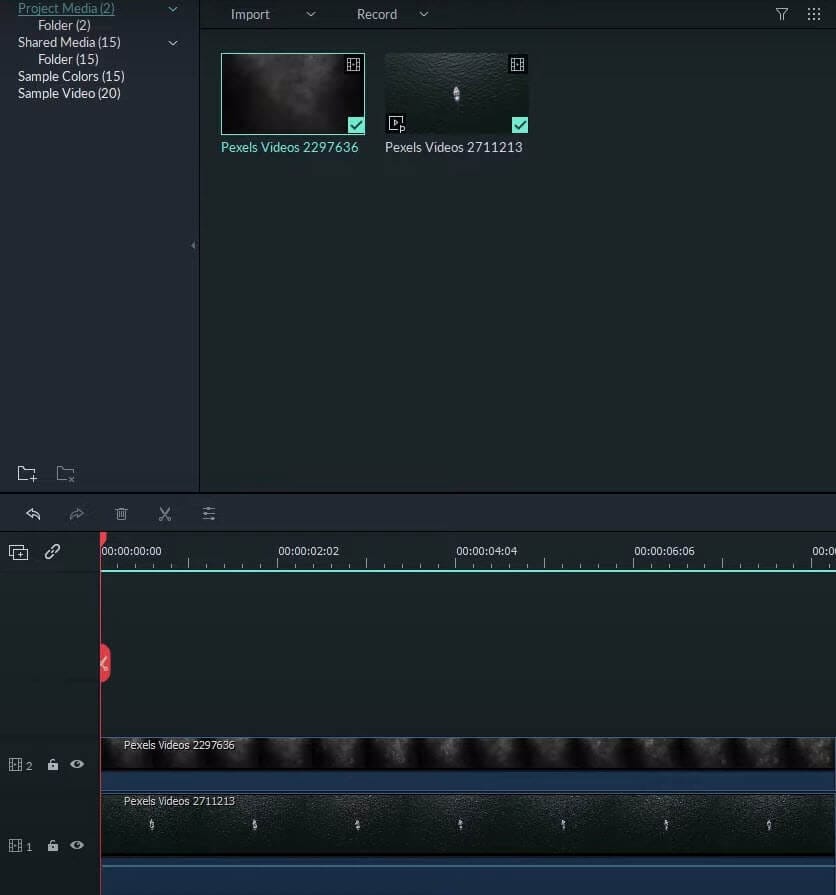
3. Move to the Compositing section and go to Blending Mode to select the type of effect that you want to add. To overlay an effect over a video, it's advised to select the Screen option from the dropdown menu.
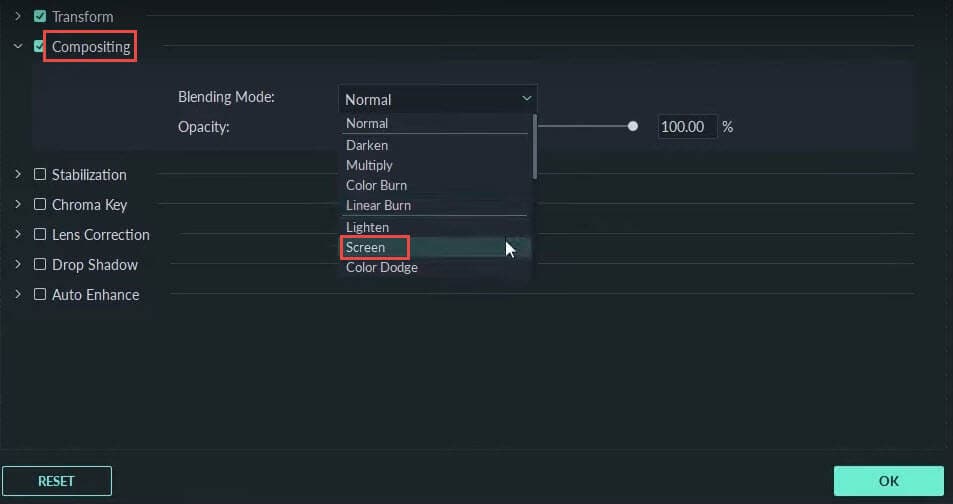
Get creative with blending modes
Go to the color menu and get creative with it!
You can drag the button to any number that brings better color to your video clip.
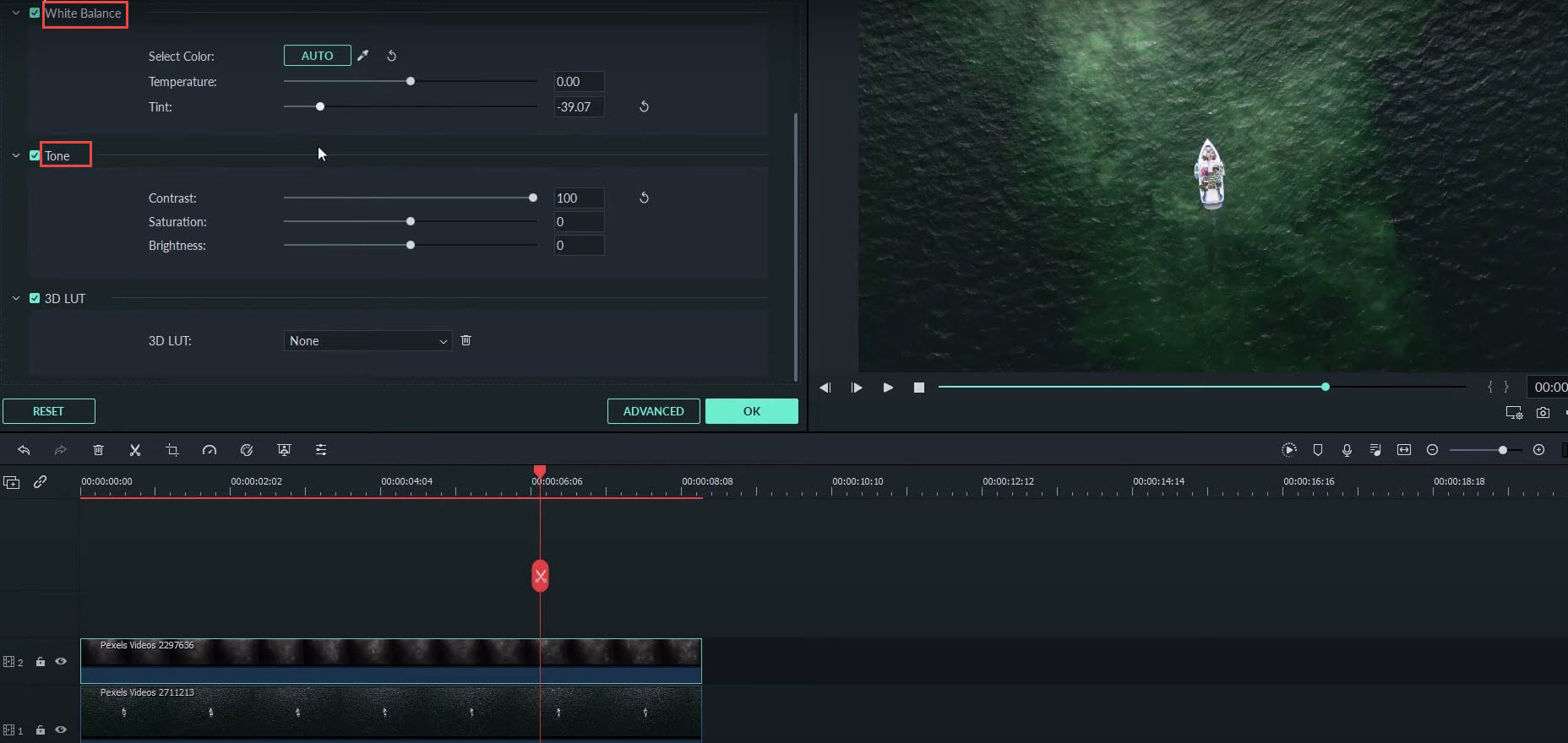
Then try out the overlay option if you are trying to add more creativity to your video clip.
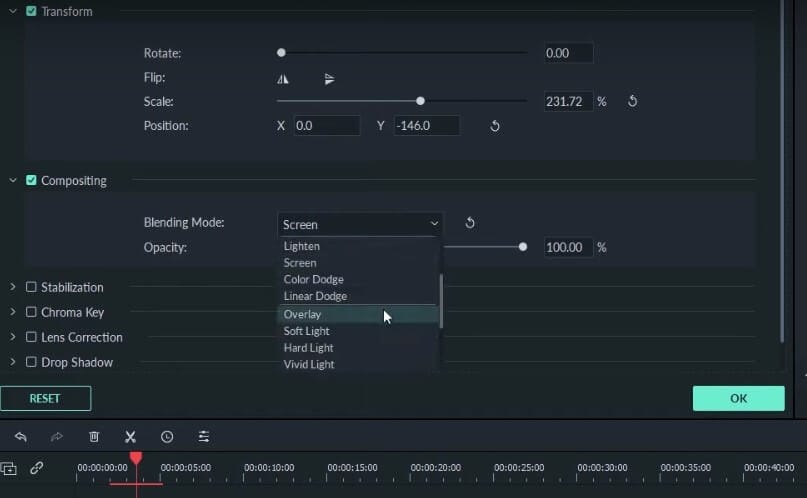
This way you will be able to get into the options and edit your video like a pro without any pain.
Conclusion
A video without effects is not considered impressive these days. A lot of transitions on a single frame would make your audience go crazy. Usually, these things are not done easily and take a lot of time and iterations to reach the final point but with Filmora9 its possible now. This guide is very simple and to the point when it comes to video editing, you can make use of all the simple steps given here and get the best results out of your video clips.
