Twitter, now rebranded as X, is a powerful platform for advertisers to engage with a diverse and dynamic audience. There are so many types of Twitter ads that can be maximized to place your products and services right in front of your target audience. The platform uses artificial intelligence (AI) to optimize these ad performances.
As useful as Twitter advertising can be, it might be ineffective for you if not used properly. This post simplifies what Twitter advertising is about. You will also learn about different types of Twitter ads and how to set up ad campaigns to achieve your desired results. Please do not skip any part of this guide because we introduce the best software for creating Twitter video ads.

In this article
Part 1: What is X (Twitter)Advertising?
Twitter Ads are a paid way to promote tweets, accounts, and trends to a wider audience on Twitter. With over 500 million tweets sent daily, it serves as a space where brands can promote their products, build relationships, and tap into trending conversations. Twitter advertising can amplify a brand’s key message in various ad formats. These formats include video ads, images, carousels, texts, etc.
Why You Should Advertise on X (Twitter)
Twitter’s strength lies in its ability to drive real-time engagement. Unlike other social media platforms, this platform thrives on urgency. This makes it relatively easier for brands to connect with users during live events or trending discussions. Brands and businesses stand to gain a lot of benefits from Twitter advertising.
Twitter’s large audience makes it easy to increase brands' visibility quickly. These brands can leverage using hashtags in Twitter ads to gain exposure. One should also bear in mind that anything can go viral on Twitter. This is a result of its ability for messages to be spread quickly.
X advertisement is cost-effective as there are many options to choose from. Advertisers can start with modest budgets and still see impactful results.
Types of Twitter Ads
1. Promoted Tweets
Promoted tweets are a subtle way of advertising, looking like regular tweets but are marked as ads. The tweet ad blends seamlessly into users’ timelines, offering a non-disruptive way to reach potential customers. The nature of this type of ad makes it easy for it to get lost among other tweets. To successfully use promoted tweets, add eye-catching visuals to get your audience’s attention. Include concise and compelling texts. Do not forget to add a clear call-to-action (CTA).
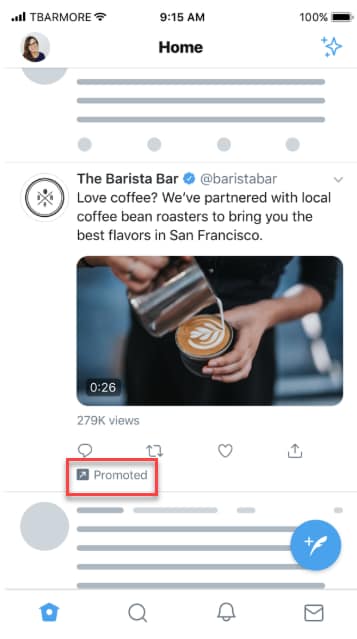
2. Follower Ads
Follower ads help brands grow their audience by suggesting their accounts to users not following them. This type of Twitter ad is displayed in the user’s timeline, the ‘Who to Follow’ section, and search results. They usually include a Follow button and are labeled as ‘Promoted’ to distinguish them from other recommended accounts. These ads are targeted at users that exhibit interest relevant to the business, or who have followed similar accounts.
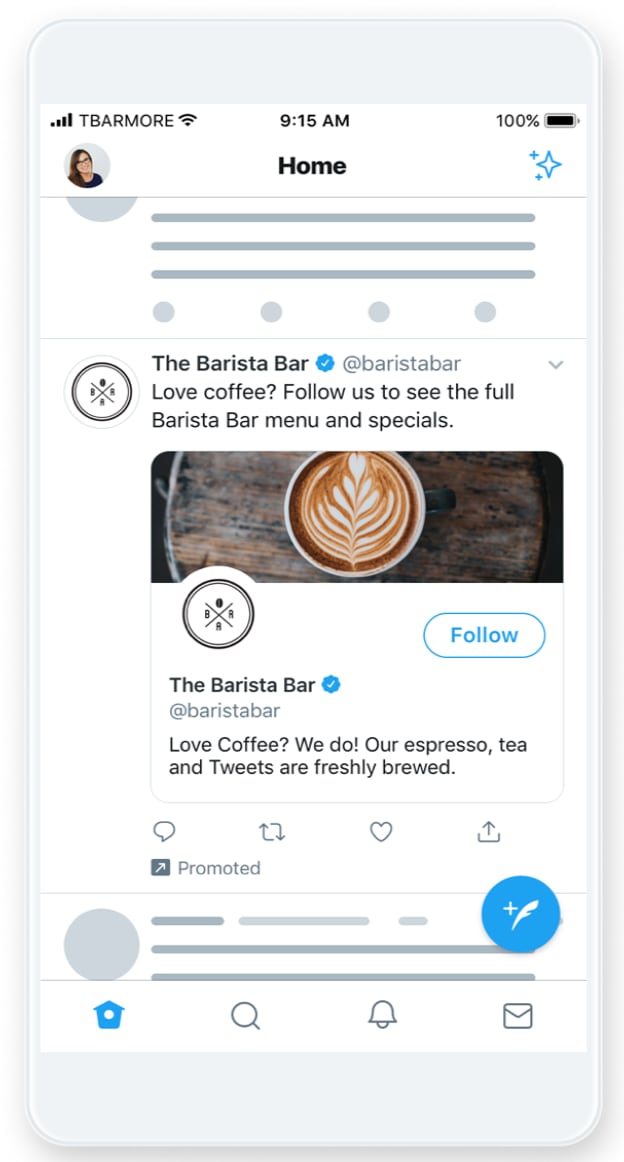
3. X Amplify Ads
X Amplify is a form of X advertisement that pairs a brand’s content with premium publishers. The two available options for X Amplify include Amplify Pre-roll and Amplify Sponsorship. Amplify Pre-roll allows advertisers to choose from over 15 content categories to display their Twitter ads. Twitter automatically pairs the ads with publishers’ video content. Amplify Sponsorship, on the other hand, pairs advertisements with a single publisher for a campaign. Each form ensures that the ads are seen by a high-quality audience who align with what the brand offers.

4. Twitter Takeovers
This gives brands exclusive access to prime ad space on the platform. This form of Twitter advertising is well-suited for major campaigns or product launches. Twitter takeovers are of two types, timeline takeover and trend takeover. Timeline takeover places your ad as the first thing a user sees on their timeline when they open Twitter. According to X, Timeline takeovers boost campaign awareness and ad recall by 300%. Trend takeover ads appear alongside trending topics in the Explore tab.
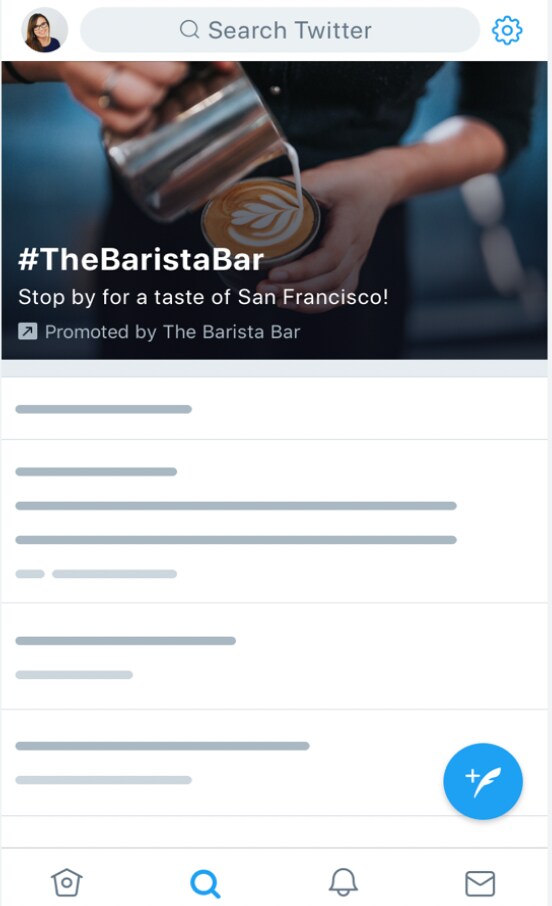
5. Dynamic Product Ads (DPA)
Dynamic Product Ads deliver personalized Twitter ads based on users’ browsing and shopping behavior. You have to create a catalog in X shopping Manager to use DPAs. This type of X advertisement helps to promote your entire product catalog without having to design thousands of individual ads.
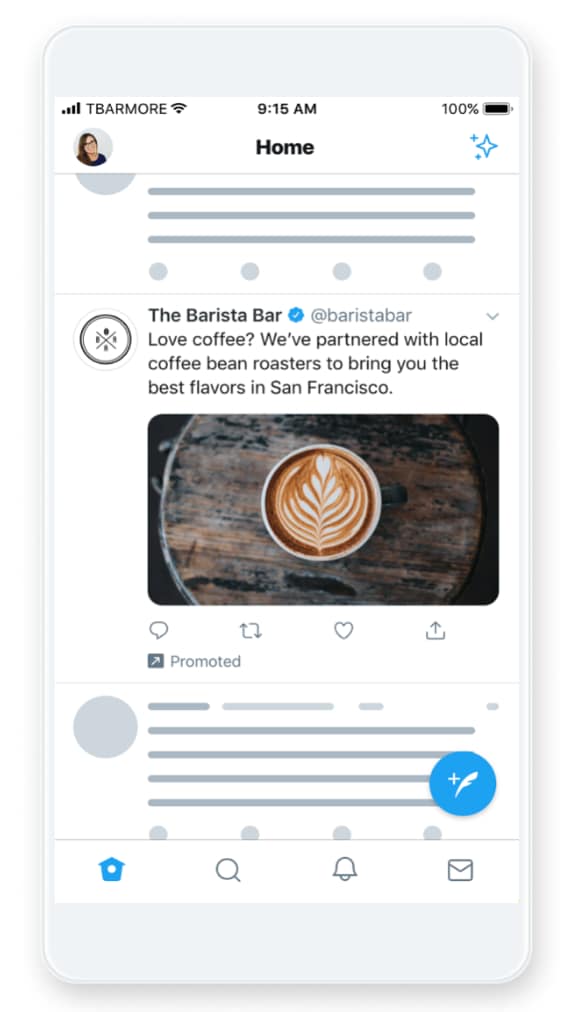
6. Carousel Ads
Carousel ads allow brands to display up to 6 images and or videos in a single ad. This is very effective for storytelling or showcasing a range of products.

7. Video Ads
Twitter Video Ads or Promoted Video Ads are a good way to promote a brand’s video to a target-specific audience on Twitter. X video marketing is becoming popular daily due to its effectiveness in increasing brand awareness. The recommended video format is 1:1 or 16:9.

Part 2: How to Create Effective X (Twitter) Ads
An ad tweet must have some characteristic features that contribute to successfully increasing sales, retaining customers, and building brand awareness. You can craft an effective ad tweet by using the pattern below:
- Know your goal: Before you make a Twitter ad, it is important to know what you want to achieve with it. Do you want to increase sales, educate your customers, introduce new products, strengthen the brand’s credibility, or increase brand awareness? Knowing your goal will help you determine the most appropriate strategy and ad type.
- Know your audience: Everyone on X is not your target audience. Knowing your target audience is important to understanding their preferences, interests, and needs. Data such as age, gender, location, and shopping behaviors can be used to tailor ads that will resonate more with your audience.
- A catchy headline: A good Twitter headline should grab the audience's attention immediately. Use strong verbs while highlighting the core message of the ad. To write a catchy headline, use daring words that can pique users’ interest. Words that provoke emotions or create a sense of urgency can help boost ad engagement and drive better conversions.
- Visual media: X ads with visuals perform significantly better than text-only ads. Using certain visual elements such as logos, colors, and shapes can become associated with your brand which helps in brand recognition and recall. Some colors influence our moods, and behaviors or evoke certain emotions. Use high-quality images, GIFs, or videos in your X advertisement.
- A strong CTA: Words like Shop Now, and Learn More can prompt users to take action immediately. CTAs can also be in the form of a clickable button or hyperlink text.
Best Advertising Strategies for Twitter
Follow the strategies discussed below to make the most out of your ads on x.
- Target the right audience: There are millions of people with different interests on Twitter. Advertising to a broad market will not yield positive outcomes. People interested in your products and or services are more likely to interact with your ads. Use Twitter’s targeting features to reach specific demographics, interests, and behaviors.
- A/B Testing for Ads: Experiment with different versions of your ads to identify what resonates most with your audience. Test different variables such as headlines, visuals, and CTAs to understand your audience. Once you have gotten the hang of it, create ad campaigns based on the performance metrics.
- Engage with trending topics: Jumping on trending conversations on Twitter can enhance visibility. Use trends to showcase your brand’s personality, such as humor and creativity. However, it is important to avoid forcing connections.
Tips for Tweet Advertising
Practice the following tips to optimize your promoted ads tweet.
- Keep it concise: Tweets are limited to 280 characters. Avoid words that are irrelevant to what you want to promote.
- Use hashtags: Incorporate 1-2 relevant hashtags to boost discovery. Do not stuff your post with hashtags as this can be counter-productive.
- Leverage visuals: Studies have shown that posts with visual elements usually perform better than posts with text only. Take advantage of this by adding striking visuals to your post.
How to Set Up an X Ad campaign
You have learned about Twitter advertising, how to make Twitter ads, and how to use them strategically. It is time to learn how to set up a Twitter ad campaign yourself. Below is a complete step-wise guide to creating a Twitter ad campaign.
Step 1: Create an X Ads account:
Sign up to create an account on Twitter. Enter your information and enter the verification code you received to confirm that you are a real person. If you already have an X account, log in with your details.
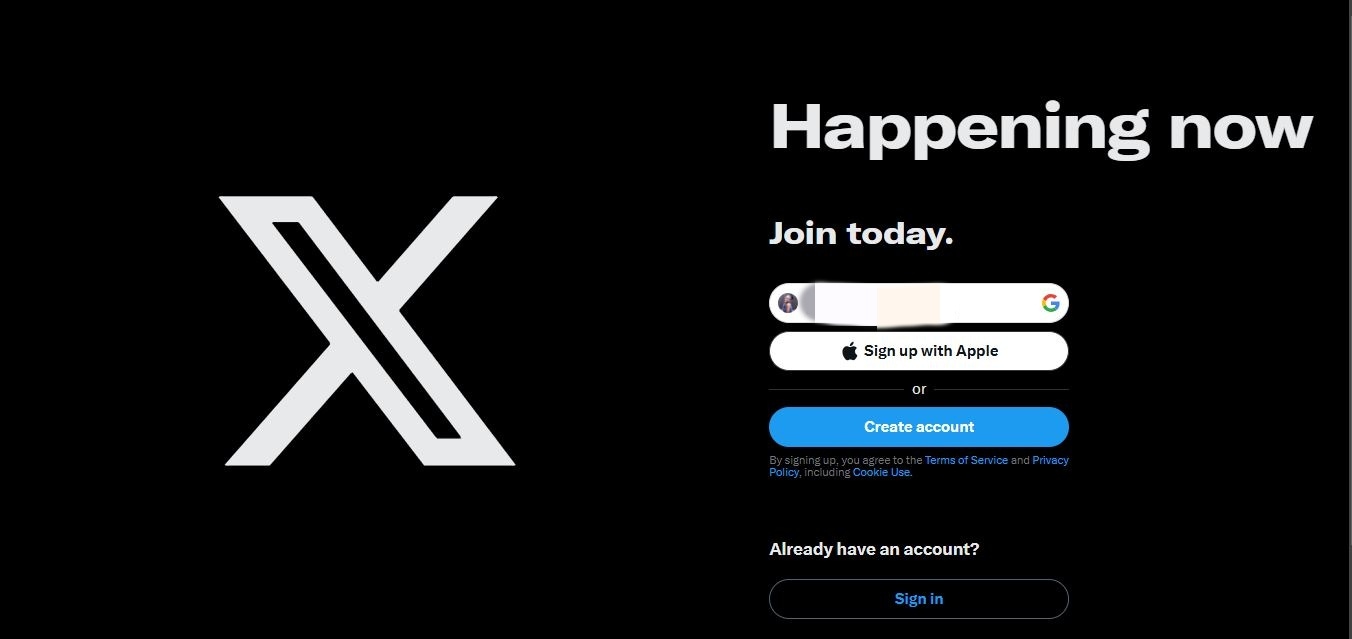
Once you’re on Twitter, Click on More, then Ads. Select your country/region and time zone. Click on Create your first ad.
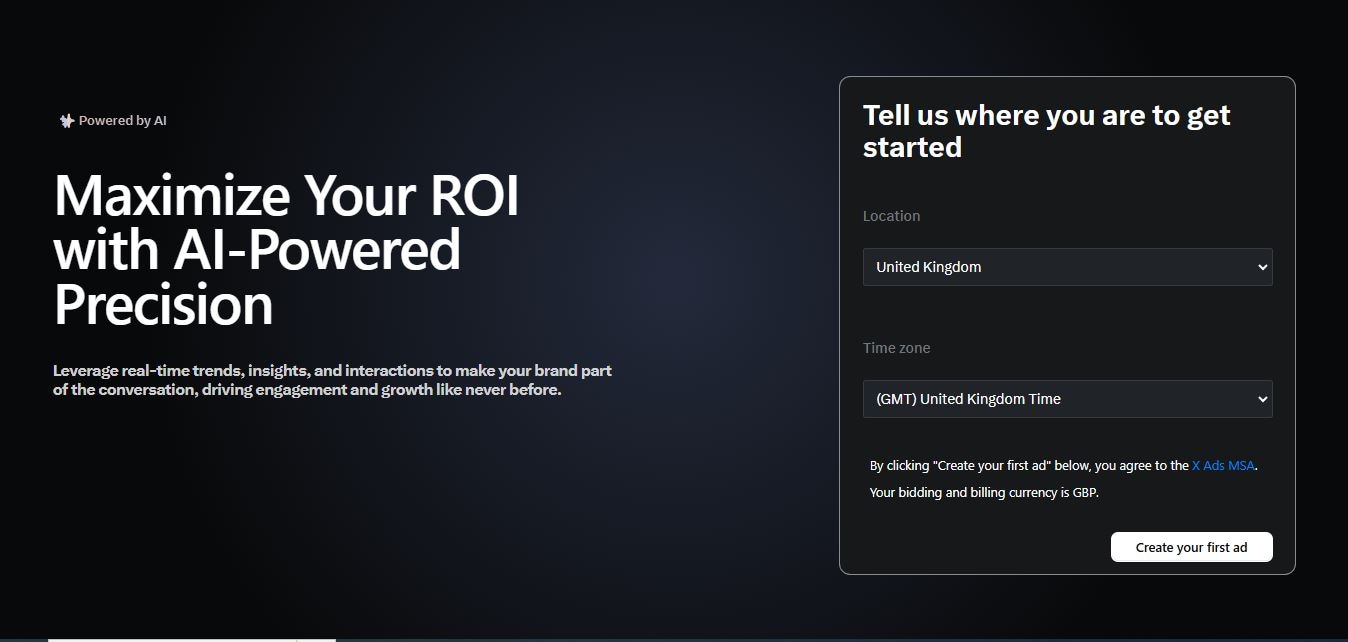
Step 2: Select ads campaign objectives:
In the campaign section, choose your ad objective depending on what you want to achieve with ads. The objective options include Reach, Engagements, Website traffic, and Keywords (Beta). Select from the options and click on Next.
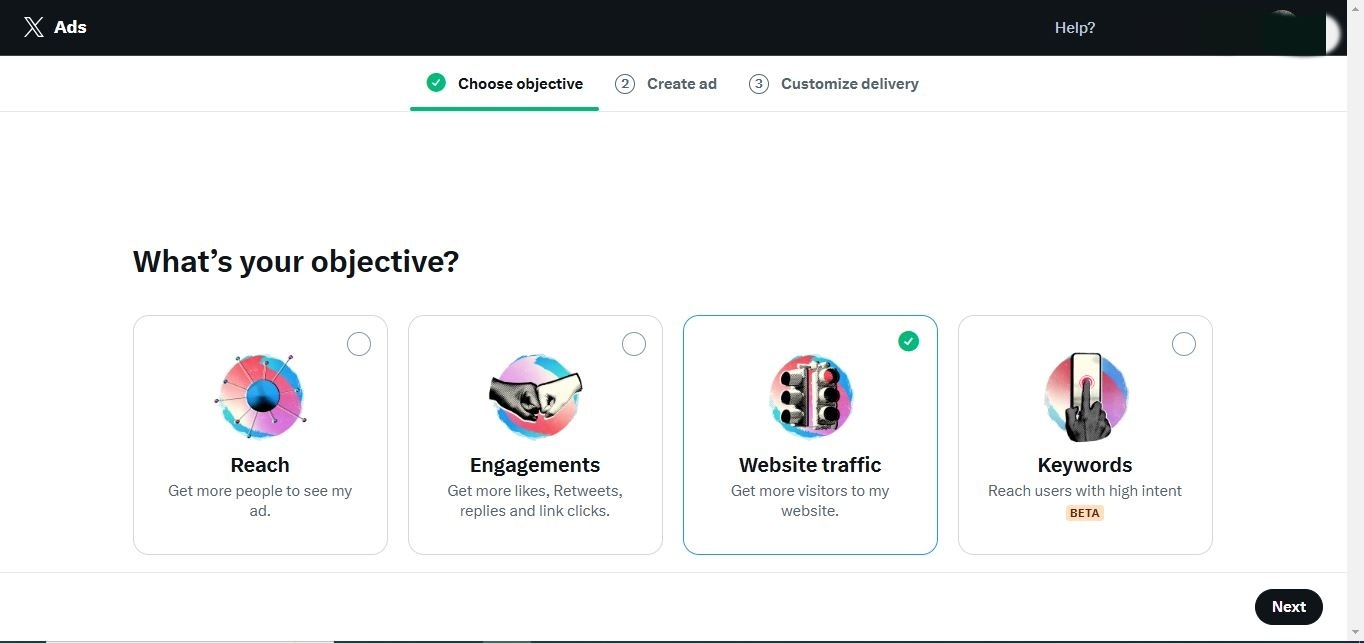
Step 3: Create an ad:
Fill in your ad texts. Click on Add Media to add an image or video. Choose either the 1:1 or 16:9 format to follow X’s media guidelines. Click on Save. You can add photos or videos from your media library. Ensure you use the same aspect ratio for all your media.
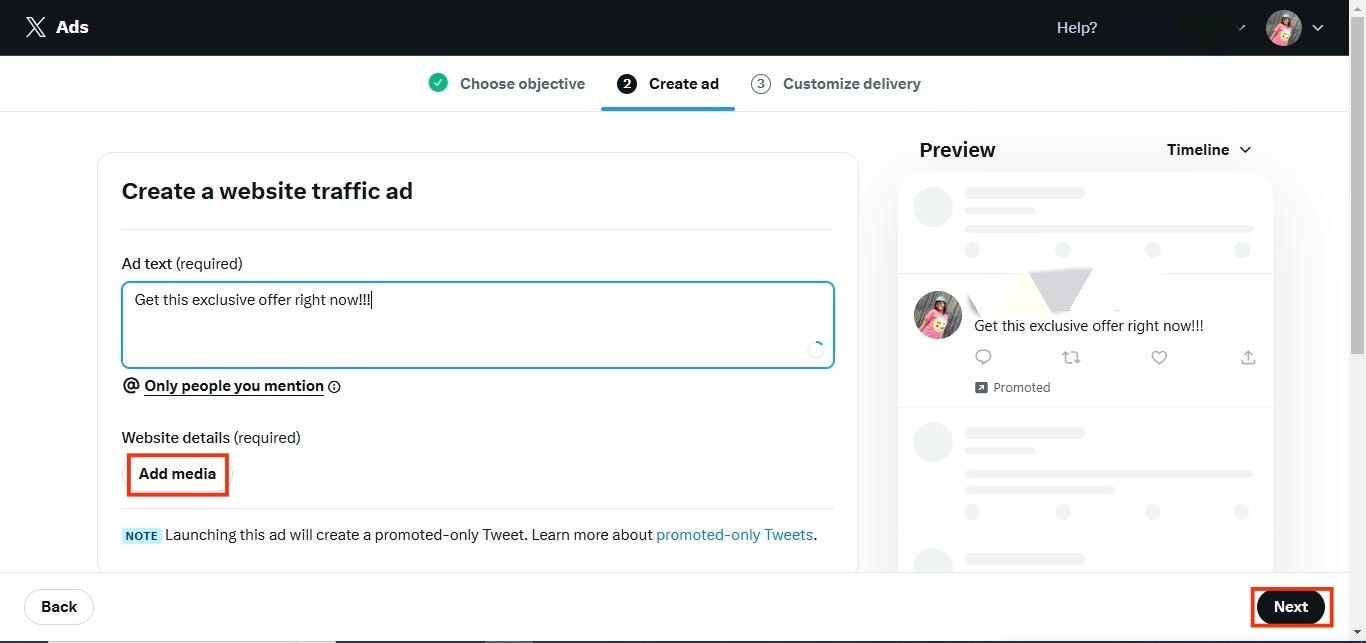
Step 4: Select your target audience:
Enter the information of your target market such as gender, age, and location. To narrow down your target audience, add targeting features that include specific keywords, operating systems, interests, and language. You can choose the follower look-alikes option which targets people with similar interests to an account’s followers. Once you are done, click on Next.
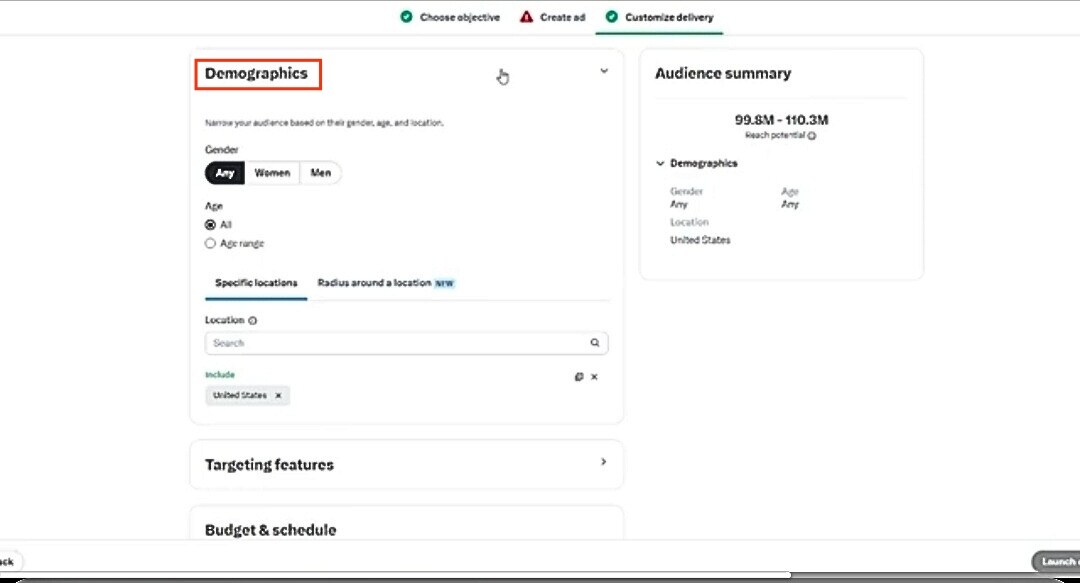
Step 5: Add payment method:
Click on the Add credit card button to add a payment method.
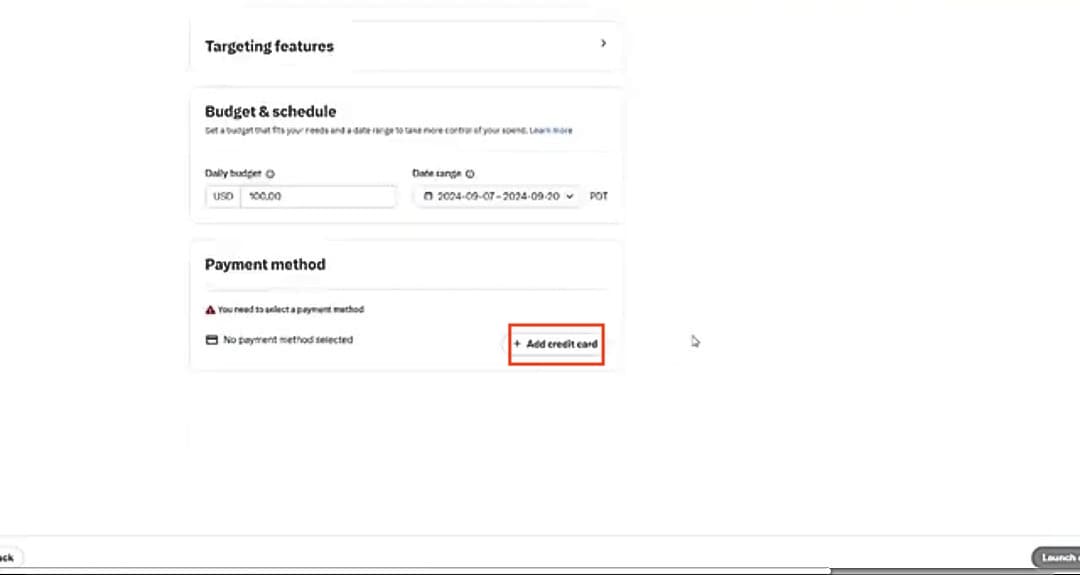
Step 6: Review and launch campaign:
Before you launch the campaign, cross-check to confirm that all the information filled in is correct. Once you are satisfied with the way your ad looks, click on Launch Campaign.
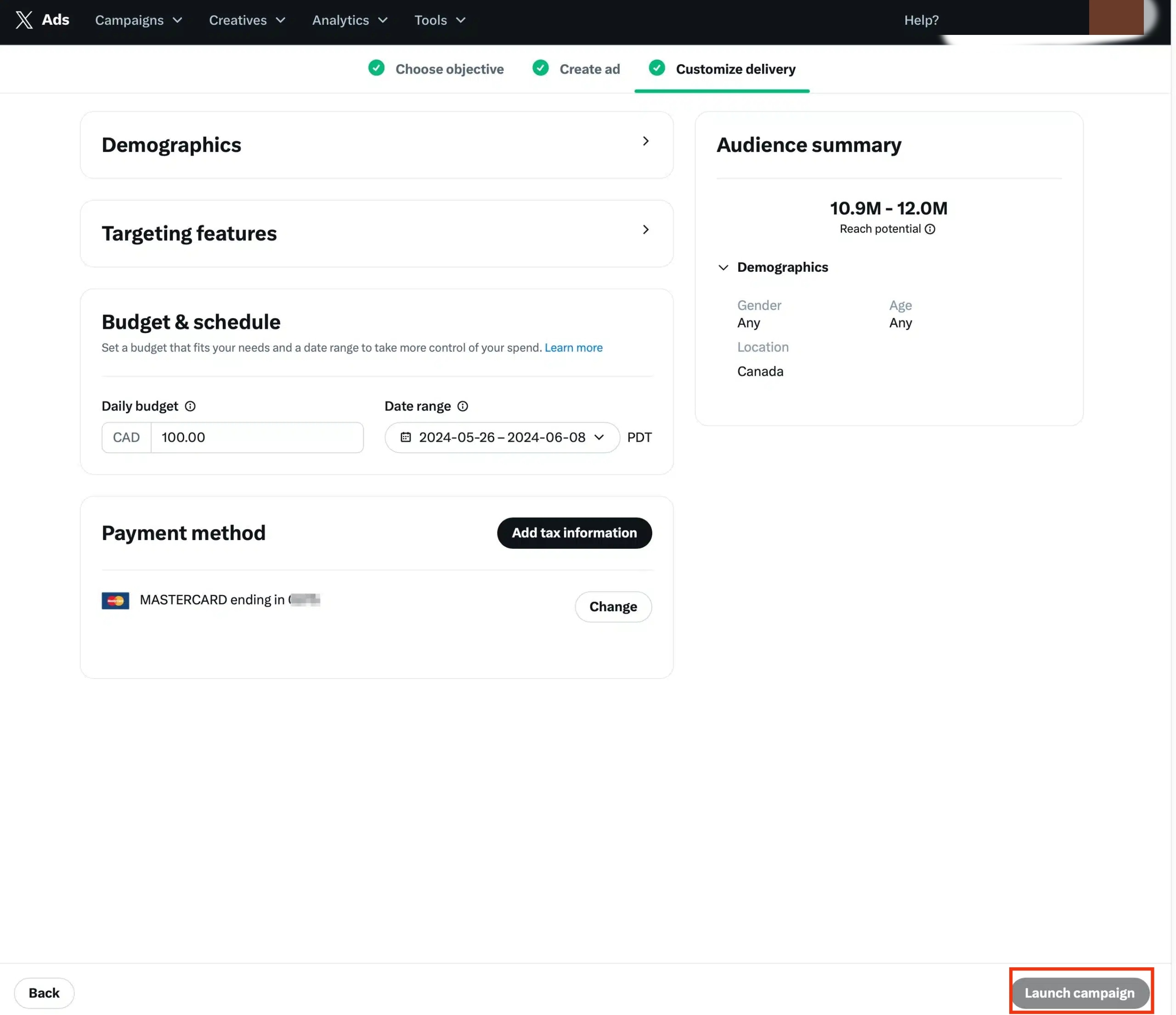
Step 7: Monitor your metrics and analysis:
To measure the success of your ad campaign, focus on metrics such as impressions, engagements, click-through rate (CTR), and cost per click (CPC). The information obtained from campaign analytics can help you understand how your audience interacted with your ad. This can help you to strategize properly for subsequent ad campaigns.
Part 3: The Ultimate Video Editing Software for Making X (Twitter) Ads
Creating an advertisement video to promote your brand does not have to be boring. In this part of the guide, you will learn how to make your own X marketing videos from scratch. It is important to keep in mind all the tips and strategies that we have discussed above when making these videos. You can produce videos of up to 2 minutes and 20 seconds long. However, the optimal length for video ads on Twitter is 15 seconds.
Wondershare Filmora is the most effective software for making Twitter ad videos. This video editing tool is well-suited for beginners and professionals alike. The software has AI editing features that can create a complete ad video with a few clicks. With several effects, filters, and templates available, creating eye-catching videos will be a breeze. Follow these steps to make your first X video ad.
Key Features of Filmora
- Templates: You do not have to create an ad video from scratch; Filmora offers a variety of video templates to choose from.
- AI Translation: With Filmora's AI translation, you can translate your ad video into multiple languages. Translate video to text or audio with over 95% accuracy. There is also a lip-sync feature that synchronizes the translated voice with the mouth movement.
- AI Music Generator: Generate music based on the mood of your video automatically using AI. Create custom soundtracks for your ad videos with Filmora.
- Smart Short Clips: Convert long videos into short, captivating advertisement videos. Filmora uses AI to extract the highlights of long videos and convert them into short clips.
- AI Text-Based Editing: Bring your ad video ideas to life with Filmora’s AI Text-to-Video feature. Convert the audio in your video into editable text. This is great for adding subtitles to videos.
Step-by-step Guide to Creating X (Twitter) Video Ad
Step 1: Install Filmora on your computer. Open the app and click on New Project.
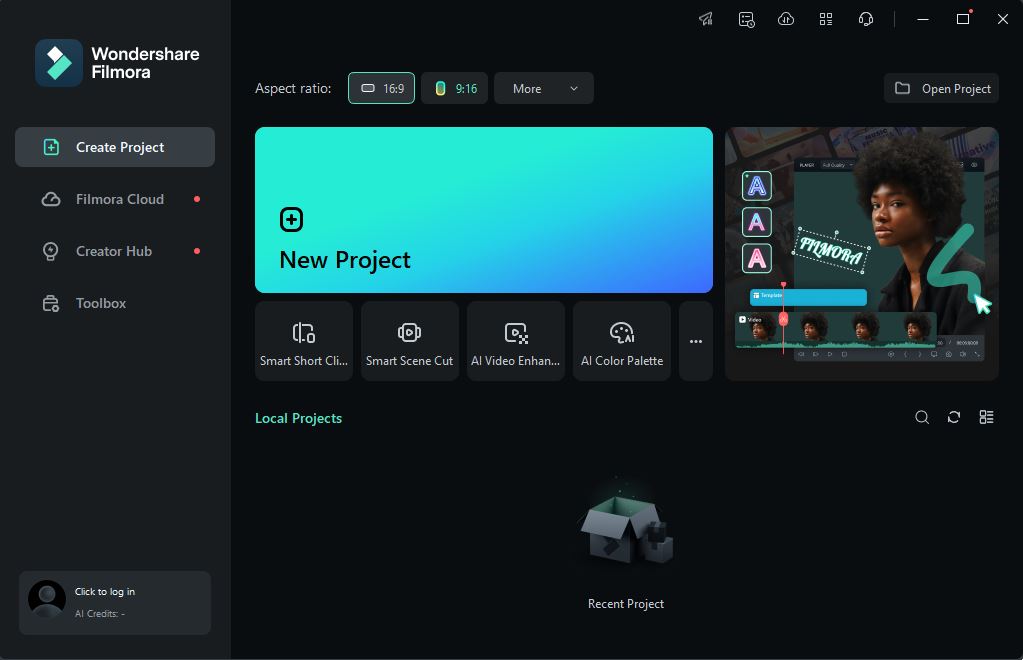
Step 2: Click on Import to bring your clips into Filmora. Drag and drop the clips into the editing timeline.
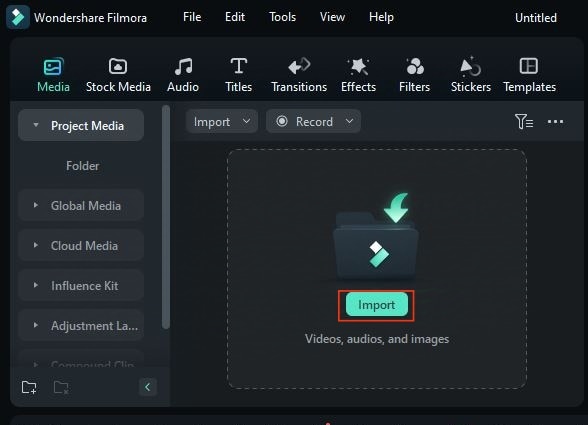
Step 3: Remove unnecessary parts from your video by moving the red playhead to the clip. Click on the Scissors icon to split the video. Split the beginning and end of the part you don’t want. Select the clip and click on the Bin icon to delete.
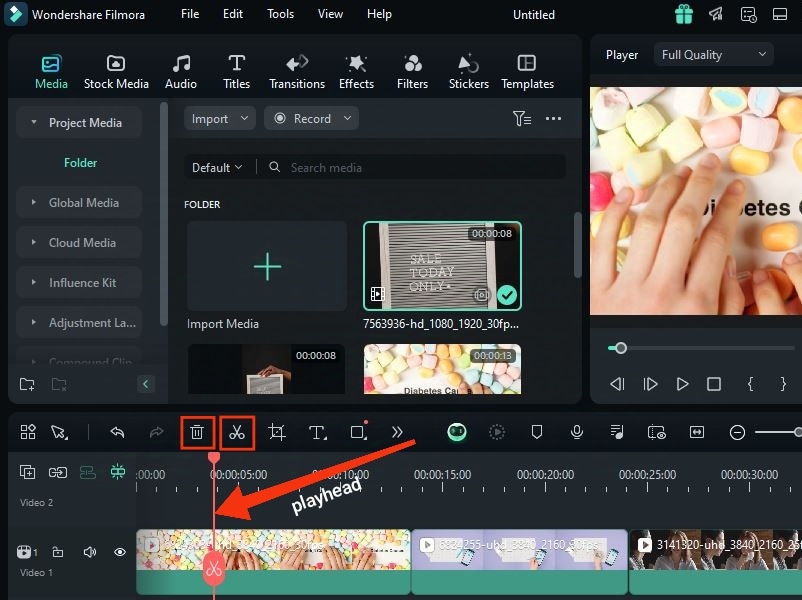
Step 4: Add texts and stickers to your video. Click on Titles at the top of the screen. Pick a title template. In the right panel of the screen, select Text and type in your text. Customize the text by adjusting its size, font, color, and animation.
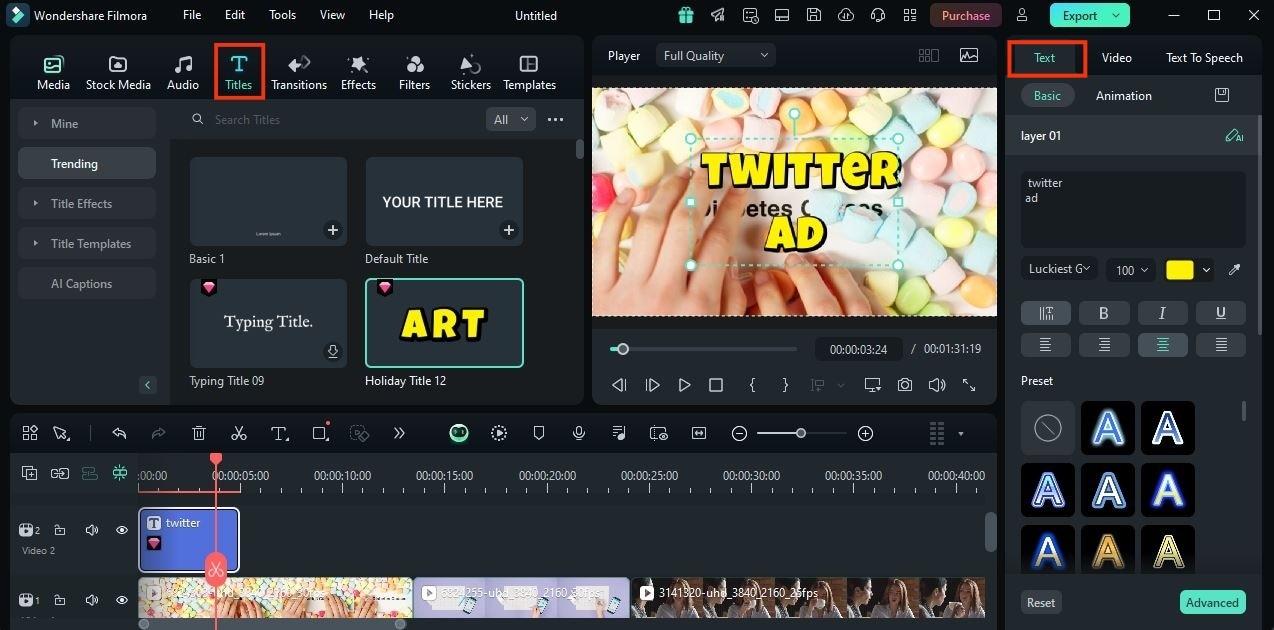
Click on Stickers at the top of the screen. Choose a sticker from the available stickers or use the search bar. Use stickers to add call-to-actions to your video. Alternatively, you can generate your own stickers using the AI Sticker option. Click on AI Stickers on the left panel of the screen to start creating your stickers.
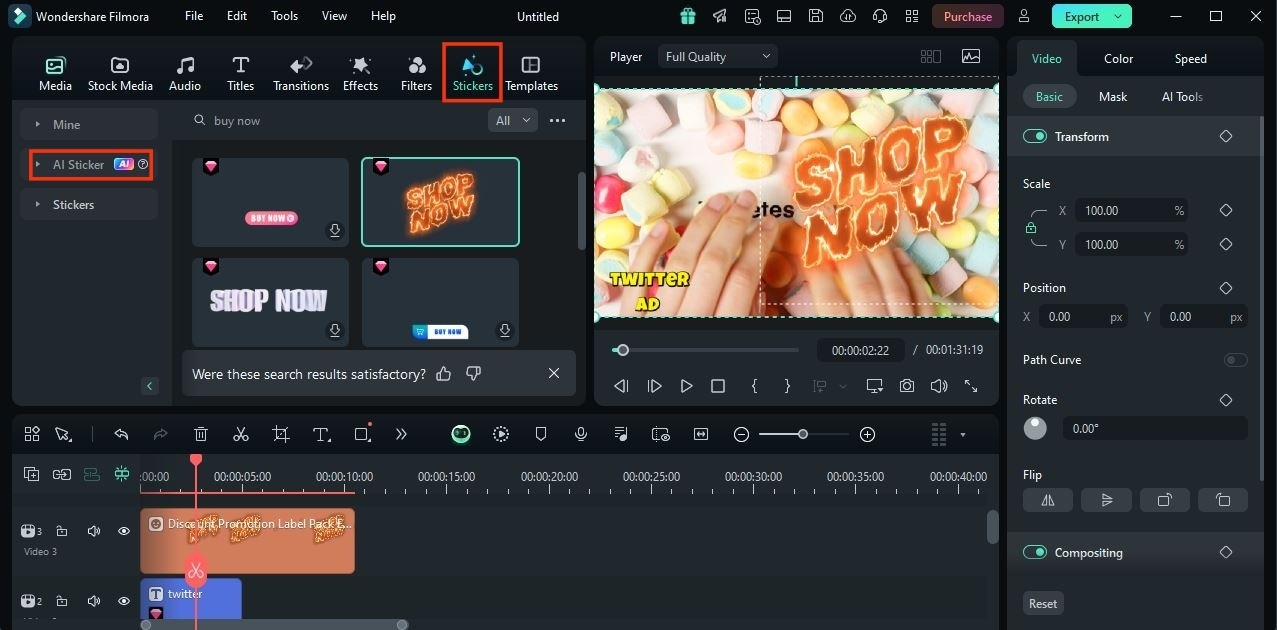
Step 5: To add effects and filters to your video, click the Effects or Filters button on the screen. Choose from the options in the left panel. Use the search bar to find specific effects or filters. Multiple effects or filters can be combined to achieve a specific look for your video.
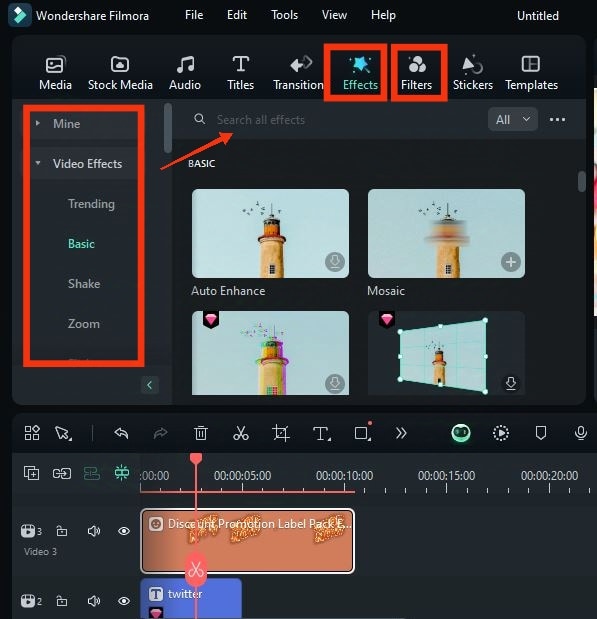
Step 6: Click on Audio at the top of the screen to set a mood for the video using audio. Select a preferred audio from Filmora’s audio library. Create your own music and sound effects using AI. Select AI Music or AI Sound Effect on the left panel to start the process.
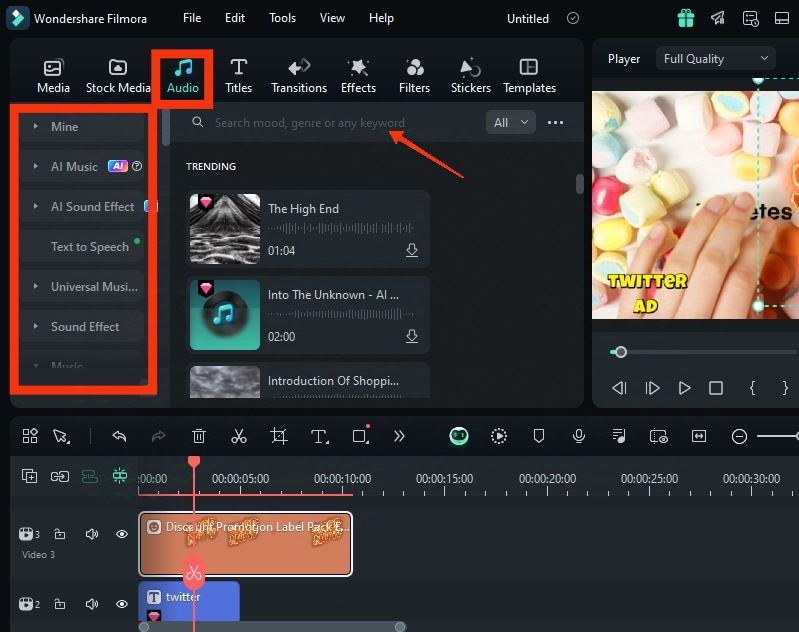
Step 7: Click on Export once you are satisfied with the created ad video.
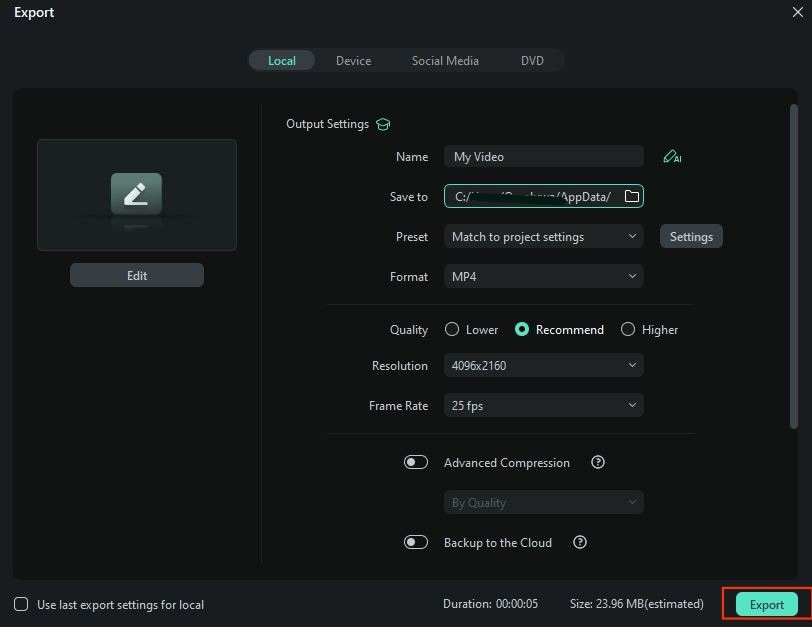
Conclusion
Twitter advertising offers unparalleled opportunities for brands to engage with audiences in real time. Understanding the platform’s ad format, analytics, and strategies is crucial to achieving significant results. Creating Twitter video ads has been made easy with Filmora. What are you waiting for? Start exploring Twitter ads to take your brand to new heights.




