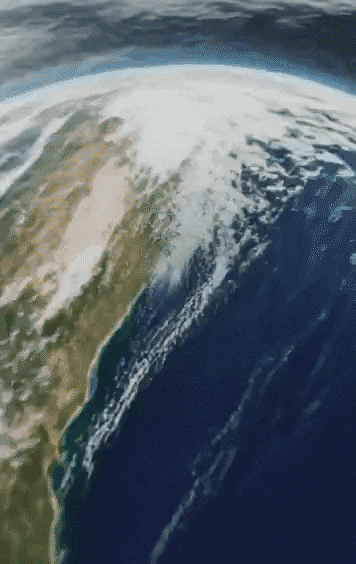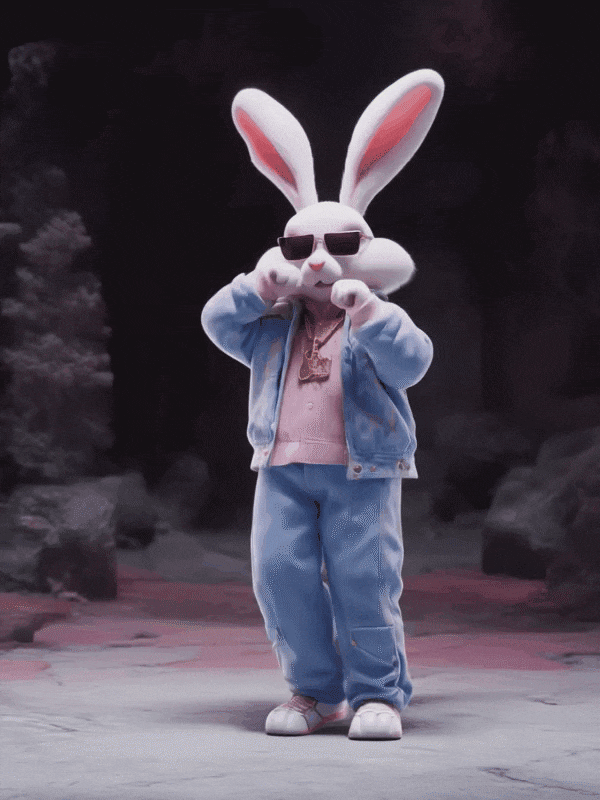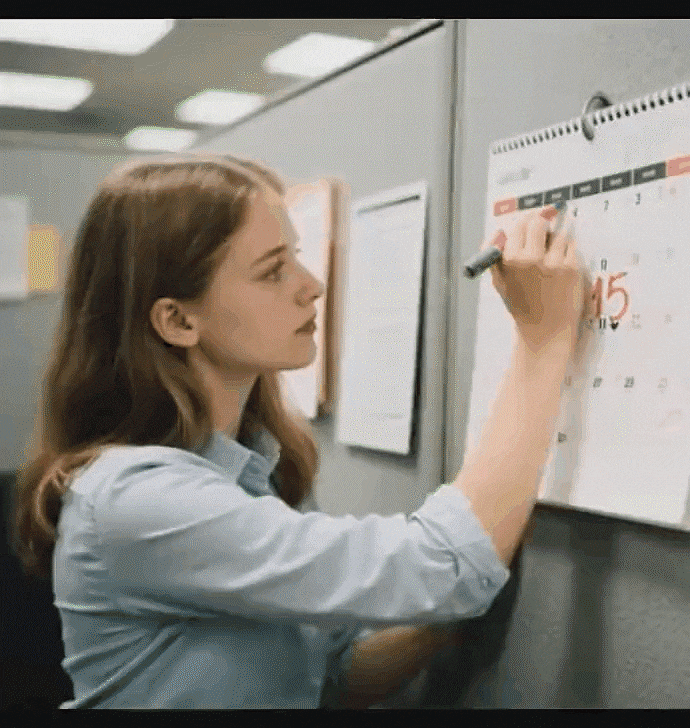In July 2025, Runway debuted Aleph, a groundbreaking in - context video-to-video AI model that lets creators edit existing footage using simple text prompts.
Unlike traditional generative tools, Aleph transforms real video content—allowing users to add or remove objects, generate new camera angles, change scenes and lighting, and more—all while preserving visual continuity and realism.
Watch how Aleph enables entirely new post - production possibilities—from creating new field-of-view shots to relighting scenes and inserting crowd elements—all controlled via natural prompts.
In this article
Part 1. Runway Aleph's Core Features
Aleph is an advanced generative video tool that's reshaping visual storytelling. Highlighted by CineD, TechEBlog, and Petapixel, Aleph blends multiple post-production stages into a single AI-powered interface, giving creators unprecedented control over camera movement, scene composition, and visual style — all through simple text prompts.
Key Highlights
- Prompt-Based Camera Angles
Generate cinematic perspectives such as close-ups, wide shots, over-the-shoulder views, or even drone-like angles from a single prompt — perfect for storyboarding or expanding scene coverage.
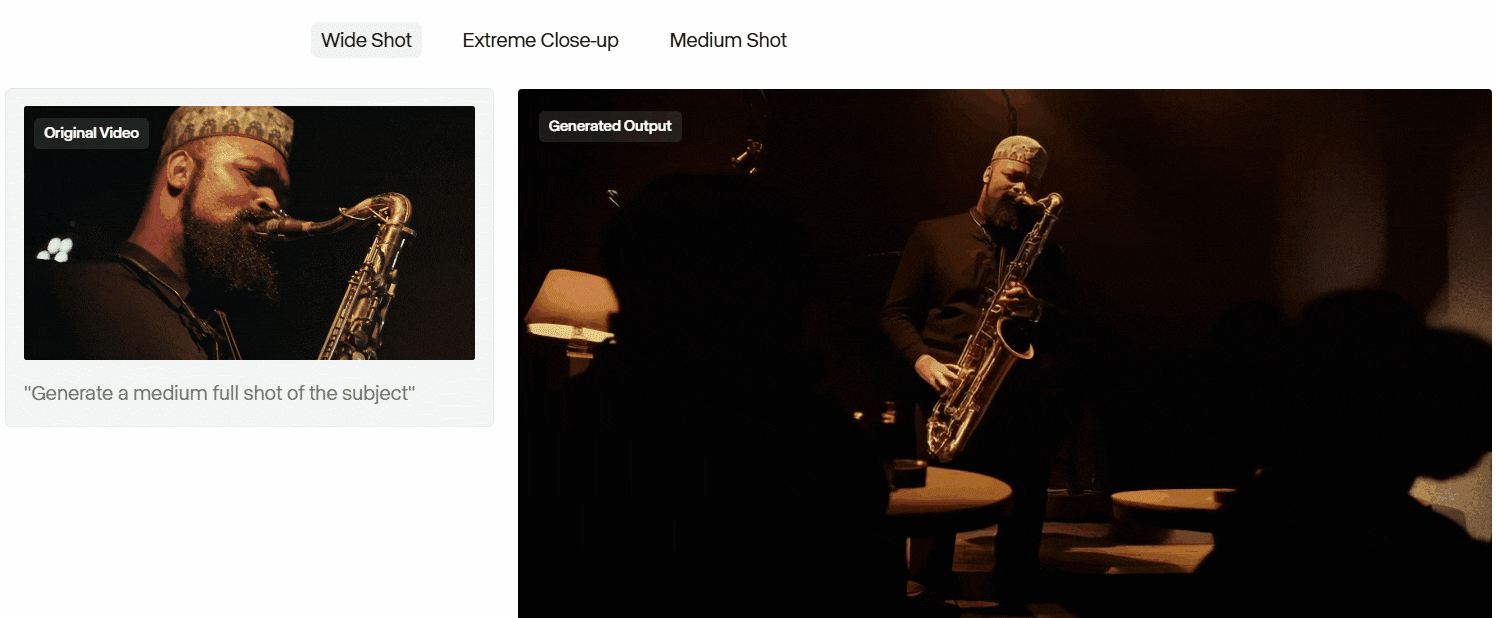
- Scene Continuation and Motion Extension
Seamlessly add extra frames to a scene while maintaining lighting, motion direction, and character positioning. Ideal for completing partial footage or extending animated sequences without reshoots.
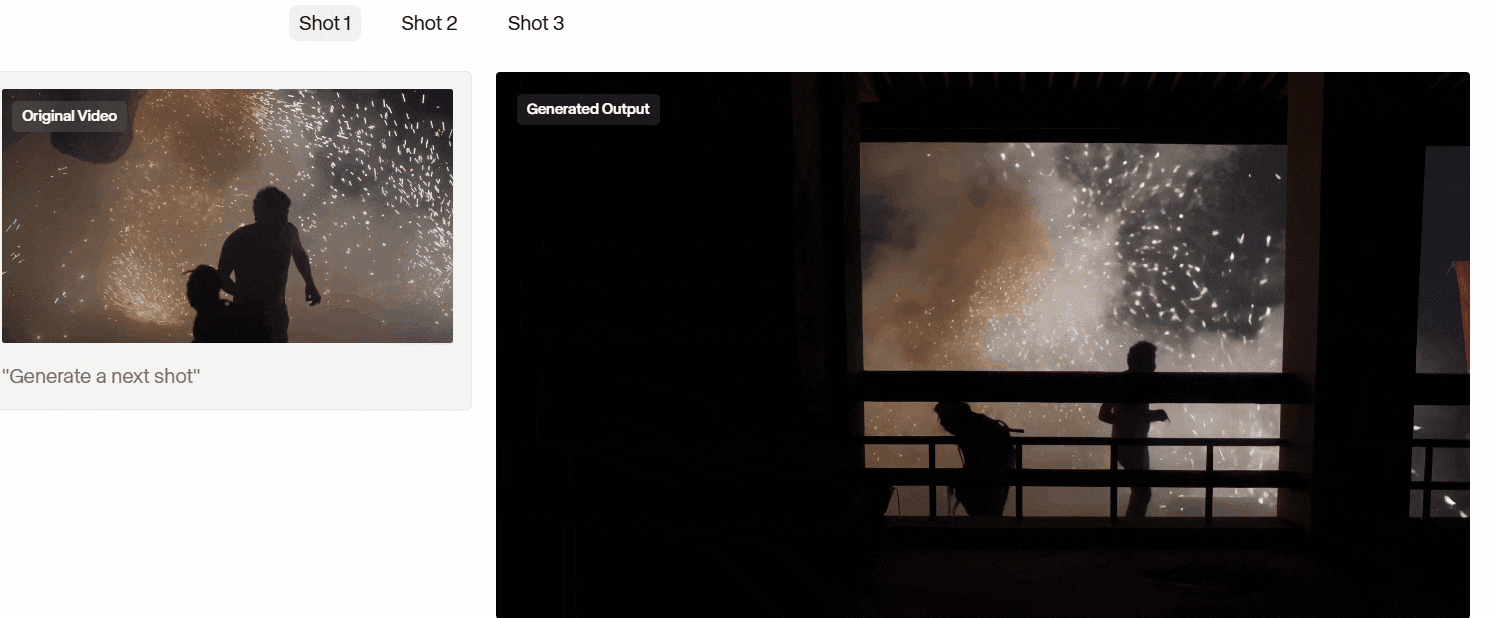
- Object & Character Editing
Add, remove, or modify people and objects in a frame. Aleph intelligently adjusts shadows, reflections, and lighting to match the original environment, enabling professional-grade scene cleanups or alterations.
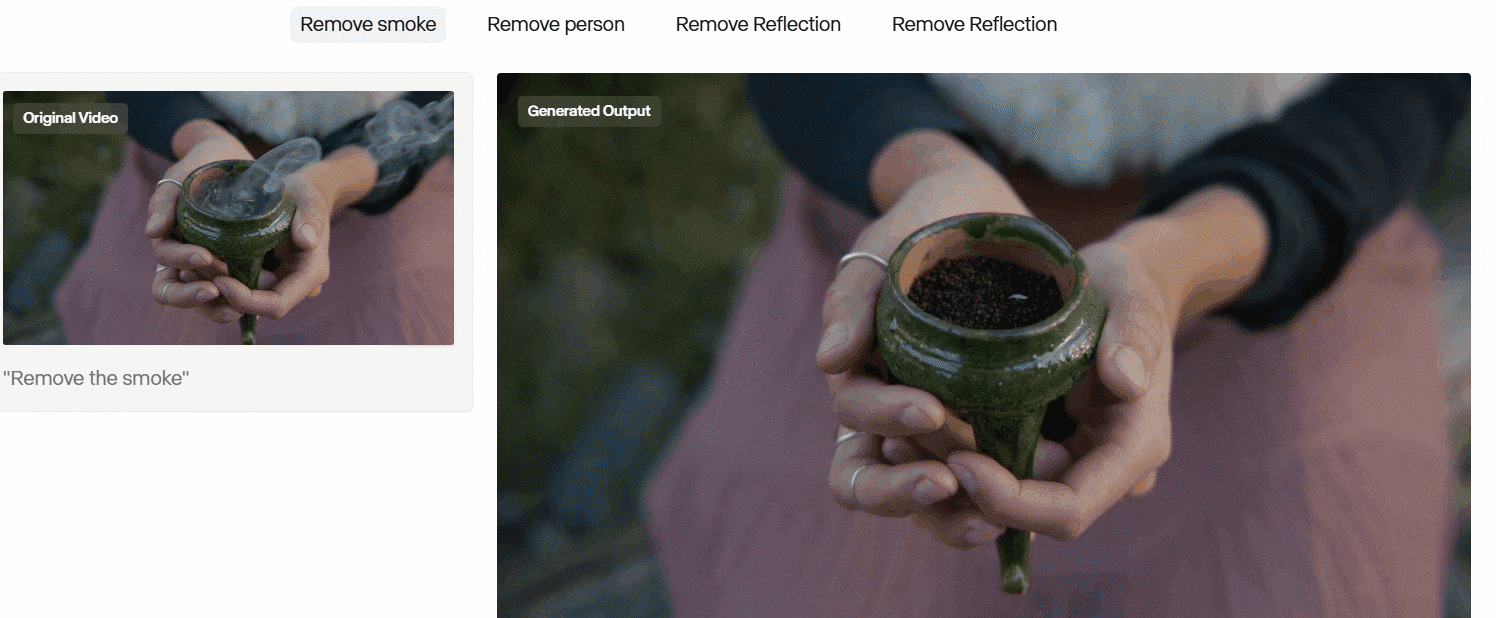
- Environmental Transformation
Instantly shift the time of day, weather conditions, or even the seasonal look of a scene. For example, turn a sunny morning into a moody dusk or add rain and fog without any manual VFX work.
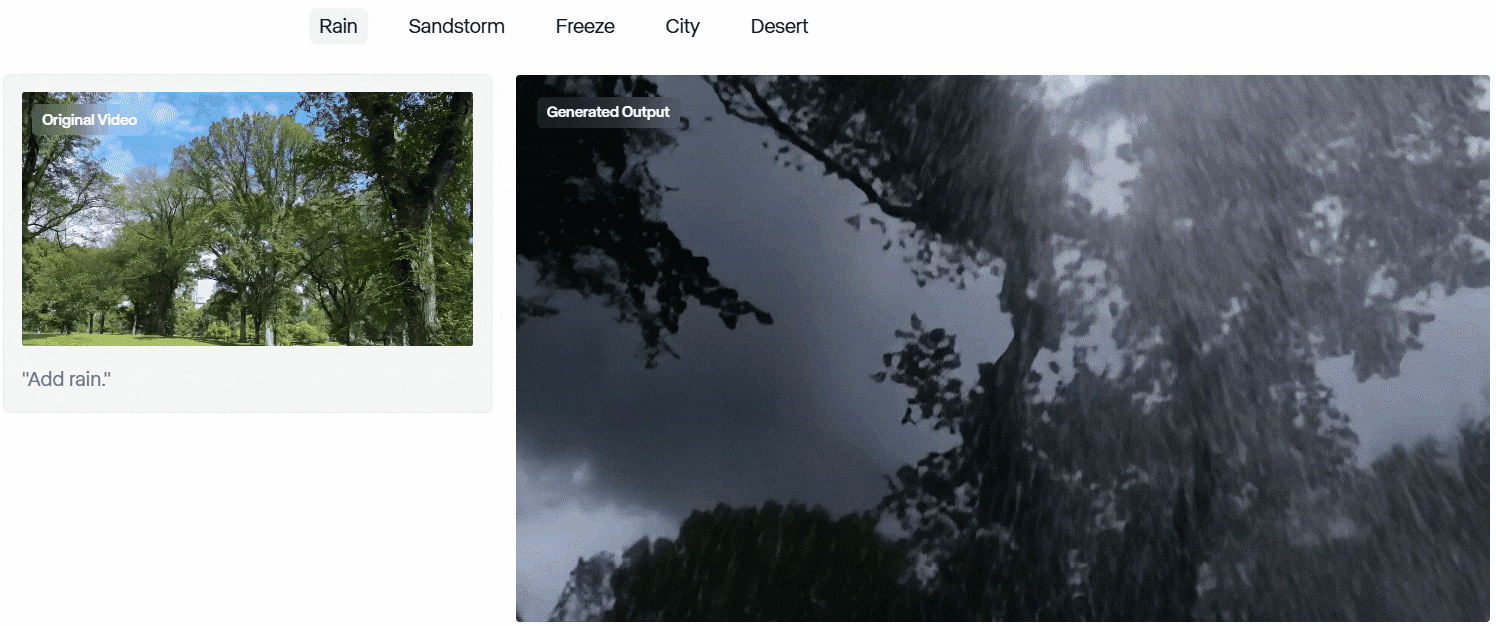
- Stylistic Re-Skinning
Apply unique visual effects like retro film grain, cyberpunk neon, or hand-painted aesthetics. You can also recolor individual objects or make them appear aged or futuristic — perfect for creative branding or thematic transitions.
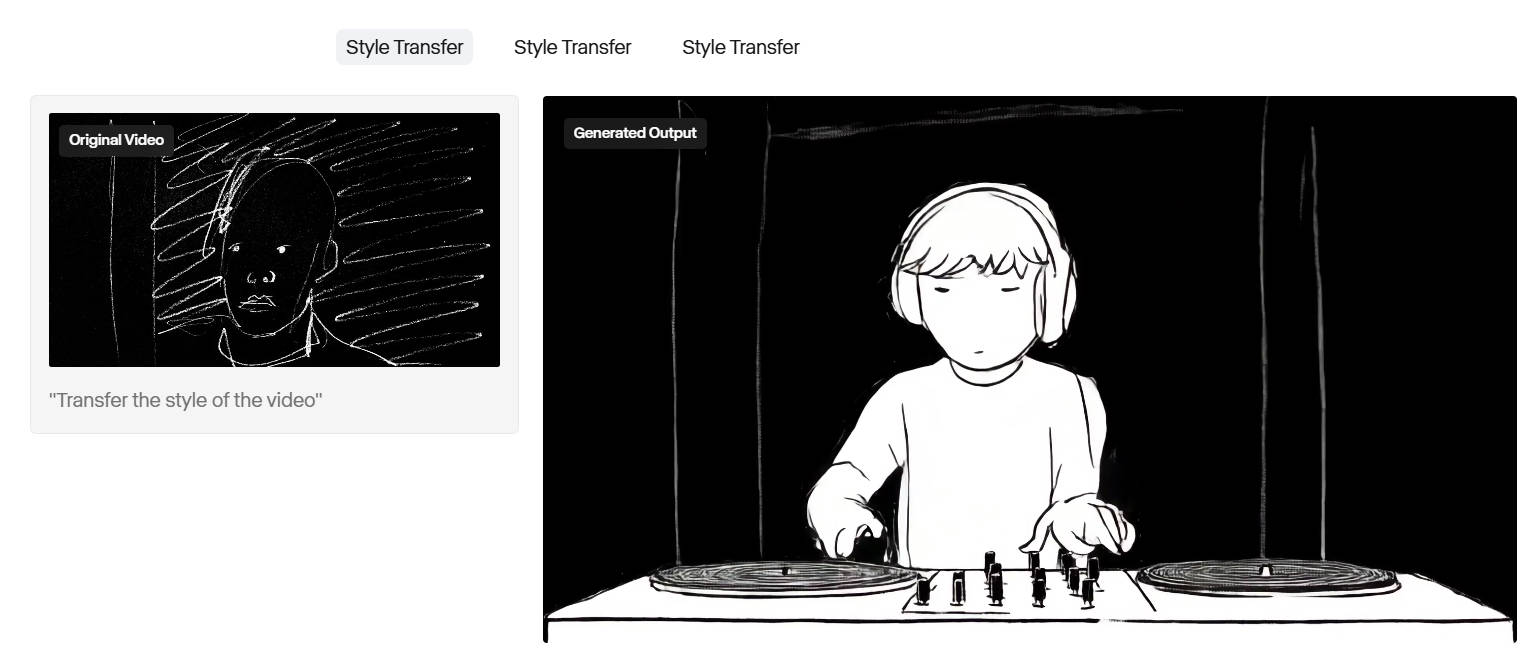
- Transparent Background & Export for Compositing
Aleph supports green-screen-like outputs with transparent backgrounds (alpha channels), making it easy to composite scenes into existing projects using video editor tools.
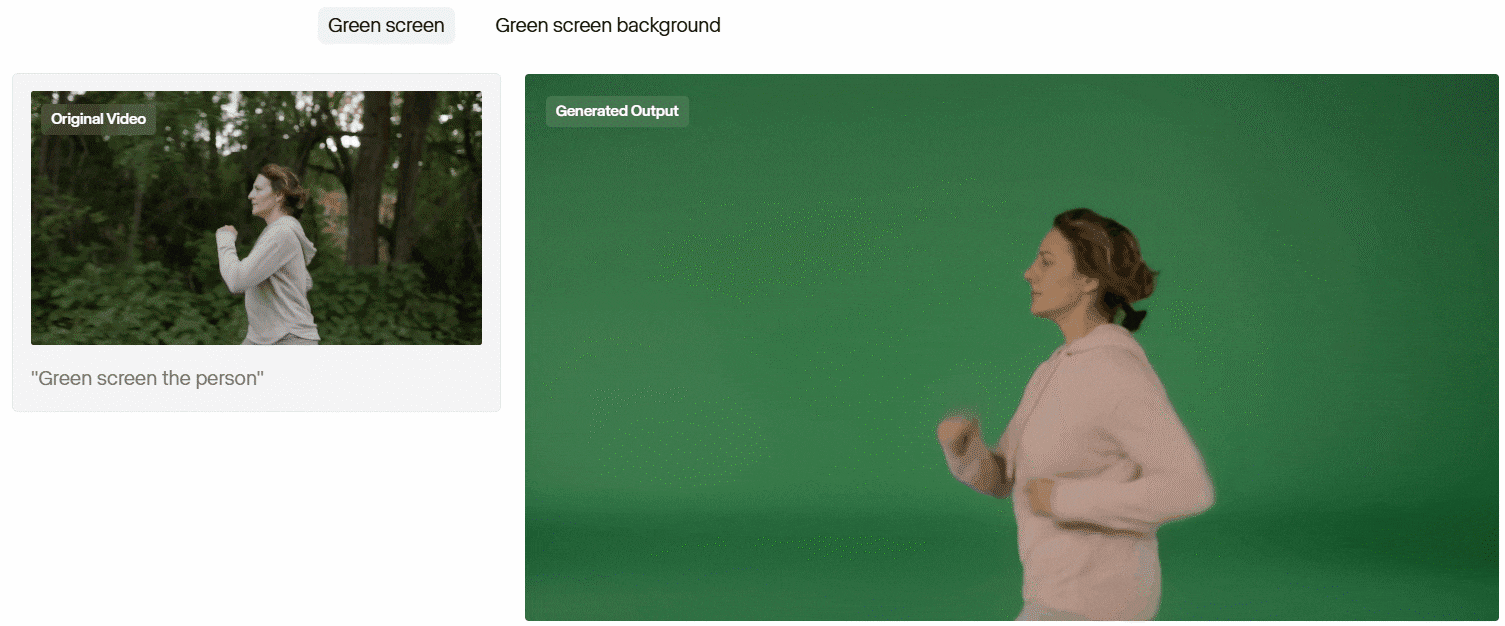
Summary
Aleph isn't just another AI video tool — it's a powerful creative engine that merges directing, cinematography, and post-production into one intuitive workflow. Whether you're a filmmaker, content creator, or VFX artist, Aleph helps you bring complex visual ideas to life faster, with fewer resources.
Part 2. Why Aleph Alone Falls Short
❌ Significant Limitations
- Video Input Constraints: Aleph supports only a single clip up to 5 seconds, with a 64 MB file size cap and limited resolution/aspect ratios (e.g. 720×1280, 960×960).
- No Audio or Sound Design: It offers no functionality for voice, music, or sound effects.
- No Timeline Editing: You cannot trim, split, or reorder scenes within Aleph.
- No Branding, Subtitles, or Social Export Presets: Lacks tools for adding logos, captions, stylistic overlays, or optimized exports for TikTok, Instagram, YouTube, etc.
In short, Aleph is powerful for visual effects but only suitable for very short clips—it does not support a complete video editing workflow.
👉 To truly bring your creative vision to life, especially when it comes to trimming scenes, enhancing audio, adding captions, or preparing content for social media, a more flexible and professional video editing tool is essential. Read on to find the tool that's built exactly for you.
Part 3. Turning Aleph's Raw Visuals into Polished, Platform-Ready Videos
While Aleph excels at generating striking visual concepts, its outputs are typically short, silent, and unstructured. To convert these creative clips into fully polished, platform-ready content, creators need a more versatile editing tool—something designed to handle full timelines, audio layers, brand elements, and optimized exports.
That's exactly where Wondershare Filmora comes in.

As a powerful post-production companion to Aleph, Filmora offers an end-to-end toolkit that helps refine, enhance, and deliver professional video content—no matter how experimental your source material is.
Here's how Filmora enhances Aleph-generated footage:
- ✂️ Timeline Control: Precisely trim, rearrange, and blend Aleph clips into a smooth narrative using advanced transitions, keyframes, and visual overlays.
- 🧠 AI Smart Cutout: Effortlessly isolate people or objects from backgrounds and composite them into custom environments or scene variations.
- 🧹 Object Cleanup: Automatically remove unwanted text, artifacts, or distortions that might remain after Aleph's frame synthesis.
- 🎵 Audio & Captioning Suite: Add voiceovers, background music, ambient effects, and generate accurate auto-captions in multiple languages—crucial for storytelling and accessibility.
- 📌 Brand Integration: Insert transparent logos, animated intros, or watermarks using built-in branding tools for consistent identity across your content.
- 📱 Multi-Platform Exports: Export finished videos with presets tailored for YouTube Shorts, TikTok, Instagram Reels, and other vertical or widescreen formats—ensuring maximum quality and engagement.
And beyond video editing...
- 🖼️ Image-to-Video Transformation: Turn still images or AI-generated frames (from tools like Aleph or Veo V3) into smooth, cinematic sequences with animated pans, transitions, or narrative overlays—ideal for creating intros, end cards, or B-rolls that tie your project together.

Together, these features form the essential creative bridge between AI-generated content and professional-grade storytelling. Whether you're repurposing short AI clips or building long-form videos, this kind of tool ensures your final output looks polished, sounds professional, and resonates across any platform.
Part 4. Full Workflow: Prompt → Aleph → Filmora → Publish
Follow this streamlined, AI-powered process to turn your creative prompt into polished, platform-ready video content:
How to Polish Aleph Clips with Filmora
Step 1Write a Creative Prompt
Kick off your project with a vivid, descriptive prompt — for example:
“Generate a dusk city alley with neon lights, shadowed silhouettes, ambient street sounds, footsteps, and distant chatter.”
Step 2Generate Video with Aleph
Use Aleph to produce a short, atmospheric clip—up to 5 seconds long, without sound or structure.
Step 3Refine AI Footage with a Full-Featured Video Editor
- Trim and Arrange:Start by importing the Aleph video into the timeline. Cut unnecessary parts, sequence scenes, and add transitions to improve flow and pacing.
- Clean and Polish:Use AI tools like Object Remover to eliminate visual glitches, and Smart Cutout to isolate subjects for creative layouts.
- Add Audio and Captions:Enhance your video with background music, sound effects, and voiceovers. Automatically generate and style subtitles to match your brand tone.
- Apply Branding:Insert logos and watermarks using transparent overlays, and reinforce your identity with animated titles and lower-thirds.
Step 4Export in Multiple Formats
Produce versions tailored to different platforms:
- Vertical (9:16) for TikTok, Instagram Stories/Reels
- Square (1:1) for Instagram feed or Facebook
- Horizontal (16:9) for YouTube, Vimeo, LinkedIn
Export presets intelligently optimize resolution, bitrate, and codecs for each format.
🚀 Why This Workflow Works
This approach blends the creative power of Aleph or Veo 3 with a robust editing suite, offering:
- AI video generation and sound built from text/image prompts
- Full editing flexibility: trimming, transitions, filters, brand graphics
- Local AI enhancements for visual improvement
- Audio edits, voiceovers, auto - captions, and dynamic subtitles
- Image-to-video creation within the editor to extend your visual assets
- Effortless export to multiple aspect ratios and platform presets
In other words, you go from a raw AI clip to a fully produced, platform-ready video—all with minimal manual effort and maximum creative control.
Bonus: What If You Skip Aleph? Filmora Can Do It Too
While Aleph is impressive at generating short, visually captivating clips from text prompts, it's not the only way to bring creative ideas to life. If you're looking for more flexibility, fewer limitations, and a streamlined experience, Wondershare Filmora offers built-in AI tools that let you skip Aleph entirely — without sacrificing creativity or control.
🖼️ Image to Video
Filmora's Image to Video feature allows you to breathe life into still visuals with cinematic motion and storytelling potential. Here's what it enables:
- Upload a single image into the editor
- Select AI Video Effects from a variety of preset effects like AI Kiss, AI Hug, or AI Fight, or input a custom prompt.
- Customize your videos or directly export to social platforms.
- Earth Zoom In
- Girl to Foxy
- Shake It to Max
📝 Text to Video
With Text to Video, Filmora turns your written ideas into a ready-made visual story—no design or editing experience needed. Here’s how it works:
- Enter your story inspiration.
- Confirm storyboard script content and story characters, as well as reference scenes and character visual designs.
- Generate storyboard materials and automatically add them to the timeline
- Export the video and share it.
- AI Cat Video
- AI Sci Fi Video
- Music Festival Video
Part 5. Feature Comparison Table
| Feature | Runway Aleph | Wondershare Filmora |
| Camera Angle Generation | ✅ Natural-language prompts | ✅ Offers various camera angle effects, including fisheye and zoom-in, through built-in effects and keyframe-based adjustments. |
| Scene Continuation & Next Frames | ✅ Seamless AI-generated | ✅ Provides tools like "Start/End Frame to Video" to extend scenes by generating intermediate frames. |
| Object & Character Editing | ✅ Prompt-based manipulation | ✅ Allows manual editing and enhancement of objects and characters using a variety of tools and effects. |
| Environment & Lighting Change | ✅ Built-in visual effects | ✅ Offers a range of filters and effects to modify environments and lighting, though some may be less realistic than AI-generated changes. |
| Timeline and Trimming | ❌ No timeline editing | ✅ Full editing control with a comprehensive timeline for precise trimming and sequencing. |
| Audio, Narration, Subtitles | ❌ No built-in support | ✅ AI-driven audio tools, including voiceovers, background music, and automatic subtitles. |
| Branding & Logo Overlays | ❌ No support | ✅ Transparent logo maker and overlays for branding purposes. |
| Social Export Presets | ❌ No presets | ✅ One-click optimized export for various social platforms. |
Part 6. Final Thoughts: When Generation Meets Editing
Runway Aleph redefines video content generation through prompt-based creativity. Combined with Wondershare Filmora, creators can efficiently craft polished, publish-ready videos—blending AI generation with intuitive editing workflows.
Whether you're building cinematic reels, social-short storytelling, or branded content, this combination offers unmatched speed, flexibility, and visual polish for modern creators.



 100% Security Verified | No Subscription Required | No Malware
100% Security Verified | No Subscription Required | No Malware