Following the news about TikTok possibly getting banned from the U.S., people are turning their attention to another Chinese app called RedNote, also known as Xiaohongshu.
RedNote is quickly becoming the number one app everyone’s buzzing about, where many “TikTok refugees” come to find a new place for fresh and funny content following the news. It blends social media, lifestyle inspiration, and shopping into one addictive platform.
But what is RedNote exactly, and why is it suddenly on everyone’s radar? If you’re not familiar with it yet, we’ll break down everything you need to know about the app and show you how to use Xiaohongshu. Let's begin!

Conclusion
In this article
Part 1. What is RedNote? Is RedNote Safe?
The Xiaohongshu app (which means "Little Red Book" in Chinese) was hailed as China’s version of Instagram. It’s a short-form video platform that also functions as an e-commerce site, letting users shop and share product reviews all in one place. Today, it’s claimed the top spot among online stores in the U.S. and has racked up over 300 million users worldwide.
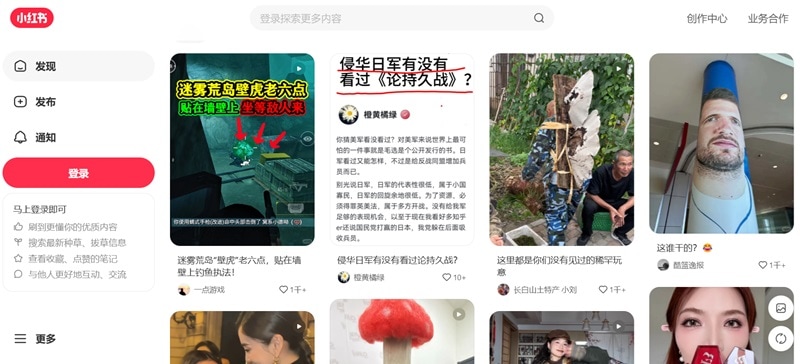
Key Features of RedNote
- Wide Range of Contents:RedNote is super popular for sharing all kinds of tips, especially on travel, makeup, and fashion. Whether you need skincare advice, travel ideas, or honest product reviews, this app has it all.
- Strong Visual Content:From stylish editing tricks to stunning travel videos, everything on RedNote looks polished but still feels real. It’s like Pinterest but with more personal touches and real-life recommendations.
- Community-Based Interaction:What makes RedNote extra special is its strong sense of community. Users aren’t just passive scrollers—they actively share tips, engage with posts, and exchange ideas in the comments.
Safety in RedNote
Now, when it comes to safety, it’s a valid concern—especially since similar worries are part of what’s driving the potential U.S. ban on TikTok. Apparently, RedNote collects a lot of data, including sensitive info like your location (via your IP address) and browsing habits.
To protect your privacy while using the Xiaohongshu app, try not to share too much personal info and check the app’s privacy settings to limit data collection. Just a heads-up, though—it might be tricky for non-Chinese speakers to navigate the settings since you’ll need to translate them into English.
Part 2. How is Xiaohongshu different from Tiktok
Now that you know what RedNote is, you’re probably wondering how it compares to TikTok. After all, most people using RedNote now likely came from TikTok. While both apps are super visual and highly addictive, there are some key differences that make the Xiaohongshu app stand out from the crowd.
To make it easier for you to point out the differences, check out this comparison table below:
| TikTok | RedNote | |
| Language | Available in multiple languages. | Chinese (Traditional & Simplified) and English. |
| Content Focus | Primarily focused on entertainment, trends, and viral videos (like dances, challenges, and comedy). | Focused on lifestyle content, including beauty, travel, fashion, and product reviews. |
| Algorithm Priorities | Recommends content based on user interactions, trending topics, and viral potential. | Focuses on user interests and personalized recommendations. |
| Content Moderation | Moderation is primarily AI-driven, with a focus on removing harmful content. | Follows stricter moderation policies aligned with Chinese regulatory standards. |
| Cultural Influence | Global trends and pop culture dominate the platform. | Strongly influenced by Chinese cultural aesthetics and values. |
From the table above, one big difference (besides the language, of course) is how the Xiaohongshu app moderates its content—it follows stricter rules based on Chinese standards. In fact, many RedNote users often “warn” newcomers to be mindful of what they post to avoid getting banned.
What’s funny is that since the “TikTok refugees” started using RedNote, many Chinese users have stepped in to help guide them on how to use the app. This really highlights Xiaohongshu’s strong sense of community and its appeal as a refreshing alternative.
Part 3. How to Set Up and Create a Rednote Account
RedNote or Xiaohongshu can be downloaded from the App Store;(for iOS devices) and Google Play(for Android devices). Search for “Xiaohongshu” or “Rednote” and start installing the app on your device.
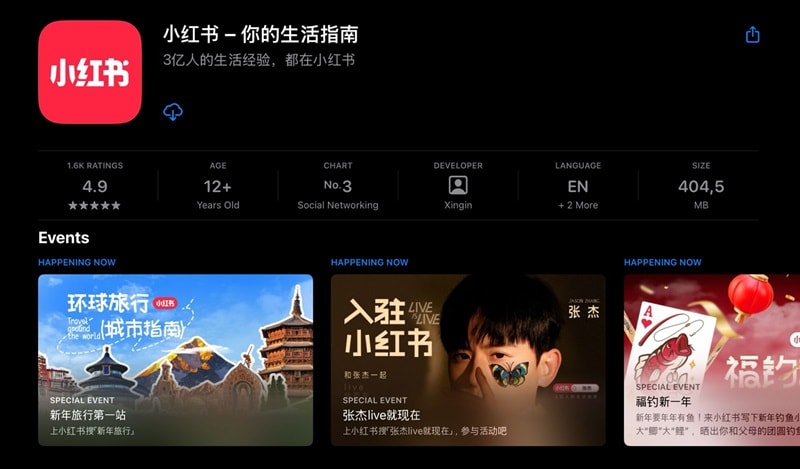
Then, to fully use RedNote, you’ll need to set up and create a RedNote account. Follow the steps below.
How to Set Up RedNote Account
Open the RedNote or Xiaohongshu app and click the Log In button. Create a RedNote account by registering with your phone number or through social media platforms like Facebook and Google (for Android users) or Apple ID (for iOS users).
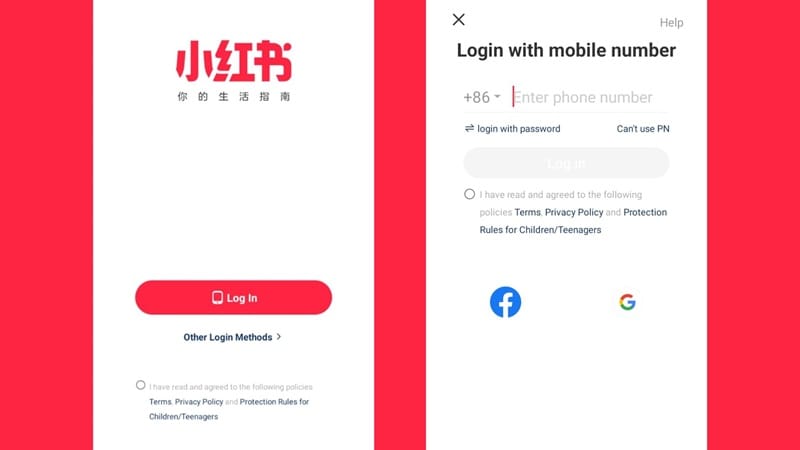
Next, you’ll be prompted to verify your account. Enter the code sent to your registered phone number or email to complete the verification process.
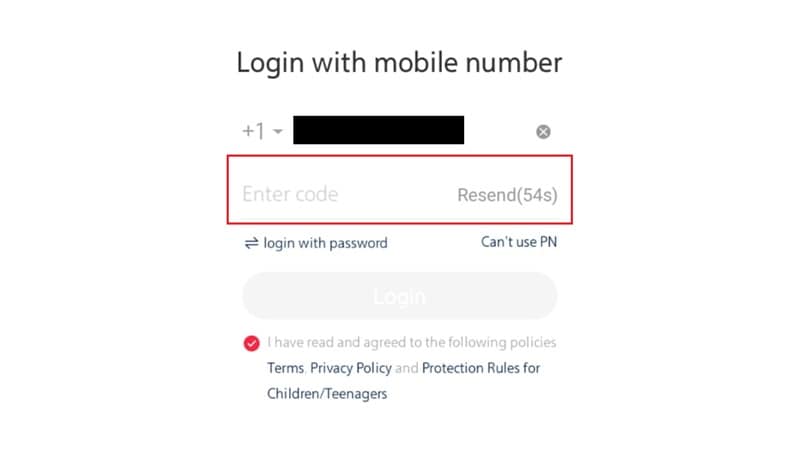
Edit Your Xiaohongshu ID Name
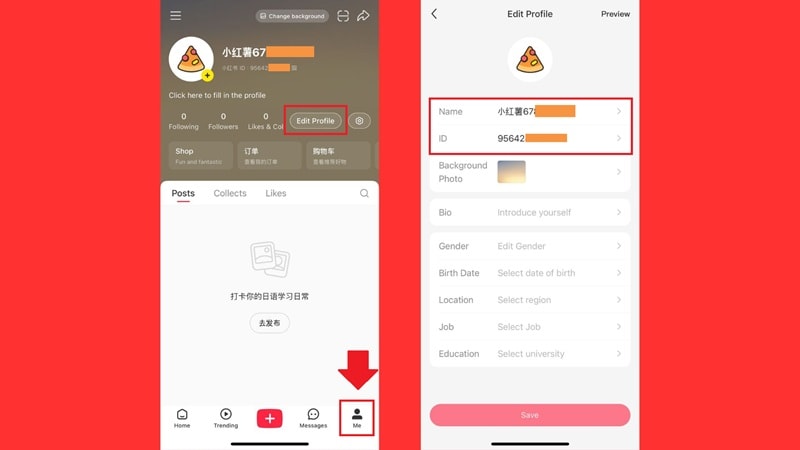
How to Delete a RedNote Account
To delete a RedNote account, go to your profile settings > Account Security > Account Cancellation.
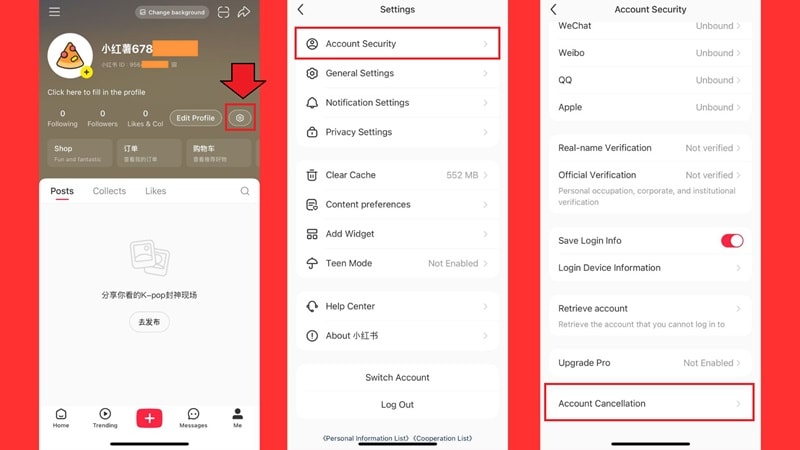
For iPhone users, you will need to verify your account; tap the verification button and enter the code received.
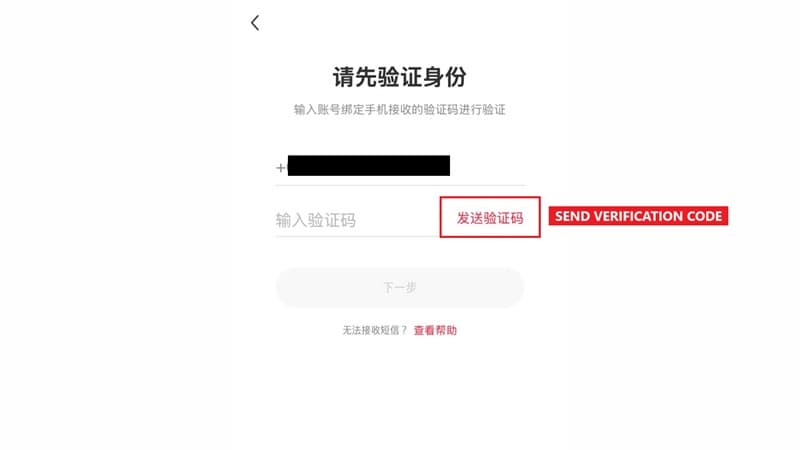
On Android, you can check the button here. You will then be asked to select reasons for deleting your account.

Language Settings
Since the RedNote or Xiaohongshu app originates from China, its primary language is Chinese. However, you can switch the app language to English on the settings if it's supported in your region, though some features might still appear in Chinese.
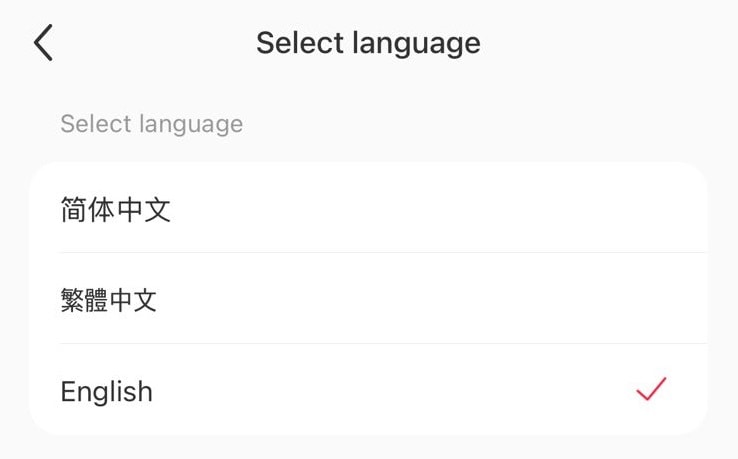
If you want to translate it into another language, or certain features remain in Chinese, use translation tools like Google Translate to navigate through the app. Take a screenshot and use the Google Translate app's camera feature to translate the text for you.

But for translating video content on RedNote, you can use Wondershare Filmora’s AI Video Translation. Filmora AI Translation feature offers high accuracy for translating videos. And best of all, it can be done quickly and easily in just a few taps. It supports more than 20 languages, so you can translate the video content into the language you need.

Part 4. Navigating RedNote as an English User
When using RedNote, its interface is quite similar to TikTok. But still, if you are new to the platform, it’s easy to feel lost. Here’s a simple guide on how to navigate RedNote as an English user and make the most of its features.
- Home Feed
On the Home feed, you can choose to explore the For You Page (FYP) under the Explore tab. Select “Follow” to show content from your following only. Select “Nearby” (sharing location required) to show content from your area.
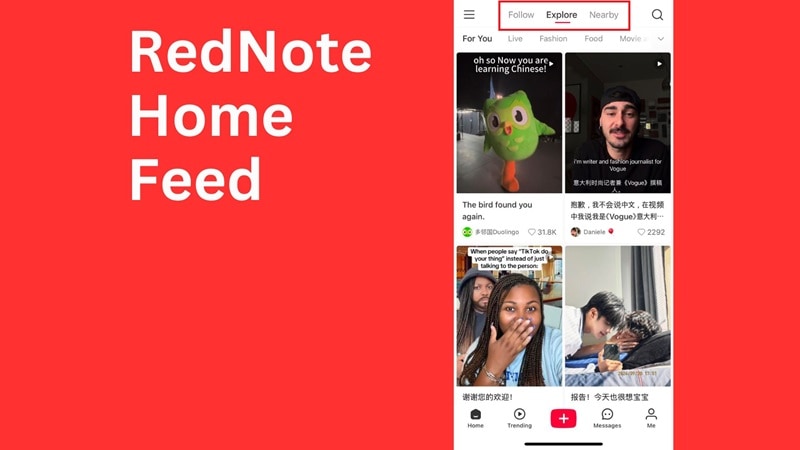
- Trending Menu
Tap “Trending” to explore the latest and most popular short-form videos on RedNote. Swipe up to browse through more trending content.
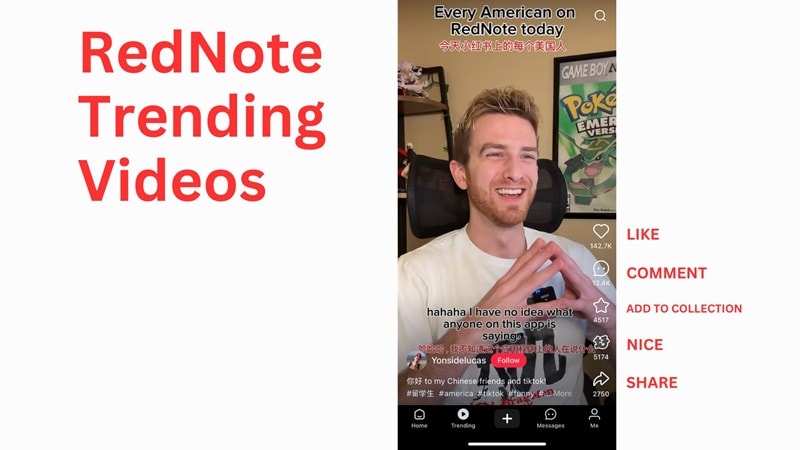
- Search and Discovery
Many users rely on the search bar to find specific hashtags, keywords, or categories, whether in English or translated terms. You can also check what’s currently trending.
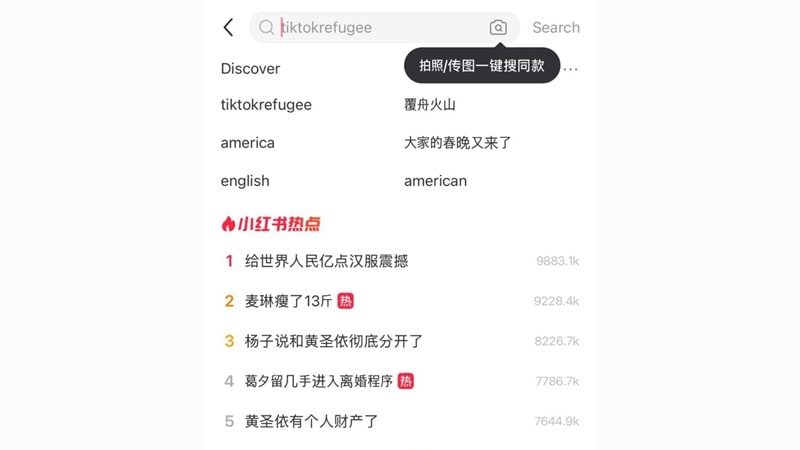
- How to Posting Content on Xiaohongshu App
To start posting on RedNote, tap the "+" button. From there, you can upload photos or videos from your device’s gallery or use RedNote’s built-in camera to capture new content. Add captions in English or bilingual (English and Chinese) for broader reach.

- RedNote Profile
Your RedNote profile serves as the hub for all your activity on the platform. Any posts you create, like, “nice,” or save to a board will be stored here.
Create Trending Videos on the RedNote App
To create videos on the RedNote app, you’ll need a reliable video editor equipped with all the essential tools to help you make engaging and high-quality content. The first recommended option that creators often use is Filmora.

Filmora is available on both mobile and desktop platforms (Windows and Mac), giving you the flexibility to choose how and where you edit your videos. Its features and tools are mostly powered by AI, so you don’t have to worry about spending hours on complex editing tasks.
- On Filmora mobile, you can quickly create short-form video content for RedNote content using Filmora AI Reels Maker. Or, you can choose from various pre-designed video templates featuring different themes. You can also use AI Captionsto add dynamic captions that enhance accessibility and grab viewers’ attention.
- • Brand New AI Features, like AI hug, AI fight, AI kiss generator, etc.
- • Access a massive library of video effects to make it uniquely impressive.
- • Automate repetitive tasks with AI, bring good video ideas more efficiently.
- On Filmora for Desktop, you gain access to more flexibility and advanced features that cater to professional-grade video editing. For example, you can automatically shorten and repurpose long videos using AI Smart Short Clipswhich are ideal for platforms like RedNote.
Filmora for Mobile Filmora for Mobile Filmora for Mobile Filmora for Mobile Filmora for Mobile
Edit Videos on Your Mobile Phone with 1-Click!
- Vast video/audio effects and creative assets.
- Powerful AI for effortless content creation.
- Intuitive, professional yet beginner-friendly.
- Works on Mac, Windows, iOS, and Android.

Engagement Tips for Trending on RedNote
Since RedNote is currently trending, it’s the perfect time to grow your presence and connect with a larger audience. To maximize engagement and increase your chances of trending on the platform, try out these proven tips:
- Comment and like posts to connect with other users, even if you need translation tools.
Chinese and non-Chinese users are actively exchanging interactions in the RedNote posts and comment sections. Terms like “paying Cat Tax” become popular between U.S. and Chinese users where sharing cute cat posts is a fun way to connect and bridge the playful exchanges.
- Attract both English-speaking and Chinese-speaking users by providing bilingual content.
Engage with trending hashtags or phrases in both languages to boost discoverability. The RedNote app has become a fun place where people can learn Mandarin and English while connecting with others.
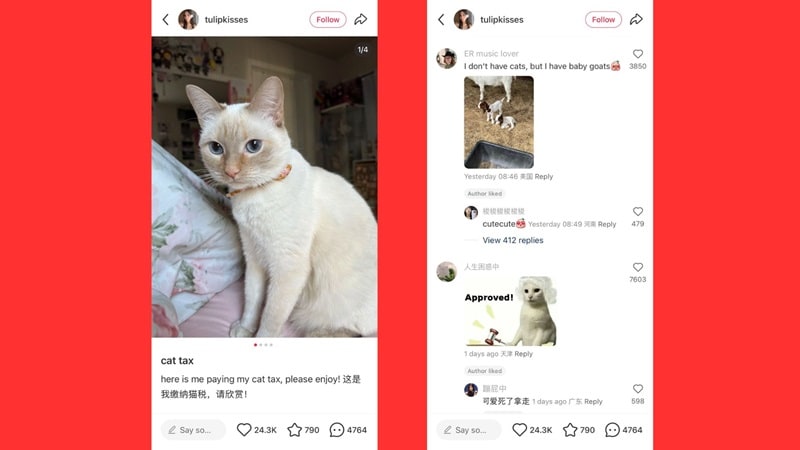
Part 5. How to Address RedNote Issues
Every app comes with its issues, and the Xiaohongshu appis no exception. While using RedNote, you might bump into a few common problems along the way. So, to help you use the app smoothly, here's a quick guide to fixing some of the most common issues, especially ones that American and international users often run into.
Issue 1: RedNote Not Sending Verification Code
- If you’re using a phone number, make sure to include the correct country code to avoid RedNote nost sending code problem.
- If you’ve hit the daily limit for code requests, just wait 24 hours before trying again.
- Try logging in using your email, if you use this method, you won’t need to enter a verification code to log in.
- If none of this works, try using a different email address or phone number. You can also switch between email and phone verification to see if one works better.
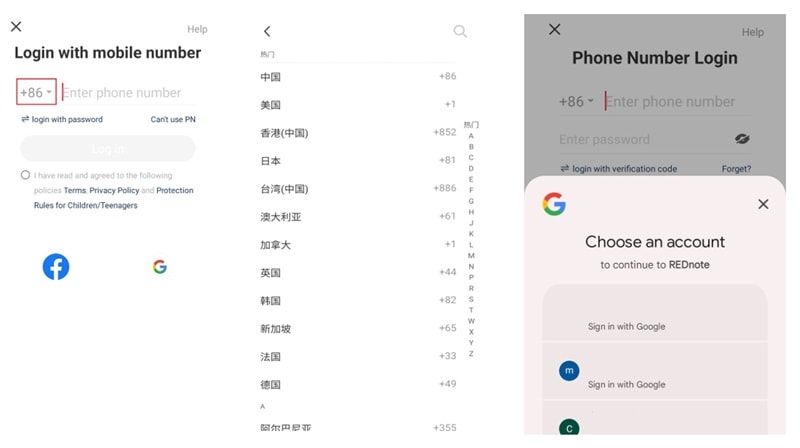
Issue 2: RedNote Stuck on Loading or Not Opening
- Make sure your internet connection is stable—switch between Wi-Fi and mobile data to test.
- Clear the app’s cache on your phone’s settings.
- If it still doesn’t work, try restarting your device.
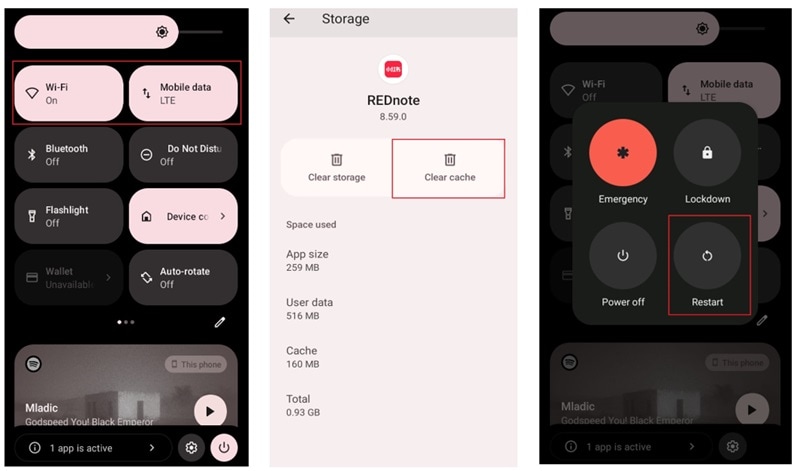
Issue 3: Content Not Displaying Properly or Missing Features
- Check if there’s an update available for RedNote in your app store—older versions might not support all features.
- Check your app’s language and region settings—some features may only be available in certain locations.
- If you’re using a VPN, turn it off and try accessing the app again, as VPNs can sometimes block content.
- If it still doesn’t work, try uninstalling and reinstalling the app.
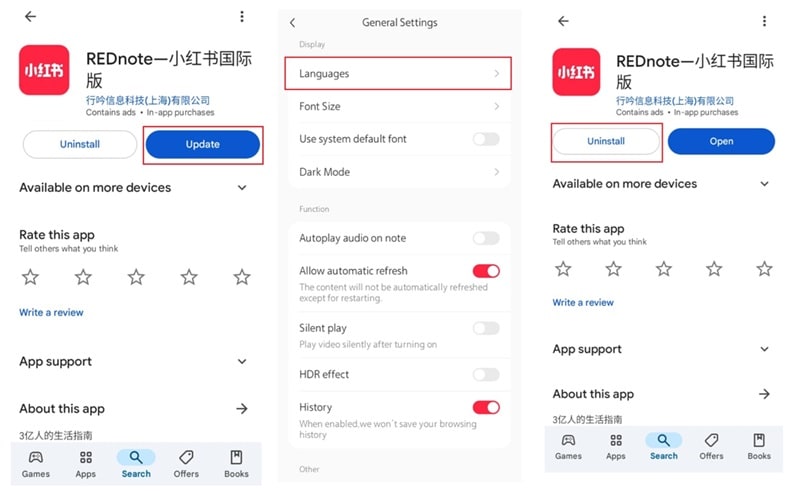
Conclusion
RedNote, also called the Xiaohongshu app, is gaining popularity in U.S. online stores, especially with talk of a possible TikTok ban. So, this guide covers everything you need to know about the app, including its key features, how it’s different from TikTok, and how to set up and use RedNote.
If you’re not a Chinese speaker, the app might be a bit tricky to navigate since it’s mainly designed for a Chinese audience. In that case, you can rely on Wondershare Filmora’s AI Video Translation for translating video content on RedNote. It’s super accurate, supports over 20 languages, and lets you translate videos quickly and easily with just a few taps.



