Birthday presents are very special as they show affection towards your loved ones. Moreover, it is a memory that lasts forever, and everyone remembers things that happened that day. You give gifts and cakes to your loved ones and have fun. However, capturing those moments is necessary so that the memory stays fresh forever. You can save videos of that day and make a short film about that day so that your friends can relive those moments.
But what if you don't have pictures or videos of that day, and now is the time to wish your friends or family a happy birthday? The best thing you could do is make a video of the moments and add music and transitions to make it look special. The video is going to stay for a long period of time.
In this article, you are going to learn about a few of the best happy birthday video maker apps that will help you make great videos with transitions, effects, and music.
In this article
Part 1: The 7 Best Happy Birthday Video Maker Apps
Here is a comparison table for the best Happy Birthday video maker apps.
| Tool | Primary Use | Ease of Use | Target Audience | Notable Features |
| Filmora | Professional video editing | Beginner-friendly with advanced features | Content creators, marketers, educators, and aspiring filmmakers | Wide range of video effects, AI tools, motion tracking, color grading and keyframing |
| Promeo | Social media content creation | Very easy | Social media influencers, small business owners, casual users | Pre-made templates, customization options |
| Canva | Graphic design and video editing | Very easy | Graphic designers, social media managers, and marketing teams | A drag-and-drop interface, extensive templates, |
| Smilebox | Greeting cards, invites, and slideshows | Very easy | Event planners, families, and casual users | Event-focused designs, e-cards, photo slideshows |
| Memento | Digital photo albums and videos | Easy to Moderate | Families, hobbyists, and photographers | Automatic video creation, text overlays, and music syncing. |
| Animaker | Animation and explainer videos | Easy to Moderate | Educators, marketers, and small businesses | Character animation, pre-animated assets, voiceovers |
| Renderforest | Video creation, logo design, and websites | Easy to Moderate | Entrepreneurs, branding agencies, and digital marketers | All-in-one branding tools, cloud-based platform |
1. Filmora
Wondershare Filmora is a video editing platform that helps you edit videos to the next level. You can add transitions, effects, texts, and music to your videos to make them look professional. It has regular updates and all the trending effects and transitions that you can use for your birthday videos.
Here are a few of the features of Wondershare Filmora:
- Basic Editing Tools: Filmora offers all the basic video editing features like cutting, trimming, and splitting of videos.
- Clean Layout: It offers a clean layout and drag-and-drop functionality for quick edits for beginners.
- Audio Features: Audio features include audio equalizer, noise cancellations, and different sound effects, etc. It also offers AI Music that you can generate for your videos through easy clicks.
- Advanced Features: Filmora offers all the advanced features that are being used in cinema, like split screen, color grading, green screen, and AI-powered tools that can make your video better.
- Multiple Format Options: Filmora offers multiple format options for editing and exporting. You can get high-definition videos through Filmora, including 4K videos.
Rates
Wondershare Filmora offers different packages according to the workload and users. For the updated prices, you should refer to the pricing page.
Compatibility
Filmora is available for Mac, Windows, Android, and iOS devices.
2. Promeo

Promeo is a mobile application that can be used to make short videos and edit them quickly. You can combine images and clips to make a memorable video. Most of the people use it for both personal videos and business branding.
Rates
- Free Plan: All basic editing needs like cutting, trimming, and splitting.
- Premium plans: It offers monthly and yearly plans for $9.99 and $49.99, respectively.
Compatibility
Premeo is only available for mobile devices, i.e., iOS and Android. It doesn't offer desktop versions.
3. Canva
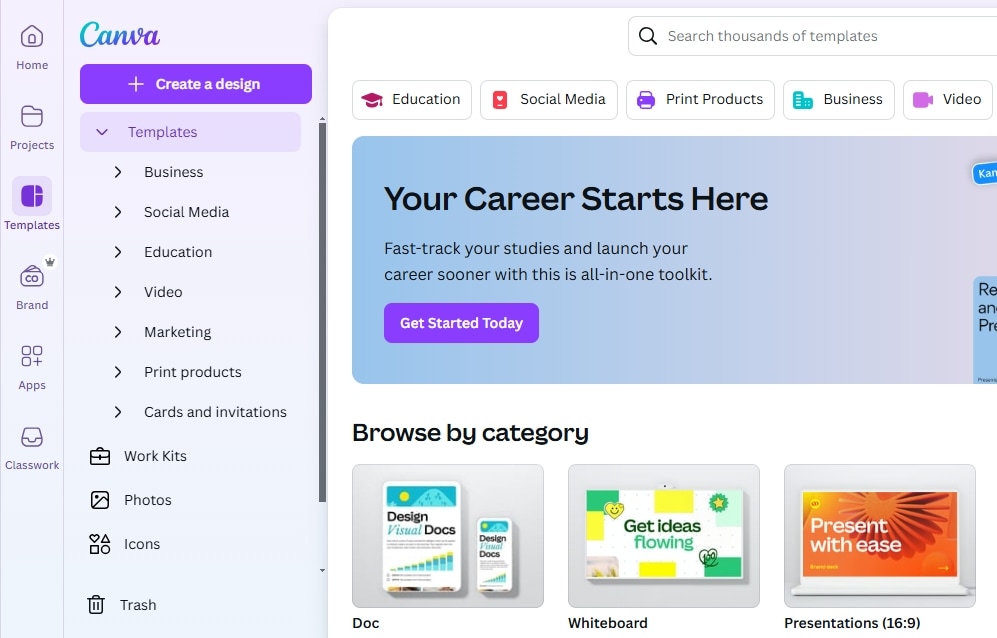
Canva is another useful tool offering multiple features for customers, including video editing, image editing, and opportunities to design different things. It is one of the best happy birthday video maker app. If you want to use it to make happy birthday videos, It could be an option for you.
Rates
Canva offers three plans: a free Plan, Canva Pro, and Canva for Teams. Canva Pro features are free for nonprofit organizations and education institutes that have been registered.
- Free: Free for everyone and used for basic editing needs.
- Canva Pro: $12.99/Month and $119.99/year. These packages are for single users.
- Canva for Teams: $14.99/Month for five users.
Compatibility
Canva is available for Windows, Mac, iOS, and Android devices. It is mostly used on the web, so it is quite compatible and helps edit all the basic formats that are used on our daily devices.
4. Smilebox
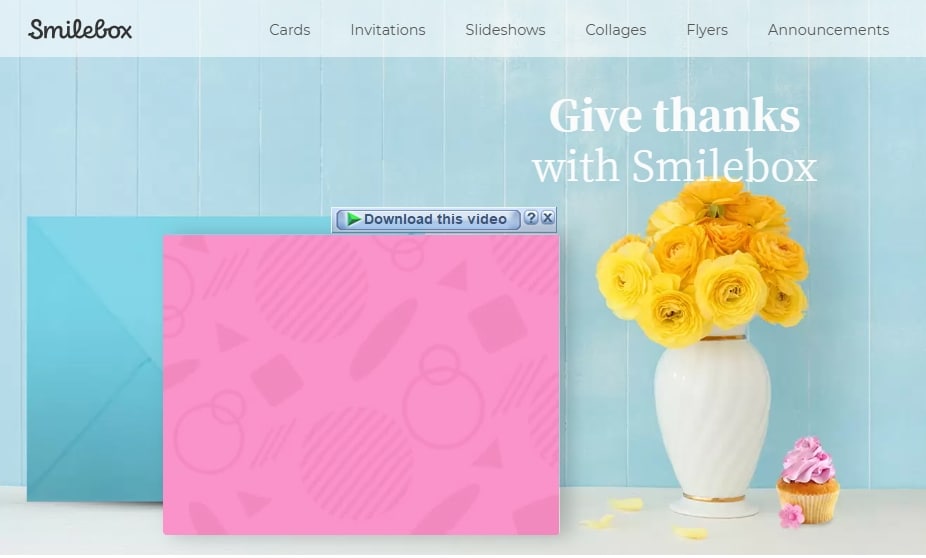
Smilebox is a tool mostly used for making greeting cards and personal uses. It allows video editing and offers unique templates for the users to use for special occasions like birthdays and anniversary functions. So, it could be another choice as a happy birthday video made for you. Let's check out a few of the pros and cons of Smilebox.
Rates
- Free Plan: Free Plan offers access to basic templates and editing tools.
- Monthly Plan: Around $5.99/Month.
- Annual Plan: $47.88/year
Compatibility
It is mostly used on the web, so it is compatible with any desktop device, including macOS and Windows.
5. Memento
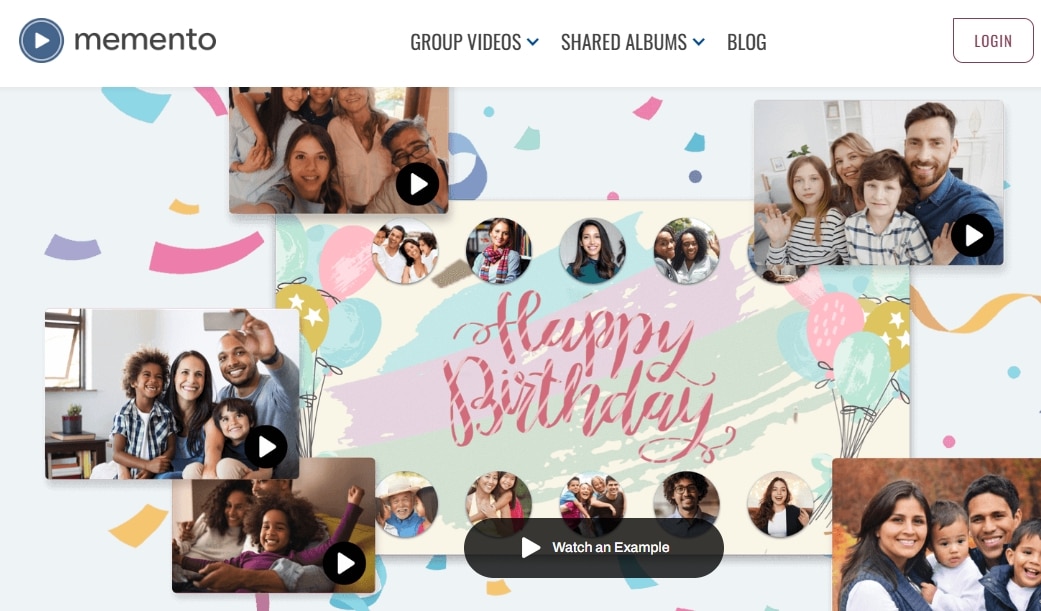
Memento is an event-based platform used to make memory-making videos. The photo books and calendars are made through this amazing app. If you are looking to make a few videos to wish your loved ones happy birthday, you can use this app for your needs.
Rates
- Free: $0 for all the basic tools.
- Lite: $4/Month for one user.
- Pro: $8/Month for one user, which has some advanced features and more cloud storage than the lite version.
- Teams: 30/Month for the Teams package for five users. The cloud storage is 25 GB, and you can add unlimited entries.
Compatibility
It is accessible through the web and offers a mobile version for both Android and iOS devices.
6. Animaker
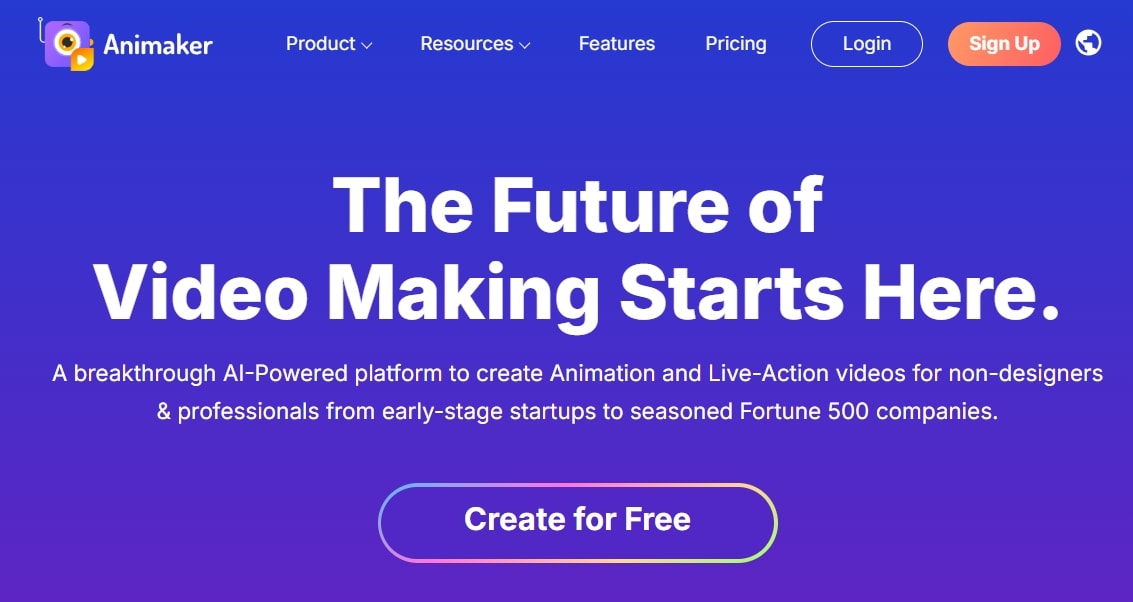
Animaker is one of the best tools to be used for making happy birthday videos and animations. It focuses on animations mostly and provides editing tools to make and edit your designs whenever needed. You can make a character and customize it according to your needs. Here are a few of the pros and cons of the Animaker.
Rates
It offers a free version but shows a watermark on the videos. The other plans are given below.
- Basic: $10/Month; it allows five downloads per month.
- Starter: $19/month, it allows 10 downloads per month.
- Pro: $49/month; you will have unlimited downloads with this package.
All these premium packages are billed annually.
Compatibility
It doesn't have a desktop or mobile application; it is a cloud-based platform only accessed through the web.
7. Renderforest

If you are looking for a tool that offers unique and customizable templates for videos and photos, Renderforet could be your choice. It is user-friendly, so anyone who knows the basic editing tools can work on Renderforest. Here are a few of the pros and cons of this tool.
Rates
Renderforest offers three premium plans. They are billed annually, so the process might feel higher than that of those in the market.
- Lite Plan: $9.99/month.
- Pro Plan: $19.99/month.
- Business Plan: $49.99/month.
Compatibility
It only works on the web and doesn't have an Android, iOS, or desktop application. So, all you need is the latest web browser and a strong internet connection.
Part 2: How To Make the Best Happy Birthday Videos for Your Loved Ones
Birthday videos are trending, and it creates a sense of closeness when someone creates a video and sends it to his loved ones. If you want to make your friend's or siblings' birthdays special, you can choose to send videos and share your precious moments together to show your affection.
However, where to make such videos? What could be the right options to have while creating those videos? Wondershare Filmora is one of the best options for Android as the best birthday video maker app, as this platform is used to make and edit unique videos for you.
Here is a step-by-step guide to creating birthday videos for your loved ones.
Step 1. Open Wondershare Filmore mobile app for Android. Click "Explore" and search for Happy Birthday templates from the gallery. You are going to find a lot of templates and animations that could be used for your videos. You can add as many as you want.
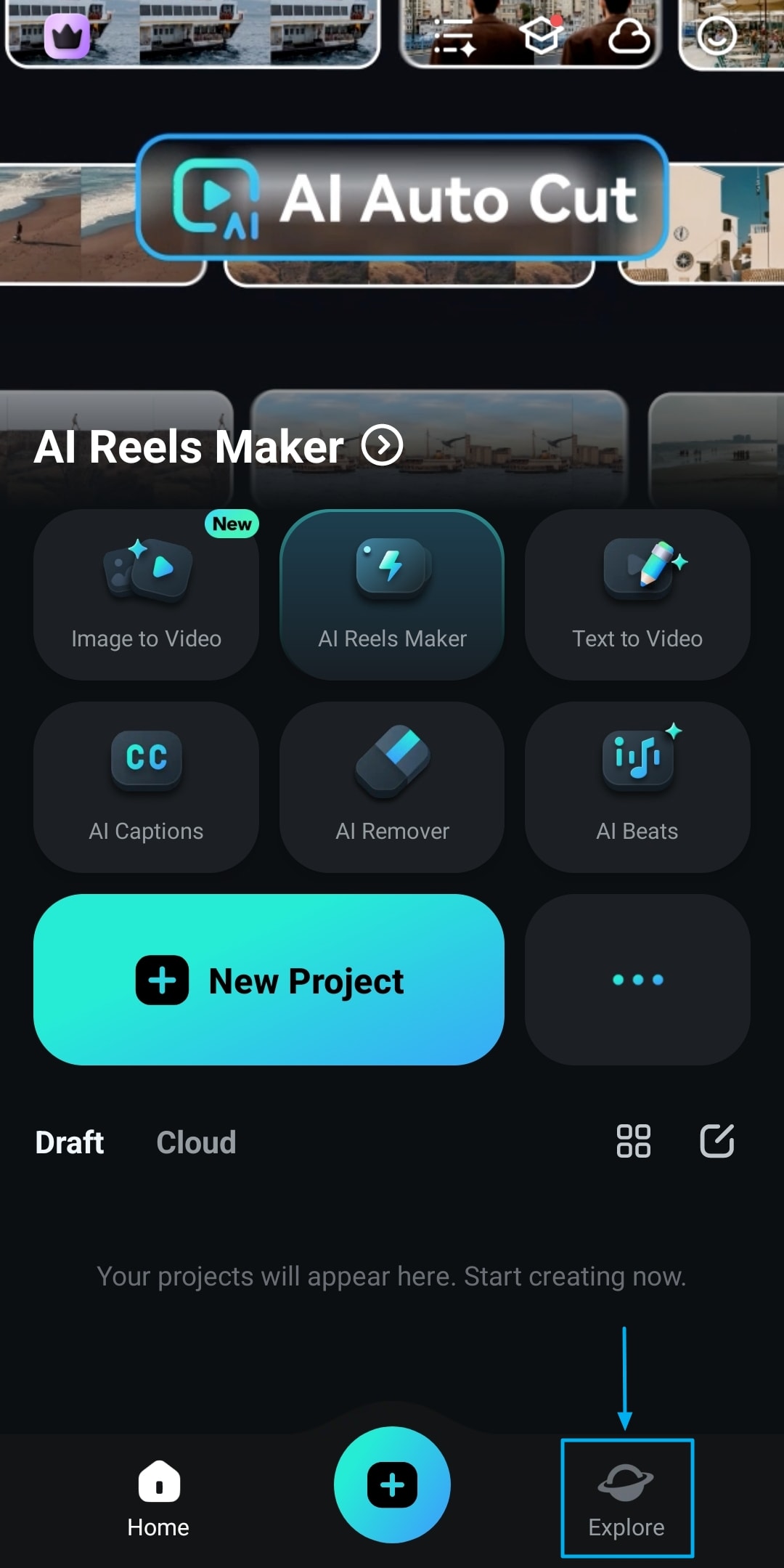
Step 2. Select the templates of your choice and start making a video for you. You can add your audio in the video as well.
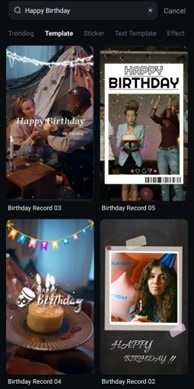
Step 3. You can add the images you need to add to the videos, too. Find media, upload your images, and then bring them to the timeline for further editing.
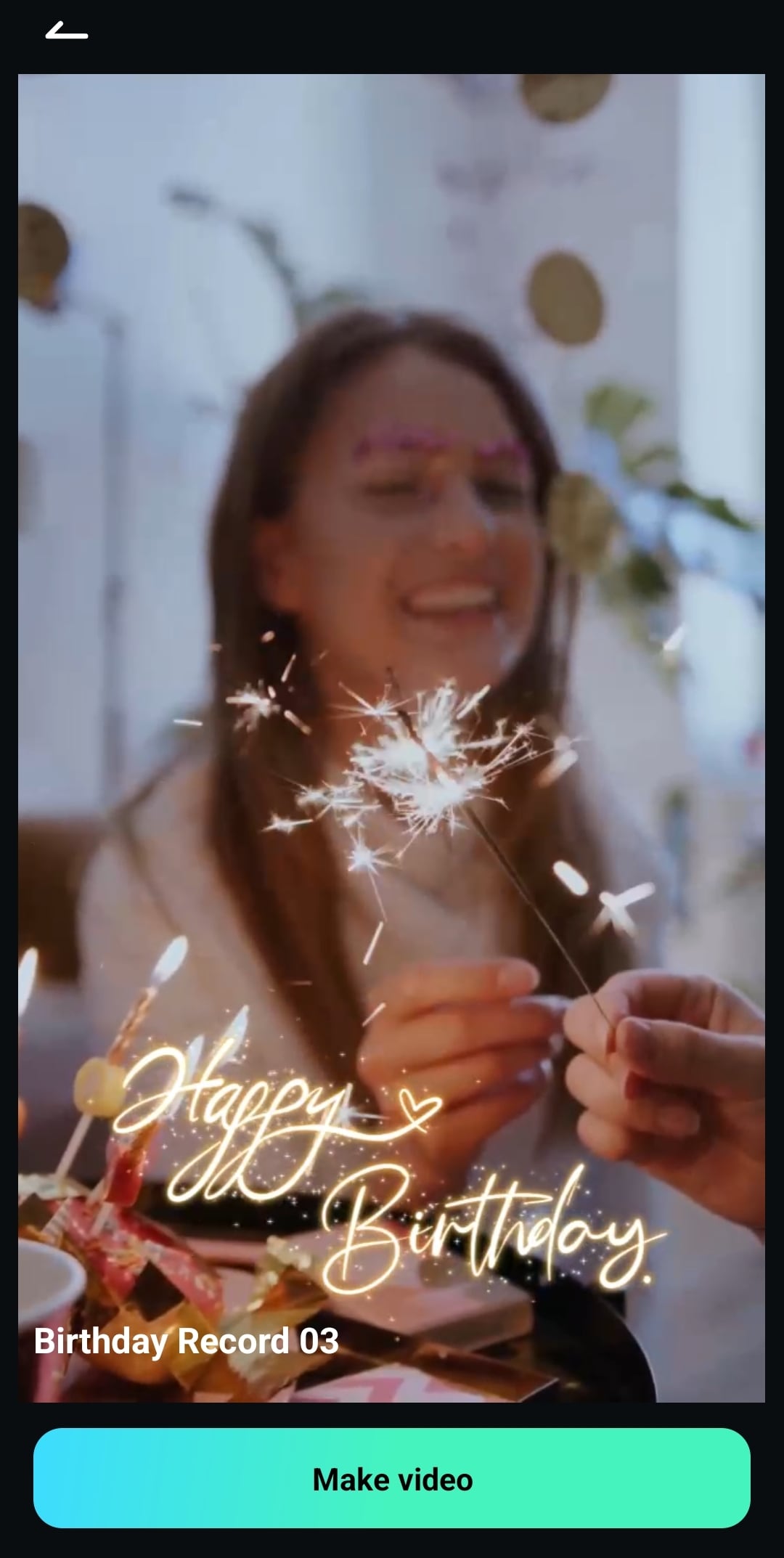
Step 4: Bring your videos to the timeline where it is available for further editing, you can make adjustments here to refine your video.
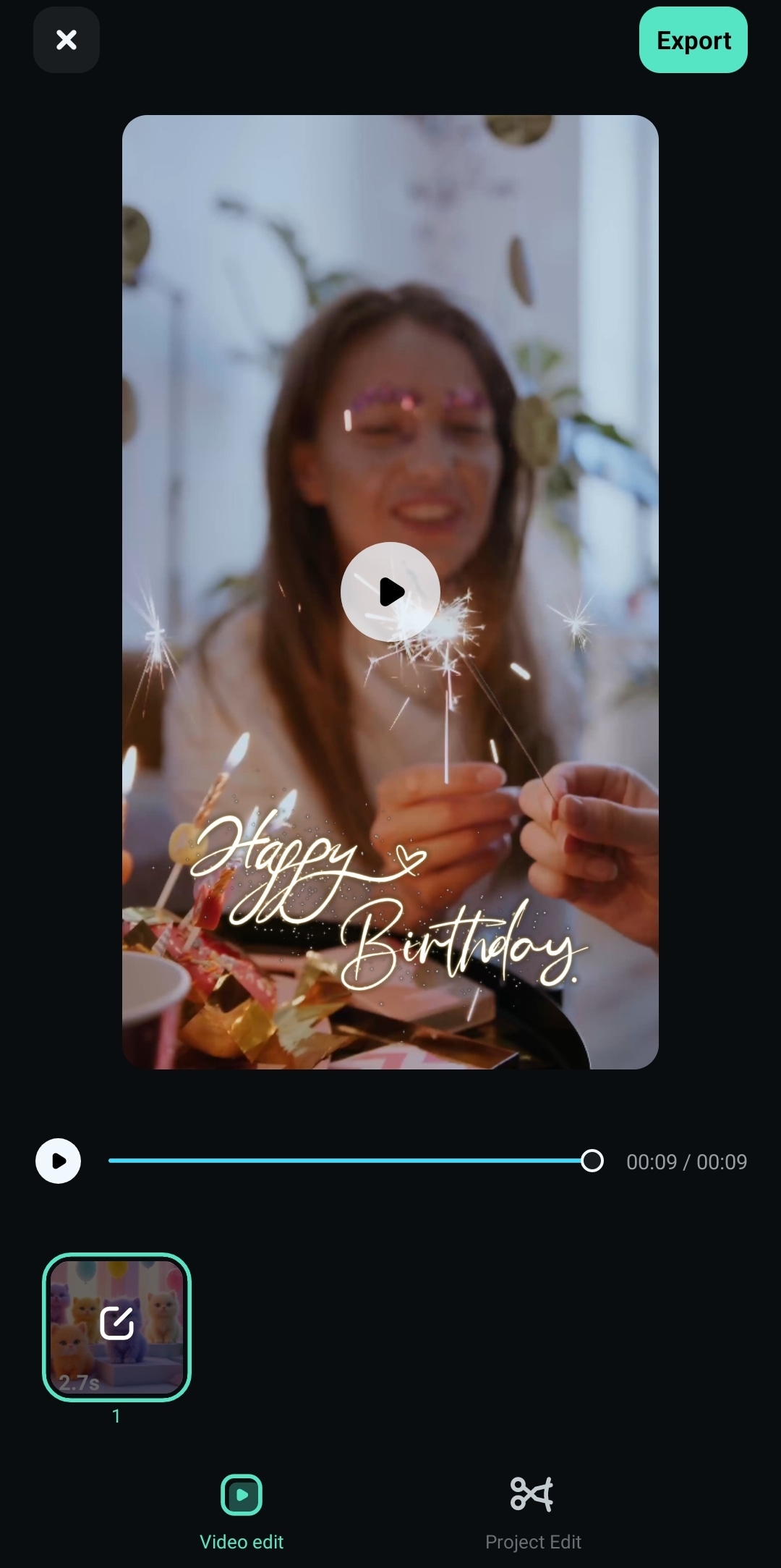
Step 5. Once your videos are ready, you can easily export them to your device. You can also change the format of your file here.
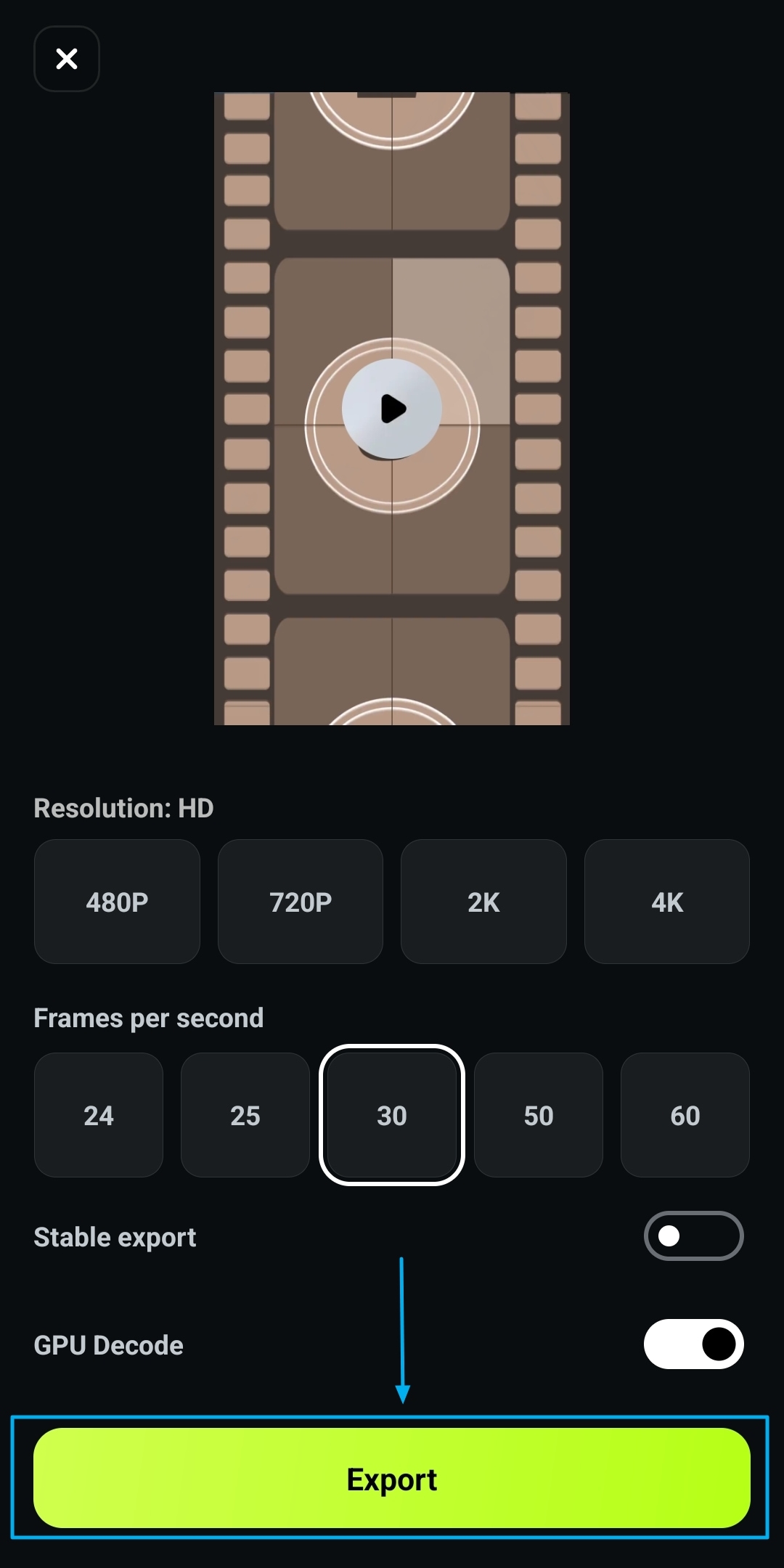
Final Thoughts
Videos or pictures are used to relive a moment. You can rejoice in your happiest moments while watching those videos and images. Happy Birthday video maker apps help you create those videos with ease. A few of the top apps mentioned could be used to make these videos and animations.
Wondershare Filmora has helped video creators, professional editors, and beginners edit videos to meet their needs. It is easy to use and offers AI services that make your work look professional and make happy birthday videos easily. This could be the best choice to have if you want to make your loved ones feel special on their day.



